youtube won’t install on child account
YouTube is currently the most popular video-sharing platform in the world, with over 2 billion monthly active users. It offers a wide range of content, from music videos to tutorials, making it a go-to source for entertainment and education. However, for children who want to access YouTube, there are certain restrictions in place to protect them from inappropriate content. This is where the issue of not being able to install YouTube on a child account arises. In this article, we will delve into the reasons why YouTube won’t install on a child account and possible solutions for parents and guardians.
First and foremost, it is important to understand why YouTube is restricted for children. The platform has a vast collection of videos, including some that may not be suitable for young viewers. To address this concern, YouTube has implemented a strict age restriction policy, which requires users to be at least 13 years old to create an account and access the platform. This is in compliance with the Children’s Online Privacy Protection Act (COPPA) in the United States, which aims to protect children’s online privacy and safety.
With this in mind, parents or guardians may create a child account for their kids to access YouTube safely. However, many have reported that they are unable to install YouTube on a child account, despite following the proper procedures. This can be frustrating, especially for parents who want to monitor their children’s online activities and ensure they are watching appropriate content. So why exactly won’t YouTube install on a child account?
One of the main reasons why YouTube won’t install on a child account is because the account is registered as a “managed account” under Google Family Link . Family Link is a parental control app that allows parents to manage their child’s online activities and set restrictions on their devices. When a child account is created under Family Link, certain apps, including YouTube, are automatically blocked. This is to prevent children from accessing inappropriate content and to limit their screen time.
To install YouTube on a child account under Family Link, the parent or guardian must first log in to their Family Link account and grant permission for the app to be installed. This can be done by going to the child’s device settings, selecting “Apps & notifications,” and then clicking on “Family Link.” From there, the parent can approve the installation of YouTube. However, even after doing this, some users have reported that YouTube still won’t install on the child account.
Another reason for the installation issue could be due to the child’s age. As mentioned earlier, YouTube requires users to be at least 13 years old to create an account. If the child’s account is set to a younger age, the app may not be available for download. This is because YouTube offers a separate platform for children under the age of 13, called YouTube Kids. This platform has a more kid-friendly interface and content, making it a safer alternative for young viewers. Thus, if the child’s account is under 13 years old, the parent or guardian may need to switch to YouTube Kids instead.
Furthermore, YouTube won’t install on a child account if the app is already installed on the parent’s device. This is because Family Link restricts the installation of apps that have already been installed on the parent’s device. This is to prevent children from accessing apps that may not be suitable for their age. However, if the parent wants to install YouTube on the child’s device, they can first uninstall it from their own device and then attempt to install it on the child’s device again.
In addition to these technical reasons, there may also be legal implications for not being able to install YouTube on a child account. As mentioned earlier, YouTube is required to comply with COPPA, which prohibits the collection of personal information from children under the age of 13 without parental consent. By not allowing YouTube to be installed on a child account, Google is ensuring that they are not violating this law.
So what are the possible solutions for parents or guardians who want to install YouTube on their child’s account? Firstly, they can check the child’s account settings and ensure that they are set to the appropriate age. If the child is over 13 years old, the parent can log in to their Family Link account and grant permission for the app to be installed. If the child is under 13 years old, the parent can switch to YouTube Kids instead.
Another solution is to switch to a standard Google account for the child. This will remove the restrictions imposed by Family Link and allow the child to access YouTube without any issues. However, this may not be a suitable option for younger children, as it may expose them to inappropriate content. It is important for parents to carefully consider the pros and cons before making this decision.
In conclusion, YouTube is a popular platform that offers a vast range of content for users of all ages. However, for children, there are certain restrictions in place to ensure their safety and online privacy. This can result in YouTube not being able to install on a child account. Parents and guardians can follow the solutions mentioned above to resolve this issue and allow their child to access YouTube safely. It is important for parents to actively monitor their child’s online activities and set appropriate restrictions to ensure they are watching age-appropriate content.
family circle magazine change of address
Family Circle magazine has been a staple in many households since its inception in 1932. It has provided readers with valuable tips, advice, and inspiration for managing a household, raising a family, and living a healthy lifestyle. However, as times change, so do the needs of its readers. In today’s fast-paced world, it is not uncommon for people to move frequently, whether it be for work, family, or personal reasons. As a result, keeping track of important tasks such as changing addresses can easily slip through the cracks. This is where Family Circle’s change of address service comes in, providing a convenient and hassle-free way for readers to keep their subscriptions updated and ensure they never miss an issue.
The first step in changing your address with Family Circle is to visit their website and log in to your account. If you do not have an online account, it is easy to create one by providing your subscription number, name, and email address. Once you have logged in, you will see a tab for updating your address. Click on this tab, and you will be prompted to enter your new address details. It is crucial to double-check the information you enter to ensure that your magazine is delivered to the correct address.
If you prefer to handle the change of address process via mail, you can do so by sending a letter to Family Circle’s customer service department. In the letter, make sure to include your name, old address, new address, and subscription number. It is also helpful to include a copy of your mailing label if possible. This will help the customer service team process your request more efficiently. You can expect to receive a confirmation letter from Family Circle once the change of address has been processed, so you know your subscription will continue without interruption.
The change of address service is not just limited to the print version of Family Circle magazine. If you are a digital subscriber, you can also update your address to ensure that you receive the digital version at your new location. All you need to do is log in to your digital account and go to the ‘My Account’ section. From there, you can update your address, and the digital version of the magazine will be delivered to your new inbox.
One of the most significant benefits of Family Circle’s change of address service is that it is entirely free. You do not have to pay any additional fees or charges to update your address. This is especially helpful for those who are on a tight budget and may not want to spend extra money on subscription services. It is also a great feature for those who are moving frequently, as the costs of updating addresses for various services can add up quickly.
In addition to the convenience and cost-effectiveness, Family Circle’s change of address service also ensures that you never miss an issue of the magazine. With a monthly publication schedule, it can be easy to lose track of when your subscription will expire. By keeping your address updated, you can rest assured that your magazine will continue to be delivered to your doorstep regularly. This way, you can continue to enjoy the valuable content and advice that Family Circle has to offer.
Another benefit of updating your address with Family Circle is that it helps the magazine stay relevant and up-to-date with its readers. By keeping track of where their subscribers are located, the magazine can tailor its content to the needs and interests of its readership. This is especially important in today’s digital age, where content is constantly evolving, and keeping up with the latest trends is crucial for a publication’s success. By ensuring that their subscribers’ addresses are updated, Family Circle can continue to provide relevant and engaging content to its readers.
Family Circle’s change of address service is not just limited to individuals. If you are a business that has subscribed to the magazine for your waiting room or office, you can also update your address easily. This way, you can ensure that your clients, customers, or employees continue to have access to the magazine at your new location. It is a small but significant gesture that can make a positive impact on your business’s image and reputation.
Lastly, updating your address with Family Circle is a great way to keep in touch with the magazine and stay connected to its community. By providing your new address, you will continue to receive updates on new issues, special promotions, and events. You can also connect with other readers through the magazine’s social media platforms, where you can share your thoughts and opinions on the latest articles and topics. It is an excellent way to stay engaged and be a part of the Family Circle community, no matter where you are.
In conclusion, changing your address with Family Circle magazine is a simple and convenient process that offers many benefits. From ensuring that you never miss an issue to staying connected with the magazine’s community, updating your address can make a positive difference in your reading experience. So, next time you move, make sure to add updating your Family Circle subscription to your to-do list. It is a small task that can have a big impact on your enjoyment of the magazine.
minecraft mortal kombat server



Minecraft is one of the most popular sandbox video games of all time, allowing players to build and explore their own virtual worlds. With its endless possibilities and constant updates, it has captured the hearts of gamers worldwide. But what if we told you that there is a way to take your Minecraft experience to the next level? Enter the world of Minecraft Mortal Kombat servers.
Mortal Kombat is a legendary fighting game franchise that has been around since the early 90s. It is known for its gory and brutal gameplay, with iconic characters such as Scorpion, Sub-Zero, and Raiden. The idea of combining the world of Minecraft with Mortal Kombat may seem strange at first, but it has become a popular trend among gamers.
Minecraft Mortal Kombat servers are multiplayer servers that offer a unique twist to the classic Minecraft gameplay. These servers allow players to engage in Mortal Kombat-style battles within the Minecraft world. From choosing your favorite Mortal Kombat character to mastering their signature moves, these servers offer a whole new dimension to the game.
So, how exactly do these servers work? Let’s dive in and explore everything you need to know about Minecraft Mortal Kombat servers.
The Basics of Minecraft Mortal Kombat Servers
Minecraft Mortal Kombat servers are essentially multiplayer servers that have been modified to include elements of the Mortal Kombat game. These servers use custom-made plugins and mods to add new features and mechanics to the game, creating a unique gaming experience for players.
Upon joining a Minecraft Mortal Kombat server, players are transported to a new world that closely resembles the Mortal Kombat universe. The server’s spawn area is usually designed to look like the iconic “Mortal Kombat” logo, and players can choose their character from a selection of Mortal Kombat skins. Once players have chosen their character, they are free to explore the server and engage in battles with other players.
Minecraft Mortal Kombat servers offer a wide range of game modes, each with its own set of rules and objectives. Some servers focus on one-on-one battles, while others have team-based matches. There are also servers that offer mini-games and challenges inspired by Mortal Kombat, such as parkour courses and puzzle games.
One of the most appealing aspects of Minecraft Mortal Kombat servers is the ability to customize your character’s appearance and moves. Most servers have a shop system where players can purchase new skins, weapons, and special abilities using in-game currency. This adds an RPG element to the game and allows players to create their own unique fighting style.
Gameplay on Minecraft Mortal Kombat Servers
The gameplay on Minecraft Mortal Kombat servers is fast-paced and action-packed. Players can use a combination of melee attacks, ranged attacks, and special moves to defeat their opponents. The controls are similar to those in the original Mortal Kombat game, making it easy for players to pick up and play.



One of the most exciting features of these servers is the inclusion of fatalities. In the Mortal Kombat franchise, fatalities are brutal finishing moves that are performed at the end of a match. Minecraft Mortal Kombat servers have recreated these fatalities in the game, allowing players to execute them on their opponents. This adds another layer of excitement and satisfaction to the gameplay.
Besides traditional battles, some servers also offer tournaments and events where players can compete against each other for prizes and bragging rights. These events are often livestreamed, creating a sense of community among players and fans of Minecraft Mortal Kombat.
Benefits of Playing on Minecraft Mortal Kombat Servers
One of the main benefits of playing on Minecraft Mortal Kombat servers is the unique and thrilling gaming experience they offer. These servers combine two popular games to create a whole new world for players to explore. Whether you are a fan of Minecraft or Mortal Kombat, these servers provide something for everyone.
Minecraft Mortal Kombat servers also promote creativity and teamwork among players. The ability to customize your character and collaborate with others to win battles encourages players to think outside the box and work together to achieve a common goal.
Furthermore, these servers allow players to improve their gaming skills, especially in terms of strategy and quick reflexes. The fast-paced battles and challenging opponents force players to think on their feet and come up with effective techniques to defeat their opponents. This can be beneficial for both casual and competitive gamers.
Best Minecraft Mortal Kombat Servers
With the rise in popularity of Minecraft Mortal Kombat servers, there are now numerous servers to choose from. To help you get started, here are some of the best Minecraft Mortal Kombat servers currently available:
1. Mortal Kombat Universe: This server boasts a community of over 10,000 players and offers a wide range of game modes, including classic one-on-one battles and team-based fights.
2. MineKombat: This server features custom-built arenas and a variety of mini-games inspired by Mortal Kombat. It also has a dedicated community and regular events for players to participate in.
3. Kombat Craft: This server has a focus on role-playing and allows players to join different factions and engage in battles for territory and resources.
4. Mortal Kombat Legacy: This server offers a unique twist to the traditional Minecraft Mortal Kombat gameplay by including elements from other popular games such as Super Smash Bros. and Street Fighter.
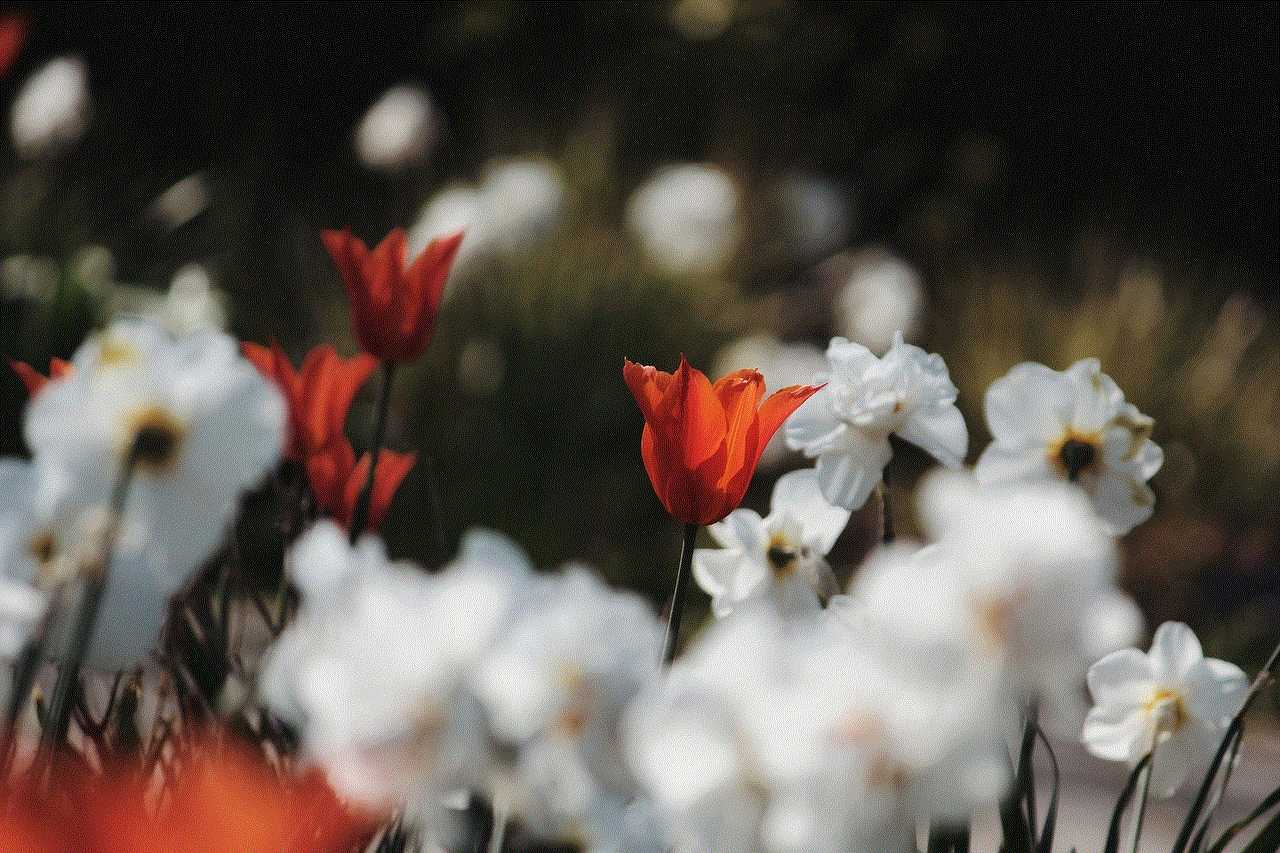
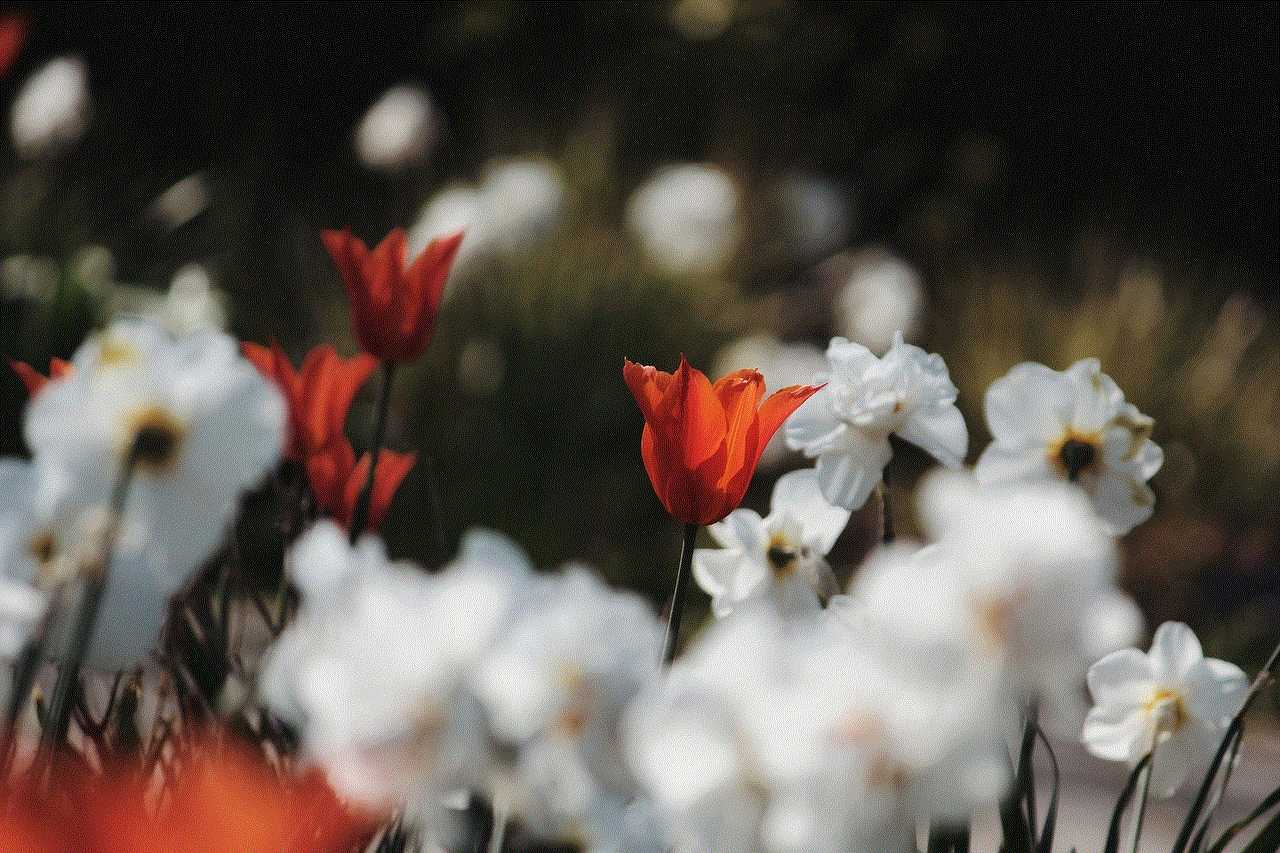
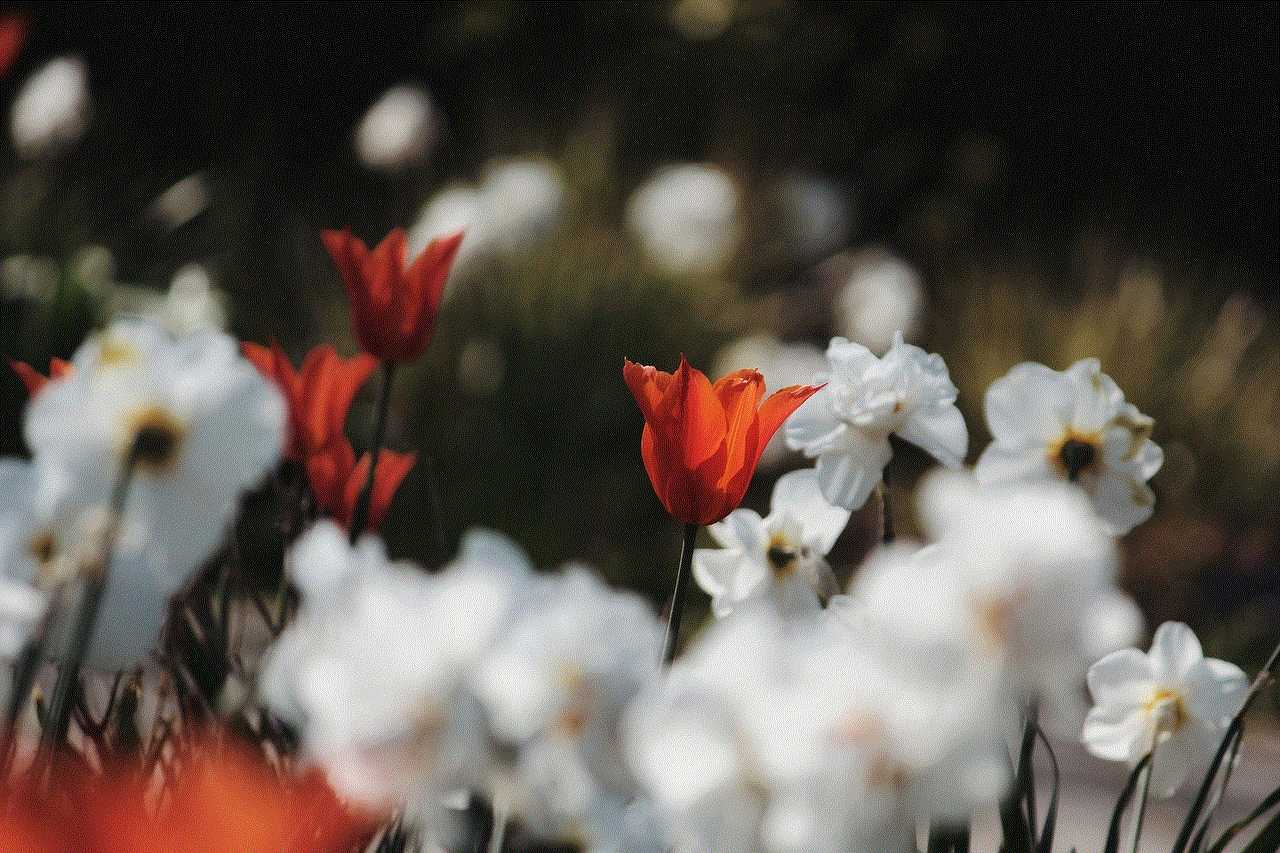
It is important to note that these servers are run by third-party individuals and may not always be available due to maintenance or technical issues. It is recommended to do some research and read reviews before joining any Minecraft Mortal Kombat server.
In conclusion, Minecraft Mortal Kombat servers offer a fun and exciting way to experience both Minecraft and Mortal Kombat. With their unique gameplay, customization options, and community events, these servers have become a popular choice among gamers. So, if you’re looking to spice up your Minecraft gameplay, why not give a Minecraft Mortal Kombat server a try? Who knows, you may just become the next Mortal Kombat champion in the world of Minecraft.