why are digital footprints important
Title: The Importance of Digital Footprints in the Modern Age
Introduction:
In today’s digital age, the term “digital footprint” has gained significant importance. A digital footprint refers to the trail of data that individuals leave behind as they interact with digital devices and platforms. This data can include personal information, online activities, and communication history. As the digital world becomes increasingly intertwined with our daily lives, understanding the importance of digital footprints has become crucial. This article explores the reasons why digital footprints are important and how they impact various aspects of our lives.
1. Permanence of Digital Footprints:
One of the primary reasons why digital footprints are important is their permanence. Unlike traditional footprints that can be washed away or erased, digital footprints can last indefinitely. This means that the information we share online can be accessed, stored, and potentially used by others long after we have moved on. Understanding the permanence of digital footprints highlights the need for caution and responsible behavior when navigating the digital landscape.
2. Online Privacy and Security:
Digital footprints play a vital role in online privacy and security. The information we share online can be collected, stored, and potentially used by various entities, including advertisers, data brokers, and even hackers. By understanding the importance of digital footprints, individuals can take steps to protect their online privacy, such as being mindful of the information they share and utilizing privacy settings on social media platforms.
3. Reputation Management:
Digital footprints also significantly impact an individual’s reputation, both personally and professionally. Nowadays, employers, educational institutions, and even potential partners often conduct online searches to gather information about individuals. This means that the content shared online, including posts, comments, and photos, can shape how others perceive us. Thus, managing our digital footprints becomes essential in building a positive online reputation.
4. Digital Footprints and Cyberbullying:
The digital world has unfortunately given rise to cyberbullying, where individuals harass or intimidate others online. Digital footprints can play a crucial role in identifying and addressing instances of cyberbullying. By tracking and documenting digital footprints, law enforcement and individuals can gather evidence to hold perpetrators accountable and protect victims.
5. Personalization and Targeted Advertising:
Digital footprints enable personalized experiences and targeted advertising. As individuals engage with various online platforms, their digital footprints provide valuable data that can be used to tailor content and advertisements to their preferences. While this can enhance user experiences, it is crucial for individuals to be aware of the implications and potential risks associated with the collection and use of their personal data.
6. Data Analytics and Research:
Digital footprints provide a vast amount of data that can be analyzed and used for research purposes. Researchers can gain insights into human behavior, preferences, and social trends by analyzing digital footprints. This information can be valuable for various fields, including marketing, social sciences, and public policy. However, it is essential to balance the benefits of data analytics with ethical considerations and the protection of individuals’ privacy.
7. Digital Footprints and Criminal Investigations:
Digital footprints have become an essential tool in criminal investigations. Law enforcement agencies often rely on digital footprints to track the activities of suspects, gather evidence, and solve crimes. Digital footprints can provide crucial information related to communication, location, and online interactions, aiding in the swift resolution of cases and ensuring public safety.
8. Digital Footprints and Education:
The importance of digital footprints extends to the realm of education. Digital footprints can be used by educators to assess student engagement, monitor online behavior, and identify potential areas of concern. Additionally, understanding digital footprints can help students develop digital literacy skills, responsible online behavior, and an awareness of the potential consequences of their actions online.
9. Preserving Digital Footprints for Posterity:
Digital footprints can also be seen as a way of preserving our lives and experiences for future generations. Social media posts, digital photographs, and online interactions can serve as digital legacies that allow our stories to live on even after we are gone. This aspect highlights the potential positive impact of digital footprints on our personal histories and the collective human narrative.
10. Digital Footprints and Digital Citizenship:
Understanding the importance of digital footprints is an essential aspect of being a responsible digital citizen. Digital citizenship encompasses the ethical and responsible use of digital technologies, including the conscious management of one’s digital footprints. By being aware of the implications of our digital presence, we can contribute to a safer and more respectful digital environment.
Conclusion:
In conclusion, digital footprints are of immense importance in the modern age. They impact our privacy, reputation, security, and even shape the online experiences we encounter. Recognizing the permanence and significance of digital footprints empowers individuals to navigate the digital landscape responsibly, protect their privacy, and contribute to a safer and more respectful digital environment. As digital technologies continue to evolve, understanding the importance of digital footprints will remain crucial in safeguarding our online presence and maintaining control over our digital identities.
como saber si hackearon mi iphone
In today’s digital age, our smartphones have become an integral part of our daily lives. From making calls and sending messages to managing our schedules and accessing the internet, our smartphones hold a vast amount of personal and sensitive information. This makes them a prime target for hackers who are constantly looking for ways to breach our devices and steal our data. If you own an iPhone, you may be wondering how to know if your device has been hacked. In this article, we will explore the signs of a hacked iPhone and what you can do to protect your device from potential attacks.
First and foremost, it’s important to understand what hacking is and how it can affect your iPhone. Hacking is the unauthorized access to a computer or network system with the intention of stealing data, causing harm, or disrupting normal operations. It can occur through various methods such as malware, phishing scams, or by exploiting vulnerabilities in software. When it comes to iPhones, hacking can lead to the theft of personal information, financial data, and even control over your device.
So how can you tell if your iPhone has been hacked? There are a few telltale signs that may indicate a potential breach. One of the most obvious signs is a sudden decrease in battery life. If your iPhone’s battery is draining faster than usual, it could be a sign that malicious software is running in the background , consuming your device’s resources. Additionally, if you notice strange apps or unfamiliar icons on your home screen, it could be a sign that your device has been compromised.
Another indication of a hacked iPhone is unusual data usage. If you notice a significant increase in your data usage without any changes in your habits, it could be a sign that your device is sending or receiving data without your knowledge. This could be due to a malicious app or software running on your device, sending your data to a remote server controlled by hackers.
If you receive strange text messages or emails from your own account, it could be a sign that your iPhone has been hacked. Hackers often use phishing scams to gain access to your device, where they can then send messages to your contacts pretending to be you. These messages may contain malicious links or attachments that can further infect their devices or steal their data.
In some cases, a hacked iPhone may exhibit physical symptoms as well. For example, you may notice your device heating up even when you’re not using it, or the screen may flicker or freeze. These could be signs of a malware infection or someone remotely accessing your device.
If you suspect that your iPhone has been hacked, it’s important to act quickly. The longer a hacker has access to your device, the more damage they can do. The first step is to change your Apple ID password. This will prevent the hacker from accessing your iCloud account, which contains important data such as your contacts, photos, and backups.
Next, you should disable any suspicious apps or software on your device. If you’re not sure which ones are causing the problem, you can start by uninstalling any apps that you don’t remember installing or ones that have excessive permissions . You can also check for any unknown profiles installed on your device, which could indicate the presence of malware.
It’s also recommended to update your iPhone’s software to the latest version. Software updates often include security patches that can fix vulnerabilities and prevent hackers from exploiting them. Additionally, you can enable two-factor authentication for your Apple ID, which adds an extra layer of security by requiring a code in addition to your password when logging into your account from a new device.
If you’re not able to resolve the issue on your own, it’s best to seek help from a professional. Apple has a dedicated support team for security-related issues, and they can guide you through the steps to secure your device and protect your data. It’s also a good idea to run a full system scan using a reputable antivirus app to detect and remove any malware from your device.



Prevention is always better than cure, and there are steps you can take to protect your iPhone from potential hacks. First, be cautious when downloading apps from third-party sources, as they may contain malware or viruses. Stick to downloading apps from the official App Store, where Apple regularly scans and removes any malicious apps.
It’s also important to be vigilant when it comes to clicking on links or opening attachments in emails or messages. If you receive a suspicious message from someone you know, it’s best to confirm with them before clicking on any links or downloading any files.
In addition, regularly backing up your device is crucial in case of a hack or data loss. This will ensure that even if your device is compromised, you can still access your important data and restore it to a new device.
In conclusion, hacking is a serious threat that can compromise the security of your iPhone and put your personal information at risk. By being aware of the signs of a hacked device and taking necessary precautions, you can protect your iPhone from potential attacks. Remember to regularly update your software, be cautious when downloading apps or clicking on links, and seek help from professionals if you suspect your device has been hacked. By following these steps, you can ensure the safety of your iPhone and your personal data.
how can you block a phone number with comcast?
In today’s technologically advanced world, communication has become easier and more convenient than ever before. With just a few taps on our smartphones, we can easily reach out to friends, family, and even strangers. However, this convenience also comes with its own set of challenges, one of which is dealing with unwanted calls and messages from telemarketers, scammers, and even personal acquaintances. Fortunately, for Comcast users, there is a solution – the ability to block phone numbers.
Comcast, one of the largest telecommunications companies in the United States, offers a wide range of services such as cable television, internet, and phone services. With their phone service, customers can make and receive calls from anywhere in the country, making it a popular choice for both residential and business users. However, with the rise of nuisance calls and spam messages, Comcast has introduced a feature that allows its users to block unwanted phone numbers.
So, how can you block a phone number with Comcast? In this comprehensive guide, we will discuss everything you need to know about blocking phone numbers with Comcast, including the different methods and steps involved, as well as some tips to effectively manage and avoid unwanted calls and messages.
Before we dive into the details, it is important to understand the reasons why someone may want to block a phone number. Some of the most common reasons include receiving spam calls and messages, telemarketing calls, harassment, and even personal reasons such as blocking a former partner or friend. Whatever the reason may be, Comcast’s call blocking feature can help you regain control of your phone and provide you with peace of mind.
There are two main methods of blocking phone numbers with Comcast – using the Xfinity Connect app and using the online account portal. Let’s take a closer look at each method and the steps involved.
Method 1: Using the Xfinity Connect App
The Xfinity Connect app is a convenient and user-friendly mobile application that allows Comcast customers to access their phone, voicemail, and email services on-the-go. It also offers the option to block unwanted calls and messages. Here’s how to do it:
Step 1: Download the Xfinity Connect App
The first step is to download the Xfinity Connect app on your smartphone. It is available for both iOS and Android devices and can be found in the App Store and Google Play Store, respectively.
Step 2: Log in to Your Account
Once you have downloaded the app, open it and log in using your Comcast account credentials. If you do not have an account, you can easily create one within the app.
Step 3: Access the Call Blocking Feature
After logging in, tap on the “Phone” icon at the bottom of the screen. This will take you to the phone section of the app. Next, tap on the “Menu” button (three horizontal lines) at the top left corner of the screen and select “Call Blocking.”
Step 4: Add a Number to Block
To add a number to block, tap on the “+” icon at the bottom right corner of the screen. You can then enter the phone number you wish to block and tap on “Save.” You can also choose to block all unknown numbers by turning on the “Block All Unknown Callers” option.
Step 5: Manage Your Blocked List
To view or manage your list of blocked numbers, go back to the Call Blocking section and tap on the “Blocked Numbers” tab. From here, you can add or remove numbers from your blocked list.



Method 2: Using the Online Account Portal
Comcast customers can also block phone numbers using their online account portal. Here’s how:
Step 1: Log in to Your Account
Go to the Comcast website and log in to your account using your username and password.
Step 2: Go to the Voice Settings
After logging in, click on the “My Account” tab at the top of the page and select “Voice” from the drop-down menu. This will take you to your voice settings page.
Step 3: Access Call Blocking
Under “Voice Preferences,” click on “Call Blocking” to access the call blocking feature.
Step 4: Add a Number to Block
To add a number to block, click on the “Add” button and enter the phone number you wish to block. You can also choose to block all unknown numbers by checking the box next to “Block All Unknown Callers.”
Step 5: Save Your Changes
Once you have added the number(s) you wish to block, click on “Save” to apply the changes.
Other Tips for Managing Unwanted Calls and Messages
Aside from using Comcast’s call blocking feature, there are other tips and strategies you can use to manage and avoid unwanted calls and messages. Here are a few suggestions:
1. Register Your Number on the National Do Not Call Registry
The National Do Not Call Registry is a list of phone numbers that telemarketers are not allowed to call. By registering your number, you can reduce the number of telemarketing calls you receive. You can register your number for free by visiting the Do Not Call website or by calling 1-888-382-1222.
2. Be Careful Who You Give Your Number To
Avoid giving out your phone number to unknown or untrusted sources. This can help prevent your number from ending up on telemarketing lists.
3. Use Caller ID
Caller ID is a useful tool that displays the caller’s phone number and name (if available) before you answer the call. This allows you to screen calls and decide whether or not to answer.
4. Do Not Engage with Spam or Scam Calls
If you receive a call from an unknown number or a suspicious caller, it is best to ignore the call and not engage with the caller. Responding or interacting with spam or scam calls can lead to more unwanted calls.
5. Consider a Call Blocking Device
If you are receiving a high volume of unwanted calls, you may want to consider investing in a call blocking device. These devices can block a large number of unwanted calls and are often more effective than using call blocking features on your phone service.
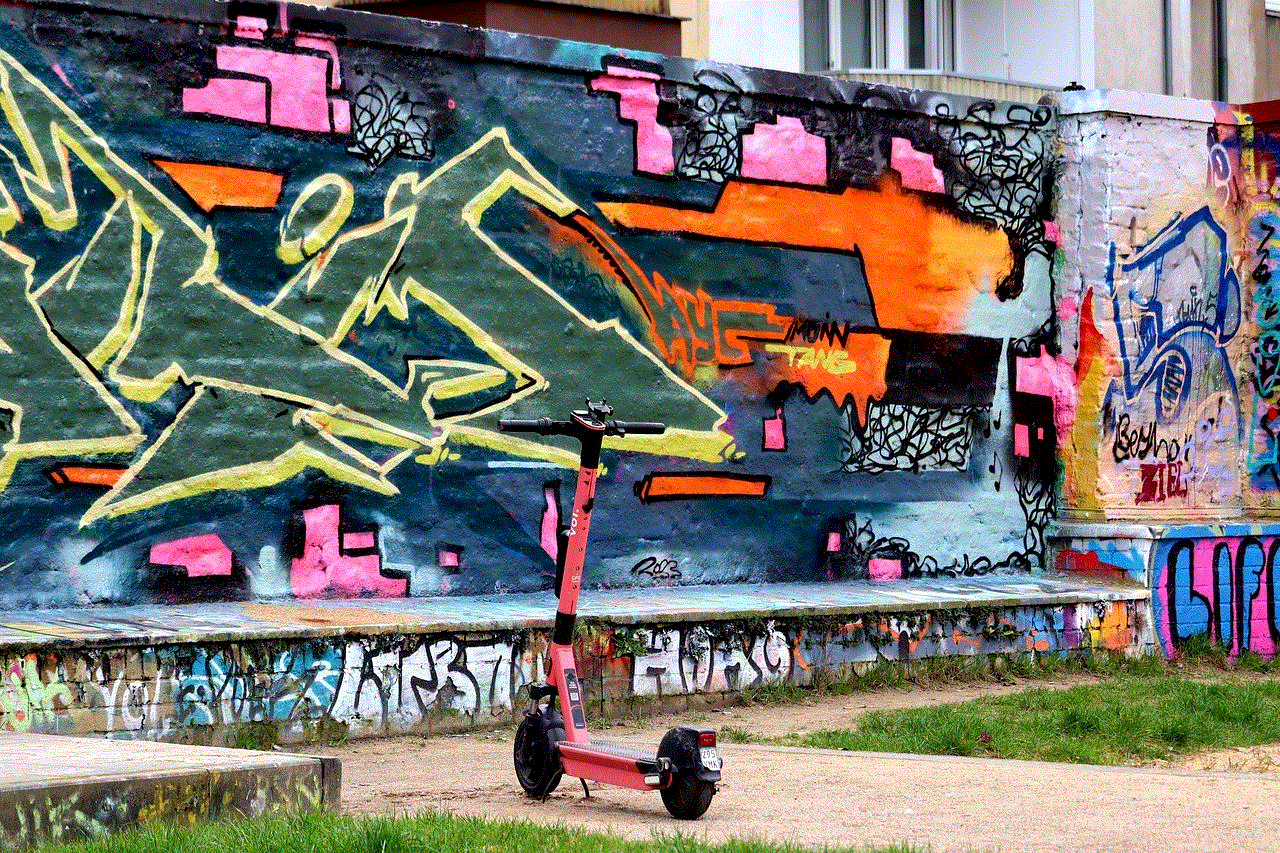
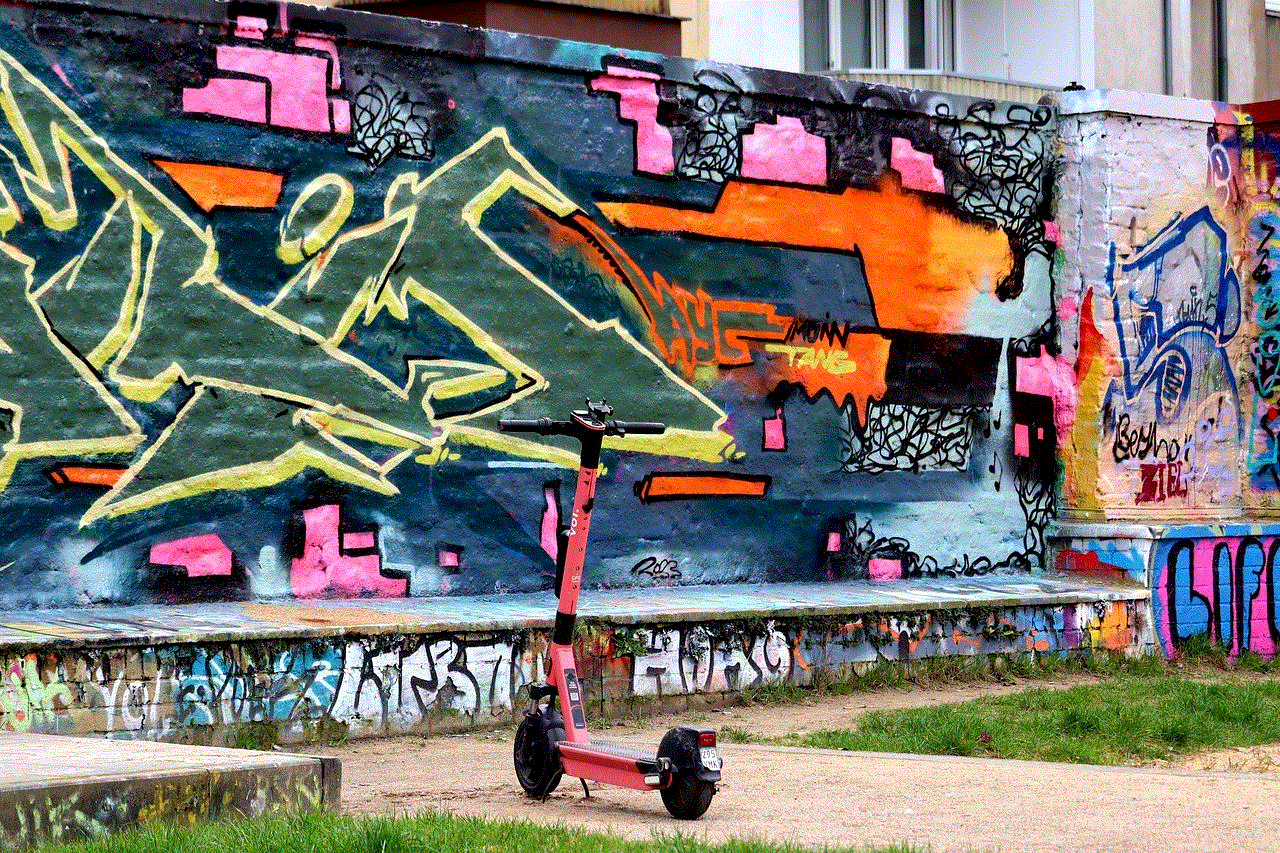
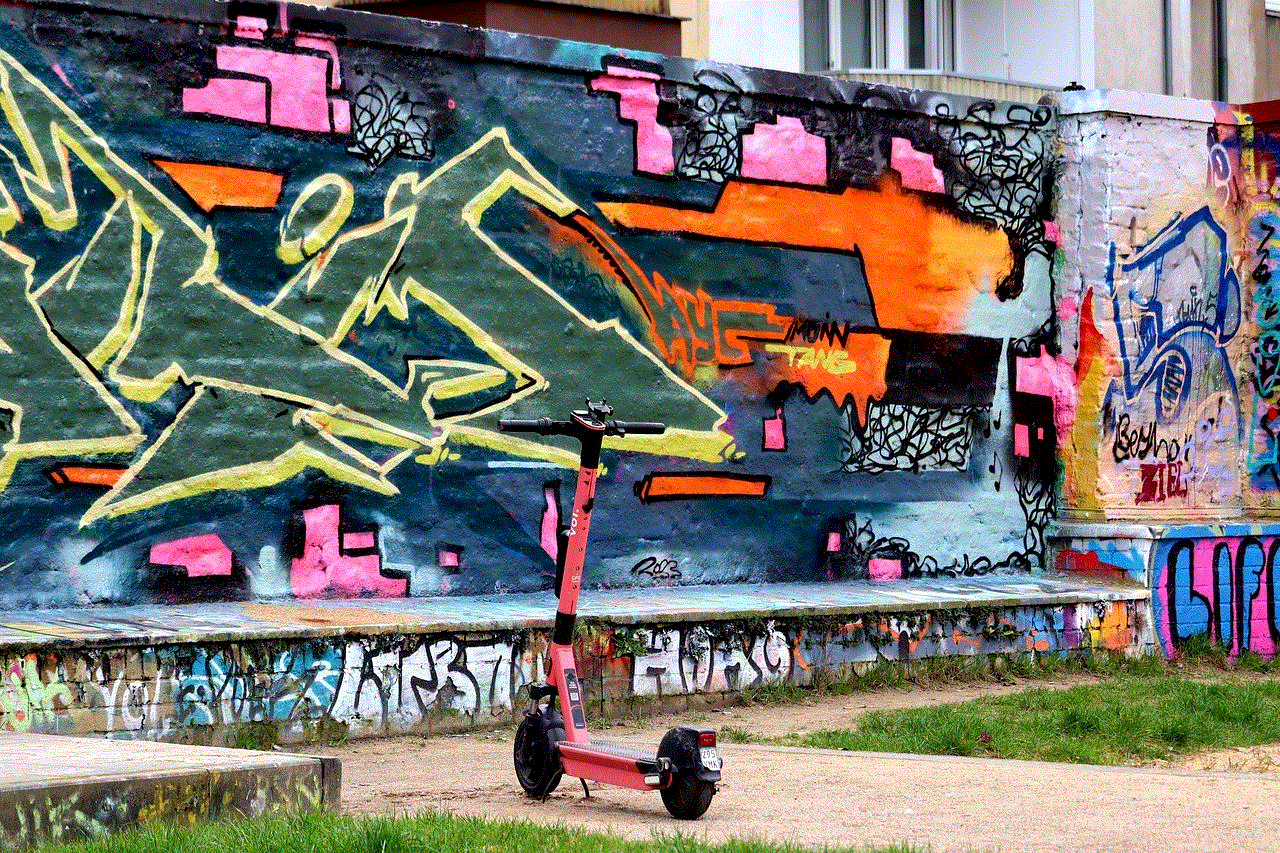
In conclusion, Comcast’s call blocking feature is a useful tool for managing and avoiding unwanted calls and messages. With the two methods outlined in this guide, you can easily block unwanted numbers and regain control of your phone. Additionally, by following the tips mentioned, you can further reduce the number of unwanted calls you receive. Remember, it is important to stay vigilant and protect your personal information to avoid falling victim to scams and other malicious activities.