what to do when your teenager lies
As a parent, one of the most difficult things to deal with is finding out that your teenager has been lying to you. It can be a huge blow to your trust and relationship with your child, and can leave you feeling confused, angry, and frustrated. However, it’s important to remember that lying is a common behavior among teenagers. It’s a way for them to assert their independence, test boundaries, and avoid consequences. But as a parent, it’s important to address and correct this behavior before it becomes a habit that can have negative consequences in their future relationships and personal development.
In this article, we will discuss why teenagers lie, the different types of lies they tell, and most importantly, what you can do as a parent to address and prevent your child from lying.
Why do teenagers lie?
There are many reasons why teenagers lie. One of the most common reasons is to avoid getting in trouble. As teenagers start to push boundaries and explore their independence, they may feel the need to hide certain behaviors or actions from their parents. This could be anything from skipping school to experimenting with drugs or alcohol.
Another reason for lying is to protect their privacy. As teenagers are going through physical and emotional changes, they may feel the need to keep certain aspects of their life private. This could include their relationships, friendships, or personal struggles.
Teenagers may also lie to get what they want. They may make up stories or exaggerate the truth in order to convince their parents to let them do something they want. For example, they may lie about their grades to get permission to go out with friends or lie about their whereabouts to attend a party.
Lastly, some teenagers lie as a way to fit in with their peers. They may feel the pressure to conform to social norms and may lie about their interests, experiences, or actions to gain acceptance from their peers.
Types of lies teenagers tell
Not all lies are created equal. There are different types of lies that teenagers may tell, and it’s important for parents to understand the difference in order to address the behavior effectively.
1. White lies – These are small lies that are often told to avoid hurting someone’s feelings. For example, a teenager may tell their friend they love their new haircut even if they don’t.
2. Exaggerations – Teenagers may exaggerate the truth to make their stories more interesting or to impress their peers.
3. Omissions – This type of lie involves leaving out important information or details in order to avoid getting in trouble. For example, a teenager may not tell their parents about a bad grade on a test.
4. Fabrications – These are outright lies that are completely made up. Teenagers may fabricate stories or events to gain attention or sympathy.
5. Compulsive lying – Some teenagers may have a habit of lying about everything, even when there is no apparent reason to do so. This could be a sign of a bigger issue such as low self-esteem or a need for attention.
What to do when your teenager lies
1. Remain calm and gather information – The first step in addressing your teenager’s lying behavior is to remain calm and gather all the information. Try to understand the reason behind their lie and the circumstances surrounding it.
2. Talk to your teenager – Once you have all the information, sit down with your teenager and have an open and honest conversation. Let them know that you are aware of their lying and ask them to explain why they felt the need to do so. Be sure to listen to their side without judgment.
3. Emphasize the importance of honesty – Explain to your teenager that honesty is an important value and that lying can have consequences. Let them know that you understand that they may feel the need to hide things from you, but lying is not the solution.
4. Set clear expectations and consequences – It’s important to set clear expectations for your teenager’s behavior and to have consequences in place if those expectations are not met. This could include losing privileges or having to do extra chores.
5. Lead by example – As a parent, it’s important to lead by example. If your teenager sees you lying or bending the truth, they may think it’s acceptable behavior. Be a role model of honesty and integrity.
6. Build trust and open communication – Work on building trust with your teenager by creating an environment of open communication. Let them know that they can come to you with any problem or concern without fear of judgment or punishment.
7. Praise honesty – When your teenager does tell the truth, be sure to praise and acknowledge their honesty. This will reinforce the importance of being truthful and encourage them to continue to do so.
8. Address underlying issues – If your teenager’s lying seems to be a compulsive behavior or is linked to other issues such as low self-esteem or peer pressure, it’s important to address these underlying issues. Seek help from a therapist or counselor if necessary.
9. Monitor their behavior – Keep a close eye on your teenager’s behavior and whereabouts. While it’s important to give them some privacy, it’s also your responsibility as a parent to ensure their safety and well-being.
10. Be patient – Changing a behavior takes time, and your teenager may not stop lying overnight. Be patient and continue to communicate with them and address any issues that may arise.
In conclusion, lying is a common behavior among teenagers, but it’s important for parents to address and correct this behavior before it becomes a habit. By understanding why teenagers lie, the different types of lies they tell, and implementing these strategies, you can help your teenager develop honesty and integrity, and strengthen your relationship with them. Remember to remain calm, communicate openly, and be a positive role model. With patience and understanding, you can help your teenager grow into a responsible and honest adult.
how to log into snapchat on a chromebook
Snapchat is one of the most popular social media platforms, with over 300 million active users every month. It allows users to send pictures, videos, and messages that disappear after a short period of time. However, some users may have difficulties accessing Snapchat on a chromebook -parental-controls”>Chromebook , as it is primarily designed for mobile devices. In this article, we will provide a step-by-step guide on how to log into Snapchat on a Chromebook.
Before we begin, it is essential to note that Snapchat does not have an official app for Chromebooks. However, there is a way to access the platform through the Chrome browser. So, if you are a Chromebook user and want to use Snapchat, follow these steps:
Step 1: Enable Developer Mode on your Chromebook
The first step is to enable Developer Mode on your Chromebook, which allows you to install and use applications that are not officially supported by Google. To do this, follow these steps:
1. Turn off your Chromebook.
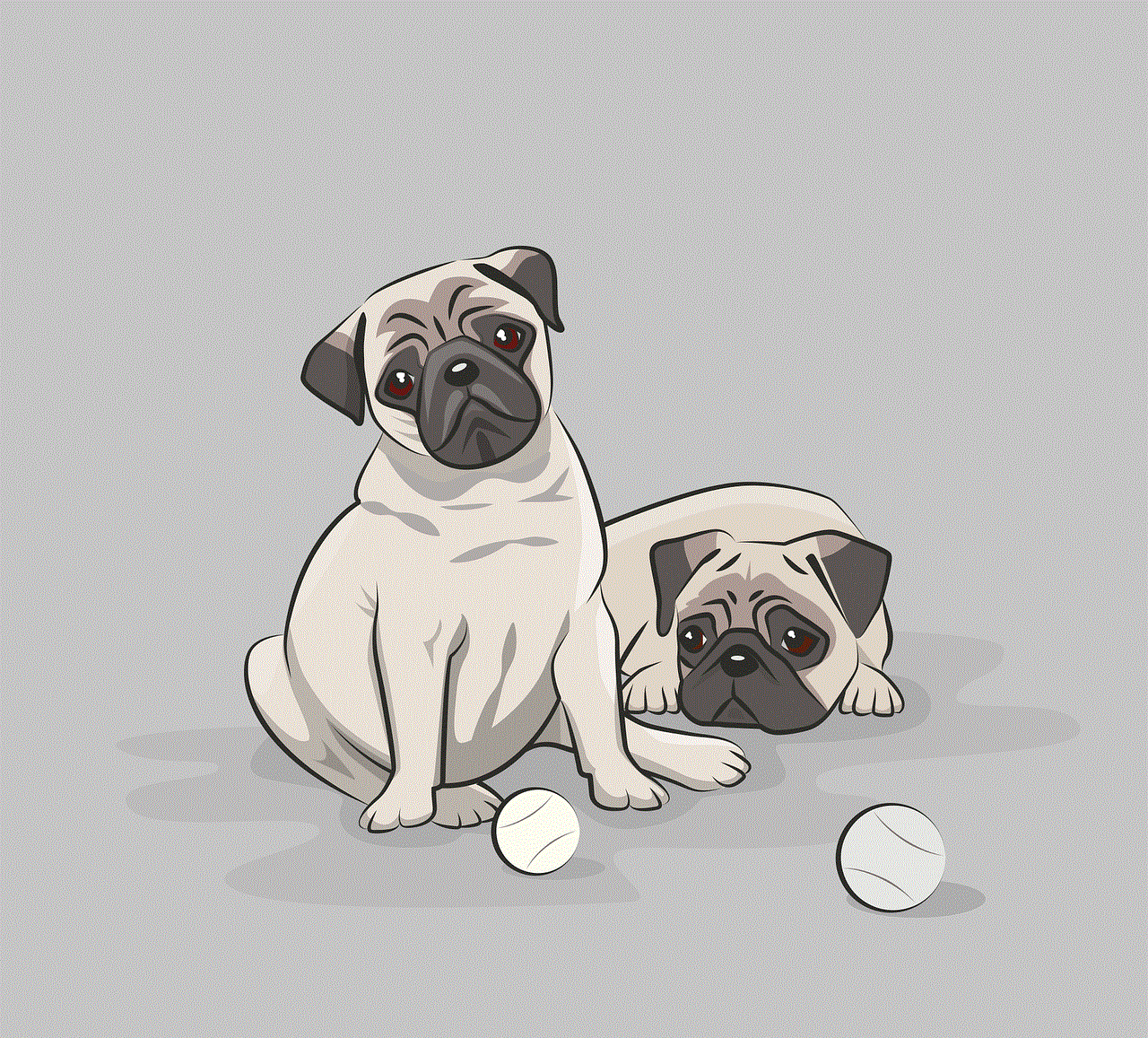
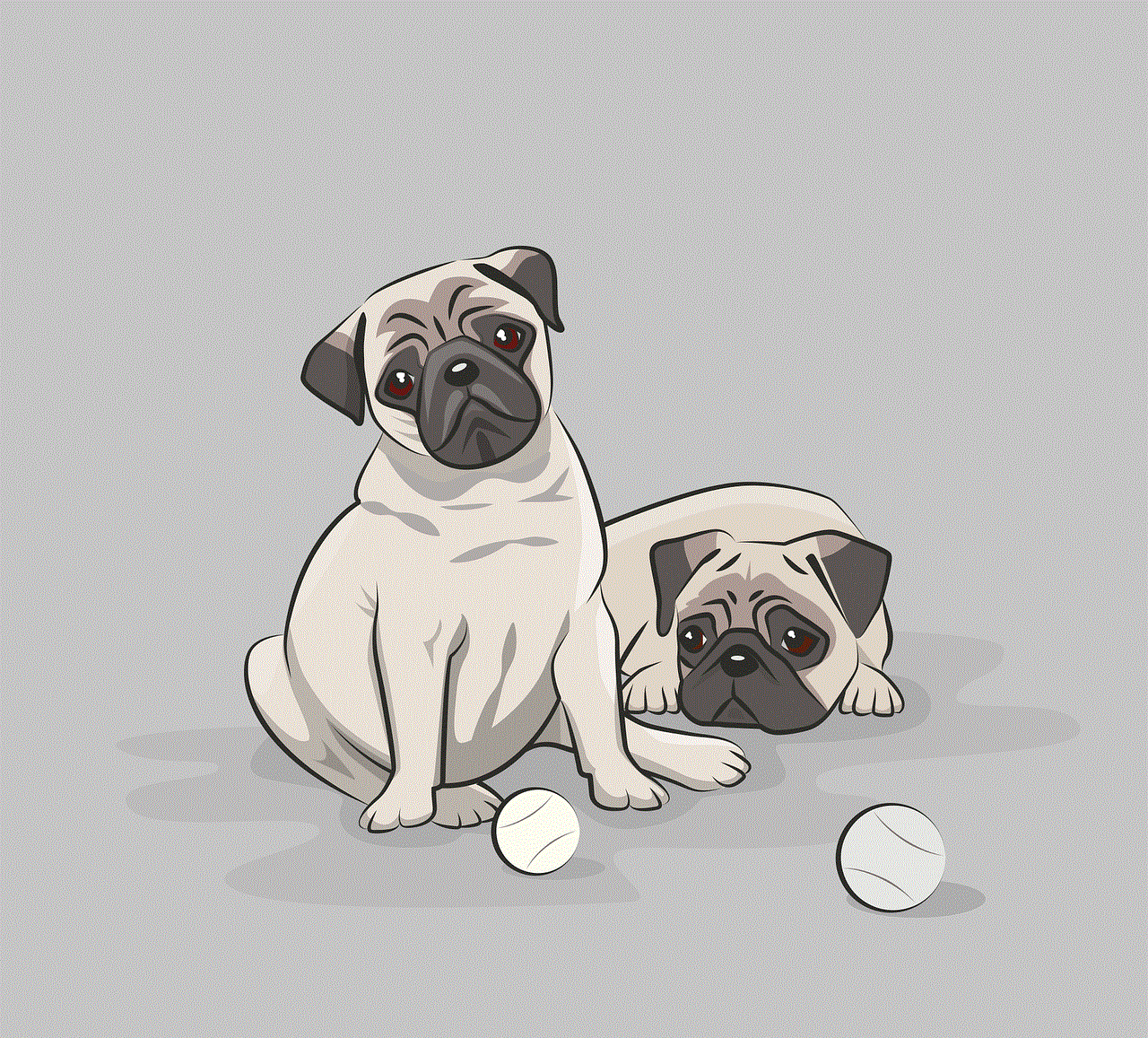
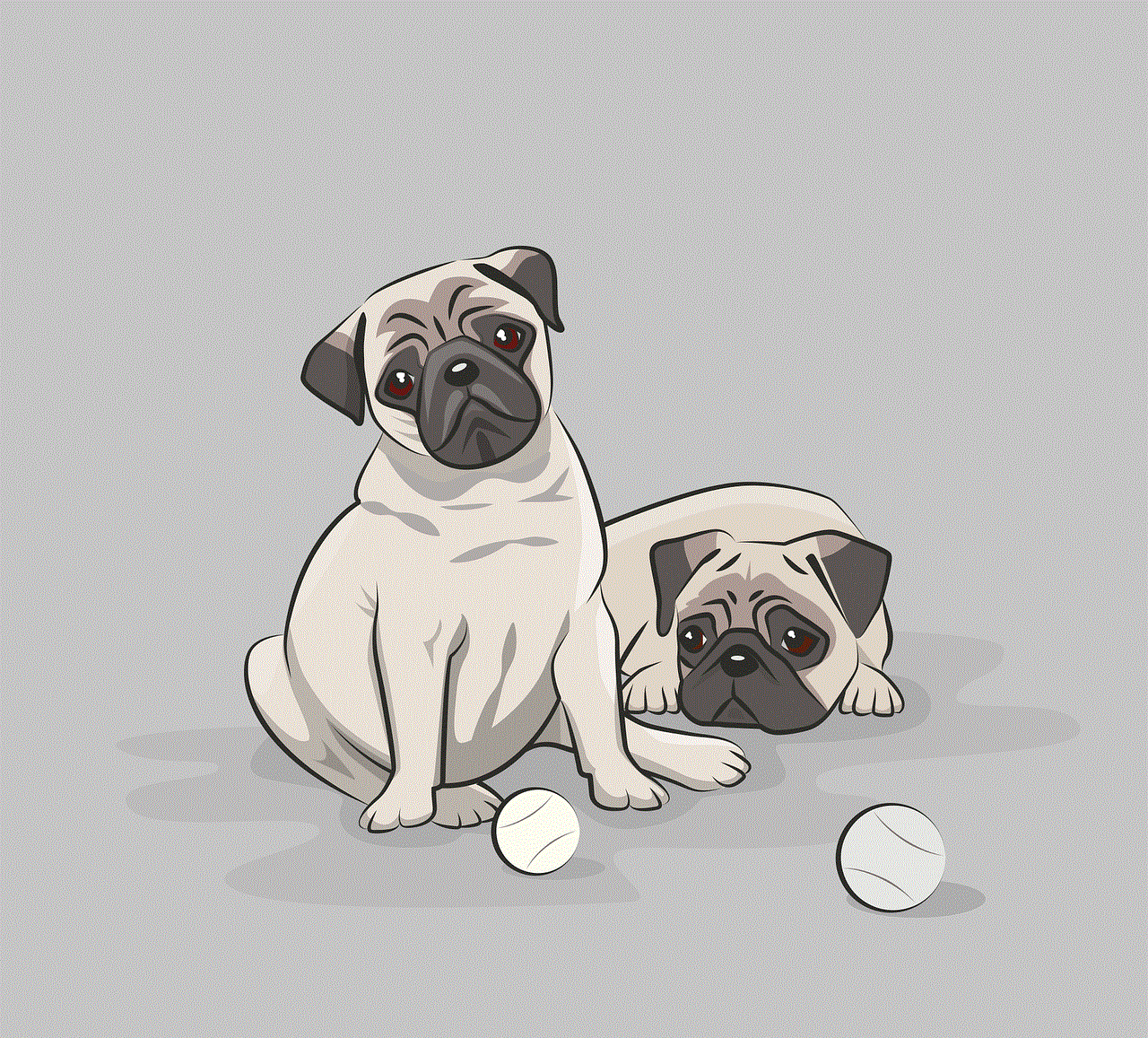
2. Press and hold the Esc and Refresh keys, then press the Power button.
3. When the Chromebook boots up, release the Power button, but continue to hold the Esc and Refresh keys.
4. A screen will appear with a yellow exclamation mark. Press Ctrl + D to enter Developer Mode.
5. You will be prompted to confirm your decision. Press Enter.
6. The Chromebook will reboot and enter Developer Mode, which may take a few minutes.
Step 2: Install the ARChon Runtime for Chrome
The next step is to install the ARChon Runtime for Chrome, which allows you to run Android apps on your Chromebook. To do this, follow these steps:
1. Open the Chrome browser on your Chromebook.
2. Go to the ARChon Runtime page on GitHub.
3. Download the latest version of the ARChon Runtime for your operating system (32-bit or 64-bit).
4. Once the download is complete, extract the zip file to a location of your choice.
Step 3: Install the Snapchat APK file
After installing the ARChon Runtime, you will need to install the Snapchat APK file on your Chromebook. You can download the APK file from various sources, but make sure to download it from a trusted source. Once you have the APK file, follow these steps to install it:
1. Open the Chrome browser on your Chromebook.
2. Type “chrome://extensions” in the address bar and press Enter.
3. Check the “Developer mode” box at the top right corner of the screen.
4. Click on the “Load unpacked” button and navigate to the location where you extracted the ARChon Runtime.
5. Select the “chromeos-apk” folder and click on “Open”.
6. The ARChon Runtime will be added as an extension to your Chrome browser.
Step 4: Launch Snapchat on your Chromebook
Now that you have installed the ARChon Runtime and the Snapchat APK file, it is time to launch Snapchat on your Chromebook. Follow these steps to do so:
1. Open the Chrome browser on your Chromebook.
2. Click on the Apps icon at the bottom left corner of the screen.
3. You will see a list of all your installed apps. Look for “ARChon Packager” and click on it.
4. Click on the “Choose” button and navigate to the location where you downloaded the Snapchat APK file.
5. Select the APK file and click on “Open”.
6. The ARChon Packager will now convert the APK file into a Chrome extension.



7. Once the process is complete, a pop-up window will appear with your new Chrome extension.
8. Click on the “Launch” button, and Snapchat will open on your Chromebook.
Step 5: Log into Snapchat on your Chromebook
Finally, you can log into Snapchat on your Chromebook. Follow these steps to do so:
1. Open Snapchat on your Chromebook.
2. Click on the “Sign In” button.
3. Enter your username and password and click on “Log In”.
4. You will be asked to verify your account through a code sent to your mobile number or email address.
5. Enter the code and click on “Continue”.
6. Your Snapchat account will now be logged in on your Chromebook, and you can start using the platform.
In conclusion, while Snapchat does not have an official app for Chromebooks, it is still possible to access the platform through the Chrome browser. By following the steps mentioned above, you can successfully log into Snapchat on your Chromebook and stay connected with your friends and family. However, it is essential to note that this method may not work on all Chromebook models, and there may be some bugs or glitches while using the platform. Nonetheless, it is worth giving it a try if you want to use Snapchat on your Chromebook. Happy snapping!
android pokemon go joystick no root
Pokemon Go has taken the world by storm since its release in 2016. The augmented reality game, developed by Niantic, allows players to catch and battle virtual creatures known as Pokemon in the real world. It quickly became a cultural phenomenon, with millions of players eagerly exploring their surroundings in search of rare and powerful Pokemon. However, as the game evolved and new features were added, some players found themselves at a disadvantage due to their location or physical limitations. This is where the concept of a joystick for Pokemon Go came into play. In this article, we will explore the concept of using a joystick for Pokemon Go without rooting your Android device, and how it has changed the game for many players.
Before we dive into the details of using a joystick for Pokemon Go, it is important to understand what rooting means. Rooting is the process of gaining administrative access to your Android device, allowing you to make changes and customize it beyond its default settings. While rooting can provide more control and flexibility, it also comes with certain risks and can potentially void your device’s warranty. This is why many players prefer to find alternative methods for using a joystick for Pokemon Go without having to root their device.
The idea of using a joystick for Pokemon Go without rooting first gained traction when players noticed that some players were able to move around the map without physically being present at that location. This is known as “spoofing” and is a violation of Pokemon Go’s terms of service. However, for players who were unable to physically move around due to disabilities or living in rural areas with few Pokestops and Gyms, this was seen as a way to level the playing field. This led to the development of third-party apps and tools that allowed players to spoof their location and use a joystick to move around in the game without rooting their device.
One of the most popular tools for using a joystick for Pokemon Go without rooting is the app called “Fly GPS”. This app allows players to set a fake GPS location and then use a joystick to move their avatar in the game. This effectively allows players to explore different areas of the map without actually physically being there. However, it should be noted that using third-party apps and tools like Fly GPS is against Pokemon Go’s terms of service and can result in a ban if caught. Niantic has been cracking down on players who use these methods, so it is important to use them at your own risk.
Another alternative for using a joystick for Pokemon Go without rooting is through the use of a modified Pokemon Go APK file. An APK file is the installation package for Android apps, and a modified APK file is one that has been altered to provide additional features or functionalities. In this case, a modified Pokemon Go APK file can be downloaded and installed, allowing players to use a joystick to move around in the game without rooting their device. While this method is also against Pokemon Go’s terms of service and carries the risk of a ban, some players have reported success with it.
Apart from these methods, some players have also resorted to using external devices such as Bluetooth joysticks or game controllers to move around in Pokemon Go without having to root their Android device. These devices connect to your phone via Bluetooth and allow you to control your avatar’s movements in the game. While this method may seem more legitimate, it also carries the risk of being detected by Niantic and resulting in a ban.
Using a joystick for Pokemon Go without rooting has its pros and cons. On one hand, it allows players to explore different areas of the map and catch more Pokemon without physically being there. It also provides a solution for players who are unable to move around due to physical limitations or living in areas with limited Pokemon Go activity. On the other hand, it goes against the game’s terms of service and can result in a ban if caught. It also takes away from the essence of the game, which is to get players out and about, exploring their surroundings.
In recent years, Niantic has been actively taking measures to crack down on players who use third-party tools or modified APK files to cheat in Pokemon Go. This includes issuing warnings, suspensions, and permanent bans for those caught violating the terms of service. In addition, Niantic has also implemented various anti-cheat measures within the game itself, making it difficult for players to use a joystick without being detected.



In conclusion, the concept of using a joystick for Pokemon Go without rooting your Android device has been a controversial topic since its emergence. While it provides a solution for some players, it goes against the game’s terms of service and carries the risk of being banned. With Niantic’s continued efforts to combat cheating, it is important for players to weigh the risks before using any of these methods. Ultimately, the true essence of Pokemon Go lies in exploring your surroundings and catching Pokemon in the real world, and using a joystick can take away from that experience.