what to do if you forget screen time password
Forgetting your screen time password can be frustrating, especially if you have important settings and restrictions enabled on your device. However, there are several methods you can try to regain access to your screen time settings. In this article, we will explore various solutions to help you overcome this issue and regain control over your device’s screen time settings.
1. Understand the Importance of Screen Time Password:
Before we delve into the solutions, it’s essential to understand why the screen time password exists in the first place. Screen time is a feature introduced by Apple that allows users to monitor and control their device usage. The password is a security measure that prevents unauthorized users from modifying or disabling these settings. It’s crucial to remember your password or take appropriate measures to regain access if you forget it.
2. Method 1: Use Your Apple ID:
If you have forgotten your screen time password, the first method you can try is using your Apple ID to reset it. Follow these steps:
– Go to “Settings” on your device.
– Tap on your name at the top of the screen.
– Select “Family Sharing” and then “Screen Time.”
– Tap on your name again and select “Forgot Screen Time Passcode.”
– Enter your Apple ID credentials to reset your screen time password.
3. Method 2: Reset Screen Time Password via iTunes:
If the first method doesn’t work, you can try resetting your screen time password using iTunes. Here’s how:
– Connect your device to a computer that you have previously synced with.
– Open iTunes and select your device.
– Click on the “Summary” tab and then “Restore iPhone” or “Restore iPad.”
– Follow the on-screen prompts to complete the restoration process.
– Once the process is complete, set up your device as new or restore from a backup.
4. Method 3: Use a Third-Party Software:
If the previous methods fail, you can consider using third-party software designed to help you recover or reset your screen time password. These tools use advanced algorithms to bypass or crack the password. However, be cautious when using such tools, as they may not always be reliable or secure.
5. Method 4: Contact Apple Support:
If all else fails, you can reach out to Apple Support for further assistance. They have dedicated support channels and knowledgeable staff who can guide you through the process of recovering your screen time password. Visit the Apple Support website or contact them via phone, email, or chat to seek their help.
6. Preventive Measures:
Forgetting your screen time password can be a frustrating experience, so it’s essential to take preventive measures to avoid this situation in the future. Here are a few tips to help you maintain control over your screen time settings:
– Set a memorable, but secure, password that is not easily guessable.
– Regularly back up your device to iCloud or iTunes to ensure you have a recent backup in case you need to restore your device.
– Enable two-factor authentication on your Apple ID for added security.
– Consider using a password manager to securely store and manage your screen time password.
7. Learn from the Experience:
Forgetting your screen time password can be a learning experience, teaching you the importance of keeping track of your passwords. Take this opportunity to improve your password management habits and implement strategies to avoid forgetting passwords in the future. This could include using password managers, creating unique and complex passwords, and regularly updating them.
8. Stay Organized:
To prevent forgetting your screen time password or any other passwords, it’s crucial to stay organized. Use a secure method, such as a password manager, to store and manage your passwords. This way, you can easily retrieve them when needed without the risk of forgetting or losing access to vital settings.
9. Be Mindful of Screen Time Usage:
While regaining access to your screen time settings is important, it’s also essential to be mindful of your overall screen time usage. Screen time can affect your productivity, mental health, and overall well-being. Use the screen time features to set healthy limits on your device usage and prioritize activities that are beneficial for your personal and professional growth.
10. Conclusion:
Forgetting your screen time password can be frustrating, but there are various methods you can try to regain access to your device’s screen time settings. Start by using your Apple ID or resetting the password via iTunes. If those methods fail, consider using third-party software or contacting Apple Support for further assistance. Additionally, take preventive measures to avoid forgetting passwords in the future and stay organized with your password management. Remember to be mindful of your screen time usage and prioritize activities that contribute positively to your life.
avast web shield turns itself off
In today’s digital age, online security has become a top priority for individuals and businesses alike. With the exponential growth of internet usage, the risk of cyber threats has also increased significantly. As a result, antivirus software has become a crucial tool in protecting our devices from malicious attacks. One such popular antivirus software is Avast, which offers a comprehensive security suite to safeguard users against various online threats. However, some users have reported an issue where the Avast Web Shield turns itself off. In this article, we will delve deeper into this issue and explore the possible causes and solutions.
Before we dive into the details, let’s first understand what the Avast Web Shield is and its significance. The Avast Web Shield, also known as the Avast Web Shield Service, is a component of the Avast Antivirus software that provides real-time protection against online threats. It works by scanning all incoming and outgoing internet traffic, including web pages, downloads, and email attachments, to detect and block any potential threats. The Web Shield is designed to protect users from malware, phishing attacks, and other cyber threats, making it an integral part of the Avast security suite.
Now, let’s address the elephant in the room – why does the Avast Web Shield turn itself off? There could be several reasons for this issue, ranging from technical glitches to conflicts with other applications. One of the most common causes is an outdated version of the Avast Antivirus software. Just like any other software, Avast releases updates to fix bugs and improve its functionality. If you have an outdated version of Avast installed on your device, the Web Shield may not work correctly, leading to it turning off on its own.
Another possible cause could be a conflict with other applications. If you have multiple antivirus or security software installed on your device, they may interfere with each other’s operations. This can lead to the Avast Web Shield turning off to avoid any conflicts. In addition, if you have a firewall or network security software, it may also interfere with the Web Shield’s functioning, causing it to shut down. Moreover, conflicting settings within the Avast software itself can also lead to this issue. For instance, if you have disabled the Web Shield manually or changed its settings, it may result in it turning off automatically.



The Avast Web Shield may also turn itself off due to technical glitches or errors within the software. This could be a result of corrupted files or a malfunction in the software’s code. In such cases, the Web Shield may shut down to prevent any further damage to your device. Additionally, if your device has a weak internet connection or there are network connectivity issues, the Web Shield may fail to function correctly, causing it to turn off .
Now that we have identified the possible causes let’s look at some solutions to fix the Avast Web Shield turning off issue. The first and most crucial step is to ensure that you have the latest version of the Avast Antivirus software installed on your device. You can check for updates by opening the Avast user interface, going to the ‘Settings’ tab, and selecting ‘Update.’ If there is an update available, click on ‘Update’ and wait for the process to complete. Once done, restart your device and check if the Web Shield is functioning correctly.
If the issue persists, try disabling any other security software or firewall that you have installed on your device. This will eliminate any potential conflicts and allow the Avast Web Shield to work without any interruptions. You can also try disabling the Web Shield and then re-enabling it to see if that resolves the issue. To do so, open the Avast user interface, go to ‘Protection,’ select ‘Core Shields,’ and toggle off the ‘Web Shield.’ Wait for a few minutes and then toggle it back on. If this doesn’t work, try restarting your device and then check if the Web Shield is functioning correctly.
In case none of the above solutions work, you may need to troubleshoot the Avast software itself. To do this, open the Avast user interface, go to ‘Settings,’ select ‘Troubleshooting,’ and then click on ‘Repair App.’ This will run a diagnostic check and fix any errors or glitches within the software. Once done, restart your device and check if the Web Shield is working correctly.
If none of the above solutions work, it may be time to seek help from Avast’s customer support. They have a team of experts who can assist you in resolving any technical issues with the software. You can contact them via email, live chat, or phone, depending on your preference. They will guide you through the troubleshooting process and help you fix the issue.
In conclusion, the Avast Web Shield is an essential component of the Avast Antivirus software, designed to protect users from online threats. However, some users have reported an issue where the Web Shield turns itself off, leaving their devices vulnerable to cyber attacks. This can be due to various reasons, ranging from outdated software to technical glitches. By following the solutions mentioned above, you can resolve this issue and ensure that your device is adequately protected by the Avast security suite. Remember to keep your software up-to-date, avoid conflicts with other applications, and seek help from Avast’s support team if needed. Stay safe online!
best stock app for kids
In today’s digital age, children have access to a wide range of technology and information at their fingertips. This includes investing and financial management, which may seem like a daunting topic for many parents to teach their kids. However, with the right tools and resources, teaching kids about stocks and financial literacy can be an engaging and rewarding experience. That’s where the best stock app for kids comes in.
Stock apps for kids are designed to make learning about investing fun and interactive, while also providing important lessons about financial responsibility and money management. These apps are specifically tailored to engage children in a way that is easy to understand and encourages them to make smart financial decisions. In this article, we will take a closer look at the best stock app for kids and why it is a must-have tool for parents looking to teach their children about money.
What is a Stock App for Kids?
A stock app for kids is a mobile application designed to educate children about the stock market and investing in a fun and interactive way. These apps are usually colorful and engaging, with features and games that are specifically designed to appeal to children. They provide a safe and controlled environment for kids to explore and learn about stocks, without the risk of actually investing real money.
One of the main purposes of these apps is to teach children the basics of investing, such as buying and selling stocks, diversifying their portfolio, and understanding the concept of risk. They also introduce important financial concepts, such as budgeting, saving, and compound interest. By making investing fun and relatable, these apps help children develop a positive attitude towards money management at an early age.
Features of the Best Stock App for Kids
The best stock app for kids offers a wide range of features that make learning about investing both engaging and educational. These features are carefully designed to cater to the needs and interests of children, while also providing a safe and controlled environment for them to explore and learn.
One of the key features of a stock app for kids is the ability to create a virtual portfolio. This allows kids to buy and sell stocks using virtual money, giving them a real-world experience without the risk of losing any actual money. This feature also allows them to track their portfolio’s performance and learn from their investment decisions.



Another important feature of these apps is the use of interactive games and quizzes to teach children about stocks and financial literacy. These games are designed to make learning fun and engaging, while also reinforcing important concepts and lessons. Children can earn points and rewards for completing these games and quizzes, motivating them to continue learning and improving their financial knowledge.
Many stock apps for kids also offer educational resources, such as articles, videos, and tutorials, to help children understand the basics of investing. These resources are often presented in a kid-friendly format, making it easy for children to grasp complex financial concepts. Some apps even include a glossary of financial terms, so kids can learn new vocabulary while exploring the app.
Why Use a Stock App for Kids?
With the increasing importance of financial literacy in today’s society, teaching kids about money management and investing is crucial. Stock apps for kids provide a fun and engaging way to introduce these concepts to children at an early age. By using these apps, parents can help their kids develop important financial skills that will benefit them for a lifetime.
Moreover, these apps offer a safe and controlled environment for kids to explore and learn about the stock market. Children can experiment with buying and selling stocks without the risk of losing any actual money. This not only teaches them about investing, but also instills important lessons about patience, risk management, and critical thinking.
Stock apps for kids also promote a positive attitude towards money and financial responsibility. By making learning about investing fun and interactive, these apps help kids develop a healthy relationship with money and understand the importance of saving and budgeting. This can lead to better financial decisions in the future and help children avoid common financial pitfalls.
Top Stock Apps for Kids
Now that we understand the importance of stock apps for kids, let’s take a look at some of the best options available in the market.
1. BusyKid – This app teaches kids about investing, saving, and spending through a virtual allowance system. Kids can earn money by completing household chores, and then use that money to buy stocks, donate to charity, or save for the future.
2. Stockpile – This app allows kids to purchase fractional shares of stocks, making it easier for them to invest in companies they are interested in. It also offers educational resources and games to help children learn about stocks and the stock market.
3. Stock Market Game – Developed by the SIFMA Foundation for Investor Education, this app is a virtual simulation of the stock market. Kids can create their own portfolio and compete with other players to see who can earn the most money.
4. Acorns – This app teaches kids about investing in a unique way. It rounds up purchases made with a linked credit or debit card and invests the spare change in a diversified portfolio. This allows children to invest without even realizing it.
5. PiggyBot – This app helps kids learn about budgeting and saving by allowing them to set financial goals and track their progress. It also includes a feature where parents can approve or deny requests for money from their children.
Conclusion
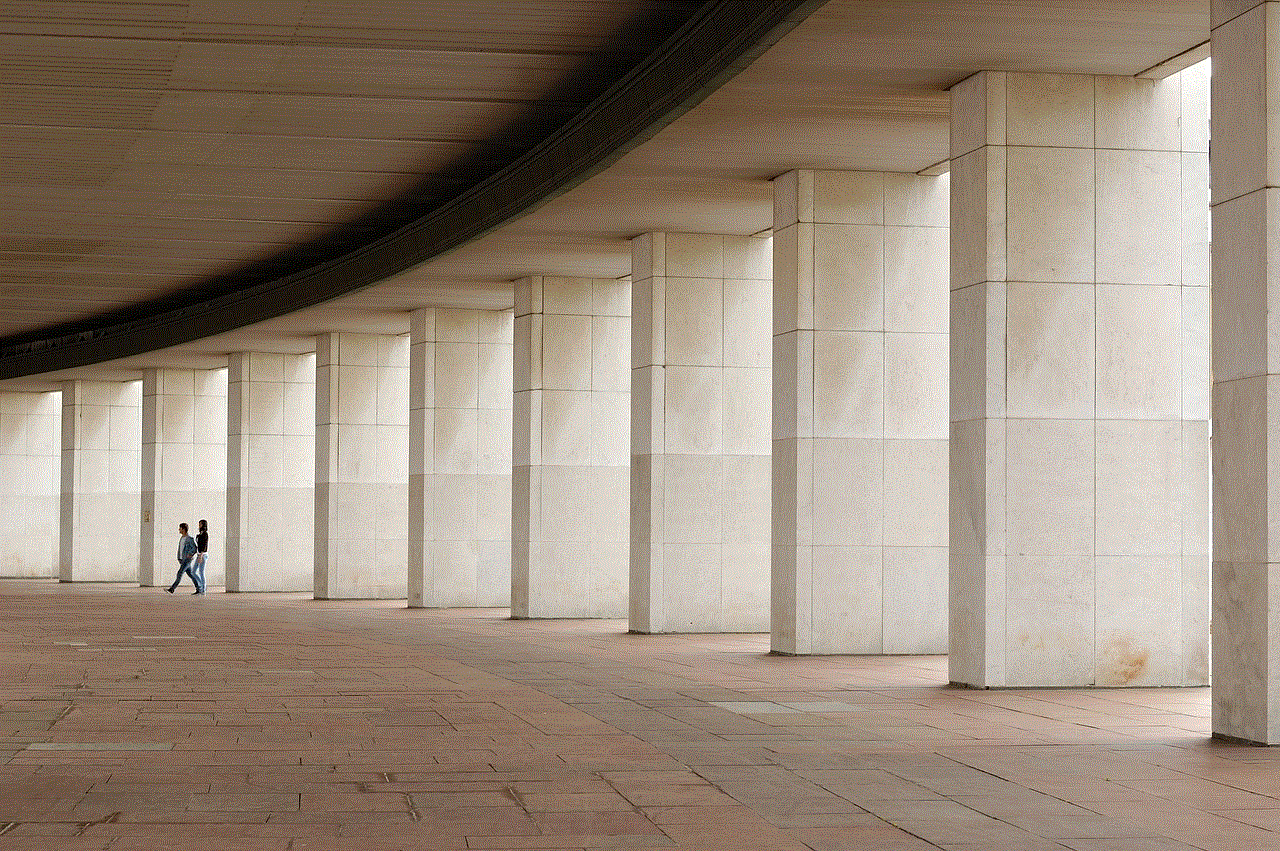
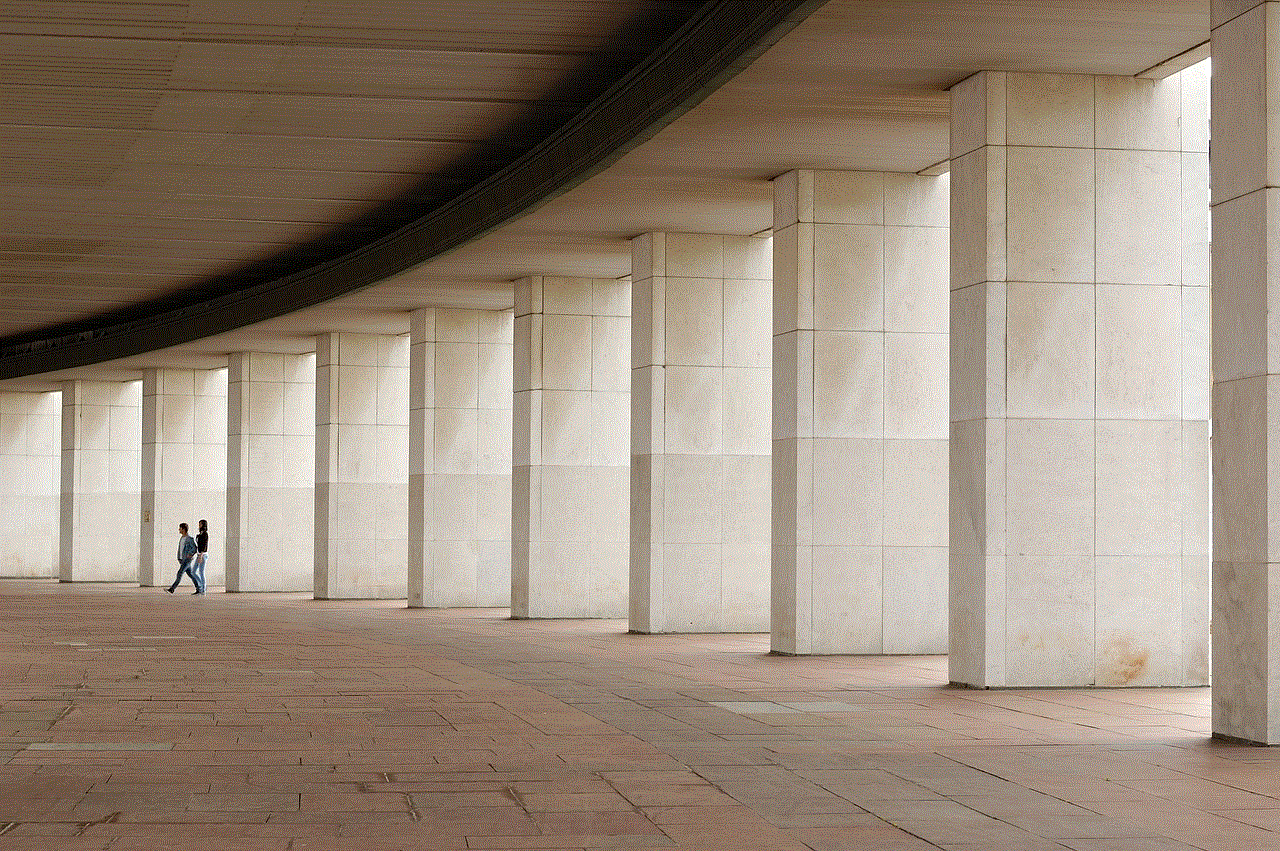
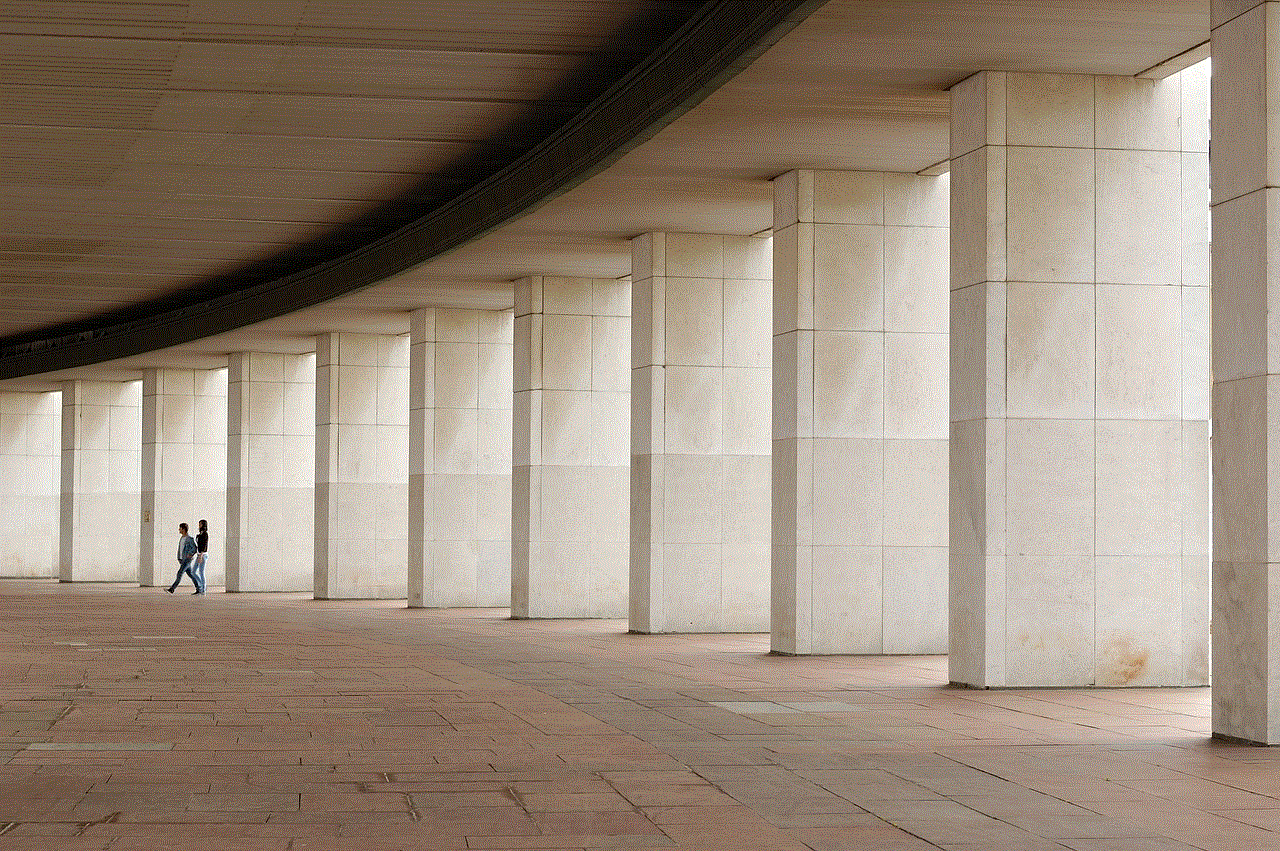
In conclusion, the best stock app for kids offers an engaging and interactive way for children to learn about investing and financial literacy. These apps provide a safe and controlled environment for kids to explore and learn about the stock market, while also promoting a positive attitude towards money and financial responsibility. With a wide range of features and resources, these apps are a must-have tool for parents looking to teach their children about money management. So why wait? Download one of these stock apps for kids today and start your child’s journey towards financial success!