what percent is my phone at
# Understanding Your Phone’s Battery Percentage: A Comprehensive Guide
In an era where mobile devices are essential for communication, navigation, and entertainment, understanding how to monitor and manage your phone’s battery percentage is crucial. The phrase, “What percent is my phone at?” might seem trivial at first glance, but it opens up a wealth of considerations regarding battery health, usage habits, and the technology behind mobile power management. In this article, we will explore various aspects of smartphone battery percentages, including how to check them, factors affecting battery life, tips for optimizing battery usage, and insights into battery technology.
## 1. The Importance of Battery Percentage
Every smartphone user has encountered the anxiety of a dwindling battery. Knowing “what percent is my phone at” is not merely a question of curiosity; it relates directly to how effectively we can use our devices throughout the day. A smartphone’s battery life can significantly impact our productivity and accessibility. In critical moments, like when you’re navigating to an unknown location or need to make an urgent call, a low battery can be a serious hindrance. Therefore, being aware of your battery percentage is vital for optimal device usage.
## 2. How to Check Your Phone’s Battery Percentage
Checking your phone’s battery percentage is usually a straightforward process. Most smartphones today display the battery percentage on the status bar at the top of the screen. However, there are also additional methods to access this information:
– **iOS Devices**: For iPhone users, you can swipe down from the top right corner (on iPhone X and later) or swipe up from the bottom (on older models) to access the Control Center, which shows the battery percentage. You can also enable the battery percentage in the Settings under “Battery.”
– **Android Devices**: On Android phones, the battery percentage is often visible in the status bar. If not, you can pull down the notification shade to see it. Many Android devices allow users to add a battery percentage widget to their home screen for quick reference.
– **Third-Party Apps**: There are numerous apps available on both platforms that offer detailed battery statistics, including usage patterns, health status, and more.
Understanding how to quickly access your battery percentage can help you make informed decisions throughout your day.
## 3. Factors Affecting Battery Life
Several factors influence how quickly your phone’s battery drains, which directly impacts the percentage reading. Here are some critical elements to consider:
– **Screen Brightness**: One of the most significant drains on battery life is screen brightness. Keeping your screen at maximum brightness can lead to faster battery depletion. Consider adjusting your brightness settings or enabling adaptive brightness, which automatically adjusts based on your surroundings.
– **App Usage**: Certain applications consume more power than others. Social media apps, video streaming services, and games often require more resources, leading to quicker battery drain. Regularly monitor your app usage to identify battery hogs.
– **location services **: GPS and location services are essential for navigation but can consume a lot of battery. Consider disabling location services for apps that don’t require it or using battery-saving modes.
– **Background Processes**: Many apps run in the background even when you’re not using them, consuming battery life. Regularly check your phone’s settings to limit background activity for non-essential apps.
– **Connectivity Features**: Features like Wi-Fi, Bluetooth, and mobile data can also impact battery life. Turning off these features when not in use can significantly extend your phone’s battery life.
## 4. Tips for Optimizing Battery Life
Once you have a good grasp of what affects your battery percentage, you can take steps to optimize your battery life. Here are several effective strategies:
– **Enable Battery Saver Mode**: Most smartphones come with a battery saver mode that reduces background activity and limits certain features to extend battery life. Enable this mode when your battery is running low.
– **Adjust Screen Timeout**: Shortening the screen timeout duration means your phone’s display will turn off more quickly when not in use, conserving battery life.
– **Keep Software Updated**: Keeping your operating system and apps updated ensures you benefit from the latest optimizations and bug fixes, which can enhance battery performance.
– **Limit Push Notifications**: Constant notifications can keep your phone’s screen on and require processing power. Limit push notifications for non-essential apps to save battery life.
– **Charge Wisely**: While it’s generally safe to charge your phone whenever needed, frequent full discharges and recharges can affect battery health over time. Try to keep your battery level between 20% and 80% for optimal longevity.
## 5. Understanding Battery Health
Battery health is a term that refers to the condition of your battery relative to when it was new. A healthy battery can hold a charge effectively, while a degraded battery will drain faster and may not hold a charge as well. Monitoring battery health can help you understand when it’s time for a battery replacement.
– **iOS Battery Health**: iPhone users can check battery health by going to Settings > Battery > Battery Health. This section provides information about maximum capacity and performance capabilities.
– **Android Battery Health**: Many Android devices don’t have a built-in feature for checking battery health, but there are third-party apps available that can provide this information. Alternatively, some manufacturers may include battery health information in their device settings.
## 6. The Science Behind Lithium-Ion Batteries
Most smartphones use lithium-ion batteries, which are favored for their high energy density, lightweight nature, and ability to recharge. Understanding the science behind these batteries can provide insights into how to care for them effectively.
– **Charge Cycles**: A charge cycle is defined as a process where a battery is charged from 0% to 100%. Lithium-ion batteries have a finite number of charge cycles, often around 300 to 500. After reaching this limit, the battery’s capacity will start to diminish.
– **Temperature Sensitivity**: Lithium-ion batteries are sensitive to temperature. Extreme heat or cold can impact battery performance and longevity. It’s best to keep your device within a moderate temperature range.
– **Self-Discharge**: All batteries experience self-discharge, meaning they lose charge even when not in use. Lithium-ion batteries have a relatively low self-discharge rate, making them suitable for portable devices.
## 7. Signs of a Failing Battery
Recognizing the signs of a failing battery can help you address issues before they become significant problems. Some common indicators include:
– **Rapid Battery Drain**: If your phone’s battery percentage drops significantly within a short time, it may indicate battery degradation.
– **Overheating**: A battery that generates excessive heat can be a sign of failure. If your phone consistently feels hot during use or charging, it may be time to consider a replacement.
– **Unexpected Shutdowns**: If your phone shuts down unexpectedly, even when the battery percentage indicates a charge, it could be a sign of a failing battery.
– **Swelling Battery**: In extreme cases, a battery may swell due to internal damage. If you notice any physical deformities in your phone, stop using it immediately and seek professional help.
## 8. The Future of Phone Batteries
As technology advances, so too does battery technology. Researchers are exploring various alternatives to lithium-ion batteries, looking for ways to enhance energy density, reduce charging times, and improve overall safety. Some promising developments include:
– **Solid-State Batteries**: These batteries use a solid electrolyte instead of a liquid one, potentially offering higher energy density and improved safety.
– **Graphene Batteries**: Graphene batteries are being researched for their potential to charge quickly and last longer than traditional lithium-ion batteries.
– **Renewable Energy Solutions**: Some companies are exploring solar-powered charging solutions that could provide a sustainable way to keep devices charged on the go.
The future of phone batteries looks promising, with innovations that could significantly enhance user experience.
## 9. Environmental Impact of Battery Production and Disposal
As we become increasingly reliant on smartphones, it’s essential to consider the environmental impact of battery production and disposal. Lithium mining can lead to ecological damage, and improper disposal of batteries can result in hazardous waste.
– **Recycling Programs**: Many manufacturers and retailers offer recycling programs for old devices and batteries. Participating in these programs can help reduce environmental impacts.
– **Sustainable Practices**: Some companies are taking steps to implement more sustainable practices in battery production, including using recycled materials and reducing harmful chemicals.
As consumers, it’s essential to be aware of these issues and make informed choices regarding our devices’ lifecycle.
## 10. Conclusion
In conclusion, understanding your phone’s battery percentage is more than just a matter of convenience; it encompasses a range of topics from battery health to technological advancements. By learning how to check your battery percentage, recognizing the factors affecting battery life, and implementing strategies to optimize usage, you can significantly enhance your smartphone experience. As we look to the future, innovations in battery technology promise to make our devices even more efficient and sustainable. By staying informed and proactive, we can ensure that our reliance on smartphones remains a positive aspect of our daily lives.
tile for luggage
# The Ultimate Guide to Luggage Tags: Importance, Types, and Best Practices
Traveling is one of life’s greatest joys, but it can also be a source of stress, especially when it comes to managing baggage. One often overlooked yet vital accessory in this journey is the luggage tag. This simple piece of equipment plays a crucial role in ensuring the security and identification of your belongings as you traverse the globe. In this comprehensive article, we will explore the importance of luggage tags, the various types available, their design and material considerations, and best practices for using them effectively.
## The Importance of Luggage Tags
Luggage tags provide more than just a decorative flair to your travel gear; they serve essential functions that can save you time, money, and anxiety. The primary purpose of a luggage tag is identification. When you check in your bags at the airport or other transit points, luggage tags help airport staff identify your belongings. This identification process becomes even more crucial when bags get lost or misplaced. A well-placed luggage tag provides vital information, such as your name, phone number, and destination, allowing for a higher chance of recovery.
Furthermore, luggage tags can act as a deterrent against theft. A bag that is clearly labeled with the owner’s information is less likely to be taken by someone else. In crowded places like airports, train stations, and hotels, it’s easy for bags to get mixed up. A unique and identifiable luggage tag can help you quickly spot your luggage among dozens of similar-looking bags.
## Types of Luggage Tags
When it comes to luggage tags, there are numerous types to choose from, each with its unique features and benefits. Understanding the different types can help you select one that best meets your travel needs.
### 1. **Traditional Paper Tags**
These are the most basic form of luggage tags. Usually made of cardstock, they are inexpensive and can be easily filled out with your details. However, they are not very durable and can easily be damaged by moisture or wear and tear during travel.
### 2. **Plastic Tags**
Plastic luggage tags are more durable than paper ones and often come with a protective cover to keep your information safe from water and dirt. They are available in various colors and designs, making them a popular choice for many travelers.
### 3. **Metal Tags**
For those looking for a more robust option, metal luggage tags are ideal. Made from stainless steel or aluminum, these tags are highly durable and can withstand rough handling. They often come with engraving options, allowing for permanent identification.
### 4. **Smart Tags**
In this digital age, smart tags are becoming increasingly popular. These tags feature QR codes or NFC technology, enabling travelers to store their information digitally. If your luggage gets lost, the finder can scan the tag and access your contact information through a secure online platform.
### 5. **Customizable Tags**
Customizable luggage tags allow you to express your personality. These tags come in various shapes, sizes, and colors, and you can often personalize them with your name, initials, or even a favorite quote. They add a unique touch to your luggage while serving the primary purpose of identification.
### 6. **Eco-Friendly Tags**
With growing concern about environmental issues, eco-friendly luggage tags made from sustainable materials are gaining traction. These tags not only serve their purpose but also contribute to a more sustainable travel experience.



## Design Considerations
When selecting a luggage tag, the design plays a significant role in its effectiveness. Here are some essential design considerations to keep in mind:
### 1. **Visibility**
Your luggage tag should be easily visible. Choose bright colors or unique designs that stand out from the rest of your luggage. This visibility makes it easier for you to identify your bag quickly and discourages potential thieves.
### 2. **Size and Shape**
The size and shape of a luggage tag should not impede the handling of the bag. Opt for a tag that is large enough to hold your information but not so large that it becomes cumbersome. Standard rectangular or rounded designs are popular choices.
### 3. **Durability**
As mentioned earlier, the material of the luggage tag is critical. Ensure that the tag can withstand various travel conditions, including rain, snow, and rough handling. Metal or high-quality plastic options are generally more durable than paper tags.
### 4. **Information Layout**
The layout of the information on the tag is also essential. Ensure there is enough space for your name, phone number, and address without crowding the tag. A clear and organized layout can prevent confusion in case of lost luggage.
## Material Choices
The material you choose for your luggage tag can greatly affect its longevity and functionality. Here are some popular materials and their characteristics:
### 1. **Cardstock**
Cardstock is lightweight and inexpensive, making it an accessible option for many travelers. However, it is not waterproof and can deteriorate quickly, especially in adverse weather conditions.
### 2. **PVC Plastic**
PVC plastic is a popular choice for its durability and waterproof properties. It’s resistant to tearing and can withstand various environmental conditions, making it suitable for frequent travelers.
### 3. **Leather**
Leather luggage tags exude a sense of sophistication and style. They are durable and often come with a classic design. However, they can be more expensive and may not be suitable for everyone.
### 4. **Metal**
Metal tags are the most robust option available. They offer longevity and resilience against wear and tear. However, they can be heavier than other options, which may be a consideration for light packers.
## Best Practices for Using Luggage Tags
To maximize the benefits of luggage tags, consider these best practices:
### 1. **Include Essential Information**
While it may be tempting to include as much information as possible, stick to the essentials: your name, phone number, and email address. Avoid including personal details like your home address for safety reasons.
### 2. **Use a Unique Identifier**
Adding a unique identifier, like a personal symbol or a specific color scheme, can make your luggage easily recognizable. This is particularly useful when traveling on busy flights where many bags look similar.
### 3. **Secure the Tag Properly**
Ensure that your luggage tag is securely fastened to your bag. Use a sturdy loop or strap to prevent it from falling off during transit. Regularly check the tag to ensure it remains attached.
### 4. **Consider RFID Blocking**
For those concerned about identity theft, consider using luggage tags with RFID-blocking features. These tags can help protect your personal information from unauthorized scanning.
### 5. **Regularly Update Information**
If you change your phone number or email address, remember to update your luggage tags accordingly. Outdated information can hinder the recovery process in case your luggage gets lost.
### 6. **Keep a Backup**
For added security, keep a copy of your luggage tag information in your wallet or on your phone. This backup can be invaluable if your tag gets damaged or lost.
## Conclusion
In the world of travel, luggage tags are more than just accessories; they are essential tools that help ensure your belongings are safe and easily identifiable. From traditional paper tags to high-tech smart tags, there’s a myriad of options to suit every traveler’s needs. By understanding the various types, design considerations, and best practices for using luggage tags, you can enhance your travel experience, reduce stress, and make your journeys more enjoyable.
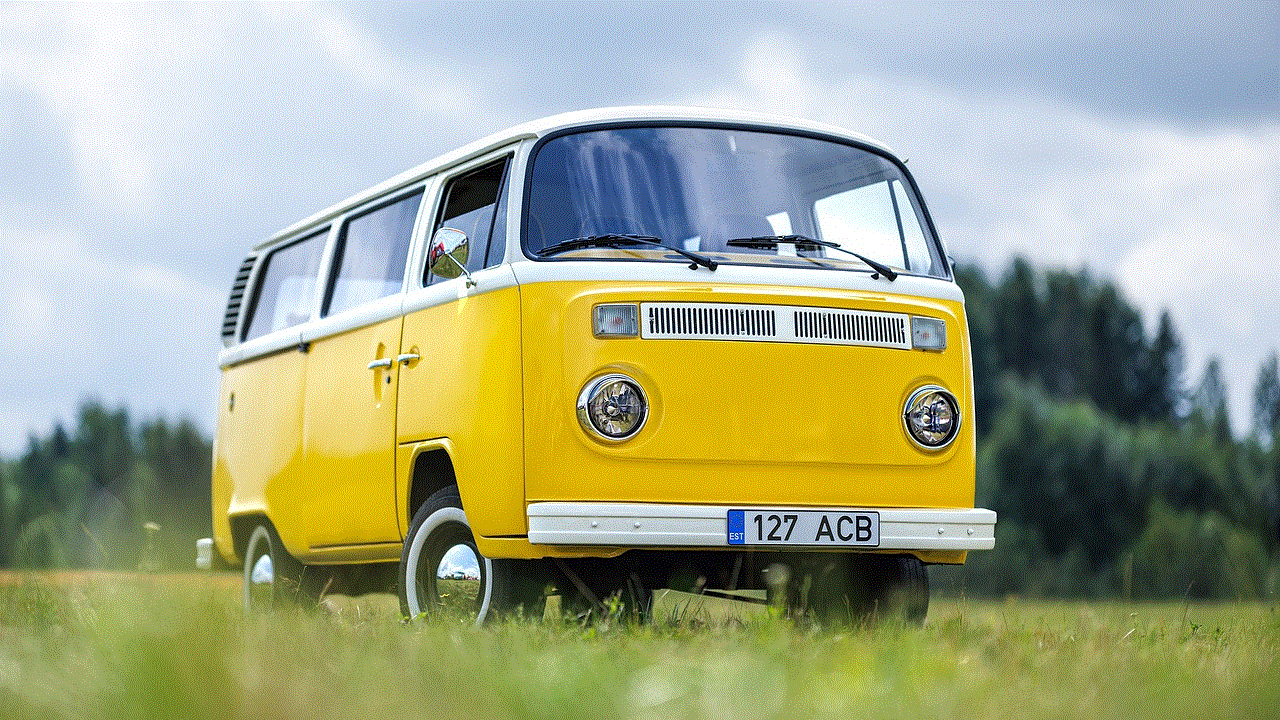
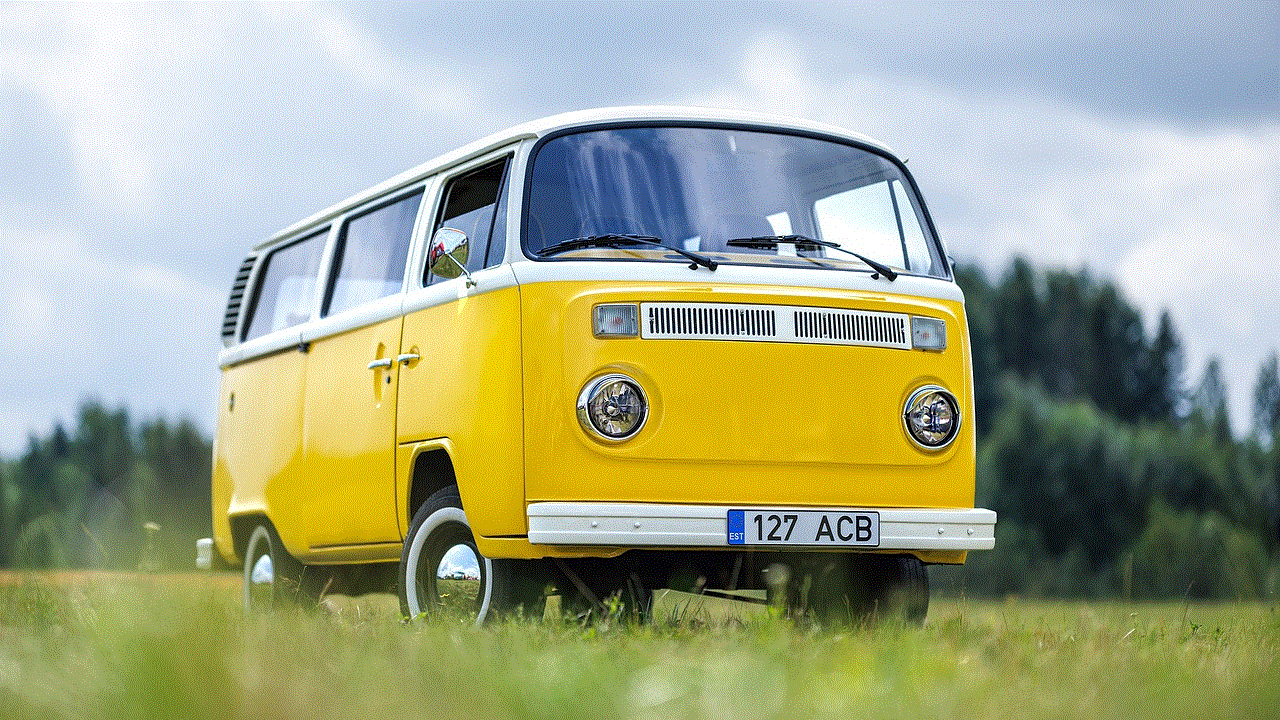
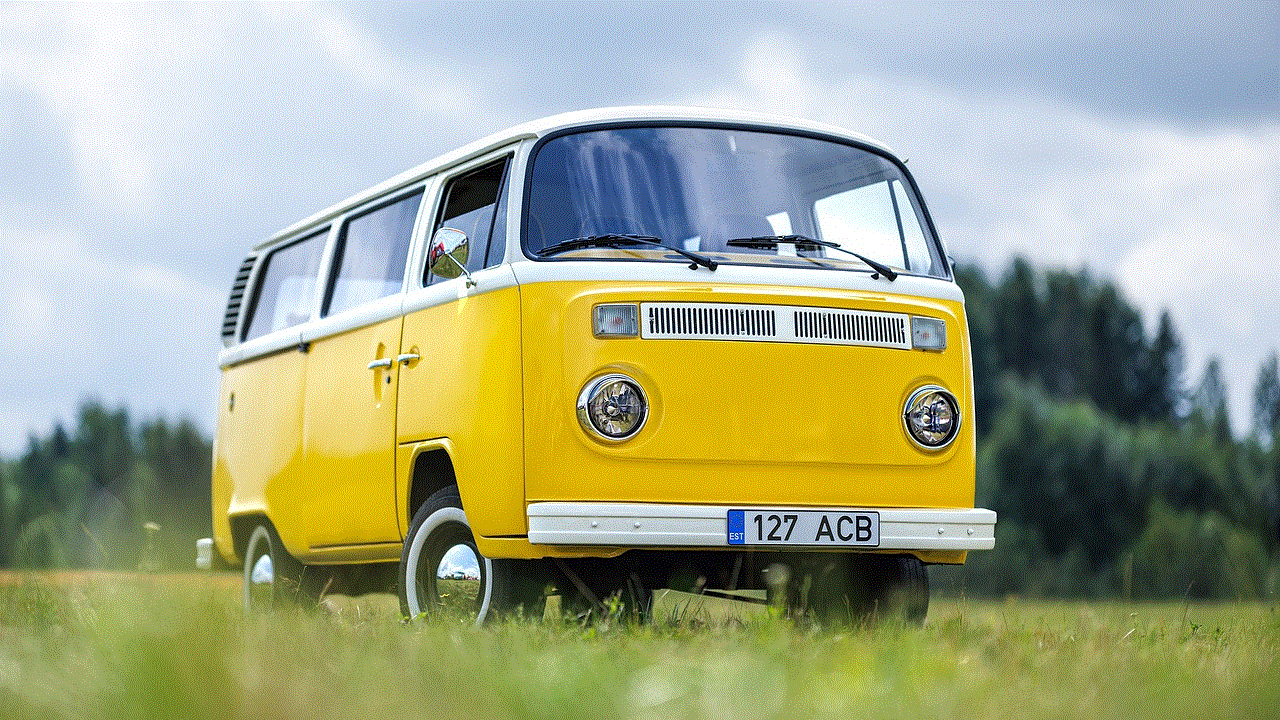
Investing in a quality luggage tag is a small yet impactful step that can make a significant difference in your travels. As you prepare for your next adventure, remember the importance of these small items and choose wisely. Happy travels!