what is middle child syndrome
Middle child syndrome, also known as middle child complex or middle child syndrome, is a term used to describe the perceived disadvantage or psychological effects experienced by middle children in a family. It is often used to refer to the idea that middle children are neglected, overlooked, or feel less important compared to their siblings. This concept has been a subject of debate and has sparked numerous discussions on the impact of birth order on a child’s development and personality.
The idea of middle child syndrome can be traced back to the early 20th century when psychologist Alfred Adler proposed the theory of birth order. According to Adler, a child’s position in the family, whether as the firstborn, middle child, or youngest, shapes their personality and behavior. He believed that the firstborn child is usually the most favored and receives the most attention from the parents, while the youngest child is often seen as the baby of the family and receives special treatment. This leaves the middle child feeling left out and struggling to find their place in the family dynamics.
Since then, middle child syndrome has become a popular concept, and many people believe that middle children tend to have unique characteristics and challenges. However, it is essential to note that not all middle children experience this syndrome, and the effects vary from person to person. In this article, we will explore the concept of middle child syndrome, its possible causes, and its impact on a child’s development.
What is Middle Child Syndrome?
Middle child syndrome is a term used to describe the feelings of inadequacy, neglect, or resentment experienced by middle children in a family. It is believed that middle children often feel like they don’t fit in or don’t belong in their family. They may feel like they are constantly overlooked or overshadowed by their siblings, leading to a sense of insecurity and low self-esteem.
Middle child syndrome is not a diagnosable condition, but rather a popular term used to describe the perceived effects of birth order on a child’s development. It is often portrayed as a negative phenomenon, but some experts argue that it can also have positive effects on a child’s personality.
Possible Causes of Middle Child Syndrome
There are various reasons why middle children may experience this syndrome. One of the main causes is their position in the family. Middle children are sandwiched between the firstborn and the youngest child, and they may feel like they don’t have a specific role or identity in the family. They are not the oldest, so they don’t have the privileges that come with being the firstborn, and they are not the youngest, so they don’t receive the same attention and pampering.
Furthermore, middle children often face competition for attention from both their older and younger siblings. The firstborn may feel threatened by the arrival of a new sibling and may become more demanding of their parents’ attention. On the other hand, the youngest child may receive more attention and care due to their vulnerability, leaving the middle child feeling left out and neglected.
Another possible cause of middle child syndrome is the perception of favoritism by the parents. Middle children may feel like their parents favor their other siblings more, leading to feelings of resentment and insecurity. This may be due to the parents’ expectations and comparisons between siblings, which can make the middle child feel inadequate or not good enough.
Effects of Middle Child Syndrome
Middle child syndrome can have both positive and negative effects on a child’s personality and development. On the negative side, middle children may feel a lack of belonging, leading to feelings of loneliness and isolation. They may also struggle with low self-esteem and self-worth, as they often feel like they don’t receive enough attention or validation from their parents. This can also lead to a constant need for validation and approval from others, which can affect their relationships and self-image in the future.
Furthermore, middle children may develop a sense of resentment towards their siblings and parents, leading to conflicts and tension within the family. They may also struggle with finding their own identity and role within the family, as they are often overshadowed by their siblings.
However, middle child syndrome can also have positive effects on a child’s development. Middle children tend to be more independent and self-reliant, as they often have to find their own ways to stand out and receive attention. They may also develop strong problem-solving skills, as they often have to navigate through conflicts and competition within the family. In some cases, middle children may also become more empathetic and understanding, as they are often caught between the needs and demands of their older and younger siblings.
Overcoming Middle Child Syndrome
If you are a middle child or have a middle child in your family, there are steps you can take to overcome middle child syndrome and its negative effects. The first step is to acknowledge and understand your feelings. It is normal to feel neglected or overlooked, but it is essential to realize that these feelings do not define you or your worth. Talk to your parents or a trusted adult about your feelings and try to find ways to improve your relationship with your siblings.
Another important step is to find your own identity and pursue your interests and passions. Middle children often have to carve out their own path and stand out in their own ways, so don’t be afraid to be different and unique. Celebrate your achievements and talents, and don’t compare yourself to your siblings.
Parents can also play a significant role in preventing middle child syndrome by making an effort to treat all their children equally and acknowledging each child’s strengths and weaknesses. It is also essential to create a nurturing and supportive environment where all children feel loved and valued.
Conclusion
Middle child syndrome is a widely discussed phenomenon, but it is essential to understand that not all middle children experience it, and the effects vary from person to person. While it can have negative effects on a child’s development and relationships, it can also have positive effects, such as independence and problem-solving skills.
If you are a middle child or have a middle child in your family, it is essential to acknowledge and understand your feelings, find your own identity, and communicate with your family members to overcome any negative effects of middle child syndrome. It is also crucial for parents to create a nurturing and supportive environment where all children feel loved and valued, regardless of their birth order.
how to check someone’s location
In today’s digital age, it is easier than ever to check someone’s location. With the rise of smartphones and the use of GPS technology, it is possible to pinpoint someone’s exact location with just a few clicks. While this may seem like a privacy concern to some, there are valid reasons for wanting to check someone’s location. Whether you are a concerned parent, a business owner, or simply trying to track a lost phone, knowing how to check someone’s location can be a valuable tool. In this article, we will explore various methods for checking someone’s location and the potential benefits and drawbacks of each.
1. GPS Tracking Apps
One of the most popular and convenient ways to check someone’s location is through GPS tracking apps. These apps use the GPS technology in smartphones to track and display the user’s location in real-time. Some popular GPS tracking apps include Find My Friends, Life360, and Glympse. These apps allow you to add friends or family members to your network and see their location on a map. You can also set up alerts to be notified when someone arrives at or leaves a specific location. While these apps can be useful for keeping track of loved ones, they require the user’s permission to be added to their network.
2. Social Media
Many social media platforms, such as Facebook, Instagram , and Snapchat , have location-sharing features that allow users to share their current location with their followers. If someone has their location sharing turned on, you can easily check their location by viewing their profile or checking their latest posts. However, this method only works if the person has chosen to share their location and can be unreliable if they frequently turn the feature on and off.
3. Phone Tracking Services
Some phone carriers offer tracking services that allow you to track the location of any phone on your account. For example, AT&T offers the FamilyMap service, which allows you to locate phones on your account using GPS technology. This service can be helpful for parents who want to keep track of their children’s whereabouts, but it requires the person being tracked to have a phone on the same account.
4. Find My iPhone/Google
Both Apple and Google have their own tracking services that can be used to locate a lost or stolen phone. Find My iPhone and Find My Device (formerly known as Android Device Manager) use the phone’s GPS technology to track its location. These services also offer additional features like locking the phone or erasing its data remotely. However, these services can only be used if the person being tracked has their phone with them and the service is enabled.
5. Reverse Phone Lookup
If you have someone’s phone number, you can use a reverse phone lookup service to find out their location. These services use public records and databases to provide information on the phone number’s owner, including their current location. This method can be helpful if you are trying to track down an old friend or determine the location of a missed call.
6. IP Address Tracking
Every device that connects to the internet has a unique IP address, which can be used to determine its location. If you have access to someone’s computer or email, you may be able to find their IP address and use an IP address tracking service to locate their approximate location. However, this method is not always accurate and may only provide the general area of the device’s location.
7. Wi-Fi Networks
Another way to check someone’s location is through the Wi-Fi networks they connect to. If you have access to their device, you can check the saved Wi-Fi networks and use a Wi-Fi mapping tool to determine their approximate location. However, this method is only useful if the person has connected to a specific Wi-Fi network recently.
8. Public Records
If you have the person’s full name and other identifying information, you can search public records to find their current address. This method can be helpful if you are trying to locate a long-lost relative or friend. However, it may not always provide the most up-to-date location information, and it may not be accessible in all countries.
9. Private Investigators
If you are unable to locate someone using the above methods, you can hire a private investigator. These professionals have access to databases and resources that the general public does not, making it easier for them to track down someone’s location. However, this option can be expensive and should only be used as a last resort.
10. Legal Considerations
While most of the methods mentioned above are legal, it is important to note that tracking someone’s location without their consent can be considered a violation of their privacy. Before using any of these methods, it is crucial to consider the potential consequences and whether the person being tracked has given their permission.
In conclusion, there are various ways to check someone’s location, each with its own benefits and drawbacks. Whether you are a concerned parent, a business owner, or simply trying to locate a lost phone, it is important to use these methods responsibly and within legal boundaries. Communication and trust are key in any relationship, and it is always best to have an open and honest conversation before resorting to tracking someone’s location.
how share location iphone
Sharing your location with others has become a common practice among smartphone users, especially with the rise of location-based services and applications. It allows you to easily connect with friends and family, find nearby places of interest, and even track the whereabouts of your loved ones for safety purposes. With the popularity of iPhone, many users are wondering how to share their location with others using this device. In this article, we will discuss the various ways you can share your location on an iPhone.
1. Understanding Location Services on iPhone
Before we dive into the different methods of sharing your location, it’s important to understand how location services work on an iPhone. Location services use a combination of GPS, Wi-Fi, and cellular data to determine your location. This information is then used by various apps and services, such as Maps, to provide you with location-based features. It’s essential to have your location services turned on for these features to work.
To check if your location services are turned on, go to Settings > Privacy > Location Services. Here, you can see which apps have access to your location and toggle them on or off as needed. You can also choose to enable or disable location services for all apps at once.
2. Share Your Location Using iMessage
One of the easiest ways to share your location on an iPhone is through iMessage. This feature allows you to share your current location with an individual or a group of people. To share your location using iMessage, follow these steps:
Step 1: Open the Messages app on your iPhone and select the conversation you want to share your location with.
Step 2: Tap on the “i” icon in the top right corner of the screen.
Step 3: Select “Share My Location” from the list of options.
Step 4: Choose either “Share for One Hour” or “Share Indefinitely” depending on how long you want to share your location.
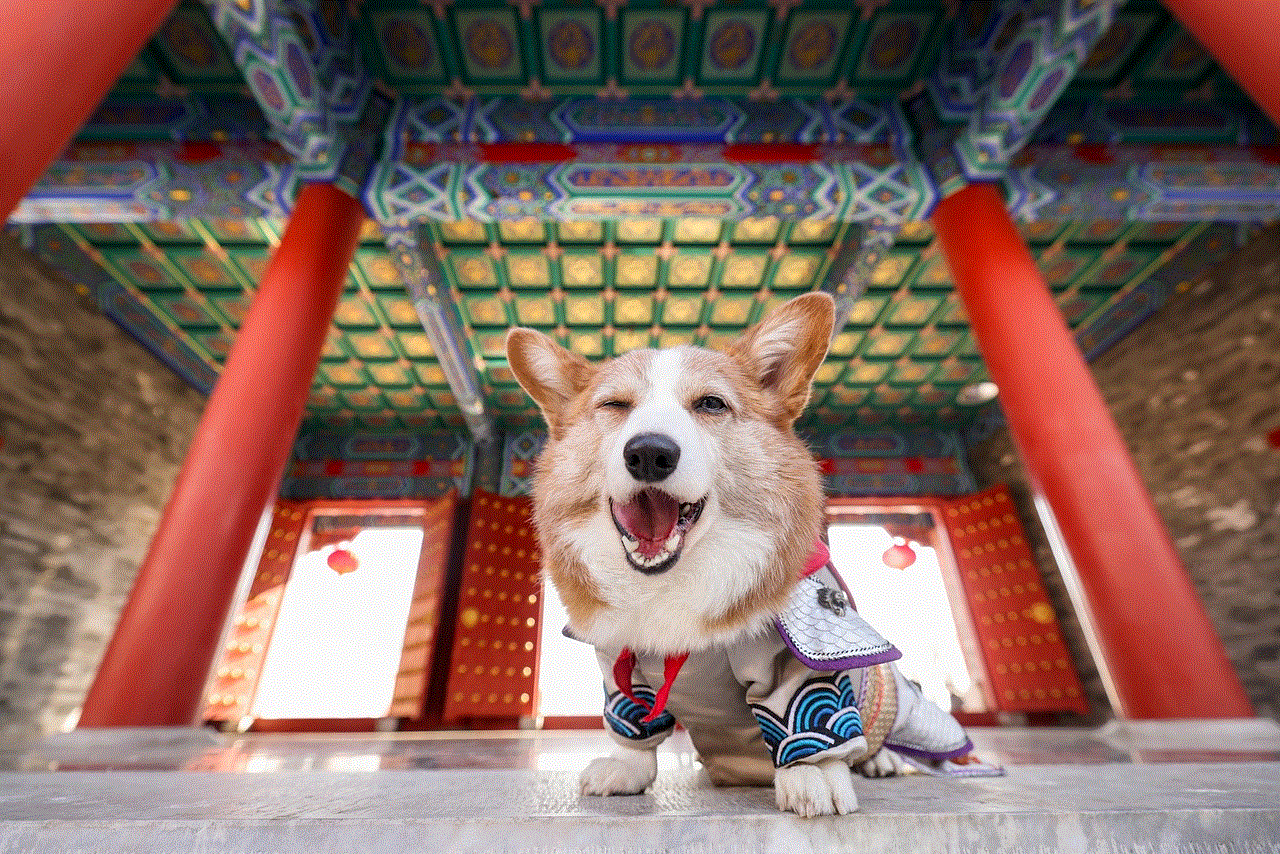
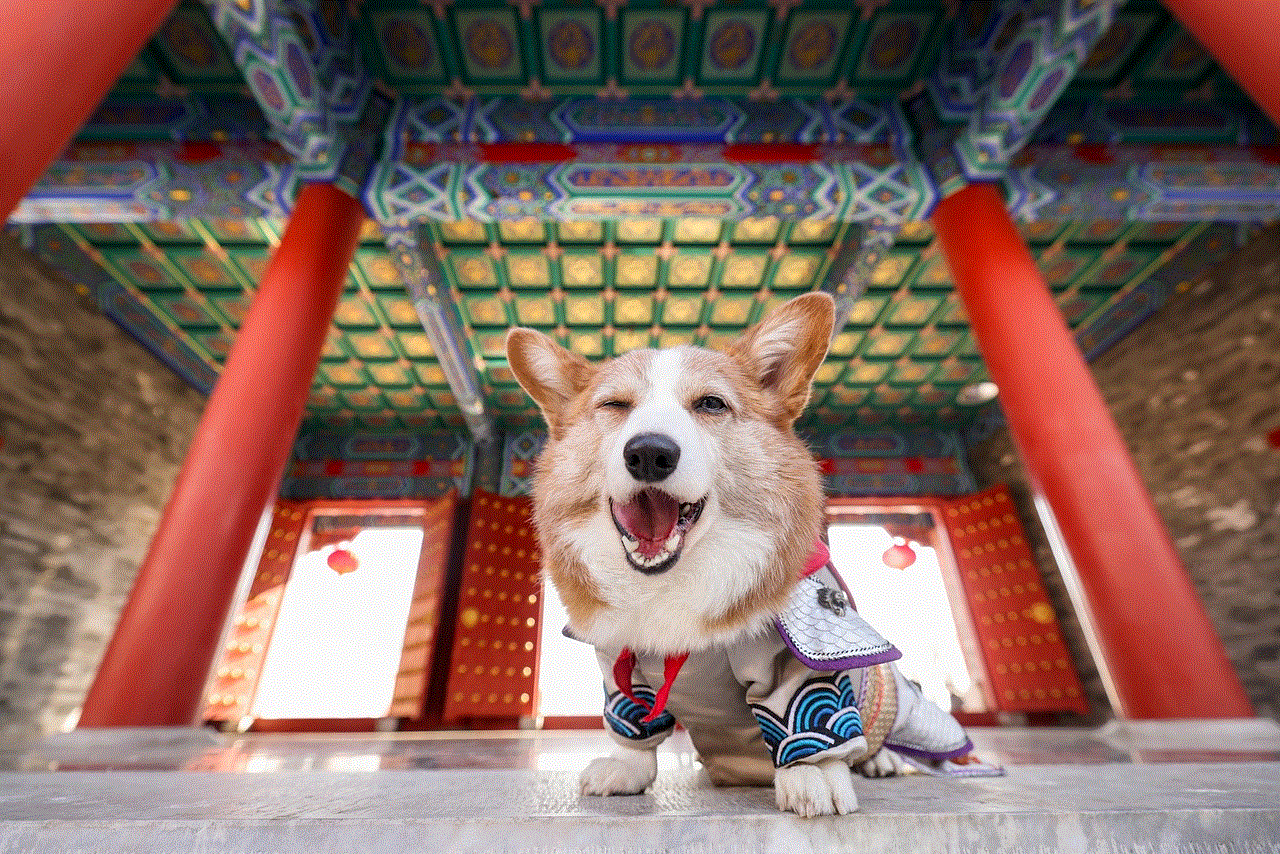
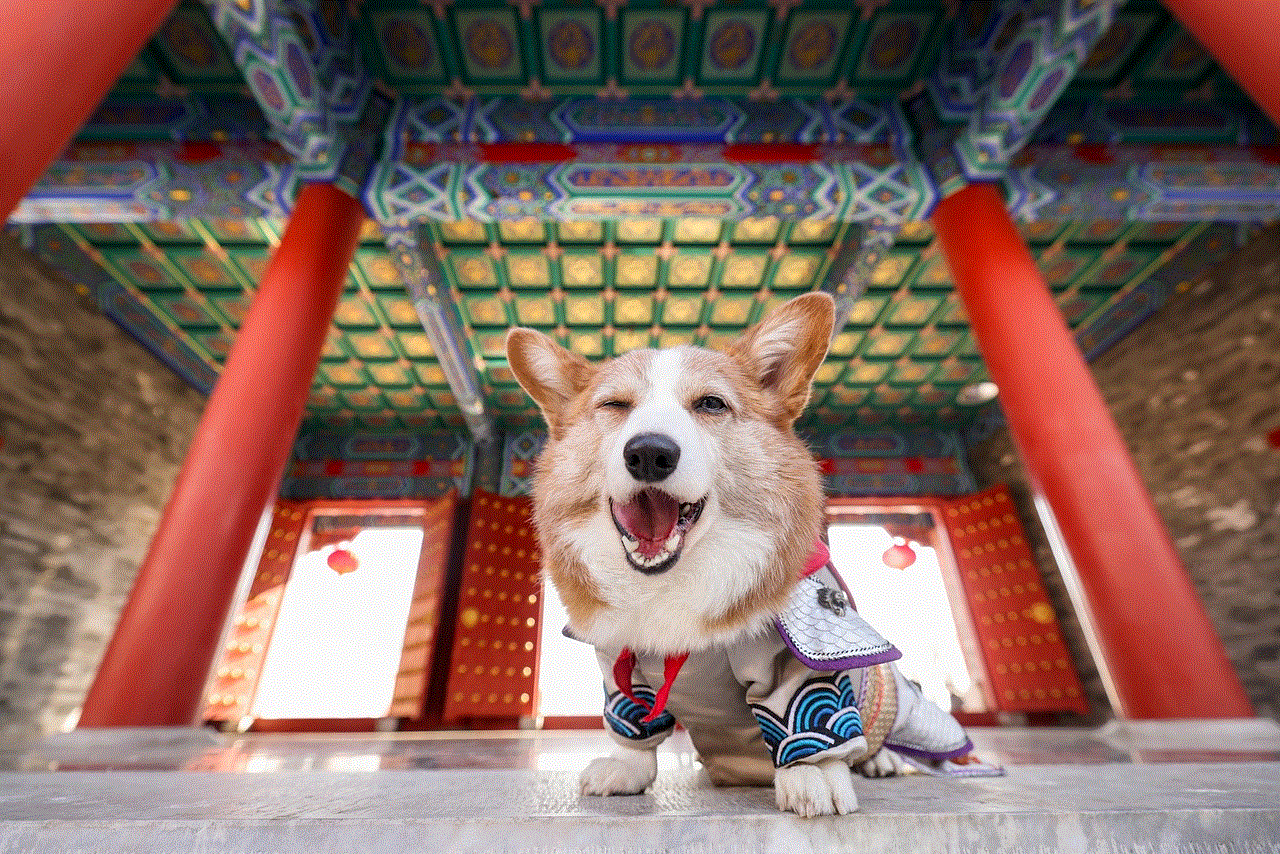
Step 5: A message will be sent to the recipient with a map showing your current location.
3. Share Your Location Using the Find My App
The Find My app on your iPhone allows you to not only track your own device but also share your location with friends and family. This app combines the features of the Find My iPhone and Find My Friends apps, making it easier to locate both your devices and your contacts. To share your location using the Find My app, follow these steps:
Step 1: Open the Find My app on your iPhone.
Step 2: Tap on the “People” tab at the bottom of the screen.
Step 3: Tap on the “Share My Location” button.
Step 4: Choose the individual or group you want to share your location with.
Step 5: Select “Share Indefinitely” or “Share for One Hour.”
Step 6: A message will be sent to the recipient with a map showing your current location.
4. Share Your Location Using Google Maps
Another popular app for sharing your location on an iPhone is Google Maps. This app not only provides you with accurate navigation but also allows you to share your real-time location with friends and family. To share your location using Google Maps, follow these steps:
Step 1: Open the Google Maps app on your iPhone.
Step 2: Tap on the blue dot that represents your current location.
Step 3: Select “Share your location” from the pop-up menu.
Step 4: Choose the contact you want to share your location with.
Step 5: Select how long you want to share your location for.
Step 6: A message will be sent to the recipient with a map showing your real-time location.
5. Share Your Location Using Airdrop
Airdrop is a convenient feature on the iPhone that allows you to share various files, including your location, with other Apple devices nearby. To share your location using Airdrop, follow these steps:
Step 1: Make sure Airdrop is turned on for both devices.
Step 2: Open the Maps app on your iPhone and select your current location.
Step 3: Tap on the “Share” icon in the bottom left corner of the screen.
Step 4: Choose the contact you want to share your location with.
Step 5: The recipient will receive a notification on their device, and they can choose to accept or decline the location share.
6. Share Your Location Using Third-Party Apps



Aside from the built-in features on your iPhone, there are also various third-party apps that allow you to share your location with others. These apps use your device’s location services to provide real-time tracking and sharing capabilities. Some popular apps for this purpose include Glympse, Life360, and Zenly.
7. Share Your Location Using Social Media
Most social media apps, such as Facebook, Instagram, and Snapchat, have a feature that allows you to share your location with your followers or friends. This is a great way to let your friends and family know where you are when you’re out and about. To share your location on social media, follow these steps:
Step 1: Open the app and navigate to the “Check-In” or “Share Location” feature.
Step 2: Allow the app to access your location if prompted.
Step 3: Select the location you want to share, and it will be posted on your profile for your followers to see.
8. Share Your Location Using iCloud
If you’re using iCloud to store your data, you can also share your location with family members who are part of your Family Sharing group. This feature is particularly useful for parents who want to keep track of their children’s whereabouts. To share your location using iCloud, follow these steps:
Step 1: Open the Settings app on your iPhone and tap on your name at the top of the screen.
Step 2: Select “Family Sharing” from the list of options.
Step 3: Tap on “Share My Location” and toggle it on.
Step 4: Choose the family members you want to share your location with.
Step 5: A notification will be sent to the recipients, and they can choose to accept or decline the location share.
9. Share Your Location Using a Web Browser
If you’re using an iPhone and your recipient is using a non-iOS device, you can still share your location using a web browser. This method is useful when you want to share your location with someone who doesn’t have a smartphone or doesn’t have access to a specific app. To share your location using a web browser, follow these steps:
Step 1: Open the Maps app on your iPhone and select your current location.
Step 2: Tap on the “Share” icon in the bottom left corner of the screen.
Step 3: Select “Share My Location” and then “Copy.”
Step 4: Paste the link into a text message or email and send it to your recipient.
Step 5: The recipient can click on the link to view your current location on a map.
10. Tips for Sharing Your Location Safely
While sharing your location with others can be useful, it’s important to take precautions to protect your privacy and safety. Here are some tips to keep in mind when sharing your location on an iPhone:
– Only share your location with people you trust.
– Be cautious of sharing your location with strangers or on public platforms.
– Consider setting time limits when sharing your location, so it’s not continuously shared without your knowledge.
– Always turn off location services for apps that you don’t use.



– Regularly review the apps that have access to your location and revoke access from those you no longer use.
In conclusion, sharing your location on an iPhone can be done in various ways, depending on your preference and the recipient’s device. Whether you want to share your location for safety reasons or to simply meet up with friends, these methods make it easier than ever to stay connected and informed. With the right precautions in place, you can safely share your location and enjoy the benefits of location-based services on your iPhone.