what is guided access on iphone
Guided Access is a useful feature on iPhones that allows users to restrict the functionality of their device to a single app, making it ideal for parents, teachers, and even individuals with disabilities. This feature was first introduced in iOS 6 and has been continuously improved and updated over the years. In this article, we will explore the concept of Guided Access, its benefits, and how to use it effectively.
What is Guided Access?
Guided Access is a feature on iPhones that allows you to limit the use of your device to a single app. It is a form of parental control that is ideal for parents who want to restrict their child’s access to certain apps or features on their phone. It can also be used by teachers to limit students’ access to specific apps during class time or by individuals with disabilities to focus on a particular task without being distracted by other apps.
Guided Access works by disabling the home button and restricting touch input to a particular area of the screen. This means that the user can only use the designated app and cannot switch to another app or access any other features on their phone. This feature is password-protected, so only the person who knows the password can disable it.
How to enable Guided Access on your iPhone
To enable Guided Access, follow these simple steps:
1. Open the Settings app on your iPhone.
2. Scroll down and tap on Accessibility.
3. Tap on Guided Access under the Learning section.
4. Toggle the switch to turn on Guided Access.
5. Set a passcode. This is the password that will be used to disable Guided Access.
6. Tap on Accessibility Shortcut and toggle Guided Access on.
7. You can also choose to enable the Accessibility Shortcut by triple-clicking the Home button.
8. Tap on Options to customize Guided Access settings.
How to use Guided Access
Now that you have enabled Guided Access, you can start using it. To use Guided Access, follow these steps:
1. Open the app that you want to restrict access to.
2. Triple-click the Home button to enable Guided Access.
3. Use your finger to draw a circle around any areas of the screen that you want to disable.
4. You can also disable certain features by tapping on Options at the bottom left corner of the screen.
5. Once you have made all the necessary changes, tap on Start at the top right corner of the screen.
6. If you want to exit Guided Access, triple-click the Home button and enter your passcode.
Benefits of Guided Access
1. Parental Control: Guided Access is an excellent tool for parents who want to control their child’s access to certain apps or features on their phone. It allows parents to restrict their child’s access to social media apps, games, or the internet, ensuring their safety and limiting their screen time.
2. Focus on a task: Guided Access can also be used by individuals with disabilities or attention disorders to focus on a particular task without being distracted by other apps or notifications. It is also useful for people who have difficulty navigating through multiple apps and features on their phone.
3. Limit student’s access during class time: Teachers can use Guided Access to restrict their students’ access to specific apps during class time. This ensures that students are not distracted by their phones and can focus on the lesson.
4. Secure for businesses: Guided Access can also be used by businesses to secure their devices when they are used for specific tasks. For example, a restaurant can use Guided Access to restrict access to the menu app on their iPad, ensuring that customers cannot access any other features or apps on the device.
5. Prevent accidental app deletion: Guided Access can be used to prevent accidental app deletion. This is especially useful for parents who want to ensure that their child does not delete any important apps or data from their phone.
6. Safe browsing: Guided Access can be used to restrict access to certain websites, ensuring that children or employees do not access inappropriate content. This is an effective way to protect your child or business from potential online threats.
7. Accessibility for individuals with disabilities: Guided Access is a helpful feature for individuals with disabilities or motor impairments. It allows them to use their phone with ease, without the risk of accidentally closing an app or navigating to a different page.
8. Customization options: Guided Access allows you to customize the settings according to your needs. You can choose to disable certain features, restrict touch input to a particular area of the screen, or disable the home button altogether.
9. Easy to use: Guided Access is easy to use and can be enabled or disabled with just a few clicks. This makes it a convenient feature for parents, teachers, and individuals with disabilities.
10. Password-protected: Guided Access is password-protected, meaning that only the person who knows the password can disable it. This ensures that the restrictions are not bypassed without authorization.
Conclusion
Guided Access is an excellent feature on iPhones that offers a range of benefits for parents, teachers, individuals with disabilities, and businesses. It is a convenient tool for limiting access to specific apps or features on your phone and can be customized according to your needs. With Guided Access, you can ensure the safety of your child, limit screen time , and focus on a particular task without being distracted by other apps or features on your phone. It is a powerful tool that is easy to use and highly effective. So, next time you want to restrict access to your phone, remember to enable Guided Access.
track location by phone number free
In today’s digital age, the use of mobile phones has become an integral part of our daily lives. From staying connected with our loved ones to accessing important information, we rely on our phones for a multitude of tasks. However, there are times when we may need to track the location of a certain phone number. It could be for various reasons such as locating a lost phone, keeping a tab on the whereabouts of our loved ones, or even for security purposes. Whatever the reason may be, the good news is that there are several ways to track a location by phone number for free. In this article, we will explore some of the most effective methods to track a phone number and the steps involved in doing so.
1. What is Location Tracking by Phone Number?
As the name suggests, location tracking by phone number is the process of determining the exact geographical location of a mobile phone using its unique phone number. This is made possible by the Global Positioning System (GPS) that is installed in most modern smartphones. GPS uses a network of satellites to pinpoint the location of a phone with an accuracy of a few meters. This technology has made it easier for us to track the location of a phone number in real-time.
2. How to Track a Location by Phone Number for Free?
There are several methods available to track a location by phone number for free. Let’s take a look at some of the most popular and effective ones.
3. Using Google Maps
One of the easiest ways to track a location by phone number for free is by using Google Maps. This method works only if the person you are trying to track has their location sharing turned on. To use this method, follow these steps:
– Open Google Maps on your phone or computer .
– Sign in to your Google account.
– Click on the menu icon (three horizontal lines) on the top left corner of the screen.
– Select “Location sharing” from the menu.
– Choose the person you want to track from the list of contacts.
– Their current location will be displayed on the map.
4. Using Find My Device (Android)
If the phone you want to track is an Android device, you can use Google’s Find My Device feature. This feature is built-in to all Android devices and can be used to track the location of a lost or stolen phone. To use this method, follow these steps:
– Open a web browser and go to www.android.com/find.
– Sign in to your Google account.
– Select the device you want to track from the list.



– The location of the device will be displayed on the map.
5. Using Find My iPhone (iOS)
If the phone you want to track is an iPhone, you can use Apple’s Find My iPhone feature. This feature is built-in to all iOS devices and can be used to track the location of a lost or stolen phone. To use this method, follow these steps:
– Open a web browser and go to www.icloud.com.
– Sign in to your Apple account.
– Click on “Find iPhone” from the list of apps.
– Select the device you want to track from the map.
– The location of the device will be displayed on the map.
6. Using a Phone Number Tracking Website
There are several websites that offer phone number tracking services for free. These websites use the GPS technology in smartphones to track the location of a phone number. Some popular websites that offer this service are Truecaller, Mobile Number Tracker, and Trace Phone Number. To use this method, follow these steps:
– Go to the website of your choice.
– Enter the phone number you want to track.
– Click on the “Track” or “Search” button.
– The website will display the approximate location of the phone number on a map.
7. Using Social Media
Social media platforms like Facebook and WhatsApp have location sharing features that can be used to track the location of a phone number. To use this method, follow these steps:
– Open the social media app on your phone.
– Select the person you want to track.
– Click on the “Location” or “Share Live Location” option.
– The app will display the person’s current location on a map.
8. Using Third-Party Apps
There are several third-party apps available on the Google Play Store and Apple App Store that offer location tracking services. Some popular ones are GPS Phone Tracker, Find My Friends, and Life360. These apps work by installing a tracking app on the target phone and using GPS technology to track its location. To use this method, follow these steps:
– Download and install the tracking app on both your phone and the target phone.
– Sign in to the app using your credentials.
– The app will display the current location of the target phone on a map.
9. Using Mobile Network Provider Services
Another way to track a location by phone number for free is by using the services provided by your mobile network provider. Most providers offer a service called “Family Locator” or “Mobile Tracker” that allows you to track the location of your family members’ phones. To use this method, follow these steps:
– Contact your mobile network provider and inquire about their location tracking service.
– If available, subscribe to the service and follow the instructions provided by the provider.
10. Conclusion
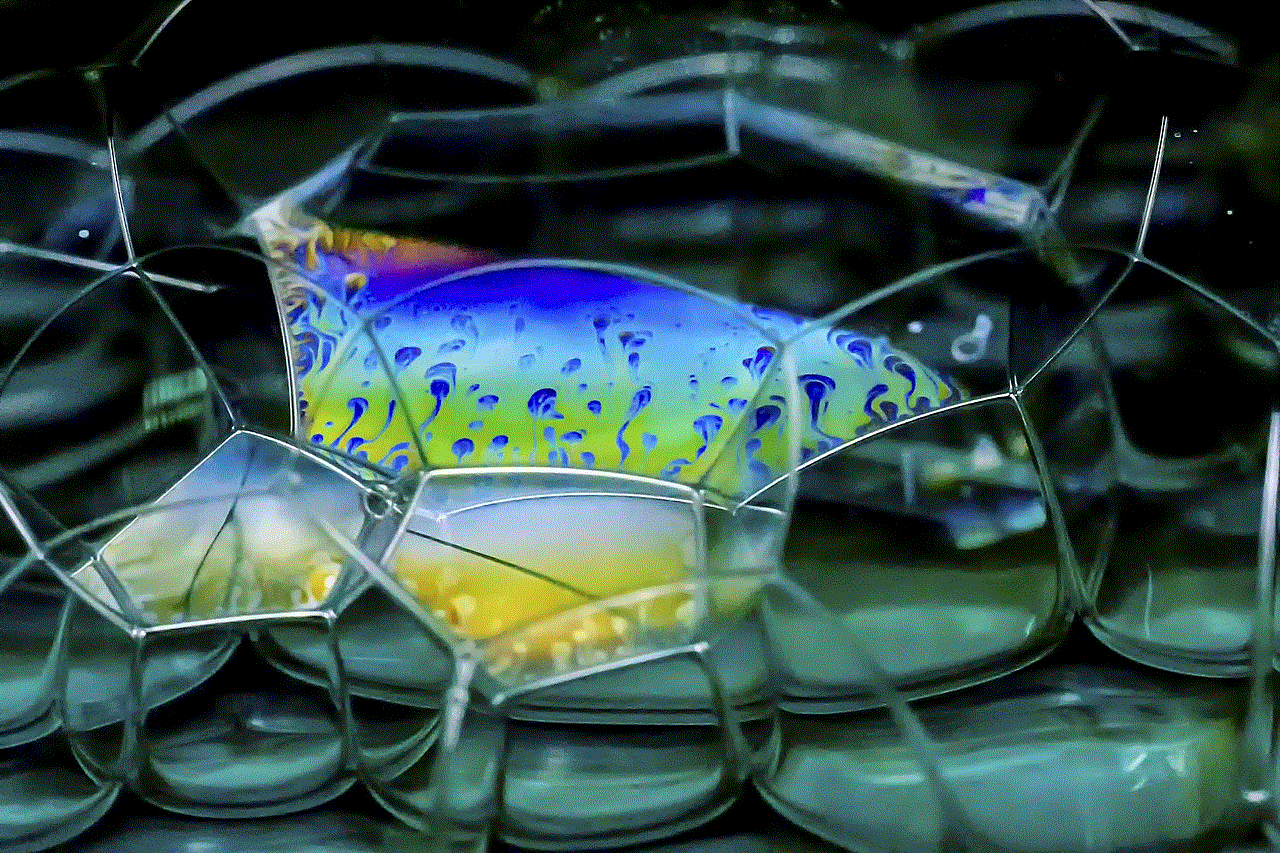
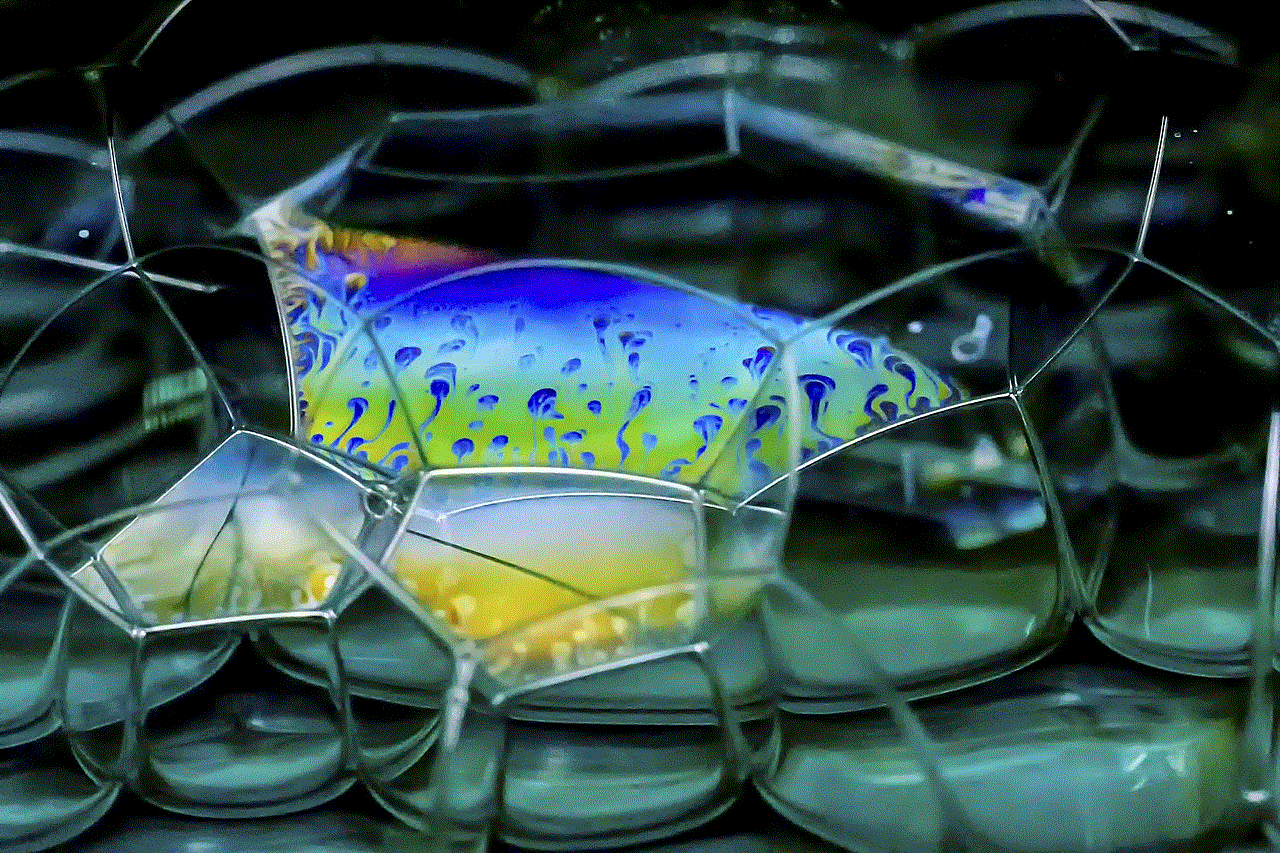
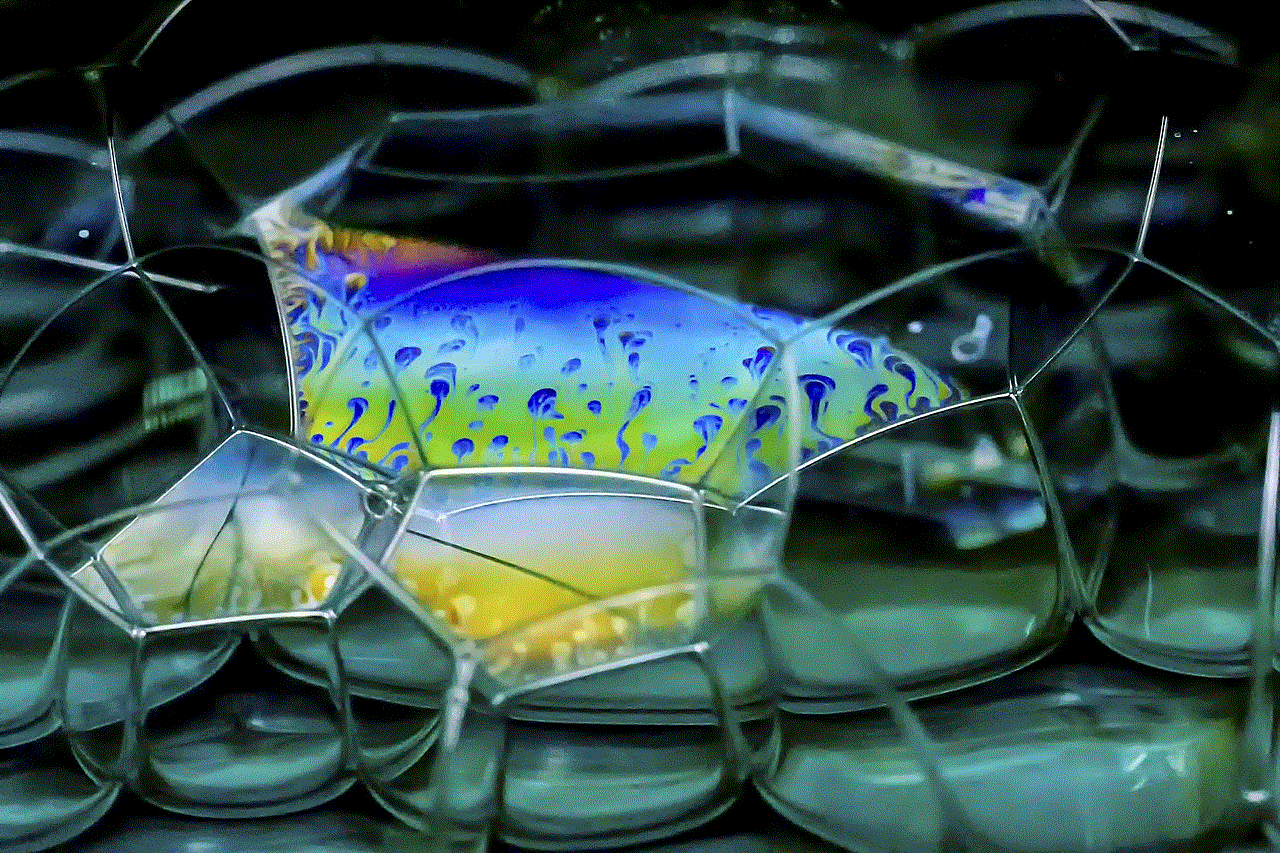
In conclusion, there are several ways to track a location by phone number for free. The method you choose will depend on the type of device you want to track, the availability of location sharing features, and your personal preference. However, it’s important to keep in mind that location tracking should only be done with the consent of the person being tracked. It’s also important to use these methods responsibly and not invade someone’s privacy. With that being said, we hope this article has helped you understand how to track a location by phone number for free.
cool things for 10 year olds
As a parent, it can be challenging to keep up with the ever-changing interests of a 10-year-old. They are at an age where they are not quite teenagers, but they are no longer young children either. This can make finding fun and engaging activities for them a bit of a struggle. However, there are plenty of cool things for 10-year-olds to do that will not only keep them entertained but also help them learn and develop skills. In this article, we will explore some of the best and most exciting activities for 10-year-olds, from outdoor adventures to creative projects and everything in between.
1. Outdoor Adventures
At the age of 10, children are full of energy and love exploring the great outdoors. Outdoor adventures are not only a great way to keep them active, but they also provide opportunities for learning and discovery. Depending on where you live, you can plan a variety of outdoor activities for your 10-year-old. Some ideas include camping, hiking, fishing, or even a simple nature walk in your local park. These activities will not only help your child develop a love for nature but also provide them with a sense of adventure and independence.
2. Sports and Games
Sports and games are a great way to keep your 10-year-old active and engaged. They not only provide physical benefits but also help develop teamwork, leadership, and problem-solving skills. Some popular sports for this age group include soccer, basketball, and baseball. However, if team sports are not their thing, there are many other games that they can enjoy, such as tennis, golf, or even rollerblading. These activities can also be a great way to bond with your child and spend quality time together.
3. Arts and Crafts
For the creative 10-year-old, arts and crafts are a perfect way to express themselves and explore their talents. There are endless possibilities when it comes to arts and crafts, from painting and drawing to sculpting and jewelry making. You can also encourage your child to use recycled materials to create their own masterpieces. Not only will this help them develop their creativity, but it also teaches them the importance of recycling and taking care of the environment.
4. Cooking and Baking
At the age of 10, children are ready to start learning basic cooking and baking skills. Not only is it a fun activity for them, but it also helps them develop essential life skills. You can start with simple recipes like cookies or cupcakes and gradually move on to more complex dishes. Cooking and baking also provide an opportunity to teach your child about nutrition and healthy eating habits.
5. Science Experiments
10-year-olds are at an age where they are curious about the world around them. Science experiments are a great way to nurture this curiosity and encourage them to learn more about science. You can find many science experiment kits specifically designed for this age group, or you can create your own experiments at home with everyday household items. From making a volcano erupt to creating a homemade lava lamp, the possibilities are endless.
6. Music and Dance
Many 10-year-olds have a natural love for music and dancing. You can encourage this interest by enrolling them in music or dance lessons. Learning how to play an instrument or dance not only helps with coordination and motor skills but also boosts their confidence and self-esteem. If formal lessons are not an option, you can have a dance party at home or create your own musical instruments using household items.
7. Reading and Writing
At the age of 10, children are starting to develop a love for reading and writing. Encourage this by providing them with age-appropriate books and engaging them in writing activities. You can also take them to your local library or bookstore and let them choose their own books to read. If your child enjoys writing, you can prompt them to write their own stories or keep a journal to document their thoughts and experiences.
8. Gardening
Gardening is a great activity for 10-year-olds as it teaches them responsibility and patience. You can start by giving them a small patch of land to grow their own plants or herbs. This will not only help them learn about gardening but also provide a sense of accomplishment when they see their plants grow. You can also involve them in choosing and planting flowers or vegetables for your family garden.
9. Volunteering
Volunteering is an excellent way to teach your child the importance of giving back to the community. At the age of 10, they can start to understand the concept of volunteering and how it can make a difference in the lives of others. You can find volunteer opportunities in your local community, such as helping at a food bank or participating in a beach clean-up. This will not only give them a sense of purpose but also teach them important values such as empathy and compassion.
10. Board Games and Puzzles
Board games and puzzles are a great way to keep your 10-year-old entertained while also encouraging critical thinking and problem-solving skills. There are many games and puzzles specifically designed for this age group, from classic games like Monopoly and Scrabble to more modern options like Settlers of Catan and Ticket to Ride. These activities also provide an opportunity for family bonding and can be enjoyed both indoors and outdoors.



In conclusion, there are many cool things for 10-year-olds to do that will not only keep them entertained but also help them learn and grow. From outdoor adventures to creative projects and everything in between, there is something for every child’s interests and abilities. As a parent, it is important to encourage and support your child in trying new things and finding activities that they enjoy. So, go ahead and plan some of these activities with your 10-year-old, and watch them have fun while also developing important skills for their future.