what is asmr video youtube
ASMR Videos on YouTube : A Soothing Sensory Experience
Introduction:
ASMR, an acronym for Autonomous Sensory Meridian Response, has gained significant popularity in recent years. ASMR videos on YouTube have become a global sensation, captivating millions of viewers with their unique ability to induce relaxation and tingling sensations. In this article, we will explore what ASMR videos are, how they work, and the various types of ASMR content available on YouTube.
Definition of ASMR:
ASMR refers to the pleasurable tingling sensation that some individuals experience in response to certain auditory or visual stimuli. It typically begins in the scalp and moves down the spine, resulting in a sense of deep relaxation. ASMR videos are created to trigger this response by incorporating specific sounds and visuals that are known to induce tingles.
How ASMR Videos Work:
ASMR videos work by stimulating the viewer’s senses through various triggers. These triggers can be auditory, such as whispers, soft voices, or gentle tapping sounds, or visual, including slow hand movements, close-up shots, or repetitive actions. The combination of these triggers creates a deeply relaxing and immersive experience for the viewer.
Different Types of ASMR Content:
On YouTube, ASMR content creators produce a vast array of videos, catering to different preferences and interests. Here are some popular types of ASMR videos:
1. Whispering and Soft-Spoken Roleplays:
This type of ASMR video involves the creator assuming different roles, such as a hairdresser, spa therapist, or librarian, and whispering or softly speaking to the viewer. These roleplays often incorporate sounds like hair brushing, page flipping, or tapping on objects, providing a realistic and immersive experience.
2. ASMR Eating Videos:
ASMR eating videos, also known as mukbangs, focus on the sounds of eating different foods. The sounds of chewing, crunching, and slurping are amplified to create a heightened sensory experience. These videos have gained immense popularity, especially among those who find eating sounds relaxing and satisfying.
3. Tapping and Scratching:
Tapping and scratching videos involve the creator using their hands or various objects to produce rhythmic tapping or scratching sounds. These repetitive sounds are known to trigger tingles in many ASMR enthusiasts and can be incredibly soothing to watch and listen to.
4. ASMR Massage and Spa Videos:
ASMR massage and spa videos simulate the experience of receiving a relaxing massage or spa treatment. Creators use their hands, brushes, or other tools to produce gentle and rhythmic movements on the camera, aimed at inducing relaxation and tingles.
5. Nature Sounds and Outdoor ASMR:
Some ASMR videos focus on capturing the soothing sounds of nature, such as rain falling, birds chirping, or waves crashing. These videos transport viewers to tranquil outdoor settings, offering a sense of calm and serenity.
Benefits of ASMR Videos:
ASMR videos have gained a significant following due to their potential therapeutic benefits. Many viewers find them helpful for reducing stress, anxiety, and insomnia. The relaxing nature of these videos can promote better sleep, aid in meditation, and provide a brief escape from everyday pressures.
Criticism and Controversies:
While ASMR videos have amassed a large fan base, they have also faced criticism and controversies. Some skeptics argue that ASMR is merely a placebo effect and lacks scientific evidence to support its claims. Additionally, there have been concerns regarding the sexualization of ASMR content and inappropriate use of the platform.
Conclusion:
ASMR videos on YouTube have become a global phenomenon, offering a unique sensory experience to viewers seeking relaxation and tingling sensations. With a wide range of content available, from whispered roleplays to nature sounds, these videos have gained immense popularity for their potential therapeutic benefits. While controversies and criticisms exist, the ASMR community continues to grow, providing a soothing escape for millions of individuals worldwide.
i with circle around it google chrome
Google Chrome is one of the most popular and widely used web browsers in the world, with millions of users relying on it for their daily internet browsing needs. One of the features that sets Google Chrome apart from its competitors is its ability to support various symbols and characters, such as the “i” with a circle around it. This symbol, known as the “info” or “information” symbol, has become a familiar sight for Chrome users, representing important information and features within the browser. In this article, we will take a closer look at the “i” with a circle around it in Google Chrome and its significance in the browsing experience.
Before we delve into the specifics of the “i” with a circle around it in Google Chrome, let us first understand the origins of this symbol. The “i” with a circle around it has been in use for decades, with its earliest known appearance in the 1950s when it was used as a symbol for information on road signs in the United Kingdom. Over the years, this symbol has been widely adopted in various industries and contexts, including technology and design. Its clean and minimalist design makes it easily recognizable and universally understood, making it a popular choice for representing information.
In Google Chrome, the “i” with a circle around it has a specific function – to provide users with quick access to important information and features within the browser. This symbol is typically located in the address bar of the browser, right next to the website’s URL. When clicked, it opens up a dropdown menu that displays various options and details related to the website, such as its security status, permissions , cookies, and more. This feature is particularly useful for users who want to know more about the website they are visiting or for troubleshooting any issues related to the website.
One of the most significant functions of the “i” with a circle around it in Google Chrome is its role in providing users with information about the security status of a website. When users click on this symbol, they can see whether the website they are visiting is secure or not. This is indicated by a padlock symbol next to the website’s URL. If the website is secure, it means that it is using HTTPS (Hypertext Transfer Protocol Secure) encryption, which ensures that any information exchanged between the user and the website is secure and cannot be intercepted by third parties. On the other hand, if the website is not secure, users will see a “Not Secure” warning, indicating that the website does not have a valid SSL (Secure Sockets Layer) certificate, and any information shared on the website may be at risk.
The “i” with a circle around it in Google Chrome also allows users to access and manage certain permissions related to the website they are visiting. This includes permissions for camera, microphone, location, and notifications. By clicking on the symbol, users can see which permissions are currently allowed or blocked for the website. They can also make changes to these permissions as per their preferences. For example, if a website has permission to access the user’s camera, but they do not want to grant it, they can click on the symbol and change the permission settings accordingly.
Cookies are an essential aspect of internet browsing, and the “i” with a circle around it in Google Chrome provides users with information about the cookies used by the website they are visiting. Cookies are small text files that store information about a user’s browsing activity on a particular website. They are used to improve the user experience, such as remembering login details, shopping cart items, and more. When users click on the “i” symbol, they can see how many cookies are present on the website and can also manage them by blocking or clearing them.
Another useful feature of the “i” with a circle around it in Google Chrome is its ability to provide users with a quick overview of the website’s connection details. When clicked, users can see whether the website is using HTTP or HTTPS, the type of certificate used, and the certificate issuer. This information is critical for users who want to ensure that they are interacting with a legitimate website and not a fake one.
In addition to the above functions, the “i” with a circle around it in Google Chrome also provides users with access to other important features and settings. These include the ability to view site information, manage website settings, and more. By clicking on the “Site Settings” option, users can control various aspects of the website, such as access to the camera, microphone, notifications, and more. They can also manage pop-ups, ads, and other site-specific settings.
Another feature that users can access through the “i” with a circle around it in Google Chrome is the site’s permissions. This includes the ability to view and manage which websites have permission to access certain features and information on the user’s device. By clicking on the “Permissions” option, users can see a list of permissions granted to various websites and can make changes as needed. This is particularly useful for privacy-conscious users who want to have control over what information is shared with websites.
The “i” with a circle around it in Google Chrome also serves as a gateway to the browser’s advanced settings. By clicking on the “Settings” option, users can access various options and features related to their browsing experience. This includes the ability to customize the appearance of the browser, manage search engines, clear browsing data, and more. These settings are crucial for users who want to have a more personalized and efficient browsing experience.
In conclusion, the “i” with a circle around it in Google Chrome is a powerful and versatile symbol that serves multiple functions within the browser. From providing users with information about a website’s security status to granting access to various permissions and settings, this symbol is an essential tool for a smooth and secure browsing experience. Its minimalist design and intuitive functionality make it an integral part of the browsing experience and a symbol that will continue to be recognized and used for years to come.
how to find people on whisper



Whisper is a popular social media platform that allows users to share their thoughts and secrets anonymously. With over 30 million monthly active users, it has become a space for people to express themselves without fear of judgment or repercussions. However, with so many users, it can be challenging to find specific individuals on Whisper. In this article, we will discuss various ways to find people on Whisper, from using hashtags to joining communities and utilizing third-party services.
1. Utilize the Search Function
The easiest way to find people on Whisper is by using the search function. To do this, simply open the app and click on the magnifying glass icon on the bottom right corner of the screen. This will take you to the search page, where you can type in keywords or phrases related to the person you are looking for. You can also filter the results by location, age, and gender to narrow down your search.
2. Use Hashtags
Another way to find people on Whisper is by using hashtags. Hashtags are keywords or phrases preceded by a pound sign (#) that categorize posts and make them more discoverable. Users can add hashtags to their posts, making it easier for others to find them. If you are looking for someone who shares similar interests or thoughts, you can search for hashtags related to those topics. For example, #travel, #fitness, or #mentalhealth.
3. Join Communities
Whisper has various communities where users can join and interact with like-minded individuals. These communities are based on different topics such as relationships, parenting, mental health, and more. By joining a community, you can connect with people who share similar thoughts and experiences. You can also post in these communities, asking if anyone knows the person you are looking for.
4. Ask Around
If you know people who use Whisper, you can ask them if they know the person you are looking for. They might be able to connect you with that person or at least give you some information that can lead you to them. You can also post on your social media accounts, asking if anyone knows the person on Whisper. With the power of social media, you never know who might have a connection to that person.
5. Utilize Third-Party Services
There are also third-party services that can help you find people on Whisper. These services use advanced algorithms to search for users based on their usernames, email addresses, or phone numbers. Some of these services are free, while others require a fee. Some popular third-party services include Whisper Find, Whisper Lookup, and Whisper Search. However, it’s essential to be cautious when using these services as they may not always be accurate, and some may even be scams.
6. Attend Whisper Gatherings
Whisper Gathering is a feature on the app that allows users to attend events and meet other Whisperers in person. These gatherings are usually organized by the admins of the app and are held in different cities worldwide. If you are looking for someone on Whisper and know their location, you can check if there is a gathering in that area. Attend the event, and you might just meet the person you are looking for.
7. Browse Nearby Posts
If you are looking for someone in your area, you can browse through nearby posts on Whisper. To do this, go to the search page and click on the “Nearby” tab. This will show you a list of posts from users near your location. You can scroll through these posts and see if you can find the person you are looking for. Additionally, you can also post on your nearby feed, asking if anyone knows the person you are searching for.
8. Collaborate with Whisper Influencers
Whisper has many influential users who have a large following and are actively engaged on the platform. You can reach out to these influencers and collaborate with them to help you find the person you are looking for. They can either mention your search in their posts or ask their followers to help you out. You can find these influencers by searching for hashtags or joining communities related to your search.
9. Use Reverse Image Search
If you have a picture of the person you are looking for, you can use a reverse image search engine to find them on Whisper. This method works by uploading an image and getting results of where that image has been previously used. You can use Google’s reverse image search or other image search engines like TinEye and Yandex. This can be an effective way to find someone on Whisper if you have their picture.
10. Be Patient
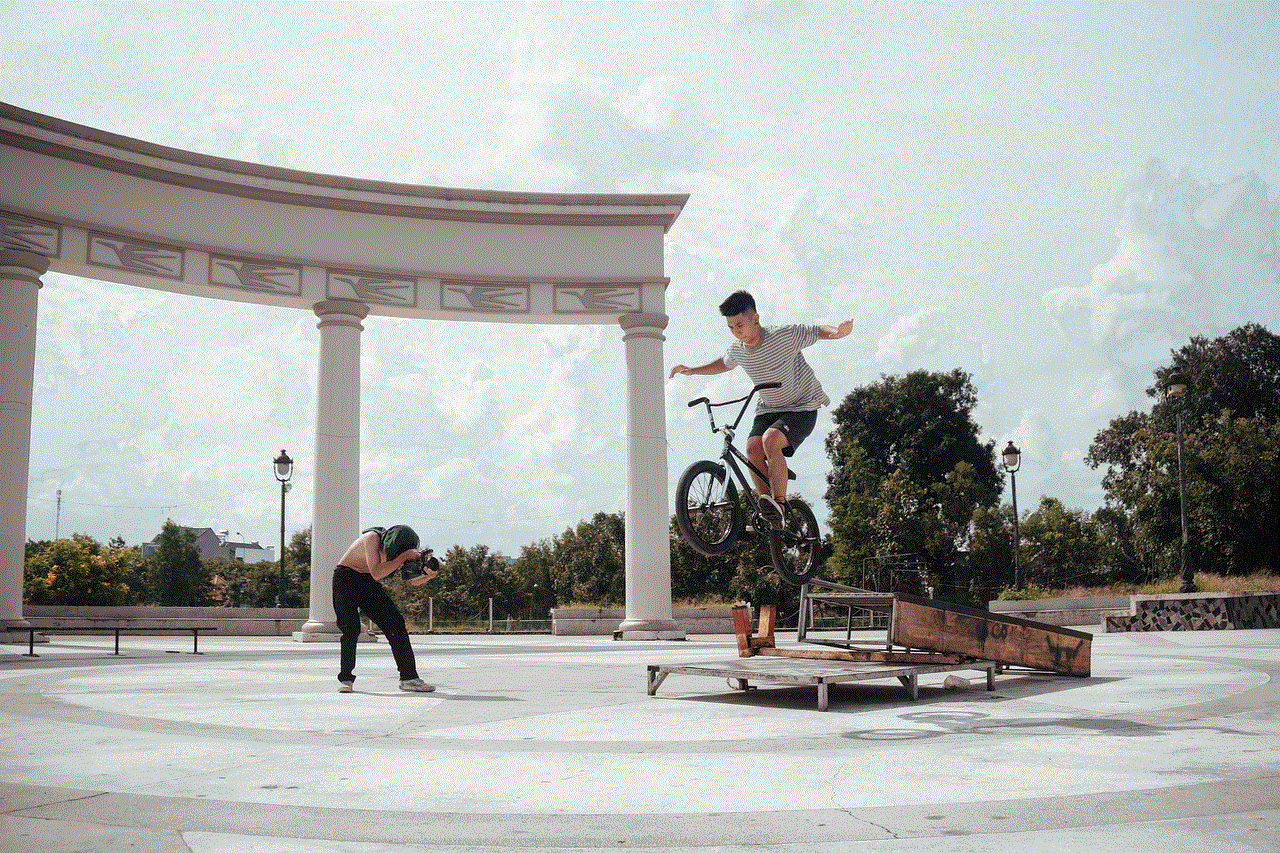
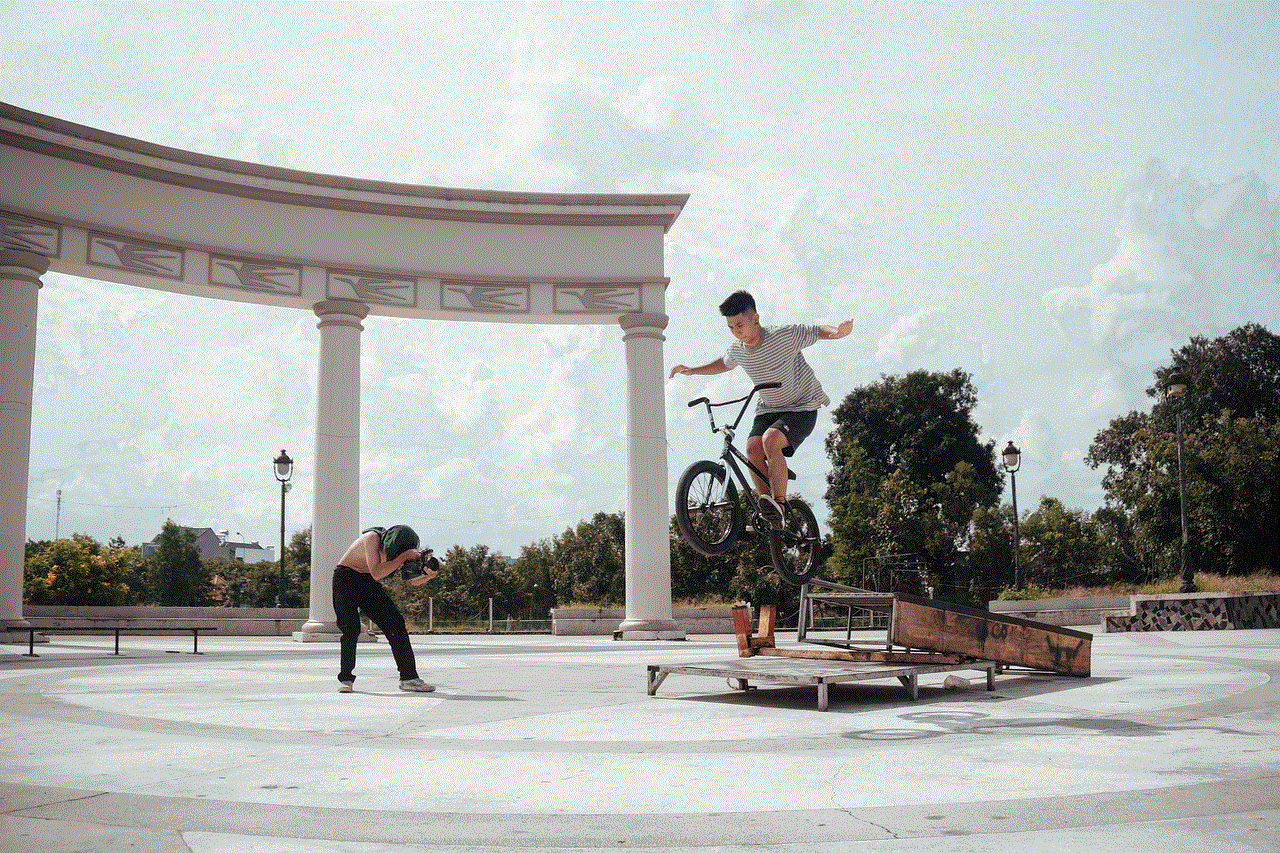
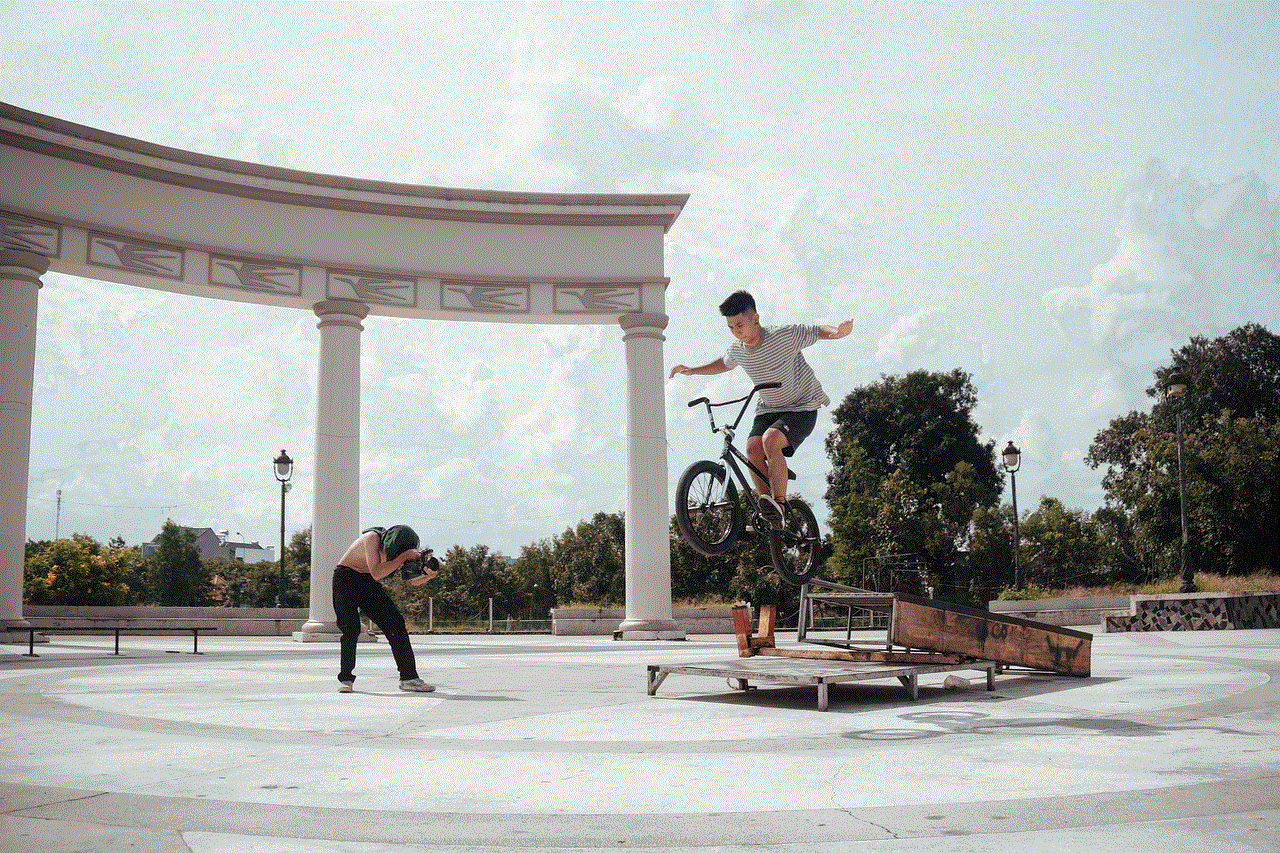
Lastly, be patient. Finding someone on Whisper may take time, especially if you don’t know their username or any other identifying information. Keep trying different methods, and don’t give up. It’s also essential to respect people’s privacy and not share their information without their consent. If you can’t find the person you are looking for, it’s best to move on and respect their anonymity on the platform.
In conclusion, finding people on Whisper may seem daunting at first, but with the right approach and patience, it can be done. Utilize the search function, hashtags, and communities within the app. You can also ask around, utilize third-party services, attend Whisper gatherings, and collaborate with influencers. Remember to be respectful of people’s privacy and not share their information without their consent. With these tips, you’ll be able to find people on Whisper and connect with them anonymously.