what does the ds stand for in nintendo ds
The Nintendo DS, also known as the Dual Screen or Developer’s System, is a handheld gaming console released by Nintendo in 2004. It quickly became a massive success, selling over 150 million units worldwide, making it one of the best-selling video game consoles of all time. The DS was the successor to Nintendo’s Game Boy Advance and featured two screens, a touch screen, and a clamshell design. But what does the “DS” stand for in Nintendo DS? In this article, we will explore the origins of the name and the impact this console has had on the gaming industry.
The “DS” in Nintendo DS stands for “Dual Screen,” which refers to the console’s two screens. This was a significant departure from the traditional single-screen design of previous Nintendo handhelds. The idea to incorporate two screens on a handheld device came from Nintendo’s former president, the late Satoru Iwata. He believed that having two screens would allow for unique gameplay experiences and open up new possibilities for game developers.
The concept of dual screens was not entirely new to Nintendo. In 1982, they released a handheld game called the Game & Watch, which featured two screens, although they were not touch screens. The Game & Watch was a series of single-game handheld devices that were popular in the 1980s and early 1990s. This was the first time Nintendo experimented with dual screens, and it proved to be successful. However, it wasn’t until the DS that Nintendo fully embraced this concept and incorporated it into their flagship handheld console.
The development of the DS began in 2003, shortly after the release of the Game Boy Advance SP. Nintendo’s R&D team, led by Iwata, was working on a new handheld device that would be the successor to the Game Boy Advance. They aimed to create a device that would appeal to a broader audience, not just hardcore gamers. The team came up with the idea of dual screens, and the console was initially named “Iris.” However, this name was later changed to “Nintendo DS,” as it better represented the dual-screen feature.
The Nintendo DS was officially unveiled at E3 2004, and it received a mixed reaction from the gaming community. Many were skeptical about the dual-screen design, and some even believed that it was a gimmick that wouldn’t work. However, Nintendo was confident in their product and marketed it as a revolutionary handheld device that would change the way we play games.
The Nintendo DS was released in North America in November 2004, and it was an instant success. It sold over 500,000 units in the first week, making it the fastest-selling handheld console at the time. The DS’s success was attributed to its unique design, touch screen, and a strong lineup of games. One of the first games released for the DS was Super Mario 64 DS, a remake of the classic Nintendo 64 game. This game showcased the DS’s capabilities and was well-received by both critics and players.
One of the main reasons for the DS’s success was its appeal to a broader audience. The touch screen and dual screens made it easy for anyone to pick up and play games, regardless of their gaming experience. It also appealed to non-gamers, as it offered a new way to interact with games. The DS also had a wide variety of games, from casual titles like Nintendogs to more traditional games like Mario Kart DS. This allowed the DS to cater to different demographics and become a household name.
The Nintendo DS also introduced new features that were not available on previous handheld consoles. The most notable of these features was PictoChat, a messaging application that allowed users to communicate with each other wirelessly. This feature was popular among players, and it was often used to draw pictures or play simple games with friends. The DS also had Wi-Fi connectivity, allowing players to connect and play with others online. This was a significant step forward for Nintendo, as they had never offered online play on their handheld consoles before.
In 2006, Nintendo released the DS Lite, a slimmer and more compact version of the original DS. The DS Lite had a brighter screen, longer battery life, and a more ergonomic design. It became the best-selling version of the DS, selling over 93 million units worldwide. The DS Lite also introduced new colors, such as pink and metallic rose, making it more appealing to a female audience.
The success of the DS continued with the release of the DSi in 2008. The DSi was an updated version of the DS Lite and featured a larger screen, two cameras, and an SD card slot. It was also the first Nintendo handheld console to have an online store, allowing players to download games and applications. The DSi XL, a larger version of the DSi, was released in 2010, catering to those who preferred a bigger screen.
One of the most significant impacts the Nintendo DS had on the gaming industry was the introduction of touch screen controls. Before the DS, touch screens were not commonly used in video games, but the DS changed that. Many games on the DS utilized the touch screen in unique and innovative ways, such as drawing paths for characters or solving puzzles. This feature was later adopted by other handheld consoles, such as the PlayStation Vita and the Nintendo 3DS.
The Nintendo DS also paved the way for mobile gaming. The DS’s success proved that there was a market for handheld gaming, and other companies started to develop their own handheld devices. The rise of smartphones and tablets also contributed to the popularity of mobile gaming, and it has become a massive industry today. However, the DS remains one of the most successful handheld consoles of all time, and its impact on the gaming industry cannot be overlooked.
In 2011, Nintendo released the 3DS, the successor to the DS. The 3DS featured 3D capabilities and a more powerful processor, making it one of the most technologically advanced handheld consoles at the time. The 3DS was a commercial success, with over 75 million units sold worldwide. However, it wasn’t able to match the success of its predecessor, the DS.
In conclusion, the “DS” in Nintendo DS stands for “Dual Screen,” and it represents the console’s unique and innovative design. The DS revolutionized handheld gaming and introduced new features that were not available on previous consoles. It appealed to a broader audience and paved the way for touch screen controls and mobile gaming. The DS’s success also proved that there was still a market for handheld gaming, despite the rise of smartphones and tablets. The DS will always be remembered as one of Nintendo’s most iconic and successful consoles, and its impact on the gaming industry will be felt for years to come.
how can you tell if you are blocked on facebook
facebook -parental-controls-guide”>Facebook is one of the largest social media platforms in the world, with over 2.8 billion active users. It allows people to connect with friends and family, share updates, photos, and videos, and even make new connections. However, sometimes things can go wrong on Facebook, and you may find yourself blocked by someone. Being blocked can be a frustrating and confusing experience, especially if you are not sure why it happened. In this article, we will discuss how you can tell if you are blocked on Facebook and what you can do about it.
What does it mean to be blocked on Facebook?
Being blocked on Facebook means that you are no longer able to view someone’s profile, send them messages, or interact with their content. It is a way for users to restrict access to their page and content from specific people. When you are blocked, you will not be able to see the person’s profile, posts, or comments on mutual friends’ posts. The person who blocked you will also not be able to see your profile, posts, or comments on mutual friends’ posts.
There are several reasons why someone may choose to block you on Facebook. It could be because they do not want to interact with you, they find your content offensive or annoying, or they may have mistakenly blocked you . Whatever the reason may be, being blocked on Facebook can be a frustrating experience, and it is essential to know how to tell if you are blocked.



Signs you are blocked on Facebook
1. You can’t find the person’s profile
The most obvious sign that you have been blocked on Facebook is that you can’t find the person’s profile. When someone blocks you, their profile will disappear from your friends’ list, and you will not be able to search for them. You can try searching for their name, but if the person has blocked you, their profile will not show up in the search results.
2. You can’t send them a message
Another sign that you have been blocked is that you cannot send the person a message. If you try to send them a message, you will get an error message saying, “This person isn’t available right now.” This means that you have been blocked, and the person has restricted access to their profile for you.
3. You can’t see their posts or comments on mutual friends’ posts
When you are friends with someone on Facebook, you can see their posts and comments on mutual friends’ posts. However, if you have been blocked, you will not be able to see their posts or comments on mutual friends’ posts. This is a clear indication that you have been blocked.
4. You can’t tag them in posts or comments
Another sign that you have been blocked is that you cannot tag the person in posts or comments. When you try to tag them, their name will not show up, and you will not be able to click on it. This means that you have been blocked, and the person has restricted access to their profile for you.
5. You can’t see their online status
If you and the person who blocked you are both online, you will not be able to see their online status. When you open a chat window with them, it will say, “This person is unavailable right now.” This is because the person has blocked you, and you will not be able to see when they are online.
6. You can’t see their profile picture
When someone blocks you on Facebook, you will not be able to see their profile picture. If you try to view their profile, the profile picture will be blank or have a default image. This is because the person has blocked you and has restricted access to their profile for you.
7. You can’t add them as a friend
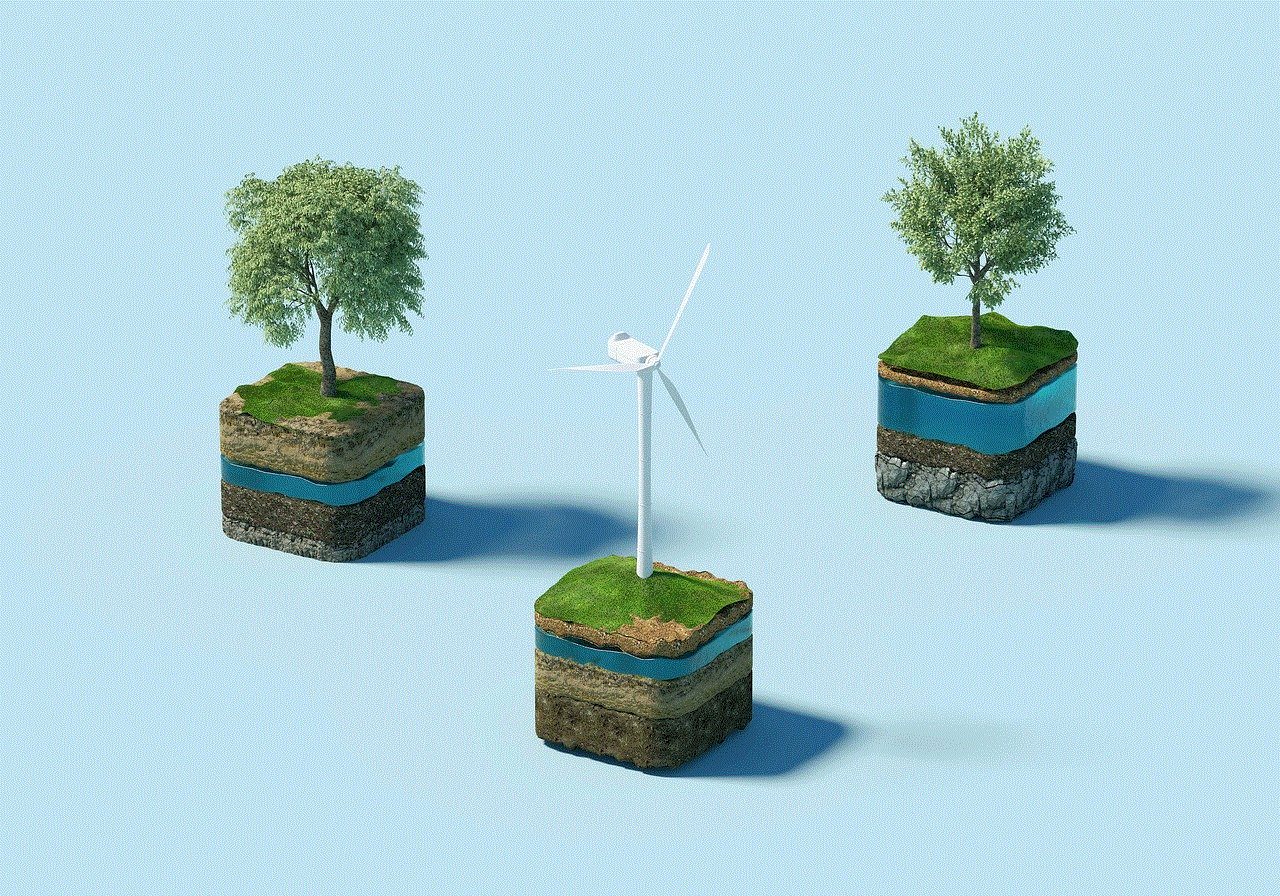
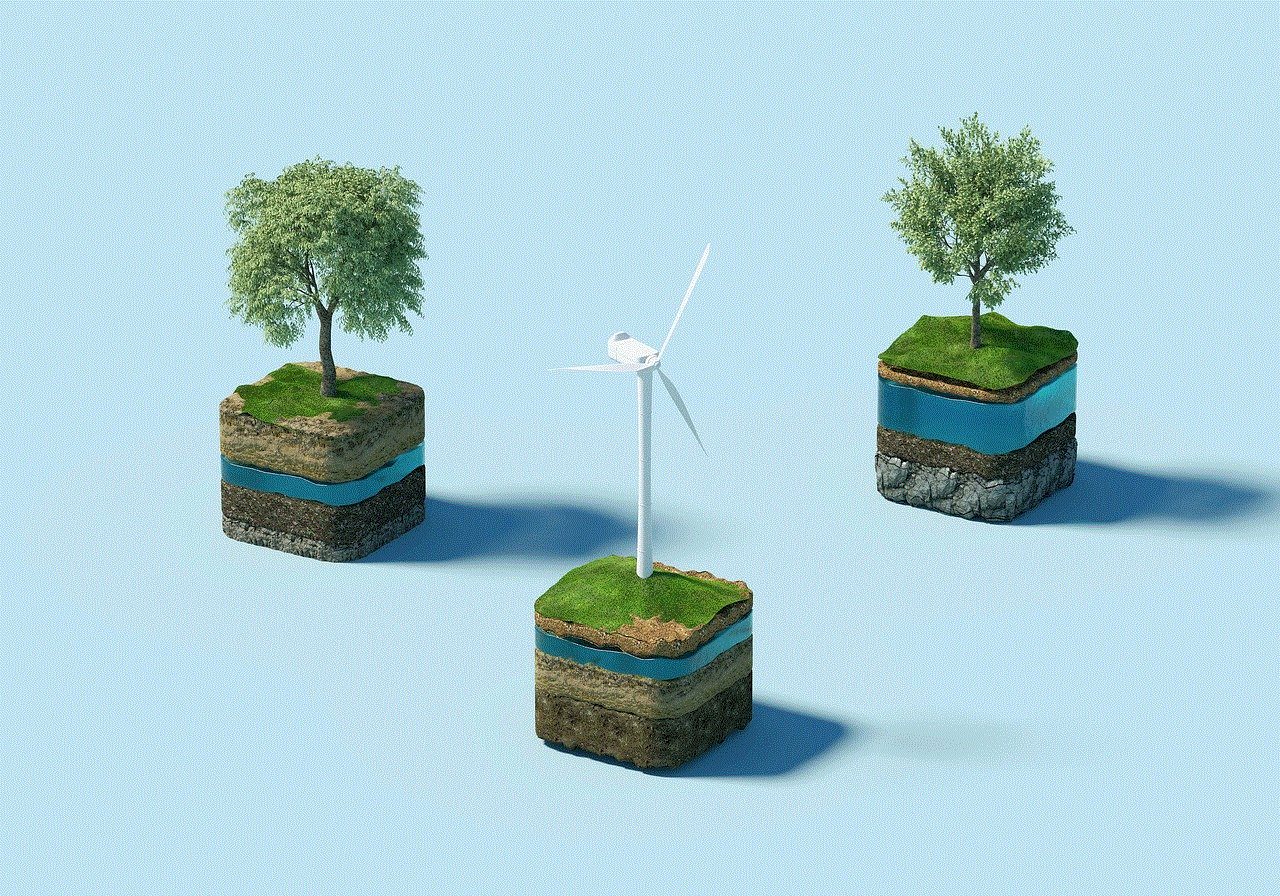
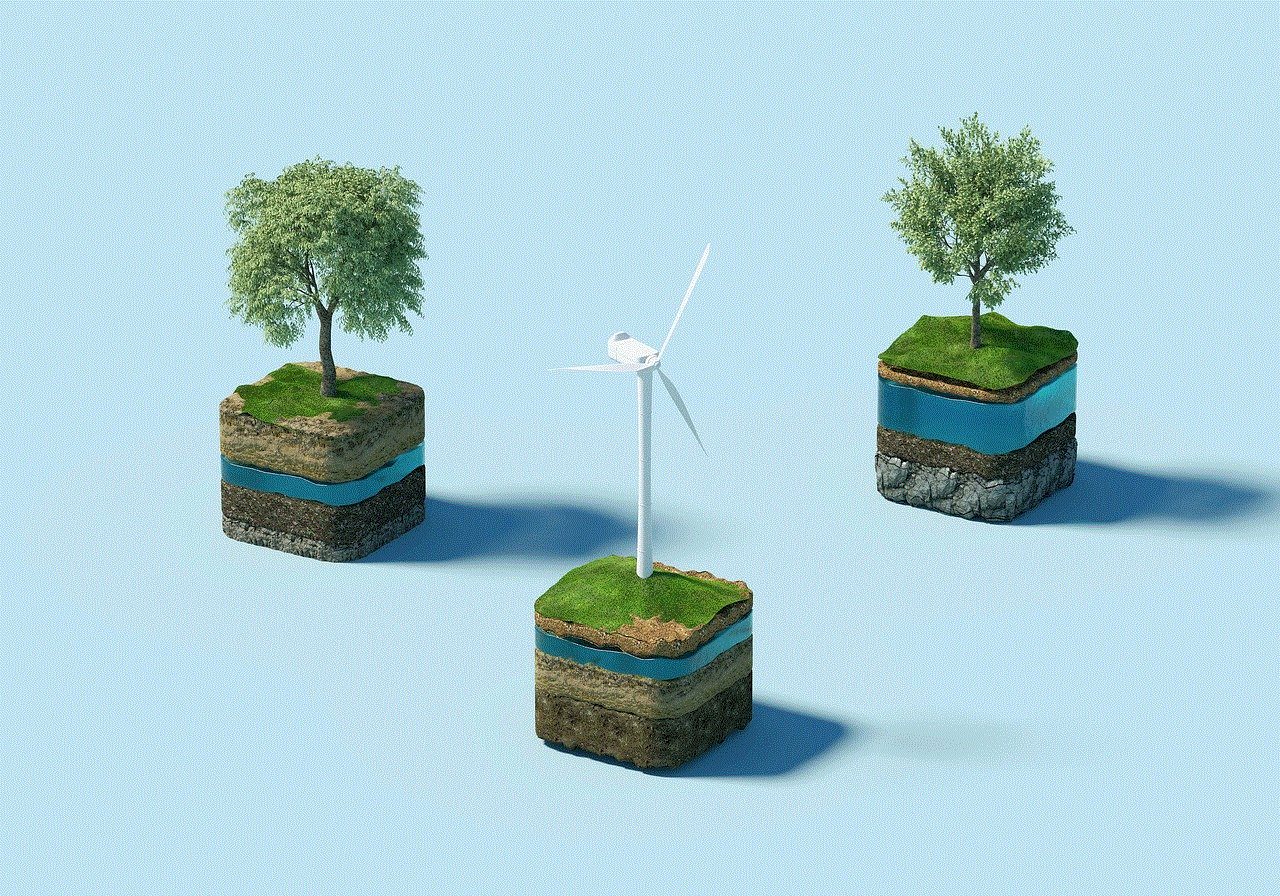
If you are not friends with someone on Facebook, you can send them a friend request. However, if you have been blocked, you will not be able to add them as a friend. When you try to add them, you will get an error message saying, “This person isn’t available right now.” This means that you have been blocked, and the person has restricted access to their profile for you.
8. You can’t see their stories
If someone has blocked you on Facebook, you will not be able to see their stories. When you open the stories section, the person’s story will not appear, and there will be no indication that they have posted a story. This is because the person has blocked you, and their stories are not visible to you.
9. You can’t see their comments on pages or groups
If you and the person who blocked you are both members of the same page or group, you will not be able to see their comments. This is because the person has blocked you, and their comments are not visible to you. It is also a good way to tell if you have been blocked on Facebook.
10. You can’t see their likes on pages or groups
When you are friends with someone on Facebook, you can see their likes on pages and groups. However, if you have been blocked, you will not be able to see their likes. This is because the person has blocked you, and their likes are not visible to you.
What to do if you are blocked on Facebook
If you have been blocked on Facebook, the first thing you should do is try to figure out why. It is possible that the person may have mistakenly blocked you, or there may have been a misunderstanding. If you feel comfortable, you can try reaching out to them through other means, such as email or phone, to clarify the situation.
If you are unable to contact the person or don’t want to, you can try to unblock yourself. To do this, you can try logging out of Facebook and then logging back in. If this doesn’t work, you can try using a different device or browser to access Facebook. Sometimes, this can help you bypass the block.
If none of these methods work, you will have to accept that you have been blocked and move on. It is essential to respect the person’s decision and not try to contact them through other means. Continuing to try to contact someone who has blocked you can be considered harassment and can lead to further consequences.
In some cases, you may feel that you have been unfairly blocked by someone on Facebook. If this is the case, you can report the person to Facebook. To do this, go to the person’s profile, click on the three dots next to the Message button, and select “Report.” From there, you can choose the reason for your report, and Facebook will investigate the matter.
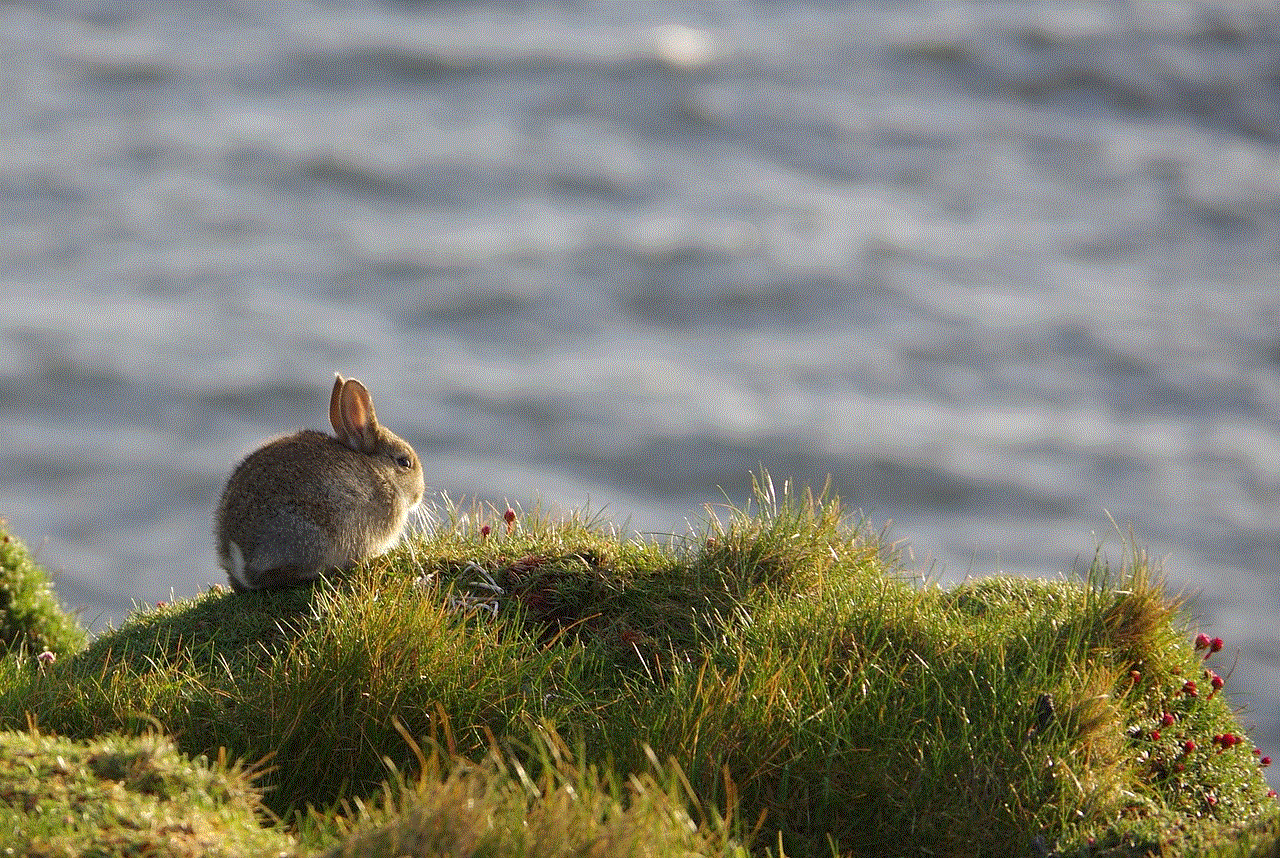
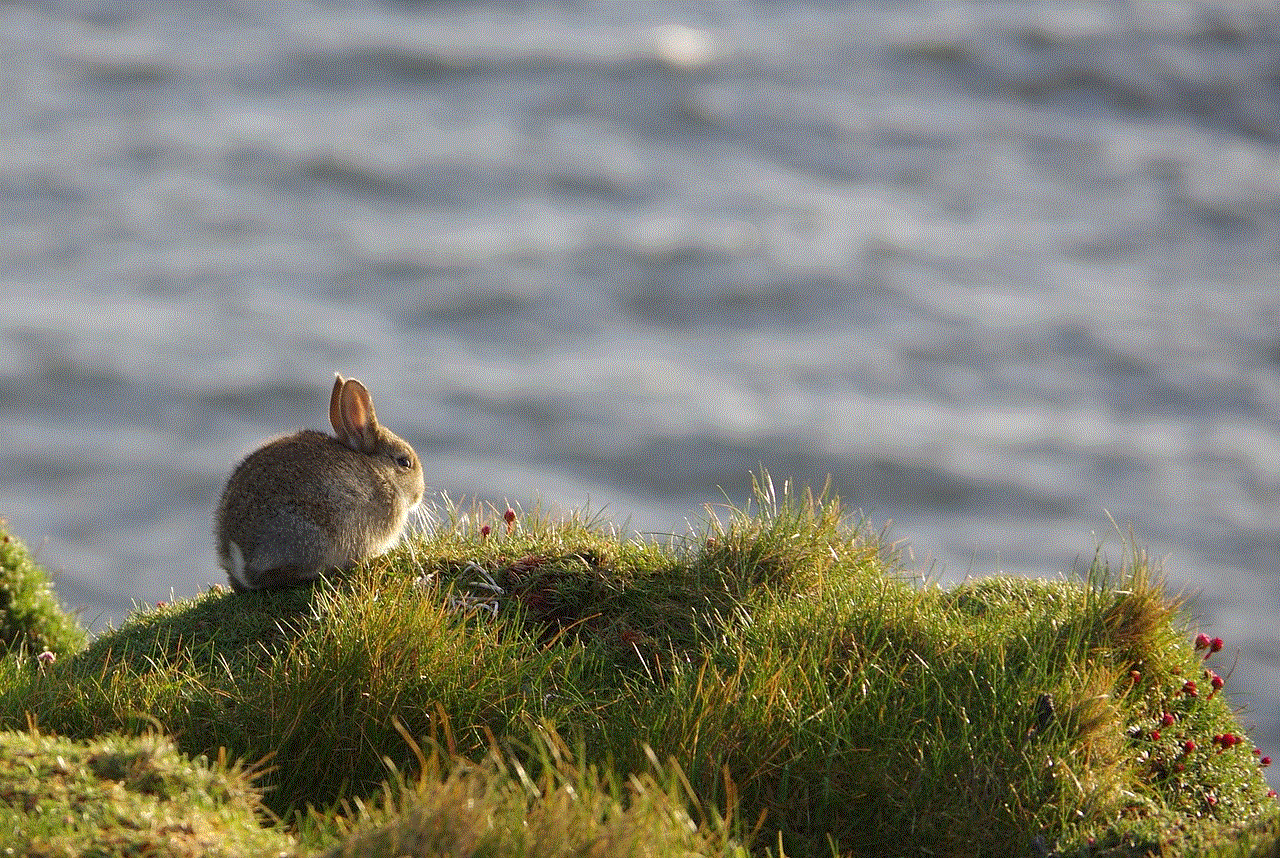
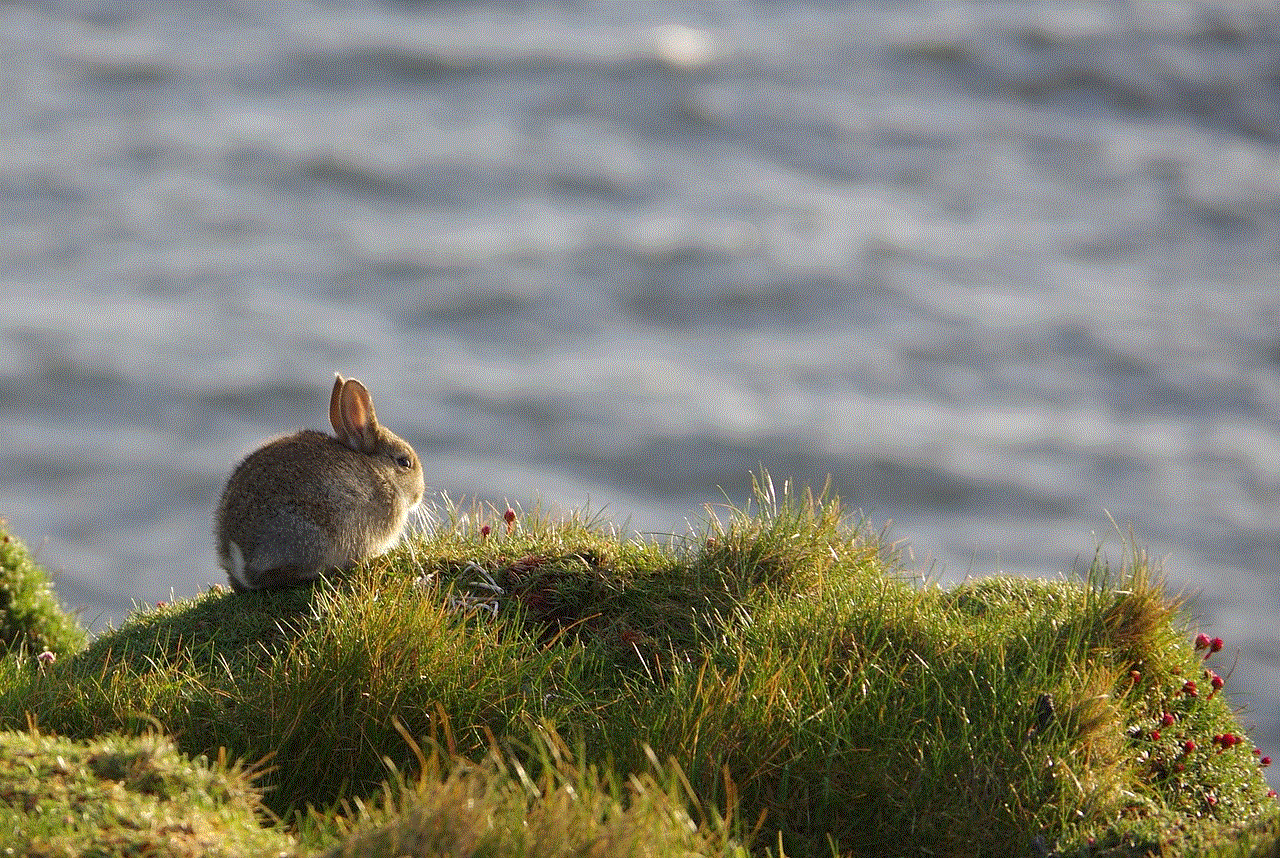
Conclusion
Being blocked on Facebook can be a frustrating experience, and it is essential to know how to tell if you have been blocked. The signs mentioned in this article are the most common indicators that you have been blocked on Facebook. If you have been blocked, it is best to respect the person’s decision and not try to contact them through other means. Instead, try to understand why you were blocked and move on. Remember, Facebook is just a platform, and there are plenty of other ways to connect with people.