what do trackers on cars look like
Trackers on Cars: A Comprehensive Guide to Vehicle Tracking Devices
Introduction:
In today’s fast-paced world, vehicle theft has become a major concern for car owners and law enforcement agencies alike. To combat this rising issue, technology has come to the forefront with the introduction of vehicle tracking devices. These small but powerful devices have revolutionized the way we protect our cars and provide invaluable assistance in recovering stolen vehicles. In this article, we will explore what trackers on cars look like, their different types, how they work, and their various benefits.
1. What are vehicle tracking devices?
Vehicle tracking devices, also known as car trackers or GPS trackers, are electronic devices that are installed in vehicles to monitor their location, speed, and other essential data. These devices use Global Positioning System (GPS) technology or cellular networks to transmit real-time information to a central server or a mobile app, allowing car owners or authorized personnel to track the vehicle’s whereabouts.
2. Types of vehicle tracking devices:
a. Hardwired trackers: These trackers are directly connected to the car’s electrical system and are typically concealed within the vehicle, making them difficult to detect. They are considered more reliable due to their constant power supply.
b. OBD (On-Board Diagnostics) trackers: OBD trackers plug into the vehicle’s OBD port, which is usually located under the dashboard. These devices are easier to install and transfer between vehicles but may be more susceptible to tampering.
c. Portable trackers: These trackers are compact and can be easily moved between different vehicles. They are powered by batteries and do not require any professional installation.
3. Appearance of vehicle tracking devices:
The physical appearance of vehicle tracking devices can vary depending on the manufacturer and model. However, they are generally small, discreet, and designed to blend in with the vehicle’s interior. Some trackers are housed in a plastic casing, while others may be encased in a metal enclosure for added durability.
4. Components of vehicle tracking devices:
Most vehicle tracking devices consist of the following components:
a. GPS receiver: This component receives signals from GPS satellites to determine the vehicle’s precise location.
b. Cellular modem: The cellular modem transmits the location data to a central server or a mobile app using cellular networks.
c. Internal memory: Some trackers have internal memory to store location data when the device is out of cellular network coverage. This data is later transmitted when the device reconnects.
d. Power source: Trackers can be powered by the vehicle’s electrical system, internal batteries, or a combination of both.
5. Functioning of vehicle tracking devices:
When a vehicle tracking device is installed in a car, it continuously gathers data such as the vehicle’s location, speed, and direction. This information is then transmitted via GPS or cellular networks to a central server or a mobile app, which can be accessed by the car owner or authorized personnel.
The GPS receiver in the tracker determines the latitude, longitude, and altitude of the vehicle using signals from multiple GPS satellites. The cellular modem then establishes a connection with the cellular network and sends the location data to the server. This data can be displayed on a map, allowing users to track the vehicle’s movement in real-time.
6. Benefits of vehicle tracking devices:
a. Vehicle theft prevention: One of the primary benefits of vehicle tracking devices is their ability to deter theft and aid in recovery. The presence of a visible tracker can act as a deterrent, while the real-time tracking capabilities increase the chances of recovering a stolen vehicle.
b. Insurance discounts: Many insurance companies offer premium discounts to car owners who install tracking devices in their vehicles. The presence of a tracker reduces the risk of theft and increases the chances of recovering the vehicle, leading to lower insurance premiums.
c. Fleet management: Vehicle tracking devices are widely used in commercial fleets to monitor and manage the movement of multiple vehicles. Fleet managers can optimize routes, monitor driver behavior, and ensure timely deliveries, leading to improved efficiency and cost savings.
d. Emergency assistance: Some advanced vehicle tracking devices offer additional features such as emergency buttons or crash detection sensors. In the event of an accident or emergency, these devices can automatically send alerts to pre-defined contacts or emergency services, enabling faster response times.
e. Geo-fencing: Many trackers allow users to set up virtual boundaries or geo-fences for their vehicles. If the vehicle enters or exits the designated area, the tracker sends an alert to the user, providing an extra layer of security and control.
7. Installation of vehicle tracking devices:
The installation process for vehicle tracking devices varies depending on the type of device. Hardwired trackers typically require professional installation, as they need to be connected to the vehicle’s electrical system. OBD trackers can be easily plugged into the OBD port without any special tools or expertise. Portable trackers, on the other hand, can be simply placed inside the vehicle and do not require any installation.
8. Legal considerations:
Before installing a vehicle tracking device, it is essential to be aware of the legal considerations and regulations in your country or state. While vehicle tracking is generally legal for personal and commercial use, privacy concerns may arise, especially if the device is used to monitor someone without their knowledge or consent. It is recommended to familiarize yourself with the local laws and obtain proper consent from all parties involved.
9. Choosing the right vehicle tracking device:
When selecting a vehicle tracking device, it is crucial to consider factors such as reliability, features, ease of use, and customer support. Research different brands and models, read customer reviews, and compare their specifications to find the device that best suits your requirements and budget.
10. Conclusion:
Vehicle tracking devices have become an indispensable tool for car owners and fleet managers in ensuring the safety and security of their vehicles. These small but powerful devices, available in various types and designs, provide real-time tracking, theft prevention, insurance benefits, and fleet management capabilities. By investing in a reliable and efficient vehicle tracking device, car owners can have peace of mind knowing that their vehicles are protected and can be easily recovered in case of theft or emergency.
how do you track your apple watch
The Apple Watch is a popular wearable device that offers a range of features such as tracking fitness activities, receiving notifications, making calls, and more. With its advanced technology and sleek design, it has become a must-have for many people. But have you ever wondered how this device tracks your movements and activities? In this article, we will dive into the details of how the Apple Watch tracks your daily activities and provides you with valuable insights into your health and fitness.
Before we get into the specifics of how the Apple Watch tracks your activities, it is important to understand the technology behind it. The Apple Watch uses a combination of sensors, algorithms, and software to accurately track your movements and activities. These sensors include an accelerometer, a gyroscope, and a heart rate sensor. The accelerometer measures your movement by detecting changes in your speed and direction, while the gyroscope measures your rotation and orientation. The heart rate sensor uses photoplethysmography (PPG) to measure your heart rate by shining green LED lights onto the skin and detecting the changes in blood flow.
Now, let’s take a closer look at how the Apple Watch tracks your activities:
1. Step Counting
One of the most basic features of the Apple Watch is its ability to track your steps. The accelerometer in the watch constantly measures your movement, and based on that, it calculates the number of steps you have taken throughout the day. It also takes into account your age, height, and weight to provide you with a more accurate step count. This feature is especially useful for those who are trying to reach a specific step goal or are tracking their daily activity levels.
2. Distance Tracking
Similar to step counting, the Apple Watch also tracks the distance you have covered during your activities. This is done by using the GPS feature on the watch, which measures your location and calculates the distance you have traveled. This feature is particularly helpful for runners, cyclists, and hikers who want to track the distance of their routes.
3. Workout Tracking
The Apple Watch offers a variety of workout modes such as running, swimming, cycling, and more. When you select a specific workout, the watch uses a combination of sensors to track your movements and provide you with real-time data such as heart rate, calories burned, and distance covered. This feature is perfect for those who want to monitor their workouts and see their progress over time.
4. Heart Rate Monitoring
The heart rate sensor on the Apple Watch is one of its most powerful features. It constantly measures your heart rate throughout the day, even when you are not working out. This data is then used to calculate your resting heart rate, which is an important indicator of your overall health and fitness. The watch also alerts you when your heart rate goes above or below a certain threshold, which can be helpful for those with heart conditions.
5. Sleep Tracking
Many people are unaware of the importance of getting enough sleep for their overall health. The Apple Watch offers a sleep tracking feature that uses the accelerometer and heart rate sensor to track your sleep patterns and provide you with insights into the quality of your sleep. This feature can be particularly useful for those who want to improve their sleep habits and get a better understanding of their sleeping patterns.
6. Stand Reminder
Sitting for long periods of time can have negative effects on our health. The Apple Watch has a stand reminder feature that reminds you to stand up and move around for a few minutes every hour. This can help prevent the negative consequences of a sedentary lifestyle and encourage you to be more active throughout the day.
7. Calorie Tracking
The Apple Watch also tracks the number of calories you have burned throughout the day. It takes into account your age, gender, height, weight, and heart rate to provide you with a more accurate estimate of your calorie burn. This feature can be particularly useful for those who are trying to maintain a healthy weight or are following a specific diet.
8. Elevation Tracking
For those who enjoy hiking or climbing, the Apple Watch offers an elevation tracking feature. It uses the built-in altimeter to measure changes in elevation, providing you with valuable data such as total ascent and descent. This feature is also helpful for those who live in hilly areas and want to track their daily elevation changes.
9. Water Tracking
Staying hydrated is crucial for our overall health, and the Apple Watch has a feature that helps you keep track of your water intake. It allows you to set a daily water goal and sends you reminders throughout the day to drink water. You can also log your water intake manually, and the watch will keep track of your progress.
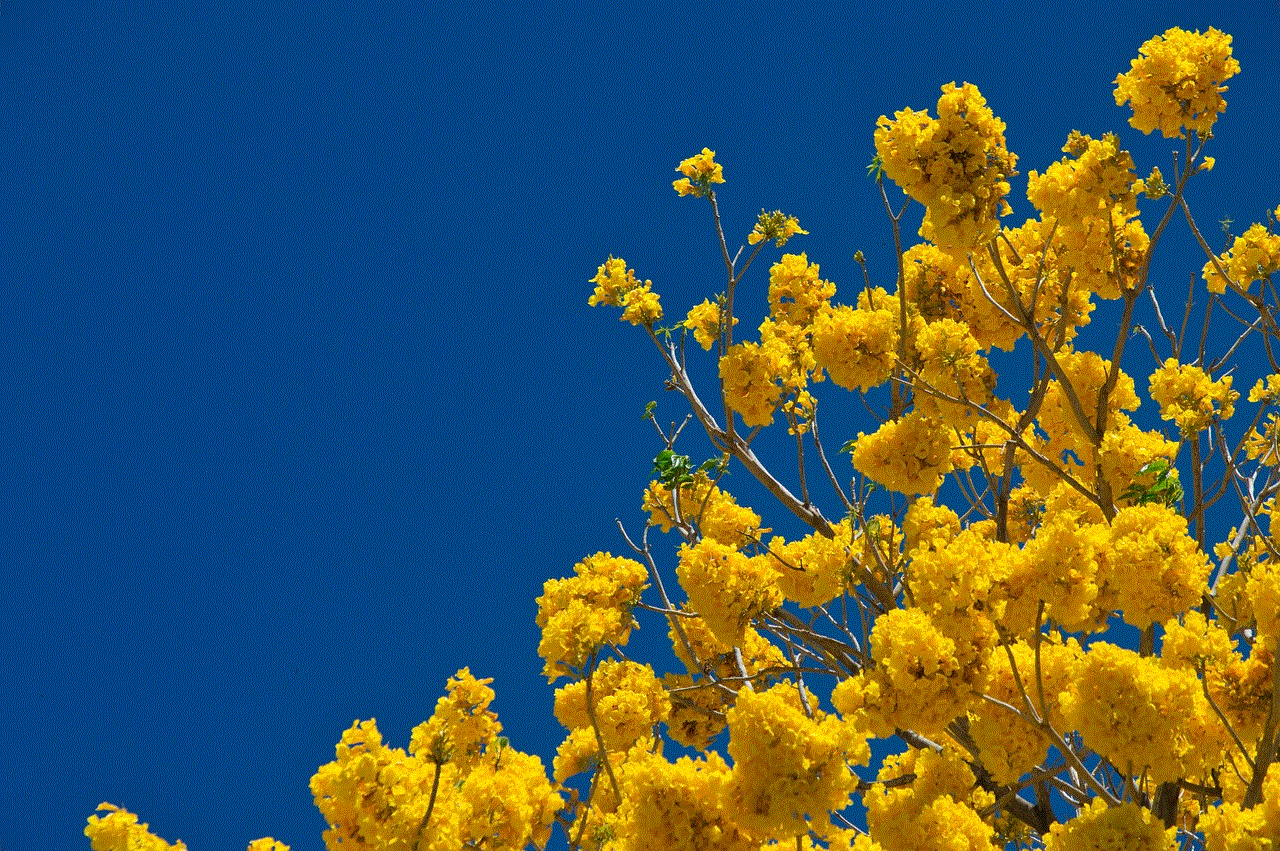
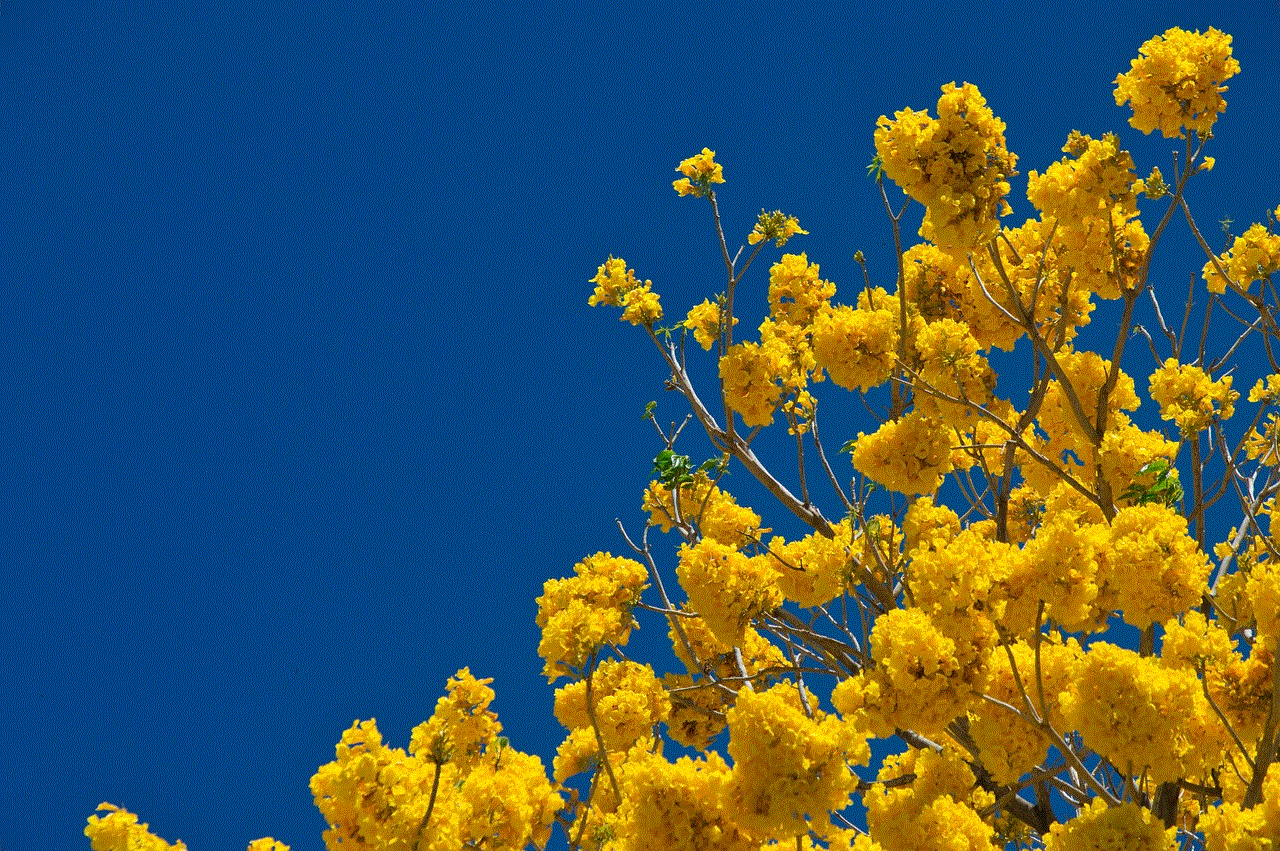
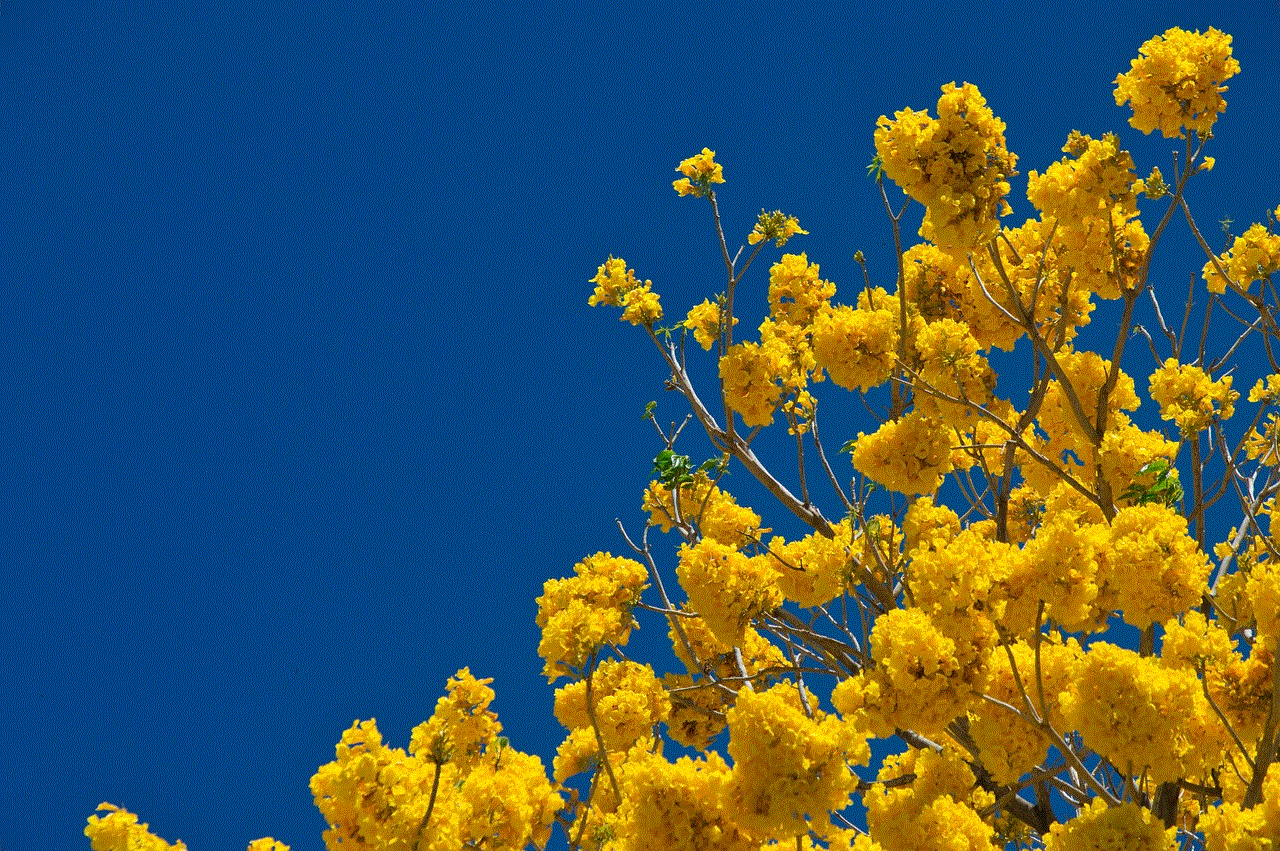
10. Third-Party Apps
In addition to the built-in features, the Apple Watch also supports third-party apps that can track various activities and provide you with more detailed insights. For example, there are apps that track your menstrual cycle, monitor your blood oxygen levels, and even track your mood. These apps expand the capabilities of the watch and allow you to customize it according to your specific needs.
In conclusion, the Apple Watch uses a combination of sensors, algorithms, and software to accurately track your daily activities and provide you with valuable insights into your health and fitness. Whether you are looking to improve your overall health, train for a marathon, or simply stay active, the Apple Watch has a range of features that can help you achieve your goals. With its advanced technology and user-friendly interface, it is no wonder that the Apple Watch has become one of the most popular wearable devices on the market. So, if you want to stay on top of your health and fitness, the Apple Watch is definitely worth considering.
how do you turn alexa off
In today’s digital age, smart home devices have become increasingly popular. One such device that has gained immense popularity is Amazon’s Alexa. This voice-controlled virtual assistant has taken the world by storm with its ability to perform various tasks such as playing music, setting alarms, answering questions, and much more. However, with the increasing concerns about privacy and security, many people are wondering how to turn Alexa off when it is not in use.
In this article, we will discuss the various ways to turn off Alexa, the implications of keeping it on, and the steps you can take to ensure your privacy and security.
To begin with, let us understand what exactly Alexa is and how it works. Alexa is a virtual assistant developed by Amazon, designed to interact with users through voice commands. It is powered by artificial intelligence and is constantly learning to improve its responses. Alexa comes in the form of smart speakers, like Amazon Echo, Echo Dot, and Echo Show, as well as in other devices such as TVs, cars, and even microwaves.
Now, coming to the main question, how do you turn Alexa off? There are several ways to do so, depending on the device you are using. Let us take a look at the different methods.
1. Muting the Microphone
The most straightforward way to turn off Alexa is by muting the microphone. The smart speakers come with a button that can be pressed to mute the microphone. When the microphone is muted, Alexa will not be able to hear your commands, and therefore, it will not respond. However, this does not completely turn off Alexa, as the device will still be connected to the internet and listening for the wake word “Alexa.”
2. Unplugging the Device
Another way to turn off Alexa is by unplugging the device. This will completely shut down the device, and Alexa will not be able to function until it is plugged back in. While this method might seem simple, it can be quite tedious, especially if you have multiple devices in your home.
3. Using the Alexa App
If you have the Alexa app on your smartphone, you can also turn off Alexa through the app. Open the app, go to “Devices,” select your device, and then tap on “Disable Skill.” This will disable Alexa, and it will no longer respond to voice commands. However, the app will still be able to listen to you unless you turn off the microphone in the app’s settings.
4. Using the Voice Command
If you have enabled the voice command feature, you can also turn off Alexa by saying “Alexa, turn off.” This will put the device on standby mode, and it will not respond to further commands until it is turned back on.
5. Using the “Do Not Disturb” Mode
Amazon has introduced a “Do Not Disturb” mode for Alexa, which allows you to set a specific time when you do not want Alexa to respond to your commands. To activate this mode, open the Alexa app, go to “Settings,” select “Device Settings,” and then toggle on the “Do Not Disturb” option.
Now that we have discussed the various ways to turn off Alexa let us understand why it is essential to do so when it is not in use.
The biggest concern with Alexa is its always-on listening capability. While this feature makes it convenient for users to interact with the device, it also raises concerns about privacy and security. Since Alexa is always listening, it can potentially record and store conversations that were not meant to be shared. This information can be accessed by Amazon and can even be used for targeted advertising.
Furthermore, there have been instances where Alexa has recorded conversations by mistake and sent them to random contacts on the user’s list. This raises serious concerns about the security of personal information.
Apart from these concerns, keeping Alexa on all the time can also lead to a significant increase in your electricity bill. According to a study by the University of Chicago, a smart speaker like Amazon Echo consumes around 1.5 watts of power when not in use, which can add up to around $5 per year for a single device. This might not seem like a lot, but if you have multiple devices in your home, the cost can significantly increase.
Now that we understand the implications of keeping Alexa on let us look at some additional steps you can take to ensure your privacy and security.
1. Review Your Voice History
Alexa allows you to review your voice history, which includes all the requests you have made to the device. You can review and delete these recordings to ensure that your conversations are not being stored unnecessarily. To do this, go to the Alexa app, select “Settings,” then “Alexa Privacy,” and then “Review Voice History.”
2. Use the “Drop In” Feature with Caution
The “Drop In” feature allows you to connect with other Alexa users through voice and video calls. However, this feature can be a privacy concern if not used with caution. Therefore, it is recommended to turn off this feature when it is not in use. To do this, go to the Alexa app, select “Settings,” then “Device Settings,” and then toggle off the “Drop In” option.
3. Be Mindful of Your Smart Home Devices
If you have connected other smart home devices to Alexa, it is essential to review their privacy settings as well. Many of these devices have their own privacy policies, and it is crucial to understand how they handle your data.
4. Use Strong Passwords
To further ensure the security of your Alexa device, it is crucial to use strong and unique passwords for your Amazon account and Wi-Fi network. This will make it difficult for hackers to gain access to your device.
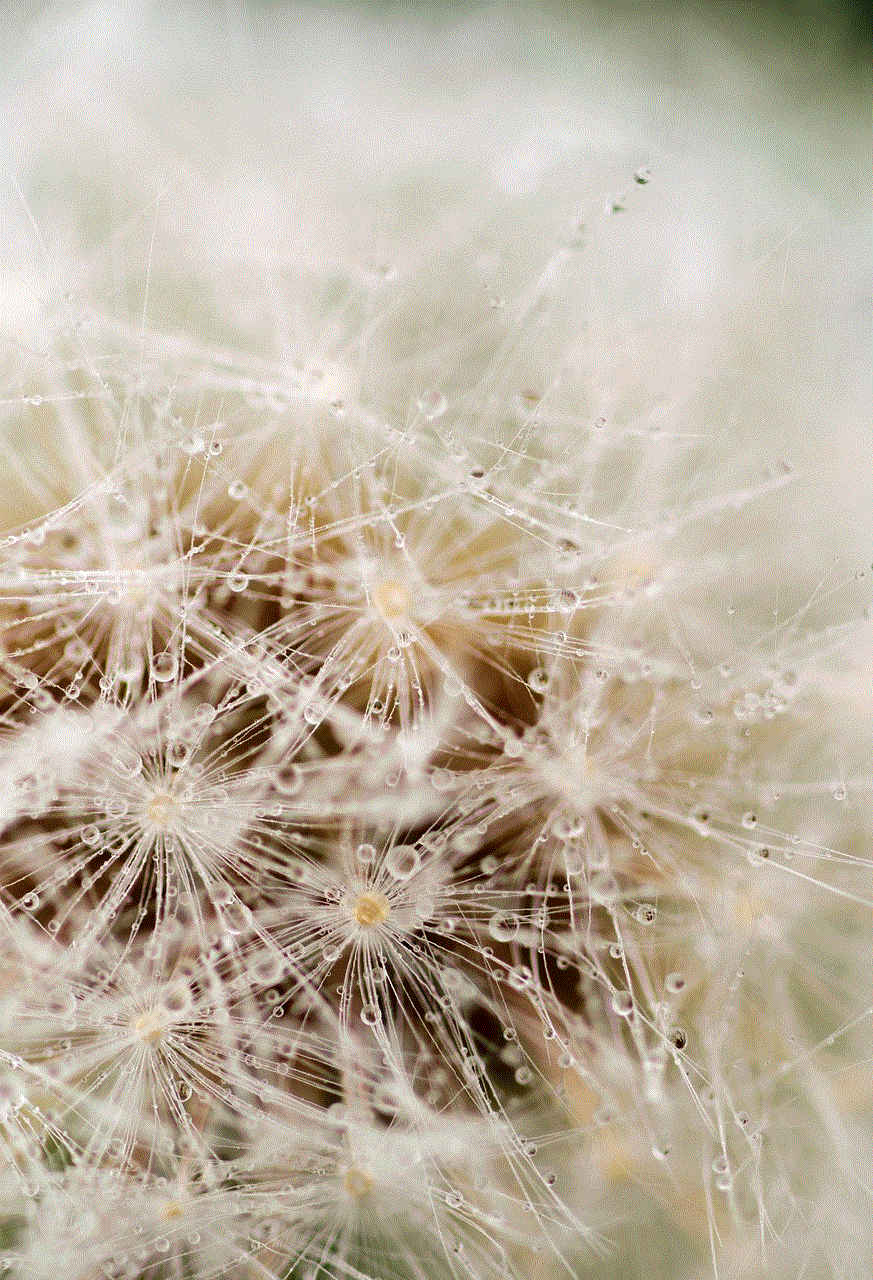
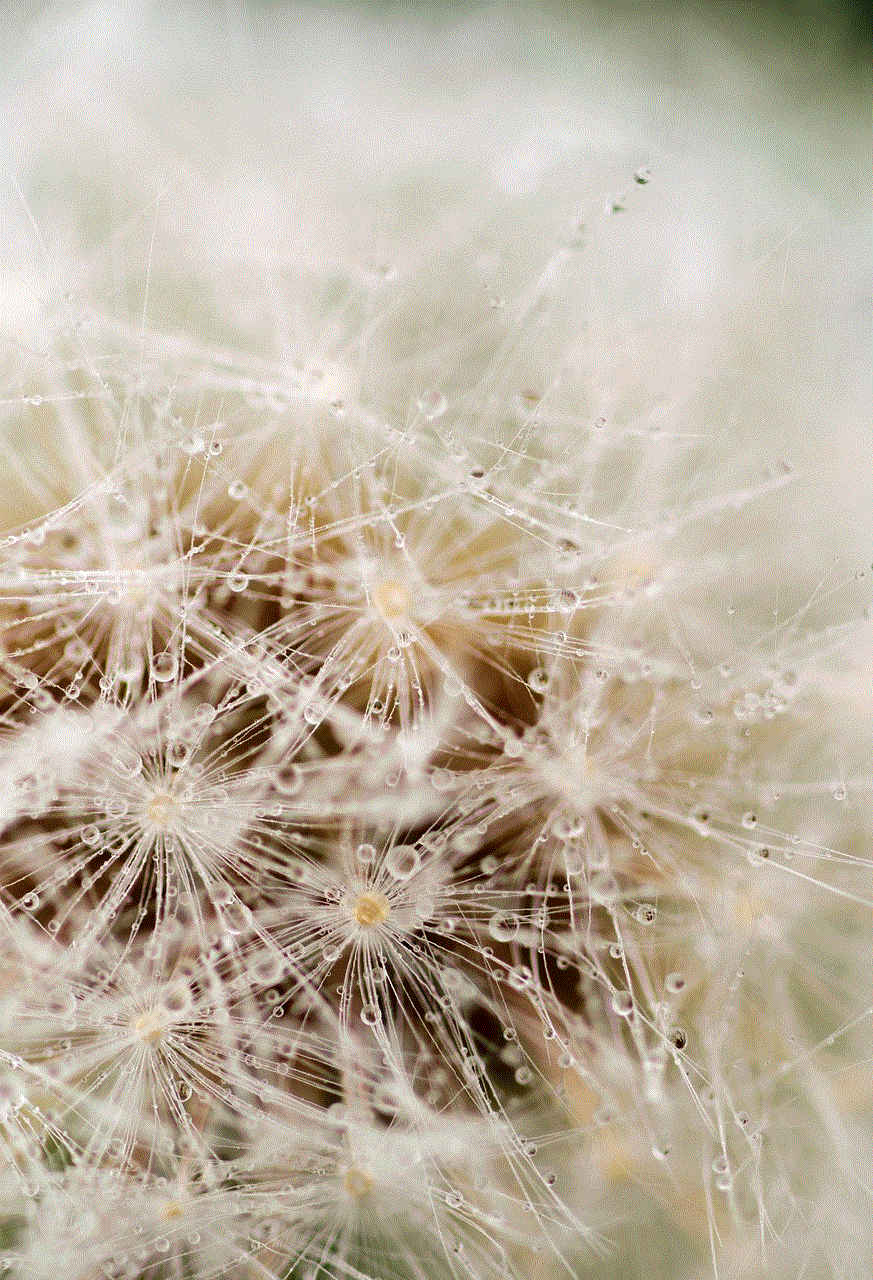
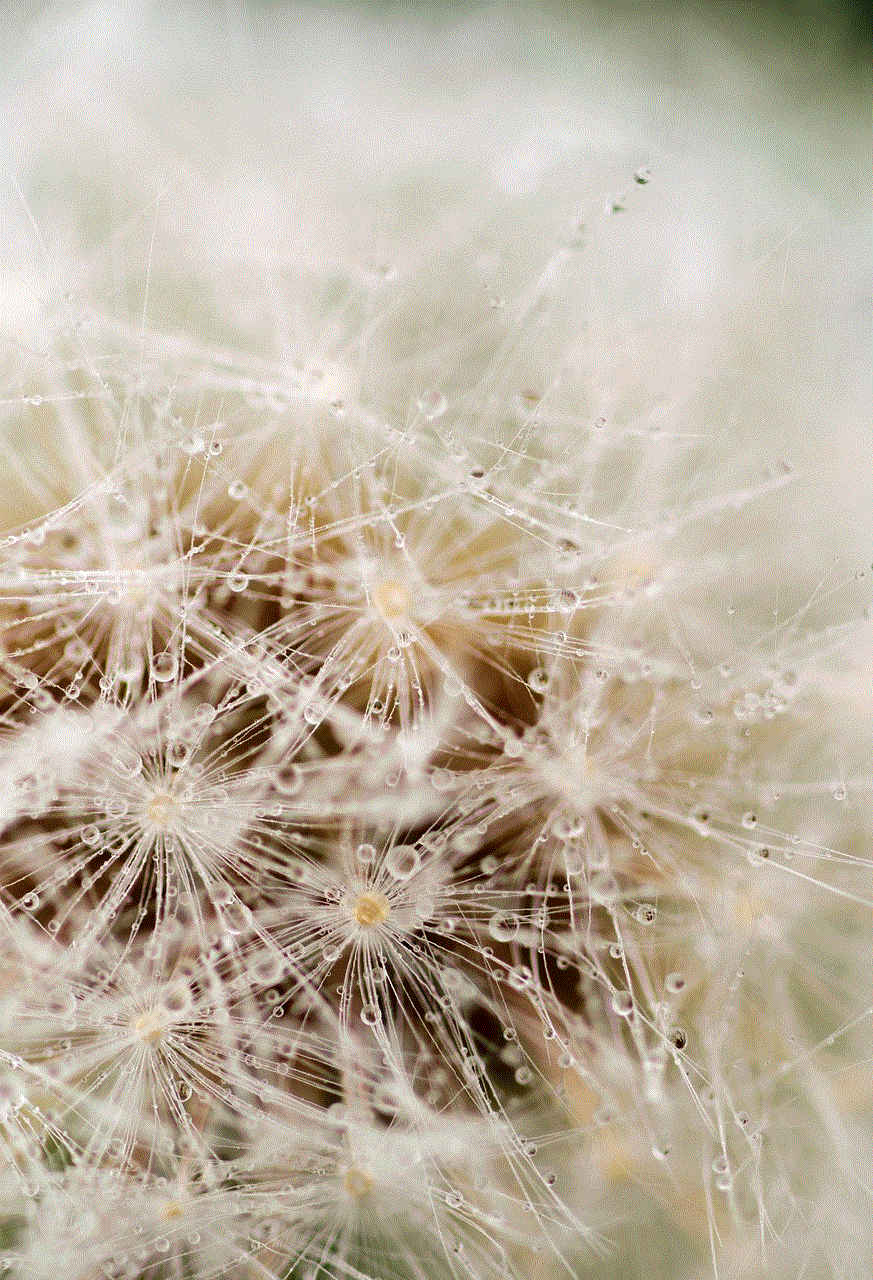
In conclusion, while Alexa can be a convenient and helpful virtual assistant, it is essential to turn it off when it is not in use to ensure your privacy and security. The various methods mentioned above allow you to turn off Alexa easily, and by taking the necessary precautions, you can enjoy the benefits of this smart home device without compromising your privacy.