what are the automatic fails on your driving test
Automatic Fails on Your Driving Test: What You Need to Know
Passing your driving test is an important milestone in life. It grants you the freedom and independence to navigate the roads on your own. However, before you can obtain your driver’s license, you must first successfully complete a driving test. This test is designed to assess your ability to safely operate a vehicle and follow the rules of the road. While it is essential to understand what you need to do to pass, it is equally vital to know what you should avoid. In this article, we will explore the automatic fails on your driving test.
1. Causing an accident: One of the most obvious automatic fails on your driving test is causing an accident. It not only demonstrates a lack of control but also poses a risk to yourself and others on the road. Accidents can occur due to not paying attention, improper lane changes, or failure to yield, among other reasons.
2. Running a red light or stop sign: Disregarding traffic signals is another automatic fail. Red lights and stop signs are in place to regulate traffic flow and ensure safety. Failing to stop or proceeding when it is not your turn can lead to disastrous consequences.
3. Speeding: Exceeding the speed limit is not only illegal but also dangerous. Speeding reduces reaction time and increases the severity of accidents. Your driving test assesses your ability to follow speed limits and adjust your speed to match road conditions.
4. Failing to yield: Yielding the right-of-way is crucial in maintaining a safe driving environment. Failing to yield when required, such as when merging onto a highway or making a left turn at an intersection, can lead to accidents and is considered an automatic fail on your driving test.
5. Improper lane changes: Changing lanes without signaling, cutting off other vehicles, or not checking blind spots can result in collisions. Your driving test evaluates your ability to safely change lanes, taking into account proper signaling, checking mirrors, and blind spots.
6. Reckless driving: Reckless driving encompasses a wide range of dangerous behaviors, such as tailgating, weaving in and out of traffic, or excessive lane changing. This behavior not only puts yourself at risk but also endangers others on the road. Reckless driving is an automatic fail on your driving test.
7. Driving under the influence: Driving under the influence of drugs or alcohol is not only an automatic fail but also a criminal offense. Impaired driving significantly impairs your judgment, reaction time, and coordination, increasing the likelihood of accidents.
8. Disobeying road signs and markings: Ignoring road signs, such as “no entry” or “do not enter,” or disregarding lane markings can lead to confusion and accidents. Your driving test assesses your ability to understand and follow these signs and markings.
9. Not using turn signals: Failing to use your turn signals when required is not only illegal but also unsafe. Proper signaling informs other drivers of your intentions, allowing them to react accordingly. Your driving test evaluates your ability to use turn signals appropriately.
10. Inability to parallel park: Parallel parking is often considered one of the more challenging aspects of driving. Failing to successfully parallel park is an automatic fail on your driving test. It requires precise positioning, control, and awareness of your surroundings.
11. Ignoring pedestrians: Pedestrians have the right-of-way in many situations, such as when crossing at a designated crosswalk. Failing to yield to pedestrians can have severe consequences and is considered an automatic fail on your driving test.
12. Ignoring school buses: In many jurisdictions, it is illegal to pass a school bus that has stopped to pick up or drop off children. Failing to stop for a school bus with flashing lights is not only an automatic fail but can also result in hefty fines and penalties.
13. Not using mirrors effectively: Your driving test evaluates your ability to use mirrors effectively to maintain situational awareness. Failing to check mirrors regularly or not using them when changing lanes or making turns can lead to accidents and is considered an automatic fail.
14. Not using seat belts: Failing to wear your seat belt is not only an automatic fail on your driving test but also a violation of the law. Seat belts are essential for your safety in the event of an accident, and your driving test assesses your compliance with this requirement.
15. Inability to follow verbal instructions: Your driving test examiner may provide you with verbal instructions throughout the test. Failing to follow these instructions or misunderstanding them can demonstrate a lack of understanding and can result in an automatic fail.
In conclusion, passing your driving test requires not only knowledge of the rules of the road but also the ability to apply them in a safe and responsible manner. Understanding the automatic fails on your driving test is essential to avoid common mistakes and ensure success. By practicing safe driving habits, paying attention to your surroundings, and following all traffic laws, you can increase your chances of passing the test and becoming a confident and responsible driver.
auto download apps android
Auto Download Apps on Android : A Convenient and Time-Saving Feature
Introduction:
In today’s fast-paced digital world, smartphones have become an integral part of our lives. They serve as our personal assistants, entertainment hubs, and much more. With millions of apps available on the Google Play Store, users often find it challenging to keep up with the latest updates and installations. To address this issue, Android devices now come equipped with an auto-download apps feature. This article will explore the significance of this feature, its benefits, and how it simplifies the app management process for Android users.
1. Understanding Auto Download Apps:
Auto download apps is a feature available on Android devices that allows users to automatically install and update apps without manual intervention. This feature saves users time and effort by eliminating the need to manually search, download, and install updates for each app individually.
2. How Auto Download Apps Works:
When enabled, the auto-download apps feature on Android devices periodically checks for updates and downloads them in the background. Users can set preferences for auto-downloading apps over Wi-Fi or mobile data, ensuring they have control over their data usage. This feature also applies to new app installations, where users can specify if they want new apps to be automatically downloaded or not.
3. Benefits of Auto Download Apps:
The auto-download apps feature offers several advantages for Android users. Firstly, it ensures that users always have the latest versions of their favorite apps, enhancing their overall user experience. Automatic updates also help improve app performance, fix bugs, and enhance security. Furthermore, auto-downloading apps can be especially beneficial for users with limited internet connectivity, as they can download updates during off-peak hours or when connected to Wi-Fi.
4. Streamlining App Management:
One of the primary benefits of auto-downloading apps is the streamlined app management process it offers. With this feature enabled, users no longer need to manually navigate through the Google Play Store to check for updates or install new apps. This convenience saves users time and effort, allowing them to focus on other tasks or enjoy using their device without interruptions.
5. Enhanced Security and Stability:
Regular app updates play a crucial role in maintaining the security and stability of Android devices. Outdated apps may contain vulnerabilities that can be exploited by hackers, compromising personal data and device functionality. Auto-downloading apps ensures that users have the latest security patches, reducing the risk of cyber-attacks. Additionally, updates often include performance enhancements and bug fixes, improving overall app stability.
6. Customizing Auto Download Preferences:
Android devices offer customization options for auto-downloading apps, allowing users to tailor this feature to their preferences. Users can choose whether apps should be auto-downloaded over Wi-Fi only or on mobile data as well. This level of control ensures that users have a seamless experience while managing their apps and data consumption.
7. Maximizing Data Usage Efficiency:
Auto-download apps feature also enables users to maximize their data usage efficiency. By specifying Wi-Fi-only downloads, users can ensure that app updates and installations do not consume their mobile data allowance. This feature is particularly useful for users who have limited data plans or frequently find themselves in areas with weak or no mobile network coverage.
8. Avoiding App Clutter:
The auto-download apps feature helps users avoid app clutter, which can be a common issue for Android users. With auto-downloading enabled, users can auto-update and install apps in the background without cluttering their device’s home screens. This ensures that only the necessary apps are displayed, improving the overall user experience and device organization.
9. Limitations and Considerations:
While the auto-download apps feature offers numerous benefits, users should also consider certain limitations. Firstly, users need to ensure that they have enough storage space on their devices to accommodate automatic installations and updates. Additionally, some users may prefer manual control over their apps, allowing them to review updates and install them at their discretion. In such cases, disabling the auto-download apps feature may be more suitable.
10. Conclusion:
The auto-download apps feature on Android devices is a valuable addition that simplifies app management and enhances the overall user experience. By automating app updates and installations, users can save time, improve security, and maximize data usage efficiency. With the ability to customize preferences, users have control over their app management process. While there may be limitations and personal preferences that come into play, the auto-download apps feature undoubtedly offers significant convenience and time-saving benefits to Android users.
minecraft ddos attack leaves country without
Title: Minecraft DDoS Attack Leaves Country Without Internet Access: A Wake-Up Call for Cybersecurity
Introduction
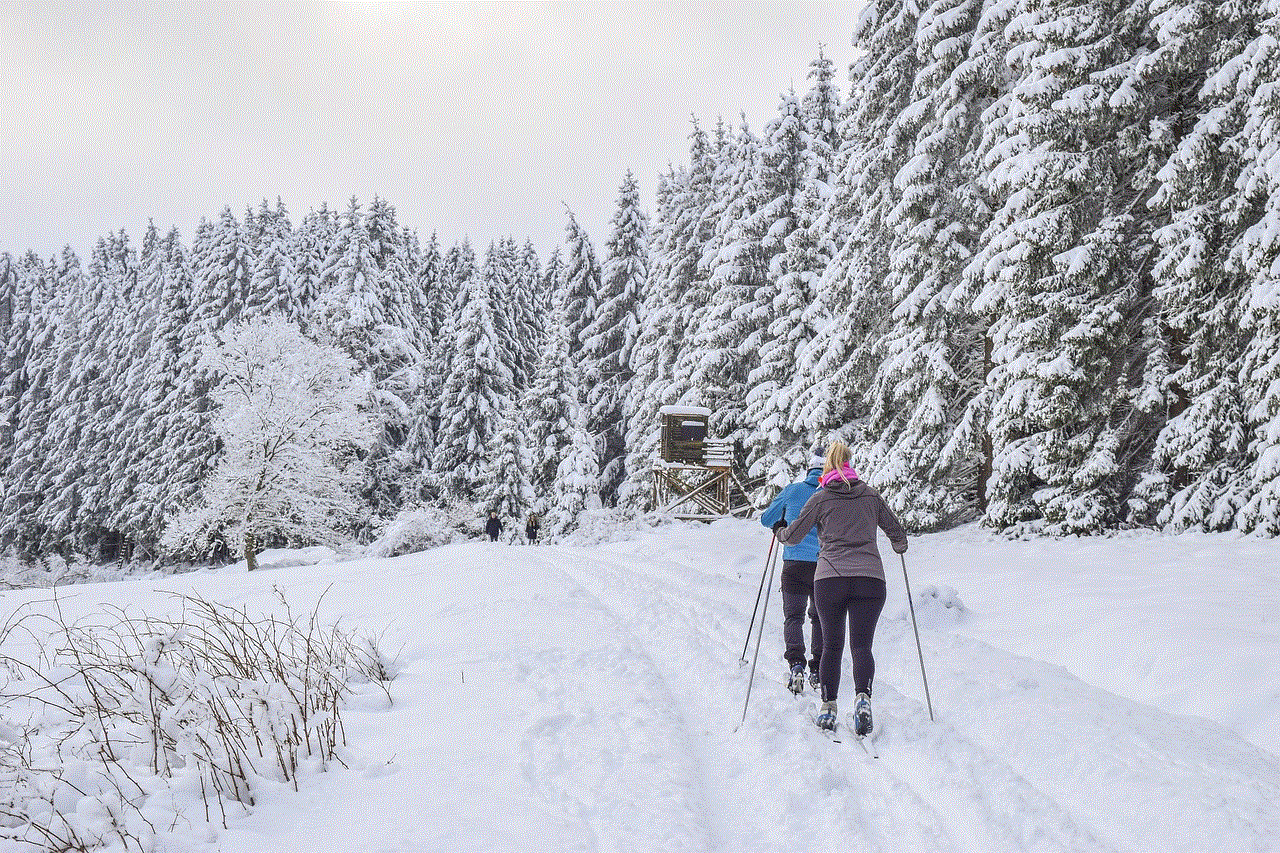
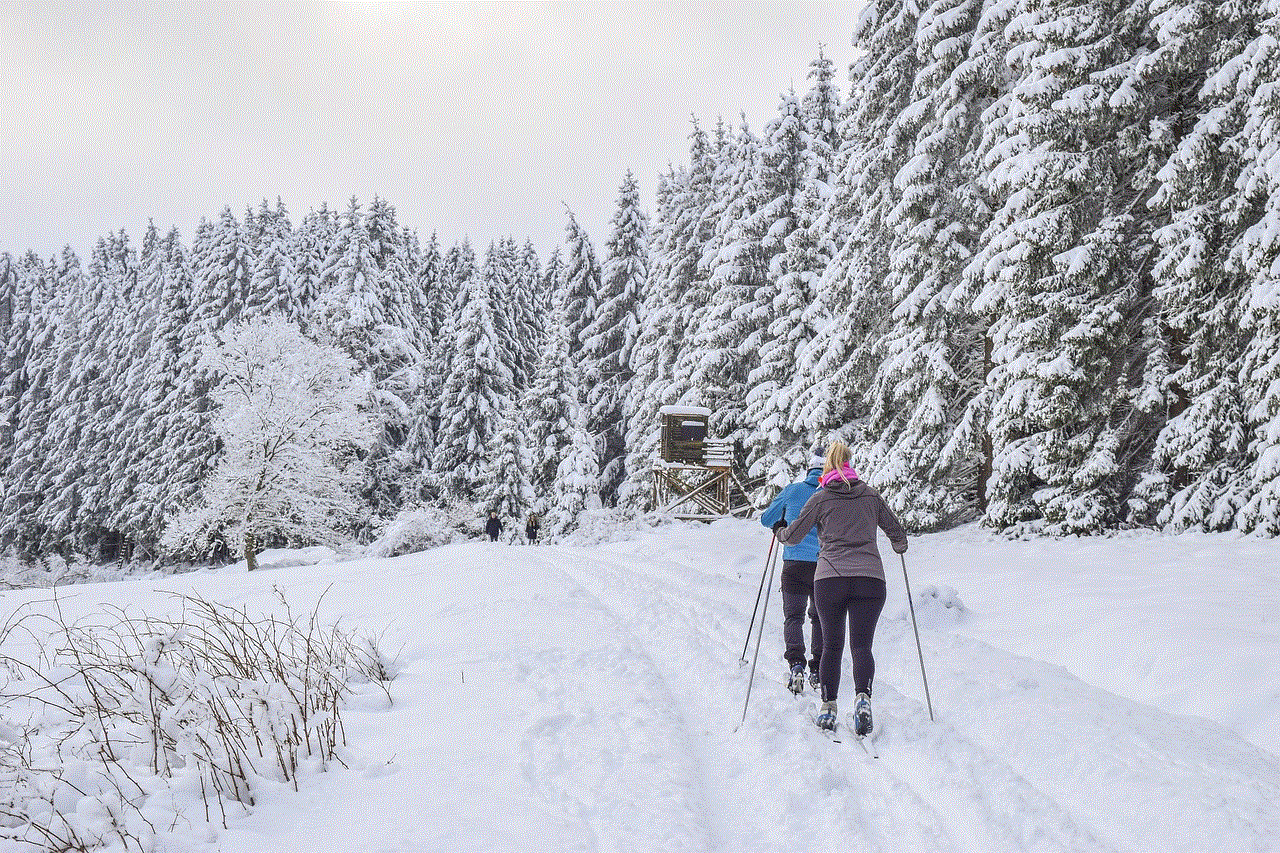
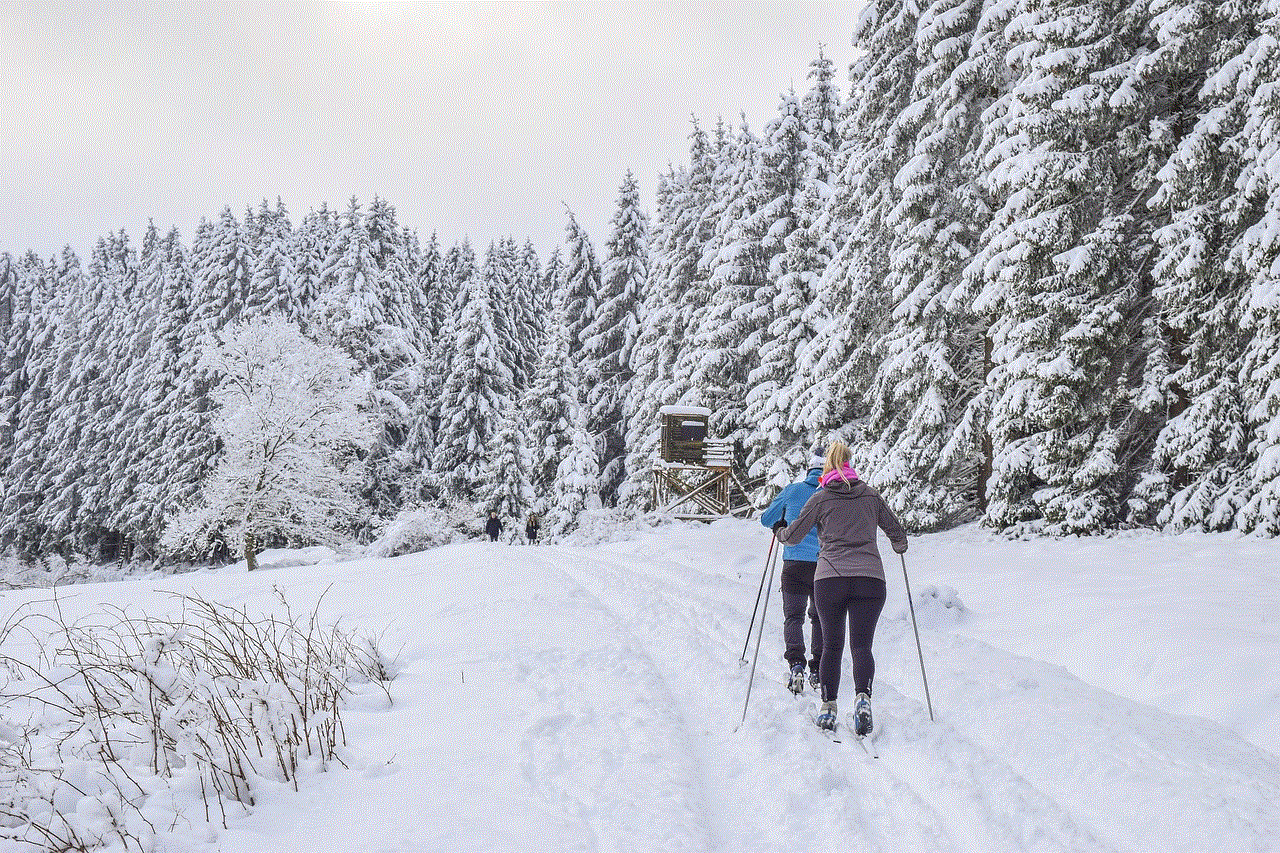
In today’s interconnected world, cyber threats continue to pose significant challenges to individuals, organizations, and even entire nations. One such incident that sheds light on the vulnerability of our digital infrastructure is the Minecraft DDoS attack that left an entire country without internet access. This article delves into the details of this unprecedented attack, its consequences, and the urgent need for robust cybersecurity measures to prevent future incidents.
1. The Rise of Minecraft and Its Community
Minecraft, developed by Mojang Studios, has gained immense popularity since its release in 2011. The game, which allows players to build and explore virtual worlds, has amassed a massive community of players worldwide. Minecraft’s success can be attributed to its open-ended gameplay, which encourages creativity and collaboration among players.
2. The Threat of DDoS Attacks
Distributed Denial of Service (DDoS) attacks are a prevalent form of cyber attack that aims to disrupt the availability of a targeted system or network. In a DDoS attack, an attacker overwhelms the target’s resources with a flood of incoming traffic, rendering the system or network inaccessible to legitimate users.
3. The Minecraft DDoS Attack: A Game-Changing Incident
In recent years, Minecraft servers have become prime targets for DDoS attacks due to their popularity and the potential for financial gain. In this specific incident, a sophisticated and well-coordinated DDoS attack targeted the internet service providers (ISPs) of a small country, effectively crippling the entire nation’s internet infrastructure.
4. The Fallout: A Country in Digital Darkness
The consequences of the Minecraft DDoS attack were profound and far-reaching. With the country’s ISPs overwhelmed by the attack, millions of citizens and businesses were left without internet access for several days. This disruption had severe implications for various sectors, including healthcare, education, finance, and communication.
5. Economic Impact and Societal Disruption
The economic impact of the Minecraft DDoS attack was significant. Businesses were unable to carry out online transactions, resulting in financial losses. Remote workers were unable to access critical systems, affecting productivity and hampering essential services. Students were unable to attend online classes, further exacerbating the disruption caused by the attack.
6. The Role of Cybersecurity in Preventing Attacks
The Minecraft DDoS attack served as a wake-up call, highlighting the urgent need for more robust cybersecurity measures. Internet service providers, organizations, and individuals must invest in advanced threat detection and mitigation technologies to protect against such attacks. Additionally, increased awareness and education about cyber threats are crucial to ensure that users understand the risks and take appropriate precautions.
7. Collaboration and Information Sharing
In the face of evolving cyber threats, collaboration between various stakeholders becomes paramount. Governments, cybersecurity agencies, and private sector organizations must work together to share information, best practices, and intelligence to stay ahead of cybercriminals. International cooperation is also crucial, as cyber attacks can originate from anywhere in the world.
8. Strengthening Infrastructure Resilience
To prevent future incidents like the Minecraft DDoS attack, countries must invest in building resilient digital infrastructure. This includes redundant networks, distributed data centers, and enhanced cybersecurity protocols. Regular audits and vulnerability assessments should be conducted to identify and address any weaknesses in the system.
9. Legal Frameworks and International Agreements
The legal framework surrounding cyber attacks must be strengthened to hold perpetrators accountable and deter future attacks. International agreements and treaties should be established to facilitate cooperation in investigating and prosecuting cybercriminals. Governments must also enact stringent laws and regulations to combat cybercrime within their jurisdictions.
10. The Human Element: Education and Awareness
While technological advancements and robust cybersecurity measures are essential, the human element remains a critical factor in preventing cyber attacks. Education and awareness campaigns should be conducted to educate individuals about the risks of cyber threats and teach them best practices for online safety. This includes the importance of using strong passwords, avoiding suspicious links and attachments, and regularly updating software and systems.
Conclusion



The Minecraft DDoS attack that left a country without internet access serves as a stark reminder of the vulnerabilities in our digital infrastructure. It underscores the urgent need for collaboration, investment in cybersecurity, and strengthening of legal frameworks to prevent and mitigate future cyber attacks. By prioritizing cybersecurity at all levels, we can ensure a safer and more secure digital environment for individuals, organizations, and nations.