what age do you tell your child santa isn’t real
The magic of Christmas is a special time for children. The twinkling lights, the smell of freshly baked cookies, and the anticipation of presents under the tree all add to the excitement of the holiday season. But for many parents, there comes a time when they have to face the inevitable question from their child – “Is Santa real?” It’s a moment that every parent dreads, but one that must be handled with sensitivity and care. So, at what age should you tell your child that Santa isn’t real? In this article, we will explore this question and provide some guidance on how to approach this delicate situation.
Before we dive into the age at which you should tell your child the truth about Santa, it’s important to understand the significance of the Santa myth in our culture. The legend of Santa Claus has been around for centuries and has evolved over time. The modern-day version of Santa that we know today, with his signature red suit and white beard, was popularized in the 1800s by the famous poem “A Visit from St. Nicholas” by Clement Clarke Moore. Since then, Santa has become a beloved figure in many countries, and the idea of him delivering presents to children on Christmas Eve has become deeply ingrained in our holiday traditions.
For young children, the belief in Santa is a magical and exciting part of Christmas. It’s a time when they can let their imaginations run wild and truly believe in the impossible. The idea of a jolly old man flying around the world on a sleigh pulled by reindeer to deliver presents is pure magic to a child. And as parents, we want to preserve that magic for as long as possible. But there comes a point when children start to question the reality of Santa, and it’s up to parents to decide when and how to address this issue.
The general consensus among experts is that children start to question the existence of Santa between the ages of 5 and 7. This is the age when children begin to develop critical thinking skills and are more likely to question the plausibility of Santa’s existence. They may start to wonder how Santa can visit every child in the world in one night or how he manages to squeeze down the chimney. It’s also around this age that children become more curious and may start asking their parents more direct questions about Santa’s existence.
However, every child is different, and there is no set age at which you should tell your child the truth about Santa. Some children may start questioning Santa’s existence as early as 3 or 4, while others may believe in him until they are 10 or 11. It’s important for parents to be aware of their child’s individual development and readiness to handle the truth about Santa.
One factor that may influence the age at which you tell your child the truth about Santa is the level of exposure they have to other children who don’t believe in Santa. For example, if your child has older siblings or friends who no longer believe in Santa, they may start to question his existence at a younger age. On the other hand, if your child is the oldest and has younger siblings who still believe in Santa, they may continue to believe for longer.
Another factor to consider is your family’s own traditions and beliefs. Some families may choose to never tell their children the truth about Santa, and that’s perfectly okay. Ultimately, it’s up to each family to decide when and how to address the issue of Santa’s existence with their children.
If your child starts to question Santa’s existence, it’s important to handle the situation with sensitivity and understanding. It’s natural for children to feel disappointed or even upset when they find out that Santa isn’t real. As parents, it’s our job to support and comfort our children through this realization. Here are some tips for talking to your child about Santa:
1. Be honest but gentle: It’s important to be truthful with your child, but also to be gentle in how you approach the topic. You don’t want to crush their belief in Santa, but you also don’t want to perpetuate a lie.
2. Acknowledge their feelings: If your child is upset about finding out that Santa isn’t real, it’s important to validate their feelings. Let them know that it’s okay to feel disappointed or sad and that you understand why they may be feeling that way.
3. Explain the origins of the Santa myth: Children are naturally curious, so they may want to know why we celebrate Christmas with Santa if he isn’t real. You can explain to your child that Santa is a symbol of the spirit of giving and the magic of Christmas, and that his story has been passed down for generations.
4. Emphasize the importance of giving and kindness: One of the reasons Santa is such a beloved figure is because he represents the spirit of giving and kindness. Use this opportunity to talk to your child about the importance of giving to others and being kind to those around them.
5. Involve your child in the magic of Christmas: Just because your child knows the truth about Santa doesn’t mean that the magic of Christmas has to end. Involve them in making cookies for Santa, writing letters to him, and leaving out carrots for the reindeer. This will help keep the magic alive for them and allow them to be a part of the tradition.
6. Keep the secret: If your child has younger siblings who still believe in Santa, it’s important to remind them to keep the secret. You don’t want them to spoil the magic for their siblings, and it’s a good lesson in keeping secrets and not ruining surprises.
7. Don’t judge other families’ beliefs: It’s important to teach your child to respect other families’ beliefs, even if they don’t align with their own. If your child has friends who still believe in Santa, remind them not to spoil the magic for their friends.
8. Create new traditions: Now that your child knows the truth about Santa, it’s an opportunity to create new traditions and rituals that are meaningful to your family. This could be volunteering at a soup kitchen, taking a family trip, or starting a new holiday tradition.
9. Remind your child of the true meaning of Christmas: While the magic of Santa is an important part of Christmas, it’s also important to remind your child of the true meaning of the holiday – spending time with loved ones, giving to others, and celebrating the birth of Jesus.
10. Let them lead the way: Every child is different, and some may take longer to come to terms with the truth about Santa. Let your child take the lead in how they want to handle the situation. Some may want to talk about it more, while others may want to move on quickly.
Telling your child the truth about Santa is a personal decision that every family must make for themselves. There is no right or wrong way to handle this situation, and it’s important to do what feels right for your family. Whatever age you decide to reveal the truth, remember to do it with love, understanding, and a little bit of magic. After all, the spirit of Santa lives on in all of us, and that’s the true magic of Christmas.
does tiktok notify screen recording
TikTok, the popular social media app that allows users to create and share short videos, has taken the world by storm. With over 2 billion downloads and millions of active users, it has become one of the most influential platforms for entertainment and social interaction. However, with the rise in popularity, concerns have been raised about the app’s privacy and security features. One question that frequently arises is whether TikTok notifies its users when their videos are being screen recorded.
To answer this question, we must first understand how screen recording works on mobile devices. Screen recording is a feature that allows users to capture everything that is displayed on their device’s screen. It is a useful tool for creating tutorials, recording gameplay, or simply saving a video for later viewing. However, with the rise of social media apps like TikTok, screen recording has also become a popular method for saving and sharing content without the creator’s permission.
So, does TikTok notify its users when their videos are being screen recorded? The short answer is no. Unlike other platforms like Instagram or Snapchat, TikTok does not have a built-in feature that notifies users when their videos are being recorded. This means that anyone can record and save a TikTok video without the creator’s knowledge. The lack of notification has raised concerns about privacy and copyright infringement on the app.
However, this does not mean that TikTok is completely oblivious to the issue. In response to these concerns, TikTok has implemented a feature that allows creators to block the screen recording function on their videos. This feature, called “Screen Recording Restriction,” can be found in the app’s privacy settings. When enabled, it prevents users from capturing the screen while watching the video. This means that if someone tries to screen record a video with this feature enabled, they will get a black screen instead of the video.
While this feature is a step in the right direction, it is not foolproof. Users can still bypass this restriction by using third-party screen recording apps. These apps allow users to record their screens without any restrictions, including TikTok’s “Screen Recording Restriction” feature. This means that even with this feature enabled, creators cannot fully prevent their videos from being screen recorded.
Another concern with screen recording on TikTok is the potential for content theft. With the rise of popular TikTok creators, there have been cases where their videos have been screen recorded and uploaded to other platforms without their consent. This not only violates the creator’s copyright but also deprives them of the recognition and views they deserve. The lack of notification from TikTok adds to this problem, as the creators are not aware of the theft until it is too late.
However, TikTok has implemented a copyright infringement reporting system to address this issue. Users can report any content that they believe infringes their copyright, and TikTok will take the necessary actions to remove the content. This system has been effective in combating content theft, but it is not a foolproof solution. It requires the creators to actively monitor their content and report any infringements, which can be time-consuming and frustrating.
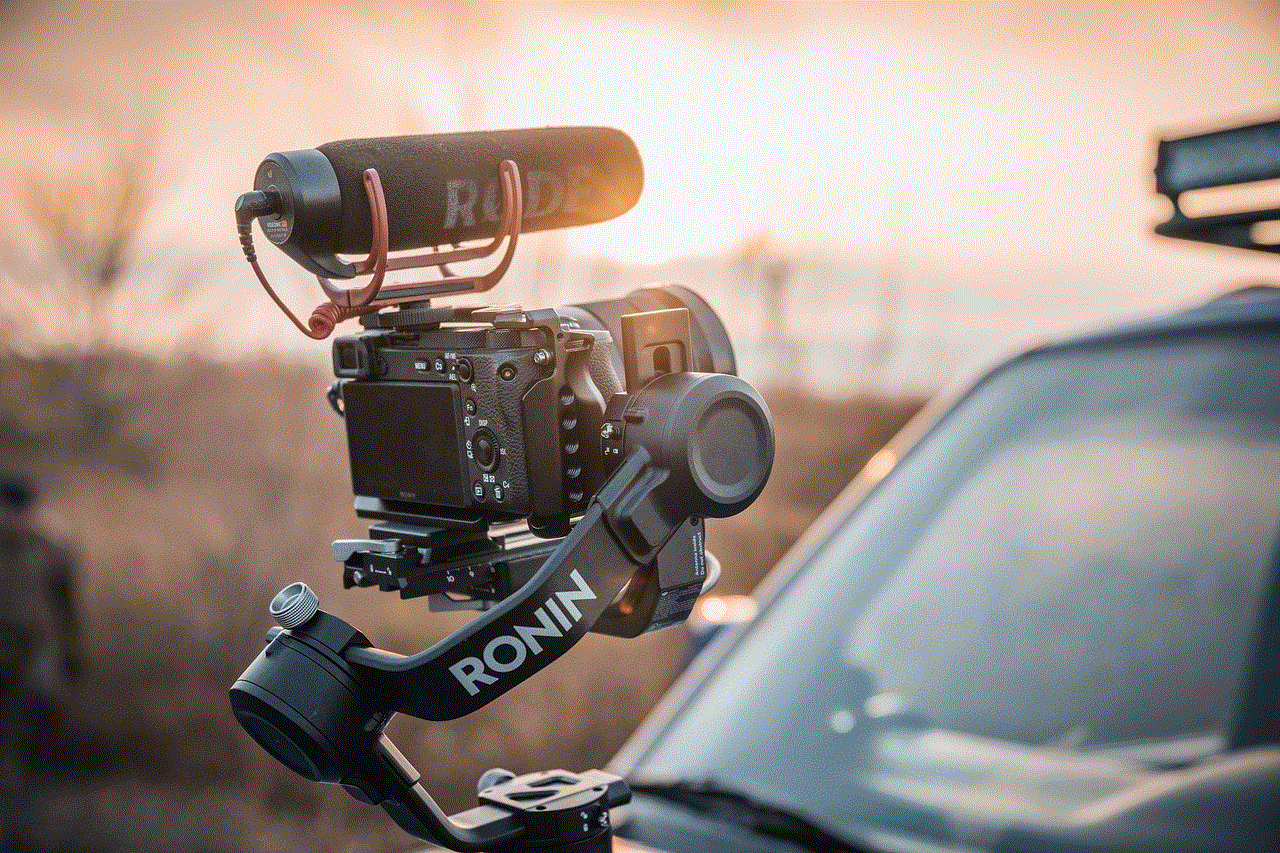
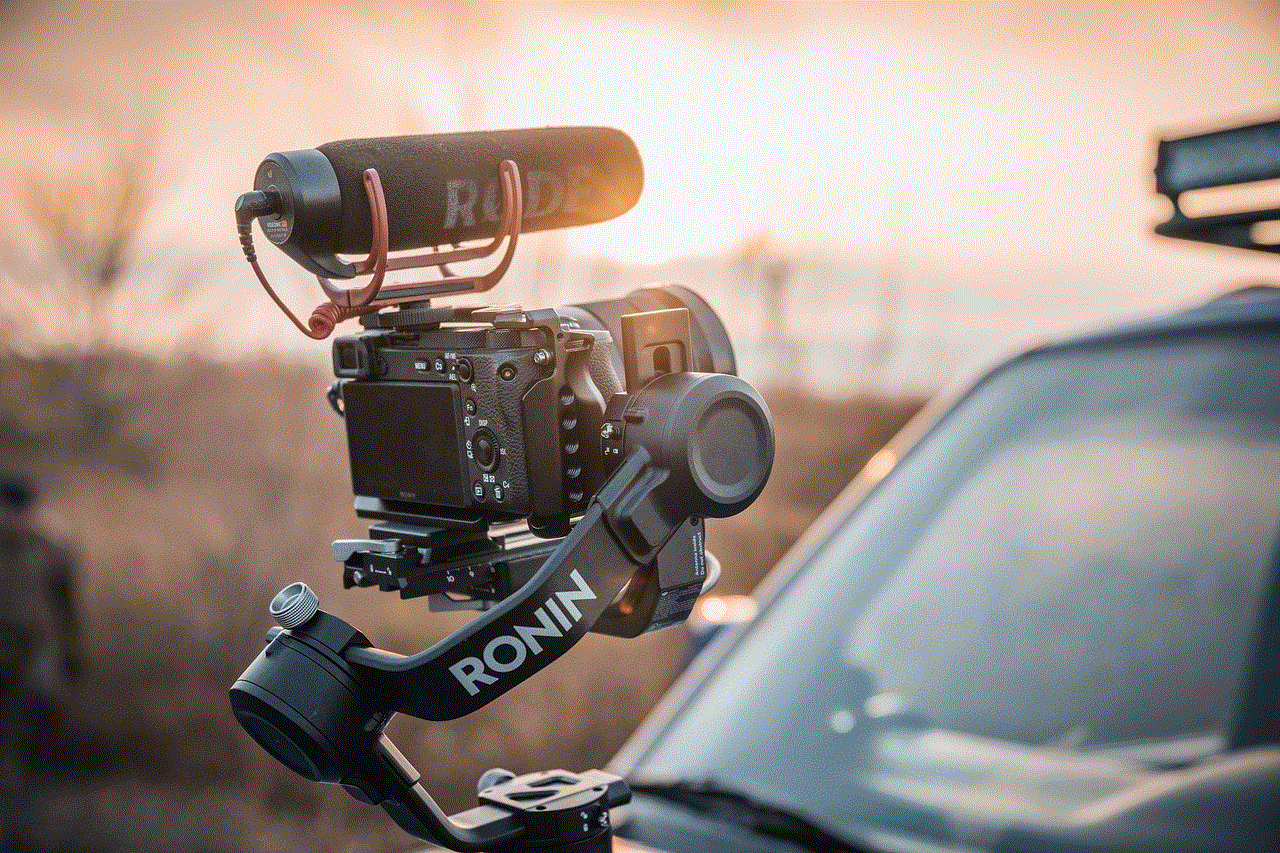
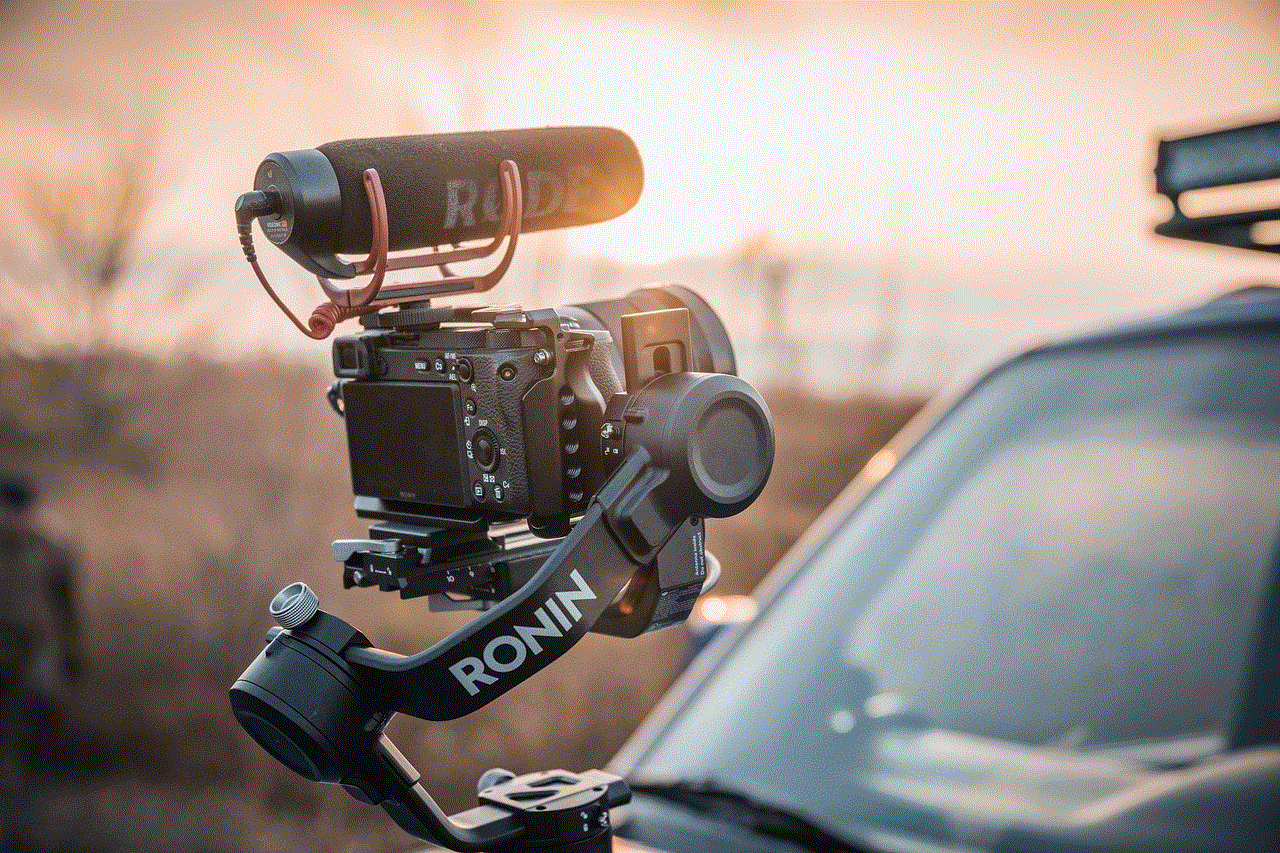
TikTok has also addressed the issue of privacy concerns with screen recording through its community guidelines. The app explicitly states that users must obtain permission from the creator before screen recording their videos. This means that if someone wants to share a TikTok video on another platform, they must first get permission from the creator. While this may not be the most effective solution, it does serve as a reminder for users to respect the creators’ content and their privacy.
In conclusion, TikTok does not notify its users when their videos are being screen recorded. This lack of notification has raised concerns about privacy and content theft on the app. However, TikTok has implemented features such as “Screen Recording Restriction” and a copyright infringement reporting system to address these concerns. While these measures are a step in the right direction, they are not foolproof, and users can still bypass them. It is essential for users to respect the creators’ content and privacy and for TikTok to continue implementing measures to protect its users’ content.
bypass age restriction youtube
In today’s digital age, youtube has become one of the most popular platforms for sharing and consuming video content. From music videos to educational tutorials, YouTube has something for everyone. However, there are certain age restrictions in place for some videos on the platform, which can be frustrating for users who want to access them. In this article, we will explore different ways to bypass age restrictions on YouTube and enjoy the content you want to watch.
Before we dive into the methods of bypassing age restrictions on YouTube, let’s first understand what these restrictions are and why they exist. YouTube has strict policies in place to protect minors from inappropriate content. Therefore, videos that contain explicit language, violence, nudity, or other mature themes are marked as “age-restricted.” This means that users must be at least 18 years old to view them. However, these restrictions can also be applied to videos that are perfectly suitable for a general audience, causing frustration for viewers.
One of the most common ways to bypass age restrictions on YouTube is by logging into your account. YouTube has a feature that allows users to verify their age by signing in with their Google account. This is a simple process that requires you to enter your date of birth. If you are over 18, you will be able to watch the age-restricted video without any issues. However, this method may not work if you are under 18 or if you don’t have a Google account.
Another way to bypass age restrictions on YouTube is by using a VPN (Virtual Private Network). A VPN allows you to connect to a server in a different location, making it appear as if you are browsing from that location. This can be useful when trying to access content that is restricted in your country but available in others. For example, a video may be age-restricted in the US but not in Canada. By connecting to a Canadian server through a VPN, you can access the video without any restrictions.
There are many VPN providers available, both free and paid. However, it is important to choose a reputable provider to ensure your online safety and privacy. Some popular VPNs that can help you bypass age restrictions on YouTube include ExpressVPN, NordVPN, and CyberGhost.
Apart from using a VPN, you can also try changing the video URL to bypass age restrictions on YouTube. This method involves replacing the “watch?v=” part of the URL with “embed/.” This will take you to the video’s embed code, which can be viewed without any age restrictions. However, this method may not work for all videos and is not a guaranteed solution.
Another trick to bypass age restrictions on YouTube is by using a browser extension or add-on. Extensions like “Age Restriction Bypass” for Google Chrome or “YouTube Unblocker” for Mozilla Firefox can help you access age-restricted videos without any hassle. These add-ons work by redirecting your browser to the video’s embed code, just like changing the URL.
If you are using a mobile device, you can also bypass age restrictions on YouTube by using a third-party app. Apps like NewPipe for Android and ProTube for iOS allow you to access age-restricted videos without logging in or verifying your age. However, it is important to note that these apps are not officially supported by YouTube and may not work as smoothly as the official app.
Some users may also try to bypass age restrictions on YouTube by editing the video’s URL directly. This method involves adding “gen” before the word “youtube” in the URL. For example, the URL for a video would change from “youtube.com/watch?v=1234” to “genyoutube.com/watch?v=1234.” This will take you to a different website that can bypass age restrictions on YouTube. However, this method is not recommended as it may expose you to malicious websites.
Another way to bypass age restrictions on YouTube is by using a proxy website. Proxy websites act as intermediaries between your browser and the website you want to access. By using a proxy, you can change your IP address and access age-restricted videos without any restrictions. Some popular proxy websites include ProxySite, Hide.me, and KProxy.
While these methods can help you bypass age restrictions on YouTube, it is important to note that doing so may be against YouTube’s terms of service. Therefore, it is always recommended to use these methods with caution and at your own risk. Additionally, it is important to remember that age restrictions are in place for a reason and it is important to respect them.



In conclusion, YouTube’s age restrictions can be frustrating for users who want to access certain videos. However, with the methods mentioned above, you can bypass these restrictions and enjoy the content you want to watch. From logging into your account to using a proxy website, there are multiple ways to bypass age restrictions on YouTube. However, it is important to use these methods responsibly and respect the platform’s policies.