tile mate battery replacement
# Tile Mate Battery Replacement: A Comprehensive Guide
In today’s fast-paced world, keeping track of our belongings can be a daunting task. Thankfully, technology has provided us with innovative solutions to combat this problem, such as Bluetooth trackers. One of the most popular options on the market is the Tile Mate. This small, portable device helps users find their lost items quickly and efficiently. However, like any electronic device, the Tile Mate has a limited battery life. In this article, we will explore everything you need to know about Tile Mate battery replacement, including how to maintain your device, the steps for replacing the battery, and tips for prolonging its life.
## Understanding the Tile Mate
Before diving into battery replacement, it is essential to understand what the Tile Mate is and how it functions. The Tile Mate is a Bluetooth tracker that connects to your smartphone via the Tile app. It can be attached to keychains, bags, wallets, or any item you wish to keep track of. When you misplace an item, you can use the app to locate it by making the Tile emit a sound. Moreover, if you lose your phone, double-tapping the Tile will trigger your phone to ring, even if it is on silent mode.
The Tile Mate has a range of approximately 200 feet, and its battery life typically lasts for about one year. After this period, the battery will need to be replaced to continue using the device effectively.
## Battery Life and Usage
The Tile Mate is powered by a non-replaceable CR1632 coin cell battery. The device is designed to be compact and lightweight, which is ideal for portability. However, the battery’s limited life means that users will eventually need to consider a replacement option or a new device altogether.
Factors that can influence the battery life of your Tile Mate include:
1. **Usage Frequency**: The more you use the Tile Mate to track your items, the quicker the battery will drain. Frequent activations, especially finding the Tile or ringing it, consume battery life.
2. **Environmental Conditions**: Extreme temperatures, whether hot or cold, can affect battery performance. If the Tile Mate is subjected to harsh conditions, it may not last as long.
3. **Bluetooth Connectivity**: Keeping Bluetooth enabled on your phone while the Tile is connected can also impact battery life, albeit minimally.
4. **Firmware Updates**: Regularly updating the Tile app can optimize performance and battery usage, ensuring the device runs efficiently.
## Signs It’s Time for a Battery Replacement
Knowing when to replace the battery in your Tile Mate is crucial for maintaining its functionality. Here are some signs that indicate it’s time for a battery replacement:
1. **Reduced Range**: If you notice that the Tile Mate’s range has decreased significantly, it may be a sign that the battery is running low.
2. **Failure to Ring**: If you double-tap the Tile and it no longer emits a sound, the battery may need replacing.
3. **App Notifications**: The Tile app will often send notifications when the battery is low. If you receive such a notification, it’s time to replace the battery.
4. **Physical Inspection**: If the Tile Mate appears discolored or has visible signs of damage, it might impact the battery’s performance.
## How to Replace the Tile Mate Battery
Replacing the battery in a Tile Mate is a straightforward process that can be completed at home. Below are step-by-step instructions to guide you through the battery replacement process:
### Step 1: Gather the Necessary Tools
Before you start the battery replacement, ensure you have the following tools:
– A new CR1632 coin cell battery
– A flathead screwdriver or a coin (to open the Tile Mate)
– A clean, flat surface to work on
### Step 2: Open the Tile Mate
1. **Locate the Slot**: Look for the slot along the edge of the Tile Mate. It is designed to facilitate easy opening.
2. **Use a Flathead Screwdriver or Coin**: Insert the flathead screwdriver or coin into the slot and gently twist it. This will create enough space for you to pry the Tile open without damaging the casing.
3. **Remove the Back Cover**: Continue to pry open the Tile until the back cover pops off. Be cautious not to apply too much force, as this can crack or break the outer casing.
### Step 3: Remove the Old Battery
1. **Identify the Battery**: Once the back cover is off, you will see the battery seated within the device.
2. **Gently Lift the Battery**: Use your fingers or a small tool to gently lift the battery out of its compartment. Be careful not to damage any internal components while doing this.
### Step 4: Insert the New Battery
1. **Check Battery Orientation**: Before inserting the new CR1632 battery, ensure you note the orientation of the old battery. The positive side (usually marked with a “+”) should face up.
2. **Place the New Battery**: Insert the new battery into the compartment, making sure it fits snugly and is oriented correctly.
### Step 5: Reattach the Back Cover
1. **Align the Cover**: Position the back cover back onto the Tile Mate, ensuring it aligns properly with the edges.
2. **Press Down Firmly**: Apply gentle pressure around the edges of the back cover until it snaps back into place securely.
### Step 6: Test the Tile Mate
1. **Open the Tile App**: Once the battery is replaced, open the Tile app on your smartphone.
2. **Check Connectivity**: Ensure that your Tile Mate connects to the app as usual. You may need to re-pair the device if it does not connect automatically.
3. **Test Functionality**: Double-tap the Tile Mate to ensure it emits sound and that the app can locate it.
## Prolonging the Battery Life of Your Tile Mate
While a battery replacement is necessary after a year of use, there are several practices you can adopt to prolong the life of your Tile Mate’s battery:
1. **Limit Excessive Use**: While it’s tempting to use the Tile often to locate items, try to limit the number of times you ping the device.
2. **Store in Optimal Conditions**: Keep your Tile Mate stored in an environment with moderate temperatures, avoiding extreme heat or cold.
3. **Disable Notifications**: If you find yourself frequently receiving notifications for low battery life, consider disabling some of the notifications in the Tile app to avoid constant alerts.
4. **Use the Tile App Wisely**: Regularly check for updates to the Tile app. Keeping the app updated ensures that your device runs smoothly and uses battery power efficiently.
5. **Use Only Recommended Batteries**: When replacing the battery, always opt for high-quality CR1632 batteries from reputable brands to ensure optimal performance.
## Alternatives to Tile Mate
If you find that replacing the battery in your Tile Mate becomes too frequent or cumbersome, you might consider exploring alternatives. Here are a few options:
1. **Other Tile Products**: Tile offers a range of products, including the Tile Slim and Tile Pro, which may have different battery lives and functionalities.
2. **Apple AirTag**: If you’re an Apple user, the AirTag provides a similar tracking experience, integrating seamlessly with the Apple ecosystem. The AirTag uses a replaceable CR2032 battery that typically lasts for over a year.
3. **Samsung SmartTag**: For Samsung device users, the SmartTag offers a comparable experience to the Tile Mate, with the convenience of using the SmartThings app.
4. **Chipolo**: Chipolo trackers offer various models, including ones with replaceable batteries, making them a potential alternative for users looking for longevity.
## Conclusion
The Tile Mate is an invaluable tool for anyone looking to keep track of their belongings. Understanding the battery replacement process is crucial for maintaining the device’s functionality. By following the steps outlined in this guide, you can easily replace the battery when needed. Additionally, implementing best practices for prolonging battery life can enhance your experience with the Tile Mate, ensuring it remains a reliable companion for years to come.
With the right care and attention, your Tile Mate can continue to serve its purpose effectively, allowing you to locate your valuable items with ease. Whether you’re at home, at work, or on the go, the Tile Mate is a powerful ally in staying organized and keeping track of what matters most.
tile tracker for pets
# The Ultimate Guide to Tile Trackers for Pets: Keeping Your Furry Friends Safe
As pet owners, we cherish our furry companions. They bring joy, companionship, and unconditional love into our lives. However, one of the biggest challenges faced by pet owners is the constant worry about their pets’ safety, especially when they wander off or get lost. Thankfully, advancements in technology have provided us with innovative solutions to keep our pets safe, one of which is the Tile Tracker. In this comprehensive guide, we’ll explore what Tile Trackers are, how they work, their benefits, and tips on how to use them effectively.
## What is a Tile Tracker?
Tile Trackers are small, Bluetooth-enabled tracking devices designed to help you locate your belongings, including your pets. The device can be attached to your pet’s collar, allowing you to track their location via a smartphone application. Tile Trackers work by connecting to your phone via Bluetooth, creating a mesh network where other Tile users can help locate your pet if they go missing. The Tile app is available on both iOS and Android platforms, making it accessible to a wide range of users.
## How Do Tile Trackers Work?
Tile Trackers operate using Bluetooth technology. When you attach a Tile Tracker to your pet’s collar, it emits a signal that can be detected by your smartphone. Here’s a step-by-step breakdown of how the process works:
1. **Attachment**: The Tile Tracker is attached to your pet’s collar using a keyring or adhesive.
2. **App Connection**: You download the Tile app on your smartphone and create an account. The app connects to your Tile Tracker via Bluetooth.
3. **Location Monitoring**: The app allows you to see the last known location of your pet when they are within Bluetooth range (typically 100-400 feet, depending on the model).
4. **Community Network**: If your pet goes missing and is out of range, you can mark them as lost in the app. Other Tile users who pass by the Tracker will anonymously send the location data back to you, helping you locate your pet.
5. **Sound Alerts**: If you are nearby but can’t find your pet, you can make the Tile Tracker play a sound to help you locate them.
## Advantages of Using Tile Trackers for Pets
### 1. Peace of Mind for Pet Owners
One of the most significant advantages of using Tile Trackers is the peace of mind they provide. Knowing that you have a reliable method to locate your pet can alleviate stress and anxiety, allowing you to enjoy your time with them without constant worry.
### 2. Cost-Effective Solution
Compared to traditional GPS trackers, Tile Trackers are relatively inexpensive. They offer a cost-effective way to monitor your pet without breaking the bank. With a one-time purchase and optional subscription for premium features, Tile Trackers are accessible for most pet owners.
### 3. Lightweight and Durable Design
Tile Trackers are designed to be lightweight and durable. They won’t weigh down your pet or cause discomfort, making them suitable for pets of all sizes. Additionally, they are often water-resistant, ensuring they can withstand the elements.
### 4. Long Battery Life
Tile Trackers boast impressive battery life, typically lasting anywhere from six months to a year, depending on usage. This means you won’t have to worry about frequently changing batteries, and you can focus on enjoying time with your pet.
### 5. Community Support
The Tile community is one of its biggest strengths. If your pet goes missing, the collective network of Tile users can help increase the chances of finding them. The more people who use Tile, the better the chances of recovering your pet.
## Limitations of Tile Trackers
While Tile Trackers offer numerous benefits, it’s also essential to be aware of their limitations:
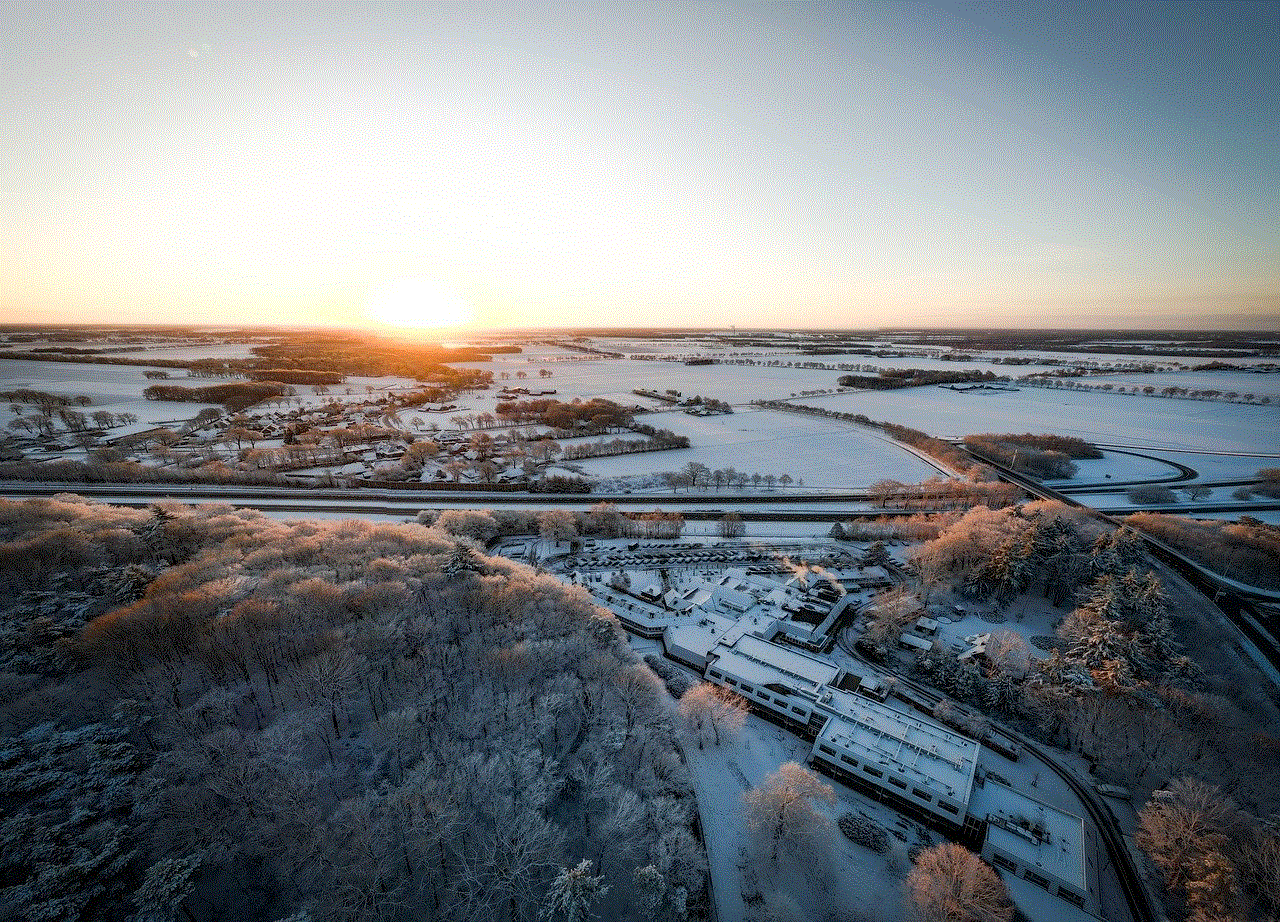
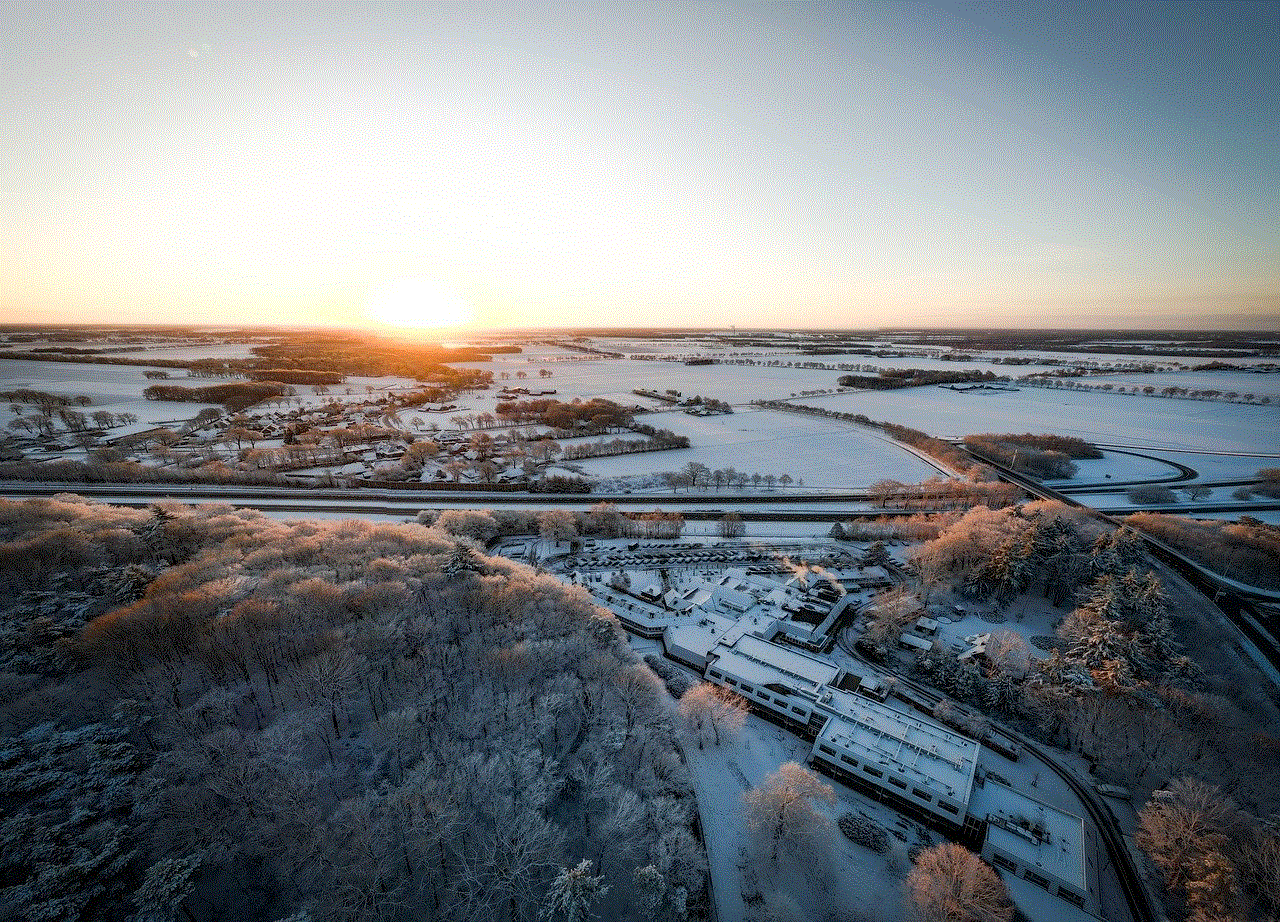
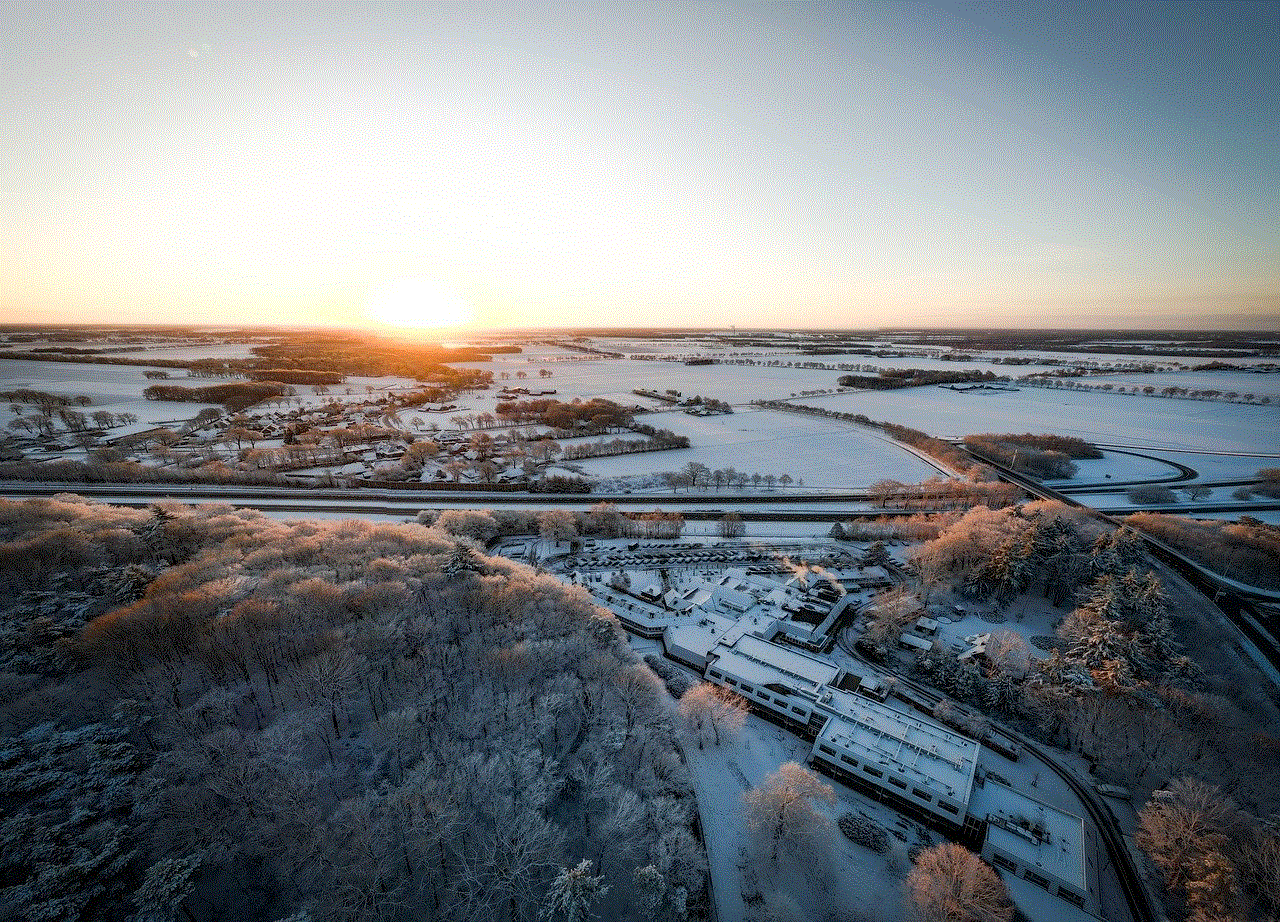
### 1. Bluetooth Range
Tile Trackers rely on Bluetooth technology, which means their effective range is limited. If your pet wanders too far away from your phone, the connection will be lost. This limitation makes Tile Trackers less effective for pets that roam in remote areas.
### 2. Dependency on Community
The effectiveness of the Tile Tracker’s lost pet feature heavily relies on the number of Tile users in your area. If you live in a rural area with few users, the chances of getting help in locating your pet may be lower.
### 3. Not a GPS Tracker
Tile Trackers are not GPS devices; they do not provide real-time tracking capabilities. Instead, they show the last known location and rely on Bluetooth signals, which may not be ideal for all pet owners.
## Choosing the Right Tile Tracker for Your Pet
When selecting a Tile Tracker for your pet, consider the following factors:
### 1. Size and Weight
Ensure that the Tile Tracker you choose is suitable for your pet’s size and weight. Smaller pets may require more compact devices, while larger breeds can handle slightly bulkier trackers.
### 2. Battery Life
Look for a Tile Tracker with a long battery life. Some models offer replaceable batteries, while others require you to purchase a new device when the battery dies.
### 3. Water Resistance
If your pet enjoys outdoor activities or is prone to getting wet, consider a water-resistant Tile Tracker. This feature will help ensure the device remains functional regardless of the weather conditions.
### 4. Compatibility with Your Smartphone
Before purchasing a Tile Tracker, check its compatibility with your smartphone. The Tile app is available on both iOS and Android, but it’s always good to confirm.
## How to Set Up Your Tile Tracker
Setting up your Tile Tracker is a straightforward process. Follow these steps for a seamless installation:
1. **Download the Tile App**: Start by downloading the Tile app from the App Store or Google Play.
2. **Create an Account**: Open the app and create an account using your email address and a secure password.
3. **Activate Your Tracker**: Follow the in-app instructions to activate your Tile Tracker. This usually involves pressing the button on the device until you hear a sound.
4. **Attach the Tracker**: Securely attach the Tile Tracker to your pet’s collar using the provided accessories.
5. **Customize Settings**: Customize your notification settings, and ensure your phone’s Bluetooth is enabled to receive alerts.
## Tips for Using Tile Trackers Effectively
To maximize the effectiveness of your Tile Tracker, consider the following tips:
### 1. Regularly Check the Battery
While Tile Trackers have long battery lives, it’s essential to check the battery level periodically. The app will notify you when the battery is running low, but being proactive can help avoid any surprises.
### 2. Keep the App Updated
Ensure that you regularly update the Tile app on your smartphone to access new features and enhancements. Updates often improve performance and user experience.
### 3. Use the Community Network
If your pet goes missing, remember to mark them as lost in the app. This will alert other Tile users in the area, increasing the chances of recovering your furry friend.
### 4. Create a Backup Plan
While Tile Trackers are effective, it’s wise to have a backup plan in case your pet goes missing. Consider additional measures, such as microchipping or using traditional ID tags alongside the Tile Tracker.
### 5. Train Your Pet
Training your pet to respond to commands and stay close can significantly reduce the risk of them getting lost. Combine the use of a Tile Tracker with consistent training for optimal results.
## Real-Life Experiences with Tile Trackers
Many pet owners have shared their success stories involving Tile Trackers. Here are a few testimonials that showcase the device’s effectiveness:
### Case Study 1: Max the Adventurous Beagle
Max, a spirited beagle, loved to explore every nook and cranny of his neighborhood. His owner, Sarah, worried constantly about him wandering too far. After attaching a Tile Tracker to Max’s collar, Sarah felt a sense of relief. One day, Max wandered off during a hike in the woods. Thanks to the Tile Tracker, Sarah was able to locate him within minutes, allowing for a quick reunion.
### Case Study 2: Bella’s Escapade
Bella, a curious cat, managed to slip out of her house during a party. Her owner, Tom, immediately marked her as lost in the Tile app. Within a few hours, Tom received a notification from another Tile user who had spotted Bella nearby. The community feature allowed Tom to find Bella quickly, preventing any prolonged anxiety.
## Conclusion: Tile Trackers as a Modern Solution for Pet Safety



In a world where technology continues to evolve, Tile Trackers offer a modern solution for pet safety and peace of mind. With their ease of use, community support, and cost-effective nature, they have become a popular choice among pet owners. While they do have limitations, the benefits far outweigh the drawbacks, providing pet owners with a reliable method to keep track of their furry friends.
Implementing a Tile Tracker is just one step in ensuring your pet’s safety; combining it with proper training, identification methods, and community awareness will create a comprehensive safety net. So, take the plunge and give your pet the protection they deserve with a Tile Tracker. Your furry companion will thank you for it!