the best gps app for iphone
The Best GPS App for iPhone: Your Ultimate Guide to Navigation on the Go
In today’s fast-paced world, having a reliable and efficient GPS app on your iPhone is essential for navigating through unfamiliar territories. Whether you’re exploring a new city, going on a road trip, or simply trying to find your way around town, having the best GPS app at your fingertips can make all the difference.
With the abundance of GPS apps available on the App Store, it can be overwhelming to choose the right one for your needs. That’s why we’ve compiled a comprehensive guide to help you find the best GPS app for your iPhone. In this article, we’ll explore various GPS apps, their features, pros and cons, and ultimately help you make an informed decision.
1. Apple Maps: The Native Choice
Let’s start with the built-in GPS app on your iPhone – Apple Maps. Although it had a rocky start, Apple Maps has come a long way since its introduction. It offers a clean and intuitive interface, turn-by-turn directions, and real-time traffic updates. One of its standout features is its deep integration with other Apple services, such as Siri and CarPlay.
However, Apple Maps still has some limitations compared to other GPS apps. It lacks some advanced features like lane guidance and speed limit notifications, and its accuracy is not always on par with other apps. Nevertheless, if you’re an Apple enthusiast who values seamless integration and simplicity, Apple Maps might be the right choice for you.
2. Google Maps: The Powerhouse
When it comes to GPS apps, Google Maps is the undisputed powerhouse. It offers an extensive database of maps, routes, and points of interest, making it an excellent choice for both urban and rural navigation. Google Maps boasts detailed traffic information, accurate directions, and a vast range of features like Street View, public transit directions, and offline maps.
One of the significant advantages of Google Maps is its constant updates and improvements. Google’s commitment to providing accurate and up-to-date information makes it the go-to choice for many iPhone users. However, its extensive features and data can sometimes make the interface overwhelming for new users.
3. Waze: The Social Navigator
If you’re looking for a GPS app that goes beyond traditional navigation, Waze might be the perfect fit for you. Owned by Google, Waze stands out with its community-driven approach. It relies on real-time user reports to provide accurate traffic updates, road hazards, and even police presence. This crowd-sourced data makes Waze highly reliable and invaluable for daily commuting.
Waze also offers some unique features like real-time gas prices and the ability to connect with friends and coordinate trips. However, its emphasis on community-based reporting means that it might not be as reliable in remote or less-populated areas where user participation is limited.
4. TomTom GO Navigation: The Premium Option
If you’re willing to invest in a premium GPS app, TomTom GO Navigation offers a wealth of features that justify its price tag. TomTom has a long-standing reputation in the navigation industry, and their app delivers on their brand promise. It offers offline maps, real-time traffic updates, speed camera warnings, and advanced lane guidance.
One of the standout features of TomTom GO Navigation is its comprehensive offline capabilities. This means that even if you find yourself in an area with no internet connection, you can still navigate with ease. However, the premium price might deter some users, especially considering the availability of free or lower-cost alternatives.
5. Sygic GPS Navigation & Maps: The All-in-One Solution
Sygic GPS Navigation & Maps is another premium GPS app that offers a broad range of features. It provides offline maps, voice-guided navigation, speed limit warnings, and real-time traffic updates. Sygic also stands out with its augmented reality (AR) feature, which overlays navigation instructions onto live camera footage.
Another notable feature of Sygic is its extensive database of points of interest, including restaurants, hotels, and attractions. This makes it an excellent choice for travelers who want to explore their surroundings. However, some users have reported occasional inaccuracies in map data and routing.
6. HERE WeGo: The Offline Champion
If you often find yourself in areas with limited or no internet connectivity, HERE WeGo might be the perfect GPS app for you. HERE WeGo offers extensive offline capabilities, allowing you to download maps for entire countries or regions. This means you can navigate even without an internet connection, making it ideal for international travel or remote areas.
HERE WeGo also provides voice-guided navigation, real-time traffic updates, and public transit directions. However, some users have reported occasional inaccuracies in map data, especially in less-populated areas. Additionally, the user interface might feel slightly dated compared to other GPS apps.
7. MapQuest: The Simplistic Choice
If you prefer a simple and straightforward GPS app, MapQuest might be the one for you. MapQuest offers basic features like turn-by-turn directions, real-time traffic updates, and voice-guided navigation. Its intuitive interface and clean design make it easy to use, especially for those who aren’t tech-savvy.
However, MapQuest lacks some advanced features like offline maps and integrated public transit directions. Additionally, some users have reported occasional inaccuracies in map data and routing. If you’re looking for a no-frills GPS app that gets the job done without overwhelming you with features, MapQuest might be the right choice.
8. CoPilot GPS: The Offline Alternative
Similar to HERE WeGo, CoPilot GPS is an excellent choice if you frequently find yourself in areas with limited or no internet connectivity. CoPilot GPS offers extensive offline capabilities, allowing you to download maps for specific regions or entire countries. This ensures that you can navigate even without an internet connection.
CoPilot GPS also provides features like turn-by-turn directions, real-time traffic updates, and speed limit warnings. However, some users have reported occasional inaccuracies in map data, especially in less-populated areas. Additionally, the interface might not be as polished or intuitive as some other GPS apps.
9. MapFactor GPS Navigation: The Cost-Free Option
If you’re on a tight budget or simply don’t want to spend money on a GPS app, MapFactor GPS Navigation might be the perfect choice. As a free app, MapFactor GPS Navigation offers many of the essential features you’d expect from a GPS app, including voice-guided navigation, real-time traffic updates, and offline maps.
However, being a free app, MapFactor GPS Navigation does have some limitations. It lacks some advanced features like speed limit warnings and lane guidance. Additionally, the user interface might not be as polished or intuitive as some other GPS apps. Nevertheless, if you’re looking for a no-cost option, MapFactor GPS Navigation is worth considering.
10. Scout GPS Navigation: The Commuter’s Companion
For those who commute regularly and want a GPS app tailored to their needs, Scout GPS Navigation is an excellent choice. Scout offers features like real-time traffic updates, voice-guided navigation, and even personalized commute routes that adapt to your habits and preferences.
Scout also provides additional features like gas prices, parking suggestions, and even restaurant recommendations along your route. However, some users have reported occasional inaccuracies in traffic data and routing. Additionally, the user interface might not be as intuitive or polished as some other GPS apps.
Conclusion
Choosing the best GPS app for your iPhone ultimately depends on your specific needs and preferences. Whether you prioritize accuracy, offline capabilities, advanced features, or a user-friendly interface, there’s a GPS app out there that suits you perfectly. Apple Maps, Google Maps, Waze, TomTom GO Navigation, Sygic GPS Navigation & Maps, HERE WeGo, MapQuest, CoPilot GPS, MapFactor GPS Navigation, and Scout GPS Navigation are just some of the options available to you.
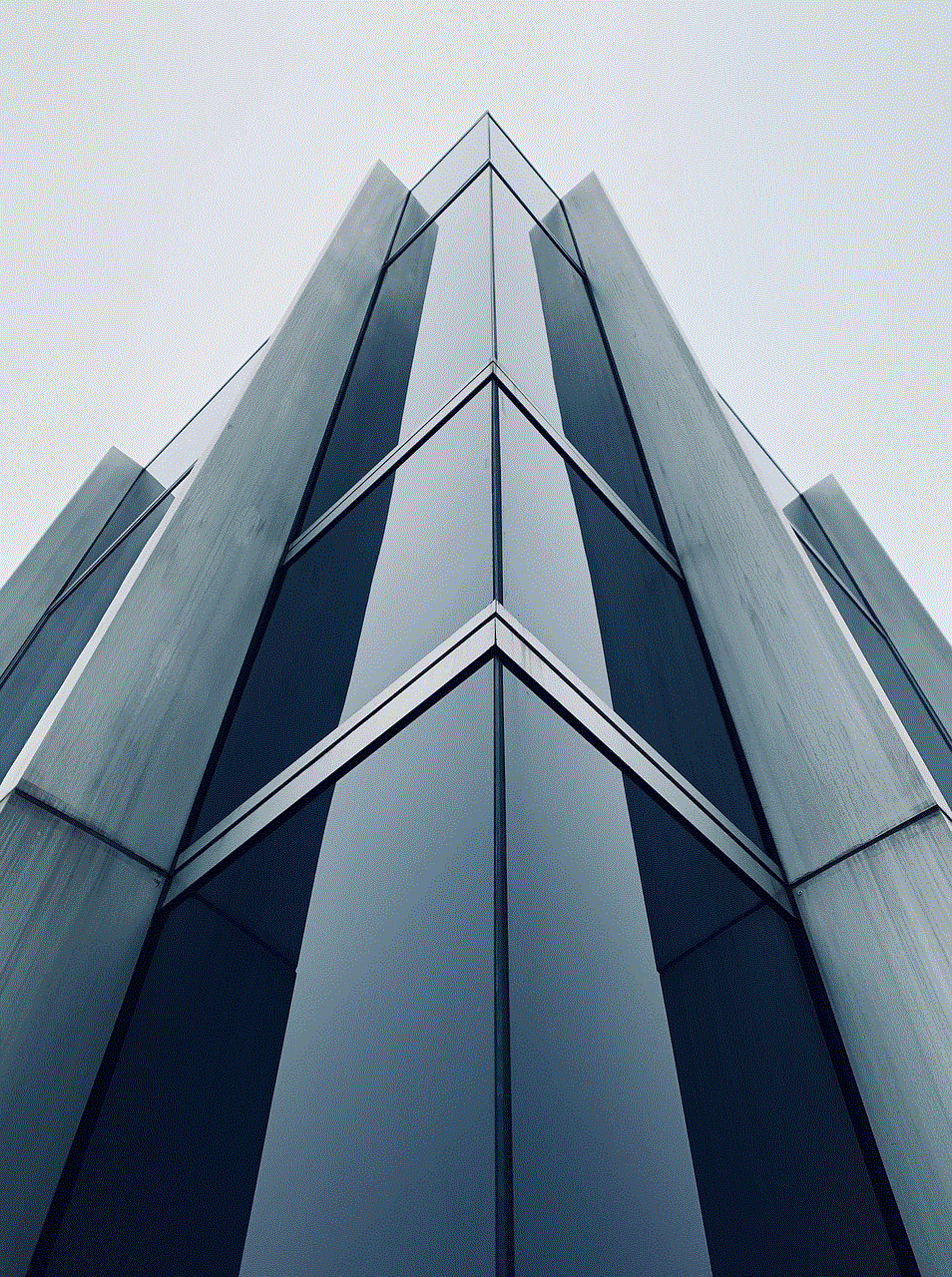
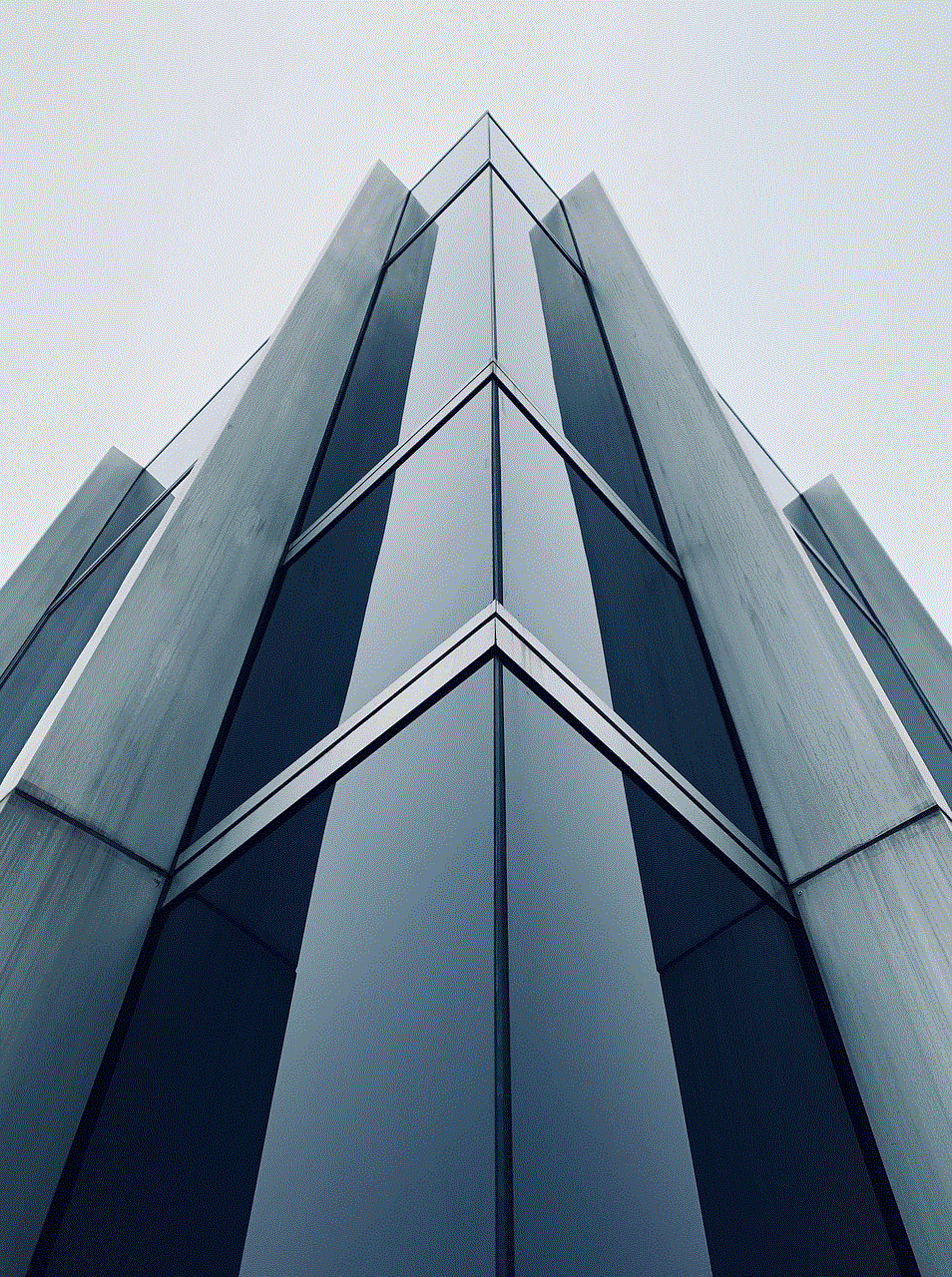
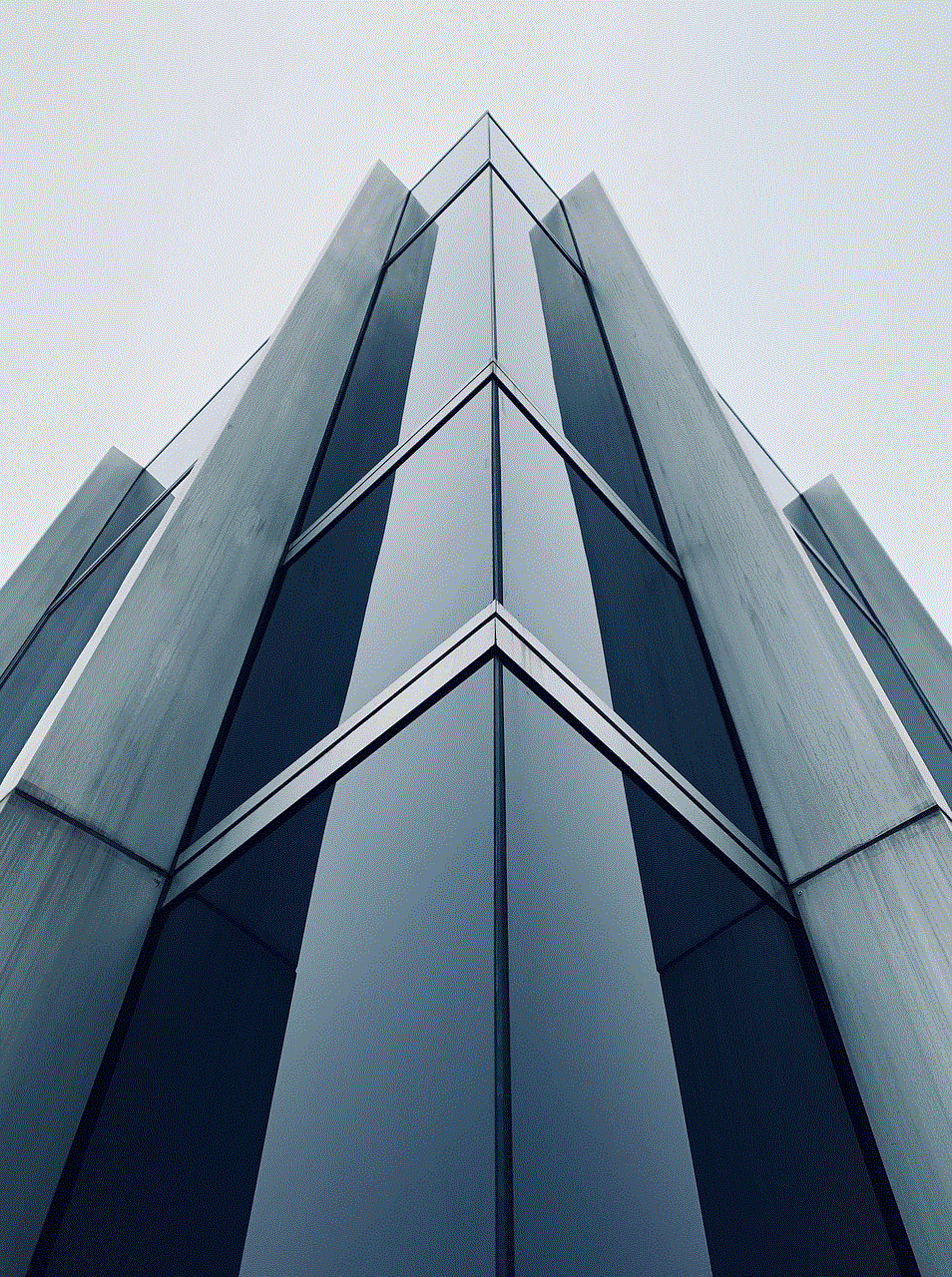
Consider your daily routines, travel habits, and the features that matter most to you. Take advantage of free trials or test versions to get a firsthand experience of each app’s performance. With a reliable and efficient GPS app on your iPhone, you’ll never have to worry about losing your way again.
how to be a successful youtuber as a kid
In today’s digital age, youtube -reviews”>YouTube has become a platform for content creators of all ages to showcase their talents, skills, and passions. From makeup tutorials to gaming videos, YouTube offers a diverse range of content that appeals to a global audience. And while many may think that YouTube is only for adults, there are plenty of successful YouTubers who are kids, proving that age is just a number when it comes to creating engaging and entertaining content. So if you’re a kid with a dream of becoming a successful YouTuber, here are some tips to help you achieve your goals.
1. Find your niche
The first step to being a successful YouTuber is to find your niche. This is your area of expertise or interest that will set you apart from other creators on the platform. It could be anything from comedy skits to cooking videos, but it’s important to choose something that you are passionate about and have knowledge in. This will not only make your content more authentic, but it will also help you stay motivated and consistent in creating videos.
2. Invest in quality equipment
While it may seem like all you need to become a YouTuber is a camera and an internet connection, investing in quality equipment can make a big difference in the quality of your videos. This includes a good camera, microphone, and lighting equipment. These tools will not only make your videos look and sound more professional, but they will also attract more viewers to your channel.
3. Create a schedule
Consistency is key when it comes to being a successful YouTuber. Your audience will expect new content from you regularly, so it’s important to create a schedule and stick to it. This could be once a week, twice a week, or even daily, depending on your availability and the type of content you create. Having a schedule will also help you stay organized and on top of your content creation.
4. Be yourself
One of the most important things to remember when creating content on YouTube is to be yourself. Don’t try to imitate other YouTubers or pretend to be someone you’re not. Your audience will appreciate your authenticity and be more likely to connect with you and your content. Don’t be afraid to show your personality and let your true self shine through in your videos.
5. Collaborate with other creators
Collaborating with other YouTubers is a great way to expand your audience and reach new viewers. Look for other creators in your niche or with similar interests and reach out to them for a collaboration. This could be a joint video, a challenge, or a Q&A session. Collaborating not only helps you gain exposure, but it also allows you to learn from other creators and improve your skills.
6. Engage with your audience
One of the most unique aspects of YouTube is the direct connection between creators and their audience. Take advantage of this by engaging with your viewers in the comments section of your videos. Respond to their comments, ask for their opinions, and take their suggestions into consideration for future videos. Building a strong relationship with your audience will not only make them feel valued, but it will also keep them coming back for more.
7. Use social media to promote your channel
Social media is a powerful tool for promoting your YouTube channel and reaching a wider audience. Create accounts on platforms like Instagram , Twitter, and facebook -parental-controls-guide”>Facebook to share your videos and engage with your followers. You can also use hashtags and collaborate with other creators on social media to increase your visibility.
8. Be patient and persistent
Becoming a successful YouTuber takes time and effort. It’s important to be patient and persistent with your content creation, even if you don’t see immediate success. Keep creating and improving your videos, and eventually, your hard work will pay off. Remember, Rome wasn’t built in a day, and neither will your YouTube channel.
9. Stay up to date with trends
YouTube is a constantly evolving platform, and it’s important to stay up to date with the latest trends and changes. Keep an eye on what’s popular and relevant on the platform, and try to incorporate it into your content in a unique and creative way. This will help you stay relevant and attract new viewers to your channel.
10. Have fun
Last but not least, don’t forget to have fun! YouTube is a platform for creativity and self-expression, so enjoy the process of creating content and don’t take it too seriously. Your passion and enjoyment will reflect in your videos and attract a like-minded audience.



In conclusion, being a successful YouTuber as a kid is definitely possible with the right mindset, dedication, and hard work. Find your niche, invest in quality equipment, create a schedule, be yourself, collaborate, engage with your audience, use social media, be patient and persistent, stay up to date with trends, and most importantly, have fun. With these tips in mind, you’ll be on your way to becoming the next successful kid YouTuber.