steam account keeps getting accessed
In the world of online gaming, Steam has become a household name. With over 125 million active users and a library of over 30,000 games, it is the go-to platform for gamers all around the world. However, with such a large user base, it is not uncommon for Steam accounts to be targeted by hackers and scammers. This has become a major concern for many users, as their valuable virtual possessions and personal information are at risk. In recent years, there has been an increase in reports of Steam accounts being accessed without the owner’s consent. In this article, we will delve into this issue and explore the reasons behind why Steam accounts are being targeted, as well as discuss the steps that users can take to protect their accounts.
First and foremost, it is important to understand how Steam accounts are being accessed without the owner’s knowledge. The most common way for hackers to gain access to a Steam account is through phishing. This is a method where the hacker pretends to be a legitimate source, such as Steam support, and asks the user for their account details. These details are then used to gain access to the account and change the password, locking out the original owner. Phishing can also be done through fake login pages or links in emails, social media messages, or chat rooms.
Another way for Steam accounts to be accessed without the owner’s consent is through malware. Malware, or malicious software, can be downloaded onto a user’s computer through infected links or websites. Once installed, it can give the hacker access to the user’s computer and all the information stored on it, including their Steam login details. This method is especially dangerous as it can go undetected for a long time, allowing the hacker to continuously access the account without the owner’s knowledge.
One of the main reasons why Steam accounts are being targeted is because of the value of virtual items. In games such as Counter-Strike: Global Offensive and Dota 2, there are items that hold real-world monetary value. These items can be bought and sold on the Steam marketplace, and some of them can fetch a high price. This has made Steam accounts a lucrative target for hackers, as they can steal these virtual items and sell them for a profit. In fact, there have been cases where hackers have made thousands of dollars by selling stolen virtual items.
Moreover, the increasing popularity of e-sports has also contributed to the targeting of Steam accounts. E-sports tournaments, where professional gamers compete for large cash prizes, have become a huge industry. This has led to an increase in the value of virtual items, as they are often used as rewards or prizes in these tournaments. As a result, hackers see even more incentive to target Steam accounts, as they can gain access to valuable virtual items that can be used or sold in the e-sports market.
Another factor that makes Steam accounts a prime target for hackers is the lack of security measures in place. Unlike other online platforms, Steam does not have two-factor authentication, which adds an extra layer of security by requiring a code or confirmation from a separate device to log in. This means that once a hacker has the login details, they can easily access the account without any additional steps. While Steam does have a mobile authentication feature, it is not mandatory and many users do not have it enabled.
Furthermore, the rising popularity of online gaming has also made it easier for hackers to target Steam accounts. With more and more people turning to gaming as a form of entertainment, there has been an increase in the number of inexperienced users who are not aware of the risks and ways to protect their accounts. This makes them an easy target for hackers, who can take advantage of their lack of knowledge and steal their account information.
So, what can users do to protect their Steam accounts from being accessed without their knowledge? The first and most important step is to be vigilant and aware of potential phishing attempts. Users should never give out their account details to anyone, even if they claim to be from Steam support. They should also be cautious of any suspicious links or emails and avoid clicking on them. If a user receives an email or message asking for their account information, they should report it to Steam immediately.
Enabling the mobile authentication feature is also a crucial step in protecting a Steam account. This will require a code from the user’s mobile device whenever they log in from a new device, making it much more difficult for hackers to gain access. Users should also regularly change their passwords and use strong, unique passwords that are not easily guessable.
Another important measure is to regularly scan and update anti-virus and anti-malware software. This will help detect and remove any malware that may have been installed on the user’s computer. It is also recommended to use a separate email address for the Steam account, as this will make it more difficult for hackers to gain access to other personal information.
In addition to these steps, Steam also offers a few security features that users can enable to further protect their accounts. One such feature is the trade hold, which delays any trades made on the account for a certain period of time. This gives users enough time to cancel the trade if they suspect their account has been compromised. Users can also set up a Steam Guard email, which will send them an email whenever there is a login attempt from a new device or location.
In conclusion, the increasing popularity of online gaming and the value of virtual items have made Steam accounts a prime target for hackers and scammers. However, by being aware of potential threats and taking the necessary precautions, users can protect their accounts from being accessed without their knowledge. Steam also offers several security features that users can utilize to further safeguard their accounts. It is important for users to stay vigilant and take the necessary steps to ensure the security of their accounts. After all, the last thing any gamer wants is to lose their hard-earned virtual possessions and personal information.
stop split screen on android
Split screen is a feature that has been available on Android devices for quite some time now. It allows users to view and use two apps simultaneously, making multitasking more efficient and convenient. However, there may be instances where users would want to stop split screen on their Android devices. In this article, we will discuss the different methods and reasons for stopping split screen on Android.
Before we delve into the methods, let us first understand what split screen is and how it works. Split screen, also known as multi-window, splits the screen into two halves, allowing users to run two apps side by side. This feature was first introduced in 2016 with the release of Android 7.0 Nougat and has since been improved in later versions of the operating system. It is especially useful for devices with larger screens, as it provides a desktop-like experience and enhances productivity.
Now, let us look at some reasons why someone would want to stop split screen on their Android device. One of the most common reasons is that the user may find it difficult to use two apps simultaneously. Split screen requires users to divide their attention between two apps, which may be overwhelming for some. Another reason could be that the user prefers to use one app at a time and finds split screen unnecessary. Furthermore, some users may experience performance issues while using split screen, which could prompt them to disable the feature.
There are a few different methods to stop split screen on Android, depending on the device and the version of the operating system. We will discuss the most common methods below.
Method 1: Using the Recent Apps button
This method works for devices running on Android 7.0 Nougat and above. To stop split screen using this method, follow these steps:
1. Open the two apps that you want to use in split screen mode.
2. Press and hold the Recent Apps button (the square icon at the bottom of the screen).
3. The screen will split into two halves, with one app on each side.
4. Tap and hold the app that you want to close.
5. A menu will appear. Select “Open in split screen view” or “Open in full screen” (depending on your device).
6. The app will now occupy the entire screen, and the other app will be closed.
Method 2: Using the App Switcher
This method works for devices running on Android 9.0 Pie and above. To stop split screen using this method, follow these steps:
1. Open the two apps that you want to use in split screen mode.
2. Swipe up from the bottom of the screen to open the App Switcher.
3. The screen will split into two halves, with one app on each side.
4. Tap and hold the app that you want to close.
5. A menu will appear. Select “Open in split screen view” or “Open in full screen” (depending on your device).
6. The app will now occupy the entire screen, and the other app will be closed.
Method 3: Using the App Settings
This method works for all Android devices. To stop split screen using this method, follow these steps:
1. Open the Settings app on your device.
2. Scroll down and select “Apps & notifications.”
3. Select the app that you want to close in split screen mode.
4. Tap “Advanced” at the bottom of the screen.
5. Select “Open in split screen view” or “Open in full screen” (depending on your device).
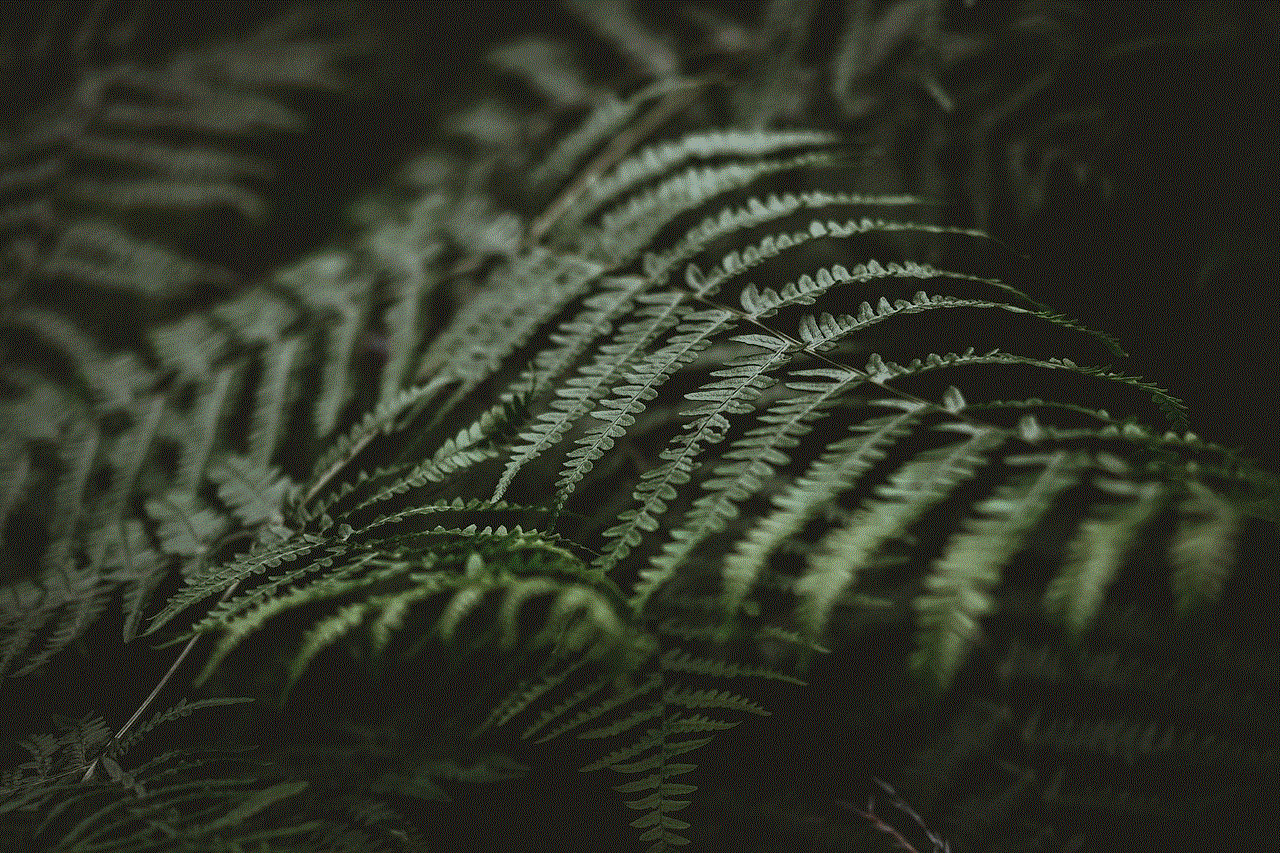
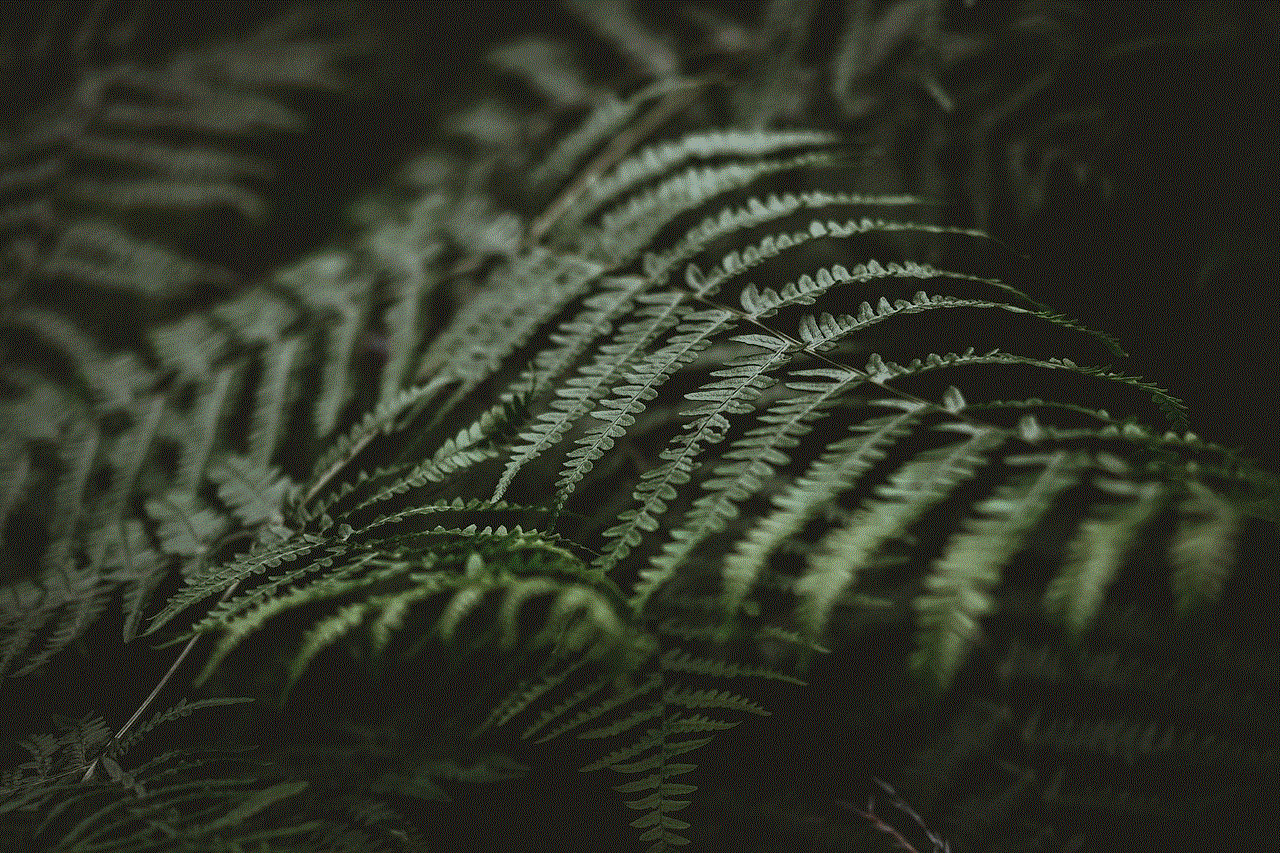
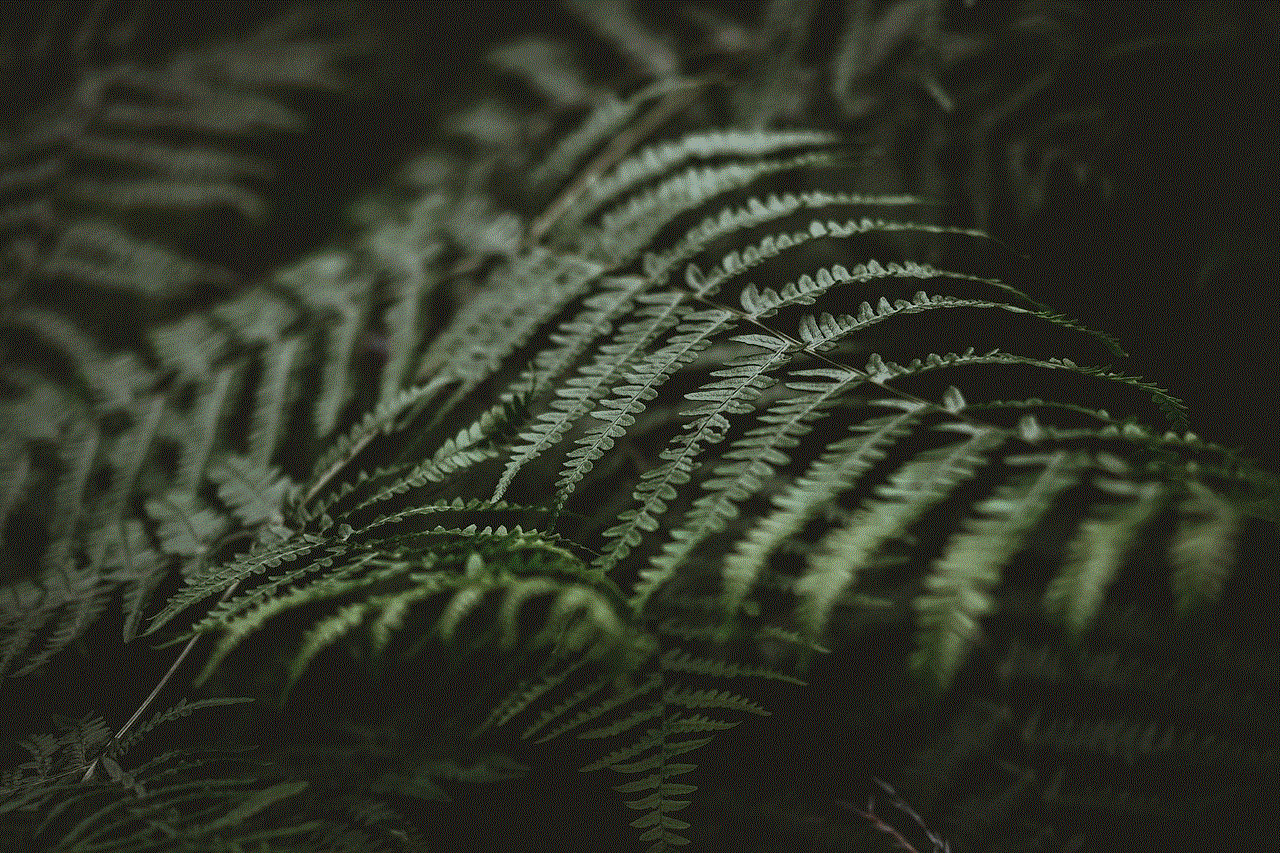
6. The app will now occupy the entire screen, and the other app will be closed.
Method 4: Using Third-Party Apps
If your device does not have the split screen feature built-in, you can still achieve a similar effect by using third-party apps. These apps allow users to split the screen and use two apps side by side. Some popular options include Split Screen Launcher, Split Screen Creator, and Split Screen Shortcut.
While split screen is a useful feature, it does have its limitations. For instance, not all apps are compatible with split screen mode, and some apps may not function properly when used in split screen. Additionally, some users may find it challenging to adjust the size of the split screen windows, making it difficult to use both apps simultaneously. Moreover, split screen is not available on all Android devices, as it requires a larger screen size and higher processing power.
In conclusion, split screen is a handy feature on Android devices that allows users to multitask efficiently. However, there may be instances where users would want to stop split screen for various reasons. The methods mentioned above provide easy and effective ways to disable the feature and use one app at a time. Whether you prefer to use one app at a time or find split screen overwhelming, these methods will help you stop split screen on your Android device.
cyberbullying examples real life
In today’s digital age, cyberbullying has become a prevalent issue that affects people of all ages, races, and backgrounds. With the rise of social media and the internet, it has become easier for people to hide behind a screen and target others with hurtful and harmful messages. Unlike traditional bullying, cyberbullying can reach a wider audience and have a longer-lasting impact. In this article, we will explore some real-life examples of cyberbullying and its effects on victims.
One of the most well-known cases of cyberbullying is that of Amanda Todd. At the age of 15, Amanda posted a YouTube video detailing her experience with cyberbullying, which eventually led to her taking her own life. She had been harassed and bullied online by an anonymous user who had obtained personal information and photos of her. This case shed light on the severity of cyberbullying and the need for stricter laws and regulations to prevent it.
Another example of cyberbullying is the case of 18-year-old Tyler Clementi, who committed suicide after his roommate secretly recorded and livestreamed him having an intimate encounter with another man. The incident caused Tyler immense humiliation and led to him taking his own life. This case highlights the dangers of cyberbullying and how it can have devastating consequences.
It is not just teenagers who are victims of cyberbullying; adults also fall prey to this form of harassment. In 2013, Caroline Criado-Perez, a British feminist activist, received a barrage of rape and death threats on Twitter after successfully campaigning for Jane Austen to be featured on the UK’s ten-pound note. The threats were so severe that she had to leave her home and seek police protection. This incident sparked a conversation about the lack of safety measures on social media platforms and the need for stricter laws to prevent cyberbullying.
In addition to individuals, companies and organizations are also subject to cyberbullying. In 2014, Sony Pictures Entertainment became a victim of a cyberbullying attack when their internal emails were hacked and leaked online. The leaked emails contained personal and private conversations between executives, which caused a lot of embarrassment and damage to the company’s reputation. This case highlights the impact of cyberbullying on businesses and how it can affect their bottom line.
Cyberbullying is not limited to just online attacks; it can also have real-life consequences. In 2017, 18-year-old Natasha MacBryde was hit and killed by a train after receiving hateful and abusive messages on social media from her ex-boyfriend. The messages were so severe that Natasha’s mother believes they played a role in her daughter’s death. This case shows how cyberbullying can have fatal consequences and the need for stricter laws to hold perpetrators accountable for their actions.
While most cases of cyberbullying involve individuals attacking others, sometimes it can also be a group effort. In 2016, high school student Phoebe Prince committed suicide after being relentlessly cyberbullied by a group of students. The students created a Facebook page to target and harass Phoebe, which eventually led to her taking her own life. This case highlights the power of group bullying and how it can have devastating effects on the victim.
Celebrities are not immune to cyberbullying either. In 2013, actress Ashley Judd was subjected to a barrage of hateful and abusive comments on Twitter after she tweeted about a basketball game. The comments were not only directed at her appearance but also contained threats of violence and sexual assault. This incident sparked a conversation about the need for stricter regulations on social media platforms to prevent cyberbullying.
Not all cases of cyberbullying make headlines, but they still have a significant impact on the victims. In 2019, Canadian teen Chloe Molnar took her own life after being cyberbullied for years. The bullying began when she was in seventh grade, and it continued until she took her own life at the age of 14. Her mother believes that the constant bullying and harassment on social media platforms played a significant role in her daughter’s death. This case highlights the long-lasting effects of cyberbullying and the need for better education and prevention strategies.
One of the most alarming aspects of cyberbullying is the young age at which children are experiencing it. In 2019, a video of an 11-year-old boy from Florida went viral, showing him crying and begging for his bullies to leave him alone. The video was shared on social media, and the boy received an outpouring of support from people all over the world. This case highlights the impact of cyberbullying on young children and the need for parents and educators to address this issue.
In some cases, cyberbullying can escalate to physical violence. In 2017, two teenage girls from Florida were arrested for cyberbullying after they encouraged their 12-year-old classmate to kill herself. The girls had been harassing and bullying the victim for months before she attempted to take her own life. This case highlights the need for stricter laws and consequences for cyberbullies who go beyond online harassment.



While cyberbullying can have devastating effects on its victims, some people have been able to turn their experiences into positive change. In 2017, Australian teenager Cassidy Trevan took her own life after being cyberbullied and sexually assaulted by a group of boys. Her mother, Linda, has since become an advocate for cyberbullying prevention and has launched a campaign to educate young people about the dangers of cyberbullying. This case shows the resilience of some victims and their ability to turn their pain into a force for good.
In conclusion, cyberbullying is a serious issue that can have severe consequences for its victims. These real-life examples highlight the need for stricter laws and regulations to prevent cyberbullying and hold perpetrators accountable for their actions. It is essential for parents, educators, and society as a whole to address this issue and raise awareness about the impact of cyberbullying. Only by working together can we create a safer and more inclusive online environment for everyone.