spoofer pokemon go
Pokémon Go is a popular augmented reality (AR) mobile game developed by Niantic in collaboration with The Pokémon Company. It was released in 2016 and has since taken the world by storm, with millions of players engaging in the game daily. The game allows players to catch, train, and battle virtual creatures called Pokémon, which appear in real-world locations using the players’ GPS and camera.
One of the main attractions of Pokémon Go is the ability to explore the real world and discover and catch different Pokémon. However, some players have found ways to cheat the game and gain an unfair advantage over others. This cheating method is known as spoofing, and it has been a prevalent issue in the Pokémon Go community since the game’s release.
Spoofing in Pokémon Go involves using third-party apps or software to trick the game’s GPS system into thinking the player is in a different location. This allows players to catch Pokémon, visit PokéStops, and participate in Gym battles without physically being in that location. Essentially, spoofing enables players to cheat their way through the game and progress much faster than those who play it legitimately.
There are several reasons why players resort to spoofing in Pokémon Go. For some, it is a way to avoid the physical aspect of the game, as walking around to find Pokémon and visit PokéStops can be tiring and time-consuming. Others do it to catch rare and exclusive Pokémon that are not available in their area. And for some, it is simply a means to gain an unfair advantage over other players and dominate the game.
Regardless of the reasons, spoofing in Pokémon Go is against the game’s terms of service and is considered cheating. Niantic has been actively trying to combat spoofing since the game’s release, implementing various measures to detect and punish players who engage in this practice. However, despite their efforts, spoofing continues to be a prevalent issue in the Pokémon Go community.
One of the main concerns with spoofing in Pokémon Go is the impact it has on the game’s integrity. As mentioned earlier, spoofing gives players an unfair advantage over others, making it difficult for legitimate players to compete. This creates an unbalanced playing field and takes away from the overall experience of the game.
Spoofing also affects the social aspect of Pokémon Go. The game encourages players to go outside and interact with others to catch Pokémon and participate in Gym battles. However, spoofers do not have to leave their homes to do these activities, which eliminates the social aspect of the game. This not only goes against the game’s core concept but also takes away from the sense of community that Pokémon Go has built over the years.
Moreover, spoofing can also be a safety concern. The game warns players to be aware of their surroundings while playing, as they are essentially navigating the real world through their phone. However, spoofers do not have to worry about their surroundings as they can catch Pokémon and interact with PokéStops from the comfort of their home. This can lead to accidents or dangerous situations, not only for the spoofer but also for other players who may be in the same location.
To combat spoofing, Niantic has implemented several measures over the years, including regular updates to the game’s software to detect and prevent spoofing apps. They have also introduced the use of “shadowbans,” where spoofers are restricted from seeing rare and exclusive Pokémon, making it difficult for them to progress in the game. Additionally, Niantic has also issued permanent bans to players caught spoofing, which can result in losing all their progress in the game.
Despite these efforts, spoofing in Pokémon Go continues to be a prevalent issue, with players finding new ways to bypass Niantic’s detection methods. This has led to frustration among legitimate players, who have to compete with spoofers in events and battles, making it difficult to progress in the game.
Furthermore, the constant battle against spoofing has also affected Niantic’s ability to focus on other aspects of the game. The company has to allocate resources and time to continuously combat spoofing, taking away from the development of new features and updates that could enhance the gaming experience for all players.
In conclusion, spoofing in Pokémon Go is a prevalent issue that continues to affect the game’s integrity and the overall experience for legitimate players. While Niantic has been actively trying to combat this cheating practice, it remains a constant battle that has a significant impact on the game and its community. As players, it is essential to play the game ethically and report any instances of spoofing to help maintain the fairness and integrity of Pokémon Go.
fake snapchat app
Snapchat has become a household name in the world of social media, with millions of users worldwide. The photo and video sharing app has gained immense popularity due to its unique features and user-friendly interface. However, with the rise in popularity, there has also been a surge in fake Snapchat apps in the market. These fake apps claim to offer the same features and experience as the original Snapchat, but in reality, they are nothing but a scam. In this article, we will delve into the world of fake Snapchat apps, their dangers, and how to avoid falling prey to them.
Fake Snapchat apps are essentially counterfeit versions of the original app created by fraudsters to deceive users. These apps can be found on various app stores, often disguised as the original app, and can also be downloaded from third-party websites. They may also appear as pop-up ads while browsing the internet, enticing users to download them. These fake apps often have similar names, logos, and interfaces to the original app, making it difficult for users to distinguish between the two.
One of the main reasons why fake Snapchat apps are created is to gain access to personal information and data of users. These apps may ask for permissions to access a user’s camera, microphone, and contacts, giving the fraudsters access to sensitive information. They may also ask for login credentials, which can be used to hack into the user’s original Snapchat account. This can lead to identity theft, financial fraud, and other cybercrimes.
Moreover, fake Snapchat apps may also contain malware, which can harm the user’s device and compromise its security. Malware can be used to steal personal information, track online activity, and even take control of the device. This can result in financial losses, as well as damage the user’s reputation if sensitive or compromising data is leaked.
Another danger of using fake Snapchat apps is the possibility of being scammed. These apps often charge users for features that are supposed to be free on the original app. Users may also be tricked into making in-app purchases or subscribing to paid services, resulting in financial losses. Moreover, these apps may also display ads that generate revenue for the fraudsters, while also disrupting the user’s experience.
The rise of fake Snapchat apps has become a concern for both users and the company itself. In response, Snapchat has taken measures to prevent the distribution of these apps. The company has stated that they continuously monitor app stores and take down any counterfeit apps that violate their terms of service. They also encourage users to only download the app from their official website or app store.
Furthermore, Snapchat has also introduced added security measures to protect its users. This includes two-factor authentication, which requires users to enter a code sent to their phone number or email before logging into their account. They have also implemented a feature called “Snapcodes,” which allows users to scan a unique code to add friends on the app. This ensures that users are only adding people they know and trust.
To avoid falling victim to fake Snapchat apps, it is essential to be cautious and vigilant while downloading any app. Users should only download apps from official sources and avoid third-party websites. It is also crucial to read reviews and ratings before downloading an app, as these can often reveal if an app is fake or not. Users should also be wary of apps that ask for unnecessary permissions or personal information.
In addition, it is important to keep the app and device updated at all times. Developers often release security patches and updates to fix any vulnerabilities in the app, making it less susceptible to fraudsters. Users should also regularly change their passwords and use unique and strong passwords for each app or account.
In conclusion, the rise of fake Snapchat apps is a cause for concern for both users and the company. These apps can pose a threat to a user’s personal information and device security, as well as result in financial losses. It is crucial for users to be cautious and only download the app from official sources. Snapchat has also taken measures to prevent the distribution of these apps and has introduced added security measures to protect its users. By being vigilant and taking necessary precautions, users can ensure a safe and enjoyable experience on the original Snapchat app.
how to watch age restricted videos
YouTube has become one of the most popular platforms for watching videos, with millions of users worldwide tuning in to watch a wide variety of content. However, not all videos on YouTube are accessible to everyone. Some videos are restricted to users who are above a certain age, commonly referred to as age-restricted videos. These videos may contain explicit or sensitive content that is not suitable for all viewers, such as violence, nudity, or strong language.
But fear not, as there are ways to watch age-restricted videos on YouTube. In this article, we will discuss what age-restricted videos are, why they exist, and how you can watch them. So, if you have ever come across an age-restricted video on YouTube and wondered how to watch it, keep on reading.
What are Age-Restricted Videos?
Age-restricted videos on YouTube are videos that are marked by the uploader as containing content that is suitable for viewers above a certain age. These videos are not accessible to users who are not logged in to their YouTube account or who are under the age of 18. The age restriction is put in place to protect younger viewers from being exposed to inappropriate or mature content.
If you come across an age-restricted video, you will see a warning message stating, “This video or group may contain content that is inappropriate for some users, as flagged by YouTube’s user community.” This warning message is a clear indication that the video is age-restricted and can only be watched by users who are logged in and meet the age requirement.
Why Do Age-Restricted Videos Exist?
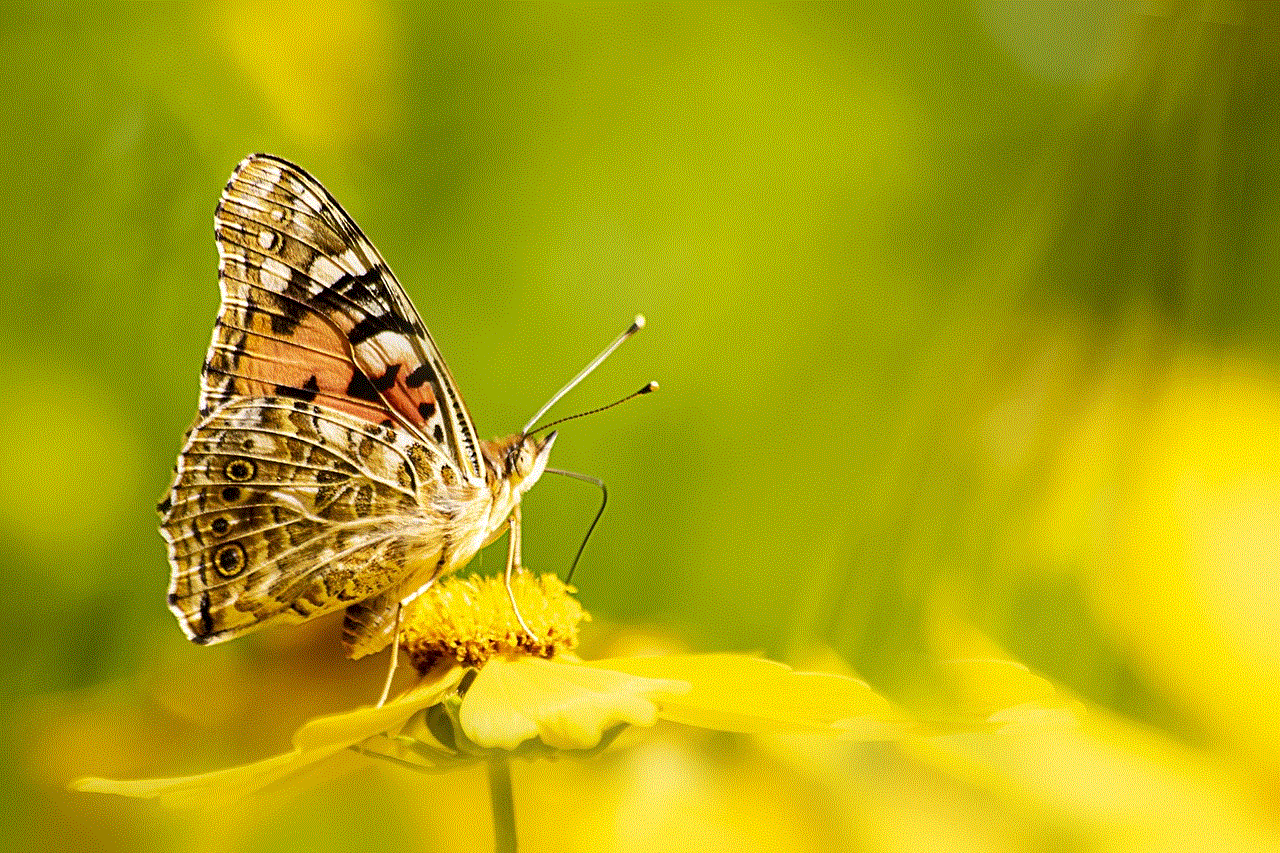
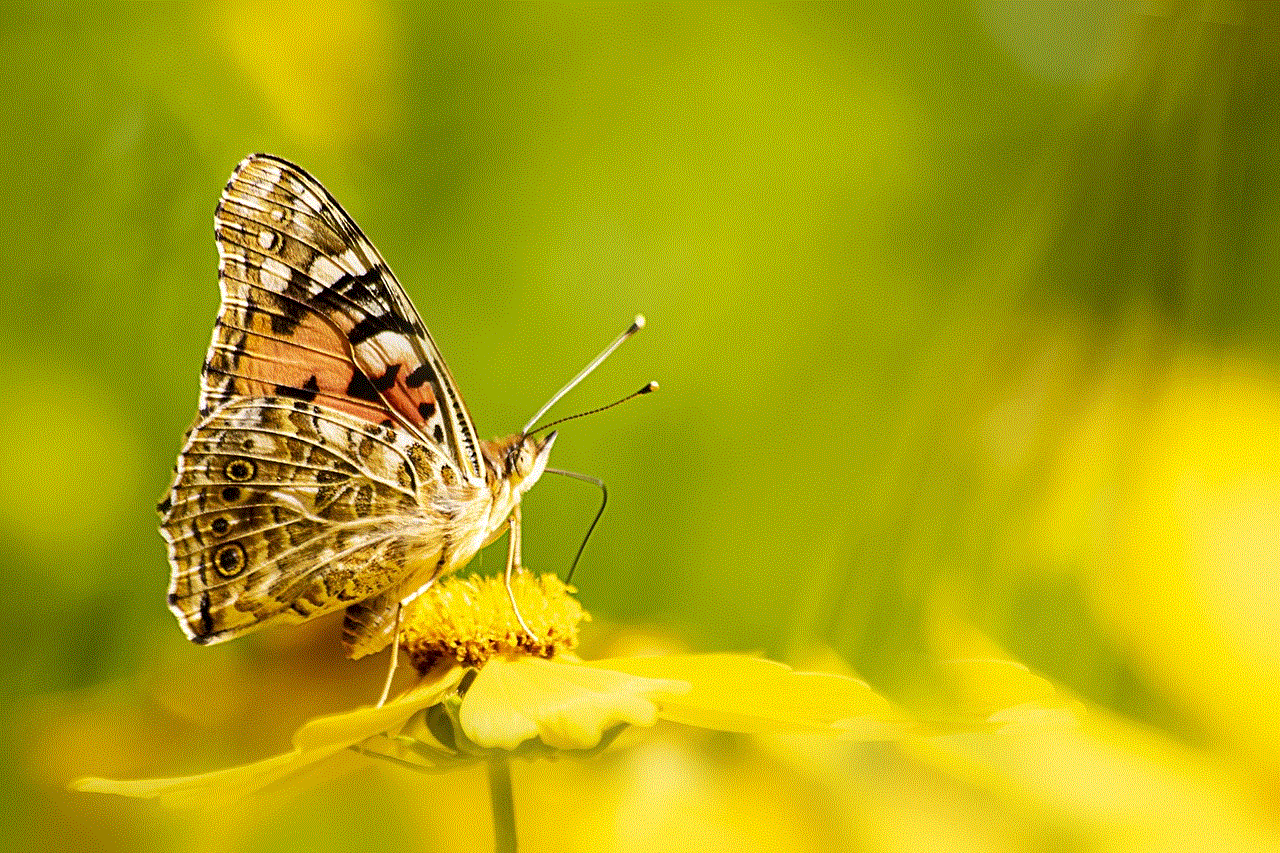
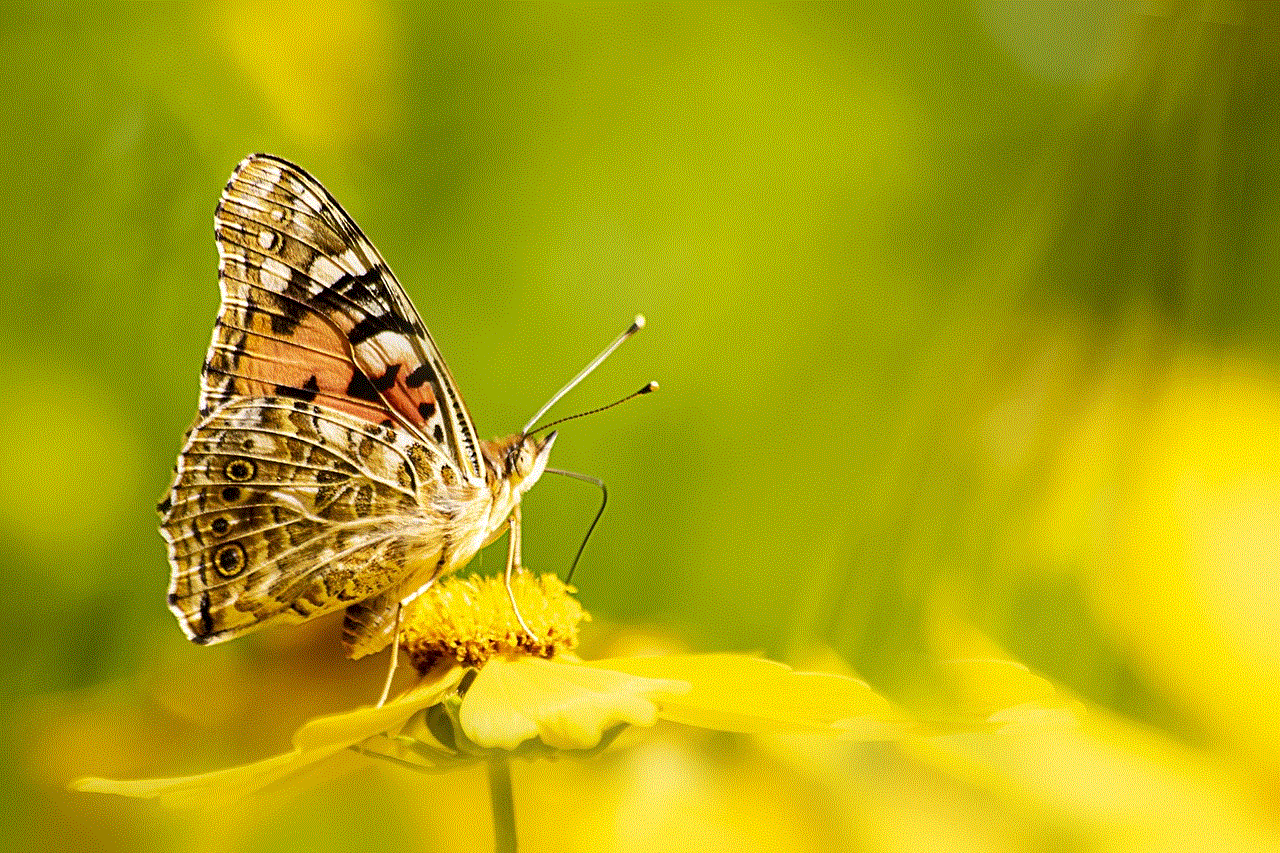
Age-restricted videos exist on YouTube for a few reasons. First, YouTube has a community guideline that prohibits the uploading of sexually explicit content, violence, and hate speech. Age-restriction is one way to ensure that these guidelines are followed, and the content is only accessible to viewers who are above a certain age.
Second, many creators on YouTube make videos that are not suitable for younger audiences. These videos may contain mature themes, sensitive topics, or strong language, and the creators want to make sure that their content is watched by the appropriate audience. Age-restriction allows creators to have control over who can view their videos and ensure that their content is not seen by younger viewers.
How to Watch Age-Restricted Videos on YouTube?
If you come across an age-restricted video on YouTube, and you meet the age requirement, there are a few ways you can watch it. The first and most obvious way is by logging in to your YouTube account. By logging in, you are verifying your age, and YouTube will allow you to watch the video.
Another way to watch age-restricted videos is by changing the settings on your YouTube account. To do this, go to your account’s “Settings,” click on “General,” and scroll down to “Restriction Mode.” Toggle the restriction mode on, and you will be asked to confirm your age. Once confirmed, you will be able to watch age-restricted videos without having to log in every time.
You can also watch age-restricted videos by using a YouTube link. If someone shares a link to an age-restricted video, you can watch it without logging in or changing your account settings. However, you will still have to verify your age by clicking on the “I am over 18” button before watching the video.
Lastly, you can use a third-party website or browser extension to watch age-restricted videos on YouTube. These websites or extensions bypass the age restriction on YouTube and allow you to watch the videos without having to log in or change your settings. However, keep in mind that some of these websites or extensions may not be safe, so use them at your own risk.
Tips for Parents and Guardians
As a parent or guardian, it is essential to monitor your child’s YouTube activity and ensure that they are not watching age-restricted videos. Here are some tips to help you keep your child safe on YouTube:
1. Set up parental controls: YouTube has a built-in parental control feature that allows you to restrict the content your child can access. You can set the restriction level based on your child’s age, and YouTube will filter out any age-inappropriate content.
2. Supervise your child’s YouTube activity: Make it a habit to check what your child is watching on YouTube regularly. You can also watch videos with them to ensure that they are not exposed to any inappropriate content.
3. Use YouTube Kids: YouTube Kids is a separate app from the regular YouTube that is designed for children. It has a variety of age-appropriate content and has strict parental controls in place.
4. Talk to your child about internet safety: It is essential to have open and honest conversations with your child about internet safety. Teach them about the potential dangers of watching inappropriate content and how to report any videos that make them feel uncomfortable.
Conclusion
Age-restricted videos on YouTube are put in place to protect younger viewers from being exposed to inappropriate or mature content. However, there are ways to watch these videos if you are above the age requirement. By logging in to your YouTube account, changing your account settings, using a YouTube link, or using a third-party website or extension, you can watch age-restricted videos on YouTube.



As a parent or guardian, it is crucial to monitor your child’s YouTube activity and have open conversations with them about internet safety. By following these tips, you can ensure that your child is safe while using YouTube. Remember, it is always better to err on the side of caution when it comes to your child’s online activity.