skype microsoft teams
Skype and Microsoft Teams are two popular communication and collaboration tools developed by Microsoft Corporation. While both platforms offer similar features, they have distinct purposes and target different audiences. In this article, we will explore the history, features, and differences between Skype and Microsoft Teams, and how they are transforming the way businesses and individuals communicate and collaborate.
History of Skype and Microsoft Teams:
Skype was founded in 2003 by Niklas Zennström and Janus Friis, two entrepreneurs from Sweden and Denmark. The initial idea was to create a platform that allows users to make free voice and video calls over the internet. Skype’s popularity grew rapidly, and by 2005, it had over 50 million users. In 2011, Microsoft acquired Skype for $8.5 billion, making it one of the most expensive acquisitions in the company’s history.
On the other hand, Microsoft Teams was launched in 2017 as a team collaboration tool within the Office 365 suite. It was created to compete with other popular team collaboration tools like Slack and Google Hangouts. However, since its launch, Microsoft Teams has evolved into a robust communication and collaboration platform, competing directly with Skype.
Features of Skype:
Skype offers a wide range of features that make it a popular communication tool for both personal and business use. The primary feature of Skype is its ability to make free voice and video calls over the internet. Users can also send instant messages, share files, and screen share with other Skype users. Skype also offers a paid feature called Skype Out, which allows users to make calls to landlines and mobile phones at a low cost.
In addition to its basic communication features, Skype also offers advanced features like call recording, translation, and live subtitles. These features make Skype a useful tool for international businesses and remote workers. Moreover, Skype also has a mobile app that allows users to make calls and send messages on the go.
Features of Microsoft Teams:
Microsoft Teams is a complete collaboration platform that offers a wide range of features to help teams work together seamlessly. The platform allows users to create and join teams, chat with team members, share files, and collaborate on documents in real-time. Moreover, Microsoft Teams integrates with other Office 365 apps like Outlook, OneDrive, and SharePoint, making it easier for users to access and collaborate on documents.
One of the most significant features of Microsoft Teams is its video conferencing capabilities. It allows users to make video calls with up to 250 participants, making it ideal for large team meetings and webinars. The platform also offers advanced features like screen sharing, call recording, and live captions. Moreover, Microsoft Teams also has a mobile app, allowing users to collaborate on the go.
Differences between Skype and Microsoft Teams:
While Skype and Microsoft Teams offer similar features, they are designed for different purposes and have some distinct differences. The primary difference between the two platforms is their target audience. Skype is primarily used for personal communication, while Microsoft Teams is designed for businesses and teams.
Moreover, Skype is a standalone application, while Microsoft Teams is integrated with the Office 365 suite. This integration allows users to access other Office apps like Word, Excel, and PowerPoint within the Teams platform, making it easier to collaborate on documents. On the other hand, Skype only has basic file-sharing capabilities.
Another significant difference between Skype and Microsoft Teams is their video conferencing capabilities. While Skype allows up to 50 participants in a video call, Microsoft Teams can accommodate up to 250 participants. This makes Microsoft Teams a better option for large team meetings and webinars.
Furthermore, Skype is a more suitable option for personal use, while Microsoft Teams is designed for businesses and organizations. Skype has a simpler user interface, making it easier for individuals to use, while Microsoft Teams has a more complex interface with advanced features that require some learning.
Integration with Other Platforms:
Both Skype and Microsoft Teams can integrate with other platforms, making them more versatile and convenient to use. Skype can integrate with other Microsoft products like Outlook, OneNote, and Xbox , allowing users to access these apps within the Skype platform. It can also integrate with popular social media platforms like Facebook and Twitter, making it easier to connect with friends and family.
Similarly, Microsoft Teams can integrate with other Office 365 apps, as well as third-party applications like Trello, Asana, and Zoom, allowing users to access all their tools in one place. This integration makes Microsoft Teams a more comprehensive collaboration platform, as compared to Skype.
Which One is Better?
Choosing between Skype and Microsoft Teams depends on the user’s needs and preferences. For personal use, Skype is a better option due to its simplicity and user-friendly interface. It is also a more cost-effective option, as most of its features are available for free.
On the other hand, Microsoft Teams is a better option for businesses and organizations that require advanced collaboration and communication features. Its integration with other Office 365 apps and support for large video calls make it an ideal choice for teams working remotely. However, the pricing for Microsoft Teams depends on the Office 365 subscription, which might be a deterrent for small businesses and individuals.
In conclusion, Skype and Microsoft Teams are two powerful communication and collaboration tools developed by Microsoft Corporation. While both platforms offer similar features, they have distinct purposes and target different audiences. Skype is more suitable for personal use, while Microsoft Teams is designed for businesses and organizations. With their advanced features and integration capabilities, both platforms are transforming the way we communicate and collaborate, making our lives easier and more efficient.
facebook hack code download
Facebook has become one of the most popular social media platforms in the world, with over 2.8 billion active users as of 2021. With such a massive user base, it’s no surprise that hackers have turned their attention to finding ways to hack into accounts on this platform. One of the most sought-after methods is the infamous “Facebook hack code.” In this article, we’ll delve into this topic and explore what the Facebook hack code is, how it works, and if it’s possible to download it.
Firstly, let’s understand what the term “Facebook hack code” actually means. In simple terms, it refers to a code or software that can be used to gain unauthorized access to a Facebook account. Hackers have been using various techniques to obtain this code, and they have been successful in hacking thousands of accounts. However, it’s essential to mention that hacking into someone’s Facebook account without their permission is illegal and can result in severe consequences.



So, how does the Facebook hack code work? To answer this question, we need to understand the different types of hacks that are used to obtain this code. The most common type of attack is a phishing scam. In this method, hackers create a fake login page that looks identical to the original Facebook login page. They then send this link to the victim, usually through email or text messages, tricking them into entering their login credentials. Once the victim enters their username and password, the hacker gains access to their account and can change the password, lock the victim out, or even use their account for malicious purposes.
Another popular method used to obtain the Facebook hack code is called a keylogger. This is a type of malicious software that records every keystroke entered by the user. This means that when the victim enters their username and password, the keylogger captures this information, and the hacker can use it to log into the account. The keylogger can be installed on the victim’s device through various means, such as downloading infected files or clicking on malicious links.
Now that we understand how the Facebook hack code works let’s explore if it is possible to download it. The short answer is no. There is no such thing as a “Facebook hack code” that can be downloaded from the internet. As mentioned earlier, hackers use various methods to obtain this code, and it requires technical expertise to do so. Moreover, downloading such software or codes from the internet is illegal and can result in severe consequences.
It’s crucial to mention that there are various websites and YouTube videos that claim to provide a download link for the Facebook hack code. These websites are usually fake, and they lure users into clicking on ads or downloading malware onto their devices. It’s essential to be cautious and not fall for such scams, as they can lead to identity theft, financial loss, and other cybercrimes.
Furthermore, it’s worth mentioning that Facebook has a dedicated team of security experts who continuously work towards improving the platform’s security. They regularly fix any vulnerabilities and loopholes that hackers can exploit to obtain the Facebook hack code. This means that even if such a code exists, it would become obsolete as soon as Facebook fixes the underlying vulnerability.
In addition to the security measures taken by Facebook, there are several steps users can take to protect their accounts from getting hacked. Firstly, it’s crucial to have a strong and unique password for your account. This means using a combination of uppercase and lowercase letters, numbers, and special characters. Additionally, it’s recommended to enable two-factor authentication, which requires a code sent to your phone or email to log into your account. This adds an extra layer of security, making it difficult for hackers to gain access.
In conclusion, the Facebook hack code is a myth, and it’s not possible to download it from the internet. Hackers use various methods, such as phishing scams and keyloggers, to obtain the code, but downloading it is not an option. Moreover, it’s essential to be cautious and not fall for any scams that claim to provide a download link for this code. Facebook takes its users’ security seriously and continuously works towards improving its security measures. It’s crucial for users to take necessary precautions, such as having a strong password and enabling two-factor authentication, to protect their accounts from getting hacked.
how to see private tiktok account
TikTok has taken the world by storm with its short-form video content and viral challenges. With over 1 billion active users, it has become a platform for creativity, entertainment, and self-expression. However, not all TikTok accounts are accessible to the public. Some users choose to make their accounts private, allowing only approved followers to view their content. This has sparked curiosity among many users, wondering how to view private TikTok accounts. In this article, we will explore the methods and considerations for accessing private TikTok accounts.
Understanding Private TikTok Accounts
Before we dive into the methods of viewing private TikTok accounts, it is essential to understand what it means to have a private account on the platform. When a user sets their TikTok account to private, it means that their profile and videos can only be viewed by approved followers. This gives users more control over who can see their content, ensuring a safer and more intimate online experience.
Private TikTok accounts are often used by individuals who want to share their videos with a select group of people, such as friends and family, without the risk of their content being shared publicly. It is also a popular choice for content creators who want to have a more exclusive following and avoid any potential copyright issues.
Methods to View Private TikTok Accounts
While private TikTok accounts are intended to be inaccessible to the public, there are a few methods that users can try to view these private accounts. These methods may not guarantee success, but they are worth a try if you are determined to see the content of a private TikTok account.
1. Request to Follow the Private Account
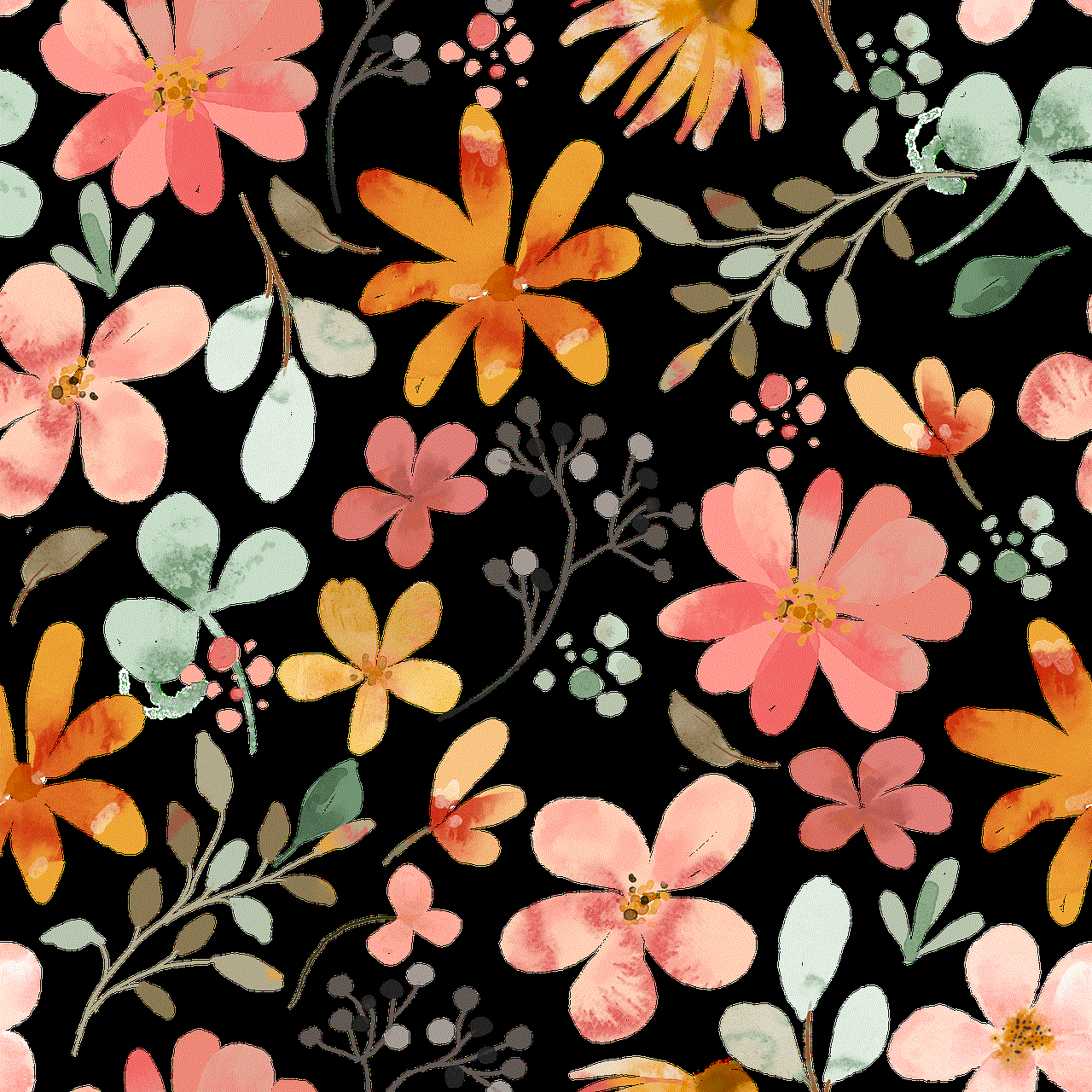
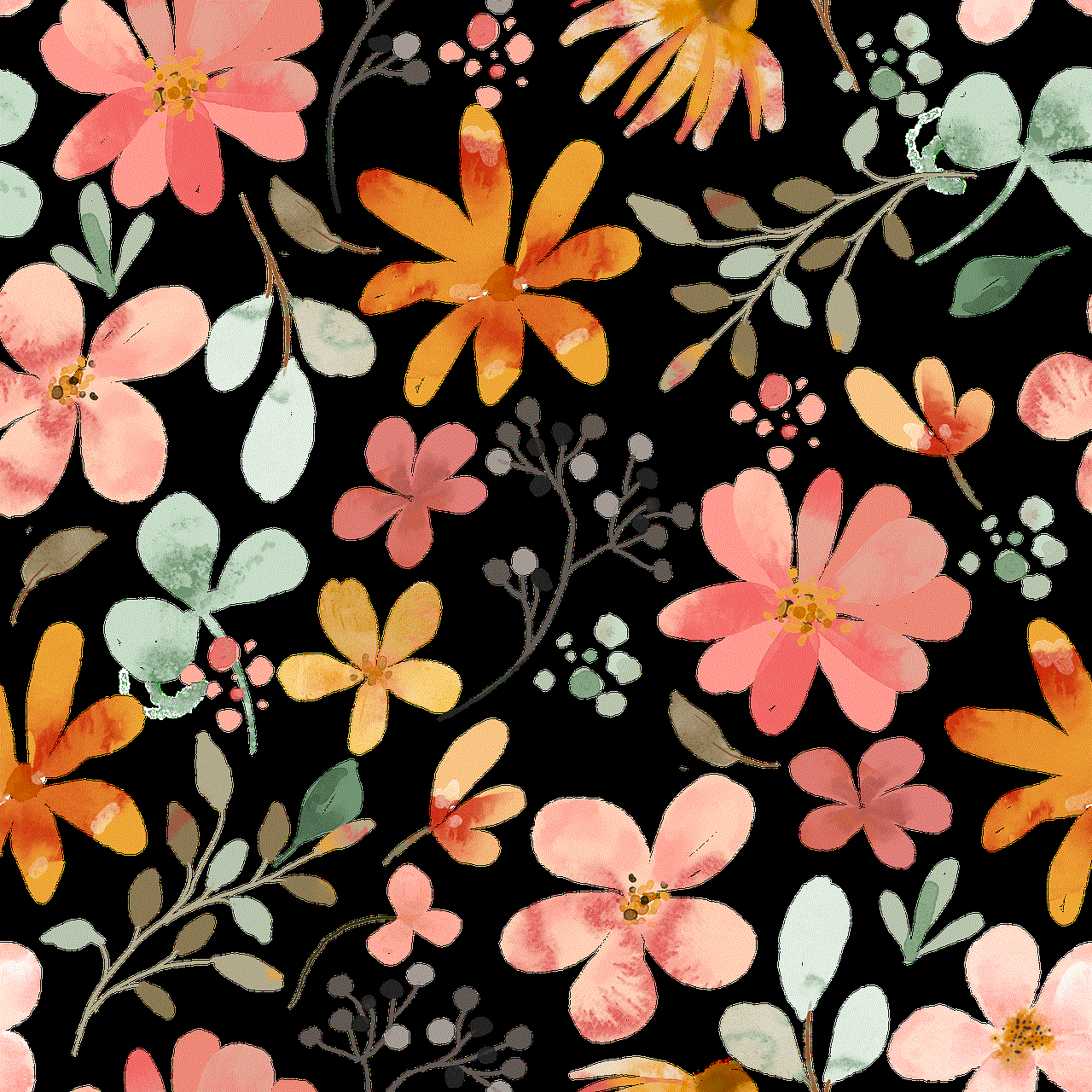
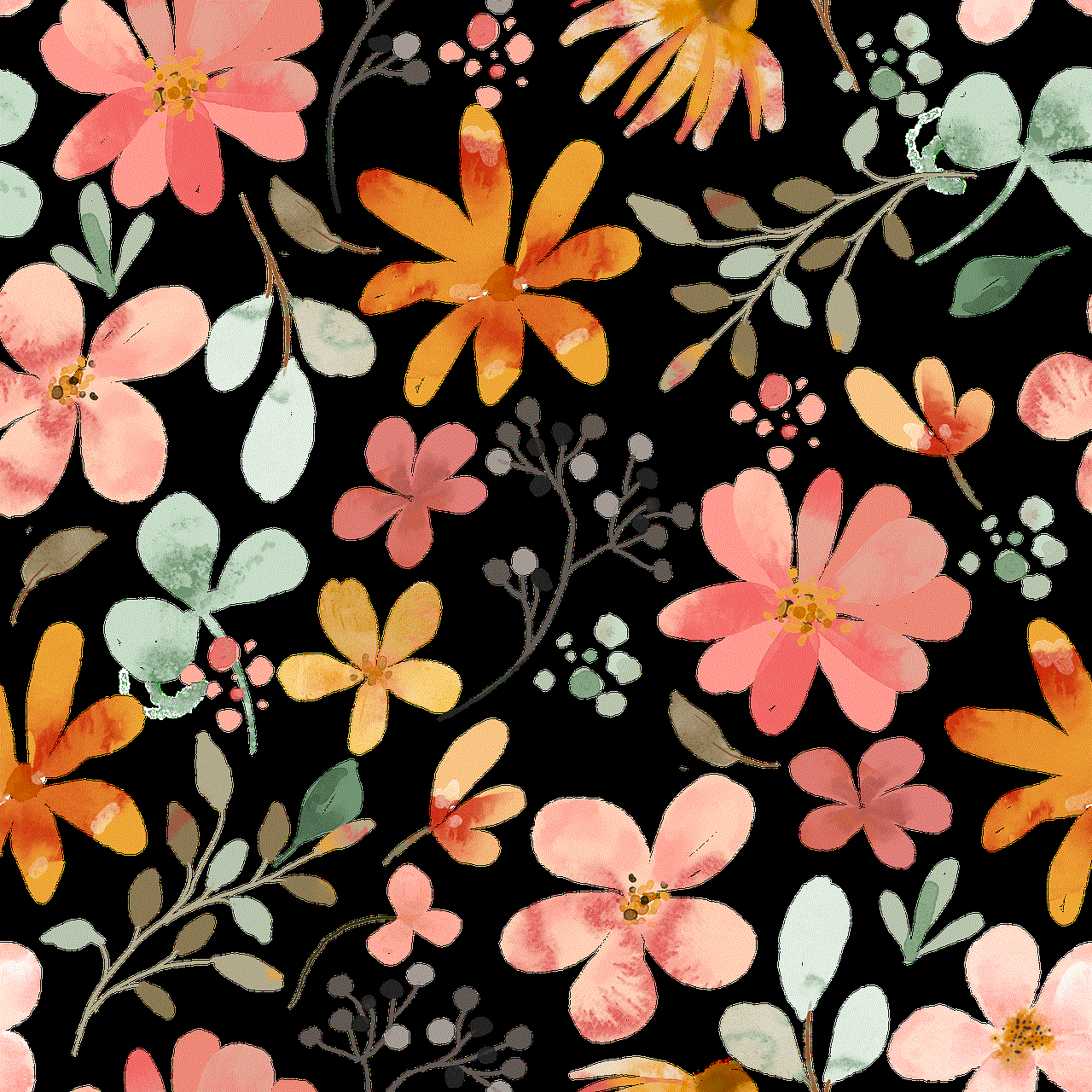
The most straightforward method to view a private TikTok account is to request to follow it. If you know the username of the private account you want to view, you can send a follow request by tapping on the “Follow” button on their profile. The user will receive a notification about your request and can choose to approve or deny it. If they approve, you will be able to view their content.
2. Use a Private TikTok Viewer App
Several third-party apps claim to allow users to view private TikTok accounts without following them. However, we highly recommend caution when using these apps as they may violate TikTok’s terms of service and put your account at risk. These apps may also require you to provide your TikTok login information, which can compromise your account’s security.
3. Use a Web Browser
Another method to view private TikTok accounts is by using a web browser. This method involves accessing the TikTok website on a computer and typing the URL of the private account you want to view. If the user has not enabled the “Private Account” option in their account settings, you may be able to view their videos through the web browser.
4. Create a Fake Account
Some users have reported success in viewing private TikTok accounts by creating a fake account and sending a follow request to the private account. However, this method may require a lot of effort and time, and it is not guaranteed to work.
5. Follow Mutual Friends
If you know someone who follows the private account, you can try asking them to share the content with you. However, this may not be feasible for every private account, as some users may not want their content to be shared with others without their permission.
6. Search for the User’s Real Name
If you know the user’s real name, you can try searching for it on TikTok. Some private accounts may include their real name in their profile, which can help you find their account. However, this may not be a reliable method, as not all users choose to include their real names on their profiles.
7. Look for Leaked Content
Unfortunately, some private TikTok accounts have their content leaked and shared on other platforms. If you come across any leaked videos from a private account, it may give you a glimpse into the type of content they share, but it is not a guaranteed method to view all their content.
8. Wait for the Account to Go Public
Many private TikTok accounts eventually become public. It could be because the user has changed their mind about keeping their account private or they have gained a significant following and want to share their content with a wider audience. If you are patient, you may be able to view the private account’s content when it becomes public.
9. Follow the User on Other Social Media Platforms
Some TikTok users may share their private account’s content on other social media platforms. If you know the user’s other social media handles, you can try following them there and see if they share any private account content.
10. Respect the User’s Privacy



Lastly, it is essential to respect the user’s decision to keep their account private. If they have not accepted your follow request or have denied it, it is crucial to respect their privacy and not try to access their private account through other means. Remember that everyone has the right to control who sees their content, and it is not worth risking your account’s security or violating TikTok’s terms of service.
Final Thoughts
Private TikTok accounts offer users the freedom to share their content with a select group of people. While there are a few methods to view these private accounts, we highly recommend respecting the user’s privacy and not using any third-party apps or methods that may compromise your account’s security. If you are determined to view private TikTok accounts, the best and most ethical approach is to request to follow the account and wait for their approval.