skillselect australia
SkillSelect Australia: A Comprehensive Guide to the Australian Skill Migration System
Australia has long been a popular destination for skilled migrants, offering a high standard of living, a strong economy, and a welcoming culture. In recent years, the country has implemented a new system for skilled migration known as SkillSelect. This online system is designed to streamline the process of selecting and inviting skilled workers to live and work in Australia. In this article, we will take an in-depth look at SkillSelect Australia, including its purpose, eligibility requirements, and benefits.
What is SkillSelect?
SkillSelect is an online system developed by the Australian Government’s Department of Home Affairs to manage the skilled migration program. It is designed to select the best and brightest skilled workers from around the world to fill the country’s skill shortages. The system is used to identify and invite skilled migrants to apply for a permanent or temporary visa to live and work in Australia.
One of the main goals of SkillSelect is to ensure that the skilled migration program is demand-driven and responsive to the changing needs of the Australian labor market. This is achieved through a points-based system that assesses the skills, qualifications, and work experience of potential migrants. The system also takes into account the demands of different industries and regions in Australia, as well as the current economic climate.
Eligibility Requirements for SkillSelect
To be eligible to apply for a visa through SkillSelect, you must first submit an Expression of Interest (EOI) through the online system. An EOI is an indication that you are interested in applying for a skilled visa and provides information about your skills and qualifications. Your EOI is ranked against other applicants based on the information you provide, and those with the highest-ranked EOIs are invited to apply for a visa.
To be eligible to submit an EOI, you must meet the following requirements:
1. Have an occupation on the relevant skilled occupation list.
2. Have a positive skills assessment for your nominated occupation.
3. Meet the English language requirements.
4. Be under 45 years of age.
5. Meet the health and character requirements.
6. Have sufficient funds to support yourself and your family in Australia.
In addition to these general requirements, there may be specific requirements for the visa you are applying for. For example, some visas may require you to have a certain level of work experience or a job offer from an Australian employer.
Benefits of SkillSelect
One of the key benefits of SkillSelect is that it allows the Australian Government to better manage the intake of skilled migrants. By using a points-based system, the government can prioritize the selection of applicants who possess the skills and experience that are most in demand in the Australian labor market. This ensures that the country is able to fill critical skill shortages and support economic growth.
Another benefit of SkillSelect is that it provides a more efficient and streamlined process for skilled migrants. The online system allows applicants to submit their EOI and visa application online, making the process faster and more convenient. It also allows for greater transparency and tracking of the application process, giving applicants more control over their migration journey.
SkillSelect also offers benefits for Australian employers. Through the system, employers can search for potential candidates with the skills they need and offer them a job. This can be particularly beneficial for employers in regional areas, where there may be a shortage of skilled workers. By connecting employers with skilled migrants, SkillSelect helps to support regional development and economic growth.
Navigating the SkillSelect System
If you are interested in applying for a skilled visa through SkillSelect, there are a few key steps you will need to follow:
1. Submit an Expression of Interest: As mentioned earlier, the first step in the process is to submit an EOI. This can be done through the SkillSelect website, and you will need to provide information about your skills, qualifications, and work experience.
2. Receive an invitation to apply for a visa: Based on your EOI, you may receive an invitation to apply for a visa. This invitation will specify the type of visa you are eligible to apply for, as well as the time frame in which you must submit your application.
3. Submit a visa application: Once you have received an invitation, you can submit your visa application through SkillSelect. This will involve providing detailed information about your personal and professional background, as well as supporting documents such as your skills assessment and English language test results.
4. Wait for a decision: After you have submitted your visa application, you will need to wait for a decision from the Department of Home Affairs. The processing time will vary depending on the type of visa you have applied for and your individual circumstances.
Conclusion
SkillSelect is an innovative and efficient system for skilled migration to Australia. It offers a range of benefits for both skilled migrants and the Australian Government, including better management of the skilled migration program and more streamlined processes. If you are considering migrating to Australia, SkillSelect is the first step towards making your dream a reality. By understanding the eligibility requirements and navigating the system effectively, you can increase your chances of receiving an invitation to apply for a visa and starting your new life in Australia.
how to get amazon tablet out of kid mode
Title: Unlocking Amazon Tablet from Kid Mode: A Comprehensive Guide
Introduction:
Amazon tablets offer a fantastic option for both adults and children, providing a wide range of features and applications that cater to different age groups. Kid Mode is a useful feature that allows parents to create a safe and controlled environment for their children to explore the tablet’s content. However, there may come a time when you want to disable Kid Mode and return the tablet to its regular functionality. In this article, we will guide you through the process of getting an Amazon tablet out of Kid Mode, ensuring a seamless transition back to the adult-oriented features.
Table of Contents:
1. Understanding Kid Mode on Amazon Tablets
2. Reasons to Exit Kid Mode
3. Before Exiting Kid Mode: Backup and Security Considerations
4. Step-by-Step Guide: Exiting Kid Mode on Amazon Tablets
a) Method 1: Disabling Kid Mode through Parent Dashboard
b) Method 2: Using the Tablet Settings to Exit Kid Mode
c) Method 3: Uninstalling Kid Mode Application
5. Troubleshooting: Common Issues and Solutions
a) Forgotten Parental Controls Password
b) Kid Mode App Not Responding
c) Unable to Exit Kid Mode
6. Alternative Parental Control Options for Amazon Tablets
a) Amazon FreeTime Unlimited
b) Third-Party parental control apps
7. Reverting to Kid Mode: When to Enable It Again
8. Conclusion
1. Understanding Kid Mode on Amazon Tablets:
Kid Mode is a feature on Amazon tablets designed to provide a safe and controlled digital environment for children. It allows parents to limit access to certain apps, games, and content, ensuring their child’s online safety. Activating Kid Mode restricts the tablet’s functionality to a predefined set of apps and content suitable for children, making it an ideal tool for educational purposes and entertainment.
2. Reasons to Exit Kid Mode:
While Kid Mode can be beneficial for children, there are several reasons why parents may want to disable it temporarily or permanently. Some common reasons include:
– The child has outgrown the need for Kid Mode.
– The tablet is being passed on to an adult user.
– The parent wants to access certain features and apps that are restricted in Kid Mode.
– Troubleshooting issues related to Kid Mode app functionality.
– The child needs access to content or applications outside the Kid Mode environment.
3. Before Exiting Kid Mode: Backup and Security Considerations:
Before proceeding with disabling Kid Mode, it is important to back up any important data stored within the Kid Mode environment. This may include photos, videos, or any other content created or saved by the child. Additionally, ensure that the tablet’s security settings are up to date and that you have a strong device lock screen password in place.
4. Step-by-Step Guide: Exiting Kid Mode on Amazon Tablets:
There are multiple methods to exit Kid Mode on Amazon tablets. Here, we will outline three straightforward methods to accomplish this task:
a) Method 1: Disabling Kid Mode through Parent Dashboard:
1. Launch the Parent Dashboard website on a computer or mobile device.
2. Log in using the Amazon account associated with the tablet.
3. Locate the specific tablet in the dashboard and select “Settings.”
4. Navigate to the “Manage Child Profile” section and click “Edit.”
5. Toggle the Kid Mode switch to the “Off” position.
6. Confirm the changes and exit the Parent Dashboard.
b) Method 2: Using the Tablet Settings to Exit Kid Mode:
1. Open the tablet’s Settings menu.
2. Scroll down and tap on “Parental Controls.”
3. Enter the parental controls password and tap “OK.”
4. Select the child profile you wish to exit Kid Mode from.
5. Toggle the “Parental Controls” switch to the “Off” position.
6. Confirm the changes and exit the Settings menu.
c) Method 3: Uninstalling Kid Mode Application:
1. Locate the Kid Mode app icon on the tablet’s home screen or within the app library.
2. Press and hold the app icon until a context menu appears.
3. Tap on the “Uninstall” or “Remove” option.
4. Confirm the uninstallation when prompted.
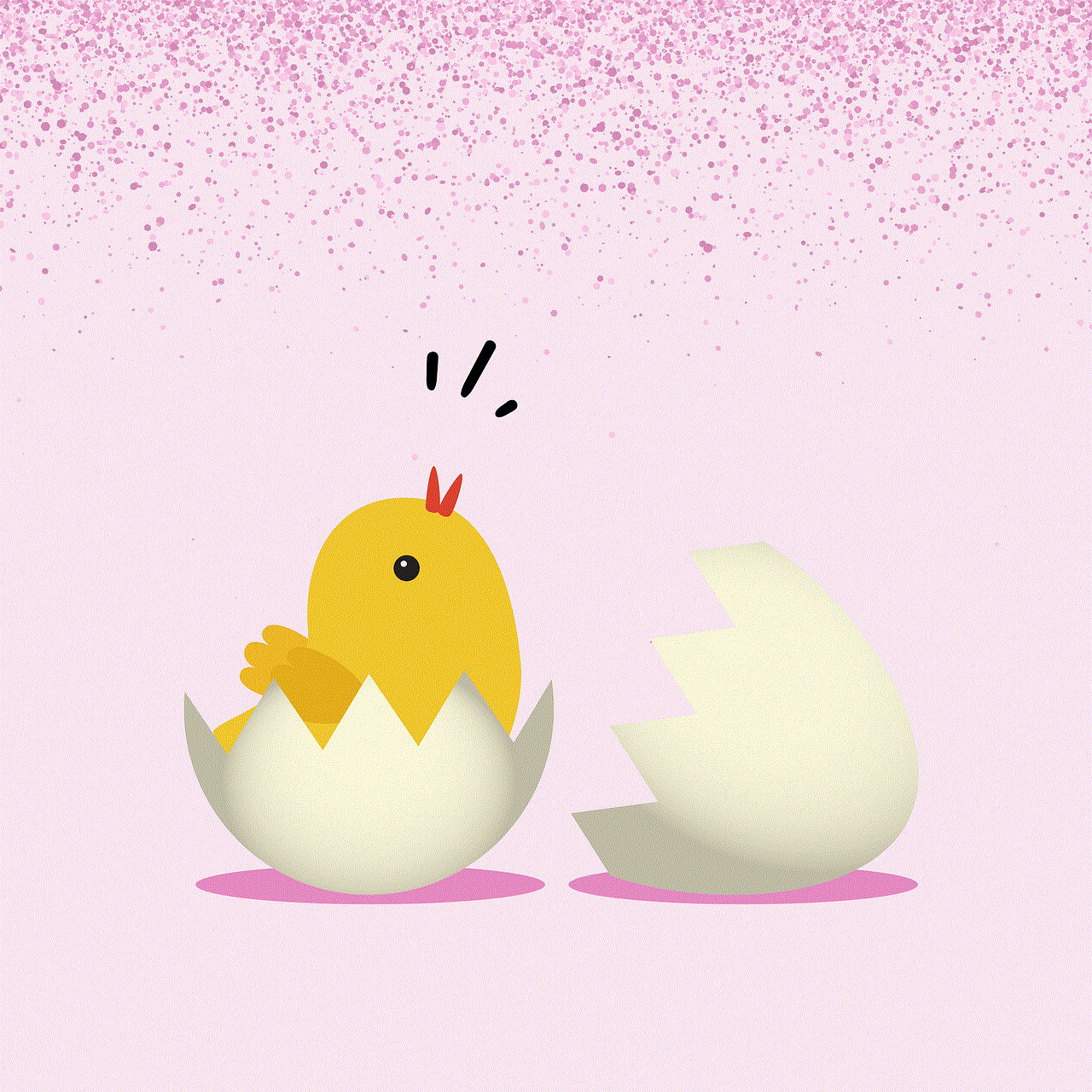
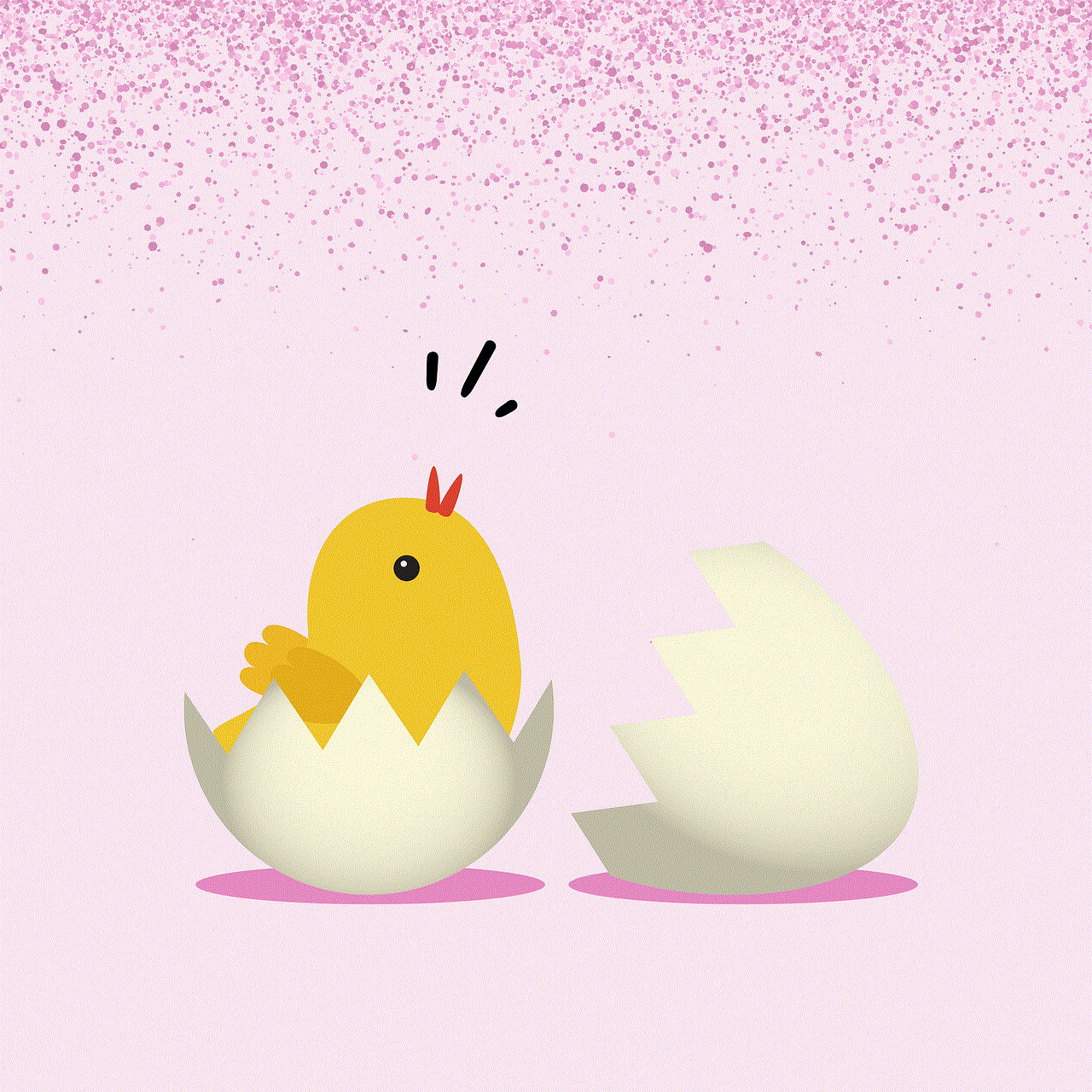
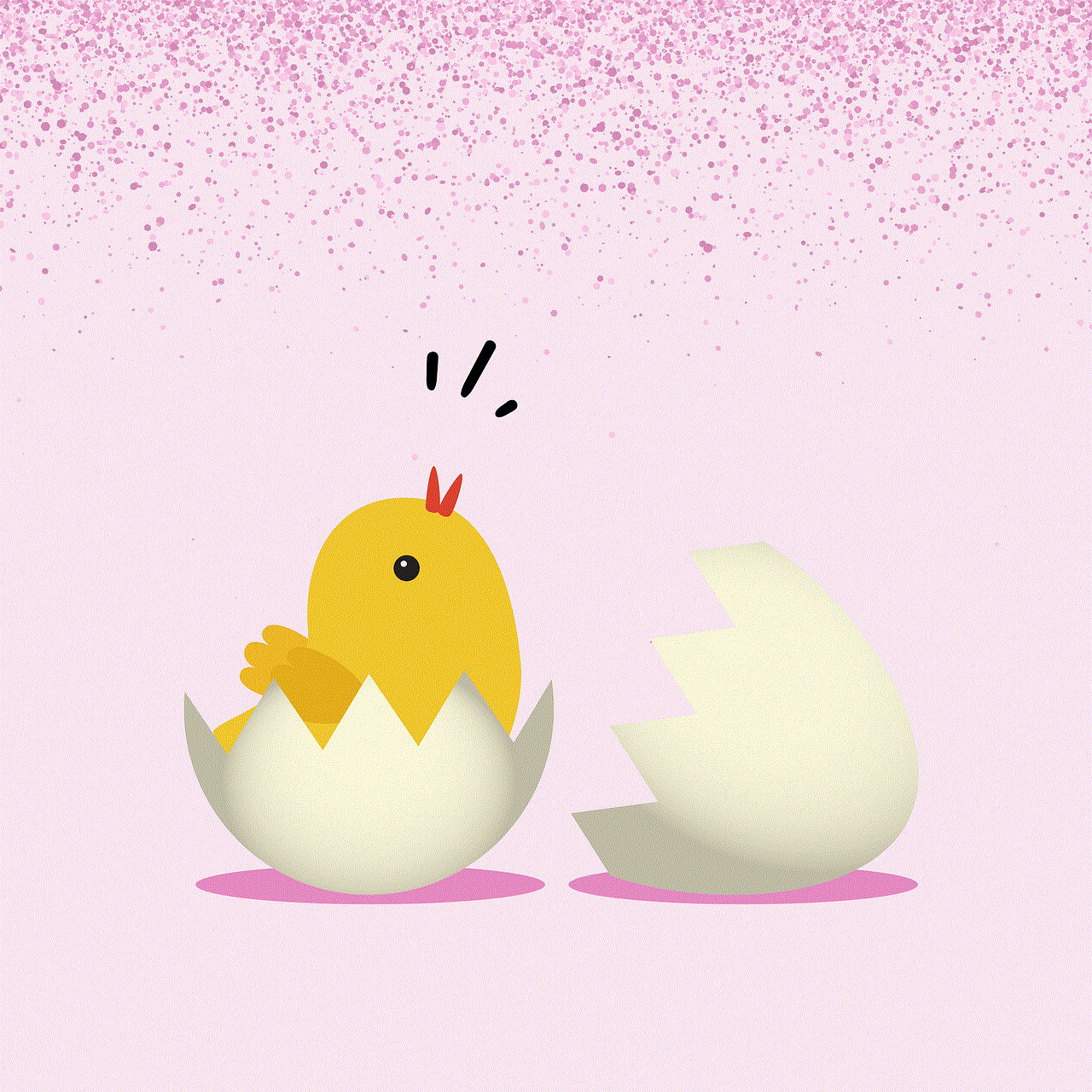
5. Restart the tablet to complete the process.
5. Troubleshooting: Common Issues and Solutions:
a) Forgotten Parental Controls Password:
If you have forgotten the parental controls password, you can reset it by following the steps outlined by Amazon. This may involve providing the Amazon account credentials associated with the tablet.
b) Kid Mode App Not Responding:
If the Kid Mode app is not responding or experiencing issues, try force quitting the app and relaunching it. If the problem persists, consider uninstalling and reinstalling the app.
c) Unable to Exit Kid Mode:
If you are unable to exit Kid Mode using the aforementioned methods, try restarting the tablet and repeating the steps. If the issue persists, contact Amazon customer support for further assistance.
6. Alternative Parental Control Options for Amazon Tablets:
If you still require parental controls on your Amazon tablet but want a different approach than Kid Mode, consider the following alternatives:
a) Amazon FreeTime Unlimited:
Amazon FreeTime Unlimited is a subscription-based service that provides access to a vast library of child-friendly books, apps, games, and videos. It offers age-appropriate content and robust parental controls, allowing parents to customize their child’s experience.
b) Third-Party Parental Control Apps:
There are several third-party parental control apps available on the Amazon Appstore that offer additional features and customization options. Some popular options include Norton Family, Kids Place, and Qustodio. These apps provide enhanced control over app usage, screen time limits, and content filtering.
7. Reverting to Kid Mode: When to Enable It Again:
If you find yourself needing to activate Kid Mode again, perhaps for a younger sibling or during specific occasions, follow the initial steps outlined in this article for setting up Kid Mode. Remember to adjust the settings as per the new user’s requirements.
Conclusion:
Exiting Kid Mode on an Amazon tablet is a straightforward process that can be done through the Parent Dashboard, tablet settings, or by uninstalling the Kid Mode app. Understanding the reasons to exit Kid Mode and having alternative parental control options in mind ensures a seamless transition for both child and adult users. By following the step-by-step guide and troubleshooting tips provided in this article, you can easily disable Kid Mode and enjoy the tablet’s full functionality.
popular slang words 2018
Popular Slang Words of 2018: A Linguistic Journey
Language is an ever-evolving entity, constantly adapting to reflect the cultural shifts and trends of society. Slang words are an integral part of this evolution, serving as a form of expression that allows individuals to communicate in a way that is both relevant and relatable to their peers. As we bid adieu to the year 2018, it’s time to take a closer look at the popular slang words that defined the year and left their mark on our linguistic landscape.
1. Lit: Undoubtedly one of the most popular slang words of 2018, “lit” is used to describe something exciting, energetic, or just plain awesome. Whether it’s a party, a concert, or even a new movie release, if it’s lit, it’s worth checking out.
2. Gucci: Derived from the luxury fashion brand, “Gucci” has taken on a new meaning in the slang world. Used to describe something as good or cool, it has become a way to express approval or satisfaction. So, if something is Gucci, it’s definitely worth your attention.
3. Clout: This slang word refers to someone’s influence or popularity, particularly in the age of social media. If someone has clout, it means they have a significant following or are considered influential in their field. It’s all about being in the know and having the right connections.
4. Flex: To flex is to show off or brag about something, often in an exaggerated or boastful manner. Whether it’s about your achievements, possessions, or even your physical appearance, flexing is all about demonstrating your superiority in a given aspect.
5. Salty: Used to describe someone who is bitter, resentful, or angry, “salty” has become a popular slang term. If someone is salty, they are likely to be in a bad mood or upset about something. It’s all about being aware of the negative vibes.
6. Extra: When someone is described as “extra,” it means they are over the top, dramatic, or excessive in their actions or behavior. This term gained popularity in 2018, especially in the context of social media, where people go to great lengths to stand out and garner attention.
7. Tea: Derived from the phrase “spilling the tea,” this slang word refers to gossip or juicy information. If someone has the tea, it means they have the inside scoop on a particular situation or person. It’s all about staying up to date with the latest gossip.
8. Bae: A term of endearment, “bae” is an acronym for “before anyone else.” It’s used to refer to someone special or significant in your life, such as a romantic partner or close friend. Bae is the person who holds a special place in your heart.
9. FOMO: Short for “fear of missing out,” FOMO is the anxiety or apprehension that arises from the fear of not being included or aware of something exciting or interesting happening. In the age of social media, where everyone seems to be doing something amazing, FOMO has become a prevalent feeling.
10. Ghost: When someone suddenly stops all communication and disappears from your life without explanation, they are said to have “ghosted” you. This term gained popularity in 2018, particularly in the context of online dating, where people often abruptly cut off contact with no warning.
11. Squad: Referring to a close group of friends or associates, “squad” has become a popular term among millennials and Gen Z. It represents a tight-knit group of people who support and have each other’s backs through thick and thin.
12. Snatched: Used to describe someone who looks exceptionally good or put together, “snatched” is a term that gained popularity in 2018. Whether it’s a flawless makeup look or an outfit that is on point, if someone is snatched, they are looking their absolute best.
13. Savage: When someone is described as “savage,” it means they are bold, fearless, and unapologetically themselves. This term gained popularity in 2018, particularly in the context of social media, where people celebrate their individuality and assertiveness.
14. Thirsty: Describing someone as “thirsty” refers to their desperation or eagerness for attention, validation, or affection. It’s often used to describe someone who is overly flirtatious or constantly seeking approval or admiration.
15. Goals: Derived from the phrase “relationship goals” or “life goals,” this term is used to describe something or someone that is aspirational or desirable. Whether it’s a couple with a perfect relationship or someone who has achieved great success, if something is goals, it’s worth aspiring to.



In conclusion, 2018 was a year filled with numerous slang words that defined our conversations and reflected the cultural zeitgeist. From “lit” to “savage,” these words provided a means of expression that connected individuals and allowed them to communicate in a way that felt relevant and relatable. As we move forward into the future, it will be fascinating to see how language continues to evolve and adapt to our ever-changing world.