que es una tableta
Una tableta, también conocida como tablet, es un dispositivo electrónico portátil que se encuentra en la categoría de los ordenadores personales. Se caracteriza por tener una pantalla táctil, ser ligera y delgada, y no contar con un teclado físico. Su popularidad ha aumentado en los últimos años, siendo una alternativa al uso de computadoras de escritorio y portátiles.
El origen de las tabletas se remonta a la década de 1950, cuando Alan Kay, un pionero en el campo de la informática, propuso la idea de un dispositivo portátil con una pantalla táctil que permitiera el acceso a la información de manera intuitiva. Sin embargo, fue hasta 2010 cuando la compañía Apple lanzó al mercado la primera tableta moderna, el famoso iPad, que revolucionó la industria y marcó el comienzo de la era de las tabletas.
Hoy en día, las tabletas son utilizadas por millones de personas en todo el mundo, tanto para uso personal como profesional. Su tamaño compacto y su capacidad de almacenamiento hacen que sean ideales para llevarlas a todas partes y tener acceso a una amplia gama de aplicaciones y contenido multimedia. Además, su facilidad de uso y su interfaz intuitiva las hacen atractivas para personas de todas las edades y niveles de experiencia tecnológica.
Una de las principales ventajas de las tabletas es su portabilidad. A diferencia de las computadoras portátiles, que aún pueden ser un poco pesadas y voluminosas, las tabletas son extremadamente ligeras y delgadas. Esto las hace ideales para llevarlas en una mochila o bolso sin ocupar mucho espacio, lo que las convierte en el dispositivo perfecto para personas que viajan con frecuencia o para aquellos que necesitan estar en constante movimiento.
Además, la mayoría de las tabletas cuentan con una batería de larga duración, lo que permite a los usuarios trabajar o entretenerse durante horas sin tener que preocuparse por quedarse sin energía. Esta característica es especialmente útil para viajes largos, reuniones de trabajo o para aquellos que desean disfrutar de su contenido favorito sin interrupciones.
Otra ventaja de las tabletas es su interfaz táctil. A diferencia de los dispositivos con teclado físico, las tabletas utilizan una pantalla táctil para interactuar con el usuario. Esto significa que no se necesita un mouse o un teclado adicional, lo que hace que su uso sea más intuitivo y natural. Además, la mayoría de las tabletas cuentan con tecnología de pantalla sensible a la presión, lo que permite a los usuarios escribir a mano alzada o dibujar con mayor precisión.
Las tabletas también son conocidas por su variedad de aplicaciones disponibles. Las tiendas de aplicaciones, como la App Store de Apple o Google Play Store, ofrecen una amplia gama de aplicaciones diseñadas específicamente para tabletas. Estas aplicaciones van desde juegos y entretenimiento hasta herramientas de productividad y aplicaciones de salud y bienestar. Además, muchas aplicaciones están disponibles de forma gratuita o a un costo muy bajo, lo que las hace accesibles para todos los usuarios.
En cuanto a su uso en el ámbito profesional, las tabletas han demostrado ser muy útiles en el lugar de trabajo. Muchas empresas están optando por proporcionar a sus empleados tabletas en lugar de computadoras portátiles, ya que son más económicas y ofrecen una gran cantidad de herramientas y aplicaciones que facilitan el trabajo. Además, con la posibilidad de conectarse a una red wifi o datos móviles, los empleados pueden acceder a información y trabajar en cualquier lugar sin necesidad de una computadora de escritorio.
Sin embargo, a pesar de sus numerosas ventajas, las tabletas también tienen algunas limitaciones. Una de las principales es su capacidad de procesamiento y almacenamiento. Aunque han mejorado significativamente en los últimos años, las tabletas aún no pueden igualar la velocidad y capacidad de una computadora de escritorio o portátil. Esto puede ser un inconveniente para aquellos que realizan tareas que requieren una gran cantidad de procesamiento o almacenamiento, como la edición de video o el diseño gráfico.
Otra limitación es la falta de un teclado físico. Aunque la mayoría de las tabletas tienen la opción de conectarse a un teclado externo, no es lo mismo que tener un teclado incorporado. Esto puede ser un desafío para aquellos que están acostumbrados a escribir con un teclado tradicional y puede disminuir la productividad en algunas tareas.
Otro factor a tener en cuenta es el precio. Aunque hay tabletas disponibles a precios accesibles, como las tabletas de gama baja o las versiones más antiguas, las tabletas más nuevas y avanzadas pueden ser bastante costosas. Esto puede ser un factor decisivo para aquellos que buscan un dispositivo asequible o que no necesitan todas las funciones avanzadas que ofrecen las tabletas de alta gama.
En conclusión, una tableta es un dispositivo portátil que ha revolucionado la forma en que interactuamos con la tecnología. Su portabilidad, interfaz táctil, variedad de aplicaciones y uso en el ámbito profesional la convierten en una opción atractiva para muchas personas. Sin embargo, también tiene sus limitaciones, como su capacidad de procesamiento y almacenamiento y su precio. A medida que la tecnología continúa avanzando, es probable que veamos nuevas mejoras y características en las tabletas, lo que las hará aún más populares y útiles en nuestras vidas diarias.
deleted search history
In today’s digital age, it seems like our every move is tracked and recorded. From our online purchases to our social media posts, there is a digital footprint that follows us wherever we go. This is especially true when it comes to our search history. Every time we type a query into a search engine, it is recorded and stored for future reference. While this may seem harmless, many people are now becoming more aware of the implications of having a recorded search history. As a result, the demand for ways to delete search history has increased. In this article, we will explore the concept of search history, why individuals may want to delete it, and how to effectively do so.
What is Search History?
Before we dive into the topic of deleting search history, it is important to first understand what it is and how it is collected. Search history is a record of all the searches you have performed on a search engine, such as Google, Bing, or Yahoo. This includes not only the search terms you have entered but also the date and time of the search, the links you clicked on, and the websites you visited as a result. This information is stored in your browser’s history and can also be accessed by the search engine itself.
Why Individuals May Want to Delete Search History
Many people are now becoming more concerned about their online privacy and security. With the increasing number of cyber threats and data breaches, it is understandable why individuals may want to delete their search history. Here are some of the top reasons why someone may want to do so:
1. Protecting Personal Information: Your search history may contain sensitive information such as your name, address, credit card details, and more. If this information falls into the wrong hands, it can be used for identity theft or other malicious activities.
2. Avoiding Targeted Ads: Search engines and other websites use your search history to show you targeted ads. This means that the ads you see are based on your past searches and online activities. If you are concerned about your online privacy, you may want to delete your search history to avoid being bombarded with personalized ads.
3. Preventing Embarrassment: Let’s face it, we have all searched for something embarrassing at least once in our lives. Whether it’s a health concern, personal question, or guilty pleasure, having this information stored and potentially accessible to others can be embarrassing and uncomfortable.
4. Clearing Clutter: As you continue to use search engines, your search history can become quite extensive. This can make it difficult to find the information you are looking for and can also slow down your browser. Deleting your search history can help declutter your browser and improve its performance.
5. Protecting Children: For parents, having a record of their children’s search history can be concerning. It is important to protect children from accessing inappropriate content online, and deleting their search history can be one way to do so.
Now that we understand why individuals may want to delete their search history, let’s explore how to effectively do so.
How to Delete Search History
There are several ways to delete your search history, depending on the type of device you are using and the search engine you are using. Here are some of the most common methods:
1. Delete Your History on a Browser: If you are using a desktop or laptop, you can easily delete your search history by accessing your browser’s settings. For Google Chrome, click on the three dots in the top right corner, go to “History,” and then click on “Clear browsing data.” From here, you can choose the time range you want to delete and what types of data you want to clear, including your search history.
2. Use Incognito Mode: Most browsers offer an incognito mode, which allows you to browse the internet without storing your search history. This can be a useful option if you are using a shared device or do not want your search history to be recorded.
3. Use Private Browsing: Similarly, you can also use private browsing on your mobile device to prevent your search history from being stored. For example, on an iPhone, open Safari and tap on the two squares in the bottom right corner. This will open a new private browsing window.
4. Delete Your History on a Mobile Device: If you are using a mobile device, you can also delete your search history through your browser’s settings. For example, on an Android device, open Chrome, tap on the three dots in the top right corner, go to “History,” and then tap on “Clear browsing data.”
5. Use a Privacy Cleaner App: There are also various apps available that can help you delete your search history and other personal data from your device. These apps often have additional features such as clearing your cache and cookies, and can be a convenient way to protect your privacy.
6. Delete Your History on a Search Engine: In addition to deleting your history through your browser, you can also delete your search history on the search engine itself. For example, on Google, you can go to your “Google Account” and click on “Data & Personalization.” From here, you can access your search history and delete it.
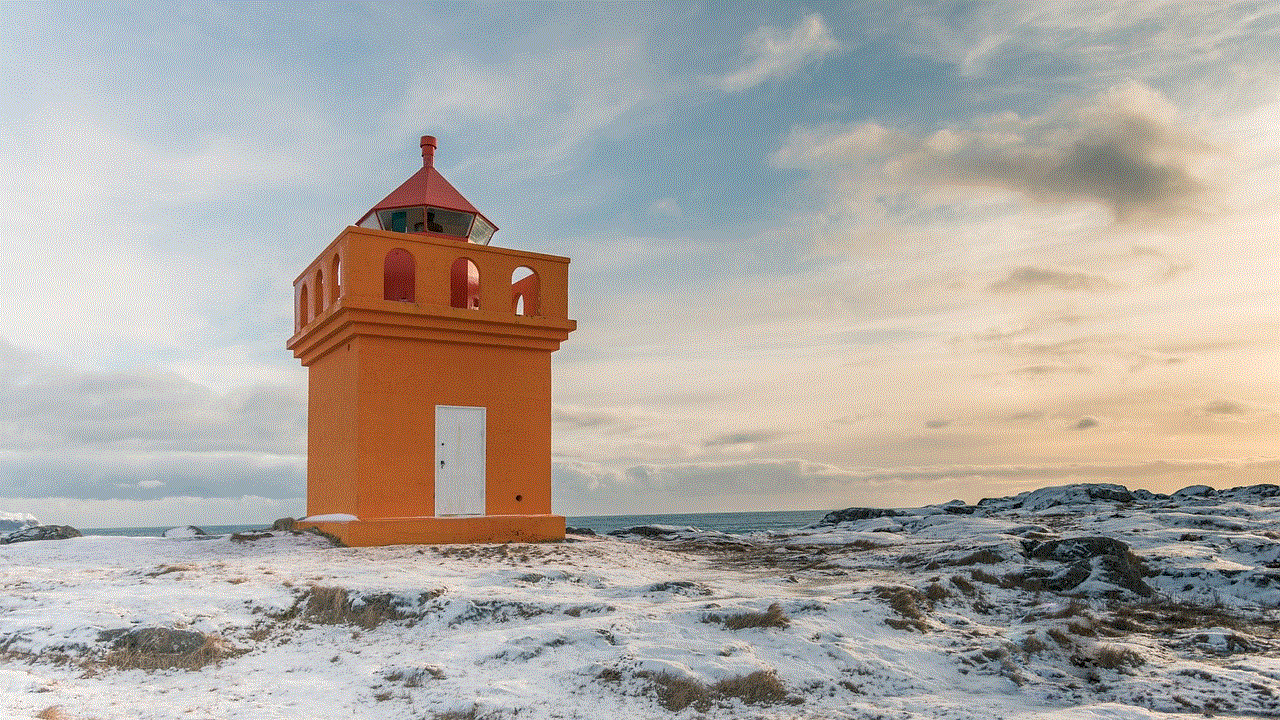
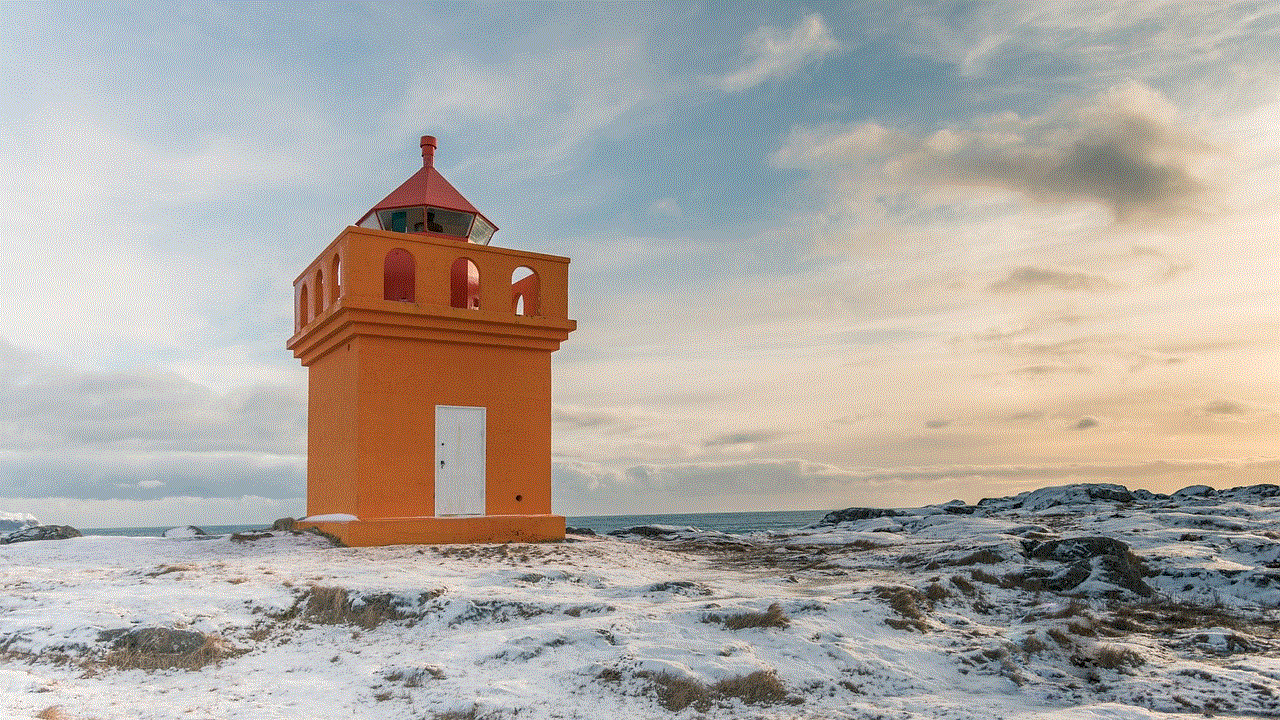
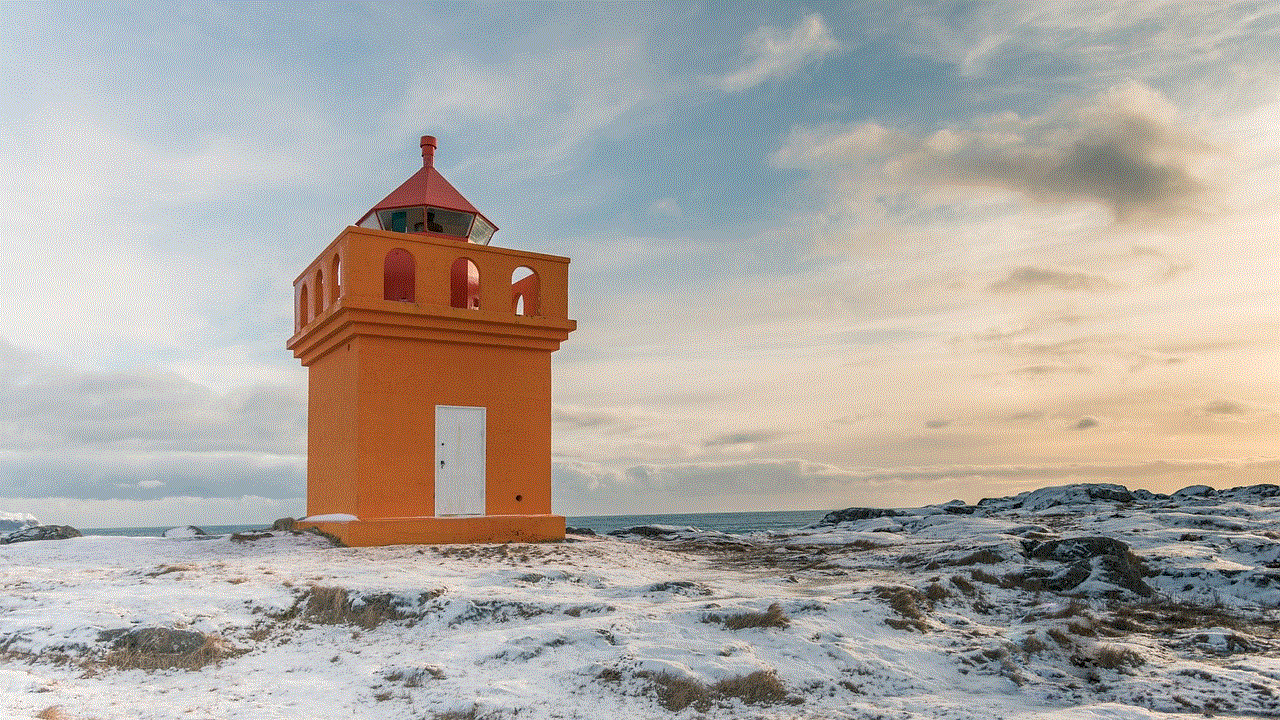
7. Use a Search Engine that Doesn’t Track Your Searches: If you are concerned about your search history being tracked, you may want to consider using a search engine that doesn’t collect or store your searches. Some options include DuckDuckGo, StartPage, and SearX.
8. Use a Virtual Private Network (VPN): A VPN is a tool that can help protect your online privacy by masking your IP address and encrypting your internet traffic. This can prevent your search history from being recorded by your internet service provider or other third parties.
9. Use a Different Browser: If you don’t want to delete your search history, you can also use a different browser for your sensitive searches. For example, you can use one browser for personal searches and another for work-related searches.
10. Use Search Engine Preferences: Some search engines allow you to customize your search preferences and turn off features such as personalized ads. This can help reduce the amount of data collected about you and your searches.
Conclusion
In conclusion, having a recorded search history may seem harmless, but it can have significant implications for your online privacy and security. Fortunately, there are various ways to delete your search history and protect your personal information. Whether it’s through your browser’s settings, using privacy cleaner apps, or using alternative search engines, it is important to take the necessary steps to safeguard your online activity. By regularly deleting your search history and taking other precautions, you can have more control over your online presence.
block text messages on iphone
In today’s digital age, our smartphones have become an integral part of our lives. With the advancement of technology, we have the ability to stay connected with our loved ones through various means, including text messages. However, there are times when we may want to block text messages on our iPhone for various reasons. Whether it’s to avoid unwanted communication or to take a break from constant notifications, the ability to block text messages can be a useful feature. In this article, we will explore how to block text messages on an iPhone and the different options available.
Firstly, it’s important to note that the process of blocking text messages may differ based on the iOS version you are using. However, the general steps remain the same. To begin with, open the Messages app on your iPhone and select the conversation you want to block. Once you have selected the conversation, tap on the contact’s name or number at the top of the screen. This will open up the contact’s details. From here, you can choose to either mute the conversation or block the contact.
To mute the conversation, simply toggle on the “Hide Alerts” option. This will stop any notifications from that particular conversation from appearing on your lock screen or in the notification center. However, you will still receive the messages and they will be stored in the Messages app. This option is useful if you want to temporarily stop receiving notifications from a contact without completely blocking them.
On the other hand, if you want to block the contact, tap on the “i” icon next to their name. This will take you to the contact’s details page where you can choose to block the contact. In the contact’s details page, scroll down to the bottom and tap on the “Block this Caller” option. A pop-up will appear asking for confirmation to block the contact. Once you confirm, the contact will be blocked and you will no longer receive any text messages or phone calls from them.
Another way to block text messages on an iPhone is by using the Do Not Disturb feature. This feature allows you to silence all notifications, including text messages, for a specific period of time or indefinitely. To enable this feature, go to Settings > Do Not Disturb. Here you can choose to schedule the Do Not Disturb feature for a specific time, or you can toggle on the “Manual” option to enable it at any time. You can also choose to allow calls from specific contacts even when the Do Not Disturb feature is on.
If you want to take a more proactive approach to blocking text messages, you can use the “Filter Unknown Senders” option. This option allows you to filter out messages from unknown senders and move them to a separate tab in the Messages app. To enable this feature, go to Settings > Messages and toggle on the “Filter Unknown Senders” option. This will help you avoid spam messages and unwanted communication from unknown numbers.
Apart from blocking individual contacts, you can also block text messages from specific numbers. This can be useful if you are receiving spam messages from a particular number or if you want to block messages from a company or service. To do this, go to Settings > Messages > Blocked. Here you can add the number you want to block and you will no longer receive any messages from them.
If you want to take it a step further and completely block all text messages on your iPhone, you can do so by using the “Airplane Mode” feature. When this feature is enabled, you will not be able to receive any text messages or phone calls. However, this will also disable your cellular and Wi-Fi connection, so you will not have access to the internet. To enable Airplane Mode, simply swipe up from the bottom of your screen to open the Control Center and tap on the airplane icon.
Apart from these options, there are also third-party apps available on the App Store that can help you block text messages on your iPhone. These apps offer additional features such as keyword blocking, scheduling, and the ability to unblock contacts. Some popular apps in this category include Block Texts and Block SMS & Text.
In addition to blocking text messages on your iPhone, you can also take steps to prevent unwanted communication in the first place. One way to do this is by being mindful of who you share your contact information with. Avoid giving out your phone number to unknown or suspicious websites and services. You can also register your number on the National Do Not Call Registry to avoid telemarketing calls and messages.



In conclusion, the ability to block text messages on an iPhone can be a useful feature for managing our digital communication. Whether it’s to avoid spam messages, take a break from constant notifications, or to block unwanted contacts, there are various options available to cater to your needs. It’s important to note that while these options can help reduce unwanted communication, they may not be foolproof. It’s always advisable to be cautious and mindful of the information we share online.