pokemon go hacks 2017
Pokemon Go has taken the world by storm since its release in 2016. This augmented reality game, developed by Niantic , has captured the hearts and minds of millions of players who are on a quest to catch and train their favorite Pokemon characters in real-world locations. However, with the popularity of the game, comes the desire for players to find ways to enhance their experience and progress faster in the game. This is where Pokemon Go hacks come into play.
In 2017, players are continuously looking for ways to improve their gameplay and make the most out of their Pokemon Go experience. With the help of hacks, players can access features and items that would otherwise take a long time to achieve. This has caused a debate among players and game developers alike, with some arguing that hacks ruin the spirit of the game, while others defend it as a way to level the playing field for players who may not have as much time to invest in the game.
One of the most popular hacks in Pokemon Go is the GPS spoofing hack. This hack allows players to manipulate their location and trick the game into thinking they are in a different location. This is particularly useful for players who do not live in urban areas where Pokemon are more abundant. By spoofing their location, players can access rare Pokemon and increase their chances of catching them. However, this hack is considered cheating by many and can result in a ban from the game if caught.
Another popular hack is the egg hatching hack. In Pokemon Go, players can collect eggs and hatch them by walking a certain distance. With the egg hatching hack, players can trick the game into thinking they are walking when they are, in fact, stationary. This allows players to hatch eggs faster and obtain rare Pokemon without having to leave their house. While this hack may seem harmless, it goes against the core concept of the game, which is to encourage players to explore their surroundings.
Some players have also found ways to bypass the in-game shop and obtain coins for free. This is done by using third-party apps or websites that offer users coins in exchange for completing tasks. While this may seem like a great way to save money, it is not a legitimate method of obtaining coins and can result in a ban from the game.
In addition to these hacks, there are also various tools and apps that players can use to track the location of Pokemon in their area. These apps use data from other players to show the location of Pokemon on a map, making it easier for players to catch them. While these apps are not considered hacks, they do give players an advantage over those who do not use them.
Niantic has been continuously updating the game to prevent the use of hacks and cheats. However, as new hacks are discovered, they quickly spread among players, making it difficult for the developers to keep up. This has led to a cat and mouse game between players and the game developers, with players constantly finding new ways to cheat and developers trying to patch them.
While some argue that hacks ruin the spirit of the game, others see it as a way to level the playing field for players who may not have as much time or resources to invest in the game. With the competitive nature of Pokemon Go, it is not surprising that players are looking for ways to gain an advantage over others. However, it is important for players to remember that these hacks go against the terms of service of the game and can result in a ban if caught.
There are also ethical concerns surrounding the use of hacks in Pokemon Go. Some argue that it goes against the concept of fair play and can ruin the experience for other players. In addition, the use of hacks can also lead to an uneven playing field, with some players having an unfair advantage over others. This can discourage players who do not use hacks and may even lead to them quitting the game altogether.
Despite the controversy surrounding hacks, it is evident that they are here to stay. With the constant updates and patches from Niantic, players will continue to find new ways to cheat the system. It is up to the players to decide whether they want to use hacks or play the game as it was intended. However, it is important to remember that the use of hacks can result in consequences and may ultimately take away from the enjoyment of the game.
In conclusion, Pokemon Go hacks have become an integral part of the game for many players. While some see it as a way to enhance their experience, others view it as cheating. With the constant updates and patches from the game developers, it is uncertain how long these hacks will continue to work. Ultimately, it is up to the players to decide whether they want to use hacks or play the game as it was intended. As for Niantic, they will continue to monitor and update the game to prevent the use of hacks and maintain the integrity of the game.
how to find old contacts on iphone
In today’s fast-paced world, it’s easy to lose track of things, including old contacts on our iPhones. With the constant influx of new contacts and the ever-changing nature of our social and professional networks, it can be a challenge to keep track of all the people we have connected with over the years. However, with the right tools and techniques, it is possible to find and retrieve old contacts on your iPhone. In this article, we will explore various methods that can help you locate those long-lost contacts and reconnect with them.
1. Check the Contacts App
The first and most obvious place to look for old contacts on your iPhone is the Contacts app. This app stores all your contacts in one place, making it easy to browse through and find the ones you are looking for. To access the Contacts app, simply tap on the green phone icon on your home screen and then click on the ‘Contacts’ tab at the bottom of the screen.
Once you are in the Contacts app, you can manually scroll through your list of contacts to find the ones you are looking for. However, if you have a large number of contacts, this may not be the most efficient method. In this case, you can use the search bar at the top of the screen to quickly find a specific contact by typing in their name or phone number.
2. Use the Spotlight Search
If you are unable to find the old contact you are looking for in the Contacts app, you can try using the Spotlight Search feature on your iPhone. This feature allows you to search for anything on your device, including contacts. To access Spotlight Search, swipe down from the middle of your home screen and type in the name or phone number of the contact you are trying to find.
If the contact is saved on your iPhone, it should show up in the search results. You can then tap on the contact to view their details and save them back to your Contacts app if needed.
3. Check iCloud Contacts
If you have enabled iCloud on your iPhone and have synced your contacts to it, you can also check your iCloud contacts to see if the old contact is saved there. To do this, go to ‘Settings’ > ‘Your Name’ > ‘iCloud’ and make sure the toggle next to ‘Contacts’ is turned on. Then, go back to the Contacts app and check if the old contact is now visible.
If the contact is not there, it could be because you have disabled iCloud syncing for contacts on your iPhone. In this case, you can turn it on and wait for your contacts to sync to iCloud. Once the sync is complete, you can check your iCloud contacts again to see if the old contact is listed.
4. Restore from iCloud Backup
If you have recently lost or deleted an important contact and have an iCloud backup available, you can restore your iPhone from that backup to retrieve the contact. This is a more drastic measure, and it will erase all the data on your iPhone and replace it with the data from the backup, so make sure you have a recent backup before proceeding.
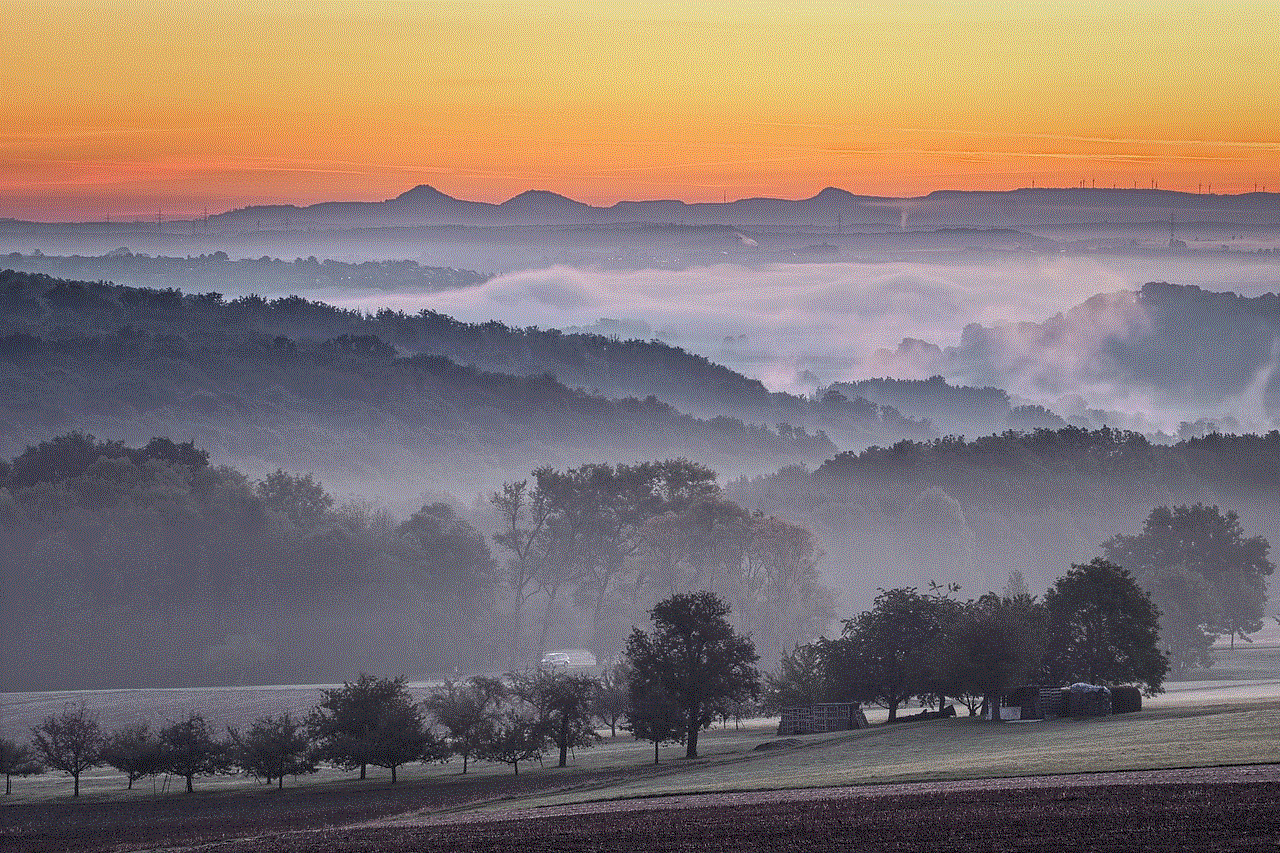
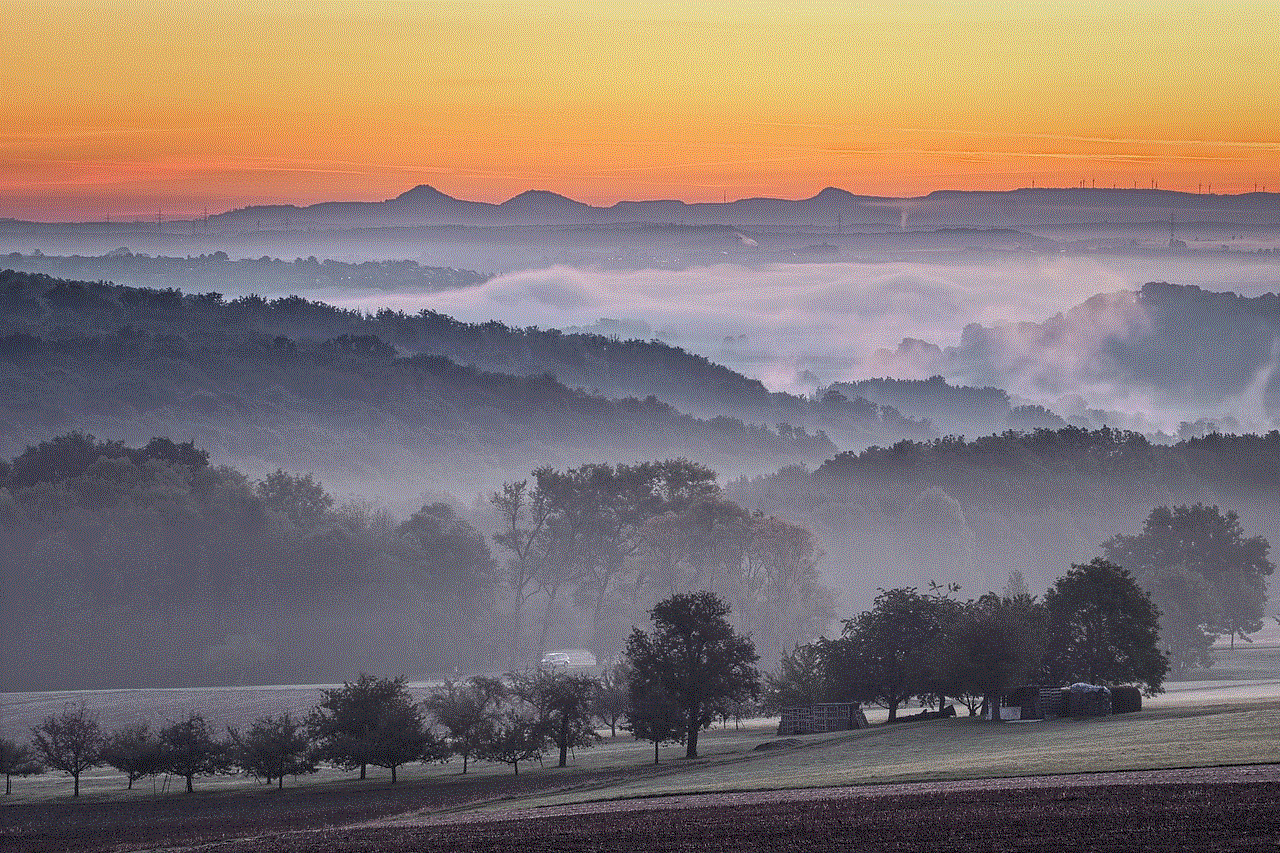
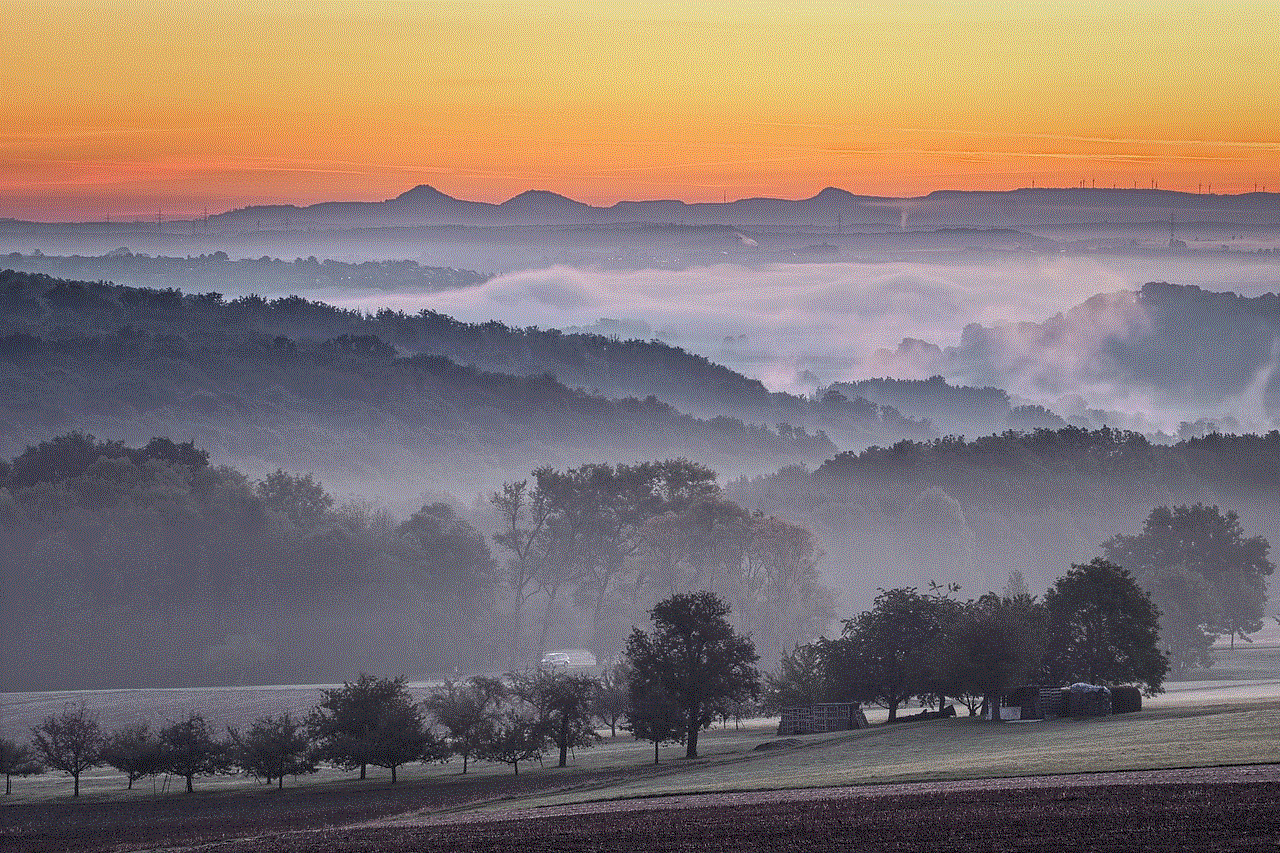
To restore your iPhone from an iCloud backup, go to ‘Settings’ > ‘General’ > ‘Reset’ > ‘Erase All Content and Settings’. Once your iPhone has been erased, follow the setup process until you reach the ‘Apps & Data’ screen. From here, select ‘Restore from iCloud Backup’ and sign in to your iCloud account. Choose the most recent backup that contains the old contact you are looking for, and wait for the restore process to complete.
5. Check Other Contacts Apps
Apart from the default Contacts app on your iPhone, there are several other third-party contacts apps that you may have used in the past. These apps may have saved contacts that are not visible in the Contacts app. Some popular contacts apps include Google Contacts, Microsoft Outlook, and Yahoo Contacts.
To check if your old contact is saved in any of these apps, you can download them from the App Store and sign in to your account. If the contact is saved there, you can export it to your iPhone’s Contacts app, or you can continue using the third-party app to manage your contacts.
6. Check Social Media
In today’s digital age, many of us stay connected with our friends and acquaintances through social media platforms like facebook -parental-controls-guide”>Facebook , Twitter , and LinkedIn. If you are unable to find the old contact on your iPhone, it’s worth checking if they are active on any of these platforms. You can use the search function on each platform to look for the person’s name or phone number and see if you can reconnect with them through social media.
7. Check Email Contacts
If you have exchanged emails with the old contact in the past, you can also check your email contacts to see if they are listed there. Most email providers, such as Gmail and Yahoo, have an option to save contacts automatically when you send or receive an email from someone. You can log in to your email account and check the contacts section to see if the old contact is saved there.
8. Use Third-Party Apps
If you are still unable to find the old contact on your iPhone, you can turn to third-party apps that specialize in contact management. Some of these apps include ContactsXL, My Contacts Backup, and FullContact. These apps have advanced search and filtering options that can help you locate a specific contact quickly. Some of them also have features like contact merge and duplicate removal, which can help you organize your contacts more efficiently.
9. Contact Your Service Provider
If the old contact you are trying to find is not saved on your iPhone or any other platform, there is a chance that they may have changed their phone number or email address. In this case, you can contact your service provider and see if they have any information on the person’s current contact details. If you are still in touch with some of your mutual contacts, you can also reach out to them and ask for the person’s updated contact information.
10. Ask for Help on Social Media



Lastly, you can also turn to social media for help in finding your old contacts. You can post a status or tweet asking if anyone has the contact details of the person you are looking for. You can also join online communities or groups that are related to your field of work or interests and ask for assistance there. You never know, someone in your network may have the information you are looking for.
In conclusion, losing touch with old contacts is a common occurrence in today’s fast-paced world. However, with the right tools and techniques, you can easily find and reconnect with them on your iPhone. So, next time you are trying to find an old contact, be sure to try out these methods and see if you can reconnect with that person.