packet loss for rocket league
Packet loss is a common issue that many gamers face while playing online multiplayer games. It can be frustrating, especially when it happens in the middle of a game, causing lag and disrupting the gameplay. One such game that is popular among gamers is Rocket League. Developed and published by Psyonix, Rocket League is a high-powered hybrid of arcade-style soccer and vehicular mayhem that has captured the hearts of millions of players worldwide. However, like any other online game, Rocket League is not immune to packet loss. In this article, we will explore the causes of packet loss in Rocket League, its impact on gameplay, and some possible solutions to reduce or eliminate it.
Before delving into the details, let us first understand what packet loss is. In simple terms, packet loss refers to the failure of data packets to reach their intended destination. In online gaming, data is sent and received in small packets, and when these packets are lost, it results in lag and other connectivity issues. In Rocket League, players control rocket-powered cars and use them to hit a ball into the opponent’s goal to score points. The game requires quick reactions, precision, and split-second decision making, which makes it highly dependent on a stable and reliable internet connection. Any disruption in the connection can significantly affect the gameplay, and packet loss is one such disruption.
There can be several reasons for packet loss in Rocket League. One of the most common causes is network congestion. When there is a high volume of traffic on the network, the data packets get delayed or dropped, resulting in packet loss. This congestion can occur due to various factors, such as a large number of players in a particular region playing at the same time or an issue with the game’s server. Another reason for packet loss could be a weak Wi-Fi signal. If the player’s device is not in the range of the Wi-Fi router, the signal strength weakens, and the data packets may not reach their destination, causing packet loss.
Apart from these external factors, packet loss can also occur due to issues with the player’s internet connection or their hardware. A faulty router or modem, outdated network drivers, or a poor internet service provider can all contribute to packet loss. Moreover, if the player’s device does not meet the game’s minimum system requirements, it can also result in packet loss. To ensure a smooth gaming experience, it is essential to have a stable internet connection and a powerful device.
Now, let us look at how packet loss affects the gameplay in Rocket League. The impact of packet loss can vary, depending on the severity of the issue. In some cases, it may result in minor glitches, while in others, it can render the game unplayable. The most common effect of packet loss is lag or delay in the game. When data packets are lost, there is a delay in the communication between the player’s device and the game server, causing lag. This lag can be frustrating, especially in a fast-paced game like Rocket League, where every second counts. It can result in missed shots, missed saves, and overall, a poor performance.
Another impact of packet loss is rubber-banding. It is a phenomenon where the player’s character or car moves back and forth in a jerky motion, as if it is being pulled back by a rubber band. This issue is also caused by lost data packets, and it can make the game unplayable. Rubber-banding can be particularly frustrating during a crucial moment in the game, such as when the player is about to make a goal or save a shot.
Apart from lag and rubber-banding, packet loss can also cause other issues such as disconnections, errors, and even crashes. When there is a significant amount of packet loss, the game may disconnect the player from the server, resulting in a lost match. It can also display error messages, such as “connection timeout” or “lost connection to server.” In some cases, packet loss can even cause the game to crash, forcing the player to restart the game.
Now that we have understood the causes and impact of packet loss in Rocket League let us explore some possible solutions to reduce or eliminate it. The first and most crucial step is to ensure a stable and reliable internet connection. If the player is using Wi-Fi, they can try moving closer to the router or switch to a wired connection for better stability. They can also try restarting their modem and router to refresh the connection.
If the issue persists, the player can try troubleshooting their network connection. They can start by updating their network drivers and checking for any software conflicts that may be causing packet loss. They can also try resetting their network settings to default and disabling any unnecessary programs or applications that may be consuming bandwidth.
In some cases, the issue may not be with the player’s network, but with the game’s server. If the player is experiencing packet loss in Rocket League consistently, it could be due to an issue with the game server. In such a scenario, there is not much the player can do except wait for the developers to fix the issue. However, they can report the issue to the game’s support team, who may be able to provide a solution or at least acknowledge the problem.
Apart from these solutions, there are some other measures that players can take to reduce packet loss in Rocket League. They can try playing during off-peak hours when there is less traffic on the network. They can also try changing the region in the game’s settings to connect to a different server. Moreover, players can also try using a virtual private network (VPN) that can help in reducing packet loss by routing the data through a different server.
In conclusion, packet loss is a common issue in fast-paced online games like Rocket League. It can significantly impact the gameplay, causing lag, rubber-banding, and other issues. The causes of packet loss can vary, and it is essential to identify the root cause to find an appropriate solution. By ensuring a stable and reliable internet connection, troubleshooting the network, and taking other preventive measures, players can reduce packet loss and enjoy a smoother gaming experience. As Rocket League continues to gain popularity, it is crucial for players to be aware of this issue and take necessary measures to minimize its impact.
risk management dashboards
Risk management is a crucial aspect of any organization, as it helps to identify and mitigate potential risks that could negatively impact the company’s operations, financial stability, and reputation. However, managing risks can be a complex and time-consuming process, especially for large organizations with multiple departments and projects. This is where risk management dashboards come in – as a powerful tool that helps organizations to visualize and monitor their risks in real-time.
In this article, we will delve deeper into the concept of risk management dashboards, their benefits, and how organizations can use them to improve their risk management processes.
What are Risk Management Dashboards?
In simple terms, a risk management dashboard is a visual representation of an organization’s risks, providing a high-level overview of potential threats, their likelihood, and impact on the organization. It is a part of the risk management system and is designed to help organizations track, monitor, and manage their risks more effectively.
These dashboards are typically created using data from various sources, such as risk registers, incident reports, and other risk assessment tools. They are customizable and can be tailored to meet the specific needs of an organization, making it easier for stakeholders to understand the risks and take appropriate actions to mitigate them.
Benefits of Risk Management Dashboards
1. Real-time Monitoring and Reporting: One of the key benefits of risk management dashboards is their ability to provide real-time monitoring and reporting of risks. This means that organizations can track and respond to potential threats as they happen, rather than relying on outdated information.
2. Enhanced Visibility: Risk management dashboards provide a high-level overview of an organization’s risks, making it easier for stakeholders to identify any emerging threats and their potential impact on the organization. This enhanced visibility allows for more informed decision-making and helps organizations to stay ahead of potential risks.
3. Centralized Information: By consolidating data from various sources, risk management dashboards provide a centralized hub for all risk-related information. This not only saves time and effort but also ensures that all stakeholders have access to the same up-to-date information, reducing the chances of miscommunication and errors.
4. Customizable and User-friendly: Risk management dashboards are highly customizable, allowing organizations to tailor them to their specific needs. This means that stakeholders can choose the type of data they want to see, how it is presented, and the level of detail they require. As a result, the dashboards are user-friendly and can be easily understood by all stakeholders.
5. Improved Risk Management: The ultimate goal of risk management is to mitigate potential threats and minimize their impact on the organization. By providing a clear and comprehensive overview of risks, risk management dashboards enable organizations to identify potential threats early and take proactive steps to mitigate them. This leads to improved risk management and a more resilient organization.
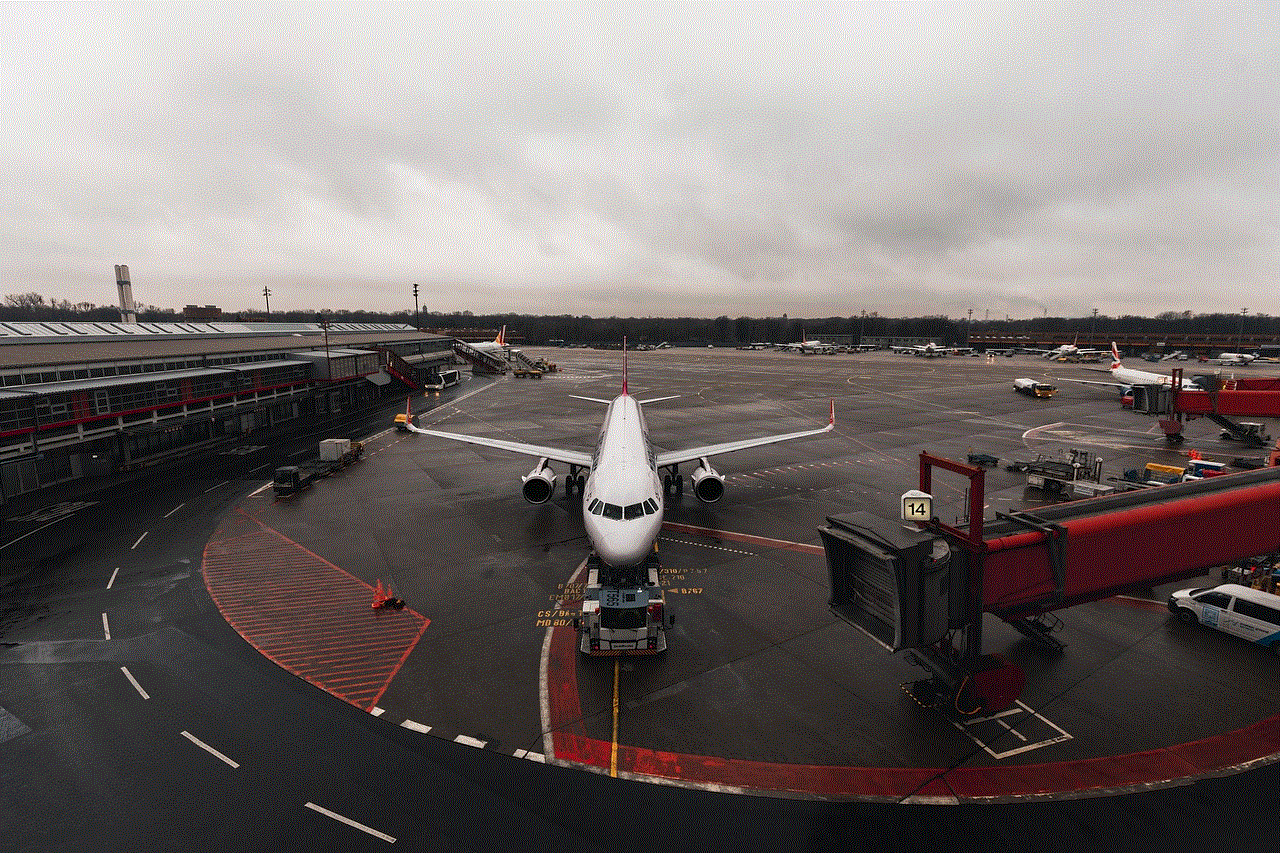
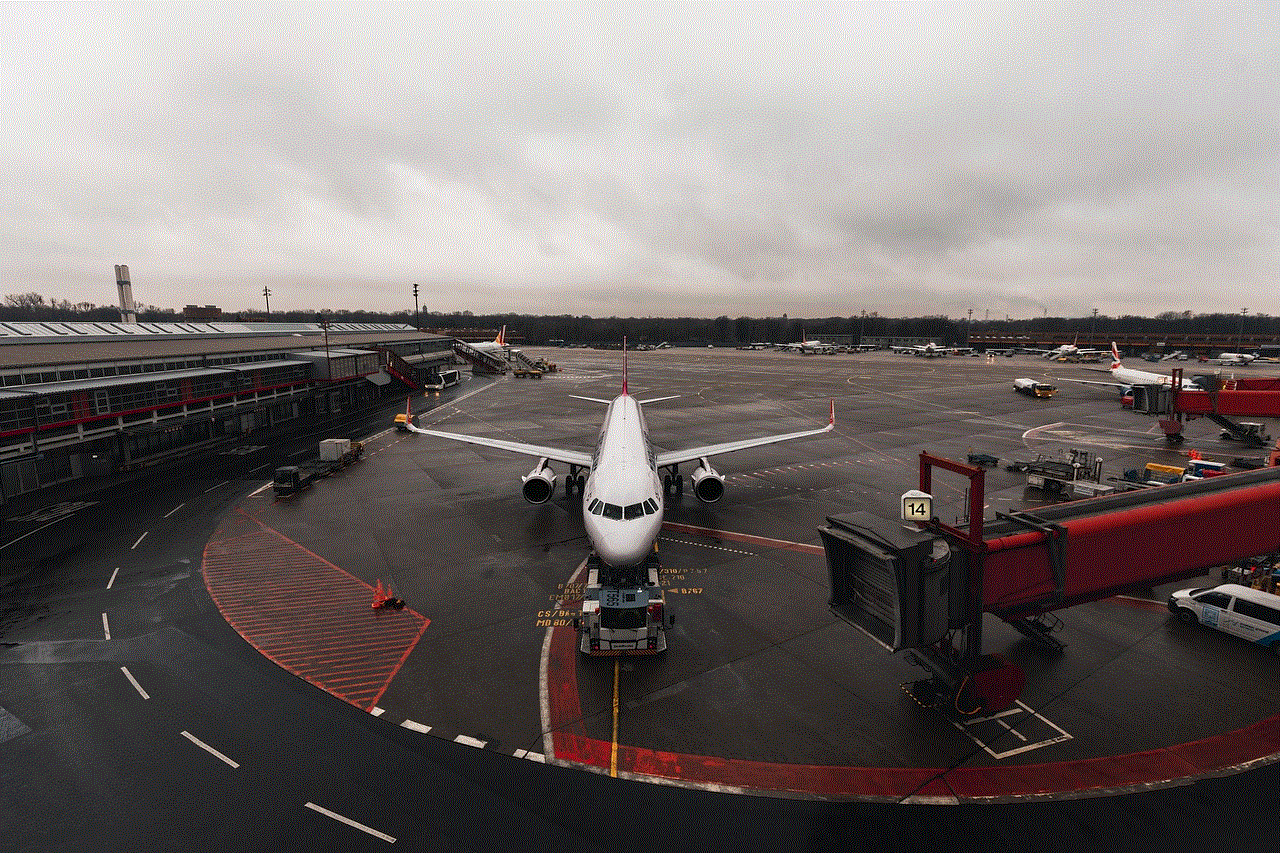
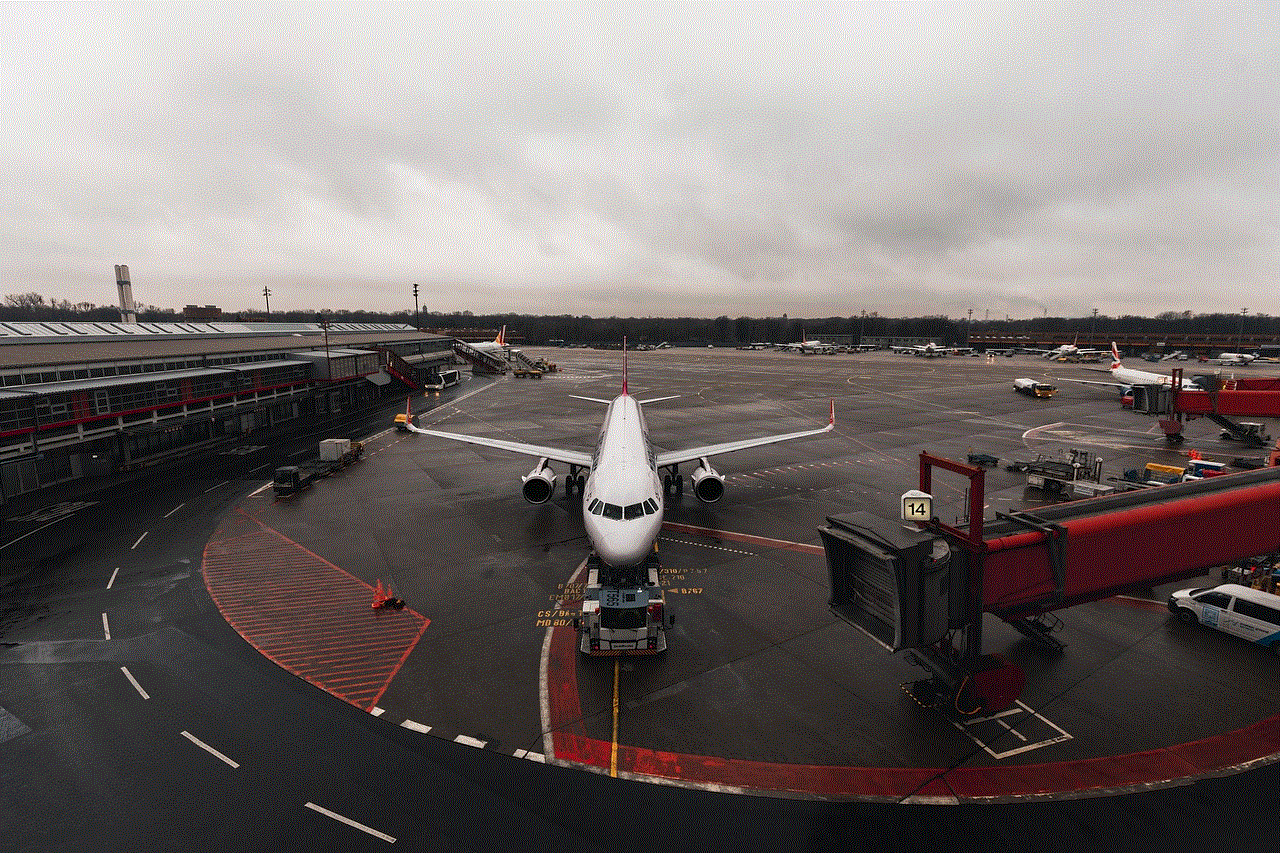
How to Use Risk Management Dashboards
1. Define Your Objectives: Before creating a risk management dashboard, it is essential to define your objectives and what you want to achieve. This will help you determine the type of data you need to track and the level of detail required.
2. Identify and Prioritize Risks: The next step is to identify and prioritize the risks that are relevant to your organization. This involves conducting a thorough risk assessment to determine the likelihood and impact of each risk.
3. Gather Data: Once you have identified the risks, the next step is to gather data from various sources, such as risk registers, incident reports, and other risk assessment tools. This data will be used to create your risk management dashboard.
4. Choose the Right Metrics: Risk management dashboards are only as good as the data they display. Therefore, it is crucial to choose the right metrics to track. These metrics should be relevant, measurable, and align with your objectives.
5. Design the Dashboard: The design of your risk management dashboard should be user-friendly and easy to understand. It should also be visually appealing, with charts, graphs, and other visuals to help stakeholders interpret the data.
6. Share the Dashboard: Once the dashboard is created, it is essential to share it with all stakeholders and ensure that they understand how to use it. This will ensure that everyone is on the same page and can work together to mitigate risks effectively.
7. Monitor and Update: Risk management is an ongoing process, and as such, it is crucial to monitor and update the dashboard regularly. This will ensure that the data is accurate and up-to-date, allowing stakeholders to make informed decisions.
Common Features of Risk Management Dashboards
1. Risk Heat Maps: A risk heat map is a visual representation of an organization’s risks, with a color-coded system to indicate the level of risk. This feature allows stakeholders to quickly identify the most critical risks and prioritize their response.
2. Risk Trends: Risk trends show the history and patterns of risks over a specific period, allowing stakeholders to identify any emerging trends and take proactive measures to mitigate potential threats.
3. Risk Summaries: Risk summaries provide a high-level overview of an organization’s risks, including the number of risks, their likelihood, impact, and current status. This feature is useful for senior management and other stakeholders who need a quick snapshot of the organization’s risk profile.
4. Action Plans: Action plans allow stakeholders to assign tasks, set deadlines, and track progress in mitigating risks. This feature helps to ensure accountability and ensures that all necessary actions are taken to reduce risks.



5. Customizable Alerts: Risk management dashboards can be configured to send alerts when a risk reaches a certain level. This allows stakeholders to respond quickly to potential threats and take appropriate actions to mitigate them.
In conclusion, risk management dashboards are powerful tools that help organizations to visualize and monitor their risks in real-time. They provide a centralized hub for all risk-related information, enhance visibility, and enable stakeholders to make informed decisions to mitigate potential threats. By following the steps outlined in this article, organizations can create and use risk management dashboards to improve their risk management processes and become more resilient in the face of potential threats.