manage my kindle
# Managing Your Kindle: A Comprehensive Guide
The Kindle has revolutionized the way we read, offering an extensive library of books at our fingertips and the convenience of carrying an entire library in a single device. However, like any technology, there are various features and settings that can enhance your reading experience. In this article, we will delve into the various aspects of managing your Kindle effectively, from organizing your library and customizing settings to utilizing features that can help you maximize your reading time.
## Understanding Your Kindle
Before diving into management strategies, it’s essential to understand the different models of Kindle available on the market. Amazon offers several versions, including the basic Kindle, Kindle Paperwhite, Kindle Oasis, and Kindle Fire. Each model has unique features tailored to different reading preferences. The Kindle Paperwhite, for example, is renowned for its high-resolution display and built-in light, making it ideal for reading in various lighting conditions. Meanwhile, the Kindle Fire functions more like a tablet, allowing users to access apps, videos, and web browsing alongside reading.
Familiarizing yourself with your specific Kindle model’s capabilities is the first step in effective management. Each device has its own user manual, which can be found on Amazon’s website, and it can be incredibly helpful to refer to this as you explore your Kindle’s features.
## Organizing Your Library
One of the most significant advantages of using a Kindle is the ability to store thousands of books in one place. However, this vast library can quickly become overwhelming without proper organization. Here are some strategies to help you manage and organize your Kindle library effectively:
### 1. Create Collections
Collections are a powerful feature that allows you to categorize your books into specific groups. You can create Collections based on genres, authors, reading status (to-read, currently reading, finished), or even personal preferences. To create a collection, go to your library, select “Create New Collection,” and follow the prompts. This not only makes it easier to find books but also helps maintain focus on your reading goals.
### 2. Utilize Filters
The filtering options available in your Kindle library can help you quickly locate specific titles or authors. By tapping on the filter button, you can sort your books by different criteria, including title, author, or recent activity. This feature is particularly useful as your library grows, allowing you to find what you want without scrolling endlessly.
### 3. Archive Unused Books
If you have books in your library that you have no intention of reading again, consider archiving them. Archiving removes the book from your main library view while still keeping it accessible. To archive a book, simply press and hold the title, then select “Remove from Device.” This can significantly declutter your library and make it easier to navigate.
## Customizing Your Reading Experience
Another crucial aspect of managing your Kindle is customizing your reading experience to suit your preferences. Here are several settings you can adjust:
### 4. Adjusting Font and Brightness
Your Kindle offers a variety of font styles and sizes, allowing you to choose what is most comfortable for your eyes. To change the font, open a book, tap the top of the screen to reveal the menu, and select “Aa.” From there, you can choose from different font styles, sizes, and line spacing. Additionally, adjusting the brightness of your screen can enhance your reading experience, particularly in low-light situations.
### 5. Enable Whispersync
Whispersync is a feature that allows your Kindle to sync your reading progress across all devices. If you read on multiple devices, enabling this feature ensures that you can pick up right where you left off, no matter which device you are using. To ensure Whispersync is enabled, go to your account settings on Amazon and check the device synchronization settings.
### 6. Use X-Ray
The X-Ray feature is a unique tool that provides in-depth information about characters, settings, and terms used in a book. This feature can be particularly helpful for readers who enjoy delving deeper into the context of their reading material. To access X-Ray, simply tap the top of the screen while reading and select the X-Ray option. This can enhance your understanding and enjoyment of complex narratives or series.
## Enhancing Your Reading Habits
Managing your Kindle goes beyond organizing your library and customizing settings; it also involves developing habits that enhance your reading experience. Here are some tips to help you read more effectively:
### 7. Set Reading Goals
Establishing clear reading goals can motivate you to make reading a daily habit. Whether it’s a certain number of pages per day or a goal to finish a specific number of books per month, setting goals provides a sense of achievement. Consider using the Goodreads app to track your reading progress and set annual goals.
### 8. Take Advantage of Kindle Unlimited
If you’re an avid reader, consider subscribing to Kindle Unlimited. This service allows you to borrow an unlimited number of books from a vast selection. It can be an excellent way to discover new authors and genres without committing to purchasing each title. Managing your reading through Kindle Unlimited can lead to a more diverse reading experience.
### 9. Make Use of Book Recommendations
Your Kindle is equipped with a recommendation algorithm that suggests books based on your reading history. By exploring these recommendations, you can discover new titles and authors that align with your interests. Additionally, consider following book blogs or joining online book communities to get personalized recommendations and insights into trending books.
## Troubleshooting Common Issues
Even the most tech-savvy users can encounter issues while using their Kindle. Here are some common problems and how to resolve them:
### 10. Connectivity Issues
If you’re having trouble connecting to Wi-Fi, ensure that your Kindle is within range of your network. Restarting the device can also help resolve connectivity issues. If problems persist, check your router settings or try connecting to a different network to determine if the issue is with your Kindle or the network itself.
### 11. Battery Life Management
To extend your Kindle’s battery life, consider lowering the screen brightness, turning off Wi-Fi when not in use, and using airplane mode if you’re in an area with poor connectivity. Regularly updating your device can also improve battery performance, so check for software updates in your settings.
### 12. Resetting Your Device
If your Kindle is unresponsive or facing persistent issues, performing a reset may be necessary. Hold down the power button for about 40 seconds until the device restarts. This can resolve many minor glitches and restore your Kindle’s functionality.
## Exploring Additional Features
Your Kindle is packed with features that can enrich your reading experience. Here are a few more to consider:
### 13. Kindle Family Library
The Kindle Family Library allows you to share your books with family members. This feature is perfect for households with multiple readers, as it enables you to share your library without duplicating purchases. To set it up, go to your Amazon account settings and follow the prompts to link your family members’ accounts.
### 14. Highlighting and Note-Taking
As you read, you may come across passages that resonate with you or insights you want to remember. Use the highlighting feature to mark these passages, and consider taking notes on your thoughts. You can access your highlights and notes later, providing a quick reference for your favorite parts of the book.
### 15. Explore Audible Integration
If you enjoy audiobooks, the Kindle offers integration with Audible. Many Kindle books come with Audible narration, allowing you to switch between reading and listening seamlessly. This feature is ideal for multitasking, as you can listen to your book while commuting or doing household chores.
## Conclusion
Managing your Kindle effectively can significantly enhance your reading experience, making it more enjoyable and organized. From organizing your library into collections and adjusting your reading settings to developing better reading habits and troubleshooting common issues, understanding how to utilize your device fully is essential.
With the right strategies and tools, you can transform your Kindle from a simple e-reader into a personalized reading companion that adapts to your preferences and lifestyle. As technology continues to evolve, so too will the capabilities of devices like the Kindle, making it an exciting time to be a reader. Embrace the digital reading revolution and make the most of your Kindle today!
By actively engaging with the various features and management strategies outlined in this article, you can cultivate a richer, more fulfilling reading experience that keeps you coming back to your Kindle for years to come.
kindle price tracker
# Kindle Price Tracker: The Ultimate Tool for Book Lovers
In the era of digital reading, Kindle has emerged as a dominant platform for book lovers around the world. With thousands of titles available at the click of a button, readers can easily download their favorite books and dive into new worlds. However, one of the challenges of owning a Kindle is the fluctuating prices of eBooks. This is where a Kindle price tracker becomes an invaluable tool for avid readers. In this article, we will explore what a Kindle price tracker is, how it works, its benefits, and the best tools available in the market.
## Understanding the Kindle Ecosystem



Before delving into price tracking, it’s important to understand the Kindle ecosystem. Amazon Kindle, launched in 2007, revolutionized the way we read. Unlike traditional books, eBooks can be priced and re-priced frequently due to various factors such as demand, seasonality, and publisher strategies. This volatility can make it challenging for readers to find the best deals on their favorite titles.
As a result, savvy readers often seek out tools that can help them monitor price changes effectively. A Kindle price tracker is specifically designed to address this need, allowing users to stay informed about the latest price drops and deals.
## What is a Kindle Price Tracker?
A Kindle price tracker is a web-based or app-based tool that monitors the prices of eBooks on Amazon Kindle. These trackers can provide users with real-time data about price changes, historical trends, and even notifications when specific titles reach a desired price point.
The primary function of a Kindle price tracker is to help users save money on their eBook purchases. By keeping track of price fluctuations, readers can buy books at the lowest possible price, making their reading habit more affordable.
## How Does a Kindle Price Tracker Work?
At its core, a Kindle price tracker works by continuously scanning Amazon’s eBook listings for price changes. When users sign up for a tracker, they typically input the titles they are interested in, along with any specific price thresholds they want to monitor.
The tracker then performs the following functions:
1. **Price Monitoring:** The tool regularly checks the prices of the selected eBooks. It can monitor prices in real-time or at set intervals, depending on the service.
2. **Historical Data:** Many trackers provide historical price data, allowing users to see how the price of a book has changed over time. This can help readers make informed decisions about when to buy.
3. **Alerts and Notifications:** Users can set alerts for specific titles, enabling them to receive notifications via email or text message when a book drops to their desired price.
4. **Comparison Features:** Some advanced trackers may also allow users to compare prices across different platforms, ensuring they get the best deal available.
## Benefits of Using a Kindle Price Tracker
Using a Kindle price tracker offers several advantages to readers:
### 1. Cost Savings
The most obvious benefit is the potential for significant cost savings. By being alerted to price drops, readers can purchase eBooks at a fraction of their original cost. This is especially useful for avid readers who buy multiple titles each month.
### 2. Time Efficiency
Searching for the best prices can be time-consuming. A price tracker automates this process, allowing readers to spend less time hunting for deals and more time enjoying their books.
### 3. Access to Rare Deals
Many price trackers also monitor limited-time promotions and discounts. This means users can gain access to deals that might otherwise go unnoticed, such as flash sales or special offers.
### 4. Budget Management
By tracking prices and setting alerts, users can better manage their reading budgets. They can prioritize which books to buy based on their current financial situation, ensuring they never overspend on eBooks.
### 5. Improved Reading Experience
With the ability to score books at lower prices, readers can explore new genres and authors without the fear of financial commitment. This promotes a more enriching reading experience as readers feel free to experiment with their choices.
## Popular Kindle Price Tracker Tools
There are several tools available for tracking Kindle prices, each with its unique features. Here are some of the most popular options:
### 1. Kindle Price Tracker by CamelCamelCamel
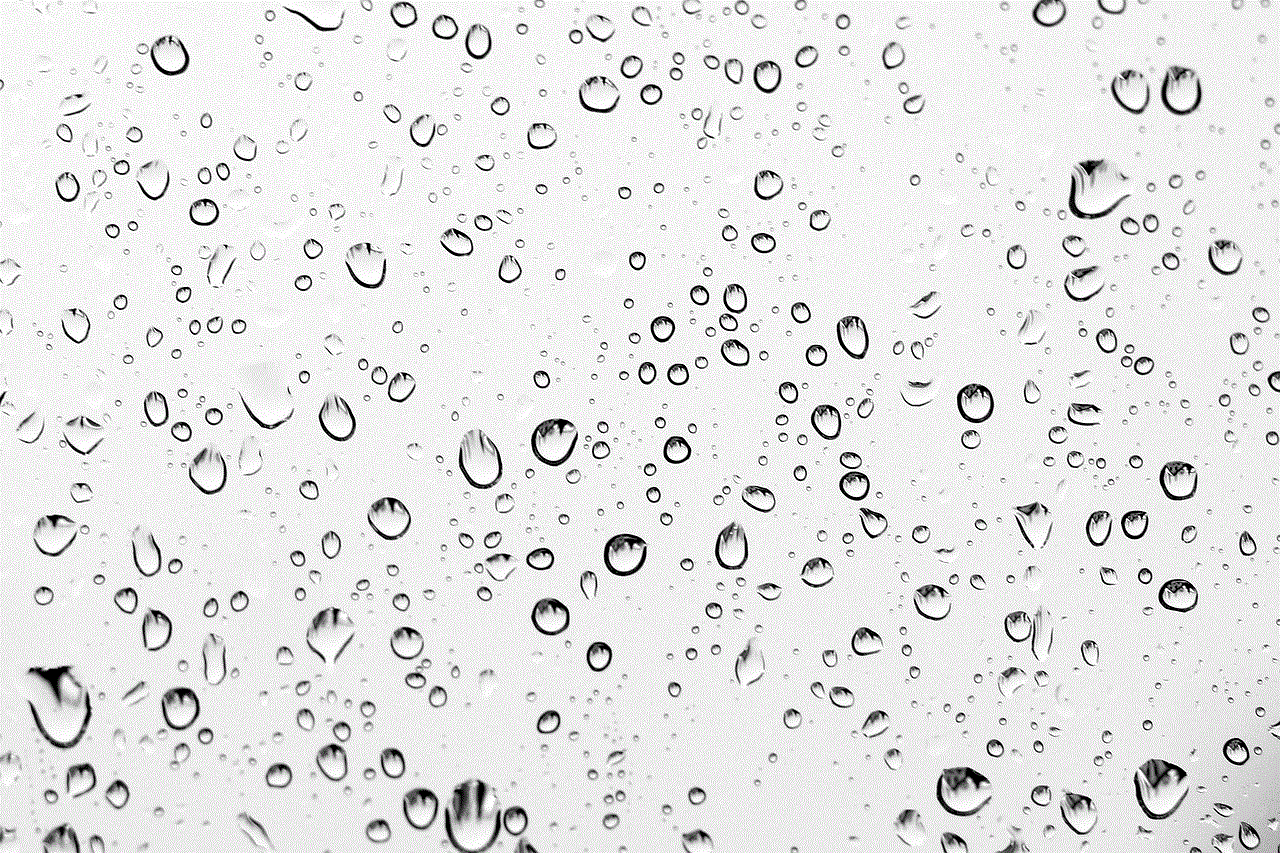
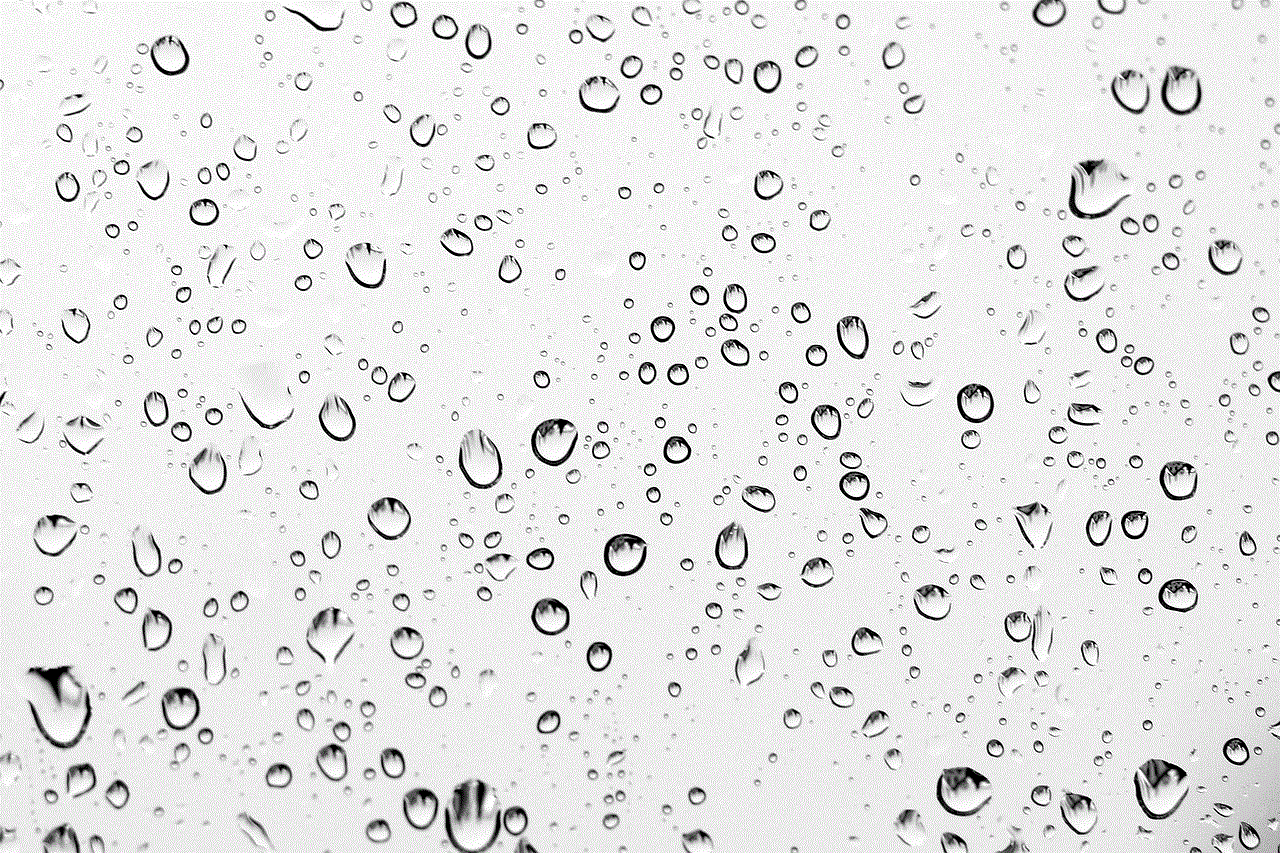
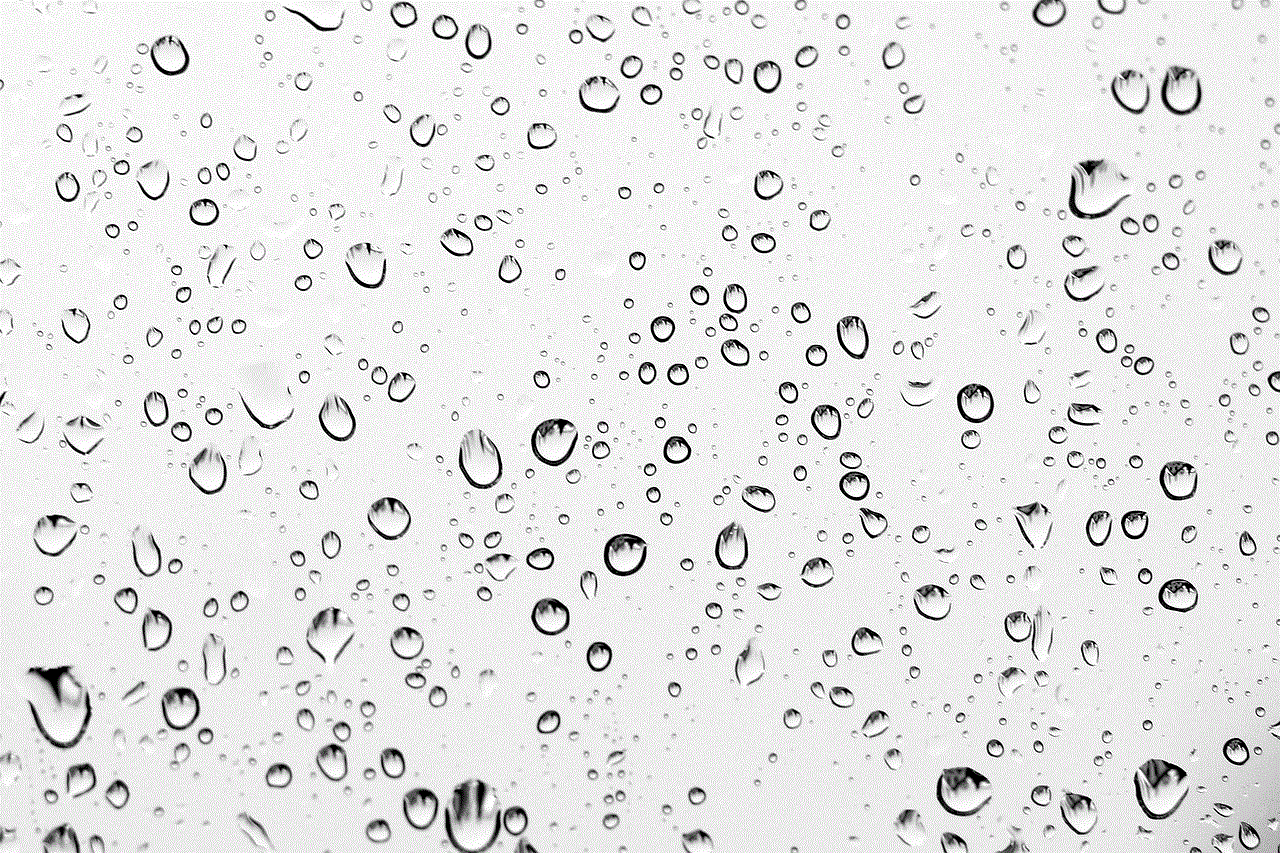
CamelCamelCamel is a well-known price tracking tool that originally focused on physical products on Amazon. However, it has expanded to include eBooks as well. Users can track price history, set alerts, and even see the lowest price ever recorded for a specific title. The interface is user-friendly, making it accessible for all types of users.
### 2. eBook Price Tracker
eBook Price Tracker is a specialized tool that focuses solely on eBooks. Users can input specific titles or authors and receive alerts when prices drop. The site also offers a comparison feature, allowing readers to see prices from other retailers.
### 3. BookBub
While not a traditional price tracker, BookBub is a popular service that alerts users to discounts on eBooks. By signing up for their newsletter, readers receive notifications about limited-time deals, making it easier to score great prices on popular titles.
### 4. Kindle Book Review
This platform offers a unique twist on price tracking by combining book reviews with price alerts. Users can receive notifications for price drops while also reading reviews from other readers, helping them make informed purchasing decisions.
### 5. PriceDrop
PriceDrop is an app that allows users to track the prices of Kindle eBooks on their mobile devices. With a simple interface, users can quickly input titles and receive alerts directly to their phones, ensuring they never miss a deal.
## Tips for Using a Kindle Price Tracker Effectively
To maximize the benefits of a Kindle price tracker, consider the following tips:
### 1. Set Realistic Price Alerts
When setting price alerts, be realistic about the price you are willing to pay. Setting alerts for prices that are too low may lead to disappointment if the book never reaches that level.
### 2. Monitor Your Favorite Authors
If you have favorite authors, consider tracking their entire catalog. This way, you can be informed about deals on new releases as well as backlist titles.
### 3. Check Historical Data
Before purchasing, take advantage of historical price data to determine if the current price is a good deal. If a book frequently drops in price, you might want to wait for the next sale.
### 4. Be Cautious of Flash Sales
Flash sales can be enticing, but they may not always be the best deal. Use your price tracker to ensure that the sale price is genuinely lower than the average price.
### 5. Keep an Eye on Series
If you enjoy reading series, track prices for all the books in that series. This can help you save money when buying multiple titles at once.
## The Future of Kindle Price Tracking
As technology continues to evolve, so too will the tools available for Kindle price tracking. We can expect to see advancements in artificial intelligence and machine learning, leading to even more accurate price predictions and personalized recommendations.
Additionally, as the marketplace for eBooks expands, new players may enter the field, offering innovative solutions for tracking prices and finding deals. The integration of social features, such as community recommendations and shared alerts, could also enhance the overall user experience.
## Conclusion
In conclusion, a Kindle price tracker is an essential tool for any avid reader looking to maximize their reading experience while minimizing costs. With the ability to monitor prices, receive alerts, and access historical data, these tools empower readers to make informed purchasing decisions.



As the Kindle ecosystem continues to grow and evolve, utilizing a price tracker can help you stay ahead of the curve and ensure that your reading habit remains enjoyable and affordable. Whether you’re a casual reader or a bibliophile, investing the time to find the right price tracker will pay dividends in the long run, allowing you to indulge in your passion for reading without breaking the bank.
So, if you haven’t already, consider incorporating a Kindle price tracker into your reading routine. Your wallet and your bookshelf will thank you!