loneliness in teens
# Loneliness in Teens: Understanding, Causes, and Solutions
Loneliness is an emotional state that can affect individuals of all ages, but it is particularly pronounced among teenagers. The teenage years represent a crucial developmental phase characterized by the search for identity, social connections, and emotional stability. However, many teens experience profound feelings of loneliness, which can have serious implications for their mental and physical health. In this article, we will delve into the complexities of loneliness in teens, exploring its causes, effects, and potential solutions.
## The Nature of Loneliness
Loneliness is often misunderstood as mere social isolation; however, it is much deeper and more complex. It is a subjective experience, meaning that individuals can feel lonely even in the company of others. For teens, loneliness can stem from various sources, including social media dynamics, academic pressures, family issues, and personal insecurities. Understanding the emotional landscape of loneliness is essential to address it effectively.
## The Impact of Social Media
In the digital age, social media plays a significant role in shaping teenagers’ social lives. While platforms like Instagram , Snapchat, and TikTok can facilitate connections, they can also contribute to feelings of loneliness. Many teens curate their online personas, showcasing only the happiest moments of their lives. This can lead to a distorted sense of reality for both the individual and their peers, creating feelings of inadequacy and isolation. Studies have shown that excessive social media use is linked to increased feelings of loneliness and depression among teenagers. This paradox of being connected yet feeling lonely is a critical issue that needs to be addressed.
## Academic Pressures and Expectations
The pressure to perform academically can also exacerbate feelings of loneliness in teenagers. As they navigate high school and prepare for college, many teens feel overwhelmed by expectations from parents, teachers, and society. The competitive nature of academics can lead to stress and anxiety, making it difficult for teens to form meaningful social connections. Those who struggle academically may feel alienated from their peers, deepening their sense of loneliness. Moreover, the fear of failure can lead to withdrawal from social activities, creating a vicious cycle that further isolates them.
## Family Dynamics
The family environment plays a crucial role in the emotional well-being of teenagers. Families that lack open communication or emotional support can contribute significantly to feelings of loneliness. Teens in dysfunctional family situations may feel misunderstood or neglected, leading to a sense of isolation. Additionally, parental expectations and conflicts can create tension, pushing teens away from their families and into solitude. Understanding the role of family dynamics in the emotional landscape of teenagers is vital for addressing loneliness.
## Identity and Self-Image
The adolescent years are a time for self-discovery and identity formation. However, many teens grapple with issues related to self-esteem and body image, which can lead to feelings of loneliness. Those who perceive themselves as different from their peers—whether due to their appearance, interests, or sexual orientation—may feel alienated and disconnected. This sense of not belonging can result in withdrawal from social situations and an increase in loneliness. Moreover, the societal pressures to conform to certain standards can exacerbate these feelings, making it difficult for teens to embrace their true selves.
## Mental Health and Loneliness
Loneliness is closely linked to mental health issues, which are increasingly prevalent among teenagers. The rise in anxiety and depression diagnoses in adolescents correlates with the increase in feelings of loneliness. Teens who experience loneliness are more likely to develop mental health disorders, creating a cycle that is difficult to break. Recognizing the signs of loneliness and its potential impact on mental health is crucial for parents, educators, and peers. Early intervention can help mitigate the effects of loneliness and promote healthier emotional development.
## The Role of Peer Relationships
Peer relationships are fundamental during the teenage years. The desire for acceptance and belonging can drive teens to seek out friendships and social interactions. However, not all peer relationships are positive. Toxic friendships or bullying can exacerbate feelings of loneliness and isolation. Moreover, the quality of friendships matters more than the quantity; having one or two close friends can be more beneficial than having a large social circle with superficial connections. Encouraging healthy peer relationships is essential for combating loneliness among teens.
## Coping Mechanisms and Strategies
Addressing loneliness in teens requires a multifaceted approach. Encouraging open communication is one of the most effective strategies. Teens should feel safe discussing their feelings with trusted adults, whether they are parents, teachers, or counselors. Creating an environment where emotional expression is welcomed can help teens articulate their feelings of loneliness and seek support.
Another effective strategy is fostering social connections through extracurricular activities. Engaging in sports, clubs, or volunteer work can provide teens with opportunities to meet new people and build meaningful relationships. These activities not only promote socialization but also help develop skills and interests that can boost self-esteem.
## Encouraging Resilience
Resilience is the ability to bounce back from adversity, and it plays a crucial role in combating loneliness. Teaching teens coping skills, such as mindfulness, stress management, and problem-solving, can empower them to navigate their emotions more effectively. Encouraging a growth mindset—viewing challenges as opportunities for growth—can also help teens build resilience and reduce feelings of loneliness.
## The Importance of Professional Help
In cases where loneliness leads to severe emotional distress or mental health issues, seeking professional help is crucial. Therapists and counselors can provide support and guidance to help teens navigate their feelings of loneliness. Cognitive-behavioral therapy (CBT), for example, has been shown to be effective in addressing negative thought patterns associated with loneliness. Open conversations about mental health can help destigmatize seeking help, making it easier for teens to access the support they need.
## Conclusion
Loneliness in teens is a significant issue that demands attention and understanding. As they navigate the complexities of adolescence, many teenagers face challenges that can lead to feelings of isolation. The interplay of social media, academic pressures, family dynamics, and identity struggles can contribute to this pervasive emotional state. However, by fostering open communication, encouraging social connections, and promoting resilience, we can help mitigate the effects of loneliness in teenagers.
It is essential for parents, educators, and society to work together to create an environment that supports emotional well-being. By prioritizing mental health and addressing the root causes of loneliness, we can empower teens to develop meaningful connections and navigate their adolescent years with confidence and support. Through understanding and intervention, we can help break the cycle of loneliness, fostering a generation of resilient and connected individuals.
Loneliness is not just a phase; it is a profound experience that can leave lasting scars if left unaddressed. As a community, we must recognize the signs, offer support, and create pathways for our teens to thrive emotionally and socially. By doing so, we can contribute to a healthier, more connected future for our youth.
instagram private account viewer without verification
In today’s digital age, social media has become an integral part of our lives. Platforms like Facebook, Twitter , and Instagram have revolutionized the way we communicate and share our lives with others. Among these, Instagram has gained immense popularity, especially among the younger generation, for its visually appealing content and ease of use. However, not all Instagram accounts are accessible to the public. Some users prefer to keep their profiles private, limiting their content to only their approved followers. In this article, we will explore the concept of private Instagram accounts and how to view them without verification.
Before we delve into the methods of viewing private Instagram accounts without verification, let us first understand what a private account means. In simple terms, a private Instagram account is one that is not accessible to the general public. Only approved followers can view the posts, stories, and other content on such accounts. This feature was introduced to give users more control over their privacy and to prevent strangers from accessing their personal information. While it may seem like a good idea for some, it can also create curiosity and intrigue for others who want to view these private accounts.
One of the most common ways to view a private Instagram account without verification is by creating a fake account. This method involves creating a new Instagram account with a fake name, profile picture, and bio. Once the fake account is created, you can send a follow request to the private account you want to view. If the request is accepted, you can view the account’s content without any restrictions. However, this method may not always work as the user may not accept a follow request from a suspicious or unknown account.
Another method that people often use to view a private Instagram account without verification is by using third-party apps and websites. These apps and websites claim to have a feature that allows users to bypass the privacy settings of private accounts. However, we do not recommend using such apps and websites as they can be a security threat. These apps and websites may ask for your personal information, which can be misused, or they may contain malware that can harm your device. Moreover, Instagram has strict policies against the use of third-party apps, and your account may get banned if you use them.
One of the most recent and effective methods of viewing private Instagram accounts without verification is by using the Instagram profile viewer tool. This tool is available on various websites and is designed specifically for this purpose. It works by exploiting a bug in Instagram’s algorithm, which allows users to view private accounts without verification. All you have to do is enter the username of the private account you want to view, and the tool will do the rest. However, this method may also come with risks as these websites may track your activity and use it for their benefit.
Another way to view private Instagram accounts without verification is by using Google. Yes, you read that right. Google can be your best friend if you want to view a private Instagram account without verification. Many users have found success by simply typing the username of the private account into Google’s search bar. This method may not work every time, but it is worth a try. However, it is essential to note that this method may not work if the user has set their profile to not be indexed by search engines.
If you are not comfortable using any of the methods mentioned above, there is still another way to view private Instagram accounts without verification. You can simply ask the user to accept your follow request. This may seem like an obvious solution, but it is often overlooked. Many times, people forget that they can simply send a follow request to the private account they want to view. If you know the person, you can ask them to accept your request, and if they do, you can view their content without any restrictions.
In conclusion, viewing private Instagram accounts without verification is possible, but it comes with its own set of risks and ethical considerations. It is essential to respect people’s privacy and not try to invade it without their consent. Moreover, it is crucial to be cautious while using any of the methods mentioned above as they may not always work, and in some cases, they may lead to undesirable consequences. We hope this article has provided you with valuable insights into the world of private Instagram accounts and the ways to view them without verification.
screen recording on chromebook
Chromebook s have become increasingly popular in recent years as affordable and efficient alternatives to traditional laptops. With their lightweight design, fast processing speeds, and user-friendly interface, Chromebooks have become a go-to choice for students, professionals, and everyday users. One of the most sought-after features on these devices is the ability to record the screen, making it easier to create tutorials, presentations, and even gaming videos. In this article, we will explore how to do screen recording on Chromebook and some of the best screen recording apps available.
What is Screen Recording?
Screen recording is the process of capturing everything that is displayed on your computer or device’s screen. This includes any videos, games, or presentations that are playing on your screen. Screen recording is a useful tool for a variety of purposes, including creating tutorials, recording online meetings, and capturing gameplay footage. It allows you to save what is happening on your screen in real-time, making it easier to share and reference later on.
Why Record Your Screen on a Chromebook?
As mentioned earlier, Chromebooks have become a popular choice for users due to their affordability and ease of use. The ability to record your screen on a Chromebook is just another added benefit that makes these devices even more attractive. Screen recording can be particularly useful for students, as it allows them to record lectures or presentations for later review. Professionals can also benefit from screen recording by creating training videos or recording webinars. Additionally, if you are an avid gamer, you can use screen recording to capture your gameplay and share it with others.
How to Do Screen Recording on Chromebook?
Screen recording on a Chromebook is a relatively straightforward process. However, the steps may vary slightly depending on the model of your Chromebook and the version of Chrome OS you are using. Here is a general guide on how to do screen recording on a Chromebook:
Step 1: Open the Screen Recorder App
The first step is to open the screen recorder app on your Chromebook. To do this, click on the “Launcher” button, which is usually located in the bottom left corner of your screen. Then, click on the “Search” button and type in “Screen Recorder.” Once you see the app in the search results, click on it to open it.
Step 2: Adjust Your Settings
Before you start recording, you might want to make some adjustments to your settings. You can choose to record your entire screen or just a specific area. You can also choose whether or not to include audio in your recording. To adjust these settings, click on the “Gear” icon in the bottom right corner of the screen recorder app.
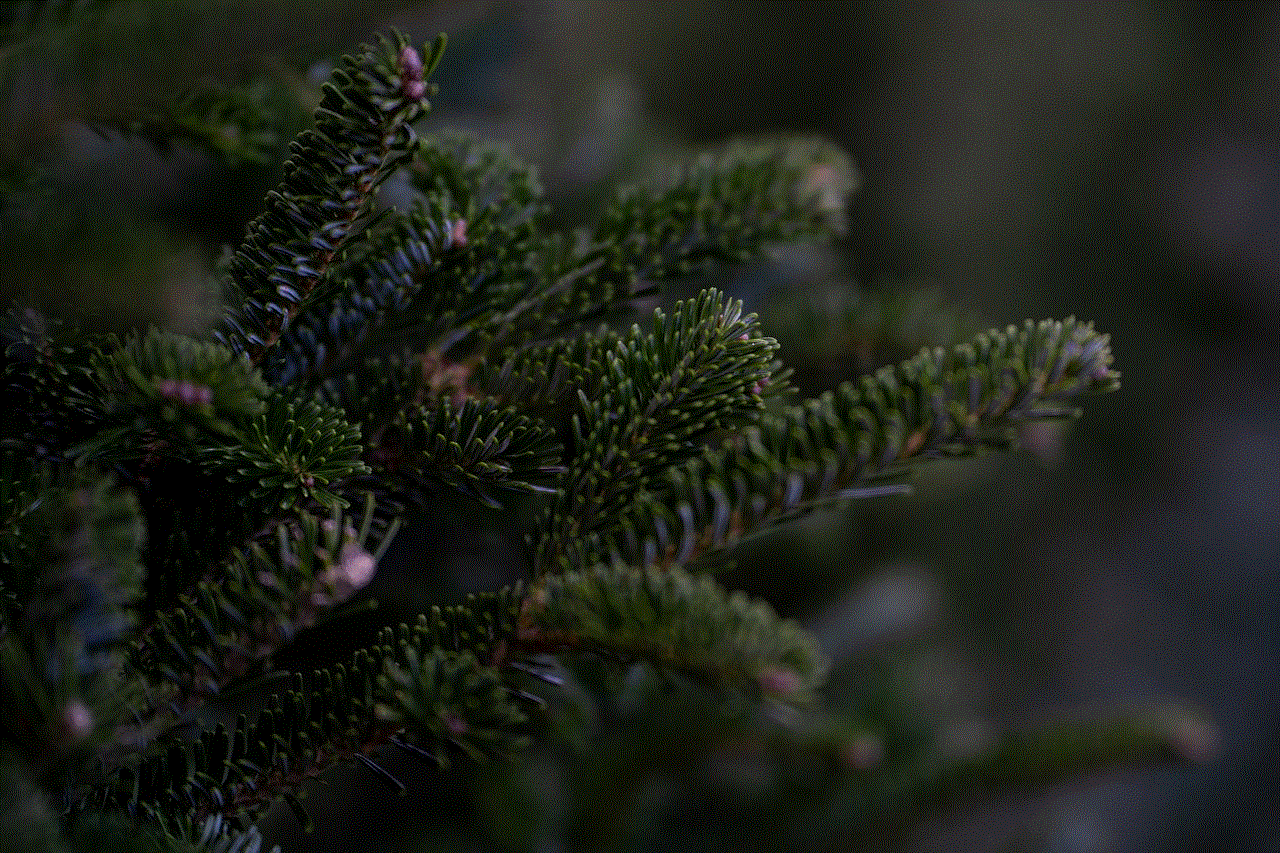
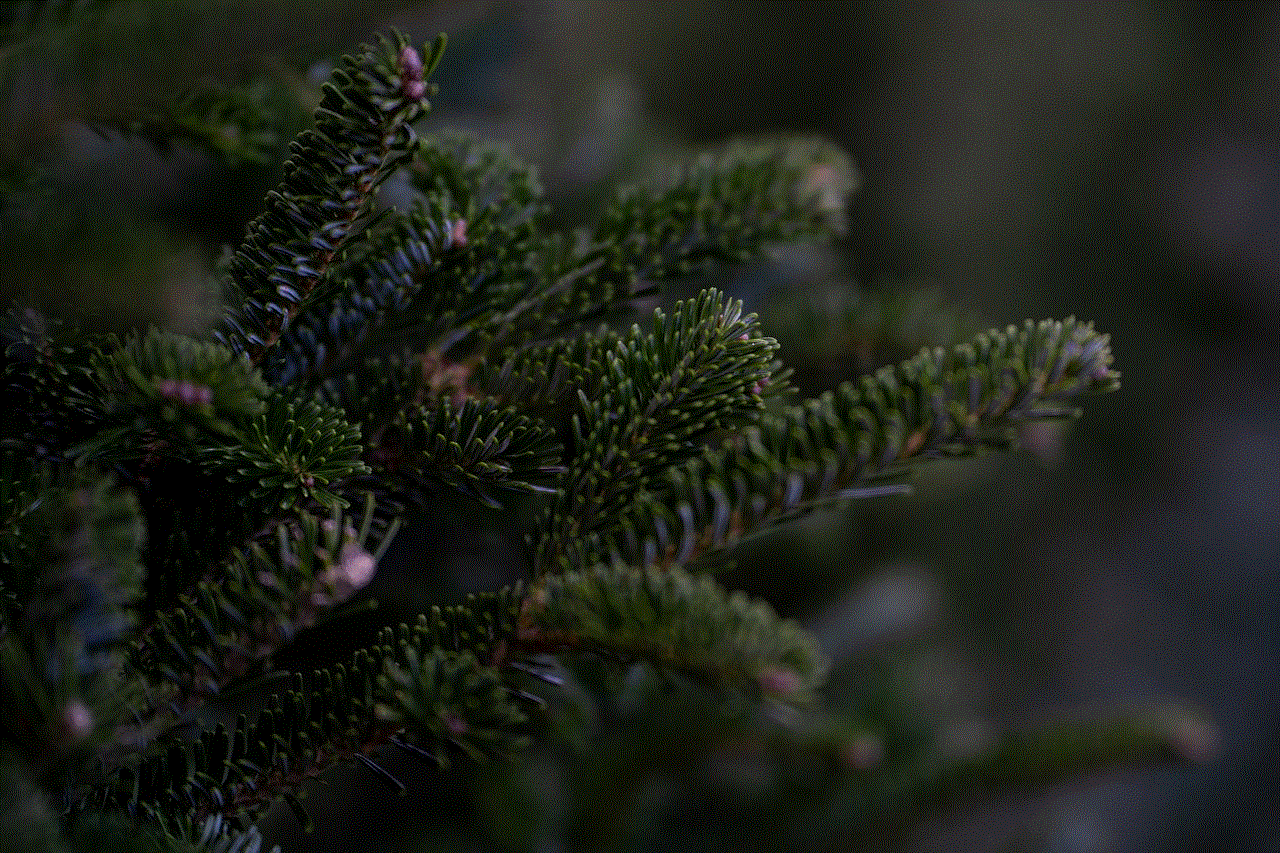
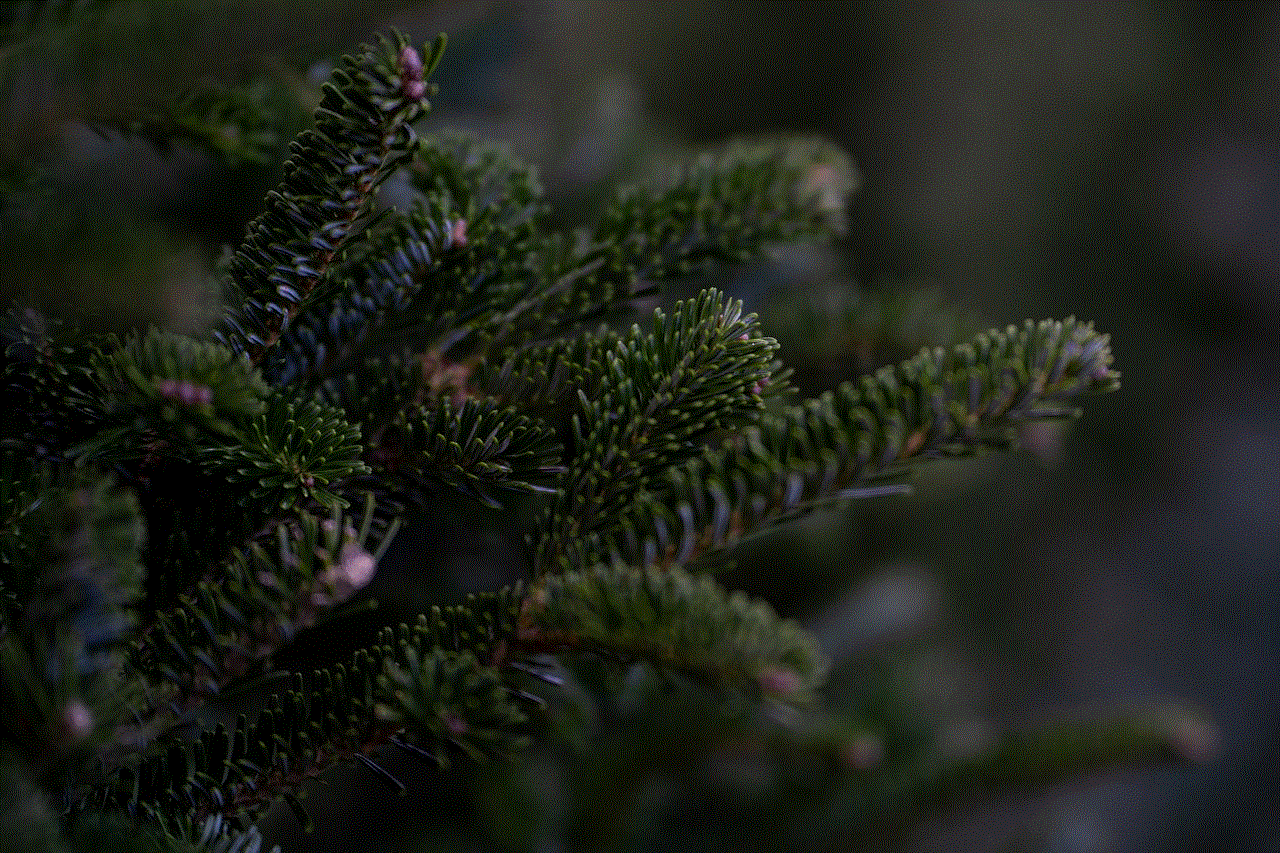
Step 3: Start Recording
Once you have adjusted your settings, click on the “Record” button to start recording. You will have a 3-second countdown before the recording begins. During the recording, a red dot will appear in the top right corner of your screen, indicating that the recording is in progress.
Step 4: Stop and Save Your Recording
When you are finished recording, click on the “Stop” button in the bottom right corner of the screen recorder app. Your recording will automatically be saved to your device’s local storage. You can also choose to share your recording directly from the screen recorder app or access it later from the “Files” app.
Best Screen Recording Apps for Chromebook
While the built-in screen recorder app on Chromebook is convenient and easy to use, there are also several third-party apps available that offer more advanced features. Here are some of the best screen recording apps for Chromebook:
1. Loom
Loom is a popular screen recording app that allows you to record your entire screen, a specific application, or just a tab on your browser. It also offers the option to record your camera and microphone simultaneously, making it perfect for creating tutorials or online presentations. Loom also allows you to edit your recordings, add captions, and share them directly from the app.
2. Screencastify
Screencastify is another popular screen recording app that offers a variety of features, including the ability to record your entire screen, a specific tab, or just your webcam. It also offers options to edit your videos, add annotations, and share them directly to Google Drive or YouTube. Screencastify also offers a paid version with additional features such as longer recording times and no watermark.
3. Nimbus Capture
Nimbus Capture is a free screen recording app that offers a straightforward and user-friendly interface. It allows you to record your entire screen, a specific application, or just a selected area. You can also add annotations, edit your video, and share it directly to Google Drive or YouTube. Nimbus Capture also offers a paid version with additional features such as video editing tools.
4. LICEcap
LICEcap is a unique screen recording app that allows you to create GIFs of your screen. It is perfect for creating short tutorials or capturing funny moments from your favorite videos. LICEcap is free to use and offers a simple interface with basic recording and editing features.
Tips for Successful Screen Recording on Chromebook
While screen recording on Chromebook is a straightforward process, here are a few tips to ensure a successful recording:
1. Close Unnecessary Applications
Before you start recording, make sure to close any unnecessary applications or tabs. This will help reduce any lag or interruptions during the recording.
2. Use a Microphone
Using a microphone will improve the audio quality of your recording. If your Chromebook does not have a built-in microphone, you can use a USB microphone or a headset with a microphone.
3. Use a Stable Internet Connection
If you are recording something from the internet, make sure you have a stable internet connection. This will ensure that your video quality is not affected by buffering or interruptions.
4. Avoid Distractions
Make sure to record in a quiet environment to avoid any background noise or distractions. This will help improve the overall quality of your recording.
Conclusion
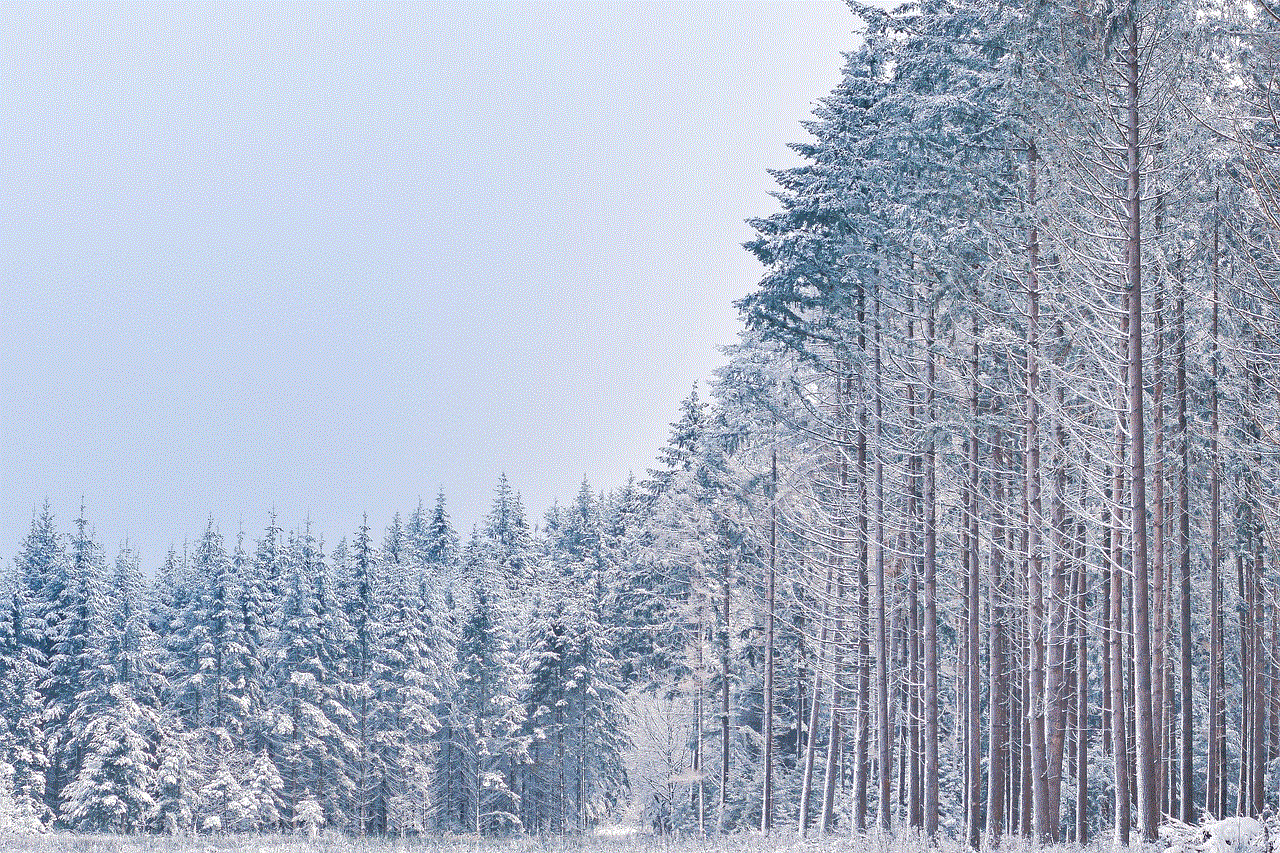
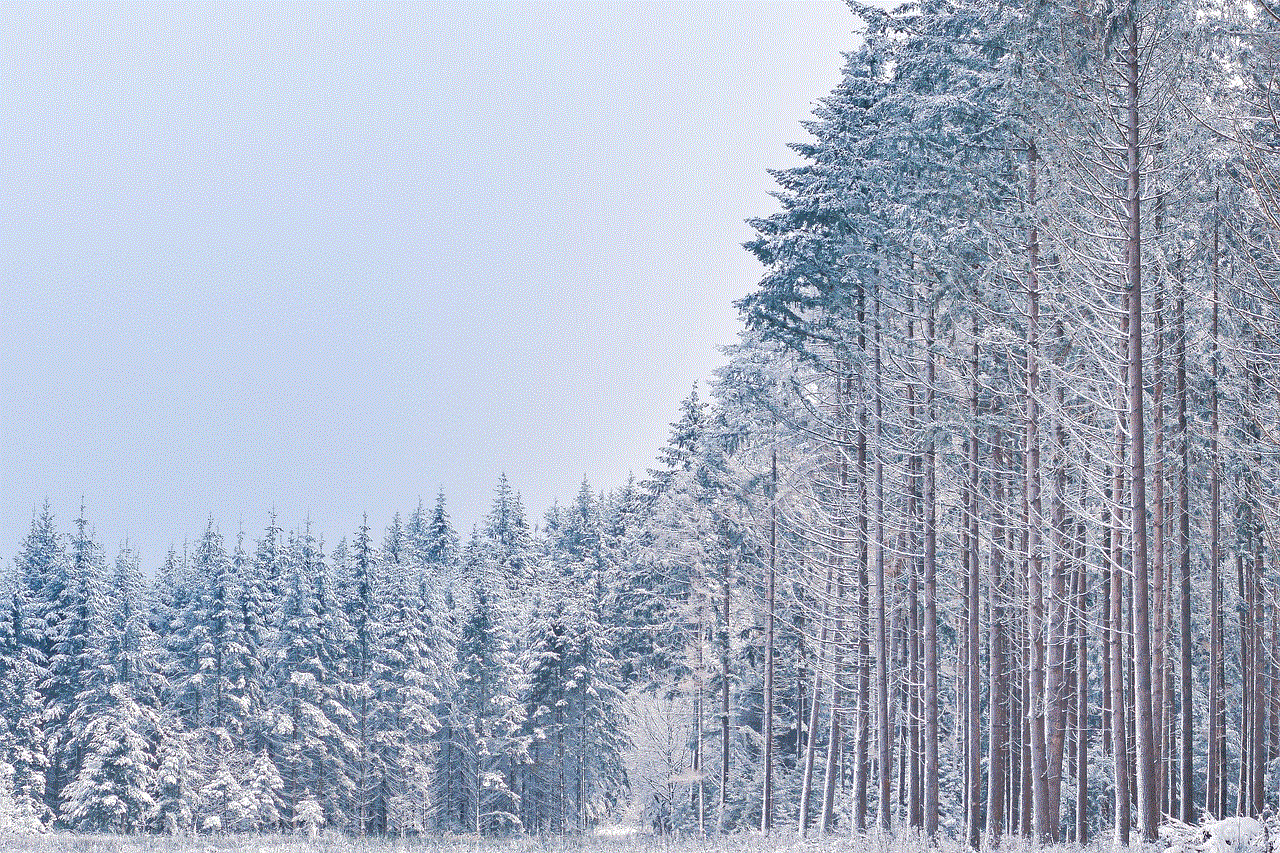
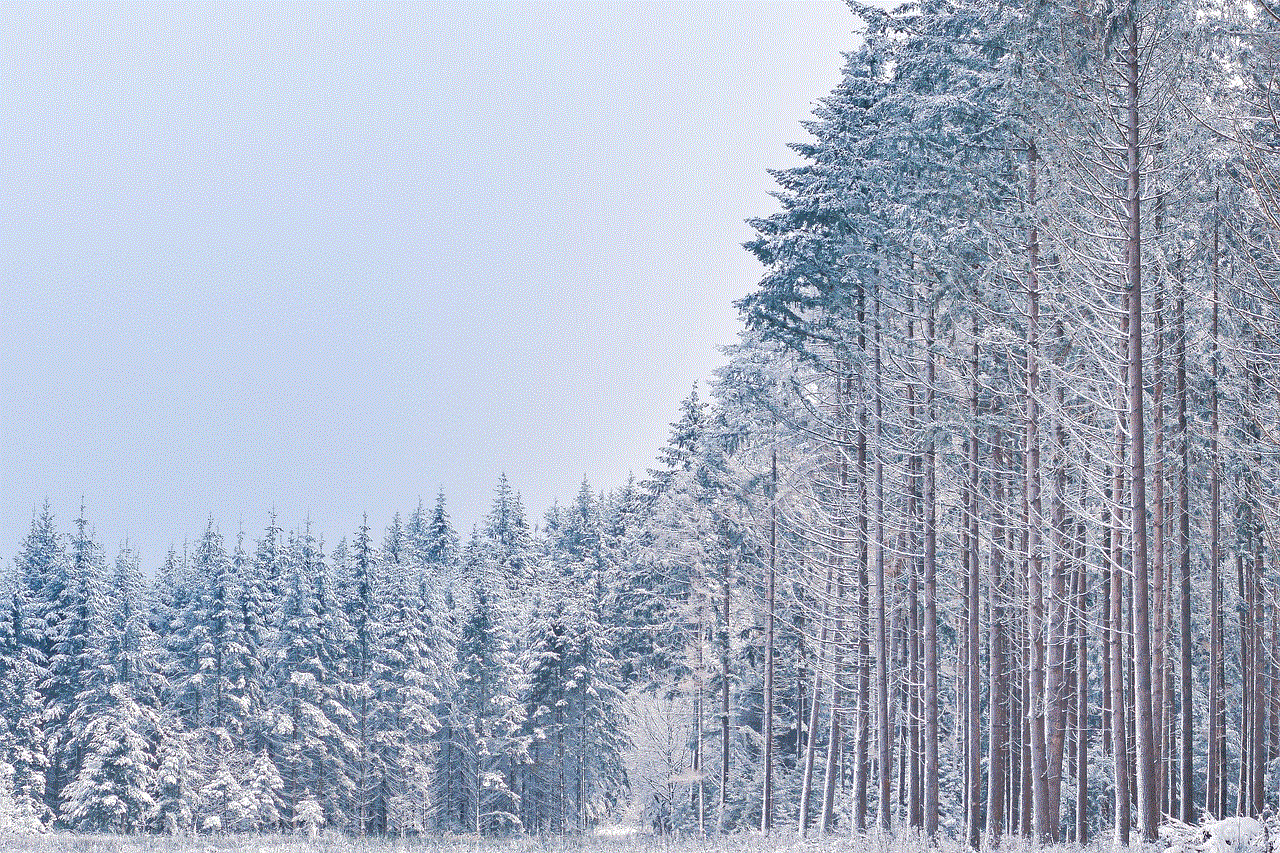
Screen recording on Chromebook is a valuable tool for students, professionals, and everyday users. With the built-in screen recorder app and the variety of third-party apps available, it is easy to record your screen and create high-quality videos. Whether you are creating tutorials, recording online meetings, or capturing gameplay footage, screen recording on Chromebook is a convenient and efficient way to save and share what is happening on your screen. With the tips and apps mentioned in this article, you can now easily record your screen on your Chromebook and take your productivity to the next level.