linktree for tiktok
# Linktree for TikTok: A Comprehensive Guide to Maximizing Your Online Presence
In the rapidly evolving landscape of social media, platforms like TikTok have emerged as powerful tools for personal branding, business promotion, and creative expression. With its unique format of short, engaging videos, TikTok has captivated millions worldwide, making it essential for content creators and brands to optimize their presence on the platform. One of the most effective ways to do this is by utilizing Linktree, a tool that allows users to consolidate multiple links into a single, easily shareable URL. In this article, we will explore the importance of Linktree for TikTok, how to set it up, and strategies to maximize its effectiveness.
## Why Use Linktree for TikTok?
TikTok’s unique format emphasizes video content, but it also limits the number of links users can share. Unlike other social media platforms that allow for multiple links in bios or posts, TikTok only permits a single clickable link in the bio section. This limitation can be a challenge for creators and businesses looking to drive traffic to various platforms, whether it be a personal website, YouTube channel, or merchandise store. Linktree addresses this issue by enabling users to create a landing page with multiple links that can be accessed through a single URL.
Moreover, the use of Linktree allows creators to track the performance of each link, providing valuable insights into which platforms and content resonate most with their audience. This data can be crucial for refining marketing strategies and enhancing overall engagement. As TikTok continues to grow in popularity, leveraging tools like Linktree can significantly enhance your visibility and effectiveness on the platform.
## Setting Up Your Linktree Account
Getting started with Linktree is a straightforward process. Here’s how you can set up your account and create your first landing page:
### Step 1: Create an Account
Visit the Linktree website and sign up for a free account. You’ll be prompted to enter your email address and create a password. Alternatively, you can sign up using your existing social media accounts for a quicker setup.
### Step 2: Customize Your Profile
After creating your account, you can customize your Linktree profile. Choose a username that reflects your brand or personal identity, as this will be part of the URL that users will click on. You can also upload a profile picture and a short bio to give visitors context about your content.
### Step 3: Add Links
Once your profile is set up, you can start adding links. Click on the “Add New Link” button and enter the URL you want to share, along with a title that clearly describes the link. You can add as many links as you need, which is particularly useful for promoting various aspects of your brand or content.
### Step 4: Design Your Linktree
Linktree allows you to customize the appearance of your landing page. You can choose from various themes, colors, and fonts to create a visually appealing page that aligns with your brand identity. Make sure your design is coherent with your TikTok aesthetic to provide a seamless experience for your audience.
### Step 5: Share Your Linktree URL
After you have added and customized your links, copy your unique Linktree URL. This is the link you will add to your TikTok bio. Make sure to test the link to ensure it directs users to your Linktree page correctly.
## Best Practices for Using Linktree on TikTok
While setting up Linktree is relatively simple, maximizing its effectiveness requires a strategic approach. Here are some best practices to consider:
### 1. Prioritize Your Links
When adding links to your Linktree, consider the priorities of your audience. What do you want them to see first? Whether it’s your most recent video, a product launch, or a newsletter signup, placing the most important links at the top ensures they get the attention they deserve.
### 2. Use Engaging Titles
The titles you use for your links should be engaging and descriptive. Instead of generic labels like “Click Here,” opt for more specific titles that convey the value of the link, such as “Watch My Latest TikTok” or “Exclusive Merch Collection.” Engaging titles can increase the likelihood of clicks.
### 3. Monitor Analytics
One of the key benefits of using Linktree is the ability to track link performance. Regularly check your Linktree analytics to see which links are receiving the most clicks. This data can help you understand what your audience is interested in and inform your future content and promotional strategies.
### 4. Update Regularly
Your Linktree should be a dynamic tool that reflects your current priorities and offerings. Regularly update your links to promote new content, products, or initiatives. This not only keeps your audience informed but also encourages them to revisit your Linktree for fresh content.
### 5. Promote Your Linktree Across Platforms
While TikTok is your primary platform, don’t hesitate to promote your Linktree URL on other social media channels, such as Instagram , Twitter, and Facebook . Cross-promotion can help drive traffic to your Linktree and increase overall engagement with your content.
### 6. Utilize Call-to-Action
In your TikTok videos, consider including a call-to-action that encourages viewers to check out your Linktree. Whether it’s to follow you on other platforms, check out a recent project, or purchase merchandise, a clear call-to-action can drive traffic to your Linktree.
## The Benefits of Using Linktree for TikTok Creators
Understanding the benefits of Linktree can help creators and businesses make informed decisions about their online strategies. Here are some key advantages:
### 1. Increased Traffic
By consolidating multiple links into one easy-to-share URL, Linktree can help increase traffic to your various platforms. Instead of asking viewers to search for your content, you provide them with a convenient way to access everything you offer.
### 2. Enhanced User Experience
Linktree creates a user-friendly experience for your audience. Instead of navigating to multiple pages or profiles, users can find all the links they need in one location. This streamlined approach can lead to higher engagement and retention rates.
### 3. Improved Brand Visibility
Having a Linktree allows you to showcase different aspects of your brand simultaneously. By promoting your website, merchandise, social media profiles, and content all in one place, you enhance your brand’s visibility and reinforce your online presence.
### 4. Flexibility and Customization
Linktree offers a high degree of flexibility in terms of design and link management. You can experiment with different layouts, colors, and link placements to see what resonates most with your audience. This adaptability allows you to stay relevant in a fast-paced digital landscape.
### 5. Tracking and Insights
With built-in analytics, Linktree provides valuable insights into user behavior. By understanding which links perform best, you can tailor your content and marketing strategies to better meet the needs and preferences of your audience.
## Examples of Successful Linktree Usage on TikTok
To illustrate the effectiveness of Linktree, let’s look at some examples of TikTok creators and brands that have successfully utilized this tool:
### 1. Influencers and Content Creators
Many influencers leverage Linktree to direct their followers to various content, from YouTube videos to podcast episodes. For example, a lifestyle influencer might use Linktree to showcase their latest blog posts, affiliate partnerships, and collaborations, making it easy for followers to access all their content.
### 2. Brands and Businesses
Brands often use Linktree to promote multiple products, sales, and social media accounts. For instance, a fashion brand might include links to their latest collection, a promotional discount code, and their Instagram page, providing followers with a comprehensive view of their offerings.
### 3. Musicians and Artists
Musicians frequently use Linktree to connect with their audience. They can include links to their latest singles, music videos, merchandise, and upcoming tour dates. This not only helps fans stay informed but also drives traffic to their music platforms.
## Common Mistakes to Avoid with Linktree
While Linktree is a powerful tool, there are common pitfalls users should be aware of:
### 1. Overloading with Links
While it may be tempting to add every link you can think of, overwhelming your audience with too many options can lead to decision fatigue. Aim for a curated selection of links that are relevant and valuable to your audience.
### 2. Neglecting Design
The visual appeal of your Linktree matters. A cluttered or unattractive design can deter users from clicking on your links. Take the time to customize your Linktree to ensure it aligns with your brand aesthetic.
### 3. Failing to Update
If your Linktree remains static, users may lose interest. Regularly updating your links keeps your audience engaged and encourages them to return to see what’s new.
### 4. Ignoring Analytics
Not taking advantage of the analytics provided by Linktree means missing out on valuable insights. Regularly review your link performance to inform your content strategy and better serve your audience.
## Conclusion
In the digital age, having a strong online presence is crucial for creators and businesses alike. TikTok, with its immense popularity, offers a unique platform for reaching and engaging with audiences. However, the limitations of a single bio link can hinder efforts to promote multiple facets of your brand. This is where Linktree comes in, providing a solution that consolidates multiple links into one easy-to-share URL.
By following the steps outlined in this article and adhering to best practices, you can effectively leverage Linktree to enhance your TikTok presence, drive traffic to your content, and engage with your audience like never before. Whether you’re a content creator, influencer, or brand, embracing tools like Linktree can help you navigate the complexities of social media marketing and maximize your online impact.
how to change instagram to personal account
# How to Change Instagram to Personal Account: A Comprehensive Guide
Instagram, a social media platform that has revolutionized the way we share and consume visual content, offers different account types to cater to a wide variety of users. Whether you are a business owner, influencer, or simply an everyday user sharing personal moments, you might find yourself needing to Switch between account types. This article will provide an in-depth guide on how to change your Instagram account to a personal account, along with the benefits and considerations of doing so.
## Understanding Instagram Account Types
Before diving into the steps for changing your account type, it’s important to understand the different categories that Instagram offers:
1. **Personal Account**: The default type of account, ideal for individuals who wish to share personal content with friends and family without the added features meant for businesses or creators.
2. **Business Account**: Tailored for brands and businesses, this account type provides advanced features such as analytics, advertising tools, and the ability to add contact information. It’s designed to help businesses connect with their audience more effectively.
3. **Creator Account**: Aimed at influencers and content creators, this account type offers similar features to a business account but includes additional tools tailored for creators, such as audience insights and content management tools.
Understanding these differences is crucial before making the switch. If you feel that a personal account better suits your needs—perhaps you no longer wish to engage in brand promotions or analyze your audience—you can easily change your account type.
## Why Switch to a Personal Account?
Switching to a personal account can have several benefits. Here are some reasons why you might consider making this change:
### 1. Privacy Control
A personal account allows for more control over who can see your content. You can make your account private, meaning only approved followers can view your posts and stories. This is particularly appealing for those who want to share personal moments without the risk of being exposed to a wider audience.
### 2. Reduced Pressure
Managing a business or creator account often comes with the pressure of maintaining engagement and analyzing performance metrics. By switching to a personal account, you can focus on enjoying the platform without the stress of stats, comments, and likes.
### 3. Simplified Features
Personal accounts have a straightforward interface without the complexity of business tools. If you’re someone who prefers simplicity, a personal account is the way to go.
### 4. Enhanced Authenticity
For many users, a personal account can feel more genuine. You can share content that reflects your true self without the constraints that come with branding or marketing.
### 5. No Advertising Obligations
With a personal account, you are not expected to engage in advertising or promotions. This allows for a more relaxed approach to sharing content that resonates with you personally.
## How to Change Your Instagram Account to Personal Account
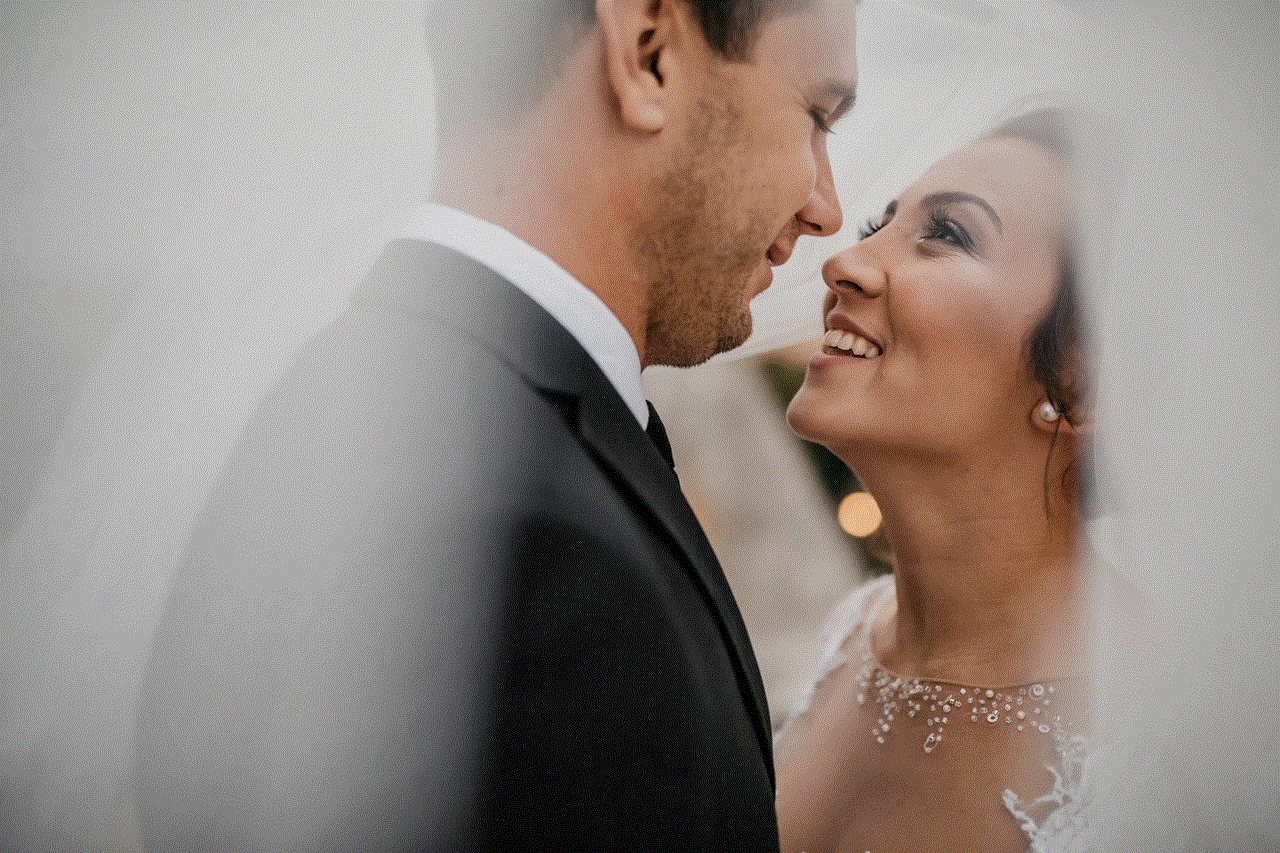
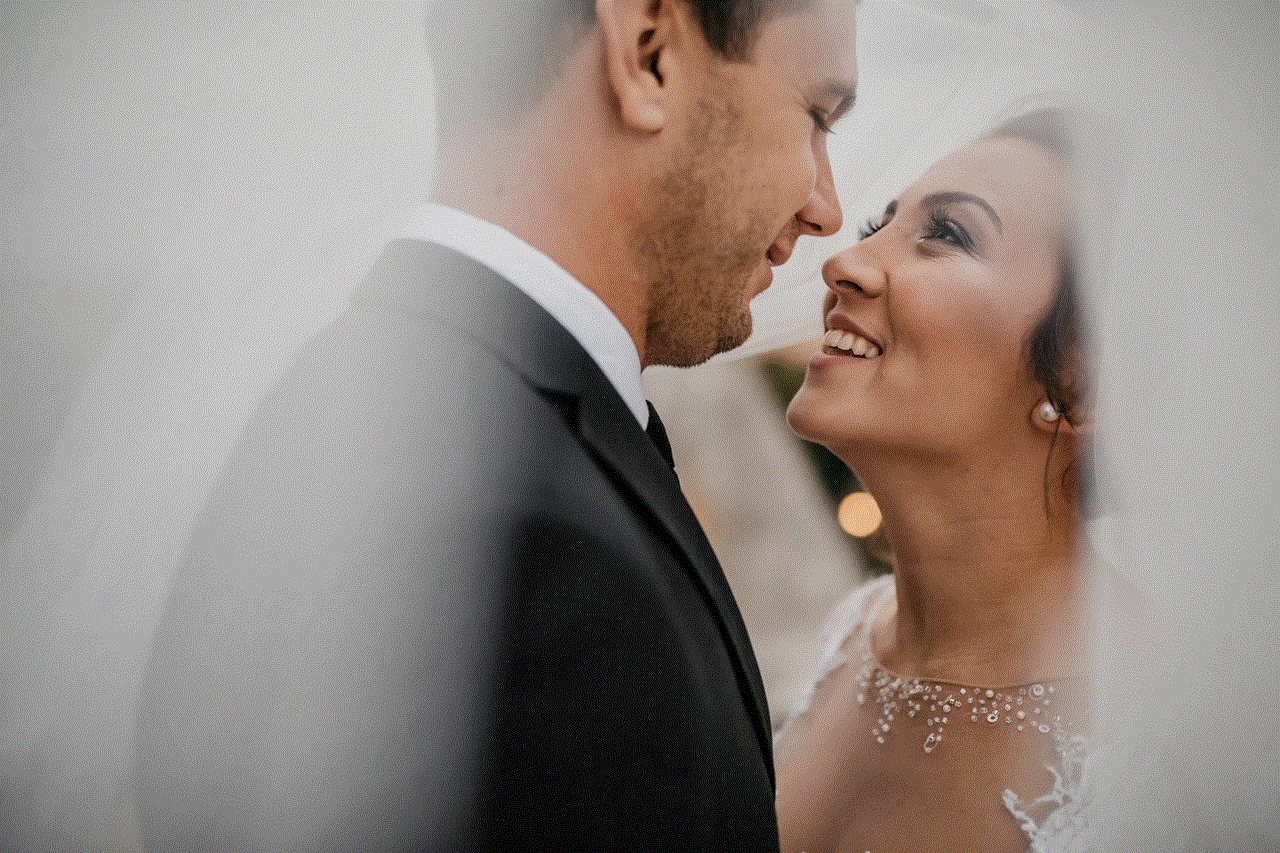
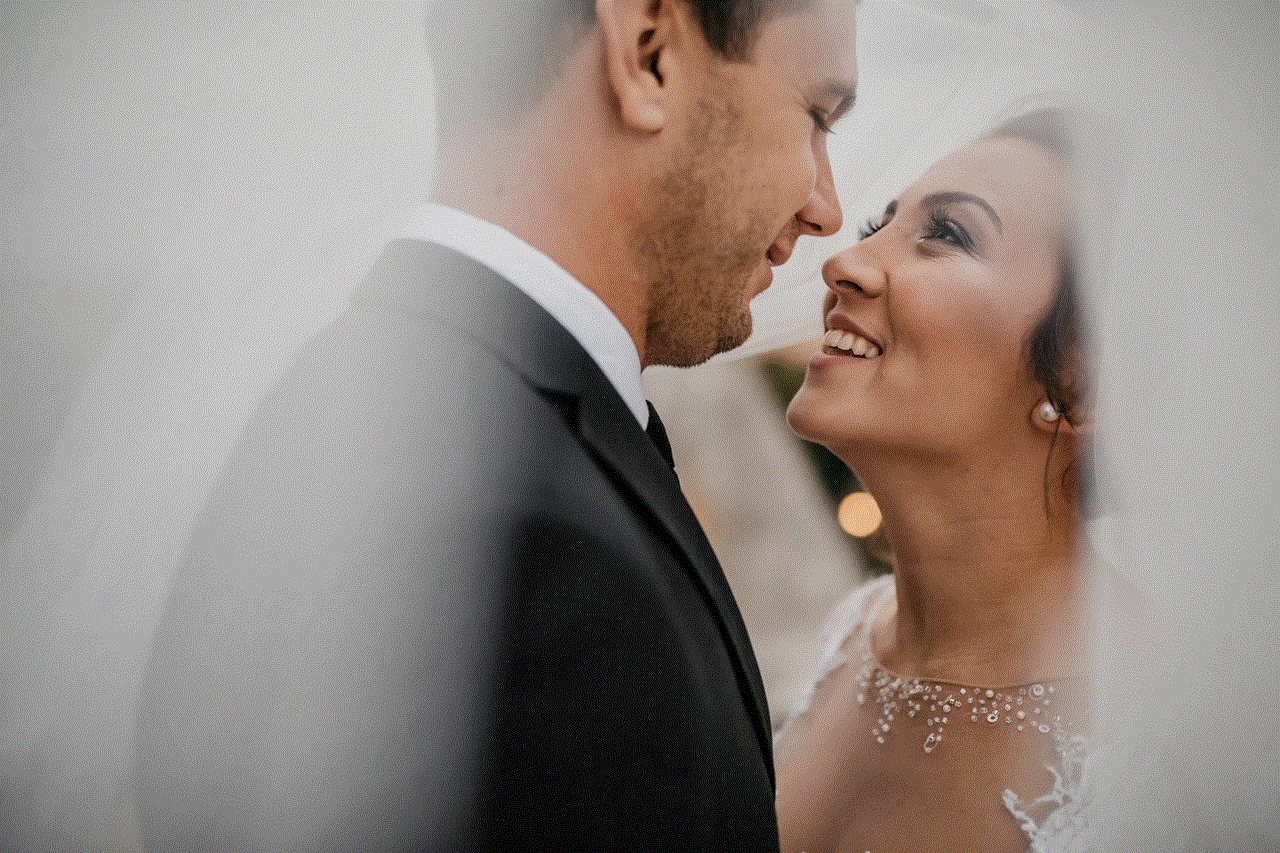
Now that you understand the benefits, let’s delve into the steps required to change your Instagram account from a business or creator account to a personal account.
### Step 1: Open the Instagram App
The first step in changing your account type is to open the Instagram app on your mobile device. Ensure that you are logged into the account you wish to modify.
### Step 2: Go to Your Profile
Once you’re logged in, navigate to your profile by tapping on the profile icon located in the bottom right corner of the screen. This icon looks like a small person silhouette and will take you to your personal profile page.
### Step 3: Access Settings
On your profile page, find and tap the three horizontal lines (the hamburger menu) located in the top right corner. A menu will pop up; select “Settings” from this menu to access your account settings.
### Step 4: Choose Account
Within the Settings menu, scroll down until you find the “Account” option. Tap on it to view various account-related options.
### Step 5: Switch Account Type
In the Account menu, look for the option labeled “Switch to Personal Account.” This option will usually be located towards the bottom of the list. Tap on it to proceed.
### Step 6: Confirm Your Choice
Instagram will prompt you to confirm your decision to switch to a personal account. Take a moment to review the information provided, and if you’re sure about your choice, tap “Switch Back” or “Confirm.”
### Step 7: Enjoy Your New Personal Account
Once you’ve confirmed your choice, your account will be switched to a personal account. You can now enjoy the various benefits that come with it, such as enhanced privacy and a simplified user experience.
## What Happens After Switching?
After changing to a personal account, several changes will take place:
### 1. Loss of Analytics
One of the most significant changes is that you will lose access to insights and analytics that were available on your business or creator account. This means you will no longer be able to view metrics related to your posts, followers, or overall account performance.
### 2. Removal of Contact Options
If you had added contact options, such as email or phone number, these will be removed from your profile. Your followers will no longer be able to contact you directly through Instagram.
### 3. Advertising Options Will Be Disabled
As a personal account, you will not be able to run ads or promote posts. If you had previously been using these features, you will need to find alternative methods to promote your content.
### 4. Your Followers Will Remain Intact
Switching to a personal account will not affect your existing followers. They will still have access to your posts and stories unless you choose to make your account private.
## Tips After Switching to a Personal Account
To make the most out of your new personal account, here are some tips to consider:
### 1. Engage Authentically
Without the pressure of analytics and advertising, focus on authentic engagement. Share content that resonates with you and connect with friends and family.
### 2. Adjust Privacy Settings
If you prefer to keep your content private, navigate to your account settings and enable the private account option. This way, you can control who sees your posts and stories.
### 3. Curate Your Content
Use this opportunity to curate your content. Share moments that reflect your interests, hobbies, and personal experiences without worrying about maintaining a brand image.
### 4. Explore New Features
Instagram regularly updates its features. Keep an eye out for new options and tools that can enhance your experience on the platform, such as new filters, effects, or creative tools for stories.
### 5. Reconnect with Friends
Take the time to reconnect with friends and family. Use the personal account to engage more meaningfully with those who matter to you. You might even find joy in participating in community events or group chats.
### 6. Share Stories More Freely
With a personal account, you might feel more inclined to share spontaneous moments through stories. Don’t hesitate to share your daily life, thoughts, or experiences without the worry of curating a perfect feed.
### 7. Enjoy the Relaxed Atmosphere
Finally, enjoy the relaxed atmosphere that comes with a personal account. You are free to explore Instagram at your own pace, without the expectations and obligations that come with a business or creator account.
## Conclusion
Changing your Instagram account to a personal account is a straightforward process that can bring a host of benefits. Whether you seek more privacy, less pressure, or simply a more enjoyable experience on the platform, this change can significantly enhance your social media journey. By following the outlined steps and embracing the new features of a personal account, you can tailor your Instagram experience to suit your personal needs and preferences.



In a world where social media can sometimes feel overwhelming, taking a step back to enjoy a more authentic and personal experience can be refreshing. So go ahead, make the switch, and enjoy your time on Instagram!