lan settings keep changing to proxy server
The internet has become an integral part of our daily lives, and as more and more people rely on it for work, communication, and entertainment, the need for a stable and secure internet connection is crucial. However, there are times when our internet connection is disrupted, and one of the most common reasons for this is a change in LAN settings to a proxy server.
For those who are not well-versed in the technical jargon of the internet, the sudden change in LAN settings to a proxy server can be frustrating and confusing. In this article, we will delve deeper into what a proxy server is, why the LAN settings keep changing to a proxy server, and how to fix this issue.
What is a Proxy Server?
A proxy server acts as an intermediary between a user’s device and the internet. When a user requests a website or any other online content, the request is first sent to the proxy server, which then forwards it to the website. The website, in turn, sends the requested information back to the proxy server, which then relays it to the user’s device.
The main purpose of a proxy server is to improve the performance and security of internet connections. It can cache frequently requested web pages, reducing the load time for subsequent requests and saving bandwidth. It can also act as a firewall, filtering out malicious websites and preventing cyber attacks.
Why do LAN Settings Keep Changing to Proxy Server?
There can be several reasons why the LAN settings keep changing to a proxy server. One of the most common reasons is malware or adware infection on the user’s device. Malware or adware can change the LAN settings to redirect the user’s internet traffic through a proxy server controlled by the attacker. This allows the attacker to monitor and collect sensitive information, such as login credentials and financial details.
Another reason for the change in LAN settings to a proxy server could be a misconfiguration by the user or their internet service provider (ISP). Some ISPs use proxy servers to optimize their network and reduce bandwidth usage. In such cases, the LAN settings are automatically configured to use the proxy server, and the user may not be aware of it.
How to Fix the Issue?
If your LAN settings keep changing to a proxy server, it is crucial to take immediate action to prevent any potential harm. The following are some steps you can take to fix this issue:
1. Scan your device for malware or adware: The first and most crucial step is to scan your device for any malware or adware infections. Use a reputable anti-virus software to scan your device thoroughly and remove any malicious programs.
2. Check for proxy server settings: If you suspect that your ISP has configured a proxy server, you can check the proxy settings on your device. On Windows, go to Control Panel > Internet Options > Connections > LAN settings, and make sure the “Use a proxy server for your LAN” option is unchecked. On Mac, go to System Preferences > Network > Advanced > Proxies, and make sure all the proxy options are unchecked.
3. Reset network settings: Sometimes, a simple reset of network settings can fix the issue. On Windows, open Command Prompt and type “netsh winsock reset” and press Enter. On Mac, go to System Preferences > Network > Advanced > TCP/IP, and click on the “Renew DHCP Lease” button.
4. Contact your ISP: If none of the above steps work, it is best to contact your ISP and ask if they are using a proxy server. If they are, you can request them to disable it or provide you with the necessary settings to configure it on your device.
5. Use a VPN: If you want to ensure the security and privacy of your internet connection, you can use a Virtual Private Network (VPN). A VPN encrypts your internet traffic and routes it through a secure server, protecting it from any potential threats.
Conclusion
The change in LAN settings to a proxy server can be a frustrating and concerning issue. It is essential to take immediate action to fix this issue and prevent any potential harm to your device and personal information. By following the steps mentioned above, you can resolve this issue and enjoy a stable and secure internet connection. Additionally, it is crucial to keep your device and anti-virus software updated to prevent any future malware or adware infections. Remember, a little precaution can go a long way in ensuring a smooth and safe online experience.
remove safety mode youtube
YouTube has become one of the most popular platforms for sharing and watching videos. With millions of users and a vast collection of content, it has something for everyone. However, as with any online platform, there are certain safety concerns that need to be addressed. In order to ensure a safe and positive experience for its users, YouTube has implemented a safety mode feature. This feature allows users to filter out potentially inappropriate content. But what happens when you want to remove the safety mode on YouTube? In this article, we will explore this topic in detail and provide you with a step-by-step guide on how to remove safety mode on YouTube.
Before we dive into the steps on how to remove safety mode on YouTube, let’s first understand what safety mode is and why it is important. Safety mode is a feature designed to filter out potentially inappropriate content on YouTube. When safety mode is turned on, it helps to screen out videos that may contain explicit language, violence, or adult content. This is especially useful for parents who want to control the type of content their children can access on YouTube. Safety mode is not foolproof, but it does provide an extra layer of protection for users.
Now, let’s get into the steps on how to remove safety mode on YouTube. The process may vary slightly depending on the device you are using, but the overall steps remain the same.
Step 1: Log into your YouTube account
To remove safety mode on YouTube, you will need to be logged into your account. If you do not have an account, you can create one for free by clicking on the “Sign In” button on the top right corner of the YouTube homepage.
Step 2: Go to YouTube settings
Once you are logged in, click on your profile icon on the top right corner of the page. A drop-down menu will appear. Click on “Settings” from the list of options.
Step 3: Click on “General” settings
In the settings menu, click on the “General” tab. This is where you will find the option to turn off safety mode.
Step 4: Scroll down to find the safety mode option
Scroll down the page until you find the “Safety mode” option. It will be under the “YouTube on this browser” section.



Step 5: Turn off safety mode
Next to the “Safety mode” option, you will see a toggle button. If the button is blue, it means safety mode is on. Click on the button to turn it off. It will turn gray when safety mode is turned off.
Step 6: Save the changes
Scroll down to the bottom of the page and click on the “Save” button. This will save the changes you have made to your settings.
Step 7: Clear your browser’s cache
In some cases, turning off safety mode on YouTube may not work if your browser’s cache is not cleared. To do this, go to your browser’s settings and clear the cache. Once you have cleared the cache, try accessing YouTube again.
Step 8: Check if safety mode is turned off
To ensure that safety mode has been turned off, go back to the YouTube homepage and search for a video that you know would be filtered by safety mode. If the video appears in the search results and you can play it, it means safety mode has been successfully turned off.
Step 9: Repeat the process on all devices
If you use YouTube on multiple devices, you will need to repeat the process on each device to turn off safety mode.
Step 10: Use a different browser
If you are still unable to turn off safety mode, try using a different browser. Sometimes, the issue may be with the browser you are using, and switching to a different one can help resolve the problem.
By following these steps, you should be able to remove safety mode on YouTube. However, it is important to note that turning off safety mode means that you may come across content that is not suitable for all viewers. If you want to turn safety mode back on, you can simply follow the same steps and toggle the button to turn it on.
In conclusion, safety mode on YouTube is an important feature that helps to protect users from potentially harmful content. However, if you want to remove safety mode, it is a simple process that can be done in a few easy steps. Just remember to always monitor your children’s online activities and educate them about internet safety. With the right precautions in place, YouTube can continue to be a safe and enjoyable platform for all.
best cyber monday deals for teens
Cyber Monday is just around the corner, and as the biggest online shopping day of the year, it’s the perfect time for teens to score some amazing deals on their favorite products. With the holiday season rapidly approaching, it’s the ideal opportunity for teens to get a head start on their holiday shopping and snag some fantastic deals. Whether you’re looking for the latest tech gadgets, trendy clothing, or must-have accessories, there are plenty of Cyber Monday deals that are sure to catch any teen’s eye. So, if you’re a teen or have a teen in your life, here are the best Cyber Monday deals to look out for.
1. Tech Gadgets
It’s no secret that teens are always on the lookout for the latest and greatest tech gadgets. From smartphones to gaming consoles, Cyber Monday is the perfect time to upgrade your tech collection. One of the must-have deals for teens this Cyber Monday is the latest iPhone. With many retailers offering discounts and bundle deals, it’s the perfect opportunity to get your hands on the latest model without breaking the bank. Additionally, smartwatches, tablets, and laptops are also expected to have significant discounts, making them perfect gifts for tech-savvy teens.
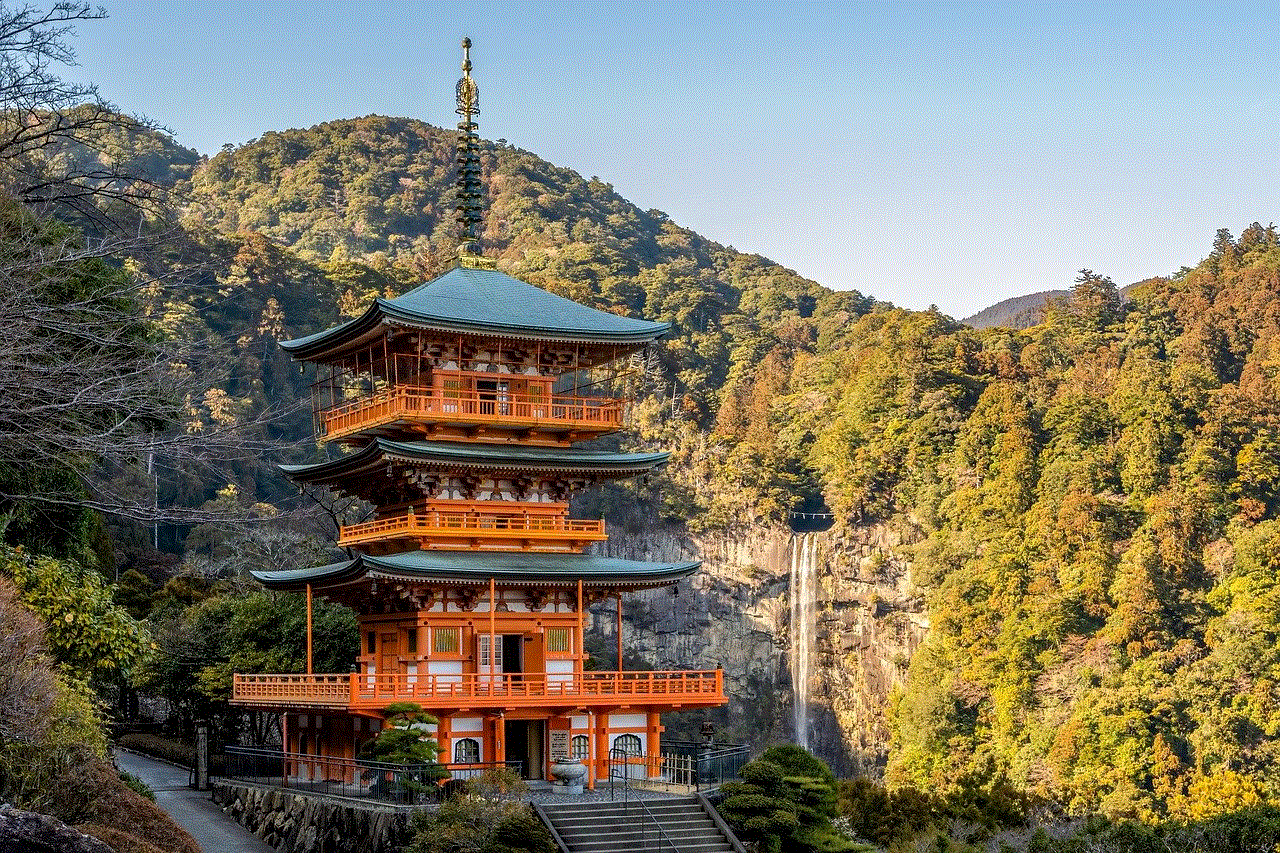
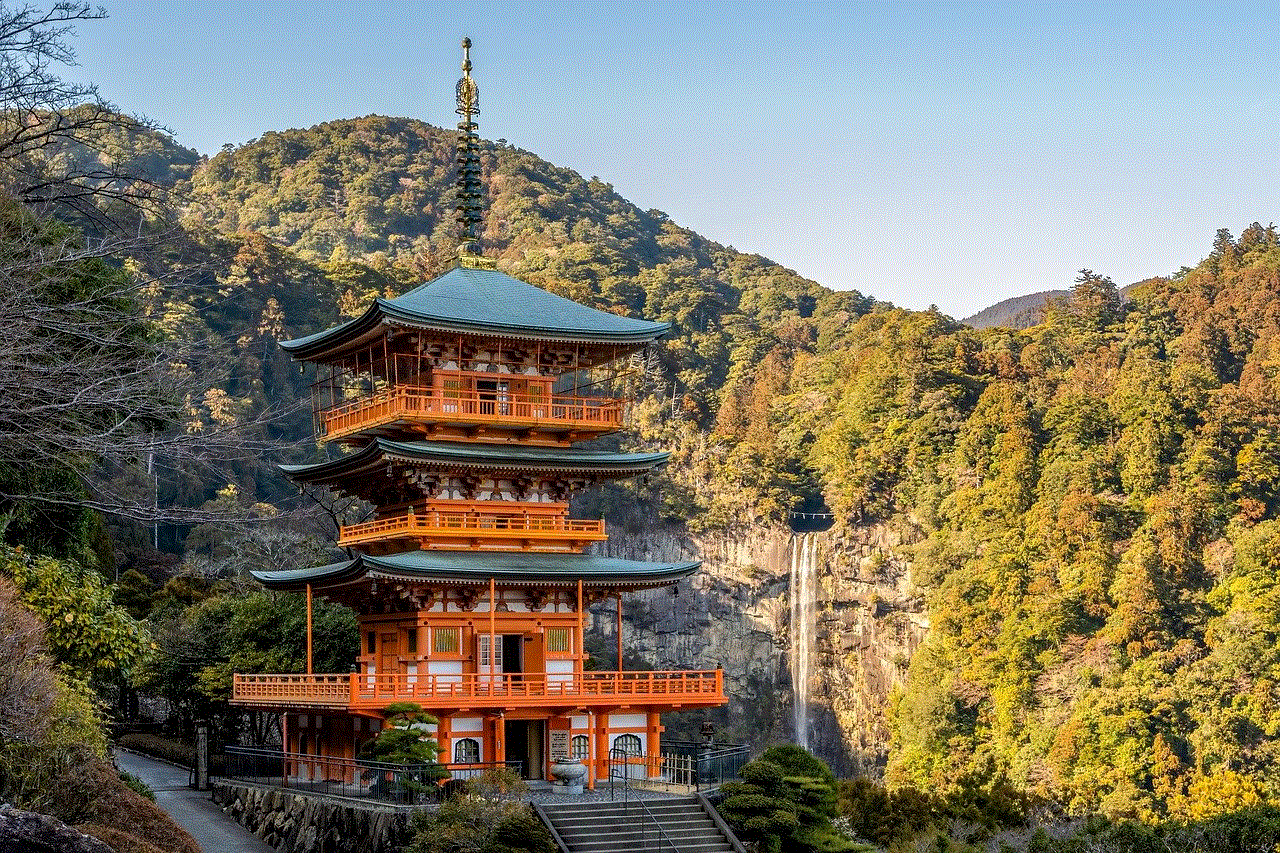
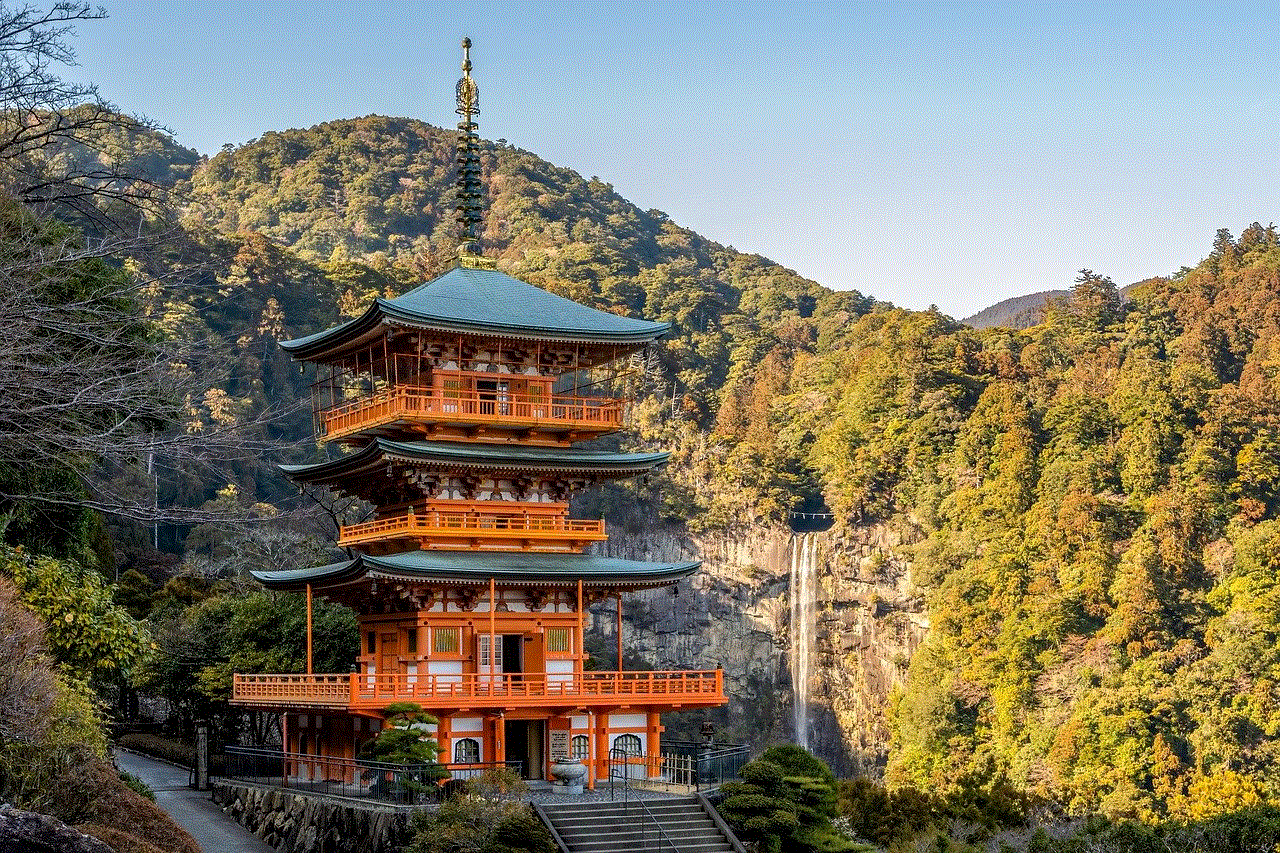
2. Fashion and Beauty
For teens who love to stay on-trend, Cyber Monday is the perfect time to stock up on fashionable finds. Many clothing retailers offer massive discounts on their items, making it the ideal time to update your wardrobe for the upcoming season. Popular brands like H&M, Forever21, and Urban Outfitters are expected to have significant discounts, so keep an eye out for the latest fashion trends at unbeatable prices. Additionally, beauty retailers like Sephora and Ulta are also known for their Cyber Monday deals, making it the perfect time to stock up on your favorite makeup and skincare products.
3. Gaming Deals
For teens who love gaming, Cyber Monday is a dream come true. With many retailers offering discounts on gaming consoles, accessories, and video games, it’s the perfect opportunity to upgrade your gaming setup. The highly anticipated PlayStation 5 and Xbox Series X are set to be released just before Cyber Monday, making it the perfect time to snag a deal on the latest gaming technology. Additionally, popular gaming accessories like headsets, controllers, and keyboards are also expected to have significant discounts, making it the perfect time to enhance your gaming experience.
4. Subscription Services
Subscription services have become increasingly popular among teens, and Cyber Monday is the perfect time to take advantage of some fantastic deals. Services like Netflix, Spotify, and Amazon Prime are expected to offer discounted rates or even free trials during Cyber Monday. So, whether you’re looking to binge-watch your favorite shows or listen to the latest music, be sure to keep an eye out for these deals.
5. Fitness Deals
With many teens being health-conscious, Cyber Monday is the perfect time to invest in some fitness equipment and gear. From workout clothes to fitness trackers, many retailers offer significant discounts on fitness-related products. So, if you’re looking to stay active and healthy, Cyber Monday is the perfect time to score some deals on fitness essentials.
6. Travel Deals
While travel may not be at the top of everyone’s mind this year due to the pandemic, Cyber Monday is still a great time to snag some deals on future travel plans. Many airlines, hotels, and online travel agencies offer discounts on flights, vacation packages, and hotel stays during Cyber Monday. So, if you’re looking to plan a getaway for next year, be sure to keep an eye out for these deals.
7. Home and Dorm Essentials
For teens who are headed off to college or looking to upgrade their living space, Cyber Monday is the perfect time to snag deals on home and dorm essentials. From bedding and kitchenware to furniture and decor, many retailers offer significant discounts on these items during Cyber Monday. So, whether you’re looking to decorate your dorm room or upgrade your bedroom at home, be sure to keep an eye out for these deals.
8. Books and Stationery
For the bookworms and stationery lovers, Cyber Monday is a great time to stock up on your favorite reads and writing supplies. Many online retailers offer discounts on books, e-books, and journals during Cyber Monday. So, if you’re looking to expand your book collection or upgrade your stationery game, be sure to take advantage of these deals.
9. Personalized Gifts
Cyber Monday is the perfect time to get a head start on your holiday shopping and score some deals on personalized gifts for your friends and family. From custom phone cases to personalized jewelry, many online retailers offer discounts on personalized items during Cyber Monday. So, if you’re looking to add a personal touch to your gifts this holiday season, be sure to take advantage of these deals.
10. Charity Deals
With the holiday season being a time for giving, many retailers offer deals that also give back to charities or non-profit organizations. So, while you’re scoring some great deals for yourself or your loved ones, you can also make a positive impact by supporting a good cause. Keep an eye out for retailers who offer charity deals during Cyber Monday, and you can make a difference while shopping.



In conclusion, Cyber Monday is the perfect time for teens to snag some amazing deals on their favorite products. From tech gadgets and fashion to fitness and travel, there are plenty of deals to look out for. So, whether you’re shopping for yourself or looking for the perfect holiday gift, be sure to take advantage of these Cyber Monday deals. Happy shopping!