is there a way to forward text messages
In today’s fast-paced world, communication is key. With the rise of technology, we no longer have to rely solely on phone calls or emails to stay in touch with our friends and family. Text messaging has become the primary mode of communication for many people, offering a quick and convenient way to stay connected. However, what happens when we receive a message that we need to share with someone else? Is there a way to forward text messages? In this article, we will explore the answer to this question and discuss the various ways in which you can forward text messages.
What is Text Message Forwarding?
Before we dive into the different methods of forwarding text messages, let’s first understand what it means to forward a message. Text message forwarding is the process of sending a received message to another recipient. Essentially, it is like passing on a note in class, except in the digital world. The forwarded message will appear as a new message to the recipient and will include the original sender’s contact information.
Why Would You Need to Forward Text Messages?
There are many reasons why you may need to forward a text message. One common situation is when you receive important information that needs to be shared with another person. For example, if your friend sends you a message about a change in plans, you may need to forward that message to others who are involved in the plans. Another reason could be for work-related purposes, where you need to forward a message to a colleague or boss for review. Additionally, forwarding messages can also be useful for saving important information, such as an address or phone number, without having to type it out manually.
How to Forward Text Messages on an iPhone
If you are an iPhone user, there are a few different ways to forward text messages. The first method is through the Messages app. To do this, open the message you want to forward and long-press on it. A menu will appear, and you can select “More.” From there, you can select the message and tap on the arrow icon in the lower right corner. This will bring up a new message window, where you can enter the recipient’s information and send the forwarded message.
Another way to forward text messages on an iPhone is through the “Share” function. Similar to forwarding a message through the Messages app, you can long-press on the message and select “Share.” From there, you can choose the messaging app or email service you want to use to send the message to the recipient.
How to Forward Text Messages on an Android Device
If you have an Android device, the process of forwarding text messages is slightly different. To forward a message, open the message and tap and hold on it until a menu appears. Select the “Forward” option, and you can then enter the recipient’s information and send the message. You can also select multiple messages to forward at once by tapping on the messages and then tapping on the “Forward” button.
How to Forward Text Messages to Email
Sometimes, you may need to forward a text message to an email address instead of another phone number. This could be useful for saving important information or for sending a message to someone who does not have a phone. To do this, you can use the same methods mentioned above. Simply select the email option instead of a messaging app when sharing or forwarding the message.
How to Forward Text Messages to Multiple Recipients
In some cases, you may need to forward a message to multiple recipients. The process for this may vary depending on your device and messaging app. For example, on an iPhone, you can select the “Add Contact” option when composing a new message to add multiple recipients. On an Android device, you can add multiple recipients by separating their contact information with a comma.
Alternative Methods for Forwarding Text Messages
Aside from the built-in methods for forwarding text messages on your phone, there are also third-party apps that you can use for this purpose. These apps offer additional features such as the ability to schedule messages to be sent at a later time or to set up automatic forwarding for specific contacts. Some popular apps for forwarding messages include “Forward SMS texting & phone calls w/ 2phones” for Android devices and “Text Forwarding – SMS, MMS and Call Forwarding” for iPhones.
Things to Consider When Forwarding Text Messages
While forwarding text messages can be a useful tool, there are a few things to keep in mind when doing so. Firstly, make sure you have the consent of the original sender before forwarding their message. It is also important to be mindful of the content of the message and ensure that it is appropriate to be shared with the recipient. Additionally, take note of any attachments or media in the message, as these may not always be forwarded along with the text.
In conclusion, text message forwarding is a simple and convenient way to share important information with others. Whether you are an iPhone or Android user, there are various methods you can use to forward text messages. Just be sure to use this feature responsibly and consider the privacy and consent of all parties involved. With these tips in mind, you can easily stay connected and share information with your loved ones and colleagues through text messaging.
how to make an anonymous phone call
In this modern age of technology, it’s becoming increasingly difficult to maintain anonymity. With the rise of social media and online communication, our personal information is readily available for anyone to access. However, there are still instances where we may want to make an anonymous phone call. It could be for various reasons, such as a prank call, a sensitive conversation, or to protect our privacy. Whatever the reason may be, making an anonymous phone call is not as complicated as it may seem. In this article, we will explore the various methods of making an anonymous phone call and the precautions that need to be taken.
What is an anonymous phone call?



An anonymous phone call is a phone call where the caller’s identity is not revealed to the receiver. It could be achieved by masking the caller’s phone number or using a temporary phone number. The purpose of making an anonymous phone call is to keep the caller’s identity hidden and protect their privacy. This type of call is often used in sensitive situations where the caller does not want to be traced, such as whistleblowing, reporting a crime, or discussing personal matters.
Why make an anonymous phone call?
There are several reasons why someone may want to make an anonymous phone call. One of the most common reasons is to play a prank on a friend or family member. It could be a harmless joke, but the caller may not want to be identified to avoid any confrontation. Another reason could be to report a crime or provide information to the authorities without revealing their identity. It could also be used in situations where someone wants to discuss sensitive matters, such as personal problems or health issues, with a friend or family member without being recognized.
Ways to make an anonymous phone call
Fortunately, there are various ways to make an anonymous phone call. Some methods may require specific tools or software, while others can be done with a regular phone. Let’s take a look at some of the most effective ways to make an anonymous phone call.
1. Use a burner phone
A burner phone is a prepaid phone that can be purchased without providing any personal information. It can be used to make anonymous phone calls as the caller’s identity is not linked to the phone number. These phones are widely available and can be bought from retail stores or online. The downside of using a burner phone is that it can be traced back to the buyer if the authorities get involved.
2. Use a temporary phone number
There are various apps and websites that offer temporary phone numbers for making anonymous calls. These numbers can be used for a specific period or a one-time call and then discarded. Some popular apps that provide temporary phone numbers are Hushed, Burner, and CoverMe. These apps are easy to use and offer a high level of anonymity.
3. Use *67 before dialing
One of the most common methods of making an anonymous phone call is by using *67 before dialing the phone number. This feature is available in most countries and can be used with any phone. When *67 is dialed before a phone number, it will hide the caller’s phone number from the receiver. However, this method is not foolproof, and the receiver may still be able to trace the call back to the number.
4. Use a calling card
Another way to make an anonymous phone call is by using a calling card. These cards can be purchased from retail stores or online and come with a specific amount of minutes. The caller can use the calling card to make a call without revealing their identity, as the card is not linked to their personal information. However, the downside of using a calling card is that it can be traced back to the buyer if the authorities get involved.
5. Use a payphone
Payphones may seem like a thing of the past, but they can still be useful in making anonymous phone calls. These phones do not require any personal information, and the caller can use them to make a call without being traced. However, payphones are not as widely available as they used to be, and the call quality may not be the best.



6. Use a voice changer
A voice changer is a device or software that can alter the caller’s voice during a phone call. This can be useful in making an anonymous phone call as it can prevent the receiver from recognizing the caller’s voice. There are various voice changer apps available for smartphones, or a physical voice changer can be purchased online. However, this method may not always be reliable, and the receiver may still be able to recognize the caller.
Precautions to take when making an anonymous phone call
While making an anonymous phone call may seem like a simple task, there are some precautions that need to be taken to ensure complete anonymity. Here are some essential precautions to keep in mind when making an anonymous phone call.
1. Use a public phone
If possible, make the call from a public phone. This will prevent the call from being traced back to a specific location or phone number.
2. Avoid using your own voice
If you are not using a voice changer, try to alter your voice during the call. This will make it difficult for the receiver to recognize your voice.
3. Keep the call short
Try to keep the call as short as possible to avoid being traced. The longer the call, the higher the chances of the call being traced back to you.
4. Avoid using any personal information
Do not mention any personal information during the call, such as your name, address, or phone number. This will help maintain your anonymity.
5. Do not make multiple calls from the same number
If you are using a temporary phone number or calling card, do not make multiple calls from the same number. This can make it easier to trace the calls back to you.
6. Use a secure network
If you are using a smartphone or a computer to make an anonymous call, make sure to use a secure network. This will prevent anyone from tracing the call back to your device.
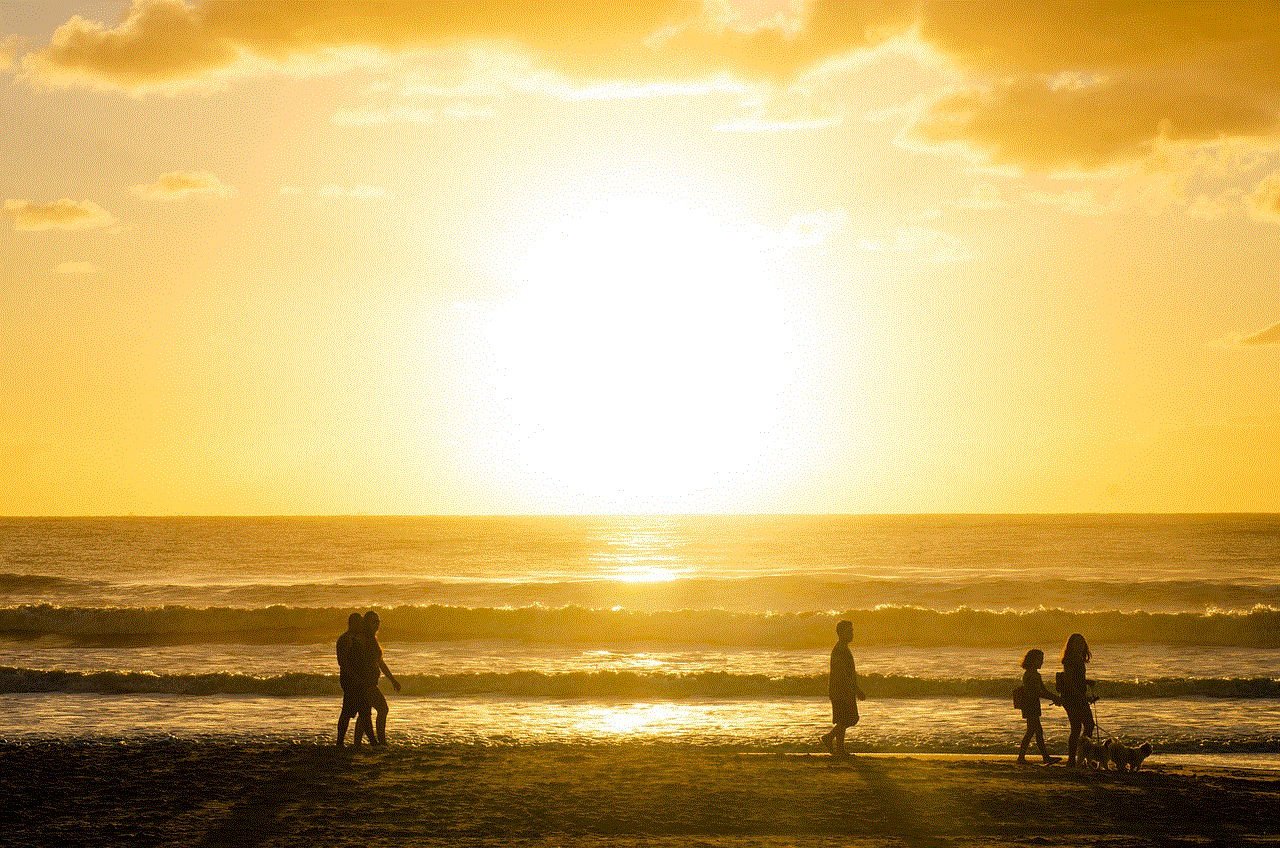
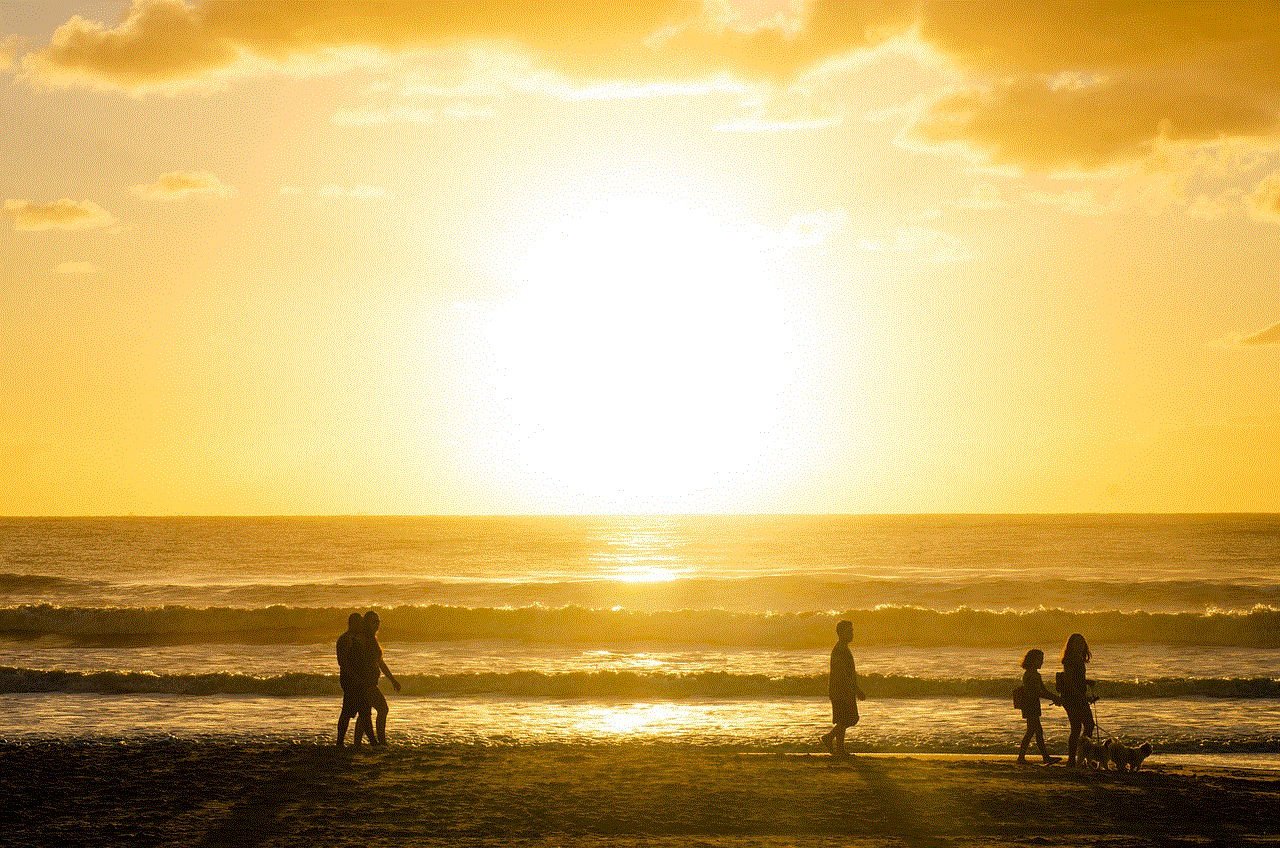
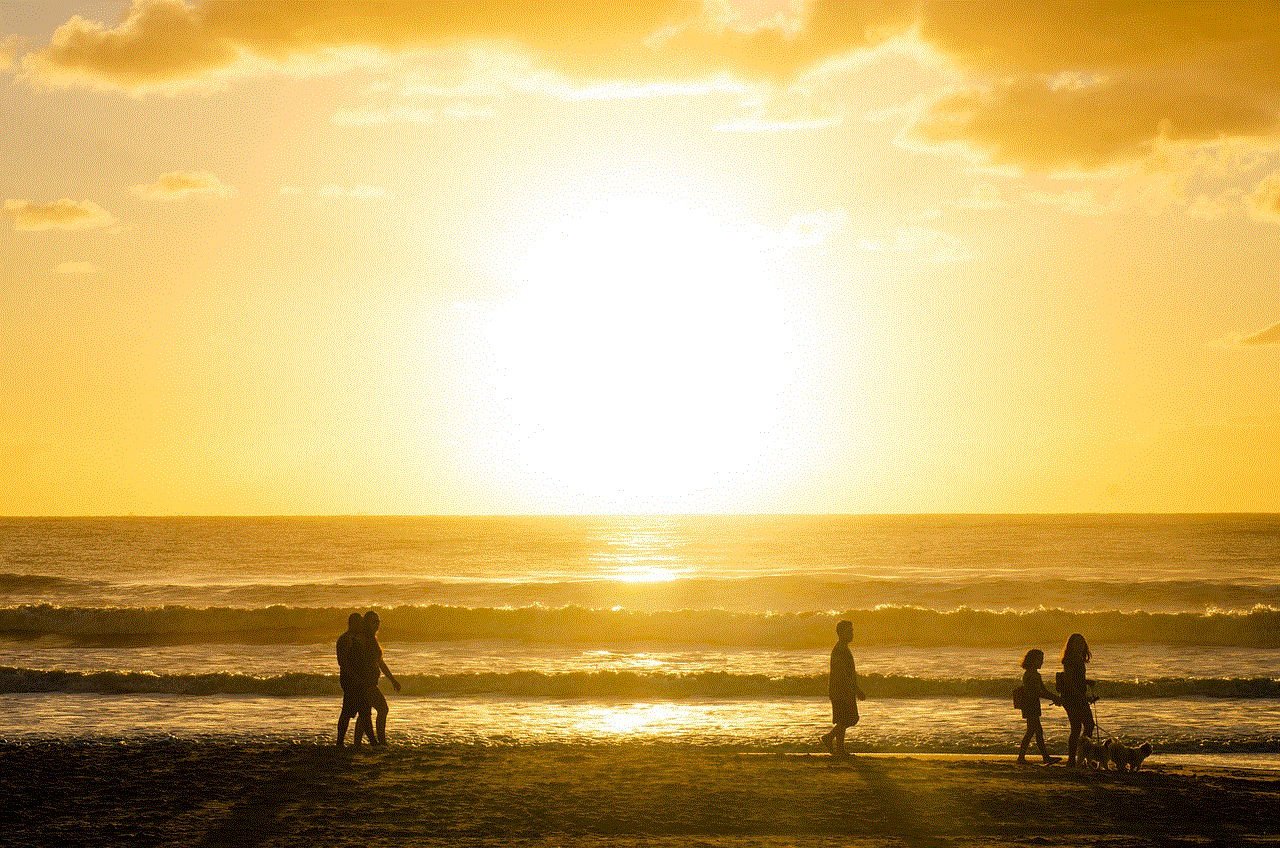
Conclusion
In conclusion, making an anonymous phone call is not as complicated as it may seem. With various methods and precautions, it is possible to maintain your anonymity and protect your privacy. However, it is essential to remember that none of these methods are foolproof, and there is always a risk of being traced. Therefore, it is crucial to use these methods responsibly and only for legitimate purposes. Whether it’s for a harmless prank or a serious matter, knowing how to make an anonymous phone call can come in handy in certain situations.