ip camera keeps going offline
Having a reliable and continuous surveillance system is crucial for many businesses and homeowners. With the advancement of technology, IP cameras have become a popular choice for security monitoring due to their high-quality footage and remote accessibility. However, one of the common issues faced by IP camera users is that their cameras keep going offline. This can be frustrating and concerning, especially if it happens frequently. In this article, we will discuss the reasons why IP cameras go offline and how to troubleshoot and prevent this issue.
Before we delve into the reasons for IP cameras going offline, let’s first understand what an IP camera is. IP (Internet Protocol) cameras are digital video cameras that can send and receive data through a computer network and the internet. Unlike traditional analog cameras, IP cameras do not require a separate recording device as they have built-in storage and can be connected to a network for remote viewing.
Now, let’s look at some of the common reasons why your IP camera keeps going offline.
1. Internet Connection Issues
The most common reason for IP cameras going offline is internet connection issues. Since IP cameras rely on an internet connection to function, any disruption in the connection can cause the camera to go offline. This can happen due to a weak Wi-Fi signal, an internet service provider (ISP) outage, or a faulty router. To troubleshoot this issue, ensure that your internet connection is stable and strong. You can also try restarting your router or contacting your ISP for assistance.
2. Power Outages
Power outages can also cause IP cameras to go offline. If the camera is not connected to a backup power source, it will stop functioning until the power is restored. This is why it is essential to have a backup power supply for your IP cameras, especially if you live in an area prone to power outages. Additionally, make sure that the power outlet where the camera is plugged in is working correctly.
3. Camera Firmware Issues
Firmware is the software that runs on your IP camera, and it needs to be regularly updated for the camera to function correctly. If the firmware becomes outdated or corrupt, it can cause the camera to go offline. To prevent this, make sure to regularly check for firmware updates and install them as soon as they are available.
4. IP Conflict
An IP conflict occurs when two devices on the same network have the same IP address. This can happen if you have multiple IP cameras connected to the same network or if you have assigned a static IP address to your camera that is already in use by another device. To resolve this issue, make sure that each device on your network has a unique IP address, or you can set your IP camera to obtain an IP address automatically.
5. Overheating
IP cameras, like any other electronic device, can overheat if they are placed in a location with poor ventilation or exposed to direct sunlight. Overheating can cause the camera to shut down or go offline. Make sure to install your IP camera in a cool and well-ventilated area to prevent this issue.
6. Network Bandwidth Issues
If you have multiple IP cameras connected to the same network, it can cause network bandwidth issues, leading to cameras going offline. This is because IP cameras require a significant amount of bandwidth to transmit high-quality footage. To avoid this, you can limit the number of cameras connected to the network or invest in a network with a higher bandwidth capacity.
7. Network Security Settings
Sometimes, your network security settings can interfere with the functioning of your IP cameras, causing them to go offline. If your network has a firewall or other security measures in place, make sure to configure them to allow connections from your IP cameras. You can also try disabling the security settings temporarily to see if the camera connects.
8. Hardware Malfunction
Like any electronic device, IP cameras can also experience hardware malfunctions, causing them to go offline. This can happen due to manufacturing defects or wear and tear over time. If you have tried all the troubleshooting steps and your camera is still not working, it may be time to replace it.
9. Water Damage
If your IP camera is installed outdoors or in an area prone to moisture, it can get damaged by water, causing it to go offline. To prevent this, make sure to invest in weatherproof IP cameras and install them in a location where they are protected from rain or other sources of water.
10. Software Glitches
Lastly, software glitches can also cause IP cameras to go offline. This can happen due to bugs in the camera’s software or conflicts with other software or applications on your network. If you suspect that a software glitch is causing the issue, try resetting your camera to its factory settings and then reinstall the software.
In conclusion, there can be various reasons why your IP camera keeps going offline. By understanding the common causes and following the troubleshooting steps, you can resolve the issue and have your camera up and running again. However, if the problem persists, it is best to consult a professional or contact the manufacturer for further assistance. Remember to regularly maintain and update your IP cameras to prevent any future offline issues and ensure the safety and security of your premises.
time warner modems routers
Time Warner Cable, now known as Spectrum, is a leading provider of internet, cable TV, and phone services in the United States. With its wide range of plans and packages, Time Warner Cable has become a household name and a go-to choice for many customers. However, in order to access their services, customers need to have a compatible modem and router. In this article, we will take a closer look at Time Warner modems and routers, their features, and what makes them stand out from the competition.
What is a Modem?
To understand Time Warner modems and routers, we first need to understand what a modem is. A modem is a device that connects your home network to the internet. It takes the digital signal from your internet service provider (ISP) and converts it into an analog signal that can be transmitted over phone or cable lines. The modem also receives the analog signal from your phone or cable lines and converts it back into a digital signal that can be used by your devices.
What is a Router?
A router, on the other hand, is a device that connects multiple devices to your home network. It acts as a central hub, allowing devices to communicate with each other and access the internet. Routers also provide additional features such as network security, parental controls, and the ability to create a guest network. In simpler terms, a modem connects your home to the internet, while a router connects your devices to each other and the internet.
Time Warner Modems
Time Warner offers a variety of modems to its customers, depending on their specific internet plans and needs. Let’s take a look at some of the popular modems offered by Time Warner:
1. Arris Surfboard SB6190
The Arris Surfboard SB6190 is a DOCSIS 3.0 modem, which means it is compatible with all Time Warner internet plans. It supports download speeds of up to 1.4 Gbps and upload speeds of up to 262 Mbps. Its 32×8 channel bonding also helps in reducing network congestion and ensuring a stable connection. The SB6190 also comes with a built-in AC1900 Wi-Fi router, making it a great all-in-one solution for those looking to upgrade their internet and Wi-Fi speeds.
2. Netgear CM500
The Netgear CM500 is another popular choice among Time Warner customers. It is a DOCSIS 3.0 modem that supports download speeds of up to 680 Mbps and upload speeds of up to 131 Mbps. It also has 16×4 channel bonding, which helps in reducing network congestion and providing a reliable connection. The CM500 does not come with a built-in router, so customers will need to purchase a separate router if they want Wi-Fi in their homes.
3. Motorola MB7420
The Motorola MB7420 is a budget-friendly option for those who don’t need high-speed internet. It is a DOCSIS 3.0 modem that supports download speeds of up to 686 Mbps and upload speeds of up to 123 Mbps. It also has 16×4 channel bonding, which helps in reducing network congestion. The MB7420 does not come with a built-in router, but it is compatible with most routers in the market.
Time Warner Routers
Apart from modems, Time Warner also offers routers to its customers. These routers are designed to work seamlessly with Time Warner modems and provide customers with the best internet experience. Let’s take a look at some of the popular routers offered by Time Warner:
1. Netgear Nighthawk AC1900
The Netgear Nighthawk AC1900 is a dual-band Wi-Fi router that supports speeds of up to 1900 Mbps. It comes with four Gigabit Ethernet ports, making it suitable for gaming, streaming, and other high-bandwidth activities. The Nighthawk also has advanced features such as Beamforming+ and Dynamic QoS, which help in improving Wi-Fi coverage and prioritizing internet traffic, respectively.
2. TP-Link Archer C7
The TP-Link Archer C7 is a budget-friendly router that offers dual-band Wi-Fi speeds of up to 1750 Mbps. It comes with six antennas and Beamforming technology, which helps in providing a wider coverage area. The Archer C7 also has four Gigabit Ethernet ports, making it suitable for high-bandwidth activities.
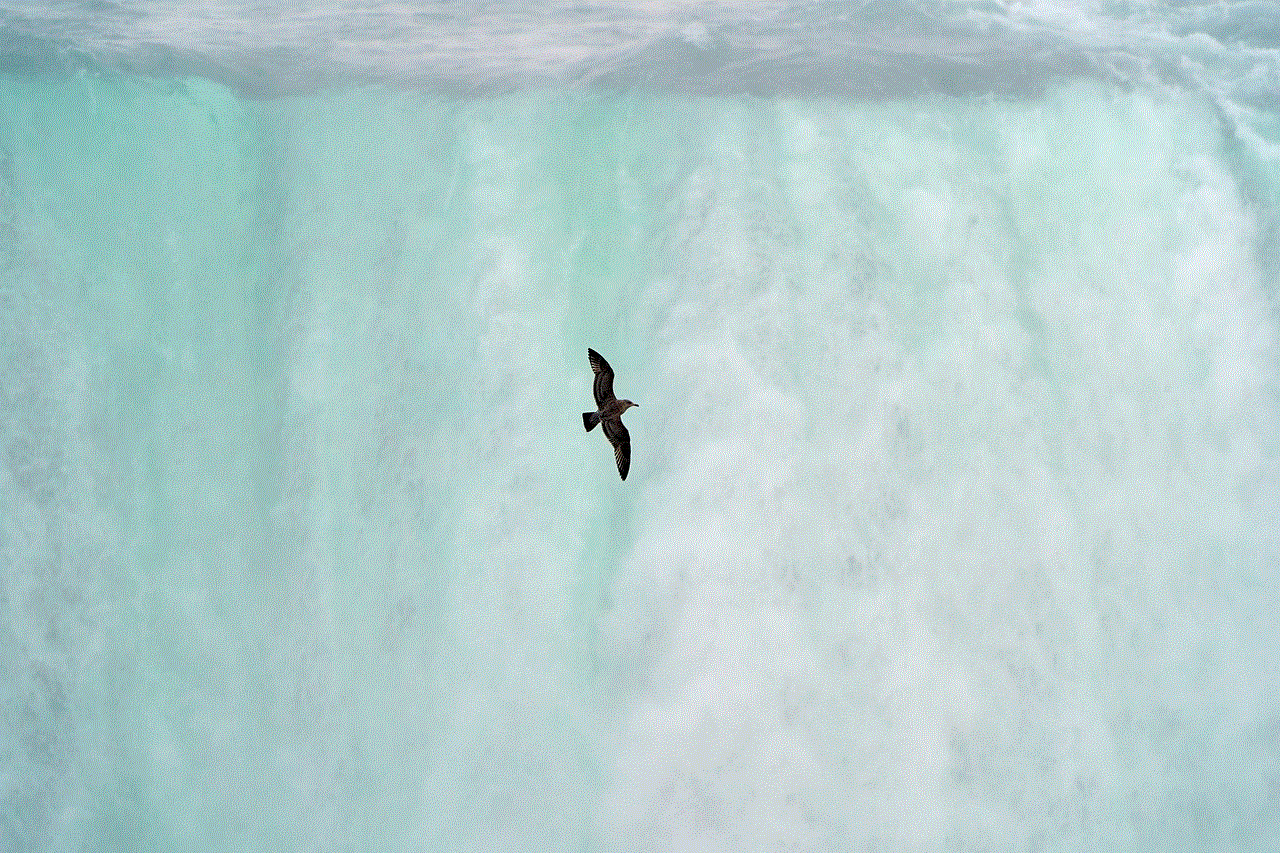
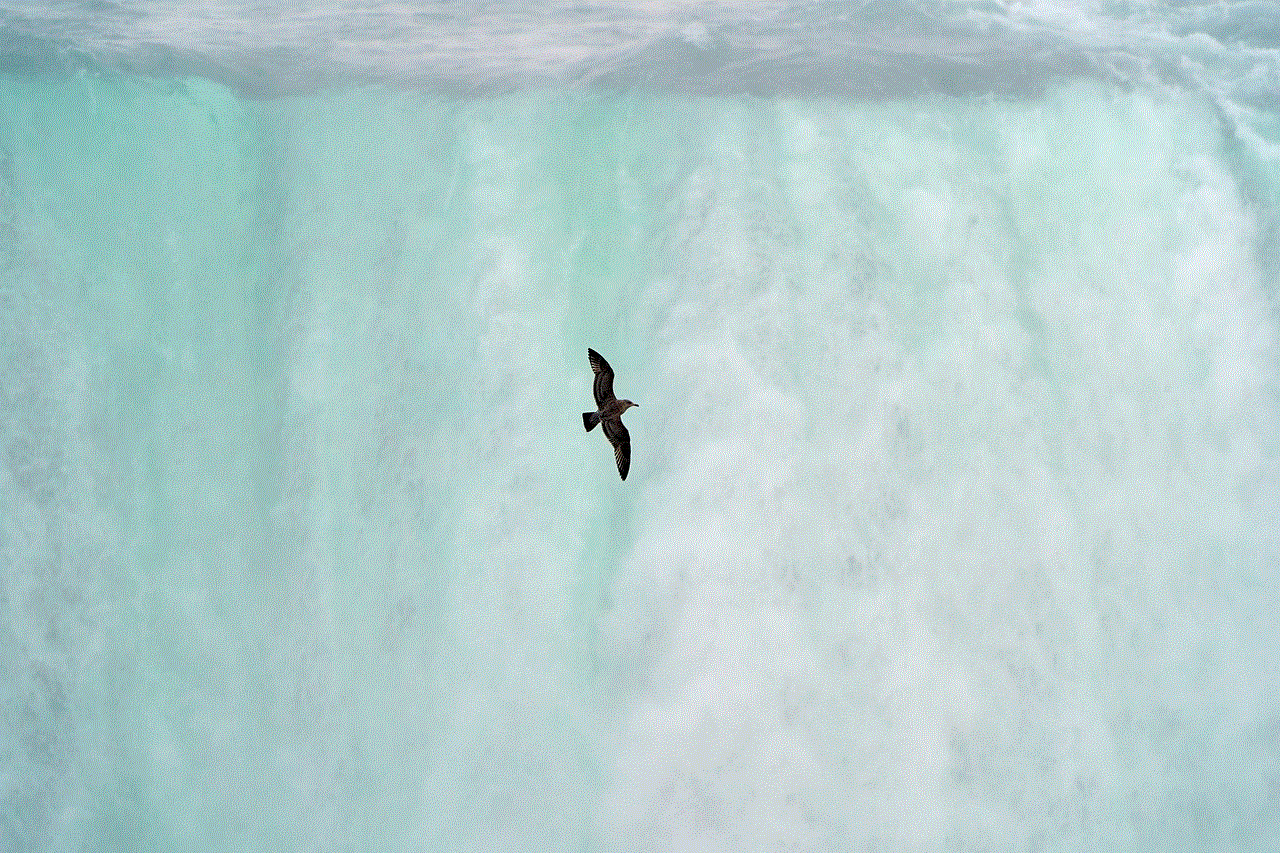
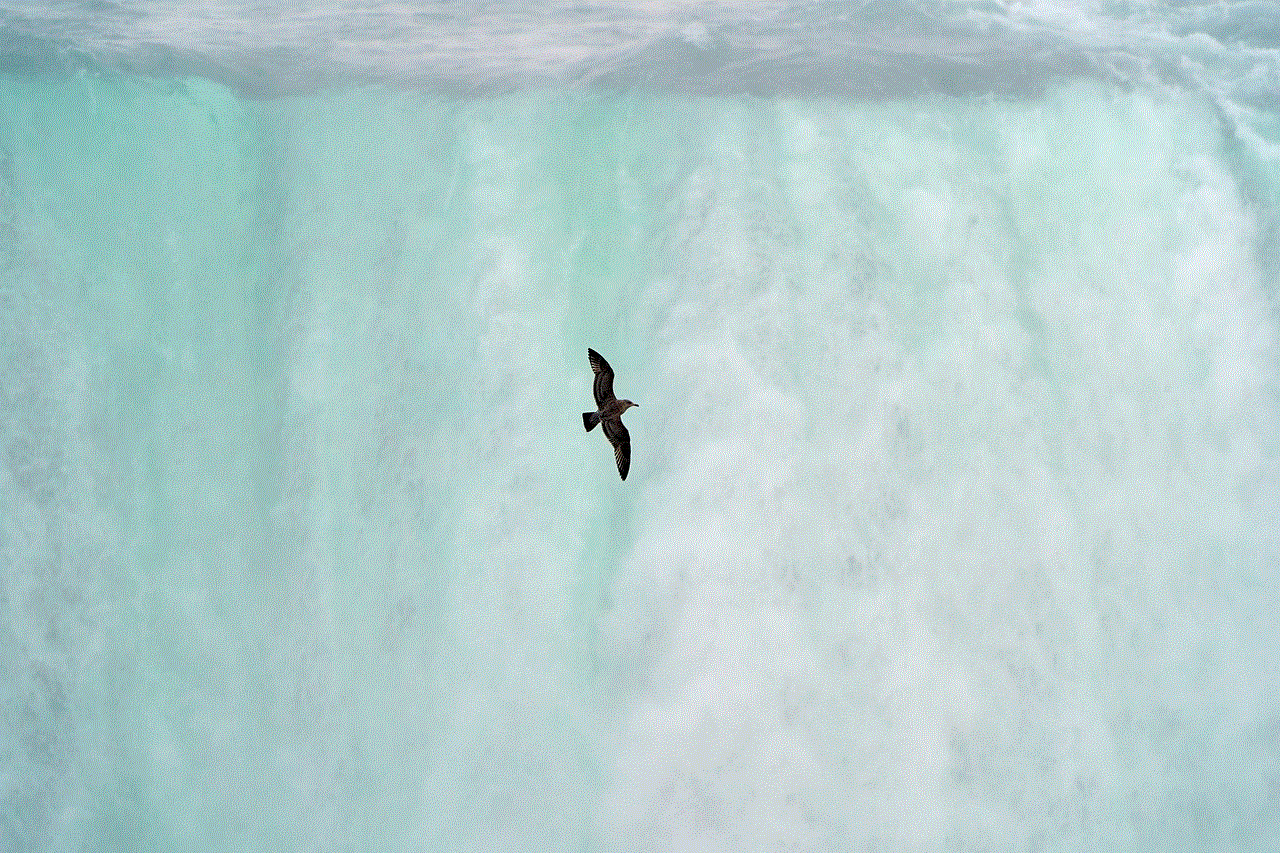
3. Asus RT-AC88U
The Asus RT-AC88U is a high-end router that offers speeds of up to 3100 Mbps. It comes with eight Gigabit Ethernet ports and four external antennas, providing users with a stable and fast internet connection. The RT-AC88U also has advanced features such as Adaptive QoS and AiProtection, which help in optimizing internet traffic and protecting against online threats, respectively.
Why Choose Time Warner Modems and Routers?
There are several reasons why customers choose Time Warner modems and routers over other brands. Some of the main reasons include:
1. Compatibility: Time Warner modems and routers are specifically designed to work seamlessly with their internet plans, providing customers with the best internet experience.
2. Speed: Time Warner modems and routers are built to support high-speed internet, making them suitable for gaming, streaming, and other high-bandwidth activities.
3. Reliability: Time Warner modems and routers are known for their reliability and stable connection, ensuring that customers don’t experience any interruptions in their internet service.
4. Advanced Features: Time Warner routers come with advanced features such as parental controls, guest networks, and network security, providing customers with a secure and customizable internet experience.
5. Cost-effective: Time Warner modems and routers are competitively priced, making them an affordable choice for customers looking to upgrade their internet equipment.
In conclusion, Time Warner modems and routers offer customers a reliable, high-speed, and cost-effective internet solution. With a wide range of options to choose from, customers can find the perfect modem and router combination for their specific internet needs. So, if you are a Time Warner customer looking to upgrade your internet equipment, consider their modems and routers for a seamless and enjoyable internet experience.
wrt1900acs parental controls
Parental controls are an essential feature for any modern home router, and the WRT1900ACS from Linksys is no exception. With the rise of technology and the internet, it has become increasingly important for parents to have control over what their children can access online. The WRT1900ACS offers a wide range of parental control options that allow parents to monitor and restrict their children’s internet usage, ensuring a safe and productive online experience. In this article, we will take a closer look at the parental control features of the WRT1900ACS and how they can benefit families.
Firstly, let’s understand what parental controls are and why they are necessary. Parental controls are software tools that allow parents to manage and monitor their children’s access to the internet. With the ever-growing number of online threats, such as cyberbullying, explicit content, and online predators, it has become crucial for parents to have control over their children’s online activities. Parental controls provide a way for parents to limit the amount of time their children spend online, block inappropriate content, and keep an eye on their online behavior.
The WRT1900ACS is a powerful dual-band router that offers high-speed internet connectivity and advanced features. It is designed to cater to households with multiple devices and heavy internet usage. With its powerful processor and high-speed capabilities, the WRT1900ACS is an ideal choice for families looking for a reliable and secure router. The WRT1900ACS also comes with a user-friendly interface, making it easy for parents to set up and manage parental controls.
One of the most notable features of the WRT1900ACS is its ability to create multiple guest networks. This allows parents to create a separate network for their children, giving them more control over their online activities. With a dedicated guest network, parents can set up specific parental controls, such as time limits and content filters, for their children’s devices. This ensures that children are not accessing inappropriate content or spending too much time online.
Another essential feature of the WRT1900ACS is its ability to block specific websites or categories of websites. With the growing number of websites containing explicit or harmful content, it has become necessary for parents to have the ability to block access to such sites. The WRT1900ACS offers a comprehensive web filtering feature that allows parents to block specific websites or entire categories of websites, such as adult content, social media, or gaming sites.
In addition to web filtering, the WRT1900ACS also offers application-level controls. This means that parents can block specific applications or games on their children’s devices. With the rise of mobile gaming, it has become crucial for parents to have control over the types of games their children play. With the WRT1900ACS, parents can block popular gaming apps or set time limits for gaming, ensuring their children do not spend too much time playing games.
Apart from web and app filtering, the WRT1900ACS also offers time-based controls. This feature allows parents to set specific time limits for their children’s internet usage. Parents can create schedules for when their children can access the internet, and when they cannot. This is particularly useful during bedtime, ensuring that children are not using their devices late at night. Time-based controls also allow parents to set time limits for specific applications, such as gaming or social media, further managing their children’s online activities.
One of the unique features of the WRT1900ACS is its ability to block devices from accessing the internet. This feature is particularly useful if parents want to restrict their children’s access to the internet during certain times, such as during family time or while doing homework. With this feature, parents can have complete control over which devices can access the internet at any given time, giving them peace of mind and ensuring their children are not distracted.
The WRT1900ACS also offers real-time monitoring of internet usage, allowing parents to keep track of their children’s online activities. With this feature, parents can see which websites their children are visiting, how much time they are spending online, and which applications they are using. This information can be invaluable in understanding your child’s online behavior and addressing any concerns that may arise.
Another significant advantage of the WRT1900ACS is its compatibility with third-party parental control software . Parents can use their preferred parental control software with the WRT1900ACS, giving them even more options and flexibility in managing their children’s online activities. This makes the WRT1900ACS a versatile choice for families looking for a reliable and secure router with advanced parental control features.



In conclusion, parental controls are an essential feature for any home router, and the WRT1900ACS from Linksys offers a comprehensive range of options for managing and monitoring your children’s online activities. With its powerful processor, high-speed capabilities, and user-friendly interface, the WRT1900ACS is an ideal choice for families looking for a reliable and secure router. Its ability to create multiple guest networks, block specific websites and applications, set time limits, and provide real-time monitoring makes it a top choice for families concerned about their children’s online safety.