huawei watch phone call
In recent years, the advancement of technology has brought about many changes in the way we live our lives. One of the most significant changes is the introduction of smartwatches, which have become an essential part of our daily lives. These devices not only tell us the time, but they also have a wide range of features that make our lives more convenient and efficient. One such smartwatch that has gained immense popularity is the Huawei Watch, which not only offers the basic features of a smartwatch but also allows users to make phone calls directly from their wrists. In this article, we will explore the features and capabilities of the Huawei Watch when it comes to making phone calls, and how it has revolutionized the way we communicate.
To begin with, let’s take a closer look at the Huawei Watch. It is a stylish and sleek device that resembles a traditional watch but is equipped with modern technology. The watch has a circular 1.4-inch display with a resolution of 400 x 400 pixels, which provides sharp and vibrant visuals. The watch is powered by a 1.2GHz Qualcomm Snapdragon processor and has 512MB of RAM and 4GB of internal storage. It runs on Google’s Wear OS, which is a modified version of the popular Android operating system designed specifically for wearable devices. The Huawei Watch also has a heart rate sensor, an accelerometer, and a gyroscope, making it a perfect companion for fitness enthusiasts.
Now, let’s get to the main feature of the Huawei Watch – the ability to make phone calls. This feature was first introduced in the second generation of the Huawei Watch, and it has been a game-changer for many users. With the help of an eSIM, users can make and receive calls directly from their watch without the need for a smartphone. This feature is particularly useful for those who are constantly on the go and do not want to carry their phones with them all the time. The watch also has a built-in speaker and microphone, allowing users to have a conversation without the need for any additional devices.
To set up the phone call feature on the Huawei Watch, users need to have a compatible smartphone with the Huawei Health app installed. The app is available for both Android and iOS devices, and it allows users to pair their watch with their phone. Once paired, users can activate the eSIM and set it up with their mobile network provider. Once the setup is complete, users can make and receive calls on their watch just like they would on their phone. The call quality is excellent, and the speaker and microphone on the watch work perfectly fine, allowing users to have a hands-free conversation.
One of the primary concerns that users have when it comes to making phone calls on a smartwatch is the battery life. However, the Huawei Watch comes with a 420mAh battery, which provides a decent battery life of up to two days with regular usage. However, when it comes to making phone calls, the battery life may drain faster than usual. But, Huawei has introduced a power-saving mode that can be activated when users are making a call, which helps to conserve battery life. Additionally, the watch also has a fast-charging feature, which allows users to charge their watch quickly and get back to making phone calls in no time.
Apart from making and receiving calls, the Huawei Watch also has a variety of other features that make it a must-have device for tech enthusiasts. For instance, the watch has a built-in GPS, which allows users to track their daily activities such as walking, running, or cycling without the need for a phone. The watch also has a heart rate sensor, which helps users keep track of their heart rate during workouts and throughout the day. It also has a variety of fitness tracking features, such as step counting, calorie tracking, and even sleep tracking, making it a perfect companion for those looking to maintain a healthy lifestyle.
Another exciting feature of the Huawei Watch is its compatibility with third-party apps. Users can download a wide range of apps from the Google Play Store, such as music streaming apps, navigation apps, and even social media apps, which can be accessed directly from the watch. This makes the watch even more convenient as users can leave their phones behind and still stay connected to their favorite apps and services. Moreover, the watch also has a built-in Wi-Fi connection, which allows users to access the internet and use these apps even when their phone is not nearby.
In conclusion, the Huawei Watch has brought about a significant change in the way we communicate, especially when it comes to making phone calls. It has given users the freedom to leave their phones behind and still stay connected with their loved ones. The watch’s sleek design, coupled with its advanced features, has made it a popular choice among users all over the world. With the ever-growing popularity of smartwatches, it is safe to say that the Huawei Watch has set a new benchmark for other manufacturers to follow. So, if you are someone who is always on the go and wants to stay connected, the Huawei Watch is definitely a device worth considering.
how to report inappropriate images on google
In today’s digital age, search engines have made it easier than ever to access information and images on a wide range of topics. While this has its benefits, it also comes with its own set of challenges, such as the prevalence of inappropriate images on the internet. As one of the most popular search engines in the world, Google has a responsibility to ensure that its users are not exposed to offensive or harmful content. In this article, we will discuss how to report inappropriate images on Google and the steps that the company is taking to address this issue.
What Are Inappropriate Images?
Before delving into the process of reporting inappropriate images on Google, it is important to understand what is considered inappropriate. Inappropriate images refer to any pictures or visuals that contain offensive, explicit, or sensitive content. This could include images that are pornographic, violent, discriminatory, or promoting illegal activities. Inappropriate images can also refer to pictures that are intended to harass, bully, or intimidate individuals.
How to Report Inappropriate Images on Google
Google has a strict policy against inappropriate content, including images, on its platform. If you come across any images that violate this policy, you can report them to the company for review. Here’s how:
1. Visit the Google Images website
The first step is to navigate to the Google Images website. You can do this by typing “Google Images” into the search bar or by going directly to the website at images.google.com.
2. Search for the image
Once you are on the Google Images website, use the search bar to look for the image you want to report. You can either paste the image URL or upload the image directly.
3. Click on the image
Once you have found the image you want to report, click on it to open the full-size version.
4. Click on the three dots icon
On the top right corner of the image, you will see a three dots icon. Click on it to reveal a drop-down menu.
5. Select “Report Inappropriate”
From the drop-down menu, select “Report Inappropriate”. This will bring up a new window with a form to fill out.
6. Fill out the form
The form will require you to provide information such as your name, email address, and reason for reporting the image. You will also be asked to provide a brief explanation of why you think the image is inappropriate.
7. Submit the form
After filling out the form, click on the “Submit” button. Google will then review the image and take appropriate action.
Other Ways to Report Inappropriate Images on Google
Apart from reporting images through the Google Images website, there are other ways to flag inappropriate content on the platform. These include:
1. Using the “Send Feedback” option
On the Google Images website, you can click on the “Send Feedback” button at the bottom of the page. This will allow you to report any issues you encounter while using the platform, including inappropriate images.
2. Contacting Google Support
If you are unable to report an image using the above methods, you can contact Google Support directly. They have a team dedicated to handling reports of inappropriate content on their platform.
3. Using SafeSearch
Google has a feature called SafeSearch that allows users to filter out explicit or inappropriate images from their search results. This can be useful for parents who want to prevent their children from accessing such content.
What Happens After You Report an Image?
Once you report an image to Google, the company will review the image to determine if it violates their policies. If the image is found to be inappropriate, Google will take the necessary action, which could include removing the image from their database or demoting it in search results. However, it is important to note that Google does not always remove images that are reported, as they may not violate their policies.
Google’s Efforts to Address Inappropriate Images
In recent years, Google has faced criticism for not doing enough to address the issue of inappropriate images on its platform. However, the company has taken several steps to improve its policies and tools for handling such content. Here are some of the steps that Google has taken:
1. Updating their policies
Google regularly reviews and updates its policies to ensure that they are in line with current societal standards and expectations. In 2019, the company made changes to its policies to address harmful or offensive content, including inappropriate images.
2. Using technology to detect and remove inappropriate images
Google has invested in technology such as machine learning and artificial intelligence to help detect and remove inappropriate images from its platform. This has allowed the company to identify and remove a large number of images that violate their policies.
3. Working with experts and organizations
Google has partnered with various experts and organizations to improve their policies and tools for handling inappropriate content. These include child safety organizations, anti-bullying groups, and mental health experts.
4. Providing resources for users
Google has created resources for users who may come across inappropriate content on their platform. These resources include safety tips, advice on how to talk to children about internet safety, and information on how to report inappropriate content.
Conclusion
Inappropriate images on Google can be distressing and harmful to users, especially children. The company has a responsibility to ensure that its platform is safe for all its users, and this includes removing any content that violates their policies. As a user, you can play your part by reporting any inappropriate images that you come across to Google for review. By working together, we can create a safer and more positive online environment for everyone.
safe dating matters grindr



In today’s digital age, dating has become more accessible and convenient thanks to the rise of dating apps. One of the most popular dating apps is Grindr, which caters specifically to the LGBTQ+ community. With over 27 million users worldwide, Grindr has become a go-to platform for gay, bisexual, and transgender individuals looking for love or casual hookups.
However, as with any online platform, there are risks involved when it comes to using dating apps. The anonymity and ease of communication on these apps can make it easier for scammers, predators, and catfish to take advantage of unsuspecting users. This is why it is crucial for users to practice safe dating on Grindr to protect themselves from potential dangers.
In this article, we will discuss why safe dating matters on Grindr, the potential risks involved, and how users can stay safe while using the app.
Why Safe Dating Matters on Grindr
Grindr is a location-based social networking app that allows users to connect with other individuals in their area. While it has revolutionized the way the LGBTQ+ community meets and interacts, it has also opened the door to potential risks and dangers.
The first and most obvious reason why safe dating matters on Grindr is the risk of meeting someone who is not who they claim to be. Since the app relies on users’ self-reported information, it is easy for someone to create a fake profile with false information and photos. This can lead to catfishing, where someone pretends to be someone else to deceive and manipulate their victim.
Another reason why safe dating matters on Grindr is the risk of encountering scammers. These individuals use fake profiles to lure unsuspecting users into financial scams, such as asking for money or personal information. These scams can range from small amounts of money to larger sums, leaving victims vulnerable and potentially losing a significant amount of money.
Moreover, the app’s location-based feature can also pose a risk to users’ safety. Since Grindr shows users’ exact location, it is easier for someone to track down a user in person without their consent. This can be particularly dangerous for individuals who are not out or live in areas where being LGBTQ+ is not accepted.
Lastly, there is also the risk of physical harm. While Grindr has features to report and block inappropriate behavior, it is not foolproof. Users can still encounter predators who may use the app to find their victims, putting their safety at risk.
Potential Risks on Grindr
As mentioned earlier, there are several potential risks involved when using Grindr. One of the most common risks is catfishing, where someone pretends to be someone else to deceive their victim. This can lead to emotional distress and even financial loss if the scammer asks for money or personal information.
Another potential risk is blackmail. Since Grindr relies heavily on users’ personal information and photos, it is easy for someone to use that information to blackmail a user. This can be particularly harmful for individuals who are not out, as the blackmailer may threaten to out them to friends and family.
Moreover, there is also the risk of encountering homophobic or transphobic individuals on the app. While Grindr aims to create a safe space for the LGBTQ+ community, there are still instances where users may encounter hate speech or discrimination from other users.
Lastly, there is also the risk of physical harm. This can happen if a user agrees to meet someone in person without taking the necessary precautions. The anonymity of dating apps can make it easier for predators to hide their true intentions and target vulnerable individuals.
How to Stay Safe on Grindr
Despite the potential risks involved, there are ways for users to stay safe while using Grindr. Here are some tips to keep in mind:
1. Use a strong and unique password for your account. This will make it harder for scammers to hack into your account and access your personal information.
2. Avoid sharing too much personal information on your profile. This includes your full name, address, and phone number. It is also advisable to blur or cover your face in your profile picture to avoid being identified by someone you know.
3. Be cautious when chatting with someone new. If someone seems too good to be true, they probably are. Avoid sharing personal information or photos until you have established a level of trust with the person.
4. Use the app’s features to report and block inappropriate behavior. If someone is making you feel uncomfortable or is behaving inappropriately, do not hesitate to report them to Grindr’s support team.
5. Do not send money to anyone you meet on the app. This is a common tactic used by scammers, and it is always a red flag.
6. If you decide to meet someone in person, do it in a public place and let someone know where you are going. It is also advisable to have a friend check in with you during the date.
7. Trust your instincts. If something feels off about a person or a situation, it is always better to err on the side of caution and end the conversation or date.
8. Take breaks from using the app. Constantly swiping and chatting can be exhausting, and it is essential to take breaks and focus on other aspects of your life.
Conclusion
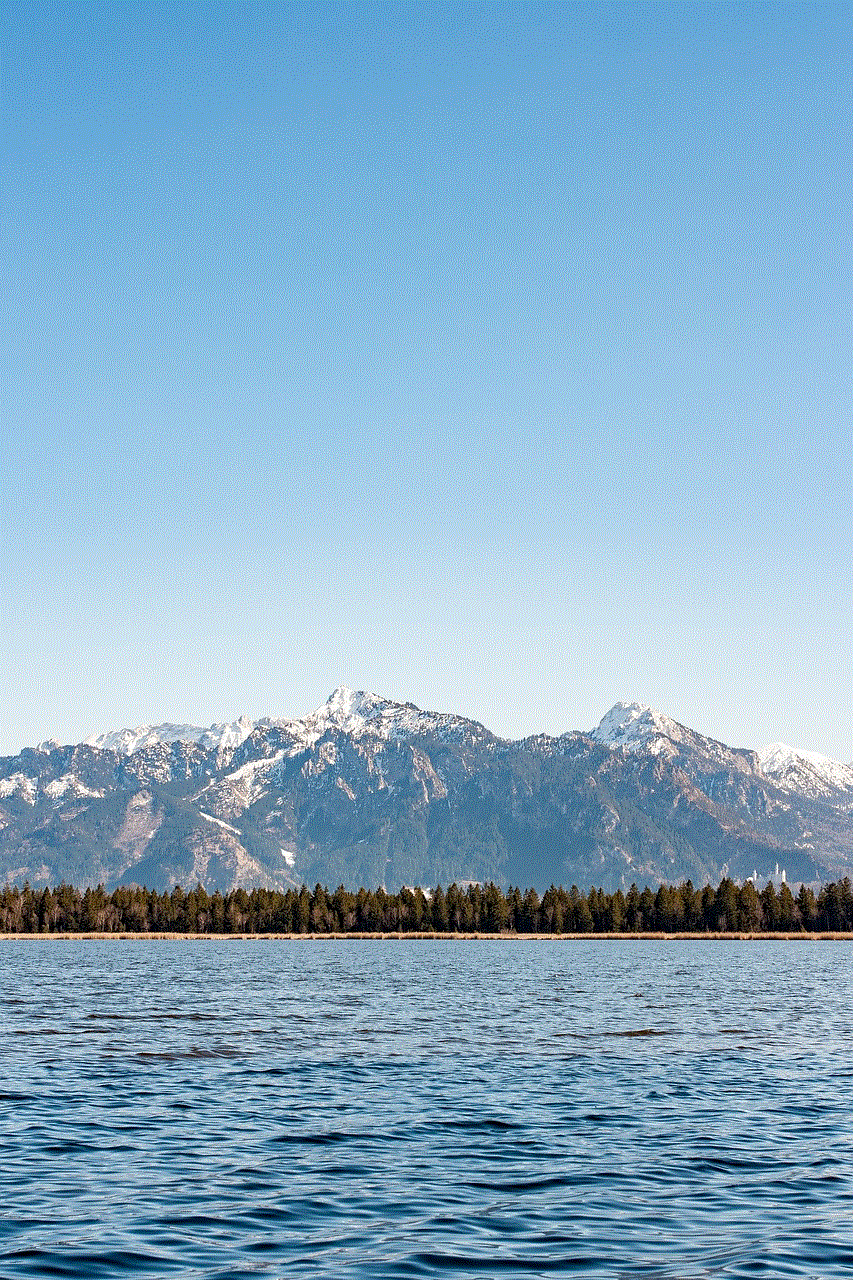
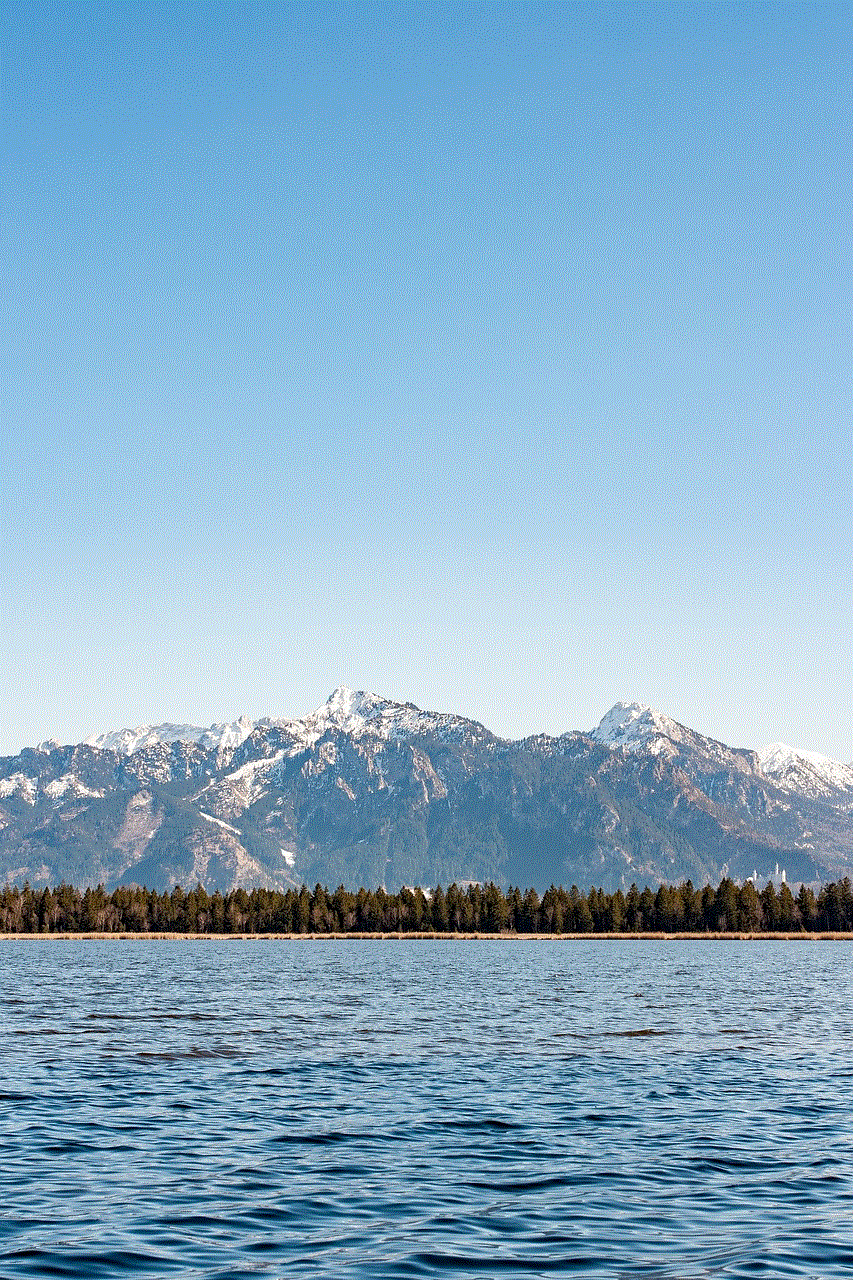
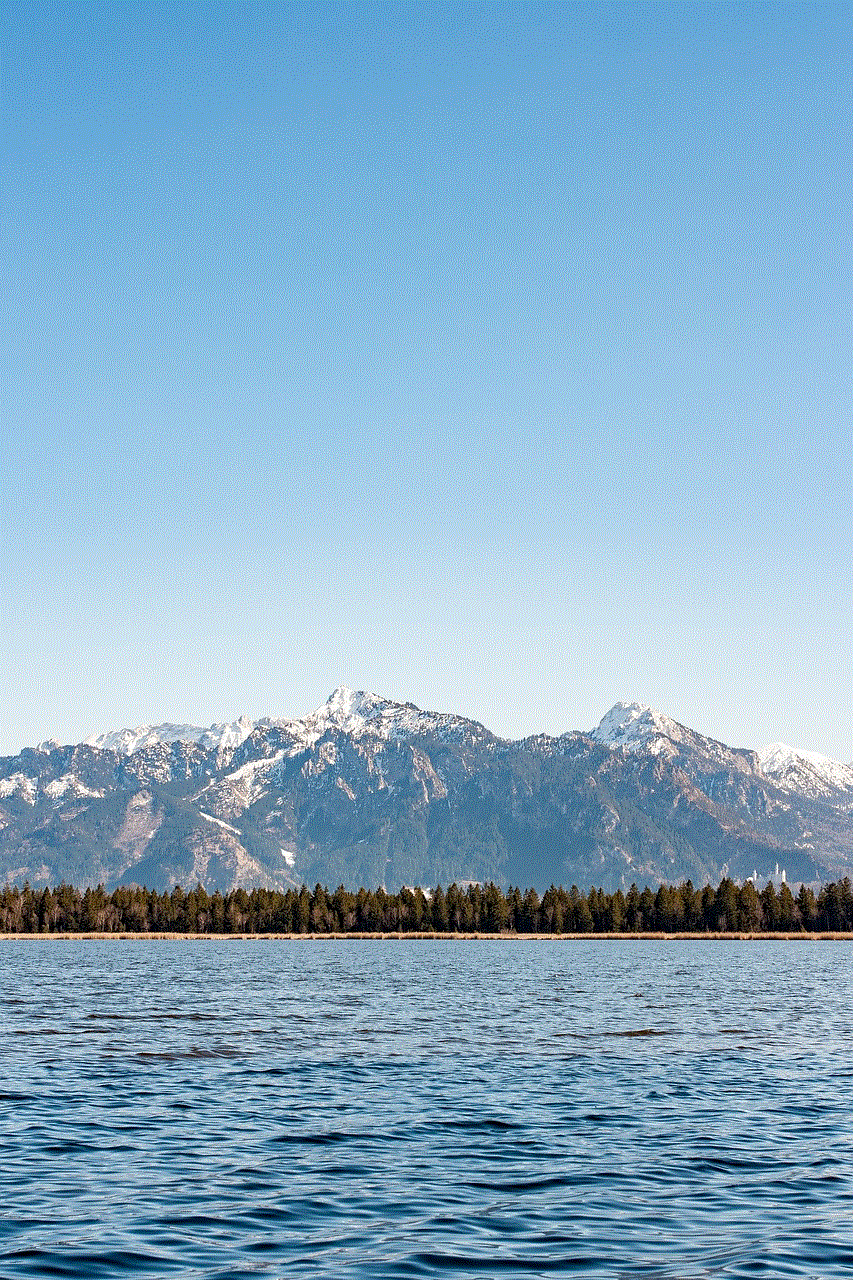
In conclusion, safe dating matters on Grindr because it helps protect users from potential risks and dangers. While the app has revolutionized the way the LGBTQ+ community meets and interacts, it is crucial to take necessary precautions to ensure your safety and well-being. By following the tips mentioned above, users can enjoy using Grindr while staying safe and secure. Remember, your safety should always be a top priority when it comes to online dating.