how to turn on location on macbook
As technology continues to advance, our devices are becoming more and more interconnected. This includes our laptops, such as the MacBook, which now have the ability to connect to our smartphones and other devices seamlessly. One feature that is becoming increasingly useful is the ability to turn on location services on our MacBook. This allows us to access various location-based apps, such as maps, weather, and even find my device, making our lives more convenient and efficient. In this article, we will discuss how to turn on location on a MacBook and the benefits of doing so.
What is Location Services?
Before we dive into how to turn on location on a MacBook, let’s first understand what location services are. Location services refer to the technology that allows devices to determine their geographical location. This is made possible through a combination of GPS, Wi-Fi, and cellular networks. By using these signals, our devices can pinpoint our location accurately. This is what enables us to use location-based services such as maps, weather, and even social media check-ins.
Why Turn on Location on a MacBook?
Now that we know what location services are let’s discuss why we might want to turn it on on our MacBook. The most obvious reason is to use location-based apps. For instance, if you need to navigate to a new place, having your MacBook’s location turned on will ensure that your maps app can provide you with accurate directions. Similarly, if you want to know the weather in your current location, having location services enabled will allow your MacBook to provide you with real-time weather updates. Moreover, if you ever lose your MacBook, having location services turned on will enable you to track its location and hopefully retrieve it.
Another reason to turn on location on a MacBook is for security purposes. With the rise of cyber threats, it is essential to secure our devices as much as possible. By enabling location services on your MacBook, you can enable the “Find My” feature, which allows you to track your device’s location in case it gets lost or stolen. This feature can also help you remotely lock or erase your device if needed, keeping your personal information safe.
How to Turn on Location on a MacBook?
Now let’s get into the steps of how to turn on location on a MacBook. The process is quite simple and can be done in a few easy steps.
Step 1: Go to System Preferences
The first step is to open the System Preferences on your MacBook. This can be done by clicking on the Apple logo on the top left corner of your screen and selecting “System Preferences” from the drop-down menu.
Step 2: Click on “Security & Privacy”
Once in the System Preferences, click on the “Security & Privacy” icon. This will open a new window with various security and privacy settings.
Step 3: Click on the “Privacy” tab
In the “Security & Privacy” window, click on the “Privacy” tab at the top. This will show a list of different categories of privacy settings for your MacBook.
Step 4: Select “Location Services”
From the list of categories, select “Location Services.” This will bring up a list of apps that use location services on your MacBook.
Step 5: Click on the lock icon
In the bottom left corner of the window, you will see a lock icon. Click on it and enter your MacBook’s password to make changes to the privacy settings.
Step 6: Check the box next to “Enable Location Services”
Once the lock is unlocked, you can now check the box next to “Enable Location Services.” This will turn on location services for your entire MacBook.
Step 7: Select “System Services”
Next, click on “System Services” at the bottom of the window. This will bring up a list of system services that use location services.
Step 8: Check the box next to “Enable Location Services”
Similar to Step 6, check the box next to “Enable Location Services” to allow system services to access your location.
Step 9: Customize location access for specific apps
If you want to customize location access for specific apps, you can do so by scrolling through the list of apps and selecting “While Using the App”, “Never”, or “Ask Next Time” next to each app. This will give you more control over which apps can access your location and when.
Step 10: Close the “Security & Privacy” window
Once you have made all the desired changes, you can close the “Security & Privacy” window. Your MacBook’s location services are now turned on, and you can start using location-based apps and features.
In conclusion, turning on location services on a MacBook is a simple process that can bring a multitude of benefits. From using maps and weather apps to tracking your device and improving security, location services are a crucial feature that should be enabled on any MacBook. By following the steps outlined in this article, you can easily turn on location services on your MacBook and enjoy the convenience and security it provides.
how do i restore purchases on iphone
The iPhone has revolutionized the way we shop, making it easier than ever to purchase items with just a few taps on the screen. However, with all the convenience comes the risk of losing our purchases due to various reasons such as accidentally deleting the app, getting a new device, or experiencing technical issues. This can be a major inconvenience, especially if you have made multiple purchases on your iPhone. Fortunately, Apple has provided a solution for this problem – the ability to restore purchases on iPhone. In this article, we will discuss everything you need to know about restoring purchases on your iPhone.
What does restoring purchases mean?
Restoring purchases refers to the process of retrieving all the items that you have previously purchased on your iPhone. This includes apps, music, movies, books, and other content. It is a handy feature that allows you to re-download your purchases without having to pay for them again. This is particularly useful if you have accidentally deleted an app or lost your purchases due to a technical issue.
Why would you need to restore purchases on your iPhone?
As mentioned earlier, there are various reasons why you may need to restore purchases on your iPhone. One of the most common reasons is when you get a new iPhone and want to transfer your purchases from your old device. Another reason could be if you have accidentally deleted an app or lost your purchases due to a technical issue. Additionally, you may need to restore purchases if you have purchased an app or content on a different Apple ID and want to access it on your current device.
How to restore purchases on your iPhone?
Now that we have established what restoring purchases means and why you may need to do it, let’s take a look at how you can restore purchases on your iPhone. The process is relatively simple and can be done in just a few steps. Here’s how:
Step 1: Open the App Store on your iPhone.
Step 2: Tap on your profile picture in the top right corner of the screen.
Step 3: Scroll down and tap on “Purchased”.
Step 4: You will see a list of all the apps and content that you have purchased using your Apple ID. Tap on “Not on This iPhone” to view all the purchases that are not currently on your device.
Step 5: Find the app or content that you want to restore and tap on the download icon next to it. If you are restoring an app, it will be downloaded to your home screen. If you are restoring content, it will be downloaded to the respective app, such as the iBooks or Music app.
Step 6: If prompted, enter your Apple ID and password to confirm the purchase. In most cases, you will not be charged again for the purchase.
Step 7: The app or content will now be restored on your iPhone.
How to restore in-app purchases on your iPhone?
In addition to apps and content, you can also restore in-app purchases on your iPhone. In-app purchases refer to items that you have bought within an app, such as additional levels, virtual currency, or subscriptions. Here’s how you can restore in-app purchases on your iPhone:
Step 1: Open the app that you made the in-app purchase in.
Step 2: Look for a “Restore Purchases” option within the app’s settings or menu.
Step 3: Tap on the option and enter your Apple ID and password if prompted.
Step 4: Your in-app purchase will now be restored.
Note: Not all apps have a “Restore Purchases” option. If you are unable to find this option, you can try deleting and re-downloading the app to restore your purchases. If this does not work, you may need to contact the app developer for assistance.
How to restore hidden purchases on your iPhone?
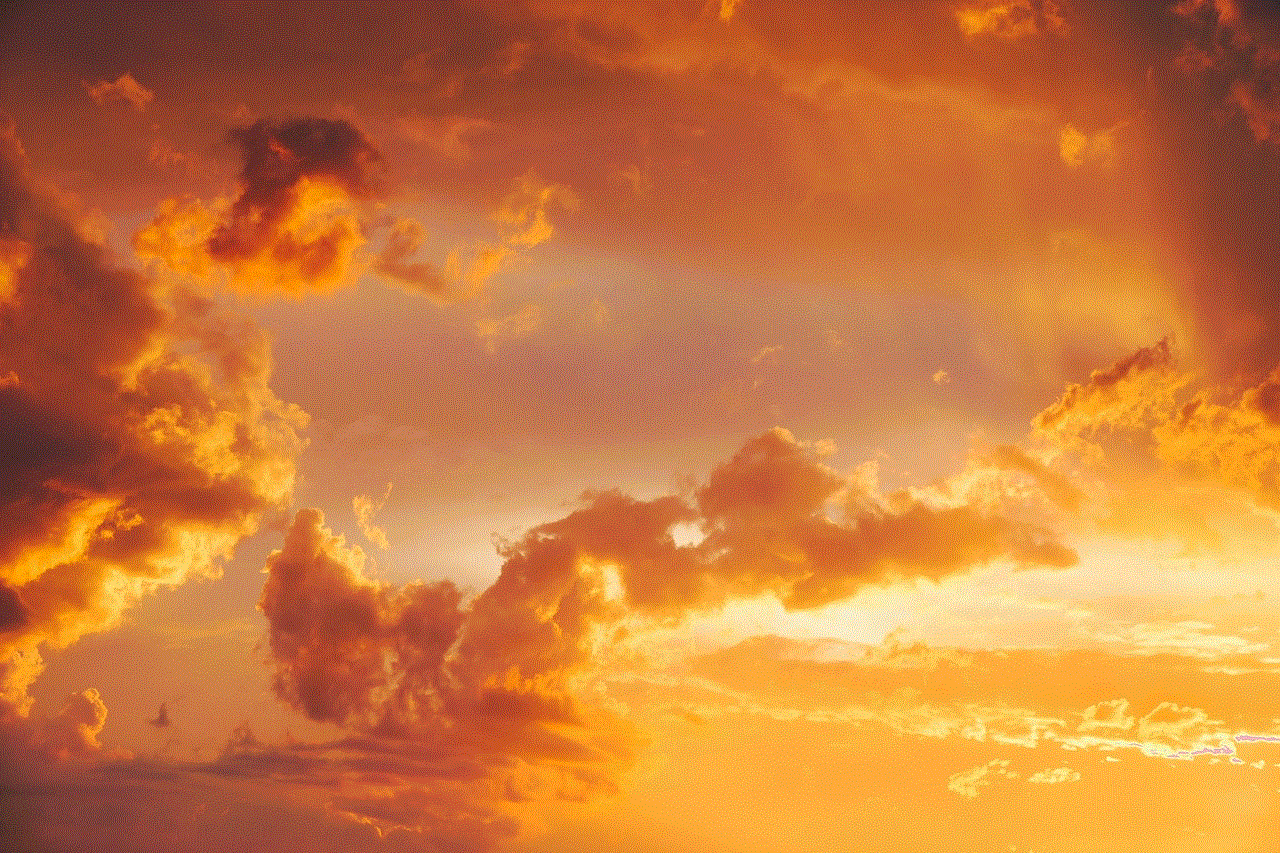
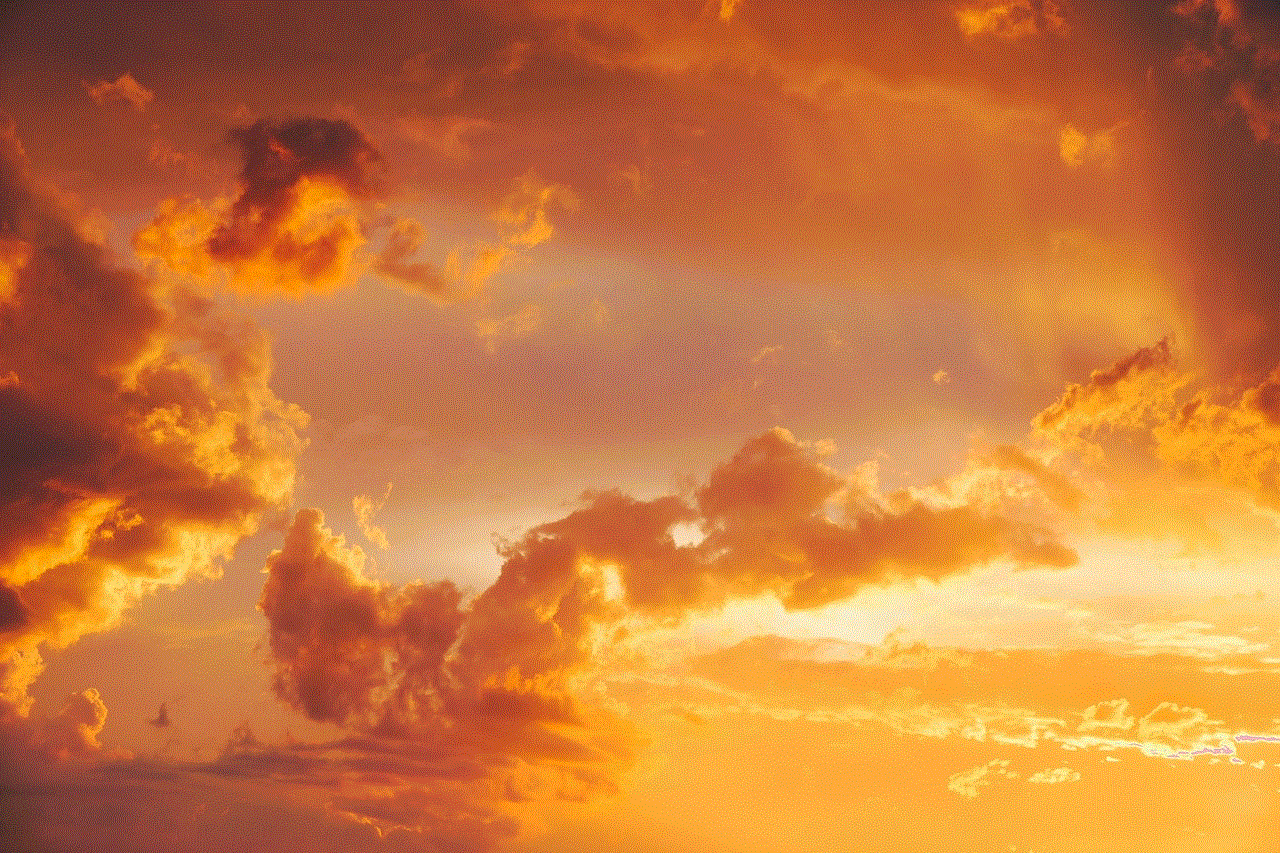
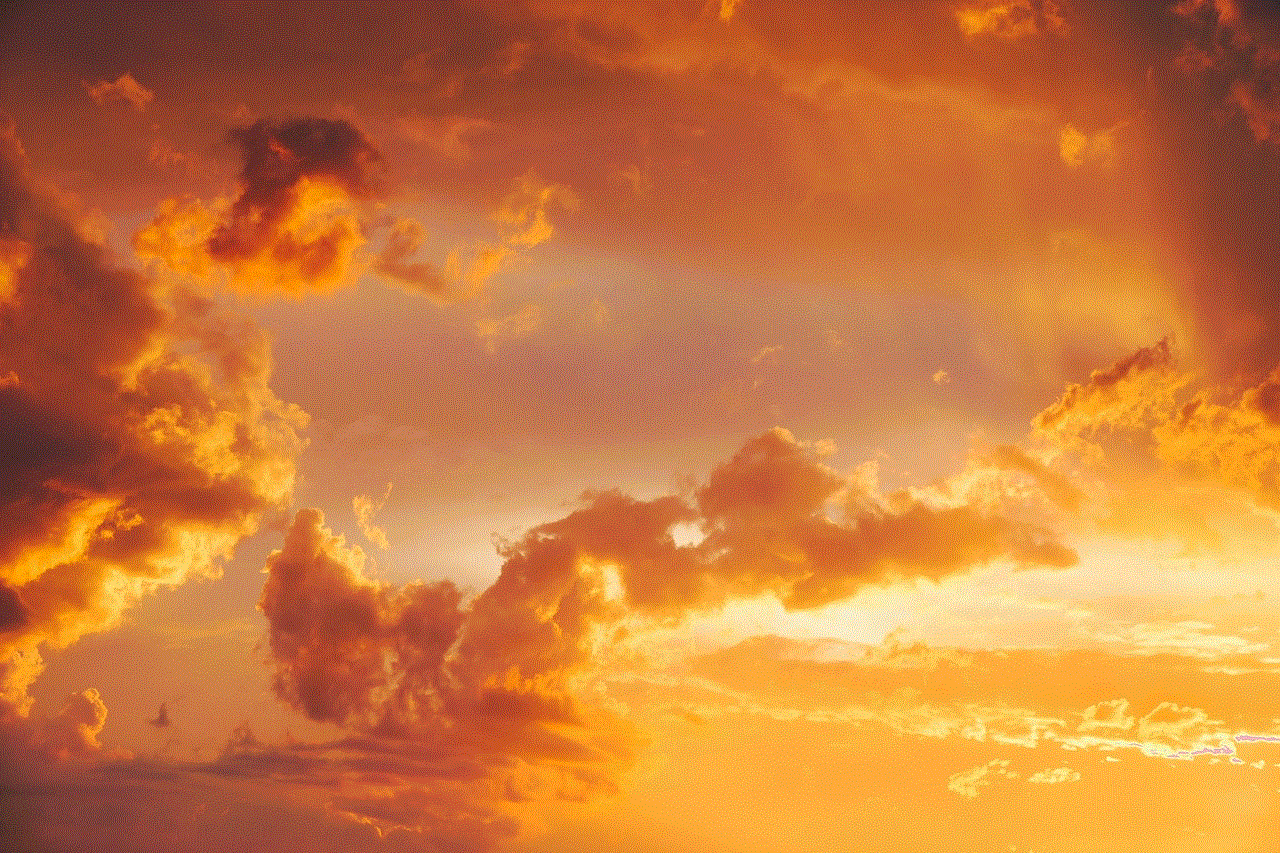
You can also hide purchases on your iPhone, which means they will not show up in your list of purchased items. This can be useful if you have purchased an app or content that you do not want others to see. However, if you want to restore a hidden purchase, you can do so by following these steps:
Step 1: Open the App Store on your iPhone.
Step 2: Tap on your profile picture in the top right corner of the screen.
Step 3: Scroll down and tap on “Purchased”.
Step 4: Tap on your profile picture again, and a menu will appear.
Step 5: Tap on “Hidden Purchases”.
Step 6: Find the app or content that you want to restore and tap on the download icon next to it.
Step 7: If prompted, enter your Apple ID and password to confirm the purchase.
Step 8: The app or content will now be restored on your iPhone and will no longer be hidden.
What to do if you are unable to restore purchases on your iPhone?
In most cases, restoring purchases on your iPhone is a smooth and hassle-free process. However, there may be instances where you encounter issues and are unable to restore your purchases. Here are a few things you can try if you are unable to restore purchases on your iPhone:
1. Make sure you are using the correct Apple ID: This is the most common reason why people are unable to restore purchases. If you have multiple Apple IDs, make sure you are using the one you made the purchase with.
2. Check your internet connection: You need a stable internet connection to restore purchases on your iPhone. If your connection is weak or unstable, try connecting to a different network or restarting your device.
3. Update your iPhone: Make sure you have the latest version of iOS installed on your device. If not, update your iPhone and try again.
4. Contact Apple Support: If none of the above solutions work, you may need to contact Apple Support for further assistance. They will be able to help you troubleshoot the issue and restore your purchases.
Conclusion
Restoring purchases on your iPhone is a simple process that can save you a lot of time and money. Whether you have accidentally deleted an app, lost your purchases due to a technical issue, or got a new device, you can easily restore your purchases by following the steps mentioned in this article. However, if you encounter any issues, make sure to try the troubleshooting tips mentioned above or reach out to Apple Support for assistance. We hope this article has helped you understand everything you need to know about restoring purchases on your iPhone.
how to make profiles on peacock
Peacock, also known as the Indian peafowl, is a beautiful and majestic bird that has captured the hearts of people all over the world. With its vibrant feathers and graceful strut, it’s no wonder that the peacock has become a popular symbol of beauty and elegance. However, there is more to the peacock than just its physical appearance. In this article, we will discuss how to make profiles on peacock, taking a closer look at their behavior, habitat, and conservation efforts.
Behavior and Characteristics of Peacocks
Peacocks are members of the pheasant family and are native to the Indian subcontinent. They are best known for their stunning, iridescent feathers, which are used to attract females during the breeding season. However, not all peacocks have the same colorful plumage. The males, called peacocks, have the iconic blue and green feathers, while the females, called peahens, have a simpler brown and grey plumage.
One of the most distinctive features of peacocks is their long, fan-shaped tail feathers, known as a train. These feathers can reach up to six feet in length and are used to impress potential mates. When a peacock is displaying his train, he will also make a loud, shrill call to attract females. This display is known as “strutting,” and it is a sight to behold.
Aside from their impressive appearance, peacocks are also known for their loud and raucous calls. Their call is a combination of honks, squawks, and cries, which can be heard from a distance of up to a mile. While this may seem like a nuisance to some, it is an essential form of communication for peacocks.
Habitat and Distribution of Peacocks
Peacocks are found in a variety of habitats, including forests, grasslands, and farmlands. They are most commonly found in India, but they can also be found in other parts of Asia, including Sri Lanka, Pakistan, and Bangladesh. Peacocks are also found in some parts of Africa, such as the Congo and Kenya, where they were introduced by humans.
In their natural habitat, peacocks are ground-dwelling birds, but they are also excellent fliers. They can fly short distances to escape predators or roost in trees at night. They are omnivores, and their diet consists of insects, small mammals, reptiles, and plants.



One of the biggest threats to peacocks is the loss of their habitat. As human populations expand and forests are cleared for agriculture and development, peacocks are losing their homes. This has led to a decline in their numbers, and they are now listed as a vulnerable species by the International Union for Conservation of Nature (IUCN).
Conservation Efforts for Peacocks
To protect peacocks from extinction, various conservation efforts have been put in place. In India, peacocks are considered a national bird, and killing or harming them is a punishable offense. This has helped to reduce poaching and hunting of peacocks for their feathers, which are used in traditional medicine and as decorations.
Many organizations and individuals are also working to preserve the peacock’s natural habitat. This includes reforestation efforts, creating protected areas, and promoting sustainable land use practices. In some areas, local communities are involved in conservation efforts, which has not only helped to protect peacocks but also provided them with a source of income through ecotourism.
Creating Profiles on Peacocks
Now that we have covered the behavior, habitat, and conservation efforts for peacocks, let’s dive into how to create profiles on these magnificent birds. A profile is a detailed description of a person, place, or thing, and in this case, we will be creating a profile on a peacock.
1. Introduction
The first step in creating a profile on a peacock is to introduce the bird and provide some basic information, such as its scientific name and where it is commonly found. This will help the reader understand what they are about to learn about.
2. Physical Appearance
Next, describe the physical appearance of a peacock, including its size, color, and distinctive features like its train and feathers. You can also mention any variations in appearance between males and females.
3. Behavior and Characteristics
In this section, delve into the behavior and characteristics of peacocks that we discussed earlier in the article. This can include their mating rituals, vocalizations, and diet. You can also mention any interesting facts or behaviors that make peacocks unique.
4. Habitat and Distribution
Provide more details about the habitat and distribution of peacocks, including the types of environments they are found in and their range. You can also mention any threats to their habitat and conservation efforts to protect them.
5. Importance and Symbolism
Peacocks are not just beautiful birds; they also hold cultural and symbolic significance in many societies. In this section, you can explore the importance and symbolism of peacocks in different cultures and religions.
6. Fun Facts
Everyone loves fun facts, and peacocks have plenty of them! In this section, share some interesting and lesser-known facts about peacocks that will leave your readers in awe.
7. Conservation Efforts
As mentioned earlier, peacocks are facing threats to their survival, and conservation efforts are crucial in protecting them. In this section, highlight some of the efforts being made to conserve peacocks and how people can help.
8. Personal Experience
If you have had the opportunity to observe peacocks in their natural habitat or have any personal experience with them, share it in this section. This will add a personal touch to your profile and make it more engaging for readers.
9. Conclusion
Wrap up your profile by summarizing the key points and leaving the reader with a lasting impression. You can also include a call to action, such as encouraging readers to learn more about peacocks or get involved in conservation efforts.
10. References
Lastly, don’t forget to include a list of references or sources used in your research. This will add credibility to your profile and allow readers to learn more about peacocks if they are interested.
Conclusion



Peacocks are fascinating birds that have captured our attention for centuries. By creating a profile on peacocks, we can learn more about these beautiful creatures and raise awareness about their conservation. Remember to use descriptive language and include interesting facts to make your profile stand out. With this guide, you are now equipped to create a comprehensive and informative profile on peacocks. So go ahead and spread the word about these magnificent birds!