how to turn of sos
# How to turn off SOS: A Comprehensive Guide
In our modern world, smartphones have become indispensable tools for communication, navigation, and emergency preparedness. Among the various features they offer, the SOS function is particularly notable. This feature, designed to assist users in emergencies, can inadvertently be activated in non-emergency situations, leading to confusion and frustration. In this article, we will explore how to turn off the SOS feature on various devices, understand its significance, and discuss best practices for managing emergency features on smartphones.
## Understanding the SOS Feature
The SOS feature on smartphones is a safety mechanism that allows users to quickly alert emergency services or designated contacts in times of crisis. When activated, it typically sends a distress signal, shares the user’s location, and may even initiate a phone call to emergency services. While this feature is invaluable in genuine emergencies, accidental activations can occur due to a simple mispress of buttons or gestures.
### The Importance of the SOS Feature
In situations where every second counts, having a quick way to contact help can be life-saving. The SOS feature is particularly beneficial for individuals in vulnerable situations, such as those living alone, individuals with medical conditions, or travelers in unfamiliar areas. Understanding how this feature works and how to manage it is crucial for all smartphone users.
## Common Methods of Activating SOS
Before diving into how to turn off SOS, it is essential to understand how it can be unintentionally activated. Different smartphone manufacturers have varying methods for activating the SOS feature. For example, on many devices, the SOS function can be activated by pressing the power button multiple times or performing a specific gesture.
### Accidental Activations
Accidental activations can happen in various scenarios, such as when a phone is in a pocket or bag, or when the device is being handled carelessly. It’s not uncommon for users to receive calls from emergency services or to have their emergency contacts alerted without any real need for assistance.
## How to Turn Off SOS on Different Devices
Turning off the SOS feature varies depending on the smartphone brand and model. Below, we provide step-by-step instructions for disabling the SOS feature on popular devices.
### iPhone
1. **Open Settings**: Start by opening the Settings app on your iPhone.
2. **Emergency SOS**: Scroll down and tap on “Emergency SOS.”
3. **Disable Auto Call**: You will see an option for “Auto Call.” Toggle this option off to prevent your iPhone from automatically calling emergency services when the SOS feature is activated.
4. **Turn Off Call with Side Button**: If you want to disable the feature that allows you to press the side button five times to activate SOS, toggle off the option labeled “Call with Side Button.”
### Android
The steps to turn off the SOS feature on Android devices may vary based on the manufacturer (Samsung, Google, etc.), but here’s a general method:
1. **Open Settings**: Navigate to the Settings app on your Android device.
2. **Safety & Emergency**: Look for “Safety & Emergency” or a similar option.
3. **Emergency SOS**: Tap on “Emergency SOS.”
4. **Disable SOS Settings**: You may find options like “Power button” or “Shake phone” to activate SOS. Toggle these settings off.
### Samsung Devices
For Samsung devices specifically:
1. **Open Settings**: Go to the Settings app.
2. **Search for SOS**: Use the search bar to find “SOS” or “Emergency.”
3. **Disable Settings**: Follow the prompts to disable the SOS feature or any specific settings that enable it.
### Google Pixel
For Google Pixel users:
1. **Open Settings**: Access the Settings app.
2. **Safety**: Select “Safety.”
3. **Emergency SOS**: Tap on “Emergency SOS” and turn off the necessary options to prevent accidental activation.
### Other Brands
Other smartphone brands like Huawei, OnePlus, and Xiaomi will have similar options. Users should consult the user manual or online guides specific to their device for detailed instructions.
## Managing Emergency Features Effectively
Having emergency features on your smartphone is essential, but managing them effectively can prevent inadvertent activations. Here are some tips to ensure that you can utilize the SOS feature when needed while minimizing the risk of accidental activation.
### 1. Familiarize Yourself with Device Settings
Understanding your device’s settings is the first step in managing the SOS feature. Take some time to explore the emergency settings in your smartphone’s settings menu. Familiarity with the layout can help you quickly navigate to the appropriate options when needed.
### 2. Regularly Update Software
Smartphone manufacturers frequently release software updates that may improve functionality and security features, including emergency SOS settings. Ensure that your device is always up to date to benefit from these improvements.
### 3. Customize Emergency Contacts
Most smartphones allow users to designate emergency contacts that will be alerted if the SOS feature is activated. Take the time to customize these contacts to ensure that the right people are notified in case of an emergency.
### 4. Practice Emergency Procedures
If you frequently use the SOS feature, consider practicing how to activate and deactivate it. Familiarizing yourself with the process can reduce the likelihood of accidental activations and help you react more swiftly in genuine emergencies.
### 5. Use lock screen Settings Wisely
Some smartphones allow users to customize lock screen settings to include emergency features. While this can be convenient, it can also lead to accidental activations if not configured correctly. Review your lock screen settings and adjust them according to your comfort level.



## Conclusion
The SOS feature on smartphones is a crucial safety tool that can provide peace of mind in emergencies. However, understanding how to turn off the SOS function and manage it effectively is equally important. By familiarizing yourself with your device’s settings, customizing emergency contacts, and practicing emergency procedures, you can reduce the chances of accidental activations while ensuring that you are prepared for genuine emergencies.
In the end, technology is designed to serve us, and managing features like SOS appropriately allows us to harness its benefits without the risk of unwanted disturbances. Whether you are an iPhone user, an Android enthusiast, or someone using another brand, knowing how to manage your SOS settings enhances your overall smartphone experience. Stay safe, stay informed, and make the most of the technology at your fingertips.
real office 360
# Real Office 360: Redefining the Workplace Experience
In the age of technology and rapid globalization, the concept of the workplace is evolving at an unprecedented pace. One of the most innovative solutions to emerge from this transformation is Real Office 360, a pioneering workspace platform that combines the flexibility of remote work with the collaborative benefits of traditional office environments. This article delves deep into the features, benefits, and the overall impact of Real Office 360 on modern work culture.
## Understanding Real Office 360
Real Office 360 is an advanced workspace platform designed to facilitate a seamless working experience for businesses of all sizes. It provides a comprehensive solution that encompasses virtual office services, coworking spaces, meeting rooms, and a range of amenities that cater to diverse professional needs. By leveraging state-of-the-art technology, Real Office 360 offers an integrated platform that supports remote work, hybrid teams, and traditional office setups.
The impetus behind Real Office 360 stems from the changing dynamics of work. With a significant shift towards remote and flexible working arrangements, organizations are seeking innovative solutions that allow employees to work effectively, regardless of their location. Real Office 360 fills this gap by offering a robust infrastructure that enables collaboration, communication, and productivity.
## The Rise of Hybrid Work Models
The COVID-19 pandemic accelerated the adoption of hybrid work models, blending remote and in-office work. Employees now expect flexibility in how and where they work. Real Office 360 is at the forefront of this movement, providing businesses with the tools they need to adapt to this new reality. By offering a range of flexible workspace solutions, companies can design a work environment that suits their unique needs.
Real Office 360 allows organizations to scale their workspace according to fluctuating demands. For instance, a startup may require a small office space for a few employees, while a larger corporation may need multiple meeting rooms and collaborative areas. The platform enables businesses to easily adjust their workspace requirements without the long-term commitments associated with traditional leases.
## Key Features of Real Office 360
Real Office 360 is packed with features that enhance the workplace experience. Among its most notable offerings are:
1. **Flexible Workspace Options**: Users can choose from a variety of workspace solutions, including private offices, dedicated desks, hot desks, and virtual offices. This flexibility allows businesses to tailor their workspace to their specific needs.
2. **State-of-the-Art Technology**: The platform is equipped with advanced technology that facilitates seamless communication and collaboration. High-speed internet, video conferencing tools, and project management software are readily available to all users.
3. **On-Demand Meeting Rooms**: Real Office 360 provides access to fully equipped meeting rooms that can be booked on demand. This feature is particularly beneficial for businesses that require occasional meeting spaces without the overhead costs of maintaining a permanent office.
4. **Community and Networking Opportunities**: One of the standout features of Real Office 360 is its focus on community. Users can connect with other professionals, attend networking events, and participate in workshops, fostering collaboration and knowledge sharing.
5. **Comprehensive Support Services**: Real Office 360 offers a range of support services, including administrative assistance, IT support, and concierge services, ensuring that businesses can operate smoothly without being bogged down by logistical challenges.
## Enhancing Employee Productivity
One of the primary goals of Real Office 360 is to enhance employee productivity. In a traditional office setting, distractions and rigid structures can hinder performance. Conversely, working from home can lead to feelings of isolation and disengagement. Real Office 360 strikes a balance, providing employees with a dynamic environment that promotes focus and collaboration.
By offering flexible workspace options, employees can choose environments that best suit their work style. Some may thrive in the bustling atmosphere of a coworking space, while others may prefer the tranquility of a private office. This autonomy allows employees to work in a manner that maximizes their productivity.
Moreover, the availability of on-demand meeting rooms enables teams to hold brainstorming sessions, client meetings, and collaborative discussions without the constraints of traditional office hours. This flexibility fosters a culture of innovation, where ideas can flow freely, and teams can react swiftly to changing business needs.
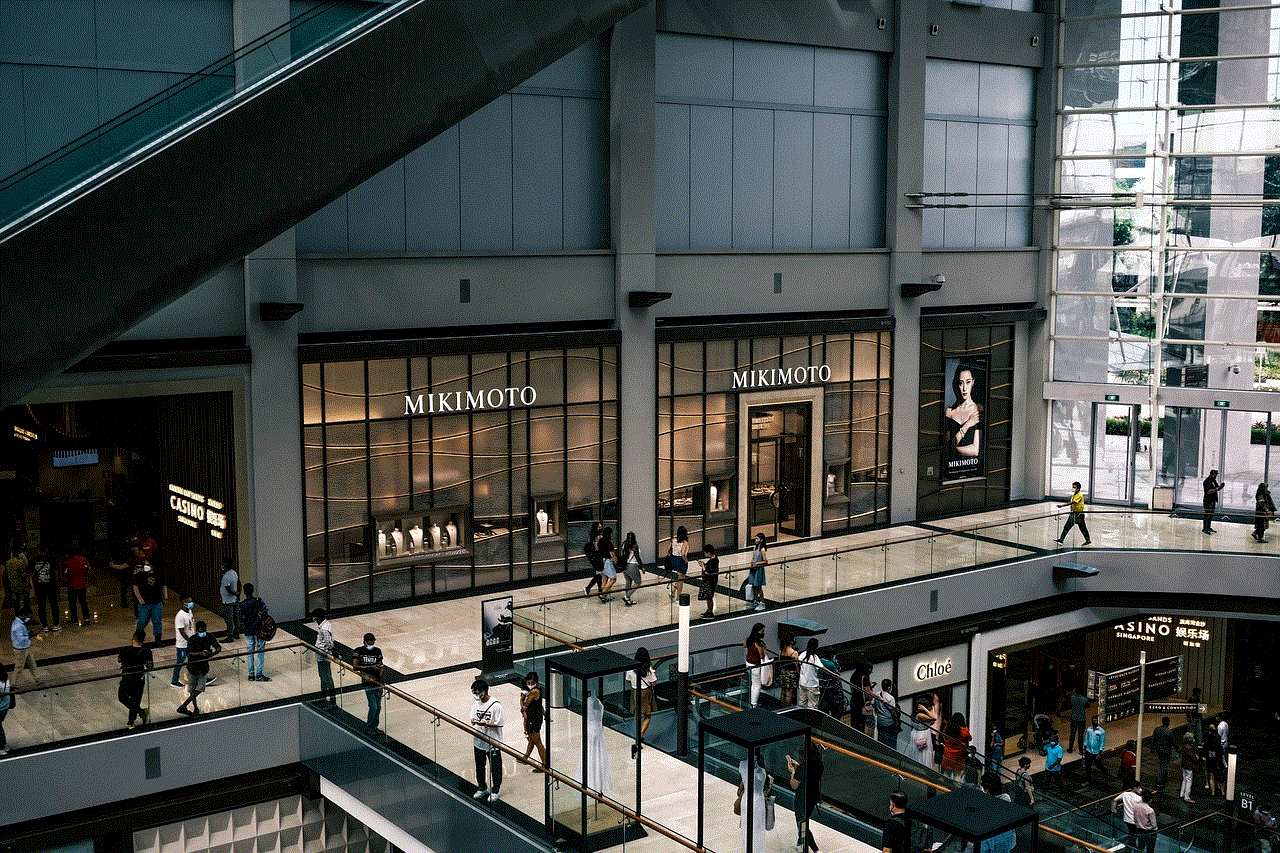
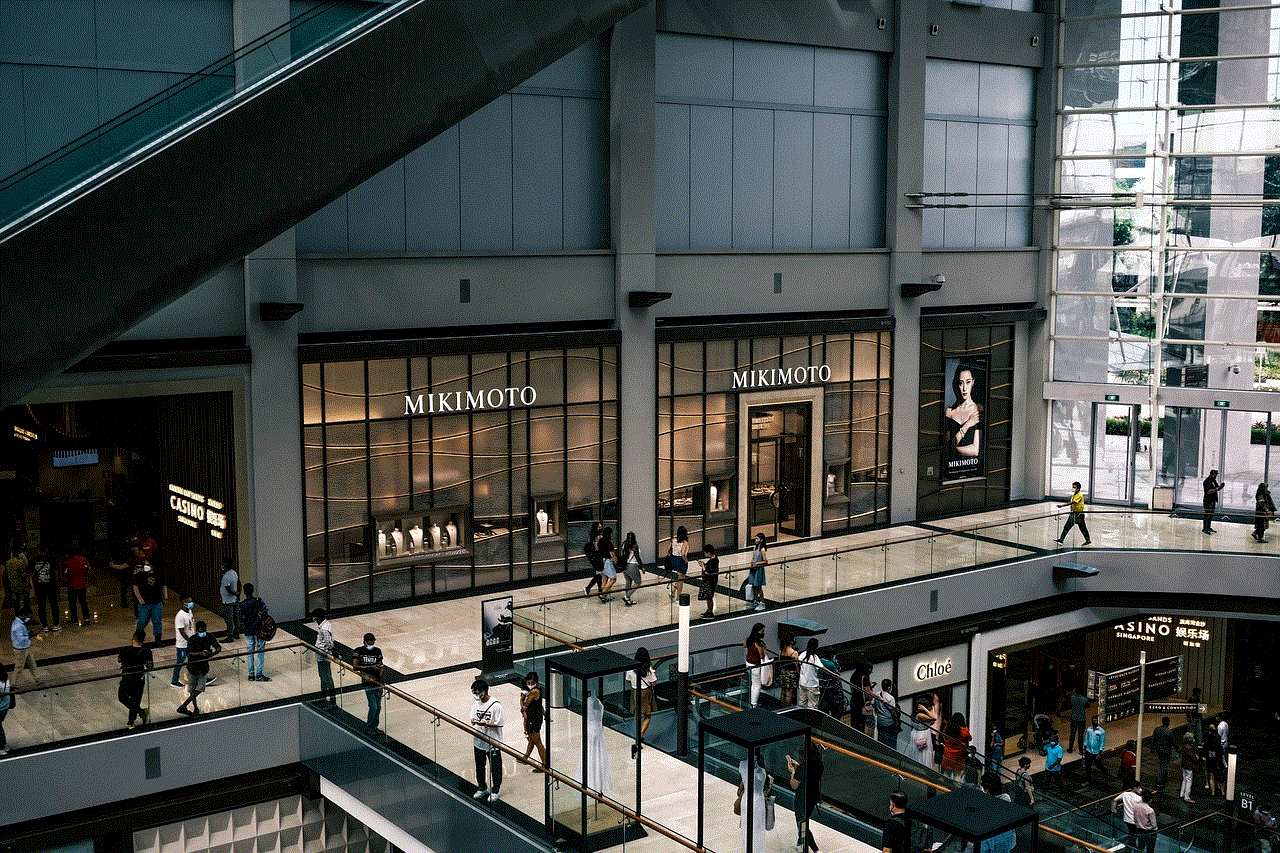
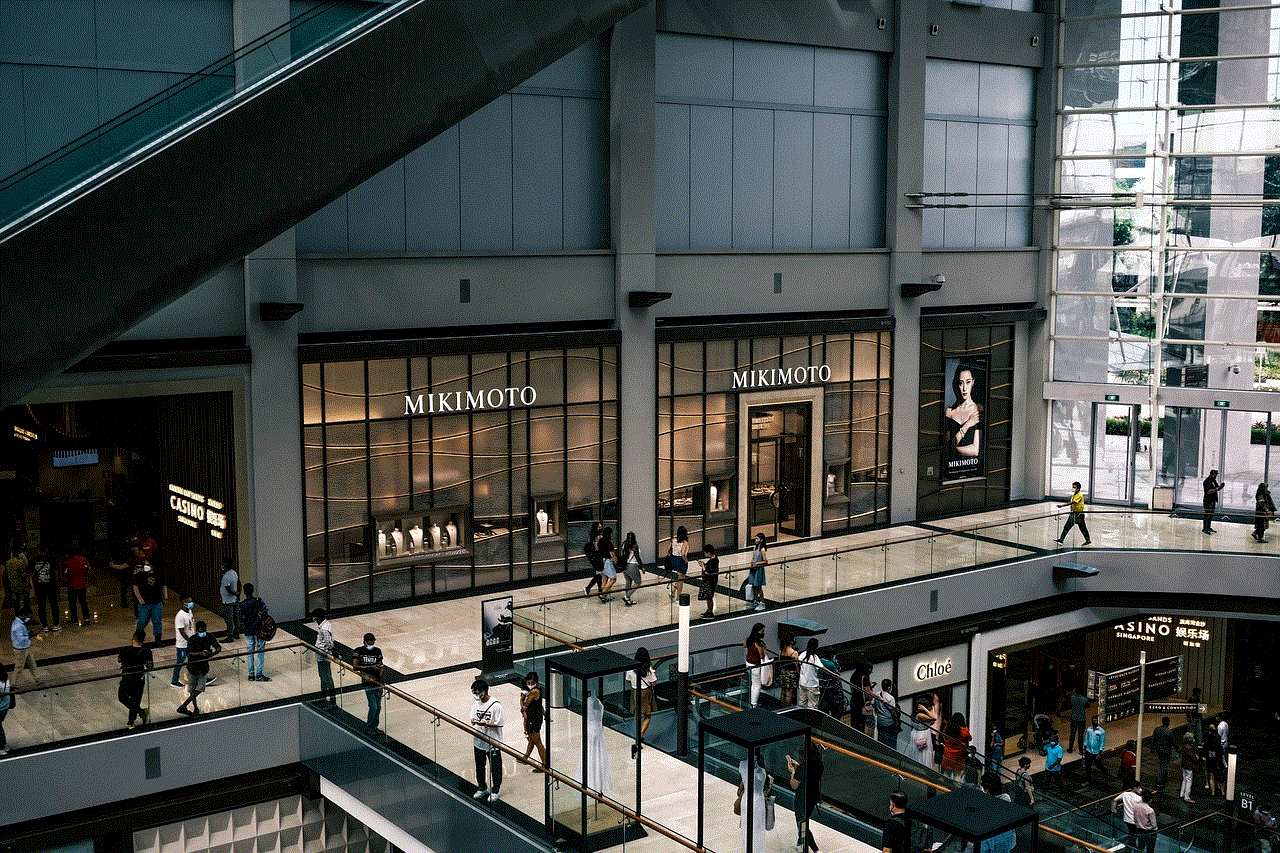
## Cost-Effectiveness for Businesses
Traditional office leases often come with significant overhead costs, including rent, utilities, maintenance, and office supplies. Real Office 360 offers a cost-effective alternative that allows businesses to reduce their fixed expenses. With flexible pricing models, companies can pay only for the workspace they use, which is particularly advantageous for startups and small businesses operating on tight budgets.
Additionally, Real Office 360 reduces the burden of managing office logistics. By outsourcing office management to the platform, businesses can focus on their core operations, knowing that their workspace is being taken care of by professionals. This streamlined approach not only saves money but also enhances overall operational efficiency.
## Promoting Work-Life Balance
In today’s fast-paced world, achieving a healthy work-life balance is crucial for employee well-being. Real Office 360 recognizes this need and incorporates features that promote balance and flexibility. By allowing employees to work from various locations, whether at home, in a coworking space, or in a meeting room, the platform empowers individuals to create a work schedule that aligns with their personal lives.
Moreover, the emphasis on community within Real Office 360 fosters social interactions that can reduce feelings of isolation. Networking events, workshops, and casual gatherings provide opportunities for employees to connect with others, ultimately contributing to a more fulfilling work experience. This sense of belonging is essential for maintaining motivation and job satisfaction.
## The Role of Technology in Real Office 360
Real Office 360 leverages cutting-edge technology to enhance the workplace experience. From advanced communication tools to sophisticated project management software, technology plays a pivotal role in facilitating collaboration and productivity.
The platform integrates various software solutions that enable teams to communicate effectively, share resources, and manage projects seamlessly. Whether it’s through instant messaging, video conferencing, or collaborative document editing, Real Office 360 ensures that teams can work together efficiently, regardless of their physical location.
Additionally, the use of data analytics within the platform allows businesses to gain insights into usage patterns and employee preferences. This information can inform decisions about workspace allocation, resource management, and the development of tailored services that meet the evolving needs of users.
## Sustainability and Eco-Friendly Practices
As businesses become increasingly aware of their environmental impact, sustainability has become a priority in the workplace. Real Office 360 is committed to eco-friendly practices, promoting sustainability in its operations and encouraging users to adopt similar principles.
The platform utilizes energy-efficient technologies and materials in its coworking spaces, reducing its carbon footprint. Moreover, by offering flexible workspace solutions, Real Office 360 contributes to the reduction of commuting and the associated emissions, as remote work becomes more prevalent.
In addition to its operational sustainability efforts, Real Office 360 also encourages businesses to embrace green practices. This may include initiatives such as recycling programs, energy conservation, and promoting remote work policies that minimize the need for physical office space.
## A Global Network of Workspaces
One of the most exciting aspects of Real Office 360 is its global reach. With locations in major cities across the world, users can access workspace solutions wherever they are. This is particularly beneficial for businesses with remote teams or those that require frequent travel.
Employees can seamlessly transition between offices in different cities, maintaining productivity and connectivity no matter where they are located. This global network not only enhances flexibility but also opens up opportunities for collaboration across geographical boundaries.
As businesses expand into new markets, Real Office 360 provides the infrastructure needed to establish a presence without the complexities of setting up a traditional office. This agility is invaluable in today’s fast-paced business environment, where the ability to pivot quickly can make all the difference.
## Conclusion: The Future of Work
Real Office 360 represents a significant shift in how we perceive and experience work. By combining the benefits of flexible workspace solutions with advanced technology and a strong community focus, it is redefining the workplace for the modern era. As businesses continue to adapt to the challenges and opportunities presented by the evolving landscape of work, platforms like Real Office 360 will play a crucial role in shaping the future of work.
Ultimately, Real Office 360 is not just about providing a physical space; it is about creating an ecosystem that fosters collaboration, innovation, and well-being. As organizations embrace this new paradigm, they will find that the key to success lies in empowering their employees to work in ways that suit their individual needs while contributing to a shared vision of growth and achievement.



The journey towards a more flexible, connected, and productive workplace is just beginning, and Real Office 360 is leading the charge.