how to track my husband’s android phone
Tracking someone’s phone can be a tricky and controversial topic, especially when it comes to a spouse. However, there may be situations where you have legitimate reasons to track your husband’s Android phone. Maybe you suspect infidelity, or you are worried about their safety. Whatever the reason may be, technology has made it possible to track someone’s phone easily. In this article, we will discuss the various methods you can use to track your husband’s Android phone.
Before we dive into the different methods of tracking, it is essential to have a conversation with your husband about your concerns. Tracking someone’s phone without their knowledge or consent can be considered a violation of their privacy. It is crucial to have a transparent and open discussion about why you want to track their phone and come to an agreement before proceeding with any methods.
Now, let’s look at the different ways you can track your husband’s Android phone:
1. Use a tracking app:
There are numerous tracking apps available in the market that can help you track your husband’s Android phone. These apps are designed to run in the background and track the device’s location in real-time. Some popular tracking apps include mSpy, Spyzie, and FlexiSPY. They offer features like GPS location tracking, call monitoring, text message tracking, and even social media monitoring. These apps require you to install them on your husband’s phone, and they are usually hidden from the user’s view, making it a discreet option to track their phone.
2. Use Google’s Find My Device feature:
If your husband has an Android phone, it is likely that they have a Google account linked to it. Google’s Find My Device feature allows you to track the location of a lost or stolen Android device. However, it can also be used to track your husband’s phone if you have access to their Google account. To use this feature, you need to go to the Find My Device website and log in using your husband’s Google account credentials. From there, you can see the real-time location of the device, as well as options to ring the phone, lock it, or erase its data.
3. Use a Family Tracking app:
If you and your husband have a mutual understanding and are comfortable with tracking each other’s phones, you can use a family tracking app. These apps are designed for parents to keep an eye on their children’s whereabouts, but they can also be used between spouses. Popular family tracking apps include Life360, Family Locator, and Find My Kids. These apps allow you to create a family group, and each member can see the real-time location of other group members’ devices.
4. Check the phone’s location history:
If you have access to your husband’s Google account, you can also check the location history of their Android phone. Google tracks the location of a device whenever it is connected to the internet, and you can see this information on the Google Maps timeline. To access the location history, go to Google Maps, click on the menu icon, and select “Your timeline.” From there, you can see the device’s location history, including dates, times, and places visited.
5. Use a GPS Tracker:
A GPS tracker is a small device that can be attached to someone’s phone or can be placed in their car. These devices use GPS technology to track the location of the device and provide real-time updates. You can purchase a GPS tracker online or from a local store, and it usually requires a monthly subscription fee. Some popular GPS tracker brands include Spytec, Tracki, and Americaloc. These trackers can be discreetly placed on your husband’s phone or car, making it a reliable option to track their movements.
6. Use a Spy Camera:
If you are worried about your husband’s safety, you can also use a spy camera to track their whereabouts. These cameras are small and can be discreetly placed in their car or on their phone. They can provide real-time video footage of your husband’s surroundings, giving you a better understanding of their activities. Some spy camera options include keychain cameras, pen cameras, and even phone case cameras. However, using a spy camera without your husband’s knowledge can be considered a violation of their privacy, so make sure to have a conversation about it beforehand.
7. Use Tracking Software:
There are also tracking software programs available that you can install on your husband’s Android phone. These programs run in the background and track the phone’s location using GPS technology. Some popular tracking software programs include Mobile Spy, StealthGenie, and PhoneSheriff. However, these programs are not free, and they require you to have physical access to your husband’s phone to install them.
8. Use Social Media:
If your husband is active on social media, you can also use it to track their whereabouts. Many social media platforms, like Facebook and Instagram, have location-sharing features that can be turned on or off. If your husband has this feature enabled, you can easily track their location through the platform. However, this method is not reliable as your husband can turn off location sharing or even share fake locations.
9. Use Phone Tracking Services:
Some phone carriers offer tracking services for their customers. For example, AT&T offers a feature called “FamilyMap,” which allows you to track a family member’s phone location. Some other carriers that offer similar services include T-Mobile and Verizon. These services usually require a monthly subscription fee, and the person being tracked will receive a notification when their location is being shared.
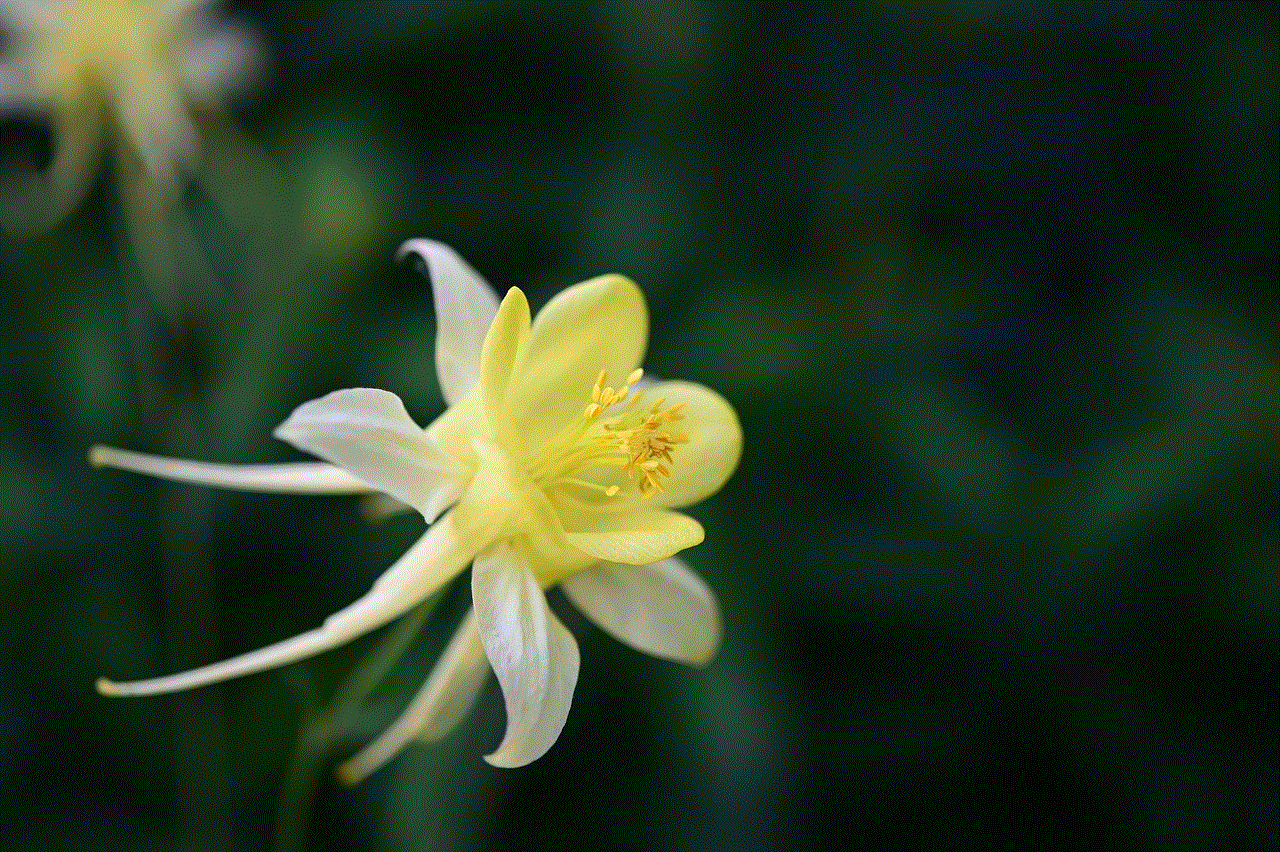
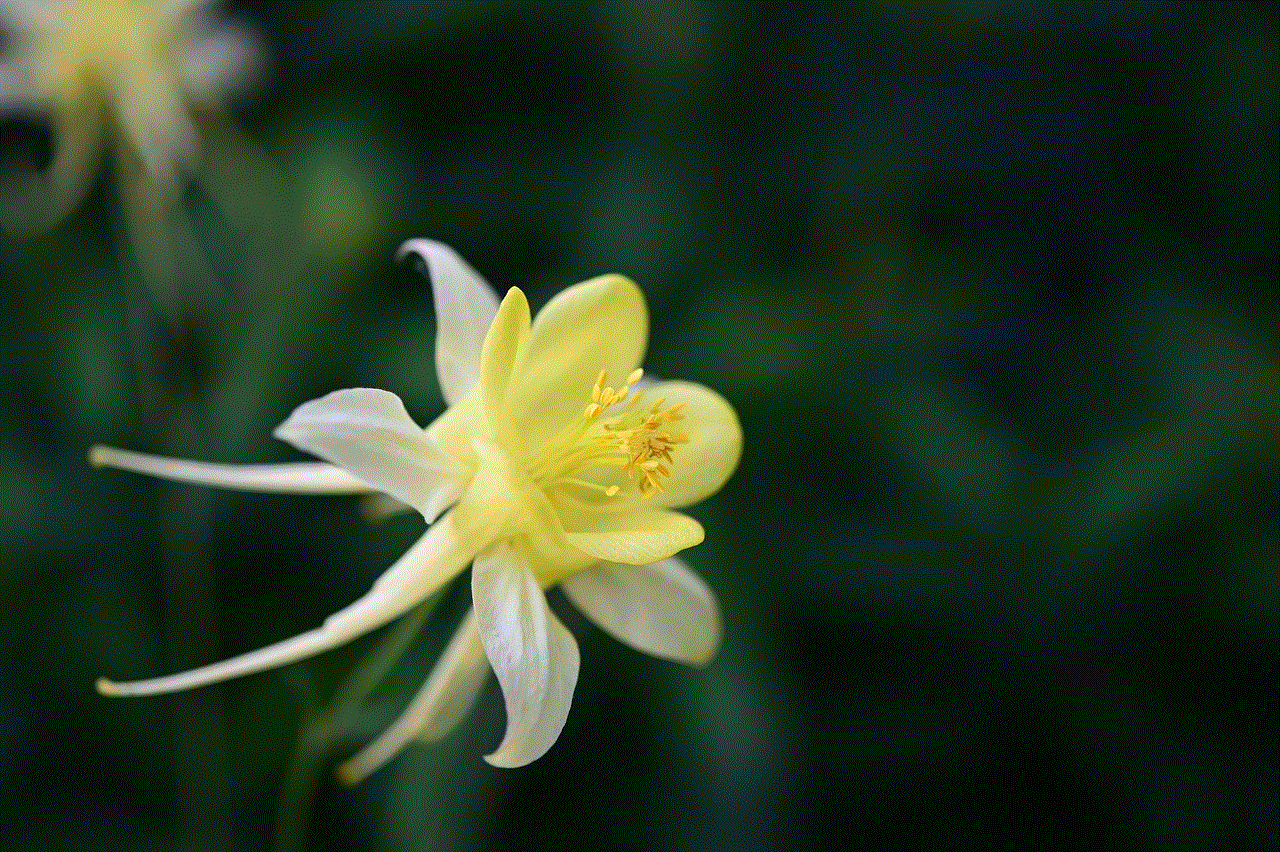
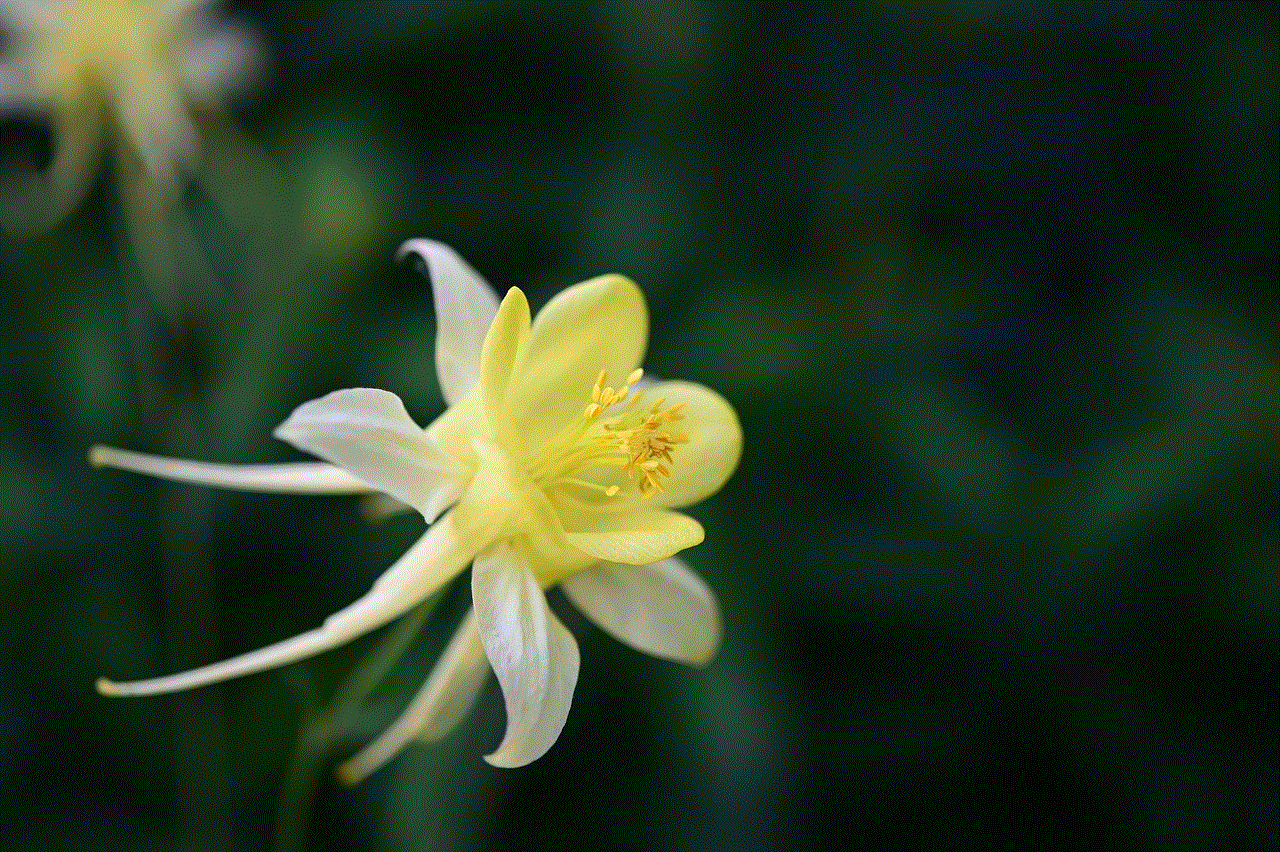
10. Hire a Private Investigator:
If you are unable to track your husband’s phone using any of the above methods, you can consider hiring a private investigator. Private investigators have access to advanced tracking technology, and they are trained to discreetly gather information. They can track your husband’s phone and provide you with evidence of their activities. However, this option can be expensive, and it is crucial to hire a reputable and licensed investigator.
In conclusion, tracking your husband’s Android phone can be done through various methods. However, it is essential to have a conversation with your spouse before proceeding with any tracking methods. Respect their privacy and trust should be the foundation of any relationship. If you have genuine concerns, it is crucial to have an open and honest conversation with your husband before resorting to tracking their phone.
iphone tracking number
In today’s technological world, it’s almost impossible to go a day without using your phone. With the widespread use of smartphones, our devices have become more than just a means of communication – they have become an integral part of our daily lives. From browsing the internet to tracking our fitness, our phones are always by our side. And with this constant use comes the concern of privacy and security. One such concern is the tracking of our phone’s location, also known as the iPhone tracking number.
The iPhone tracking number is a unique identifier assigned to each iPhone device by Apple. This number is used by Apple to track and locate the device in case it gets lost or stolen. It is a 15-digit code that can be found in the settings of your iPhone under the “About” section. This number is different from the serial number of the device and is specific to the iPhone’s hardware. This tracking number is also known as the IMEI (International Mobile Equipment Identity) number and is used by all mobile phone manufacturers to uniquely identify their devices.
One of the main reasons for the iPhone tracking number is to help users locate their lost or stolen devices. With the “Find My” feature, iPhone users can track the location of their device using this unique number. This feature uses a combination of GPS, Wi-Fi, and cellular data to pinpoint the exact location of the device. It also allows users to remotely lock their device, display a message on the screen, and even erase all data from the device to prevent any sensitive information from falling into the wrong hands.
However, this tracking feature has also raised concerns about privacy and security. With the constant tracking of our devices, some may feel like their every move is being monitored. And with the increasing number of cybercrimes, the fear of hackers gaining access to our personal information is also a valid concern. But Apple has taken steps to ensure the security and privacy of its users. The iPhone tracking number is only accessible to the user and Apple, and it is not shared with any third-party apps or services.
Moreover, Apple has also introduced a feature called “Significant Locations” in its latest iOS updates. This feature tracks and stores the locations you visit frequently and can be viewed in the settings of your iPhone. This feature uses your iPhone’s tracking number to keep a record of your movements and provide personalized suggestions. For example, if you frequently visit a specific coffee shop, your iPhone may suggest that location when you are looking for nearby cafes.
While some may see this as a breach of privacy, Apple assures its users that this feature is encrypted and only accessible by the user. It is also an opt-in feature, meaning users have to manually turn it on for it to work. And if you’re still not comfortable with the idea, you can easily turn off this feature in your iPhone’s settings.
Apart from the “Find My” feature, the iPhone tracking number also plays a crucial role in the activation and unlocking of the device. When you purchase a new iPhone, it needs to be activated using your Apple ID and password. This process verifies the legitimacy of the device and ensures that it is not stolen. Similarly, if you want to unlock your iPhone from a specific carrier, you will need to provide your iPhone’s tracking number to prove that you are the rightful owner of the device.
Another significant aspect of the iPhone tracking number is its role in securing our online accounts. Many online services, such as email, social media, and banking apps, use two-factor authentication to ensure the security of their users’ accounts. This process involves sending a verification code to your registered phone number to confirm your identity. And since the iPhone tracking number is tied to your SIM card, it is used to send this verification code. This adds an extra layer of security to your online accounts, making it difficult for hackers to gain access to them.



In addition to security, the iPhone tracking number also helps with network and data management. Mobile network providers use this number to identify your device and track your usage. This information is then used to optimize network coverage and improve the overall performance of the network. It also helps in managing data usage, as mobile providers can track the amount of data consumed by each device and offer personalized data plans accordingly.
The iPhone tracking number has become an essential part of our devices, providing a range of benefits such as security, network management, and personalized services. And while it may raise concerns about privacy, Apple has taken measures to ensure the security of its users’ data. With the constant advancements in technology, it is safe to say that the iPhone tracking number will continue to play a vital role in our digital lives. So the next time you see your iPhone’s tracking number, remember that it is there to keep your device and data secure.
how to block youtuber
YouTube has become the go-to platform for entertainment, education, and information for millions of people across the globe. With over 2 billion active users, it has revolutionized the way we consume media. However, with the rise in popularity, there has also been an increase in problematic content and individuals on the platform. This has raised concerns about the need to block certain YouTubers whose content is deemed harmful or inappropriate. In this article, we will discuss the various ways to block a YouTuber and the reasons why it may be necessary to do so.
First and foremost, it is important to understand why blocking a YouTuber may be necessary. As mentioned earlier, there has been a rise in problematic content on the platform, ranging from hate speech, cyberbullying, to spreading misinformation. These types of content can have a negative impact on viewers, particularly young and impressionable audiences. Additionally, some YouTubers have been known to engage in predatory behavior, which can put vulnerable individuals at risk. In such cases, blocking a YouTuber can serve as a protective measure to prevent viewers from being exposed to harmful content.
So, how can one block a YouTuber? The first and most obvious way is to simply not watch their content. This may seem like a no-brainer, but it is important to mention as it is the most effective way to avoid being exposed to a YouTuber’s content. However, this method may not be feasible for everyone, especially if the YouTuber in question has a large following and their content is recommended on your feed constantly. In such cases, there are other options available.
The most direct way to block a YouTuber is by using the ‘Block’ feature provided by the platform. This feature allows users to block specific channels, preventing their videos from appearing on your feed or recommendations. To do this, simply go to the channel you want to block, click on the three dots next to the ‘Subscribe’ button, and select ‘Block user.’ This will effectively block the YouTuber from your account, and their content will no longer be visible to you.
Another way to block a YouTuber is by using browser extensions. These are third-party tools that can be added to your browser to enhance its functionality. Some extensions, such as ‘Video Blocker’ for Google Chrome, allow users to block specific channels or keywords from appearing on their YouTube feed. This can be useful if you want to block multiple YouTubers or channels at once. However, it is important to note that these extensions may not be foolproof, and some YouTubers may still appear on your feed despite being blocked.
If you are a parent or guardian, you may want to block certain YouTubers from your child’s account to ensure they are not exposed to inappropriate content. YouTube has a feature called ‘Restricted Mode’ that allows users to filter out potentially mature or inappropriate content. This can be enabled on a specific account and can also be locked with a password to prevent children from turning it off. However, it is worth noting that this feature is not entirely reliable, and some inappropriate content may still slip through the filter.
Another way to block a YouTuber is by reporting their channel or specific videos. YouTube has community guidelines that prohibit content that promotes violence, hate speech, harassment, or harmful or dangerous activities. If you come across a YouTuber who violates these guidelines, you can report their channel or video to the platform. If the report is found to be valid, YouTube may take action by removing the video or even terminating the YouTuber’s account. This may not be a direct way to block a YouTuber, but it can be effective in preventing their content from reaching a wider audience.
In some cases, a YouTuber may be blocked by the platform itself. This can happen if the YouTuber violates the community guidelines repeatedly or if their content is deemed harmful or inappropriate for a wide range of audiences. In such cases, YouTube may terminate the YouTuber’s account, effectively blocking them from the platform. This is a more extreme measure, but it is necessary in cases where the YouTuber’s content poses a significant risk to viewers.



Apart from the methods mentioned above, there are also ways to limit your exposure to a YouTuber’s content without completely blocking them. One way is by muting their account. This feature is available on many social media platforms, including YouTube. By muting a YouTuber’s account, you will not receive notifications or see their posts on your feed, but you will still be able to access their content if you actively search for it. This can be useful if you do not want to completely cut off from a YouTuber, but you also do not want their content to appear on your feed.
In conclusion, blocking a YouTuber can be necessary in certain situations, especially if their content is deemed harmful or inappropriate. There are various methods available to block a YouTuber, ranging from using the platform’s features to third-party tools. It is important to note that these methods may not be 100% effective, but they can help limit your exposure to problematic content. As a viewer, it is important to be aware of your own boundaries and take necessary measures to protect yourself from harmful content on the platform.