how to tell if mspy is on my phone
In today’s digital world, it’s not uncommon for people to be concerned about their privacy and security. With the increased use of smartphones and other electronic devices, it’s important to know if someone is monitoring your activities. One popular monitoring tool that has gained attention in recent years is mSpy. But how can you tell if mSpy is on your phone? In this article, we will explore what mSpy is, how it works, and how to tell if it’s on your phone.
What is mSpy?
mSpy is a monitoring software that allows users to track the activities of a target device such as a smartphone or tablet. It was originally designed for parents who wanted to keep an eye on their children’s online activities. However, its use has expanded to employers who want to monitor their employees’ work devices and individuals who want to track their partner’s or spouse’s activities.
How does mSpy work?
mSpy is a subscription-based service that requires physical access to the target device to be installed. Once installed, it runs in the background and collects data from the device, which is then uploaded to the mSpy server. The user can then access this data by logging into their mSpy account from any device with an internet connection.
The data collected by mSpy includes call logs, text messages, browsing history, social media activity, GPS location, and more. It also has a keylogging feature, which records every keystroke made on the target device, allowing the user to see everything typed, including passwords and login information.
How to tell if mSpy is on your phone?
If you suspect that mSpy may be installed on your phone without your knowledge, there are a few signs you can look out for to confirm your suspicions.
1. Check for unfamiliar apps
The first thing you should do is check your phone for any unfamiliar apps that you did not download. mSpy requires physical access to the target device to be installed, so if you find an app that you don’t recognize, it could be mSpy.
2. Look for changes in your phone’s behavior
If your phone suddenly starts behaving differently, such as running slower or draining the battery faster than usual, it could be a sign that there is a monitoring app running in the background . mSpy, like other monitoring software, uses a lot of resources and can cause your phone to act differently.
3. Check your data usage
Monitoring apps like mSpy require an internet connection to upload the collected data to the server. If you notice a sudden increase in your data usage, it could be a sign that mSpy is running in the background and using your data to upload the collected information.
4. Check your phone’s settings
If you have an Android device, go to your phone’s settings, then to “Apps” or “Application Manager” and look for any unfamiliar apps. If you have an iPhone, go to “General” then “Storage” and look for any unfamiliar apps. If you find an app that you don’t recognize, it could be mSpy.
5. Check for jailbreak or rooting
mSpy requires the target device to be jailbroken (for iOS devices) or rooted (for Android devices) in order to access all of its features. If you find that your device has been jailbroken or rooted without your knowledge, it could be an indication that mSpy has been installed on your phone.
6. Look for unusual texts or pop-ups
If you receive unusual text messages or pop-ups on your phone, especially ones that ask for login information or personal details, it could be a phishing attempt from mSpy. These messages are designed to trick you into giving away your personal information, which can then be used to install the monitoring software on your phone.
7. Use an anti-malware app
You can also use an anti-malware app to scan your phone for any malicious software, including mSpy. These apps can detect and remove any monitoring software that may be installed on your device.
What to do if mSpy is on your phone?
If you have confirmed that mSpy is on your phone, here are some steps you can take to remove it:
1. Uninstall the app
If you have physical access to the target device, you can simply uninstall the mSpy app like you would any other app. If you do not have access to the device, you can use an anti-malware app to remove it.
2. Change your passwords
If you suspect that someone has been monitoring your phone, it’s important to change all of your passwords, including social media accounts, email, and banking accounts. This will prevent the person from accessing your personal information.
3. Factory reset your phone
If you’re unable to remove mSpy using any of the above methods, the last resort is to factory reset your phone. This will erase all data from your phone, including the monitoring software.
In conclusion, mSpy is a powerful monitoring tool that can be used to track your activities without your knowledge. However, by following the steps outlined in this article, you can easily detect and remove mSpy from your phone. It’s important to regularly check your phone for any suspicious activity and take steps to protect your privacy and security.
activity log in facebook
Facebook is the most popular social media platform in the world, with over 2.7 billion active users as of 2021. The platform has become an integral part of our daily lives, with people using it to connect with friends and family, share photos and videos, and stay updated on news and events. However, one feature of Facebook that has caused controversy and sparked debate is the activity log.
The activity log is a feature on Facebook that allows users to view their entire history on the platform. It includes all the posts, comments, likes, shares, and other activities that a user has engaged in since they joined Facebook. The log is accessible only to the user, and it provides a comprehensive overview of their online activities on the platform.
Many users have raised concerns about the activity log, questioning its purpose and privacy implications. In this article, we will delve deeper into the Facebook activity log, its features, and how it affects user privacy.
What is the Facebook Activity Log?
The activity log on Facebook is a tool that enables users to view their actions and interactions on the platform. It is a chronological list of all the activities a user has engaged in on Facebook, starting from the most recent to the oldest. The log is divided into different sections, including posts, likes and reactions, comments, and more. It also has a search bar, which allows users to filter their activities based on keywords, dates, and specific people.
One of the primary purposes of the activity log is to help users keep track of their posts and interactions on the platform. It serves as a personal record of their Facebook history, making it easier to find and review past activities. For instance, if a user wants to find a post they made a few months ago, they can simply search for it in their activity log instead of scrolling through their entire timeline.
Moreover, the activity log also helps users manage their privacy settings. With the log, users can view and edit the privacy settings for each of their posts and activities. For instance, if a user wants to change the privacy settings for a specific post, they can do so directly from the activity log.
Features of the Facebook Activity Log
As mentioned earlier, the activity log is divided into different sections, each representing a specific type of activity. Let’s take a closer look at these sections and their features.
1. Posts
The posts section of the activity log displays all the posts a user has shared on their timeline. It includes both their own posts and those they have been tagged in. Users can filter their posts by date, people, or keywords. They can also use the search bar to find specific posts quickly.
2. Likes and Reactions
This section shows all the posts, comments, and photos a user has liked or reacted to. It also includes the pages they have liked and the events they have responded to. Users can use the filter and search options to find specific likes and reactions.
3. Comments
The comments section displays all the comments a user has made on posts, photos, and other activities. It also includes comments they have made on other people’s posts and pages. The filter and search options make it easier to find specific comments.
4. Photos and Videos
This section shows all the photos and videos a user has uploaded or been tagged in. It also includes the photos and videos they have reacted to, shared, or commented on. Users can filter their photos and videos by date, people, or keywords.
5. About You
The about you section displays all the information a user has added to their profile, such as their work, education, and contact details. It also includes the posts, photos, and videos they have been tagged in. Users can use the filter and search options to find specific information.
6. Search History
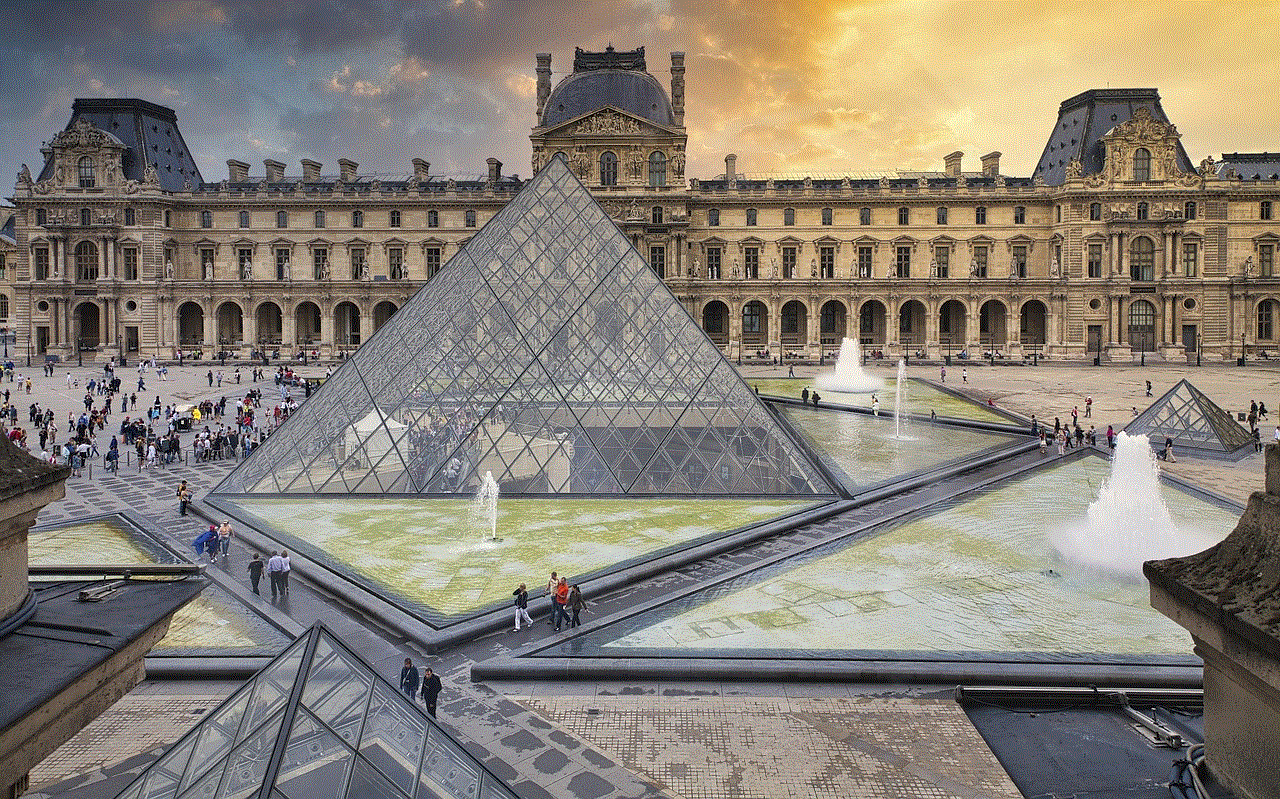
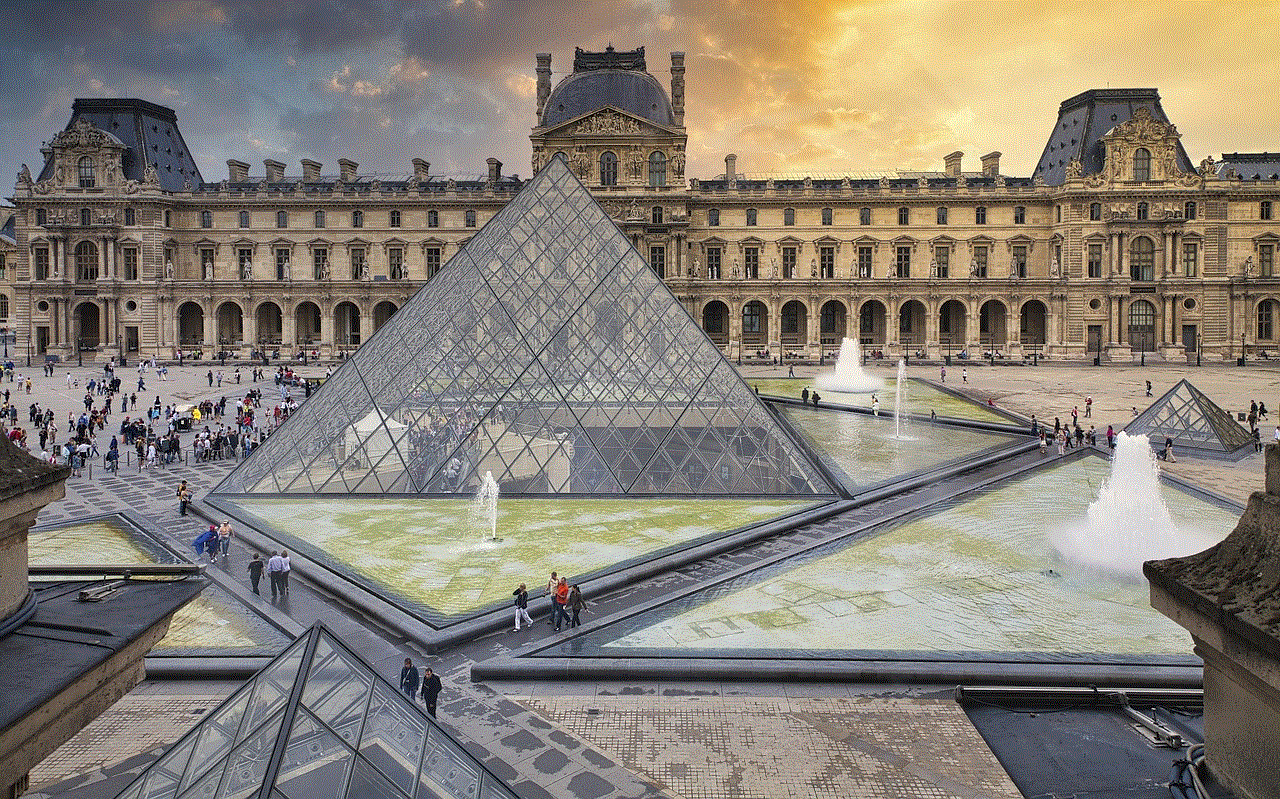
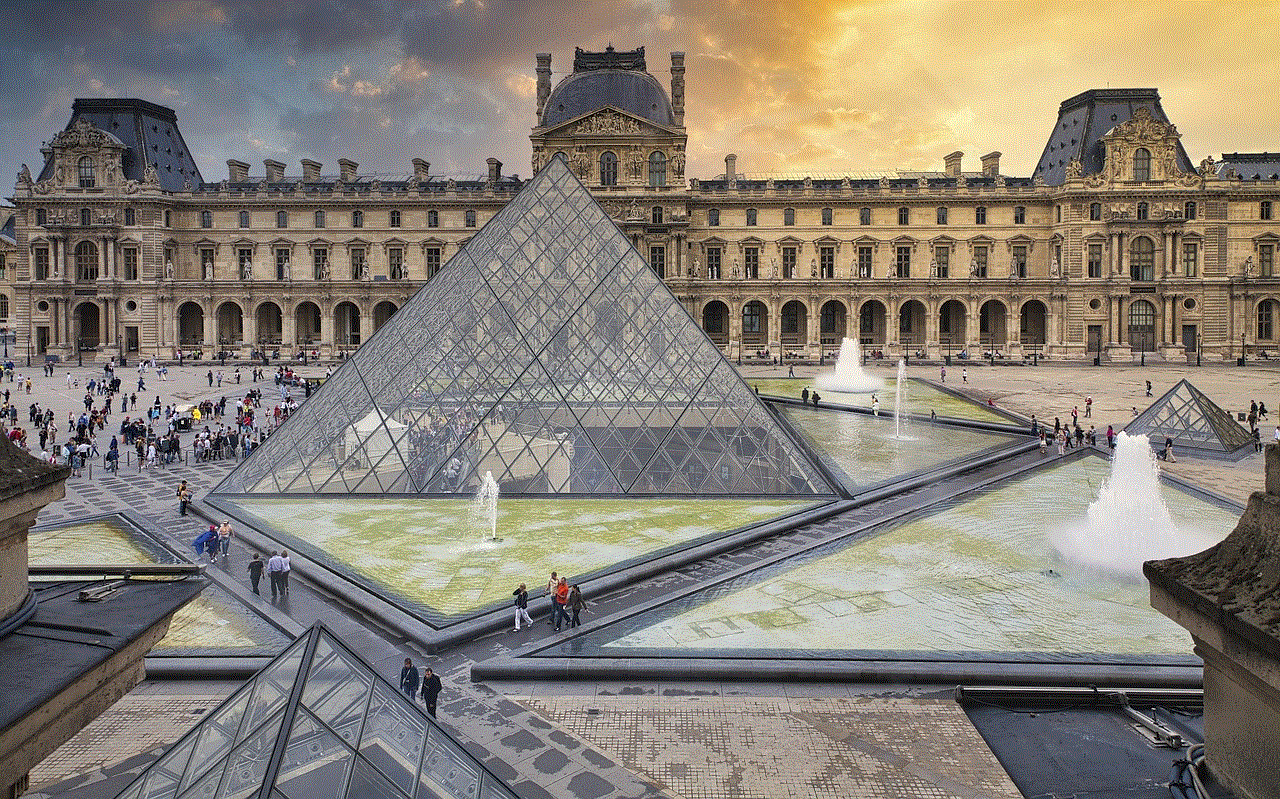
This section shows all the searches a user has made on Facebook. It includes people, pages, groups, and posts they have searched for. Users can delete their search history or specific searches from this section.
7. Hidden from Timeline
This section displays all the posts a user has hidden from their timeline. These could be posts they have hidden from their timeline, posts they have hidden from their timeline, or posts they have hidden from specific people. Users can also unhide posts from this section.
Privacy Concerns and Controversies
While the activity log provides users with a detailed overview of their Facebook history, it has also raised concerns about privacy. Many users are worried that the log could be used to track their every move on the platform, and their data could be used for targeted advertising or other purposes.
Moreover, the activity log also allows users to see what their friends have been up to on Facebook. This has caused issues in relationships, with some partners using the log to monitor their significant other’s activities on the platform. It has also led to conflicts among friends, with some feeling like their privacy has been invaded.
In response to these concerns, Facebook has made changes to the activity log. Users can now delete their entire activity log or specific activities from the log. They can also control who sees their activity log by adjusting their privacy settings.
However, despite these changes, the activity log remains a controversial feature, and many users are still skeptical about its purpose and impact on their privacy.
Conclusion
In conclusion, the activity log is a comprehensive tool that allows users to view and manage their Facebook history. It serves as a personal record, helps users find past activities, and manage their privacy settings. However, it has also sparked debates and raised concerns about user privacy. With Facebook continuously making changes to the platform, it remains to be seen how the activity log will evolve in the future.
new things on snapchat
Snapchat is a popular social media platform that allows users to share photos, videos, and messages with their friends and followers. It has gained immense popularity, especially among younger generations, for its unique features and constantly evolving interface. With over 280 million daily active users, Snapchat continues to be a leading platform for social media communication. As the app continues to grow and expand, users are always on the lookout for new things to discover and explore. In this article, we will delve into some of the new and exciting features on Snapchat that have been recently introduced.
1. Spotlight
Spotlight is Snapchat’s latest feature that allows users to share short-form videos, similar to TikTok . This feature was launched in November 2020 and has gained traction quickly. With Spotlight, users can create and share videos up to 60 seconds long, which can be edited with filters, music, and captions. These videos are then featured on a dedicated page, where users can view and interact with them. Snapchat is also offering a cash prize of $1 million every day to the most popular Spotlight creators, making it a great opportunity for content creators to showcase their talents.
2. Lens Studio
Snapchat’s Lens Studio is a powerful tool that allows users to create their own augmented reality (AR) lenses. These lenses can be used to enhance photos and videos, making them more fun and engaging. With Lens Studio, users can create lenses with 2D or 3D objects, animations, and special effects. They can also use templates and guides provided by Snapchat to make the process easier. This feature has opened up a whole new world of creativity and allows users to personalize their Snapchat experience.
3. Map Explore
Map Explore is a feature that enables users to see what their friends are up to on the Snap Map. This feature was introduced in 2018 but has been updated recently to provide more information and control. Users can now see their friends’ activity status, such as if they are listening to music or playing a game, and join in if they wish. They can also adjust their privacy settings to control who can see their location and activities on the map. Map Explore has made it easier for friends to connect and join in on each other’s activities, making Snapchat a more social platform.
4. Snap Minis
Snap Minis are mini-apps that are integrated into Snapchat, allowing users to perform various tasks without leaving the app. These mini-apps were launched in June 2020 and provide a seamless experience for users. Some popular Snap Minis include Headspace, a meditation app, and Let’s Do It, a collaborative to-do list app. These mini-apps make Snapchat more than just a social media platform, but also a useful tool for productivity and personal growth.
5. Bitmoji Deluxe
Bitmojis are personalized avatars that users can create to represent themselves on Snapchat. In January 2018, Snapchat introduced Bitmoji Deluxe, an updated version of Bitmoji with more customization options. Users can now choose from over 40 skin tones, 50 hair colors, and more than 200 new hairstyles to create their Bitmojis. This feature has made Bitmojis more inclusive and diverse, allowing users to express themselves more accurately and creatively.
6. Snap Originals
Snap Originals are original shows created by Snapchat in collaboration with top media partners and influencers. These shows are available to watch within the app and are exclusive to Snapchat. Some popular Snap Originals include “Endless Summer” by influencer Summer McKeen and “Growing Up is a Drag” by RuPaul’s Drag Race contestant, Laganja Estranja. These shows provide unique and entertaining content for Snapchat users, making the app more than just a platform for communication.
7. My Places
My Places is a feature introduced in August 2020 that allows users to bookmark their favorite locations on the Snap Map. This feature makes it easier for users to navigate and discover new places. Users can also create custom stickers to represent these places, which they can add to their snaps and stories. My Places has made the Snap Map more interactive and personalized, making it a useful tool for planning outings with friends.
8. Snap Games
Snap Games is a feature that allows users to play games with their friends in real-time, right within the app. This feature was launched in April 2019 and has a variety of games, including popular titles like “Mario Party” and “Pac-Man.” Users can also chat with their friends while playing games, making it a fun and interactive experience. Snap Games has become a popular way for friends to connect and have a good time together on Snapchat.
9. Camera Kit
Camera Kit is a new feature that enables developers to integrate Snapchat’s camera and AR technology into their own apps. This feature was launched in June 2020, and since then, several apps, including Triller and Squad, have integrated with Camera Kit. This feature has opened up new possibilities for developers to create innovative and interactive experiences for their users.
10. Snap Originals Soundtracks
Snap Originals Soundtracks is a new feature that allows users to add music from popular artists to their snaps and stories. This feature was launched in October 2020 and has a wide selection of songs to choose from. Users can also discover new music through this feature, as Snapchat curates playlists based on users’ listening habits. Snap Originals Soundtracks has made snaps and stories even more engaging and entertaining, adding a new dimension to the app.



In conclusion, Snapchat is constantly evolving and introducing new and exciting features to keep its users engaged and entertained. From AR lenses to original shows, the app offers a diverse range of experiences for its users. With the introduction of features like Spotlight and Map Explore, Snapchat has expanded its reach and made the app more social and interactive. As the app continues to grow and innovate, users can look forward to discovering even more new things on Snapchat.