how to see someones snap score
Snapchat is a popular social media platform that allows users to share pictures and videos with their friends and followers. One of the unique features of Snapchat is the snap score, which is a numerical representation of a user’s activity on the app. This score is calculated based on the number of snaps sent and received, stories posted, and other factors. Many users are curious about how to see someone’s snap score, and in this article, we will explore different methods to do so.
What is a Snap Score?
Before diving into how to see someone’s snap score, let’s first understand what a snap score is. A snap score is a number that represents a user’s activity on Snapchat. It is calculated by adding the number of snaps sent and received, stories posted, and other factors. The score is visible to all users and can be found next to a user’s username on their profile. The higher the snap score, the more active a user is on the app.
How to See Your Own Snap Score?
If you are new to Snapchat or haven’t paid much attention to your snap score, you may be wondering how to see your own snap score. Well, it’s quite simple. Follow these steps to see your snap score:
1. Open the Snapchat app on your device.
2. Tap on your profile icon in the top left corner.
3. Your snap score will be displayed next to your username.
Alternatively, you can also see your snap score by going to your profile and swiping down on the screen. This will reveal your snap score along with other details such as the number of snaps sent and received, stories posted, and more.
How to See Someone Else’s Snap Score?
Now that you know how to see your own snap score let’s move on to the main topic – how to see someone else’s snap score. There are a few ways to do so, and we’ll discuss them in detail below.
1. Ask the Person
The simplest and most obvious way to see someone’s snap score is to ask them directly. If you are friends with the person on Snapchat, you can simply open the app, go to their profile, and ask them about their snap score. However, this method may not work if the person doesn’t want to disclose their snap score or if you are not friends with them on the app.
2. Use a Third-Party App
There are many third-party apps available that claim to show someone’s snap score. These apps usually require you to log in with your Snapchat account and then show you the snap score of your friends or any other user. However, it is worth noting that using third-party apps to view someone’s snap score is against Snapchat’s terms of service, and your account may get banned if you are caught using such apps.
3. Check the Best Friends List
Another way to see someone’s snap score is by checking their best friends list. The best friends list on Snapchat shows the top three users with whom a person interacts the most. To view someone’s best friends list, follow these steps:
1. Open Snapchat and go to your chat screen.
2. Tap on the “Chat” icon on the bottom left corner.
3. Here, you will see a list of all your friends.
4. If a person is on your best friends list, their snap score will be displayed next to their name.
However, this method is not foolproof as a person’s snap score may not necessarily be high even if they are on your best friends list. This is because the best friends list is not solely based on snap score, but also on other factors such as how often you chat with a person, how frequently you view their stories, and more.
4. Use a Snapchat Score Tracker
There are also websites and tools available that claim to track and display a person’s snap score. However, just like third-party apps, using these tools is against Snapchat’s terms of service, and your account may get banned if you are caught using them.
5. Look for Clues on Their Profile
If you are unable to find a person’s snap score using the methods mentioned above, you can also look for clues on their profile. Some users may choose to display their snap score on their profile bio or even their username. This way, you can easily see their snap score without having to ask them directly.
6. Guess Their Snap Score
If all else fails, you can always try to guess a person’s snap score. This may not be accurate, but it can give you a rough estimate of their snap score. You can do this by looking at the number of snaps they have sent and received, the number of stories they have posted, and other factors that contribute to the snap score. However, this method may not be entirely accurate, and the person’s snap score may be higher or lower than your guess.
Why Do People Want to See Someone’s Snap Score?
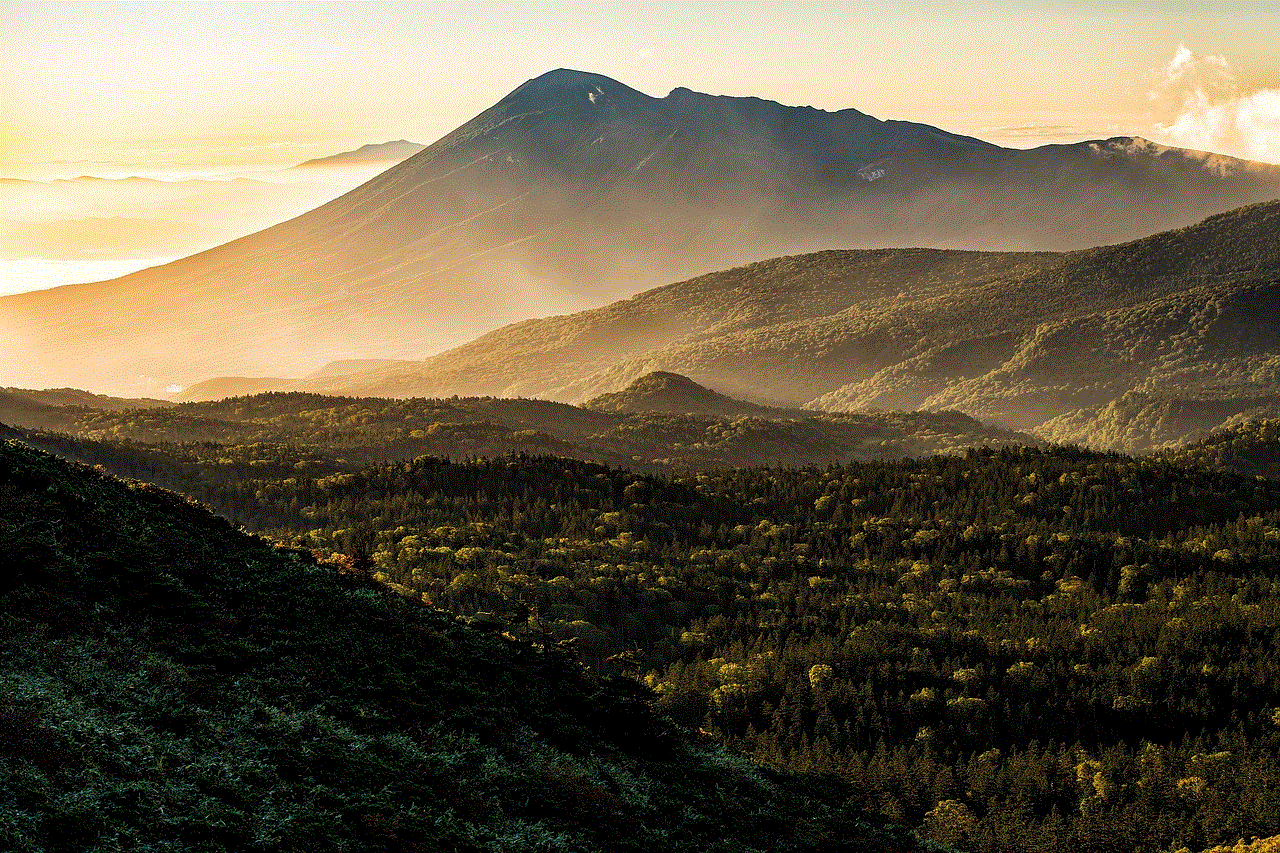
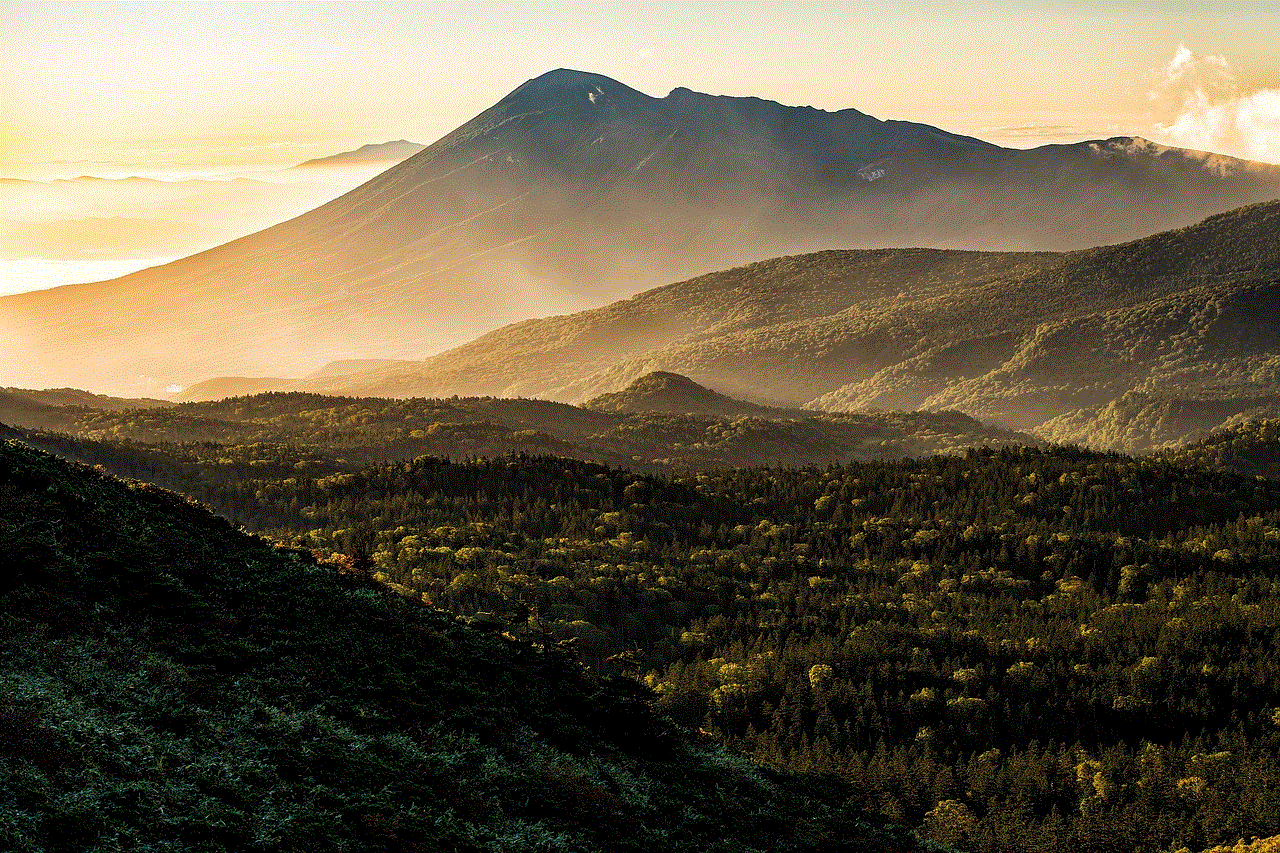
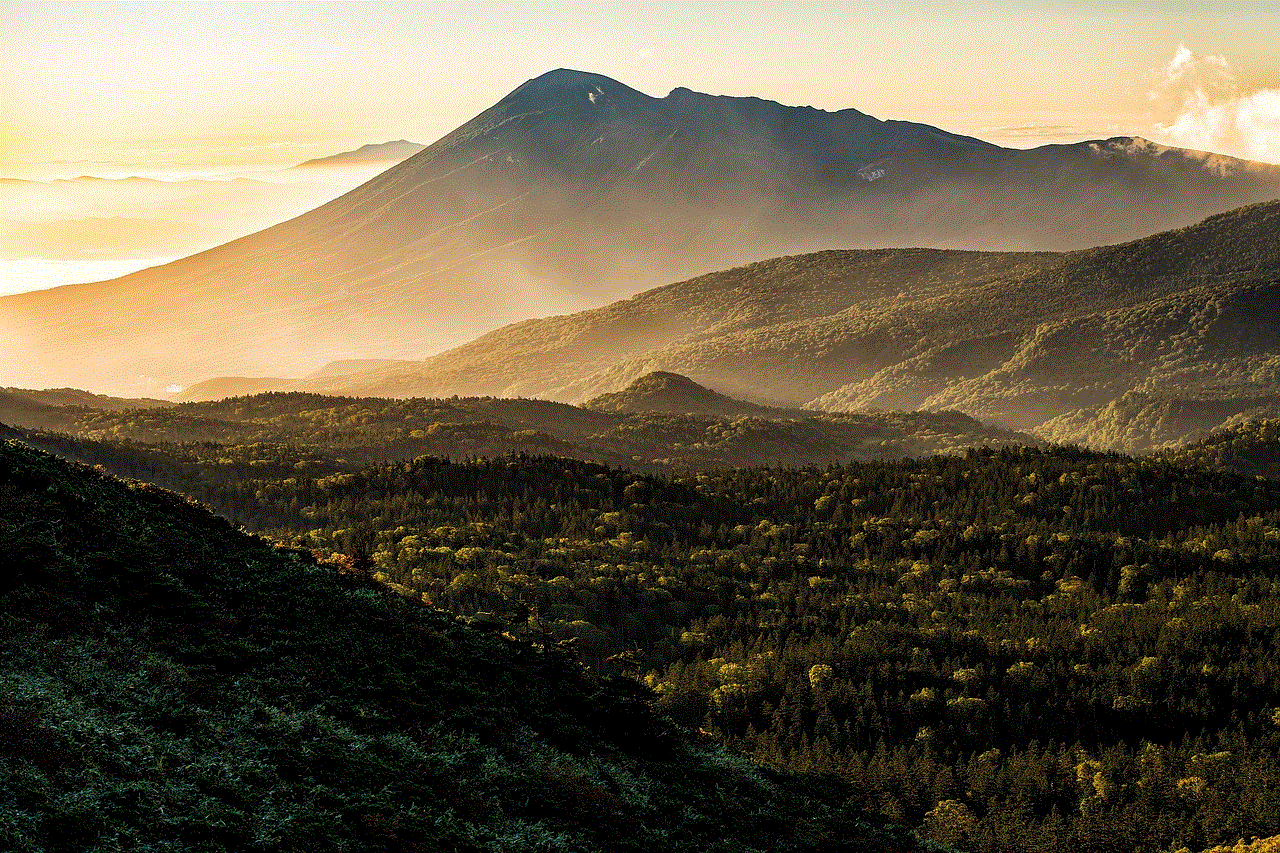
There could be various reasons why people want to see someone’s snap score. Some may be curious about how active a person is on the app, while others may want to keep track of their friends’ snap scores to see who is the most active. Some may also use it as a way to gauge someone’s popularity on the app.
Is It Possible to Hide Your Snap Score?
If you are someone who doesn’t want others to see your snap score, you may be wondering if it is possible to hide it. Unfortunately, there is no way to hide your snap score on Snapchat. It is visible to all users, and there is no option to disable or hide it.
In Conclusion
Snapchat’s snap score is a unique feature that allows users to see how active a person is on the app. While there are a few ways to see someone’s snap score, it’s essential to keep in mind that using third-party apps or tools is against Snapchat’s terms of service and may result in your account getting banned. The best way to see someone’s snap score is by asking them directly or looking for clues on their profile. And if you are someone who doesn’t want others to see your snap score, unfortunately, there is no way to hide it.
how to tell if someone stopped sharing location
In today’s digital world, it has become increasingly common for individuals to share their location with others. Whether it’s through social media platforms like Facebook and Instagram, or through messaging apps like WhatsApp and iMessage, the ability to share your location has become a convenient and often essential part of staying connected with friends and family. However, there may come a time when you want to know if someone has stopped sharing their location with you. Perhaps you have lost touch with a friend and are wondering if they have stopped sharing their location, or maybe you suspect that someone is no longer sharing their location with you intentionally. Whatever the reason may be, there are a few ways to tell if someone has stopped sharing their location with you. In this article, we will explore these methods and provide you with a comprehensive guide on how to tell if someone has stopped sharing their location.
Before we delve into the various ways of detecting if someone has stopped sharing their location, it’s important to understand how location sharing works. When you share your location with someone, your device periodically sends updates to that person, showing them your current location. This allows them to track your movements in real-time or see your location history. However, if someone has stopped sharing their location with you, it means that they have either turned off location sharing or have disabled it for your specific contact. With that in mind, let’s explore the different methods of detecting if someone has stopped sharing their location.
1. Check Your Location Sharing Settings
The first and most obvious way to tell if someone has stopped sharing their location with you is to check your location sharing settings. If someone has disabled location sharing for your contact, you will see a message stating that they are no longer sharing their location with you. This message will appear when you try to view their location on a map or access their location history. Moreover, if you have been sharing your location with someone and they have stopped sharing it with you, you will receive a notification informing you that they are no longer sharing their location with you.
2. Look for Their Last Known Location
If someone has stopped sharing their location with you, you can still see their last known location. This is the last location that their device sent before location sharing was disabled. To view their last known location, open the map app on your device and search for their contact. If they have stopped sharing their location, you will see a pin on the map indicating their last known location. However, keep in mind that this location may not be accurate, as it is based on the last update their device sent. Therefore, it may not reflect their current location.
3. Check Their Social Media Accounts
If you have been sharing your location with someone through social media, such as Facebook or Instagram, one way to tell if they have stopped sharing their location is to check their social media accounts. If they have stopped sharing their location, you will no longer see their location updates on your feed. However, keep in mind that this method only works if you have been sharing your location with them through social media and they have not disabled location sharing for your contact specifically.



4. Ask Them Directly
If you are still unsure whether someone has stopped sharing their location with you, the best way to find out is to ask them directly. This method may not be foolproof, as they may not be honest with you, but it is worth a try. You can simply send them a message or call them and ask if they are still sharing their location with you. If they have stopped sharing their location intentionally, they may give you a reason why. On the other hand, if they have disabled location sharing accidentally, they may not be aware of it and can turn it back on for you.
5. Look for Changes in Their Routine
Another way to tell if someone has stopped sharing their location with you is to look for changes in their routine. If you have been tracking their movements through location sharing, you may have become accustomed to their daily routine. If you notice that they are no longer going to the places they usually go to, it could be a sign that they have stopped sharing their location with you. However, keep in mind that this method is not a guarantee, as there could be other reasons for changes in their routine.
6. Use a Location Tracking App
If you want to be certain whether someone has stopped sharing their location with you, you can use a location tracking app. These apps allow you to track someone ‘s location in real-time, and some even have features that notify you when someone stops sharing their location. However, keep in mind that using a location tracking app without someone’s consent is a violation of their privacy, and you should only use it if you have their permission.
7. Check Their Device Settings
If you have access to the person’s device, another way to tell if they have stopped sharing their location with you is to check their device settings. On both iOS and Android devices, there is a setting that allows users to disable location sharing for specific contacts. On an iPhone, you can go to Settings > Privacy > Location Services > Share My Location to see if they have disabled location sharing for you. On an Android device, you can go to Settings > Location > Google Location Sharing to see if they have stopped sharing their location with you.
8. Look for Changes in Their Social Media Behavior
If you suspect that someone has stopped sharing their location with you intentionally, you may notice changes in their social media behavior. For example, they may no longer like or comment on your posts, or they may stop responding to your messages. These changes could be a sign that they have stopped sharing their location with you, and they may not want to interact with you on social media anymore.
9. Check Your Messages
If you have been sharing your location with someone through messaging apps like WhatsApp or iMessage, another way to tell if they have stopped sharing their location with you is to check your messages. If you have been sending each other location updates, you will see a map preview of their location in your chat. However, if they have stopped sharing their location, this map preview will no longer appear, and you will only see their location name or address.
10. Respect Their Privacy
Last but not least, it’s important to respect someone’s privacy if they have stopped sharing their location with you. If you have been tracking their movements and they have disabled location sharing for you, it could be because they no longer feel comfortable sharing their location with you. It’s essential to have open and honest communication with the person and respect their decision. If they want to start sharing their location with you again, they will do so on their own terms.



In conclusion, there are various ways to tell if someone has stopped sharing their location with you. From checking your location sharing settings to looking for changes in their routine, these methods can give you an idea if someone has stopped sharing their location. However, it’s important to remember that location sharing is a personal choice and that everyone has the right to decide who they want to share their location with. Therefore, it’s essential to respect someone’s decision if they have stopped sharing their location with you and not try to force them to share it again.