how to see someones friends on facebook
Facebook is undoubtedly one of the most popular social media platforms in the world, with over 2.7 billion monthly active users. With such a vast user base, it is no surprise that people are curious about the friends of others on Facebook. Whether you want to check out a potential love interest’s friend circle or simply want to see if your ex has moved on, learning how to see someone’s friends on Facebook can be quite useful. In this article, we will discuss different methods of accessing someone’s friends on Facebook and the potential implications of doing so.
Before diving into the ways to see someone’s friends on Facebook, it is essential to understand the platform’s privacy policies. Facebook allows its users to control their privacy settings, which means that not everyone’s friend list is accessible to the public. Some users may choose to keep their friends list private, while others may make it visible to their friends or friends of friends. It is crucial to respect people’s privacy and not try to access their friends without their consent. With that said, let’s explore the different ways to see someone’s friends on Facebook.
1. The Basic Method: Checking the Friends Tab
The most straightforward way to see someone’s friends on Facebook is by clicking on the “Friends” tab on their profile. This method only works if the person has made their friends list public. To check this, go to the person’s profile and click on the “Friends” tab, located below their cover photo. If the person has made their friends list public, you will be able to see all their friends in a grid format. Additionally, you can click on the “See All Friends” button to view the complete list of their friends.
2. Mutual Friends
Another way to see someone’s friends on Facebook is by checking the mutual friends. Mutual friends are the people that you and the person you’re interested in have in common. To view mutual friends, go to the person’s profile and click on the “Friends” tab. On the top left corner of the page, click on “More” and select “Mutual Friends” from the dropdown menu. This will show you a list of all the mutual friends you have with that person. It is an excellent way to see if you have any mutual connections with someone you’re interested in.
3. Tagged Photos and Posts
You can also see someone’s friends on Facebook by checking their tagged photos and posts. If the person has tagged their friends in photos or posts, you will be able to see them by going to their profile and clicking on the “Photos” or “Posts” tab. This method is useful if you want to see the person’s friends without directly going to their friend list.
4. Searching for Common Interests
Another way to see someone’s friends on Facebook is by searching for common interests. If you know a person’s interests, you can use the Facebook search bar to find people with similar interests. For example, if you know that the person is interested in hiking, you can search for “hiking” in the search bar and see people who have listed hiking as one of their interests. This method is useful if you want to connect with new people who share similar interests.
5. Join Groups
Facebook groups are an excellent way to connect with people who share similar interests. By joining groups related to your interests, you can expand your network and potentially see the friends of people in the same group. To join a group, go to the search bar and type in your interest. From the results, click on the “Groups” tab to see all the groups related to your interest. You can join a group by clicking on the “Join Group” button. Once you’re a member of the group, you can see other members’ profiles and potentially their friends.
6. Mutual Events
If you and the person you’re interested in have attended the same events, you can see their friends by checking the event’s guest list. To do this, go to the event’s page and click on the “Going” or “Interested” button, depending on your status. This will show you a list of all the people who have also responded to the event. You can then click on their profiles and see their friends.
7. Using Third-Party Tools
There are several third-party tools available that claim to show you someone’s friends on Facebook. However, it is essential to be cautious while using such tools as they may not be safe and could potentially compromise your privacy. It is best to avoid using these tools as Facebook does not endorse them, and they may violate the platform’s terms of service.
8. Facebook Stalking
While this is not a recommended method, some people resort to “Facebook stalking” to see someone’s friends. This involves going through the person’s profile and looking for any posts or photos that may have tagged their friends. While it may give you access to a few friends, it is not a reliable or ethical method.
9. Implications of Seeing Someone’s Friends on Facebook
While it may seem harmless to check someone’s friends on Facebook, there are potential implications of doing so. Firstly, you may come across as creepy or intrusive if the person finds out that you have been checking their friends. Secondly, it may lead to misunderstandings or jealousy if you see the person’s friends who are of the opposite gender. It is essential to respect people’s privacy and not use the information to harm anyone or their relationships.
10. Conclusion
In conclusion, there are several ways to see someone’s friends on Facebook, such as checking the “Friends” tab, mutual friends, tagged photos and posts, searching for common interests, joining groups, and checking mutual events. While it may be tempting to use third-party tools or “Facebook stalking,” it is best to avoid them as they may violate the platform’s terms of service and compromise your privacy. It is essential to respect people’s privacy and not use the information to harm anyone. Instead, focus on connecting with people who share similar interests and expand your network in a respectful and ethical manner.
kidz bop music online free
Kidz Bop is a household name in the world of children’s music. With its catchy tunes and kid-friendly lyrics, it has become a go-to for parents looking for appropriate music for their little ones. But what exactly is Kidz Bop and how did it become so popular? In this article, we will take a deep dive into the world of Kidz Bop and explore its history, impact, and future.
Kidz Bop was founded in 2001 by Razor & Tie co-founders Cliff Chenfeld and Craig Balsam. The idea behind Kidz Bop was to create a series of albums featuring popular songs that were re-recorded by kids for kids. The first album, titled “Kidz Bop,” was released in October of that year and featured songs like “Oops!… I Did It Again” by Britney Spears and “Livin’ la Vida Loca” by Ricky Martin. The album was an instant hit, reaching No. 76 on the Billboard 200 chart and selling over 800,000 copies in its first year.
The success of the first Kidz Bop album led to the release of a second album in 2002, which featured songs like “All Star” by Smash Mouth and “We Are Family” by Sister Sledge. This album was even more successful than the first, reaching No. 17 on the Billboard 200 chart and selling over 1.3 million copies. The Kidz Bop brand was quickly becoming a force to be reckoned with in the music industry.
One of the reasons for Kidz Bop’s success was its ability to appeal to both kids and parents. The songs were popular and recognizable, but the lyrics were changed to make them more appropriate for a younger audience. This allowed parents to feel comfortable letting their children listen to the music without worrying about inappropriate content. In fact, many parents found themselves enjoying the music as well, as it brought back memories of their own childhood.
Another factor that contributed to Kidz Bop’s success was its marketing strategy. The company partnered with major retailers like Walmart and Target to promote the albums, and also utilized television commercials and social media to reach its target audience. The brand also went on tour, performing live shows across the country, which further solidified its popularity among children and families.
Over the years, Kidz Bop has released over 40 albums, with each one featuring a mix of popular songs from various genres. Some of the biggest hits from Kidz Bop include “Party in the USA” by Miley Cyrus, “Call Me Maybe” by Carly Rae Jepsen, and “Uptown Funk” by Mark Ronson ft. Bruno Mars. The albums have sold over 20 million copies in the United States alone, making Kidz Bop one of the best-selling children’s music brands of all time.
One of the most notable aspects of Kidz Bop is its impact on the music industry. The brand has not only introduced children to popular music, but it has also influenced the creation of new songs. Many artists have started to release “clean” versions of their songs, specifically catering to the Kidz Bop audience. In some cases, Kidz Bop versions of songs have become more popular than the original versions, such as “Gangnam Style” by PSY.
Kidz Bop has also opened up opportunities for young singers to showcase their talent. The brand holds annual auditions, giving kids between the ages of 9 and 14 the chance to become part of the Kidz Bop Kids, the group of young singers who record the albums and perform live shows. Being a part of the Kidz Bop Kids has launched the careers of many young performers, some of whom have gone on to pursue successful music careers outside of Kidz Bop.
The success of Kidz Bop has not gone unnoticed, and the brand has received numerous accolades over the years. In 2012, Kidz Bop won the Parents’ Choice Award for its album “Kidz Bop 21,” and in 2014, it won the NAPPA Gold Award for its album “Kidz Bop 26.” The brand has also been nominated for multiple Grammy Awards, including Best Children’s Album for “Kidz Bop 31” in 2017.
In recent years, Kidz Bop has expanded beyond just music. The brand now has its own radio station on SiriusXM, called Kidz Bop Radio, which plays kid-friendly songs 24/7. It also has a YouTube channel with over 6 million subscribers, where the Kidz Bop Kids release music videos and behind-the-scenes content. The brand has also launched a line of merchandise, including clothing, accessories, and toys, further solidifying its presence in the children’s market.
As Kidz Bop enters its 20th year, the brand shows no signs of slowing down. In fact, it has recently announced a partnership with TikTok , where the Kidz Bop Kids will create family-friendly dance videos to popular songs on the app. This collaboration will not only introduce Kidz Bop to a new generation of kids but also bring the brand into the digital age.
In conclusion, Kidz Bop has become a staple in the world of children’s music, with its catchy tunes, kid-friendly lyrics, and talented young singers. Over the years, it has not only introduced children to popular music but also influenced the music industry and provided opportunities for young performers. As the brand continues to evolve and expand, it will undoubtedly remain a go-to for parents looking for appropriate music for their little ones.
ring doorbell lost connection
The Ring Doorbell is a revolutionary device that has changed the way we think about home security. This innovative piece of technology allows homeowners to see, hear, and speak to anyone who comes to their front door, all from the convenience of their phone or tablet. However, like any other electronic device, the Ring Doorbell can sometimes experience technical issues, one of the most common being a lost connection.
If you are a Ring Doorbell owner, you may have encountered the frustrating situation where your device suddenly loses connection. This can happen for various reasons, such as a weak Wi-Fi signal, interference from other devices, or even a malfunction in the Ring Doorbell itself. Whatever the cause may be, a lost connection can leave you feeling vulnerable and concerned about the security of your home.



In this article, we will delve deeper into the issue of a lost connection on the Ring Doorbell and provide you with some helpful tips on how to troubleshoot and fix this problem. We will also discuss the importance of a stable connection for your Ring Doorbell and how you can prevent future connection issues.
Understanding the Ring Doorbell Connection
To fully understand the issue of a lost connection on the Ring Doorbell, it is essential to know how the device works. The Ring Doorbell connects to your home’s Wi-Fi network, allowing it to transmit live video and audio to your phone or tablet. This connection is crucial for the device to function correctly and provide you with real-time notifications and video recordings.
The Ring Doorbell uses a 2.4GHz Wi-Fi frequency, which is the most common frequency used for household internet connections. This frequency has a longer range and better penetration through walls and other obstacles compared to the 5GHz frequency. However, it is also more susceptible to interference from other electronic devices, such as cordless phones, baby monitors, and even microwaves.
Causes of a Lost Connection
As mentioned earlier, a lost connection on your Ring Doorbell can occur due to various reasons. Some of the most common causes include a weak Wi-Fi signal, interference from other devices, and a malfunction in the Ring Doorbell itself. Let’s take a closer look at each of these causes.
Weak Wi-Fi Signal
One of the most common causes of a lost connection on the Ring Doorbell is a weak Wi-Fi signal. If your device is too far away from your router or there are too many obstacles between them, the signal strength may be too low for the Ring Doorbell to maintain a stable connection. This can result in intermittent connection drops or a complete loss of connection.
Interference from Other Devices
As mentioned earlier, the 2.4GHz frequency used by the Ring Doorbell is susceptible to interference from other electronic devices. If you have multiple devices using this frequency in your home, such as a router, cordless phone, and baby monitor, they can interfere with each other and cause your Ring Doorbell to lose connection.
Malfunction in the Ring Doorbell
In some cases, a lost connection on the Ring Doorbell can be due to a malfunction in the device itself. This can happen if the device has been damaged or if there is a software issue. If you have recently updated the firmware on your Ring Doorbell and are experiencing connection issues, it is possible that the update has caused a glitch in the device.
Troubleshooting a Lost Connection
Now that we have a better understanding of the causes of a lost connection on the Ring Doorbell, let’s look at some troubleshooting steps you can take to fix this issue.
1. Check Your Wi-Fi Signal Strength
The first step in troubleshooting a lost connection on your Ring Doorbell is to check the Wi-Fi signal strength. To do this, go to the location where your Ring Doorbell is installed and check the Wi-Fi signal on your phone or tablet. If the signal is weak, try moving closer to your router or installing a Wi-Fi range extender to improve the signal strength.
2. Check for Interference
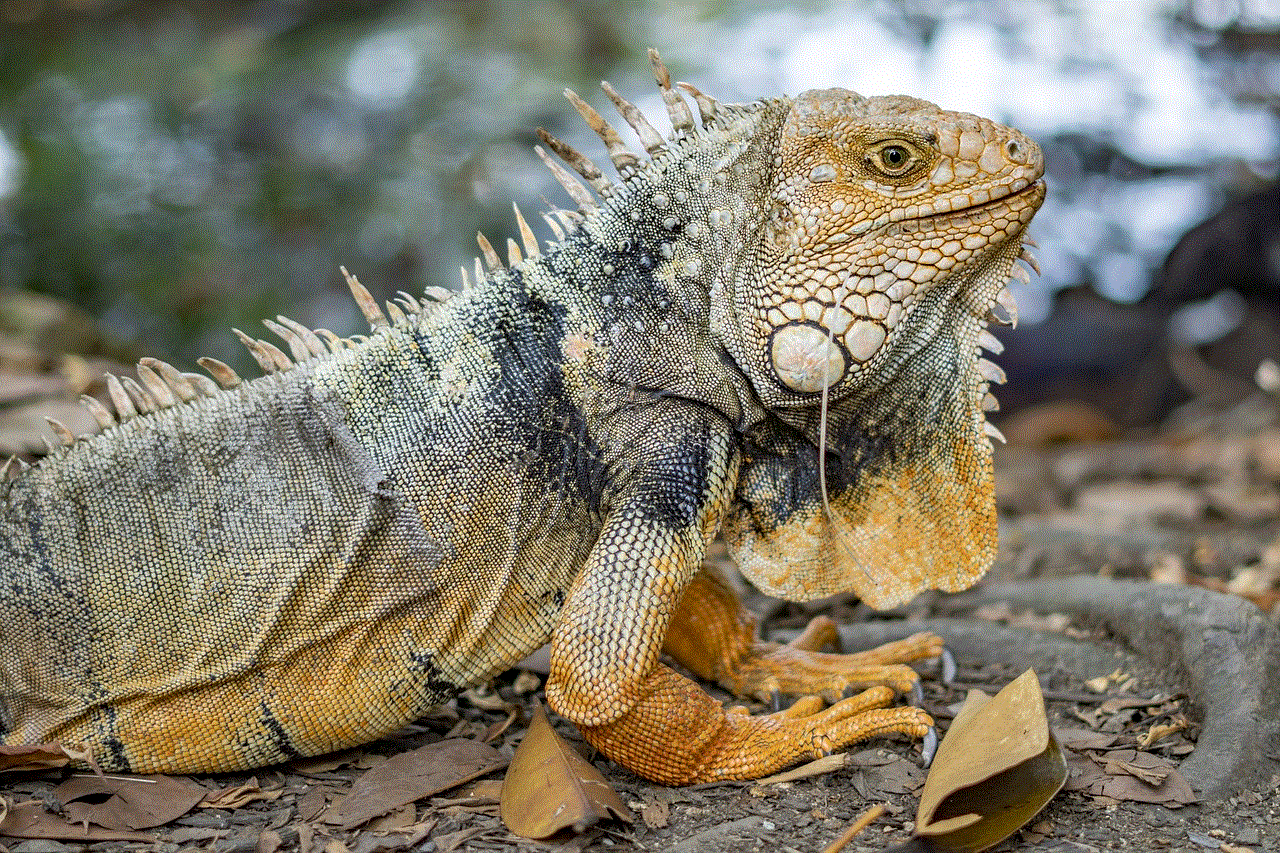
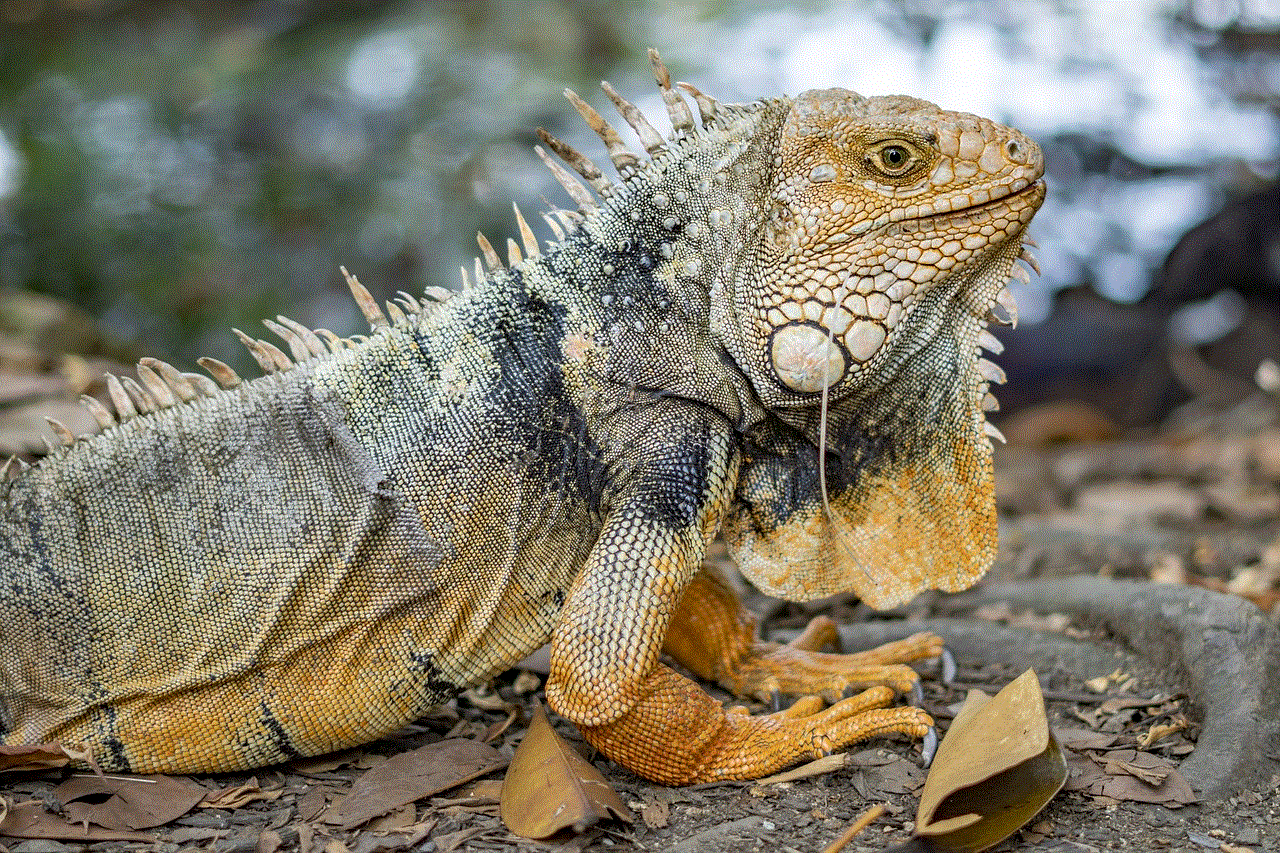
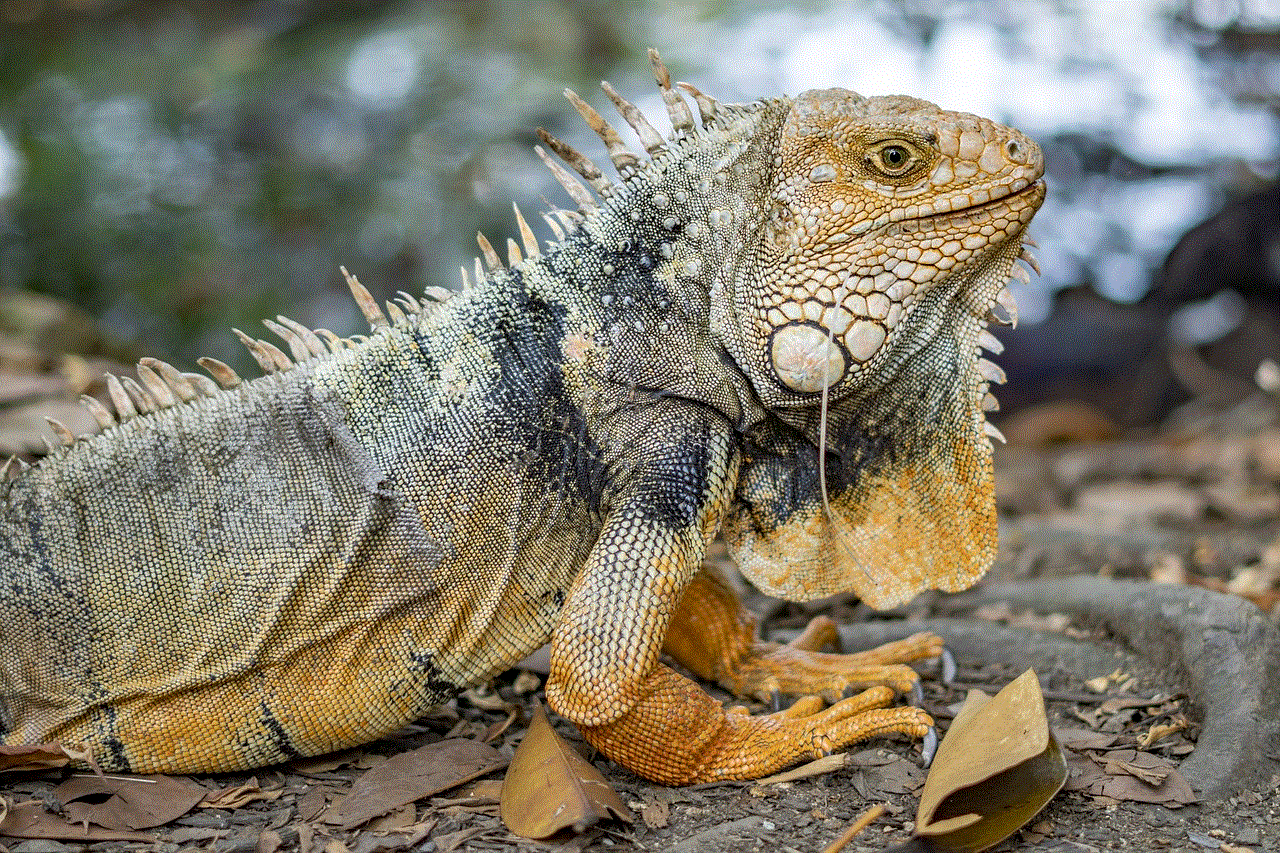
If your Wi-Fi signal is strong, the next step is to check for interference from other devices. Turn off any devices that use the 2.4GHz frequency and see if this improves the connection on your Ring Doorbell. If it does, you may need to find a different frequency for these devices or limit their usage while your Ring Doorbell is in use.
3. Reboot Your Router
Sometimes, a simple reboot of your router can solve connection issues. Unplug your router, wait for a few seconds, and then plug it back in. This will refresh the router’s settings and may improve the connection on your Ring Doorbell.
4. Check the Power Source
If your Ring Doorbell is battery-powered, make sure the battery is fully charged and properly inserted. If you are using the wired option, check the wiring to ensure it is secure and not damaged.
5. Reset Your Ring Doorbell
If none of the above steps work, you may need to reset your Ring Doorbell. To do this, press and hold the setup button on the back of the device for 20 seconds. This will reset the device to its factory settings, and you will need to set it up again.
Preventing Future Connection Issues
While a lost connection on your Ring Doorbell can be frustrating, there are some steps you can take to prevent this issue from happening in the future.
1. Keep Your Router Up-to-Date
Regularly updating your router’s firmware can help improve its performance and prevent connection issues. Check for updates on your router’s manufacturer’s website and install them when available.
2. Limit the Number of Devices on the 2.4GHz Frequency
As mentioned earlier, having too many devices using the 2.4GHz frequency can cause interference and affect your Ring Doorbell’s connection. Limit the number of devices on this frequency and consider using a dual-band router that can switch to the less crowded 5GHz frequency when needed.
3. Use a Wi-Fi Range Extender
If your Wi-Fi signal is weak in the area where your Ring Doorbell is installed, consider using a Wi-Fi range extender to boost the signal strength.
4. Keep Your Ring Doorbell Clean
Dirt, dust, and other debris can affect the performance of your Ring Doorbell, including its connection. Regularly clean the device and its lenses to ensure it functions properly.
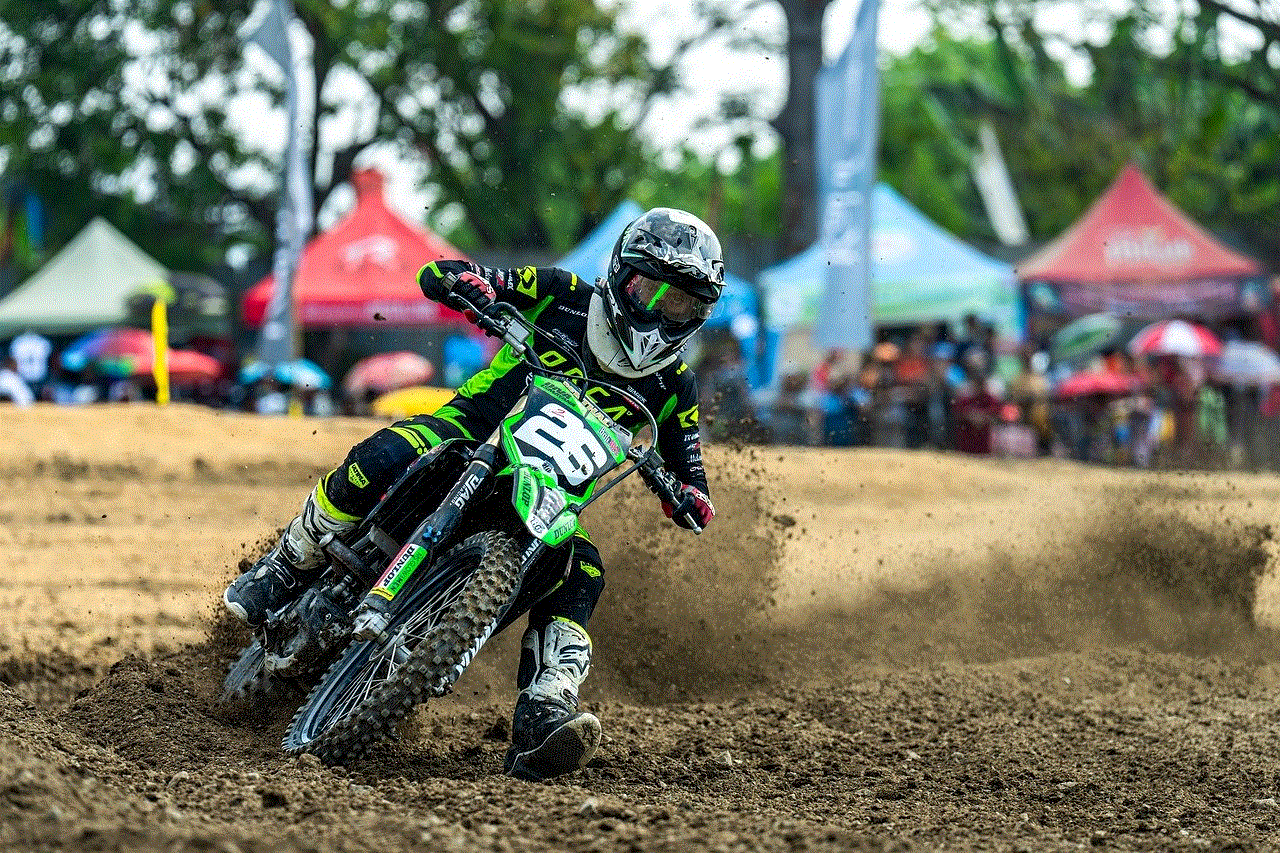
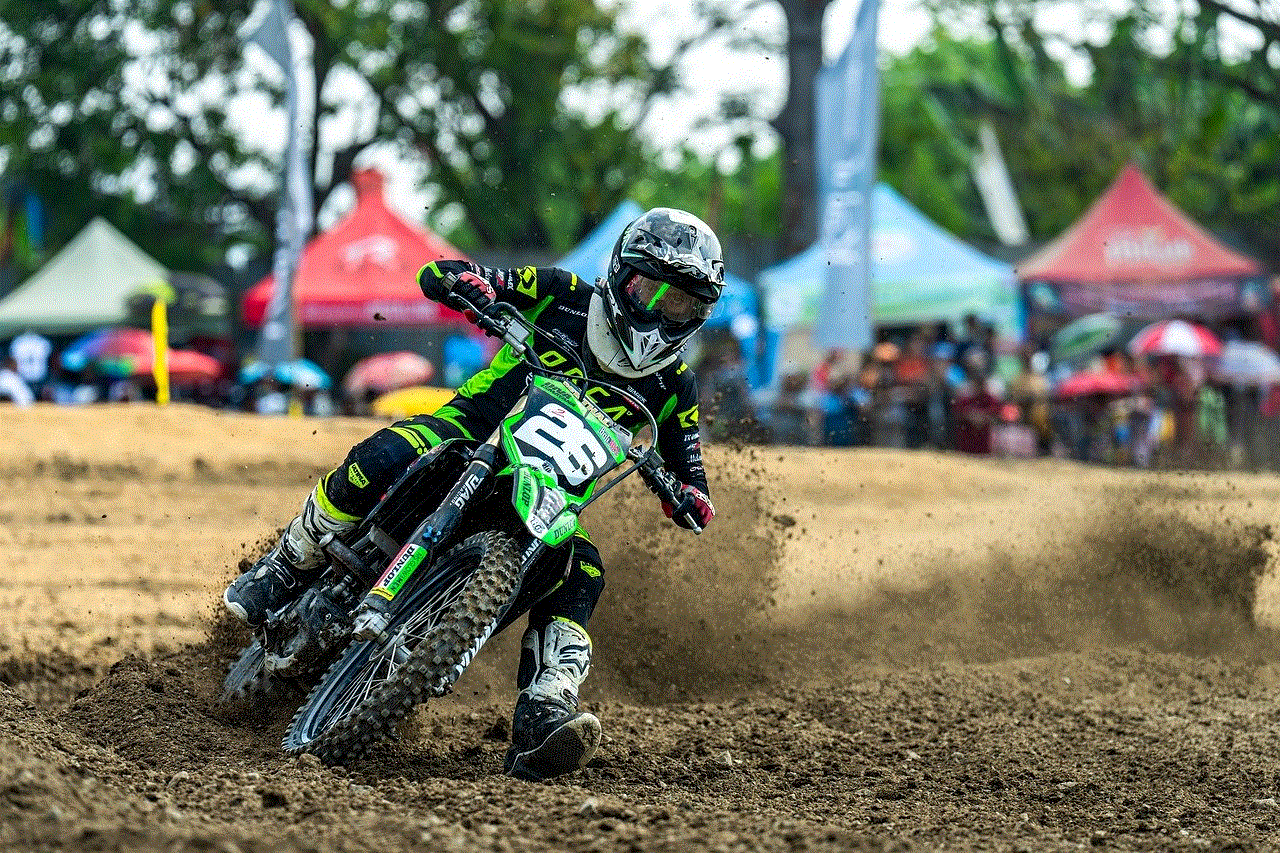
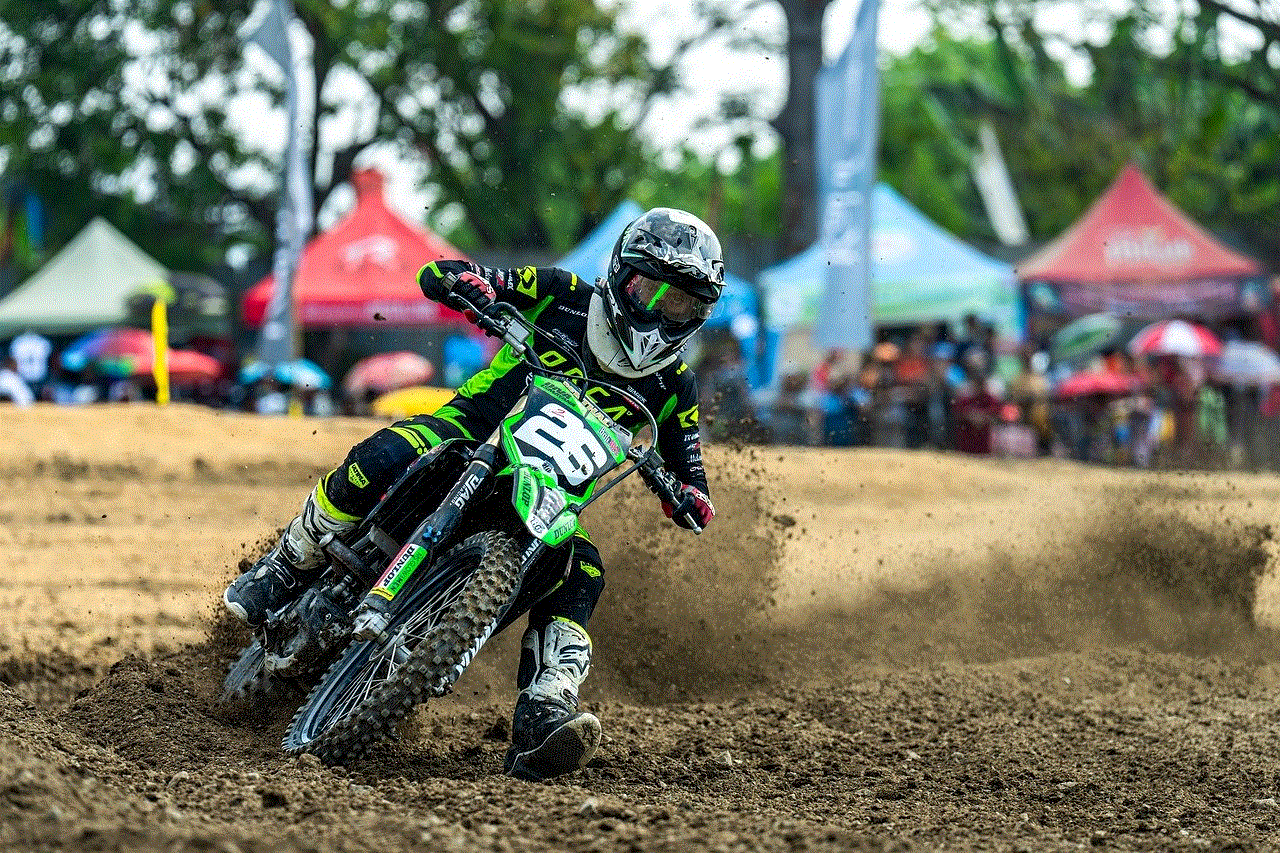
In Conclusion
A lost connection on the Ring Doorbell can be a frustrating and concerning issue for homeowners. However, with the troubleshooting steps and prevention methods mentioned in this article, you can easily resolve this problem and ensure a stable connection for your device. Remember to keep your router and Ring Doorbell up-to-date, limit interference from other devices, and regularly clean your device to prevent future connection issues. With these tips, you can continue to enjoy the convenience and security of your Ring Doorbell without any interruptions.