how to see safari history
Safari is a popular web browser developed by Apple Inc. and is the default browser for all Apple devices, including iPhones, iPads, and Mac computer s. Like any other web browser, Safari keeps a record of the websites you visit, which is known as browsing history. Accessing this history can be useful in various situations, such as revisiting a website you previously visited or checking someone else’s browsing habits. In this article, we will explore different methods to see Safari history in detail.
1. Accessing Safari History on iPhone or iPad:
If you are using an iPhone or iPad, you can easily view your Safari history by following these steps:
– Launch the Safari app on your device.
– Tap on the bookmarks icon, which resembles an open book, located at the bottom of the screen.
– In the bookmarks menu, tap on the clock icon, which represents history.
– Here, you will find a list of websites you have visited recently. You can tap on any entry to open the corresponding webpage.
2. Viewing Safari History on Mac:
On a Mac computer, you can access your Safari history using the following steps:
– Open the Safari browser on your Mac.
– Click on the “History” tab in the menu bar at the top of the screen.
– From the dropdown menu, you will see the option “Show All History.” Click on it.
– A new window will open, displaying your complete browsing history. You can click on any entry to revisit that webpage.
3. Searching Safari History on iPhone, iPad, or Mac:
If you are looking for a specific website in your Safari history, you can use the search feature to find it quickly. Here’s how:
– On an iPhone or iPad, open the Safari app and follow the steps mentioned in Method 1 to access your history.
– At the top of the screen, you will see a search bar. Enter the name or keywords related to the website you are looking for.
– Safari will filter your history and display the relevant results. Tap on the entry you want to open.
4. Clearing Safari History on iPhone, iPad, or Mac:
There might be instances when you want to delete your browsing history for privacy reasons or to free up storage space. Here’s how you can clear your Safari history:
– On an iPhone or iPad, open the Settings app and scroll down to find Safari. Tap on it.
– In the Safari settings menu, scroll down again and tap on “Clear History and Website Data.”
– A confirmation prompt will appear. Tap on “Clear History and Data” to delete your browsing history.
– On a Mac, open the Safari browser, click on “History” in the menu bar, and select “Clear History.” Choose the desired time range and click on “Clear History.”
5. Syncing Safari History across Apple Devices:
If you have multiple Apple devices, such as an iPhone, iPad, and Mac, you can enable Safari syncing to access your browsing history on all devices. This feature requires you to be signed in to your iCloud account on all devices. Here’s how to enable Safari syncing:
– On an iPhone or iPad, open the Settings app and tap on your name at the top of the screen.
– In the Apple ID settings, tap on “iCloud.”
– Scroll down and locate the “Safari” option. Toggle the switch to enable it.
– On a Mac, click on the Apple menu at the top-left corner of the screen and select “System Preferences.”
– In the System Preferences window, click on “Apple ID,” then select “iCloud” from the sidebar.
– Check the box next to “Safari” to enable syncing.
6. Exporting Safari History on Mac:
If you want to save or share your Safari history on a Mac, you can export it as a file. This can be useful for reference or analysis purposes. Here’s how to export your Safari history:
– Open the Safari browser on your Mac.
– Click on “History” in the menu bar and select “Show All History.”
– In the history window, click on “File” in the menu bar and select “Export Bookmarks…”
– Choose a destination and file name for the exported history file and click “Save.”
7. Using iCloud.com to Access Safari History:
In addition to syncing your Safari history across devices, you can also access it through the iCloud website on any computer. Here’s how:
– Open a web browser on any computer and go to iCloud.com.
– Sign in using your Apple ID and password.
– Once logged in, click on the “Safari” icon to access your synced Safari data, including history, bookmarks, and open tabs.
8. Recovering Deleted Safari History on iPhone or iPad:
If you accidentally delete your Safari history on an iPhone or iPad and want to recover it, there are a few methods you can try:
– Restore from an iCloud or iTunes backup: If you regularly back up your device using iCloud or iTunes, you can restore the backup to recover your Safari history along with other data.
– Use a third-party data recovery tool: Several third-party software tools specialize in recovering lost or deleted data from iOS devices. These tools can help you retrieve your Safari history if you don’t have a backup.
9. Tracking Safari History on Someone Else’s Device:
If you want to monitor or track someone else’s Safari history, such as your child’s or employee’s, there are a few methods you can use:
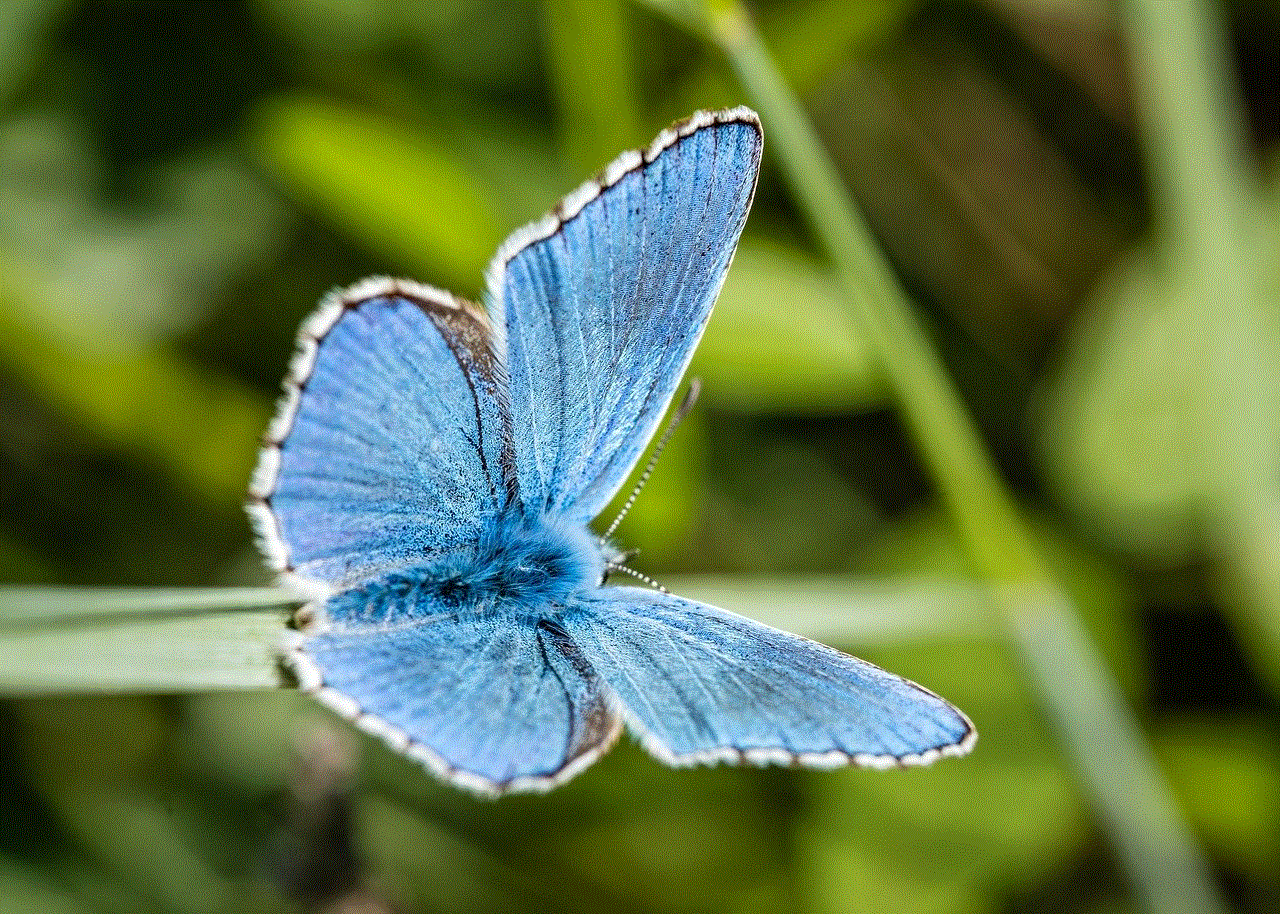
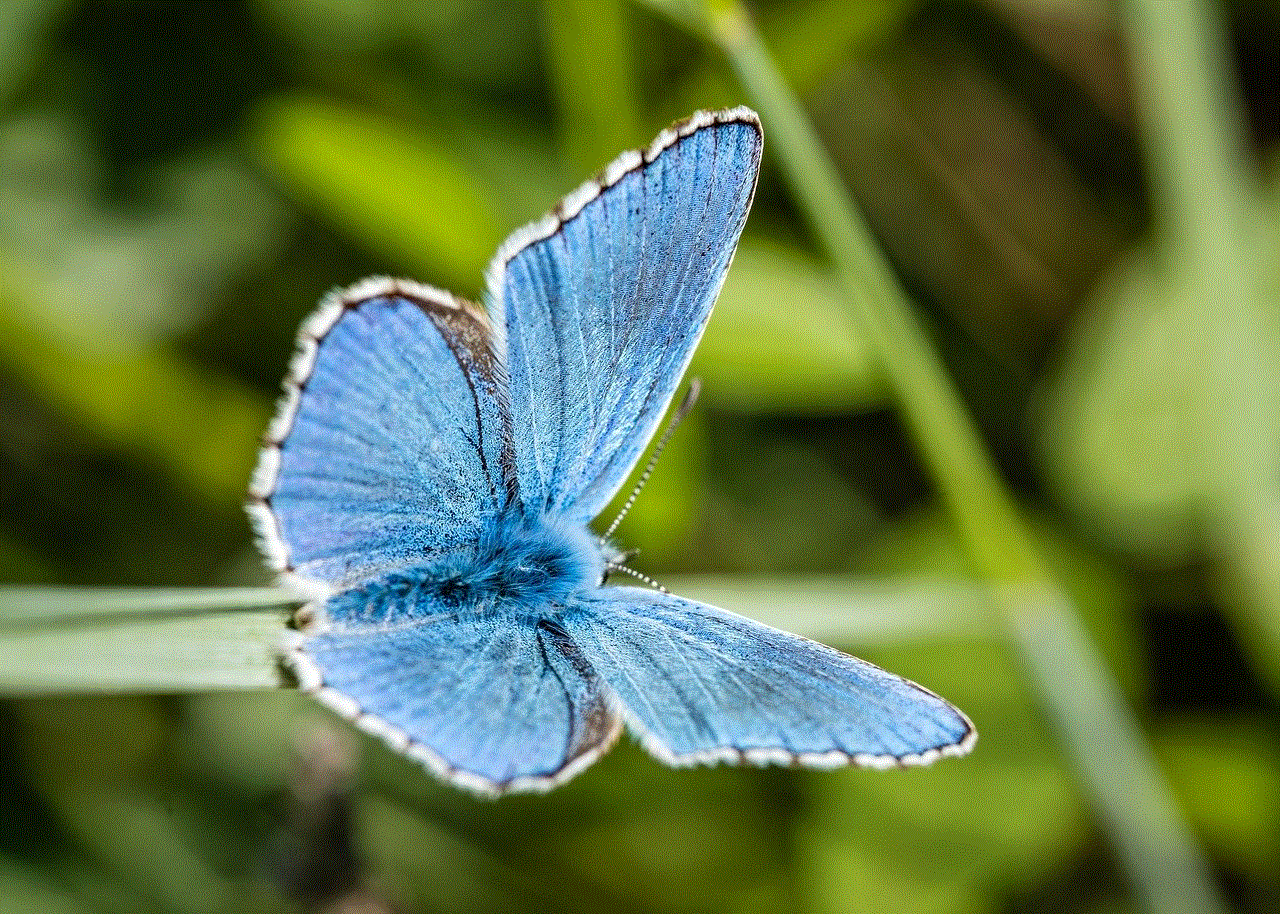
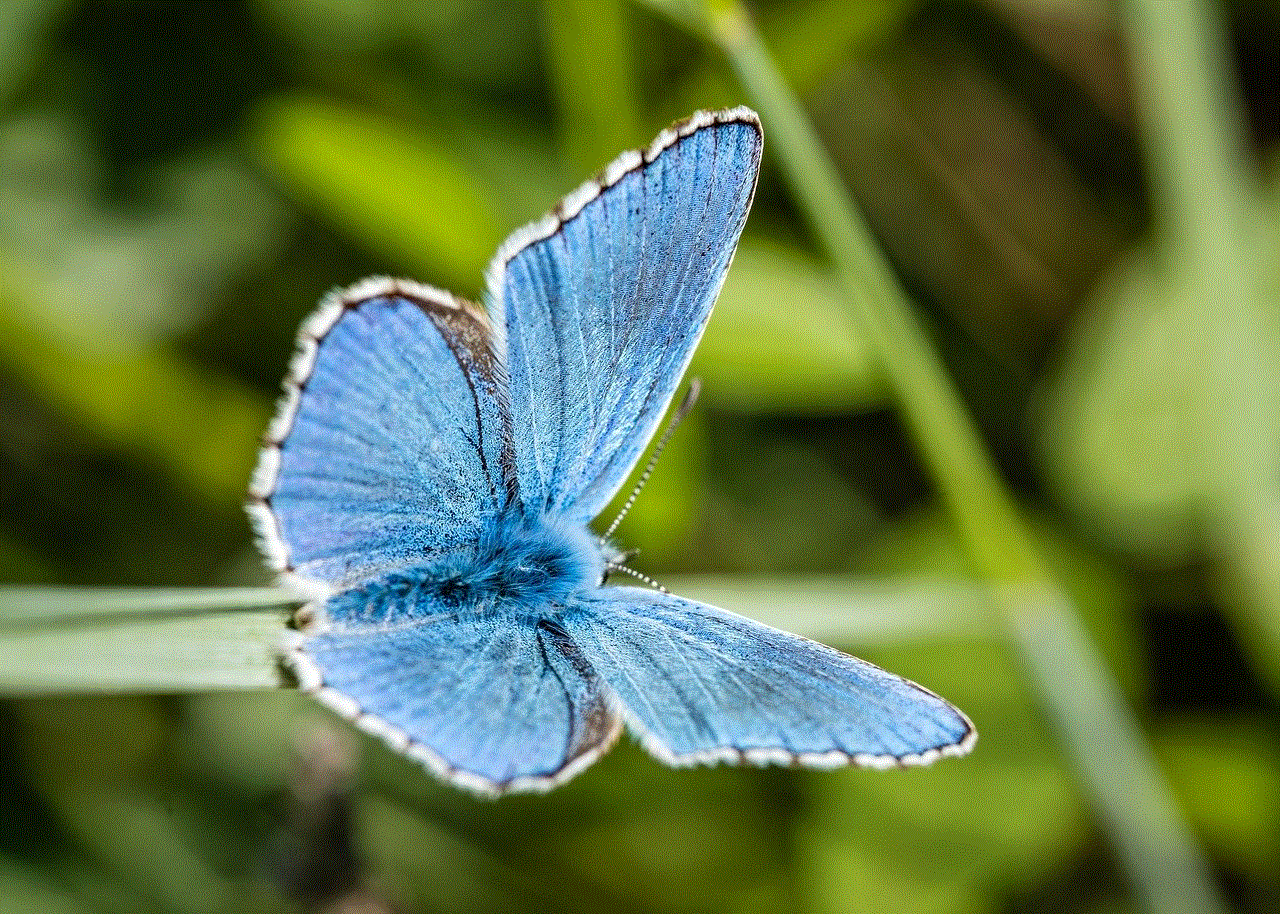
– Use a parental control app : Many parental control apps offer the ability to monitor and track browsing history on iOS devices. These apps can provide detailed reports and notifications about the websites visited.
– Check iCloud syncing: If the person you want to track has enabled Safari syncing with their iCloud account, you can log in to the iCloud website using their Apple ID and password to view their Safari history.
10. Privacy and Security Considerations:
While it can be useful to see Safari history for various purposes, it is essential to respect privacy and ensure the security of your browsing data. Here are a few considerations:
– Clear your history regularly: Clearing your browsing history can help protect your privacy and prevent unauthorized access to your browsing habits.
– Use private browsing mode: Safari offers a private browsing mode called “Private Browsing” on both iOS and Mac devices. When enabled, Safari will not save your browsing history, cookies, or other data.
– Secure your devices: Ensure that your iPhone, iPad, or Mac is protected with a passcode or biometric authentication, such as Face ID or Touch ID, to prevent unauthorized access to your Safari history.
– Be cautious with third-party apps: When using third-party apps or software to recover or track Safari history, make sure you choose reputable and trusted sources to protect your data.
In conclusion, Safari history provides a valuable record of websites visited on Apple devices. Whether you need to revisit a website, analyze browsing habits, or monitor someone else’s browsing activity, accessing Safari history can be useful. By following the methods and tips outlined in this article, you can easily view, search, clear, export, and sync Safari history across your Apple devices, while also considering privacy and security considerations.
texting abbreviations btw
Texting has become an integral part of our daily lives, especially among the younger generation. With the rise of smartphones and instant messaging apps, it has become easier than ever to stay connected with friends and family through text messages. However, with the convenience of texting also comes the use of abbreviations, or shorthand versions of words and phrases. One popular abbreviation that has been widely used is “btw”, which stands for “by the way”. In this article, we’ll explore the origins and usage of this texting abbreviation, as well as its impact on communication and language.
The origins of “btw” can be traced back to the early days of instant messaging and online forums. In the early 1990s, as the internet became more accessible to the general public, chat rooms and online forums became popular platforms for people to communicate with one another. These platforms were also the birthplace of many popular abbreviations, including “btw”. It was first used as a way to quickly convey additional information or thoughts, without having to type out a complete sentence. As technology advanced and texting became more prevalent, the use of “btw” also spread to text messaging.
The popularity of “btw” can also be attributed to its short and simple nature. As texting is often limited to a certain number of characters, abbreviations help to save time and effort in typing out a complete word or phrase. “Btw” is not only quick to type, but it also conveys the same meaning as “by the way” in a fraction of the characters. This has made it a popular choice among texters, especially those who are constantly on-the-go and prefer to send short and concise messages.
One of the main benefits of using “btw” is its ability to convey a casual tone in communication. When used in a conversation, it can make the sender appear more relaxed and friendly. This is especially useful in situations where the sender wants to appear approachable and open to a conversation. For example, in a group chat with friends, using “btw” can make the sender feel more like a part of the group, rather than a distant observer. It shows that the sender is comfortable enough to use informal language and is not afraid to share their thoughts and opinions.
However, the use of “btw” is not limited to just casual conversations. It has also become a common abbreviation in professional settings, such as in work emails or business communication. In these situations, it can serve as a way to soften the tone of a message or add a personal touch. For instance, a person may use “btw” to mention a small detail or update that may not be directly related to the main topic of the email. This can help to build rapport and make the communication feel more personal and less formal.
The widespread use of “btw” has also had an impact on the English language. With the rise of text messaging and social media, where character limits are a common feature, people are becoming more accustomed to using abbreviations in their everyday communication. This has led to a shift in language usage, with abbreviations like “btw” becoming more accepted and even used in formal writing. While some may view this as a negative development, it can also be argued that it is simply a natural evolution of language. Just as words and phrases have evolved over time, so have abbreviations, and it is simply a reflection of the ever-changing nature of language.
Another aspect to consider is the impact of “btw” on the younger generation’s language skills. As children and teenagers are exposed to abbreviations like “btw” from a young age, there is a concern that it may affect their ability to spell or use proper grammar in their writing. However, studies have shown that this is not necessarily the case. In fact, the use of abbreviations has been found to have a positive impact on language skills, as it requires a certain level of understanding and creativity to use them effectively. In addition, the use of abbreviations can also encourage children to learn and adapt to new forms of language, which can be beneficial in a constantly evolving digital world.
On the other hand, there are also concerns about the overuse of abbreviations and its impact on communication. As abbreviations are often used to save time and effort, it can lead to a lack of clarity and misunderstandings in communication. For example, if a person uses “btw” in a conversation without proper context, it can be difficult for the receiver to understand the intended meaning. This can lead to confusion and even arguments, which defeats the purpose of using abbreviations in the first place. In some cases, the overuse of abbreviations can also lead to a decline in language proficiency, as people rely more on shortcuts rather than using proper language skills.



In conclusion, “btw” is just one of the many texting abbreviations that have become a part of our daily lives. While it may have its benefits in terms of convenience and casual communication, it is important to use it in moderation and with proper context. As with any form of language, the use of abbreviations should not replace proper grammar and spelling skills. It is also crucial to be mindful of the context and audience when using abbreviations, as it can have a different impact on different people. Ultimately, the use of “btw” and other abbreviations should enhance communication, rather than hinder it.