how to see most used apps on iphone
If you want to find out which apps you use the most on your iPhone, you’re in luck! Apple provides a feature that allows you to see a list of your most frequently used apps. This can be helpful in many ways, such as identifying which apps are taking up the most storage space or understanding your usage patterns. In this article, we’ll guide you through the steps to see the most used apps on your iPhone, as well as provide some additional tips and tricks to optimize your app usage. So let’s get started!
1. How to Access the Most Used Apps List:
To access the list of your most frequently used apps on your iPhone, follow the steps below:
– Open the “Settings” app on your iPhone.
– Scroll down and tap on the “Screen Time” option.
– If you haven’t already set up Screen Time, you’ll need to do so by tapping “Turn On Screen Time.” Otherwise, skip to the next step.
– Tap on “See All Activity” under the “Screen Time” section.
– Here, you’ll find a list of all your app usage data, categorized by day, week, or month. The “Most Used” section will show you the apps you use the most during the selected time period.
2. Understanding the Most Used Apps List:
Now that you’ve accessed the most used apps list, it’s important to understand how the data is presented. The list shows the apps you’ve spent the most time on, in descending order. You’ll see the app’s icon, name, and the time spent on it. The time is displayed in hours and minutes, giving you a clear picture of your app usage habits.
3. Using the Most Used Apps List to Optimize Your iPhone:
The most used apps list can be a valuable tool to optimize your iPhone’s performance and storage. Here are a few ways you can use the data to your advantage:
– Identify apps you no longer use: If you notice that certain apps are consistently at the bottom of the list or that you haven’t used them at all, it might be time to delete them. Uninstalling unused apps not only frees up storage space but also helps declutter your home screen.
– Manage app notifications: If you find that you’re spending excessive time on certain apps, it may be worth reviewing their notification settings. By disabling or customizing notifications, you can reduce distractions and regain control over your app usage.
– Set app limits: Screen Time allows you to set app limits for specific categories or individual apps. If you want to reduce your usage of a particular app, you can set a daily time limit. Once the limit is reached, the app will be temporarily unavailable until the next day, helping you establish healthier usage habits.
4. Additional Tips and Tricks:
Beyond accessing the most used apps list, there are a few more tips and tricks you can employ to further optimize your app usage:
– Use folders to organize apps: Creating folders on your home screen can help you group similar apps together and make them easier to find. This can be especially useful if you have a large number of apps installed.
– Utilize the App Library: Introduced in iOS 14, the App Library automatically organizes your apps into categories and provides a quick way to access them. It’s a great feature to reduce clutter on your home screen and find apps more efficiently.
– Offload unused apps: If you’re hesitant to delete an app completely but still want to free up storage space, you can choose to offload unused apps. This option removes the app from your device but keeps its data and documents intact. You can reinstall the app whenever you need it again.
– Monitor battery usage: In addition to app usage, you can also monitor your battery usage to identify apps that consume a significant amount of power. This can help you optimize your battery life and ensure that power-hungry apps aren’t draining your device unnecessarily.
5. Privacy and Data Collection:
It’s important to note that while the most used apps list provides valuable insights, it also raises privacy concerns for some users. Apple collects this data to provide you with usage statistics and help you make informed decisions about your app usage. However, if you’re uncomfortable with this data being collected, you can disable Screen Time or limit the data sharing options within the Screen Time settings.
In conclusion, accessing the most used apps list on your iPhone is a simple and useful way to gain insights into your app usage. By understanding which apps you use the most, you can make informed decisions about managing your screen time and optimizing your iPhone’s performance. Additionally, utilizing additional tips and tricks, such as organizing apps into folders, using the App Library, and monitoring battery usage, can further enhance your app usage experience. Remember to prioritize your privacy and adjust data sharing settings according to your preferences. With these tools and strategies, you’ll be well on your way to mastering your app usage and getting the most out of your iPhone.
facebook login alert on messenger
As one of the most popular social media platforms in the world, facebook -parental-controls-guide”>Facebook has become an integral part of our daily lives. With over 2.8 billion monthly active users, the platform provides a convenient way for people to stay connected with friends and family, share their thoughts and experiences, and discover new content. One of the features that sets Facebook apart from other social media networks is its integration with other apps, such as Messenger. With Messenger, users can easily communicate with their Facebook contacts through text, voice, and video calls. However, in recent years, there has been an increasing concern among users regarding a particular feature on Messenger – the Facebook login alert.
The Facebook login alert on Messenger is a security feature that notifies users when their Facebook account has been accessed from an unrecognized device or location. This feature aims to protect users from potential hacking attempts and keep their personal information safe. When a user logs into their account from a new device or location, they will receive a notification on their Messenger app and a message on their registered email address. This alert allows users to take immediate action if the login was not initiated by them, such as changing their password and reviewing their recent account activity.
While the Facebook login alert on Messenger is a useful security feature, it has also been a cause of concern for many users. There have been instances where users have received multiple login alerts, even though they have not logged into their account from any new device or location. This has led to confusion and frustration among users, with many questioning the reliability of the alert system. In this article, we will delve deeper into the Facebook login alert on Messenger, its purpose, how it works, and address some frequently asked questions.
Purpose of Facebook Login Alert on Messenger
As mentioned earlier, the Facebook login alert on Messenger is primarily a security feature. With the increasing number of cyber threats and hacking attempts, it is essential for social media platforms to have robust security measures in place to protect their users’ personal information. The login alert system on Messenger is one such measure that aims to alert users of any unauthorized access to their Facebook account. By receiving a notification, users can take the necessary steps to secure their account and prevent any potential damage.
How Does the Facebook Login Alert on Messenger Work?



The Facebook login alert on Messenger works by using your registered email address and phone number to send you notifications. When you log into your Facebook account from a new device or location, the platform will recognize it as a suspicious login and send an alert to your Messenger app. Additionally, you will receive an email notification on your registered email address, informing you of the login attempt. If you have enabled two-factor authentication on your account, you will also receive a code to verify your identity. Once you enter the code, you will be granted access to your account.
If the login attempt was not initiated by you, you can report it as suspicious and change your password immediately. Facebook also provides the option to review your recent account activity, where you can see the location, date, and time of all the devices that have been used to log into your account. This feature allows users to identify any unauthorized access and take appropriate action.
Frequently Asked Questions about Facebook Login Alert on Messenger
1. Can I turn off the Facebook login alert on Messenger?
No, there is no option to turn off the login alert on Messenger. This feature is a crucial security measure, and Facebook does not allow users to disable it.
2. Why do I keep getting login alerts on Messenger?
If you keep receiving login alerts on Messenger, it could be due to several reasons. It could be because you have logged into your account from a new device or location, or because someone is trying to access your account without your permission. It could also be a glitch in the system or a result of phishing attempts.
3. Can someone hack my account if I do not receive a login alert on Messenger?
The login alert system on Messenger is not foolproof, and there have been instances where users have not received a notification even though their account was compromised. Therefore, it is crucial to take additional security measures, such as enabling two-factor authentication and regularly changing your password, to protect your account.
4. Can I customize the login alert settings on Messenger?
No, Facebook does not provide an option to customize the login alert settings on Messenger. However, you can choose to receive email notifications and text messages for every login attempt or only when there is a suspicious activity.
5. How can I report a suspicious login attempt on Messenger?
If you receive a login alert for an attempt that was not initiated by you, you can report it as suspicious by selecting the option provided on the notification. You can also change your password and review your recent account activity for any unauthorized access.
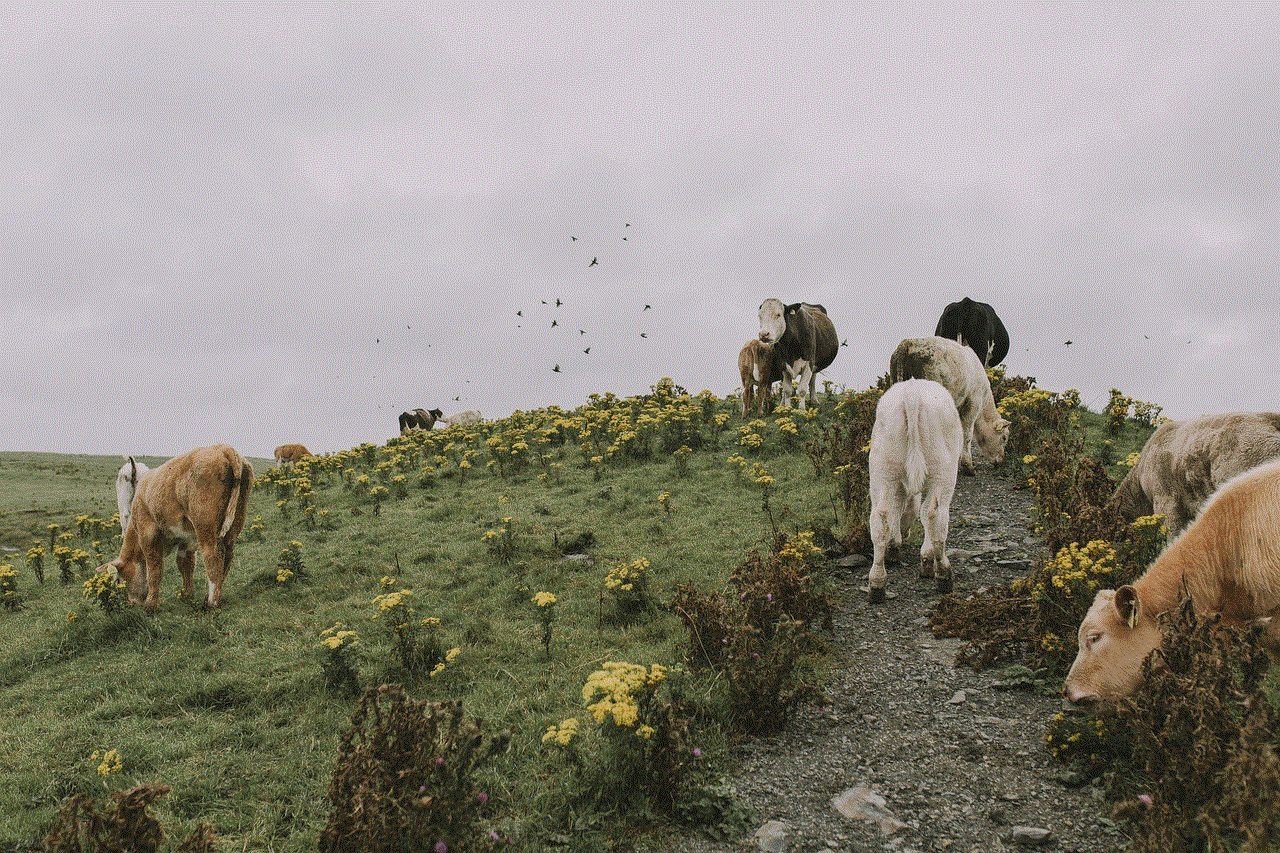
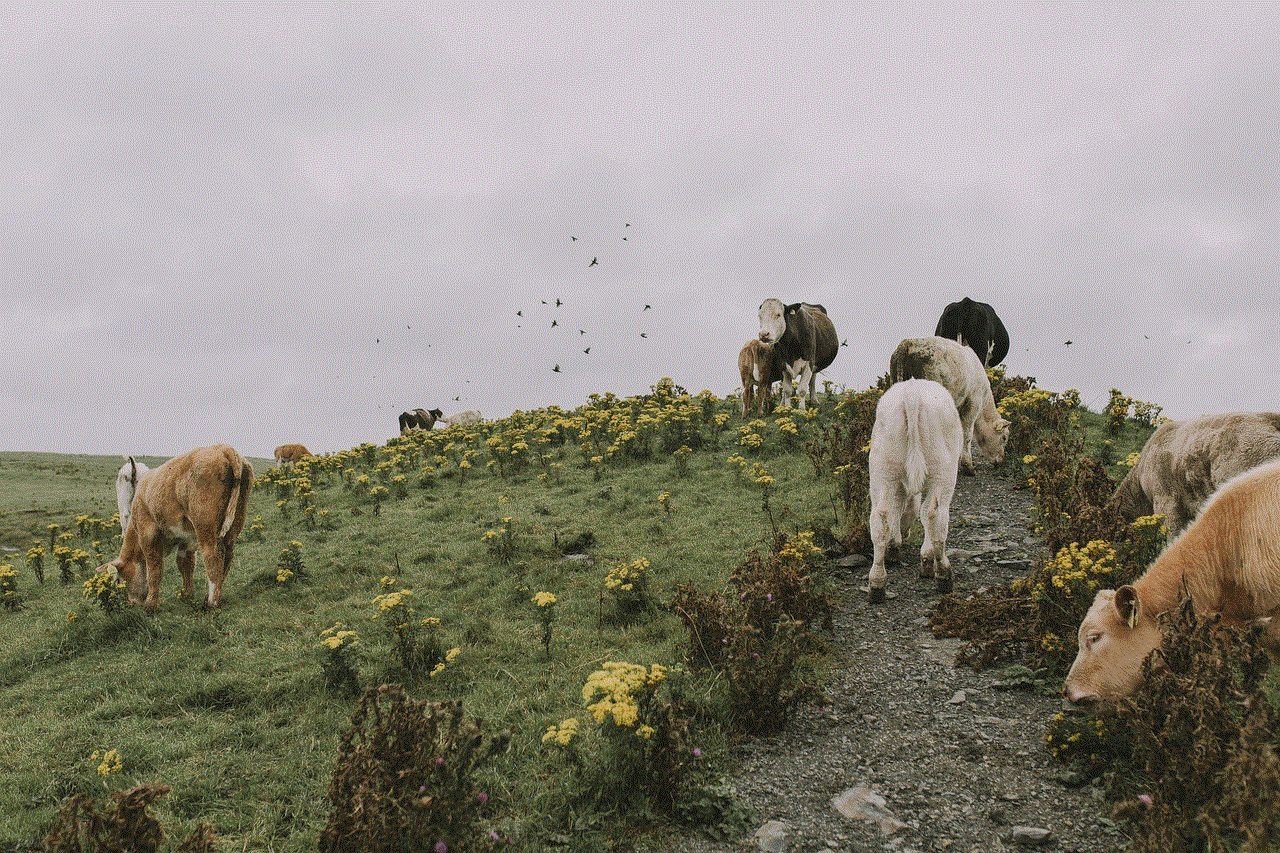
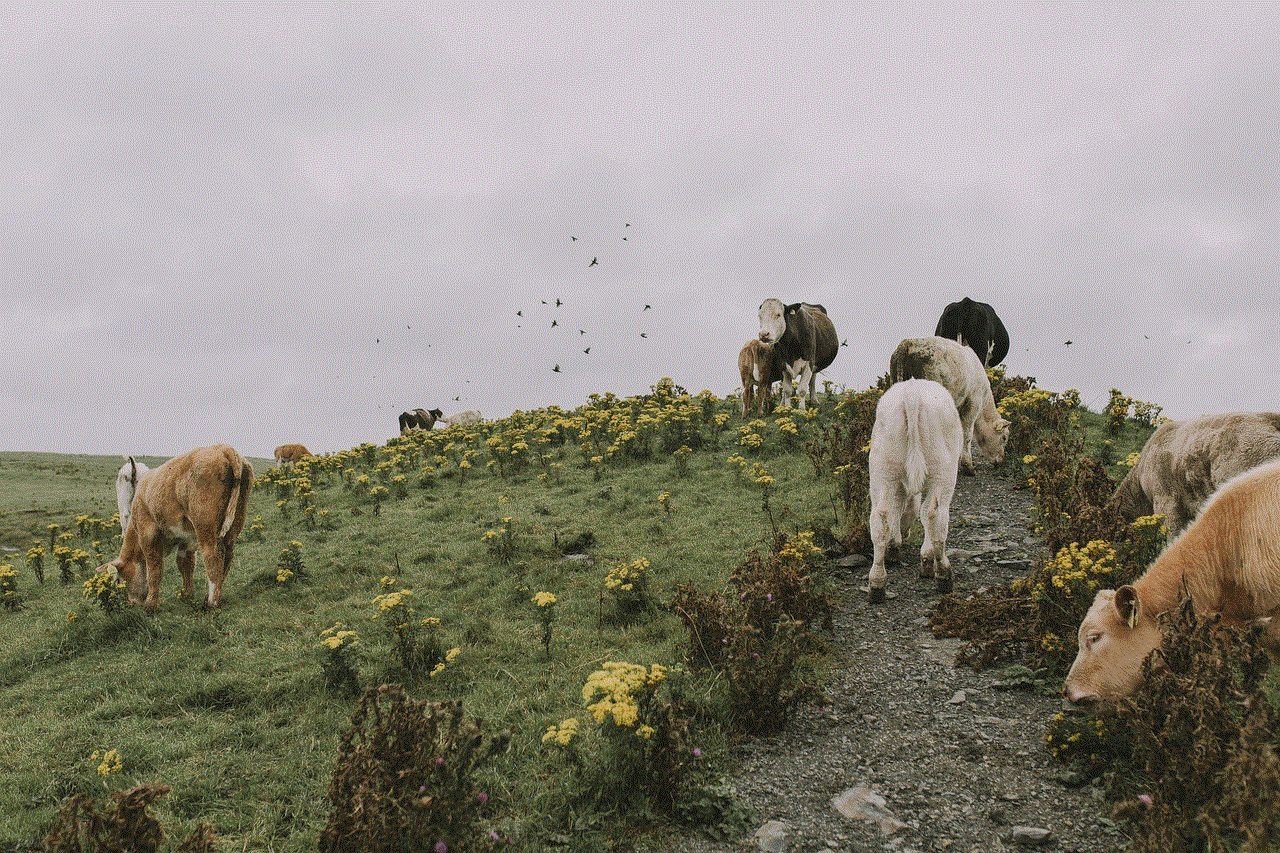
In conclusion, the Facebook login alert on Messenger is an essential security feature that aims to protect users’ personal information. While it may be frustrating to receive multiple notifications, it is crucial to understand the purpose of this feature and take necessary actions to secure your account. It is also recommended to enable two-factor authentication and regularly review your account activity to ensure the safety of your Facebook account. As technology advances and cyber threats become more sophisticated, it is vital for social media platforms to continue improving their security measures to keep their users safe.
effect of mobile screen on eyes
In today’s fast-paced world, it is hard to imagine life without smartphones. From communication to entertainment, these devices have become an integral part of our daily lives. However, with the increasing use of mobile screens, concerns have been raised about their potential impact on our eyesight. It is a well-known fact that prolonged exposure to screens can have adverse effects on our eyes. In this article, we will delve deeper into the subject and explore the various ways in which mobile screens can affect our eyes.
Before we dive into the specifics, it is essential to understand the composition of our eyes. Our eyes are made up of several parts, including the cornea, iris, lens, and retina. These parts work together to process light and enable us to see. The retina, which is located at the back of the eye, contains photoreceptor cells that convert light into nerve signals, which are then sent to the brain for interpretation. The cornea and lens are responsible for focusing the light, while the iris controls the amount of light that enters the eye. Now that we have a basic understanding of how our eyes function let us explore the effects of mobile screens on them.
One of the most common concerns associated with mobile screens is the strain they put on our eyes. The constant staring at a bright screen can cause our eyes to feel tired and strained. This happens because the muscles in our eyes are constantly working to adjust and focus on the screen. This strain can lead to symptoms such as headaches, blurred vision, and dry eyes. According to a study conducted by the American Optometric Association, approximately 61% of Americans experience digital eye strain due to prolonged use of electronic devices.
Another significant concern is the blue light emitted by mobile screens. Blue light has a short wavelength and high energy, making it more likely to penetrate the eye. This type of light is also present in sunlight, but the amount of blue light emitted by electronic devices is much higher. The exposure to blue light can cause damage to the retina and increase the risk of developing age-related macular degeneration, which is a leading cause of vision loss in adults. Moreover, blue light can also disrupt our sleep patterns by suppressing the production of melatonin, a hormone that regulates our sleep-wake cycle.
Apart from the strain and blue light, another issue associated with mobile screens is the potential for digital eye fatigue. Digital eye fatigue is a condition that occurs due to the prolonged use of digital devices, and it is characterized by symptoms such as eye strain, dry eyes, and blurred vision. This condition is particularly prevalent among people who spend a significant amount of time using screens, such as office workers, students, and gamers. According to a study published in the Journal of Ophthalmology, prolonged use of digital devices can lead to changes in the tear film, which can result in dry eyes.
One of the primary reasons why mobile screens are harmful to our eyes is the proximity at which we hold them. Unlike other screens, such as television or computer screens, we tend to hold mobile screens much closer to our eyes. According to the American Optometric Association, the ideal distance for viewing a screen should be at least 20 inches away from the eyes. However, when it comes to mobile screens, this distance is often reduced to just a few inches. This close proximity increases the strain on our eyes and can also cause temporary nearsightedness, also known as myopia.
In addition to the physical effects, mobile screens can also have an impact on our mental health. The constant use of social media and other apps on our phones can lead to increased stress and anxiety. According to a study conducted by the University of Pennsylvania, heavy use of social media platforms can lead to feelings of isolation, depression, and decreased well-being. These mental health issues can indirectly affect our eyesight as well. For example, people who are stressed or anxious may have trouble sleeping, which can lead to tired eyes and eye strain the next day.
Furthermore, the use of mobile screens has also been linked to a condition known as Computer Vision Syndrome (CVS). CVS is a term used to describe a group of eye and vision problems caused by prolonged use of digital devices. The symptoms of CVS include headaches, eye strain, dry eyes, and blurred vision. According to a study published in the Journal of Ophthalmology, the likelihood of developing CVS increases with the amount of time spent using digital devices. This is because prolonged use of screens can cause the muscles in our eyes to become fatigued, leading to symptoms of CVS.
Another significant impact of mobile screens on our eyes is related to the content we consume on them. With the rise of social media and streaming services, more and more people are spending their time watching videos on their phones. While this may seem harmless, it can actually have adverse effects on our eyes. The constant movement and changing colors on the screen can cause our eyes to work harder to process the information, leading to eye strain and fatigue. Moreover, the small screen size of mobile devices can also cause us to squint, further increasing the strain on our eyes.
Aside from these physical and mental effects, the use of mobile screens can also lead to a condition known as digital addiction. Digital addiction is a term used to describe the excessive and compulsive use of digital devices. People who are addicted to their phones may experience withdrawal symptoms when they are away from their devices, and may also have trouble concentrating on other tasks. This addiction not only affects our productivity but can also lead to increased screen time, further exacerbating the negative impact on our eyes.
To mitigate the effects of mobile screens on our eyes, it is essential to take breaks and give our eyes some rest. The 20-20-20 rule is a helpful guideline to follow – for every 20 minutes of screen time, look away at an object 20 feet away for 20 seconds. This allows the muscles in our eyes to relax and reduces the strain. Additionally, it is crucial to maintain proper posture while using mobile devices. Holding the phone at eye level can prevent neck and shoulder strain, which can also contribute to eye strain.
Limiting the use of mobile screens before bedtime can also help improve our sleep patterns and reduce the effects of blue light on our eyes. For people who need to use screens at night, there are now various apps and settings that can filter out blue light and reduce its impact on our eyes. Moreover, it is crucial to get regular eye check-ups to detect any vision problems early on.



In conclusion, the effect of mobile screens on our eyes is a growing concern in today’s digital age. The constant use and close proximity of these devices can lead to various physical and mental health issues, including eye strain, dry eyes, and digital addiction. To minimize the negative impact on our eyes, it is essential to take regular breaks, maintain proper posture, and limit screen time before bedtime. By being mindful of our screen usage and taking care of our eyes, we can ensure that we continue to enjoy the benefits of mobile technology without sacrificing our eye health.