how to save whatsapp audio
WhatsApp is a popular messaging app that allows users to send text messages, make voice and video calls, and share media files with their contacts. One of the most commonly used features of WhatsApp is its ability to send and receive audio messages. These audio messages have become a convenient and efficient way for users to communicate, especially when they are unable to type out a long message. However, many users are unaware of how to save these audio messages on their devices. In this article, we will discuss in detail the various methods of saving WhatsApp audio and provide step-by-step instructions to make the process easier.
Method 1: Saving WhatsApp Audio on Android Devices
If you are an Android user, there are a few simple steps you can follow to save WhatsApp audio messages on your device. Before we dive into the process, make sure that your WhatsApp app is updated to the latest version to avoid any technical glitches.
Step 1: Open WhatsApp and go to the chat window of the contact whose audio message you want to save.
Step 2: Tap and hold the audio message you want to save. This will bring up a menu with various options.
Step 3: From the menu, select the “Save” option. This will save the audio message to your device’s internal storage.
Step 4: To access the saved audio message, go to your device’s file manager and navigate to the “WhatsApp” folder. From there, go to “Media” > “WhatsApp Audio” and you will find the saved audio message in this folder.
Method 2: Saving WhatsApp Audio on iOS Devices
If you are an iPhone user, the process of saving WhatsApp audio messages is slightly different. Here’s how you can do it:
Step 1: Open WhatsApp and go to the chat window of the contact whose audio message you want to save.
Step 2: Tap and hold the audio message you want to save. This will bring up a menu with various options.
Step 3: From the menu, select the “Forward” option. This will open a new chat window.
Step 4: Tap on the “Share” icon and select the “Save to Files” option. This will save the audio message to your device’s internal storage.
Step 5: To access the saved audio message, go to the “Files” app on your iPhone and navigate to the “On My iPhone” section. From there, go to the “WhatsApp” folder and you will find the saved audio message in this folder.
Method 3: Using a Third-Party App to Save WhatsApp Audio
If you are unable to save WhatsApp audio messages using the above methods, you can use a third-party app to do so. There are several apps available on the Google Play Store and Apple App Store that allow users to save WhatsApp audio messages with just a few clicks. One such app is “Audio Manager for WhatsApp” which is available for both Android and iOS devices.
Step 1: Download and install the “Audio Manager for WhatsApp” app from your device’s app store.
Step 2: Open the app and grant it the necessary permissions to access your device’s storage.
Step 3: Go to WhatsApp and tap and hold the audio message you want to save.
Step 4: From the menu, select the “Share” option and then choose “Audio Manager for WhatsApp” from the list of apps.
Step 5: The app will automatically save the audio message to your device’s internal storage.
Method 4: Saving WhatsApp Audio on PC
If you want to save WhatsApp audio messages on your PC, you can do so using WhatsApp Web. Here’s how:
Step 1: Open your web browser and go to web.whatsapp.com.
Step 2: Scan the QR code using your phone’s WhatsApp app to log in to WhatsApp Web.
Step 3: Go to the chat window of the contact whose audio message you want to save.
Step 4: Right-click on the audio message and select the “Save Audio As” option.
Step 5: Choose the location on your PC where you want to save the audio message and click on “Save”.
Bonus Tip: Backup Your WhatsApp Data
Apart from saving individual audio messages, you can also backup your entire WhatsApp data to ensure that you never lose any important conversations or media files. WhatsApp allows users to backup their data to Google Drive (Android) or iCloud (iOS). Here’s how you can do it:
Step 1: Open WhatsApp and go to “Settings” > “Chats” > “Chat Backup”.
Step 2: Tap on the “Back Up” button and choose the frequency of your backups (daily, weekly, monthly).
Step 3: Select the Google Drive or iCloud account you want to backup your data to.
Step 4: Tap on “Back Up Now” to start the backup process.
Conclusion
WhatsApp audio messages have become an integral part of our conversations, and it is important to know how to save them in case you need to access them later. In this article, we discussed four different methods of saving WhatsApp audio messages on various devices. Whether you are an Android or iPhone user, or prefer to save your audio messages on your PC, we hope this article has provided you with a comprehensive guide to help you save WhatsApp audio messages effortlessly. Additionally, don’t forget to backup your WhatsApp data regularly to avoid losing any important conversations or media files.
does instagram.notify when you screenshot a dm
In today’s world, where social media has become an integral part of our daily lives, it’s no surprise that we constantly share and receive messages on various platforms. One such platform that has gained immense popularity over the years is Instagram . With over 1 billion active users, Instagram has become more than just a photo-sharing app. It has evolved into a major communication tool, allowing users to send direct messages (DMs) to their friends, family, and even businesses.
However, with the rise of DMs, a question that often arises is – does Instagram notify when you screenshot a DM? In this article, we will delve deeper into this topic and explore the truth behind it.
First and foremost, it’s essential to understand the concept of a DM on Instagram. It is a private message sent between two users on the platform. Unlike regular posts, DMs are not visible to the public, and only the sender and receiver can view the conversation. This feature makes it an attractive option for users who want to have a private conversation without worrying about their messages being seen by others.



Now, let’s get back to our main question – does Instagram notify when you screenshot a DM? The short answer is no. Unlike other social media platforms like Snapchat, Instagram does not have a feature that notifies the sender when someone takes a screenshot of their DM. This means that you can take a screenshot of a DM without the other person knowing about it.
The absence of a notification feature on Instagram has been a subject of debate for many years. Some users argue that the platform should introduce a notification system for screenshots to protect the privacy of its users. On the other hand, some believe that the lack of notification is a part of the app’s charm, and adding such a feature would ruin the overall experience.
One reason why Instagram may not have a screenshot notification feature is to maintain the trust and privacy of its users. As mentioned earlier, DMs are meant to be private conversations, and a notification every time someone takes a screenshot could make users feel uncomfortable and hinder their communication. It could also discourage users from sharing personal or sensitive information through DMs, which could affect the app’s user engagement.
Moreover, Instagram has always been about sharing photos and videos, and it’s only natural for users to take screenshots of content they like or want to save for later. Adding a notification for this could lead to a decline in user engagement, as people may become more cautious about what they share.
But, the absence of a notification feature does not mean that there are no consequences for taking screenshots of DMs. Instagram has certain guidelines and policies in place, and if someone violates them, they could face serious repercussions. For instance, if someone takes a screenshot of a private conversation and shares it without the sender’s consent, it could be considered a breach of privacy and could lead to legal action.
Another aspect to consider is the use of third-party apps or software to take screenshots. While Instagram may not have a built-in notification system for screenshots, these third-party apps may have their own notification features. This could raise concerns about privacy and the security of personal conversations on the platform.
In recent years, Instagram has taken several steps to enhance its user privacy and security. In 2018, the platform introduced a feature that allows users to mute DMs from specific accounts, giving them more control over their conversations. In 2019, Instagram also added a feature that lets users report suspicious DMs, making the platform safer for its users.
Moreover, Instagram also has a feature that allows users to unsend a message they have sent in a DM. This option is available for both parties involved in the conversation, and it deletes the message from both their accounts. This feature could come in handy if someone sends a message by mistake or wants to take back something they said.
In conclusion, Instagram does not notify when you screenshot a DM. This is a deliberate choice by the platform to maintain the trust and privacy of its users. However, it’s essential to remember that taking screenshots of private conversations without consent is a violation of privacy and could have serious consequences. It’s always best to respect the privacy of others and use social media responsibly.
As technology continues to evolve, so will the features and policies of social media platforms like Instagram. While there may be discussions about introducing a notification system for screenshots in the future, for now, users can take screenshots of DMs without the fear of being caught. However, it’s crucial to use this feature responsibly and consider the implications it could have on others. After all, privacy and trust are the foundations of any healthy relationship, even on social media.
find someone birthdate
Finding someone’s birthdate can be a daunting task, especially in the age of social media where people can easily hide their personal information. However, with the right tools and techniques, it is possible to uncover someone’s birthdate and add it to your collection of important dates. Whether you are trying to surprise a loved one with a special birthday celebration or simply want to fill in a missing piece of your family history, here are some methods you can use to find someone’s birthdate.
1. Social Media
As mentioned earlier, social media can be a treasure trove of personal information, including birthdates. The first step to finding someone’s birthdate is to search for them on social media platforms like Facebook , Twitter, and Instagram. If you are lucky, the person may have listed their birthdate on their profile, making your job much easier. However, if they have not shared this information, you can still look for clues.
For instance, on Facebook, you can check the person’s timeline for birthday wishes from friends and family. These wishes usually include the person’s birthdate or at least the month and day. You can also look for tagged photos from previous birthday celebrations. On Instagram, you can check the person’s bio or captions on photos for any mention of their birthdate. Twitter also allows users to include their birthdate on their profile, so make sure to check there as well.
2. Public Records
Another way to find someone’s birthdate is by searching public records. These records are typically accessible through government agencies or websites that specialize in public records searches. Some examples of public records include birth certificates, marriage licenses, and death certificates. These documents usually contain personal information, including birthdates.
To access these records, you may need to provide the person’s full name, last known address, and any other relevant details. There may also be a fee associated with obtaining these records. However, this method can be useful if you are trying to find the birthdate of a relative or ancestor for genealogy purposes.
3. Online People Search Engines
People search engines are websites that allow you to search for individuals using their name, location, and other details. Some popular people search engines include Whitepages, Spokeo, and Instant Checkmate. These sites gather information from public records, social media, and other online sources to provide a comprehensive report on the person you are searching for.
While some of these sites offer free basic searches, you may need to pay a fee to access detailed reports, including birthdates. However, this method can be useful if you are trying to find the birthdate of someone you do not know personally.
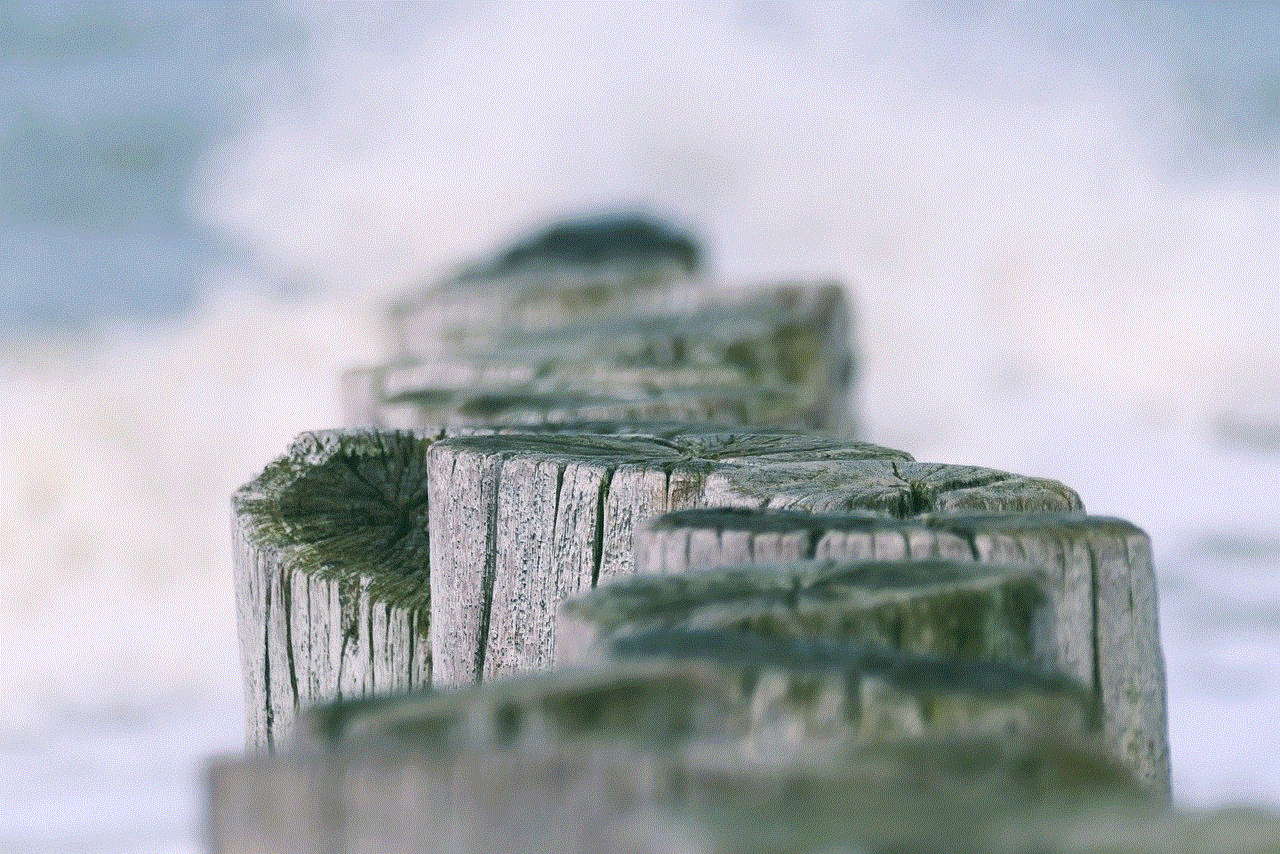
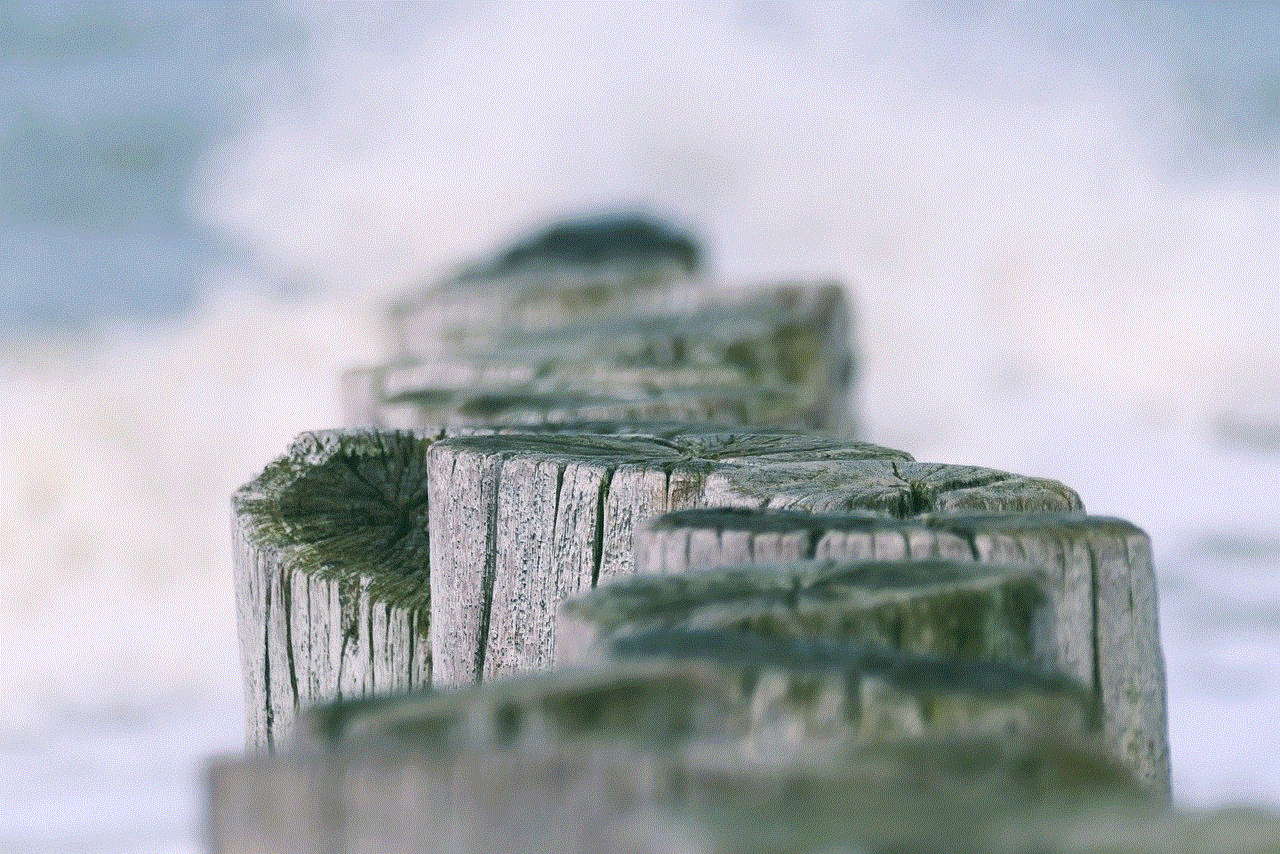
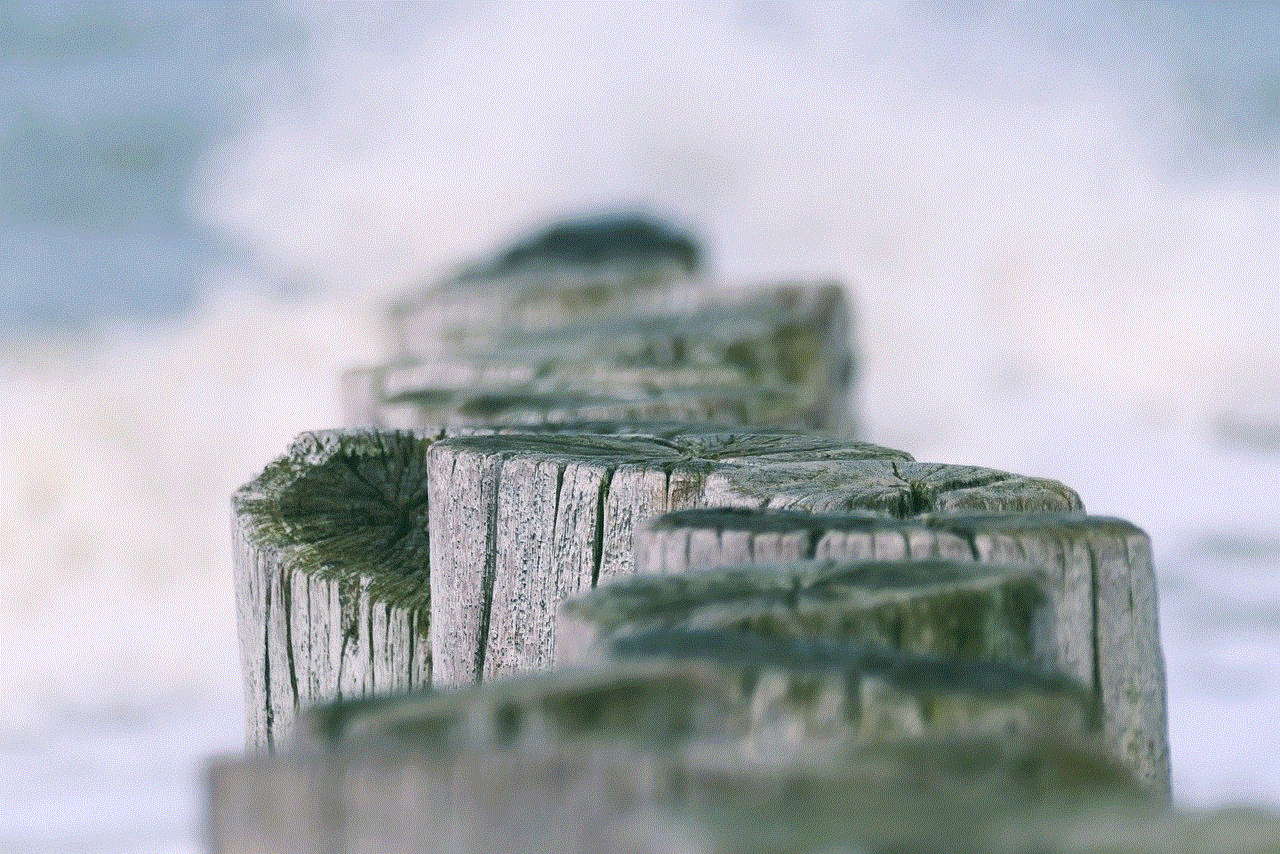
4. Contact Family and Friends
If you are searching for the birthdate of someone you know, a simple way to find it is by asking their family and friends. They are likely to have this information and can provide it to you without much effort. This method is especially useful if you are planning a surprise birthday celebration for someone and want to make sure you have the correct birthdate.
However, if you are trying to find the birthdate of someone you have lost touch with, this method may not be as effective. In that case, you can try reaching out to mutual friends or acquaintances who may have the person’s contact information.
5. Check Old Documents
Sometimes, the answer to finding someone’s birthdate may be hiding in plain sight. Check any old documents you may have of the person, such as old school records, employment records, or identification documents like a driver’s license or passport. These documents usually contain personal information, including birthdates.
You can also check any old photos you have of the person, as they may have written their birthdate on the back. If you have access to the person’s email, you can also search for any emails they may have sent you on their birthday. This can provide you with the correct birthdate or at least the month and day.
6. Use Google
Google is a powerful search engine that can help you uncover a lot of information about a person. Simply type the person’s name followed by the keyword “birthdate” into the search bar and see what comes up. You may find their birthdate listed on a website or blog, or you may come across an online profile that includes this information.
You can also try searching for the person’s name and the year they were born. This can lead you to articles or news pieces about the person, which may mention their birthdate. However, keep in mind that the information you find on the internet may not always be accurate, so it is important to verify it with other sources.
7. Ask the Person Directly
If all else fails, the simplest way to find someone’s birthdate is by asking them directly. While this may not be an option if you are trying to surprise someone, it can be an effective method if you are trying to fill in a missing piece of your family history. If the person is a distant relative or someone you have lost touch with, you can try reaching out to them through social media or email.
If you do not have a way to contact the person, you can try sending a letter to their last known address, explaining your reason for wanting their birthdate. While this may seem like a long shot, you never know, they may respond and provide you with the information you are looking for.
8. Check Newspaper Archives
Newspaper archives can be a valuable resource for finding someone’s birthdate, especially if they were born in a small town. Local newspapers often publish birth announcements, which include the name of the newborn and their birthdate. You can check online newspaper archives or visit your local library to access physical copies of newspapers.
However, this method may not be as effective for finding the birthdates of older individuals, as birth announcements were not as common in the past. Additionally, if the person was born in a larger city, it may be challenging to narrow down the search to a specific newspaper.
9. Look for Obituaries
As morbid as it may seem, obituaries can also be a helpful resource for finding someone’s birthdate. They usually include the person’s date of birth and date of death, making it easy to calculate their age at the time of death. You can search for obituaries online or visit your local library to access physical copies of newspapers.
Obituaries are especially useful for finding the birthdates of older individuals, as they often have a wealth of information about the person’s life. However, this method may not be appropriate if the person is still alive, so use it with caution.
10. Hire a Private Investigator
If you have exhausted all other options and still cannot find someone’s birthdate, you can consider hiring a private investigator. These professionals have access to a wide range of resources and databases that the average person may not be able to access. They can also use their experience and expertise to track down hard-to-find information like birthdates.
However, this may not be a practical option for everyone, as it can be quite expensive. You should only consider this option as a last resort if you are unable to find the birthdate through any other means.
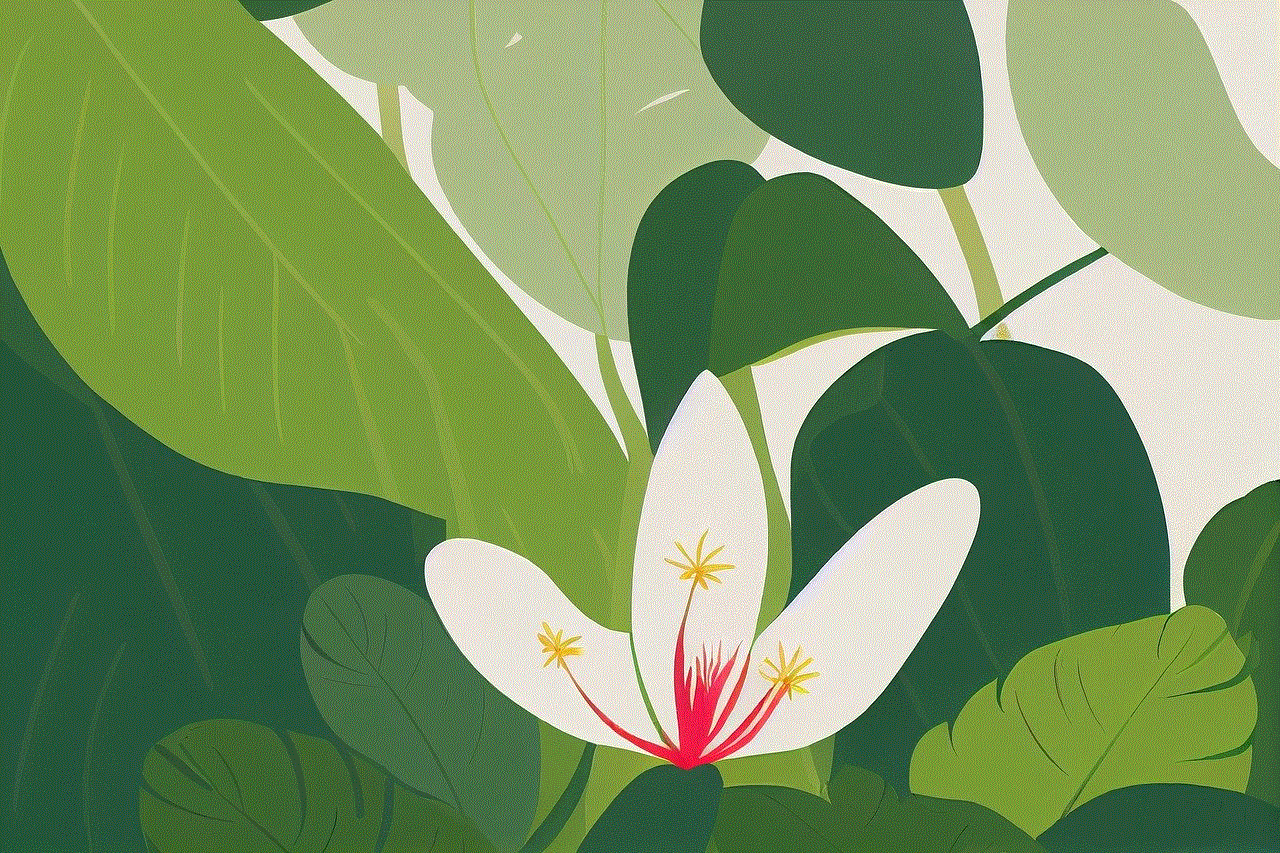
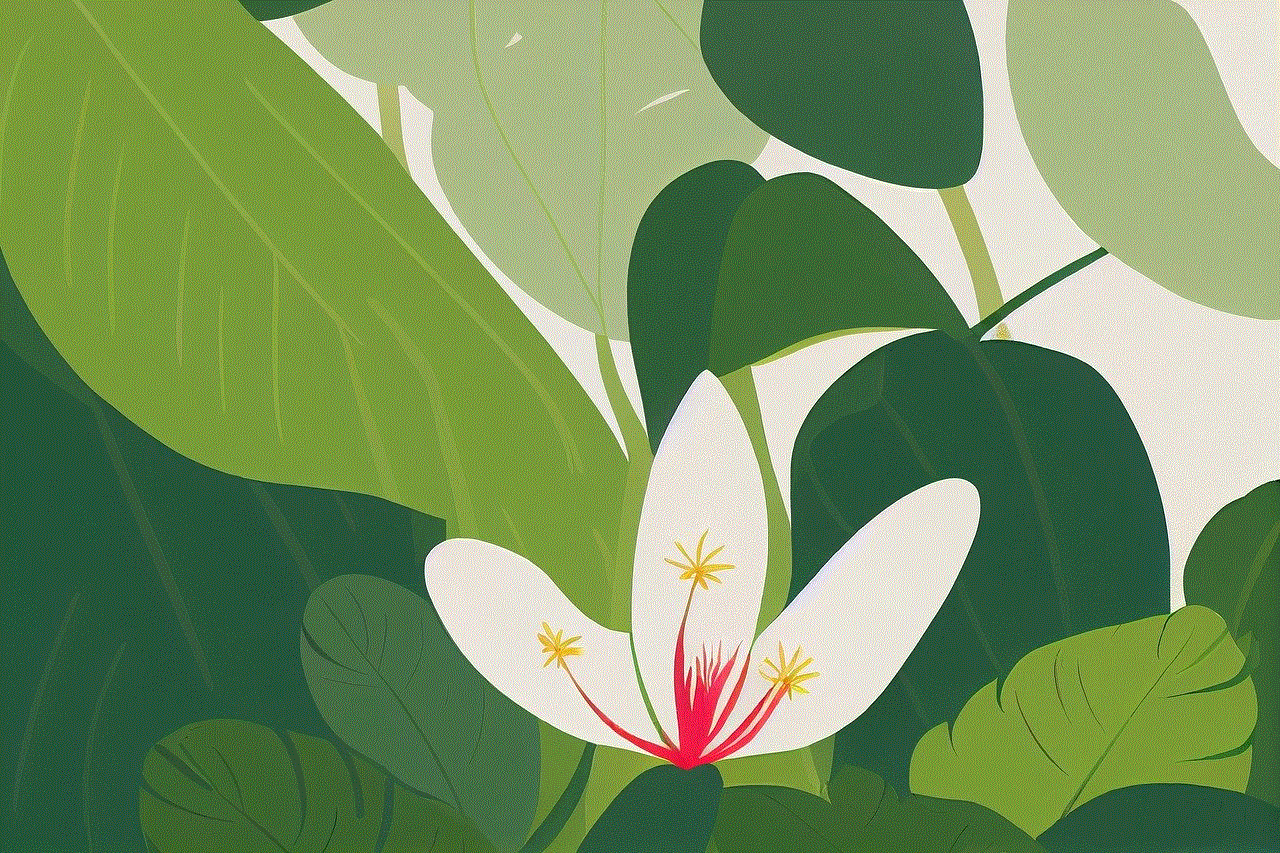
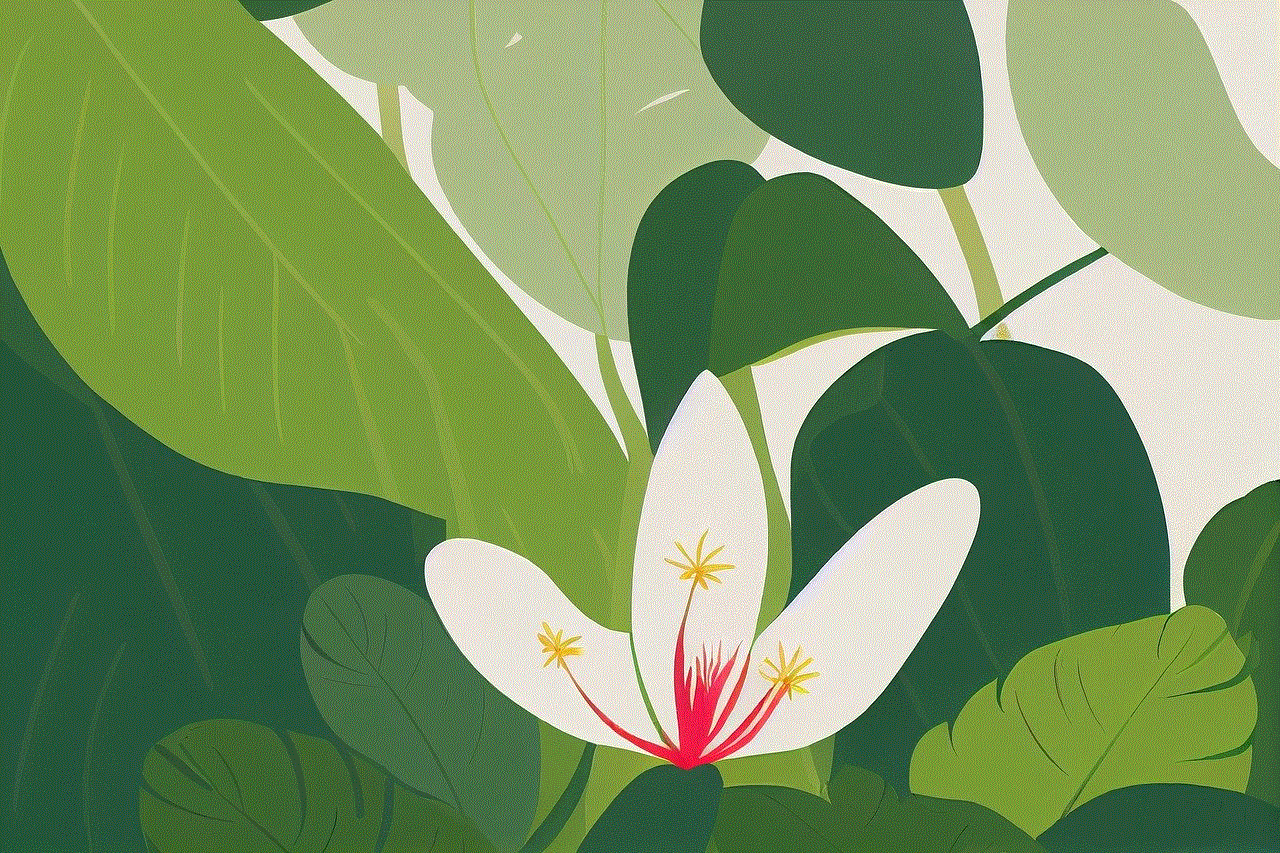
In conclusion, finding someone’s birthdate can be a challenging and time-consuming task, but it is not impossible. By using a combination of these methods, you can increase your chances of uncovering this important piece of information. Just remember to always verify the information you find and use it responsibly.