how to restart at&t wifi router
At&t is a leading telecommunications company in the United States, providing various services such as wireless communication, internet, and television. One of their most popular products is their Wi-Fi router, which allows users to connect multiple devices to the internet wirelessly. However, like any electronic device, Wi-Fi routers may experience glitches or malfunctions that require a restart. In this article, we will discuss the steps on how to restart an At&t Wi-Fi router and some troubleshooting tips to ensure a smooth and uninterrupted connection.
Before we dive into the process of restarting an At&t Wi-Fi router, it is essential to understand the need for a restart. Like any other electronic device, a Wi-Fi router may encounter technical issues that can affect its performance. Some common problems include slow internet speed, intermittent connection, or complete loss of connectivity. In such cases, restarting the router can help resolve these issues by clearing out any temporary glitches or bugs that may be causing the problem.
Now, let us move on to the steps on how to restart an At&t Wi-Fi router. The process is relatively simple and can be done in a few minutes. Here’s what you need to do:
Step 1: Locate your Wi-Fi router
The first step is to locate your Wi-Fi router. It is usually placed in a central location in your home or office, away from any obstructions that may interfere with the signal. If you are unsure where your router is located, check the area near your internet modem or the room with the most devices connected to the Wi-Fi.
Step 2: turn off the router
Once you have located the router, the next step is to turn it off. Look for the power button on the router and press it to turn off the device. If your router does not have a power button, you can unplug it from the power source.
Step 3: Wait for a few minutes
After turning off the router, wait for a few minutes before restarting it. This will give the device enough time to reset and clear out any temporary bugs or glitches.
Step 4: Turn on the router
Once the waiting time is over, turn on the router by pressing the power button or plugging it back into the power source. The router will take a few minutes to boot up and establish a connection.
Step 5: Reconnect your devices
After the router has finished booting up, you can reconnect your devices to the Wi-Fi. Make sure to enter the correct Wi-Fi password to establish a secure connection.
That’s it! Your At&t Wi-Fi router has been successfully restarted, and you can now enjoy a stable and uninterrupted internet connection. However, if the restart does not solve the issue, you may need to troubleshoot further to identify the root cause of the problem.
Here are some troubleshooting tips that can help you resolve any persistent issues with your At&t Wi-Fi router:
1. Check for firmware updates
Firmware is the software that runs on your router and controls its functions. Like any other software, it is essential to keep your router’s firmware up to date. Check for any available updates on the At&t website and follow the instructions to install them.
2. Reset the router to factory settings
If the restart and firmware update did not solve the issue, you may need to reset the router to its factory settings. This will erase all the customized settings and return the device to its original state. To reset your At&t Wi-Fi router, press and hold the reset button for 10-15 seconds, and the device will restart automatically.
3. Check for physical obstructions
Sometimes, physical obstructions such as walls, furniture, or other electronic devices can interfere with your Wi-Fi signal. Make sure to place your router in an open area, away from any potential obstructions.
4. Change the Wi-Fi channel
If you live in a densely populated area, there may be interference from other Wi-Fi networks operating on the same channel. You can change the Wi-Fi channel on your router to avoid this interference. Check the router’s manual for instructions on how to change the channel.
5. Contact At&t customer support
If the issue persists, you can contact At&t customer support for further assistance. They will be able to guide you through the troubleshooting process and provide a solution to your problem.
In conclusion, restarting an At&t Wi-Fi router is a simple and effective way to troubleshoot any technical issues and ensure a smooth internet connection. However, if the issue persists, it is essential to follow the troubleshooting tips mentioned above or seek assistance from the At&t customer support team. With these steps in mind, you can now confidently handle any Wi-Fi router issues and enjoy uninterrupted connectivity.
hacker finds bug that lets control
In today’s digital age, cybersecurity has become a top priority for businesses, organizations, and individuals alike. With the increasing reliance on technology and the internet, the potential for cyber attacks has also grown exponentially. As a result, the role of ethical hackers or “white hat” hackers has become crucial in identifying and fixing vulnerabilities in computer systems and networks.
Recently, a renowned ethical hacker discovered a major bug that allowed him to gain control of a popular software system. This bug has sent shockwaves through the cybersecurity community, raising concerns about the safety and security of our digital infrastructure. In this article, we will delve deeper into this incident, exploring the impact it has had and the lessons we can learn from it.
The hacker, who goes by the name “Xavier,” is a well-known figure in the cybersecurity world. He is known for his ability to uncover vulnerabilities in computer systems and report them to the respective companies for a bounty. Xavier had been targeting a particular software system, which is used by millions of users worldwide. The software, which we will refer to as “ABC,” is a popular choice for businesses and individuals looking for secure communication options.
Xavier’s journey began when he noticed a subtle flaw in the login process of the ABC software. He noticed that by manipulating the login URL, he could bypass the authentication process and gain access to the system without a valid username and password. This discovery was alarming as it meant that anyone with basic coding knowledge could potentially infiltrate the system and access sensitive information.
Upon further investigation, Xavier realized that he not only had access to the system but also had control over it. He could read, modify, and delete user data, including messages, files, and contacts. He also had the ability to create new accounts and manipulate existing ones. Xavier was shocked by the magnitude of the bug and immediately reported it to the company behind ABC.
The company was quick to respond, and they worked closely with Xavier to fix the bug. However, this was not an easy task, as the bug had been present in the system for years, and the company had to release several updates to patch it. In the meantime, the company advised its users to refrain from using the software until the issue was resolved. This led to widespread panic among businesses and individuals who relied on ABC for their daily communication needs.
The news of the bug also caught the attention of the media, and it quickly went viral. Many questioned the security measures of the company and criticized them for not detecting the bug earlier. The company’s reputation took a hit, and they faced immense pressure to fix the issue promptly. However, this incident also shed light on the importance of ethical hackers and the vital role they play in ensuring the safety and security of our digital world.
Ethical hackers, also known as “white hat” hackers, are individuals who use their technical knowledge and skills to uncover vulnerabilities in computer systems and networks. They do not have malicious intent and instead report their findings to the respective companies or organizations, allowing them to fix the issue before it is exploited by malicious hackers. Ethical hacking has gained immense popularity in recent years, with many companies hiring these experts to test the security of their systems regularly.
In the case of ABC, the bug would have gone unnoticed if it wasn’t for Xavier’s efforts. The consequences of such a bug being exploited can be catastrophic, as it can lead to data breaches, financial losses, and even compromise national security. This incident serves as a reminder to companies and organizations to invest in regular security audits and to take the findings of ethical hackers seriously.
Moreover, this incident also highlights the need for constant vigilance in the cybersecurity landscape. Hackers are continuously evolving their techniques, and it is crucial for companies and individuals to stay updated on the latest threats and vulnerabilities. The cybersecurity industry is a never-ending battle between hackers and security experts, and it requires everyone to play their part in keeping our digital world safe.
Furthermore, this bug raises questions about the effectiveness of the security measures implemented by the company behind ABC. As users, we entrust these companies with our sensitive information, and it is their responsibility to ensure its safety. This incident has raised concerns about the level of security that is being provided and the need for more stringent measures to protect user data.
In response to this incident, the company behind ABC released a statement apologizing to its users and assuring them that their data was safe. They also promised to enhance their security measures and conduct regular security audits to prevent such incidents in the future. However, this incident serves as a wake-up call for all companies and organizations to prioritize cybersecurity and invest in robust security measures.
In conclusion, the discovery of this bug by Xavier has brought to light the critical role of ethical hackers in keeping our digital world safe. It has also highlighted the need for regular security audits and the importance of staying updated on the latest cybersecurity threats. This incident serves as a reminder to all of us to be vigilant when it comes to our online security and to take necessary precautions to protect our sensitive information. As technology continues to advance, the threat of cyber attacks will only increase, making it imperative for us to stay ahead of the game to keep our digital world safe.
como recuperar mensajes borrados en messenger



In today’s digital age, messaging apps have become an essential part of our daily lives. One of the most popular and widely used messaging apps is Facebook Messenger. With over 2.8 billion active users as of 2021, it is no surprise that Messenger has become the go-to platform for communication among friends, family, and even businesses.
Like any other messaging app, Messenger allows users to send and receive messages, make voice and video calls, share photos and videos, and even play games. However, one feature that sets Messenger apart from other messaging apps is its ability to delete messages. While this feature is useful for removing unwanted or embarrassing messages, it can also be a cause for concern when a valuable message is accidentally deleted. In this article, we will discuss how to recover deleted messages on Messenger, so you never have to worry about losing important conversations again.
Before we dive into the steps of recovering deleted messages on Messenger, it is essential to understand how the app handles deleted messages. When a user deletes a message on Messenger, it is not immediately removed from the app. Instead, the message is archived and can be retrieved within a specific timeframe. This timeframe can vary depending on the device and the version of Messenger being used. For example, on iOS devices, messages are archived for up to 24 hours, while on Android devices, they can be retrieved for up to 7 days.
Now that we have a basic understanding of how Messenger handles deleted messages, let’s look at the steps to recover them.
1. Check the Archive folder
The first and easiest way to recover deleted messages on Messenger is by checking the Archive folder. This folder stores all the messages that have been deleted from the app. To access the Archive folder, open the Messenger app, and tap on the search bar at the top. Type in the name of the person whose messages you want to recover and scroll down to the bottom of the search results. If there are any archived messages, they will be displayed here.
2. Use the Messenger website
If you are unable to find the deleted messages in the Archive folder, you can try using the Messenger website. Open your preferred web browser and go to messenger.com. Log in with your Facebook account credentials, and you should be able to see all your messages, including the ones that have been deleted. You can then select the conversation you want to retrieve and follow the steps to restore it to your Messenger app.
3. Restore from a backup
If you have backed up your device recently, there is a high chance that your deleted messages are included in the backup. You can try restoring your device from the backup to retrieve the deleted messages. This method is not guaranteed to work, as it depends on the backup date and time. However, it is worth a try if you have a recent backup available.
4. Use a third-party app
There are several third-party apps available that claim to recover deleted messages on Messenger. These apps work by scanning your device and retrieving any deleted messages that are still present in the app’s database. While some of these apps may work, it is essential to be cautious when using them, as they may require access to your personal data.
5. Contact Facebook support
If none of the above methods work, you can try contacting Facebook support for assistance. While there is no specific feature to recover deleted messages, Facebook support may be able to retrieve them from their servers. However, this is not a guaranteed solution, and it may take some time before you receive a response from their support team.
6. Ask the sender to resend the message
If you have deleted a message sent by someone else, you can always ask them to resend it. This is the simplest and most effective way to retrieve a deleted message. However, it is only possible if the sender still has the message on their device.
7. Use a data recovery software
If you are using an Android device, there are various data recovery software available that can help you retrieve deleted messages on Messenger. These apps work by scanning your device’s storage and recovering any deleted files, including Messenger messages. However, it is essential to note that this method may not always work, and there is a risk of losing your data during the recovery process.
8. Check your email
If you have enabled email notifications for your Messenger conversations, you can check your email to see if the deleted message is present there. This method only works if you have not deleted the email notification and the message was sent within the last 90 days.
9. Check the Secret Conversations folder
Messenger also has a feature called Secret Conversations, where users can send end-to-end encrypted messages. If you have deleted a message from a secret conversation, it may still be present in the Secret Conversations folder. To access this folder, open the Messenger app and tap on your profile picture. Then, tap on Secret Conversations and select the conversation you want to retrieve.
10. Save important messages
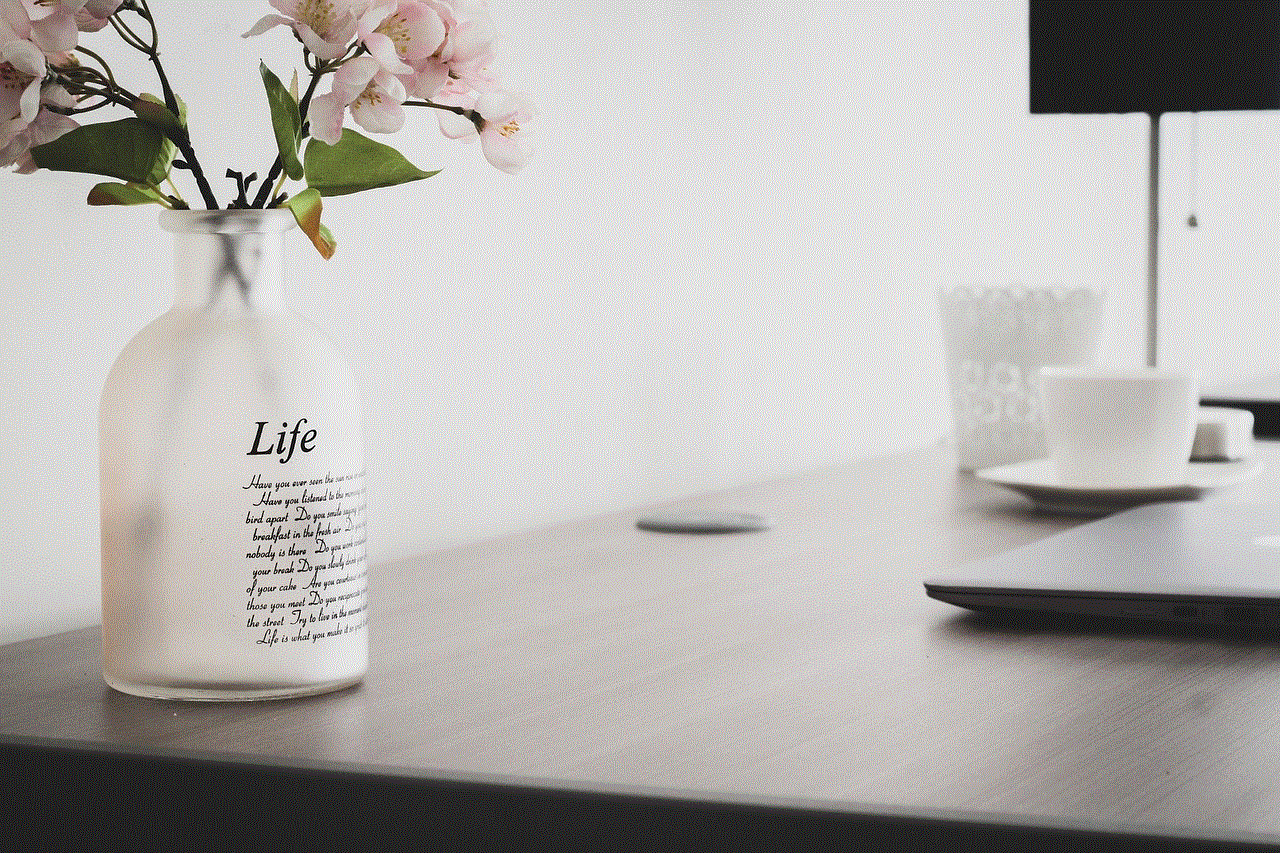
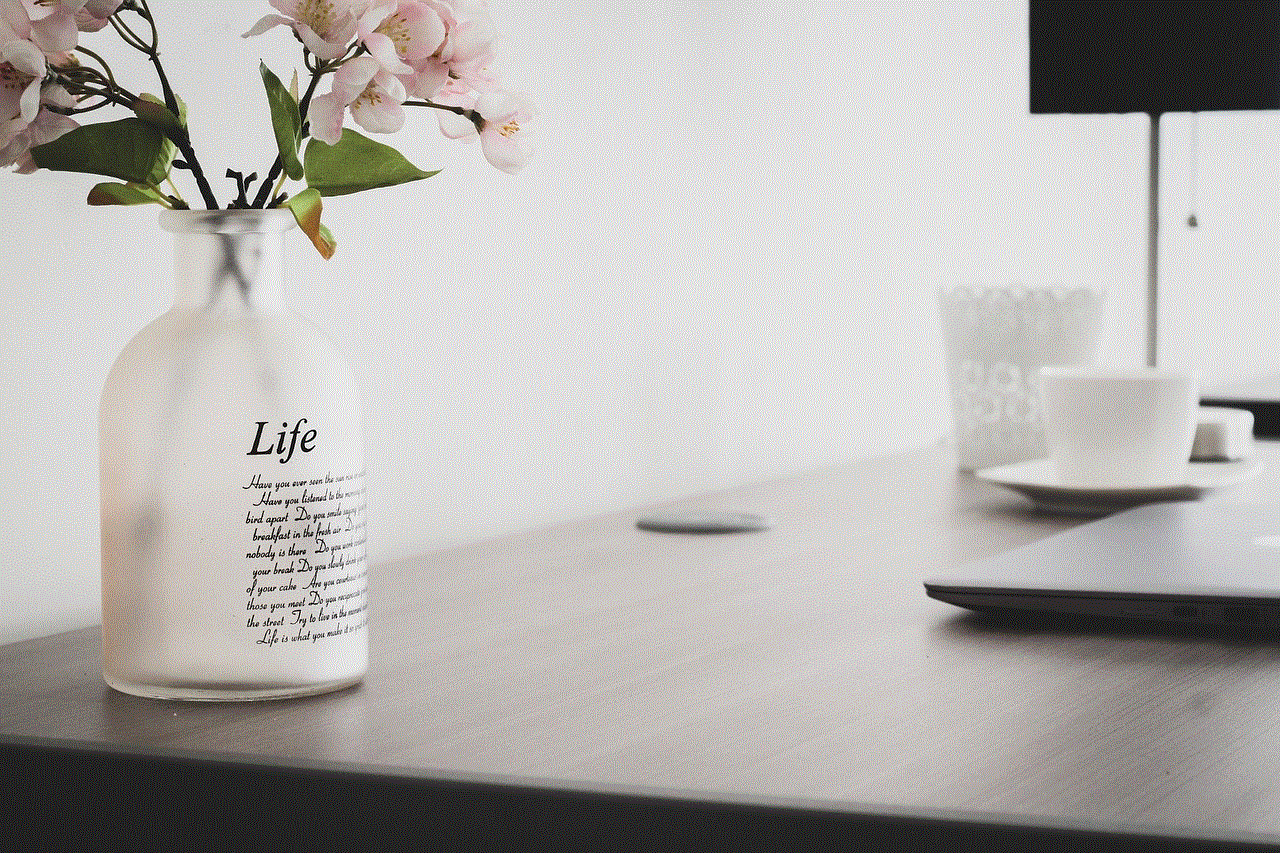
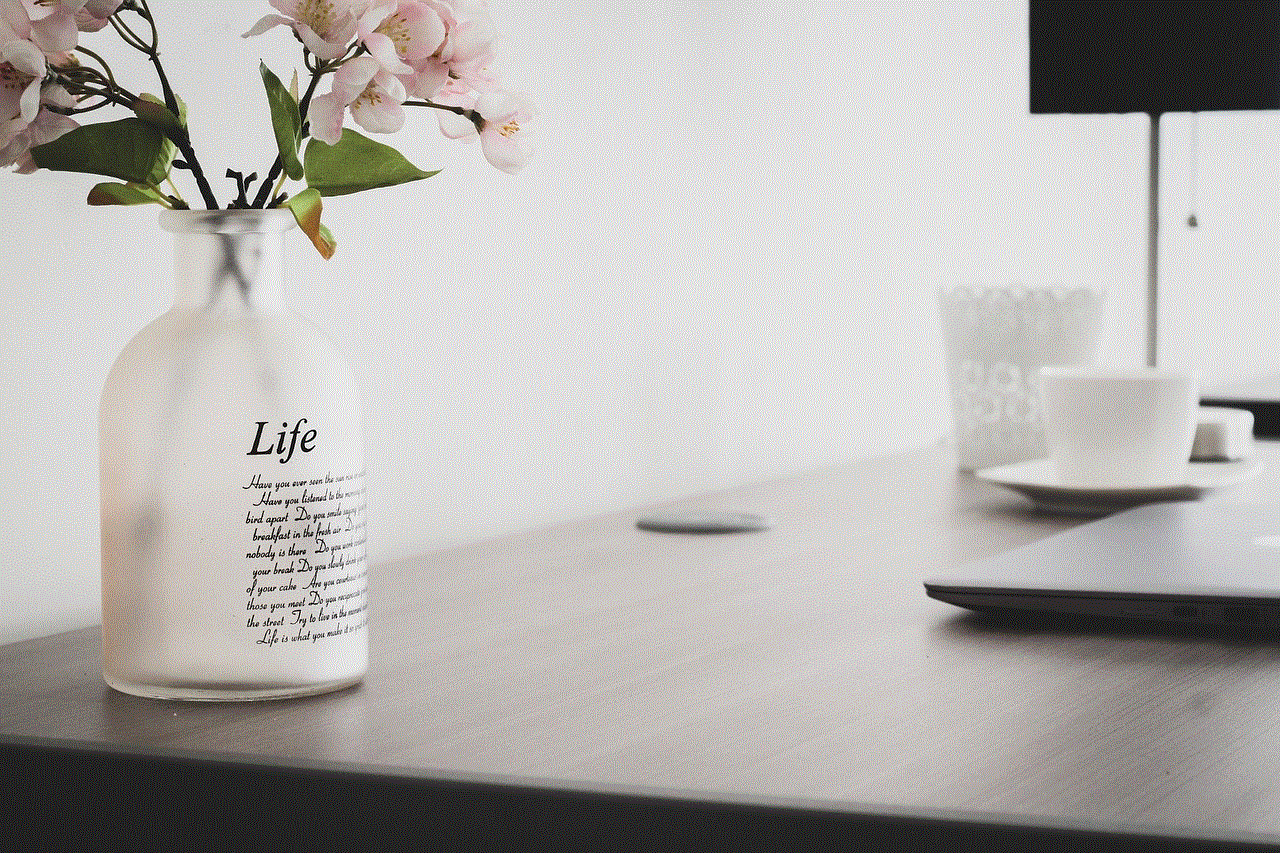
Lastly, the best way to ensure that you never lose important messages on Messenger is by saving them. Messenger has a feature that allows users to save messages by tapping and holding on a message and selecting the Save option. This way, even if you accidentally delete the message, you can retrieve it from the Saved folder.
In conclusion, accidentally deleting messages on Messenger can be a frustrating experience. However, with the methods mentioned above, you can recover deleted messages on Messenger and never have to worry about losing important conversations again. It is essential to note that these methods may not always work, and it is always a good idea to save important messages to avoid any future mishaps.