how to respond to just an emoji
Emojis have become an integral part of our daily communication. These small, colorful icons have revolutionized the way we express ourselves in the digital world. From text messages to social media posts, emojis are everywhere. They have even made their way into professional emails and business communication. With their popularity on the rise, it is important to know how to respond to just an emoji.
The first thing to keep in mind when responding to an emoji is to understand its meaning. Emojis may seem simple, but they can have multiple interpretations depending on the context and the individual using them. For example, a smiling face emoji can convey happiness or sarcasm, depending on the situation. It is essential to consider the tone and intent of the sender before responding to an emoji.
One way to respond to just an emoji is to mirror it. This means using a similar or related emoji to show that you understand the message and are on the same page as the sender. For instance, if someone sends a heart emoji, you can respond with a heart or a heart-eyes emoji to reciprocate the feeling. This type of response is commonly used in casual conversations with friends and family.
Another way to respond to just an emoji is to use words. While emojis are a great way to add emotions to a message, they may not always convey the full message. In such cases, it is best to use words to clarify or add more context to the conversation. For example, if someone sends a confused emoji, you can respond with “What do you mean?” or “I don’t understand.” This type of response can help avoid miscommunication and ensure that both parties are on the same page.
If you receive an emoji that you are not familiar with, do not be afraid to ask for its meaning. With new emojis being added regularly, it is impossible to keep track of all of them. It is better to ask for clarification than to make assumptions and respond inappropriately. You can simply reply with “I’m not familiar with that emoji, what does it mean?” This type of response shows that you are engaged in the conversation and are interested in understanding the message.
Sometimes, an emoji may be used as a standalone response to a message. In such cases, it is essential to read between the lines and understand the underlying message. For example, if someone sends a thumbs up emoji as a response to a question, it can be interpreted as a positive affirmation. However, if the same emoji is sent after receiving a negative news, it can be seen as dismissive or sarcastic. In such situations, it is best to respond with a follow-up question or a statement to seek clarity.
Emojis can also be used to convey a wide range of emotions, from joy and love to anger and frustration. When responding to an emoji that conveys a negative emotion, it is important to be empathetic and understanding. For instance, if someone sends a crying face emoji, you can respond with a supportive message such as “I’m here for you” or “Is everything okay?” This type of response shows that you care about the sender’s emotions and are there to help.
In some cases, emojis can be used to add humor to a conversation. However, not everyone may have the same sense of humor, and it is important to be mindful of that when responding to humorous emojis. If you find an emoji funny, you can respond with a laughing or smiling emoji to show your appreciation. However, if you do not find it funny, it is best to avoid responding with a negative comment or emoji. Instead, you can simply ignore the emoji and move on with the conversation.
When responding to an emoji in a professional setting, it is important to maintain a level of professionalism. Emojis may not always be appropriate in a work environment, and it is best to use them sparingly. If you receive an emoji from a colleague or a client, it is advisable to respond with a simple “Thank you” or “I understand” to acknowledge the message. Using emojis in a professional setting should be done with caution to avoid any misinterpretations.
In some cases, responding to an emoji may not be necessary. If the emoji is a standalone message or if it does not require a response, it is okay not to reply. For instance, if someone sends a heart emoji as a gesture of appreciation, you do not need to respond with a heart back. The same goes for emojis used to express greetings or well wishes. In such situations, it is enough to simply like or acknowledge the message.
Sometimes, emojis can be used to start a conversation. In such cases, it is essential to respond with an emoji or a statement that encourages the conversation to continue. For example, if someone sends a question mark emoji, you can respond with “What’s up?” or “How can I help?” This type of response shows that you are interested in continuing the conversation and are open to discussing the topic at hand.
In conclusion, responding to an emoji depends on the context, the relationship with the sender, and the tone of the conversation. It is important to understand the meaning behind the emoji and respond accordingly. Whether it is mirroring the emoji, using words, or simply acknowledging the message, the key is to be mindful and considerate of the sender’s emotions. Emojis may be small, but they can have a significant impact on our communication. So the next time you receive an emoji, take a moment to understand its meaning and respond appropriately.
best youtube videos for toddlers
Title: Best youtube -reviews”>YouTube Videos for Toddlers: A Comprehensive Guide
Introduction:
YouTube has become a popular platform for parents seeking educational and entertaining content for their toddlers. With an abundance of videos available, it can be overwhelming to find the best ones that are both engaging and age-appropriate. In this article, we will explore a selection of the best YouTube videos for toddlers, providing a comprehensive guide for parents looking to enhance their child’s learning experience.
1. “Baby Shark Dance” by Pinkfong:
One of the most popular YouTube videos for toddlers, “Baby Shark Dance” by Pinkfong, is a catchy and repetitive song that captivates young children. With colorful animations and simple lyrics, this video promotes early language development and engages toddlers in a fun and interactive way.
2. “Peppa Pig” by Peppa Pig Official Channel:
The “Peppa Pig” series is adored by toddlers worldwide. Each episode follows the adventures of Peppa, a cheeky little pig, and her family and friends. The videos are filled with simple storylines, colorful visuals, and teach valuable life lessons such as sharing, friendship, and problem-solving.
3. “Blippi Learns at the Indoor Play Place” by Blippi:
Blippi is a popular YouTube personality known for his educational content for toddlers. In this video, Blippi explores an indoor play place, encouraging active play, and teaching children about various objects and their functions. With his energetic personality and engaging narration, Blippi keeps toddlers entertained while fostering their curiosity and learning.
4. “Sesame Street: Elmo’s World Compilation” by Sesame Street:
“Sesame Street” has been a staple in children’s television for decades, and their YouTube channel offers a variety of engaging videos for toddlers. The “Elmo’s World Compilation” features Elmo, a beloved character, exploring different themes such as animals, music, and transportation, promoting cognitive development and expanding vocabulary.
5. “Super Simple Songs” by Super Simple Songs – Kids Songs:
The “Super Simple Songs” YouTube channel offers a collection of nursery rhymes and original songs designed to engage and entertain toddlers. With colorful animations and simple lyrics, these videos promote language development, motor skills, and early literacy. Popular videos include “Five Little Ducks,” “Baby Shark,” and “The Wheels on the Bus.”
6. “Little Baby Bum” by Little Baby Bum – Nursery Rhymes & Kids Songs:
Little Baby Bum is a YouTube channel dedicated to nursery rhymes and educational songs for toddlers. With captivating animations and catchy tunes, these videos enhance language skills, numeracy, and introduce basic concepts such as colors, shapes, and animals. Popular videos include “Wheels on the Bus,” “Five Little Monkeys,” and “Old MacDonald Had a Farm.”
7. “Cocomelon – Nursery Rhymes” by Cocomelon – Nursery Rhymes:
Cocomelon offers a wide range of nursery rhymes and educational videos for toddlers. With vibrant animations and sing-along melodies, these videos promote language development, social skills, and early learning concepts. Popular videos include “Bath Song,” “ABC Song,” and “Yes Yes Vegetables.”
8. “Mother Goose Club” by Mother Goose Club:
Mother Goose Club provides a collection of classic nursery rhymes and educational songs for toddlers. With colorful visuals and catchy music, these videos engage children in interactive learning experiences. The videos promote phonemic awareness, language development, and early literacy skills. Popular videos include “Twinkle Twinkle Little Star,” “Bingo,” and “Itsy Bitsy Spider.”
9. “StoryBots” by StoryBots:
The StoryBots YouTube channel offers a series of animated videos that entertain and educate toddlers. With a focus on early learning concepts such as colors, numbers, and shapes, these videos engage children in imaginative storytelling and problem-solving. Popular videos include “The Solar System,” “The ABCs of Art,” and “How Do People Catch a Cold?”
10. “Hey Duggee” by Hey Duggee Official:
“Hey Duggee” is a delightful animated series that follows a lovable dog named Duggee and his friends, the Squirrels. Each episode focuses on a different badge that the Squirrels earn through teamwork and problem-solving. These videos promote social skills, emotional development, and creativity in a charming and engaging manner.
Conclusion:
YouTube offers a vast array of educational and entertaining content for toddlers. The best YouTube videos for toddlers engage children in interactive learning experiences, fostering their cognitive, social, and emotional development. From catchy songs to animated series, these videos provide a valuable resource for parents seeking age-appropriate content that enhances their child’s learning journey. By utilizing the recommended videos mentioned in this article, parents can provide their toddlers with entertaining and educational content that promotes their overall development.
ping my phone apple watch
Title: The Ultimate Guide to Finding Your Apple Watch Using the Ping Feature
Introduction:
Losing your Apple Watch can be a nerve-wracking experience. Luckily, Apple has designed a unique feature called “Ping” that allows you to locate your misplaced device quickly. In this comprehensive guide, we will delve into the details of how to ping your Apple Watch, explore its limitations, and discuss some alternative methods to locate your device. So, if you’ve ever wondered how to find your missing Apple Watch, read on!
1. What is the Ping Feature?
The Ping feature is a built-in tool on your Apple Watch that triggers your device to emit a distinctive sound, making it easier to find when it’s lost nearby. It works in conjunction with your iPhone by sending a command to your watch to generate the sound.
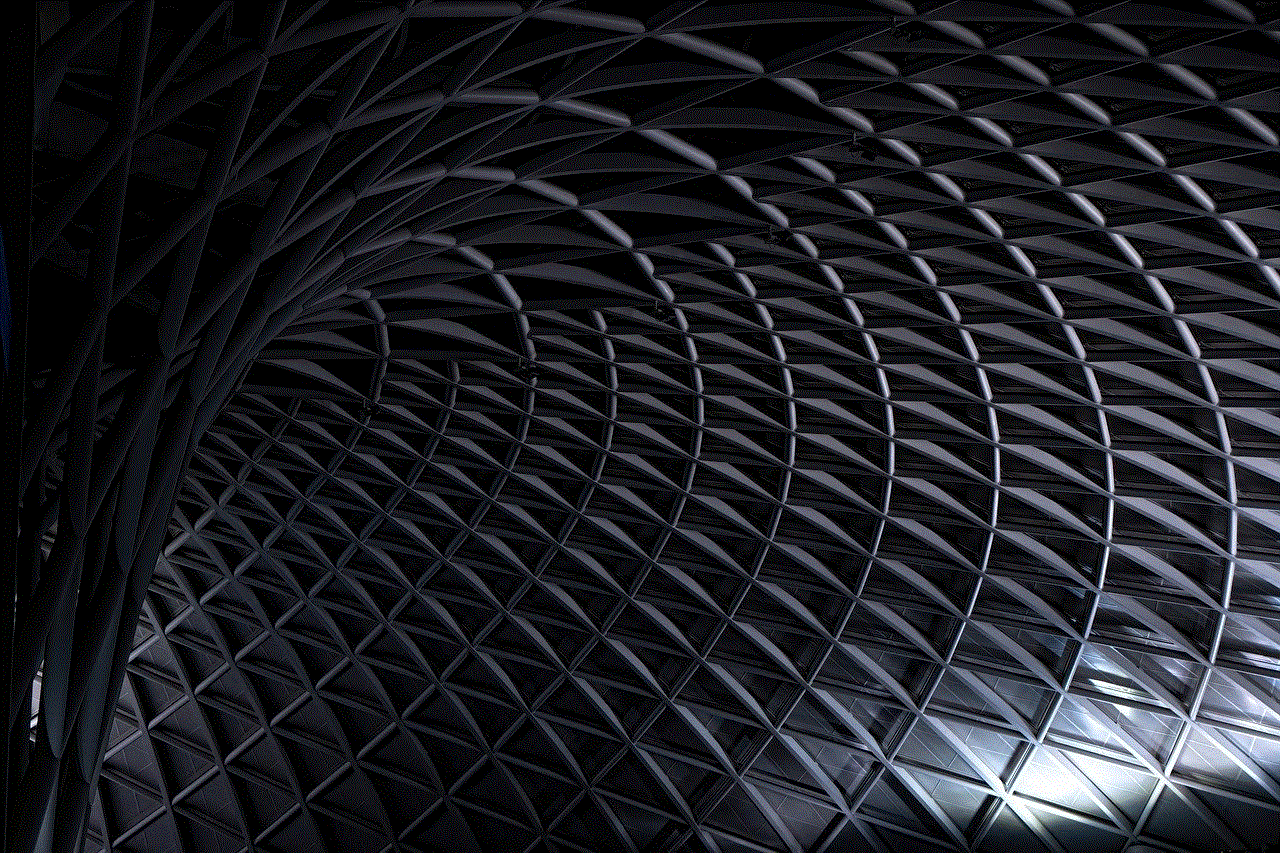
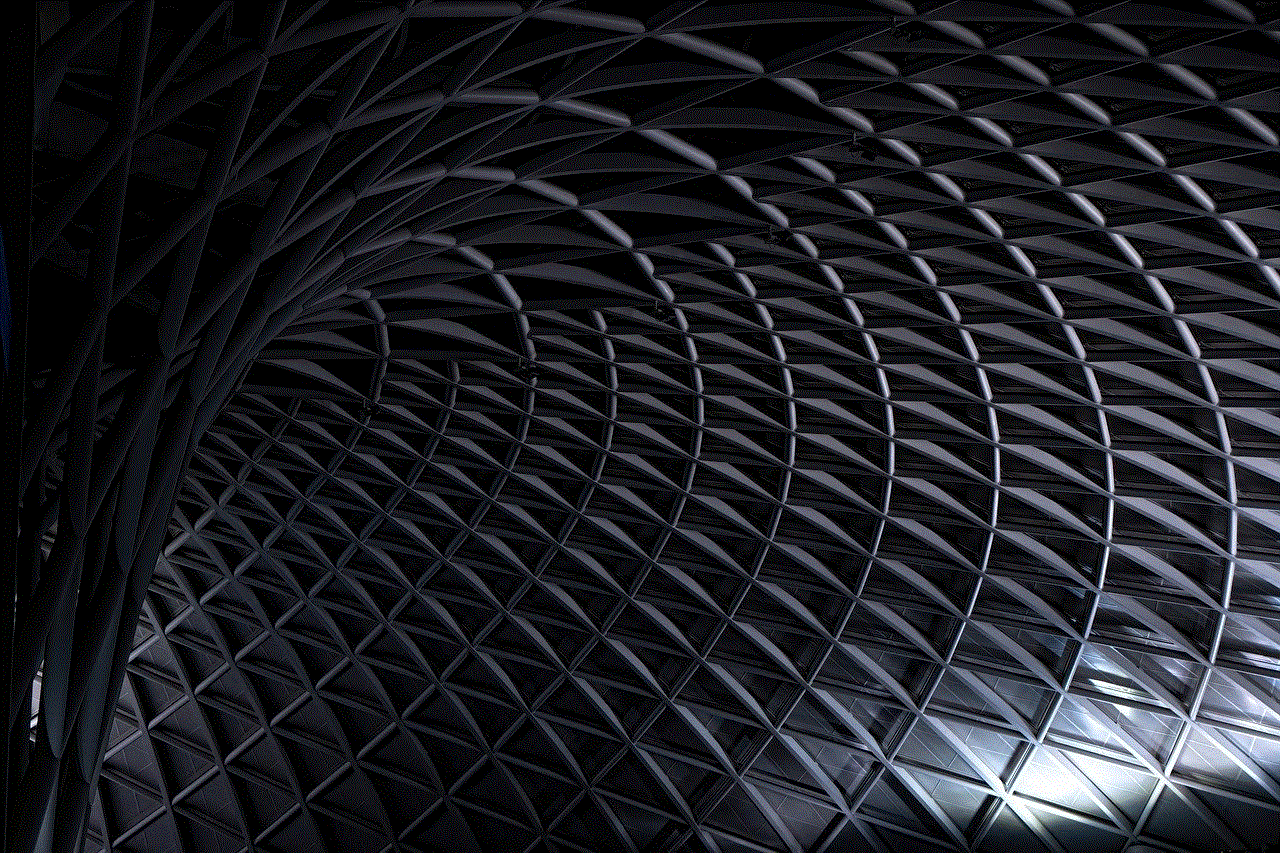
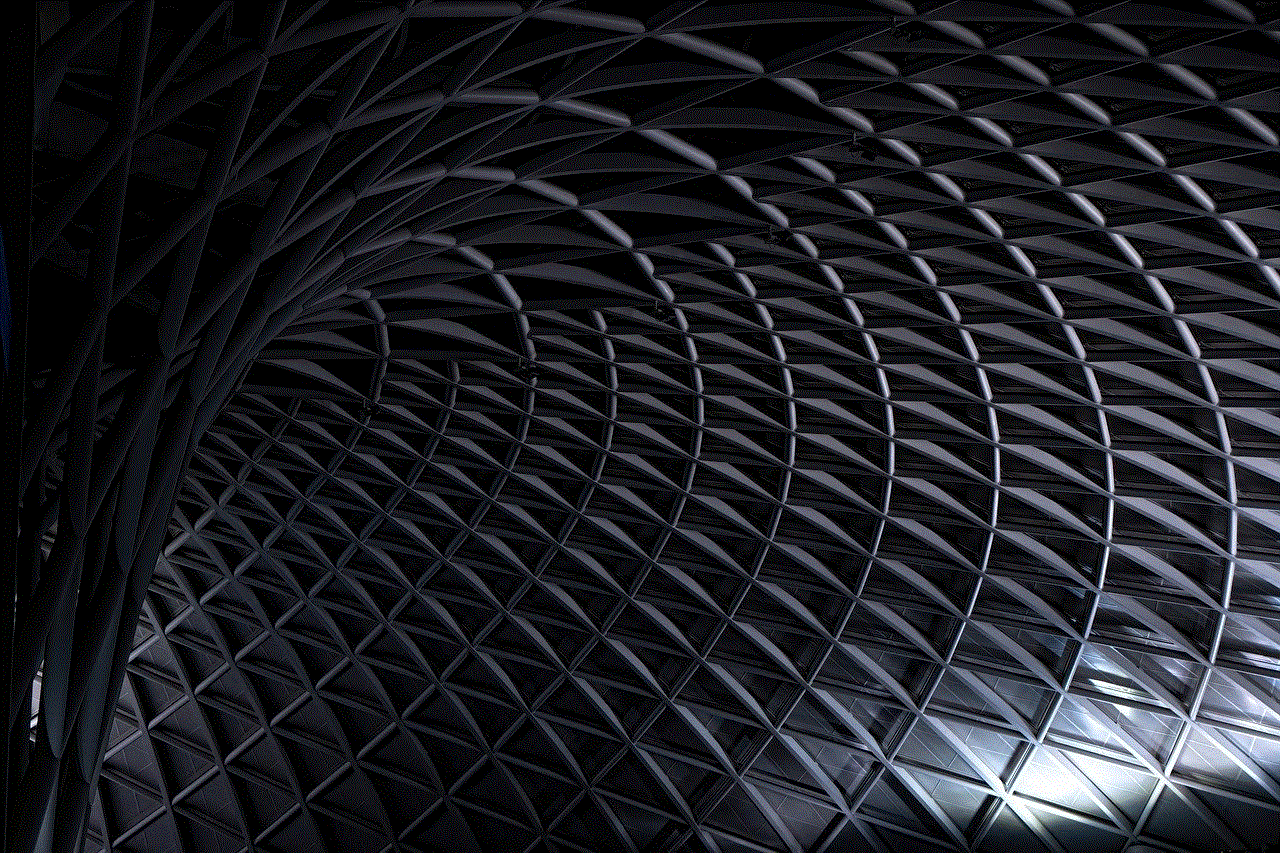
2. How to Ping Your Apple Watch:
To ping your Apple Watch, follow these simple steps:
i. Ensure that your Apple Watch is connected to your iPhone via Bluetooth.
ii. On your iPhone, open the “Find My” app.
iii. Tap on the “Devices” tab located at the bottom of the screen.
iv. Select your Apple Watch from the list of devices.
v. Tap on the “Play Sound” option, and your Apple Watch will emit a sound to help you locate it.
3. Limitations of the Ping Feature:
While the Ping feature is undoubtedly useful, there are a few limitations to consider:
i. Distance: The Ping feature relies on Bluetooth connectivity, meaning it only works within a limited range. If your Apple Watch is too far away, you may not be able to hear the sound.
ii. Obstacles: If your watch is buried under clothes or hidden behind furniture, the sound may be muffled, making it harder to locate.
iii. Battery Life: If your Apple Watch has a low battery, it may not emit the sound when pinged.
iv. Silent Mode: If your Apple Watch is in silent mode, it will not produce any sound when pinged.
4. Using Siri to Ping Your Apple Watch:
An alternative way to ping your Apple Watch is by using Siri on your iPhone. Simply activate Siri by saying, “Hey Siri,” followed by the command, “Ping my Apple Watch.” Siri will instantly send a signal to your watch, making it emit the sound.
5. Pinging Your Apple Watch from iCloud.com:
In case you don’t have access to your iPhone, you can still ping your Apple Watch using iCloud.com. Log in to your iCloud account, click on the “Find iPhone” icon, select your Apple Watch, and click on the “Play Sound” option. Your Apple Watch will then emit the sound to guide you.
6. Pinging Your Apple Watch with the Find My App:
With the introduction of the Find My app in iOS 13, Apple has merged the Find My iPhone and Find My Friends apps into a single powerful tool. You can now use this app to ping your Apple Watch by following similar steps as mentioned earlier. Open the Find My app, tap on the “Devices” tab, select your Apple Watch, and choose the “Play Sound” option.
7. Locating Your Apple Watch with Precision Finding:
If you are using an Apple Watch Series 6 or later, you can benefit from Precision Finding, an advanced feature that provides more accurate location information. Precision Finding utilizes the U1 chip in your Apple Watch to guide you to your lost device through a combination of sound, haptic feedback, and visual cues.
8. Preventive Measures to Avoid Losing Your Apple Watch:
While knowing how to ping your Apple Watch is essential, taking preventive measures can help you avoid losing it altogether. Consider these tips:
i. Enable the “Wrist Detection” feature on your Apple Watch, which automatically locks it when it is removed from your wrist.
ii. Use a secure wristband or bracelet to minimize the chances of your Apple Watch slipping off.
iii. Keep your Apple Watch in a designated spot when not in use, such as a charging stand or a dedicated drawer.
9. Alternative Methods to Find Your Apple Watch:
If all else fails, there are some additional methods you can try to locate your Apple Watch, such as retracing your steps, using the “Find My” app on another iPhone, or contacting local authorities if you suspect it was stolen.
Conclusion:



The Ping feature on your Apple Watch is a lifesaver when it comes to locating your misplaced device. By following the steps outlined in this guide, you can quickly and easily find your Apple Watch within a limited range. Remember to consider the limitations of this feature and take preventive measures to avoid losing your Apple Watch altogether. With these tips in mind, you can rest assured knowing that your Apple Watch is always within reach.