how to ping a phone from apple watch
How to Ping a Phone from Apple Watch: A Comprehensive Guide
In today’s fast-paced digital world, our smartphones have become an indispensable part of our lives. We rely on them for communication, organization, entertainment, and much more. However, with our busy schedules, it’s not uncommon to misplace our phones, leading to a frantic search to locate them. This is where the Apple Watch comes to the rescue, offering a convenient feature called “Ping iPhone.” In this comprehensive guide, we will dive into the details of how to ping a phone from an Apple Watch, step-by-step instructions, troubleshooting tips, and some additional features that can help you keep track of your precious device.
1. Introduction to Ping iPhone Feature:
The “Ping iPhone” feature on the Apple Watch allows you to send an audible signal to your iPhone, helping you locate it quickly. This feature works by activating a sound alert on your phone, even if it is on silent or vibrate mode. Whether your phone is buried under a pile of clothes, lost in the couch cushions, or simply misplaced, the Ping iPhone feature will come to your rescue.
2. Compatibility and Requirements:
Before diving into the steps, it’s important to ensure that your Apple Watch and iPhone meet the necessary compatibility and requirements. The Ping iPhone feature is available on Apple Watch models running watchOS 5 or later and iPhones running iOS 12 or later. Additionally, the Apple Watch and iPhone need to be paired and connected via Bluetooth for the feature to work.
3. Step-by-Step Guide to Ping iPhone:
Now that you’ve confirmed the compatibility, let’s walk through the step-by-step process of pinging your iPhone from your Apple Watch:
Step 1: Wake up your Apple Watch by raising your wrist or tapping the screen, ensuring it is on the watch face.
Step 2: Swipe up from the bottom of the watch face to access the Control Center.
Step 3: In the Control Center, you’ll find a ping icon shaped like an iPhone with sound waves emanating from it. Tap on this icon.
4. Troubleshooting Tips:
While the Ping iPhone feature is generally reliable, there may be instances where it doesn’t work as expected. Here are some troubleshooting tips to help you overcome any issues you may encounter:
Tip 1: Ensure that your Apple Watch and iPhone are connected via Bluetooth. If they are not paired correctly, the ping feature will not work.
Tip 2: Check that the volume on your iPhone is not set to the lowest level or muted. The ping sound may be inaudible if the volume is too low.
Tip 3: Make sure that your iPhone’s ringer switch is not set to silent mode. Even though the ping sound bypasses the silent mode, the switch needs to be in the correct position for the feature to work.
5. Additional Features to Find Your Phone:
Besides the Ping iPhone feature, Apple provides some additional tools to locate your misplaced iPhone. Let’s explore these features:
Find My App: Apple’s Find My app is a powerful tool that allows you to locate your missing devices, including iPhones, iPads, Macs, and even AirPods. This app provides a map showing the approximate location of your devices, making it easier to find them.
Play Sound: In addition to the Ping iPhone feature on the Apple Watch, you can also play a sound on your iPhone using the Find My app. This feature is particularly useful if you’ve misplaced your iPhone in a nearby location but cannot hear the ping sound from your Apple Watch.
6. Conclusion:
In conclusion, the Ping iPhone feature on the Apple Watch is a lifesaver when it comes to locating your misplaced phone. With just a few taps on your wrist, you can activate an audible signal on your iPhone, even if it’s on silent or vibrate mode. By following the step-by-step guide and troubleshooting tips provided in this comprehensive article, you’ll be able to use this feature with ease. Additionally, Apple’s Find My app and the Play Sound feature offer additional assistance in locating your iPhone. So, the next time you misplace your phone, don’t panic; let your Apple Watch do the work for you!
funny mothers day gift ideas
Finding the perfect gift for Mother’s Day can sometimes be a challenging task. You want to find something that is meaningful, unique, and shows your appreciation for all that your mom does. One way to make her day extra special is by giving her a funny Mother’s Day gift. These gifts are lighthearted and can add a touch of humor to the occasion. In this article, we will explore some funny Mother’s Day gift ideas that are sure to make your mom laugh.
1. Customized “World’s Okayest Mom” Mug: Show your mom that she is the best “okayest” mom in the world with a customized mug. This funny gift is a playful way to acknowledge that no one is perfect, but your mom is pretty amazing in her own unique way.
2. “Mom Fuel” Wine Glass: For the wine-loving moms out there, a “Mom Fuel” wine glass is the perfect funny gift. This glass is a playful nod to the many roles moms juggle and reminds her to take some time for herself and enjoy a glass of her favorite wine.
3. “Mommy’s Sippy Cup” Tumbler: Similar to the wine glass, a “Mommy’s Sippy Cup” tumbler is a funny gift for moms who enjoy their daily dose of caffeine. This tumbler can be used for coffee, tea, or any other beverage that helps keep mom going throughout the day.
4. “I’m Not Like a Regular Mom, I’m a Cool Mom” T-Shirt: Inspired by the movie Mean Girls, this funny t-shirt is perfect for moms who like to stay young at heart. It’s a humorous way to remind your mom that she’s not just a regular mom, she’s a cool mom.
5. “Mom Life” Coloring Book: Coloring books are not just for kids anymore. A “Mom Life” coloring book is a funny and relaxing gift that allows your mom to unwind and have some fun. It features humorous illustrations and relatable quotes about the joys and challenges of motherhood.
6. “Mommy Shark” Tote Bag: If your mom is a fan of the catchy children’s song “Baby Shark,” she’ll get a kick out of a “Mommy Shark” tote bag. This funny gift is both practical and playful, perfect for carrying groceries, books, or any other mom essentials.
7. “World’s Best Farter… I Mean Father” Mug: For the moms with a sense of humor, a “World’s Best Farter… I Mean Father” mug is a hilarious gift. It’s a playful way to acknowledge that sometimes dads can have a unique way of doing things, but your mom still loves and appreciates him.
8. “Mom’s Emergency Chocolate Stash” Box: Every mom deserves a secret stash of chocolate for those moments when she needs a sweet pick-me-up. A funny “Mom’s Emergency Chocolate Stash” box is a great gift to show your mom that you understand her need for a little indulgence.
9. “I’m Not Always Right, But When I Am, It’s Usually Because I’m Your Mom” Apron: If your mom is the queen of the kitchen, she’ll appreciate a funny apron that showcases her wit. This apron is a humorous way to remind your mom that her cooking expertise is unmatched.



10. “Chaos Coordinator” Desk Sign: For the moms who seem to have it all together amidst the chaos, a “Chaos Coordinator” desk sign is a funny and relatable gift. It’s a playful way to acknowledge all the multitasking and organizing skills your mom possesses.
11. “Best Mom Ever… According to Me” Certificate: Show your mom that she is the best mom ever… according to you, with a funny certificate. This gift is a lighthearted way of expressing your love and appreciation for all that your mom does.
12. “I Turn Coffee into Patience” Spoon: If your mom is a coffee lover, a funny engraved spoon that says, “I Turn Coffee into Patience” is a humorous and practical gift. It’s a playful reminder that a cup of coffee can work wonders when it comes to dealing with the challenges of motherhood.
13. “Mom’s Survival Kit” Gift Set: Put together a funny “Mom’s Survival Kit” gift set that includes items like earplugs (for tuning out the chaos), a stress ball (for those challenging moments), and a mini bottle of wine (for some well-deserved relaxation). This gift set is a playful way to show your mom that you understand and appreciate all she does.
14. “I’m Not Yelling, I’m Projecting” Wall Art: If your mom has a strong voice, a funny wall art that says, “I’m Not Yelling, I’m Projecting” is a humorous gift. It’s a lighthearted way to embrace your mom’s vocal enthusiasm and add some personality to her home decor.
15. “Warning: Mom is Off Duty” Socks: Give your mom the gift of relaxation with a pair of funny socks that say, “Warning: Mom is Off Duty.” These socks are a playful way for your mom to declare her time off and enjoy some well-deserved rest.
In conclusion, finding a funny Mother’s Day gift can add some laughter and lightheartedness to the occasion. Whether it’s a customized mug, a humorous t-shirt, or a funny wall art, these gifts are a playful way to show your mom that you appreciate her and her unique sense of humor. Remember, it’s the thought that counts, so choose a gift that reflects your mom’s personality and brings a smile to her face.
android screen record snapchat
Title: How to Screen Record Snapchat on Android : A Comprehensive Guide
Introduction (150 words)
Snapchat is a popular social media platform known for its ephemeral nature, allowing users to share photos and videos that disappear after a short period. However, sometimes you might come across a memorable moment on Snapchat that you wish to preserve. While Snapchat does not offer a built-in screen recording feature, Android users can still record their Snapchat activities using various third-party apps and in-built screen recording options. In this article, we will explore different methods to screen record Snapchat on Android devices, ensuring that you can capture and save those memorable Snapchat moments.
1. Understanding Snapchat’s No-Screenshot Policy (150 words)
Snapchat has a strict policy against taking screenshots or screen recording within the app. When you attempt to take a screenshot, the app notifies the sender, making it a breach of privacy and trust. Snapchat’s no-screenshot policy aims to protect user privacy and encourage genuine, in-the-moment interactions. Therefore, it is essential to respect the platform’s policies and only screen record Snapchat content with the sender’s consent.
2. Using Built-in Screen Recording Options (200 words)
Android devices have increasingly started to offer built-in screen recording options, making it convenient for users to capture their device’s activities. To screen record Snapchat on Android using built-in options, follow these steps:
a. Swipe down from the top of the screen to access the Quick Settings panel.
b. Look for the “Screen Record” or “Record Screen” icon and tap it.
c. If the option is not available, swipe left on the Quick Settings panel to find the screen recording option.
d. Once activated, the screen recording will start, and you can navigate to Snapchat.
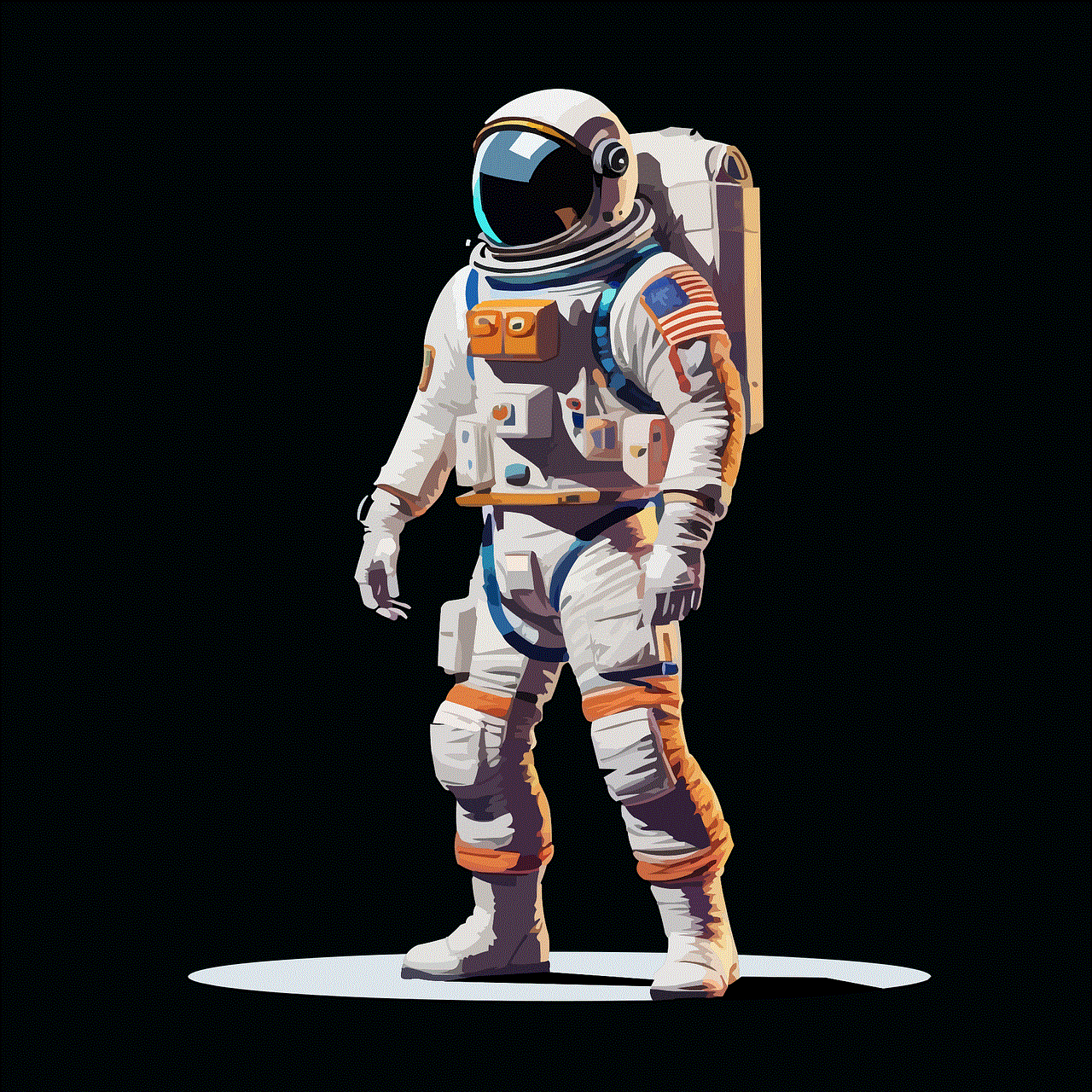
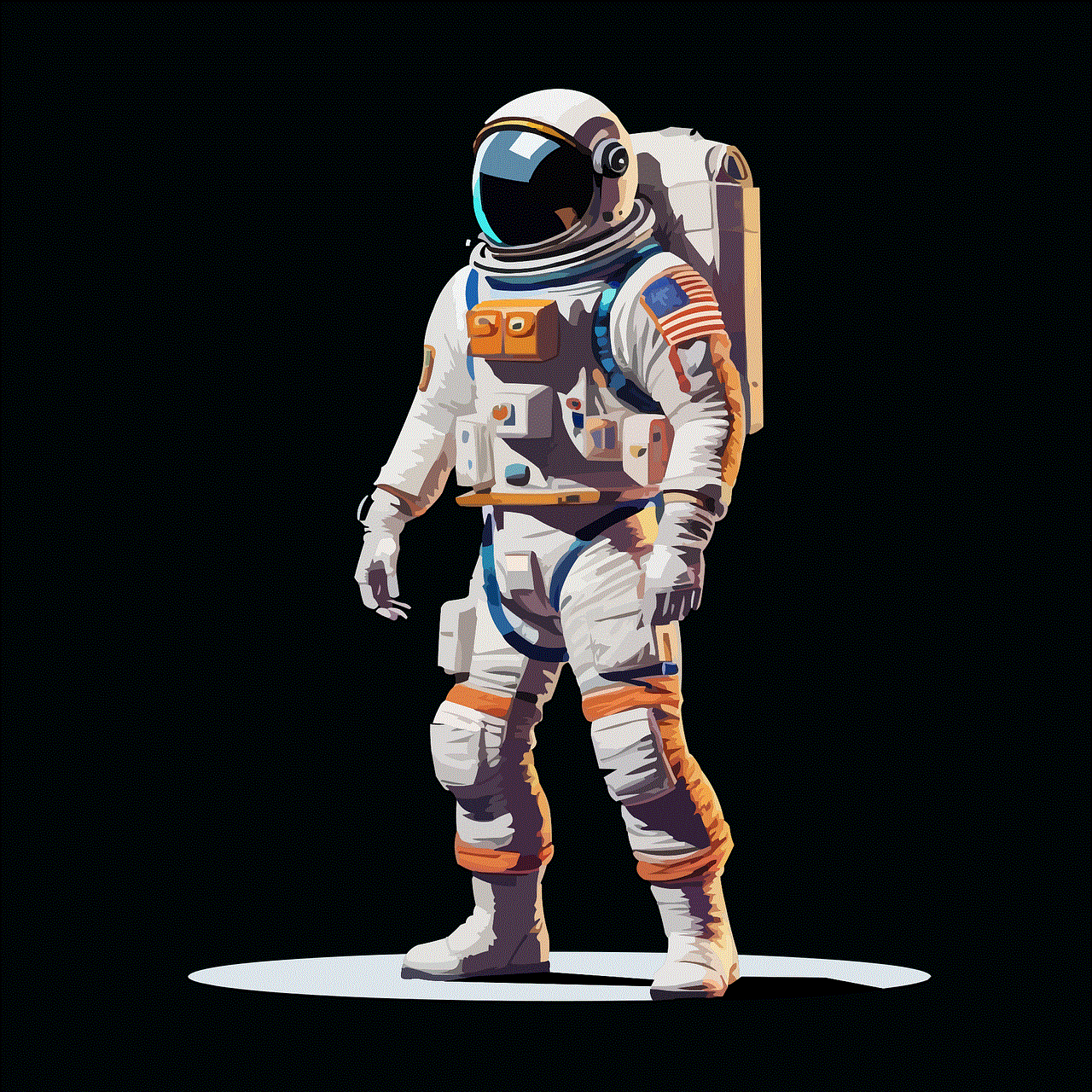
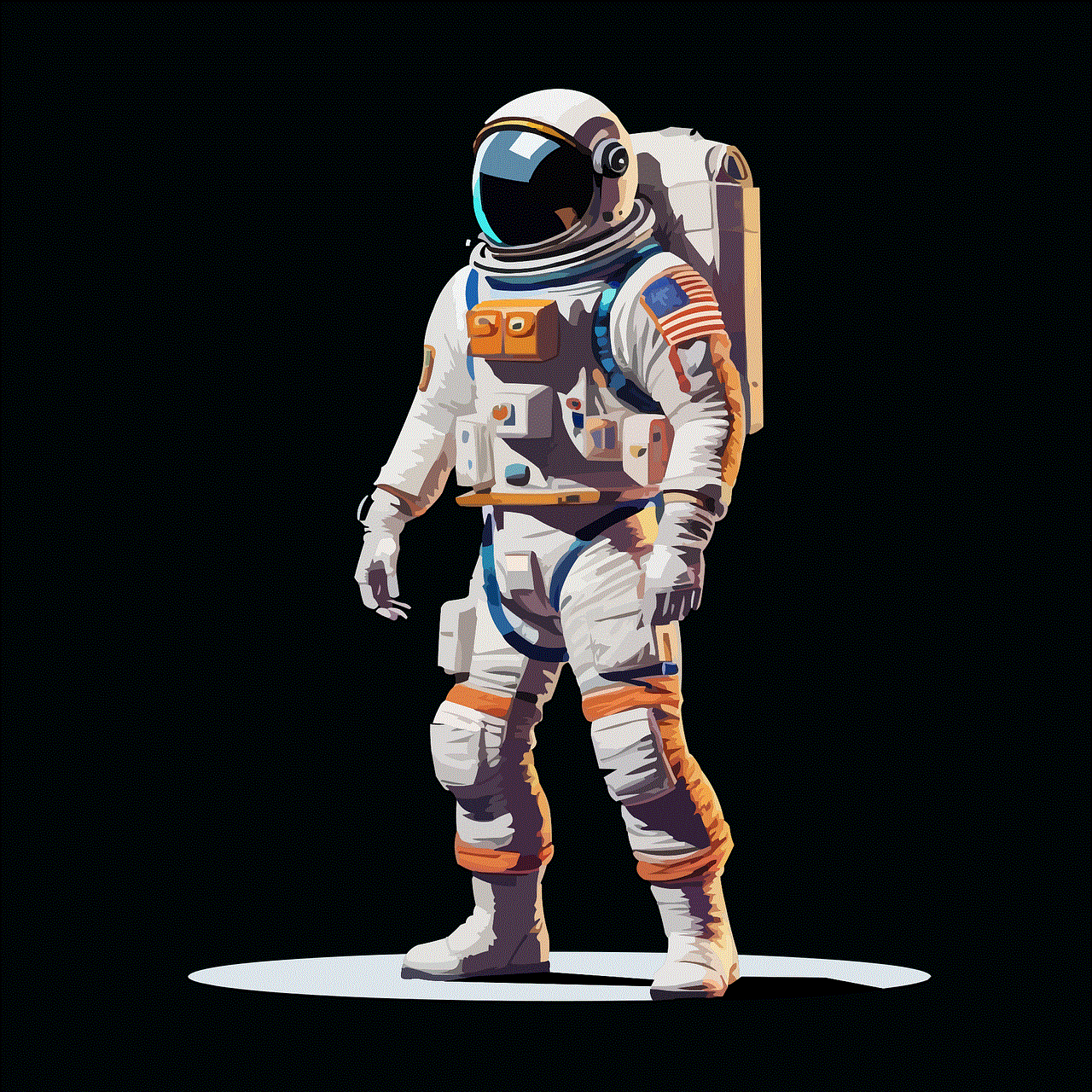
e. After finishing the recording, stop the screen recording by tapping the screen recording notification or returning to the Quick Settings panel.
3. Third-Party Screen Recording Apps (300 words)
Apart from built-in options, several third-party screen recording apps are available on the Google Play Store that enable users to record their Android device’s screen, including Snapchat. Some popular third-party screen recording apps include AZ Screen Recorder, DU Recorder, and Mobizen Screen Recorder.
To screen record Snapchat using a third-party app, follow these steps:
a. Open the Google Play Store on your Android device and search for a screen recording app of your choice.
b. Install and launch the selected app.
c. Grant the necessary permissions for the app to record your screen.
d. Customize any settings within the app, such as video quality and audio recording preferences.
e. Open Snapchat and start the screen recording within the third-party app.
f. Once you have finished recording, stop the screen recording through the app’s interface.
g. Access the recording from the app’s gallery or the device’s default gallery app.
4. Precautions and Considerations (200 words)
When screen recording Snapchat, it is important to consider the following precautions:
a. Respect privacy: Always ensure that you have the consent of the sender before screen recording their content on Snapchat.
b. Avoid sensitive information: Do not record or share any personal or private information of individuals without their permission.
c. Be mindful of copyrights: Do not record or distribute copyrighted content without the owner’s consent.
d. Maintain app integrity: Avoid using screen recording apps that may compromise your device’s security or contain malware. Stick to reputable and well-reviewed options.
5. Alternatives to Screen Recording Snapchat (200 words)
If you are unable to screen record Snapchat due to technical limitations or ethical concerns, consider alternative methods to capture and preserve Snapchat moments:
a. Take screenshots: Snapchat allows users to take screenshots, but be aware of the app’s notification system that alerts the sender.
b. Use another device: Consider using a separate device, such as a camera or another smartphone, to capture the desired Snapchat content.
c. Use Snapchat’s “Memories” feature: Snapchat offers a “Memories” feature that allows users to save certain snaps within the app. Explore this feature to save and revisit your favorite Snapchat moments.
Conclusion (150 words)



While Snapchat discourages the screen recording of its content, Android users have various options to capture and save their Snapchat experiences. From utilizing built-in screen recording options to using third-party apps, it is important to respect privacy and adhere to ethical guidelines. Always seek consent from the sender before recording and avoid sharing sensitive or copyrighted content without permission. Additionally, consider alternative methods such as screenshots, using another device, or utilizing Snapchat’s “Memories” feature. By following these guidelines, you can safely record and preserve your cherished Snapchat memories on your Android device.