how to listen to someone’s phone call
In today’s world, technology has become an integral part of our lives. With the advancement of smartphones and other communication devices, it has become easier for us to stay connected with our loved ones. However, with this convenience comes the risk of our privacy being invaded. One of the most common concerns in this regard is the fear of someone listening to our phone calls. This can be a cause of great distress, especially if you suspect that someone close to you is doing so without your consent. In this article, we will discuss the various methods used to listen to someone’s phone calls and how you can protect yourself from such an invasion of privacy.
Before we delve into the ways of listening to phone calls, it is essential to understand the legality of such actions. In most countries, listening to someone’s phone calls without their consent is considered illegal and can lead to severe penalties. However, there are certain exceptions to this rule, such as law enforcement agencies having the authority to listen to phone calls under specific circumstances. Hence, it is crucial to be aware of the laws in your country regarding listening to phone calls.
Now, let’s explore the various methods used to listen to someone’s phone calls. The most common and old-fashioned way is to physically tap into the phone line. This involves attaching a device to the phone line, which enables the person to listen in on all the calls made or received on that particular line. However, with the advancement of technology, this method has become less prevalent as it requires physical access to the phone line, making it easier to detect.
Another common method is by using spyware or malware on the target’s smartphone. This involves installing a software or app on the phone, which allows the person to monitor the phone calls remotely. These spyware apps can be easily downloaded from the internet and are designed to remain undetected on the target’s phone. The person can then access all the phone calls made or received on the target’s phone, along with other personal information such as text messages, emails, and browsing history.
Apart from spyware apps, there are also other methods used to listen to phone calls, such as call diversion and call forwarding. Call diversion involves redirecting all incoming calls to another number, which the person has access to. This way, the person can listen to all the conversations without the target’s knowledge. Similarly, call forwarding allows the person to receive a copy of all incoming and outgoing calls made on the target’s phone. Both these methods require technical knowledge and can be challenging to detect.
One of the most concerning ways of listening to someone’s phone calls is through the use of IMSI catchers. These devices are also known as “Stingrays” and are used by law enforcement agencies to intercept phone calls. They work by mimicking a cell tower, which tricks the target’s phone into connecting to it. Once connected, the IMSI catcher can intercept all the phone calls made or received on the target’s phone, along with other sensitive information such as location data and text messages.
Now that we have discussed the various methods used to listen to someone’s phone calls, it is essential to understand how you can protect yourself from such invasions of privacy. The first step is to be vigilant and look out for any suspicious activities on your phone, such as unknown apps or unusual call logs. If you suspect that someone is listening to your phone calls, you can conduct a factory reset of your phone, which will remove any spyware or malware present on the device.
Another precautionary measure is to secure your phone with a strong password or pattern lock. This will prevent anyone from physically accessing your phone and installing spyware or tapping into your phone line. Additionally, you can also use encryption software to protect your phone calls from being intercepted. These software programs encrypt your calls, making it difficult for anyone to listen in on them.
Furthermore, it is essential to be cautious when using public Wi-Fi networks, as they are vulnerable to hacking. Avoid making important phone calls or sharing sensitive information while connected to public Wi-Fi. It is advisable to use a virtual private network (VPN) when using public Wi-Fi, as it adds a layer of security to your internet connection.
Lastly, it is crucial to keep your phone’s software updated. Manufacturers often release updates to fix security vulnerabilities, and it is essential to install them to protect your phone from being hacked. You can also install security apps that can detect and remove any spyware or malware present on your phone.
In conclusion, listening to someone’s phone calls without their consent is a violation of privacy and is considered illegal in most countries. However, with the advancement of technology, it has become easier for people to listen to phone calls through various methods such as spyware apps, call diversion, and IMSI catchers. It is essential to be aware of such methods and take precautionary measures to protect yourself from such invasions of privacy. By being vigilant, securing your phone, and keeping your software updated, you can safeguard your phone calls and personal information from being intercepted.
how to block youtube on phone
Title: Protecting Your Productivity: How to Block YouTube on Your Phone
Introduction (150 words):
In today’s digital age, smartphones have become an integral part of our lives. They provide us with numerous benefits, such as instant access to information, communication, and entertainment. However, the constant availability of engaging content, especially on platforms like YouTube, can often lead to a loss of productivity and time wastage. Fortunately, there are ways to block YouTube on your phone to regain control over your time and focus on more important tasks. In this article, we will discuss various methods and techniques that can help you effectively block YouTube on your phone.
1. The Importance of Blocking YouTube (200 words):
Before delving into the methods of blocking YouTube on your phone, it’s essential to understand why it can be beneficial. YouTube is a platform that offers an extensive range of videos on virtually any topic, making it easy to get lost in its vast library. Spending excessive time on YouTube can lead to decreased productivity, distraction, and even addiction. By blocking YouTube, you can regain control over your time, eliminate distractions, and enhance your productivity.
2. Utilize Built-in Phone Settings (250 words):
Most smartphones offer built-in settings that allow you to restrict specific websites or applications. On both Android and iOS devices, you can navigate to the settings menu and find options to manage app usage. By adding YouTube to the list of blocked applications, you can limit your access, preventing unnecessary distractions. While this method is relatively straightforward, it may not provide foolproof blocking, as it is often possible to bypass these settings.
3. Use Parental Control Apps (300 words):
Another effective method to block YouTube on your phone is by utilizing parental control apps. These apps offer more advanced features to restrict access to certain websites or apps. They allow you to set up schedules, time limits, and even track app usage. Some popular parental control apps include Qustodio, Norton Family, and Net Nanny. These apps offer a wide range of features, making it easier to customize the level of restriction according to your requirements.
4. Implement Browser Extensions (350 words):
Browser extensions can be a powerful tool to block YouTube on your phone. These extensions work by filtering and blocking specific websites or content. For instance, extensions like StayFocusd for Google Chrome and LeechBlock for Firefox allow you to set time limits for specific websites, including YouTube. Additionally, they provide options to block access during certain hours, ensuring you stay focused during work or study sessions. However, these extensions only work within the browser and may not block YouTube when accessed through other apps.
5. Use Third-Party Applications (400 words):
If you are looking for a more comprehensive solution to block YouTube on your phone, third-party applications specifically designed for this purpose can be a viable option. These applications offer more advanced features, including content filtering, app blocking, and detailed usage reports. Some popular apps in this category are Freedom, Offtime, and AppBlock. These apps often allow you to block not only YouTube but also other distracting apps and websites, providing a holistic approach to time management.
6. Modify DNS Settings (450 words):
Modifying the DNS (Domain Name System) settings on your phone can also prove effective in blocking YouTube. DNS servers act as the “phonebook” of the internet, translating domain names into IP addresses. By modifying the DNS settings, you can redirect requests for specific websites to non-existent or blocked IP addresses, effectively blocking access. Several apps, such as DNS66 for Android, allow you to modify DNS settings and block access to YouTube.
7. Utilize Filtering Software (500 words):
Filtering software is another powerful tool to block YouTube and other distracting websites on your phone. These software solutions work by analyzing website content and applying customizable filters to block specific categories or keywords. Some popular filtering software options include Net Nanny, Kaspersky Safe Kids, and CleanBrowsing. These tools offer robust content filtering capabilities, allowing you to tailor the restrictions according to your needs.
8. Leverage Router Settings (550 words):
If you want to block YouTube on multiple devices connected to your home network, leveraging router settings can be an effective approach. Most routers offer parental control features that allow you to restrict access to specific websites or applications. By adding YouTube to the blocked list, you can prevent any device connected to the router from accessing the platform. However, this method may not be suitable if you only want to block YouTube on your phone while allowing access on other devices.
9. Explore YouTube Alternatives (600 words):
Blocking YouTube entirely may not always be the ideal solution, especially if you rely on the platform for educational or creative purposes. In such cases, exploring YouTube alternatives can be a better option. Platforms like Vimeo, Dailymotion, and TED Talks offer similar content but with potentially fewer distractions. By switching to these alternatives, you can still access valuable videos while minimizing the risk of getting caught up in endless browsing.
10. Practice Digital Detox Techniques (650 words):
While blocking YouTube on your phone is an effective method to minimize distractions, it’s equally important to develop healthy digital habits. Practicing digital detox techniques, such as scheduling device-free time, setting clear goals, and using productivity apps, can help you maintain focus and achieve better work-life balance. By combining these techniques with YouTube blocking methods, you can create a more conducive environment for productivity.
Conclusion (100 words):
In a world where digital distractions are plentiful, blocking YouTube on your phone can significantly enhance your productivity and help you regain control over your time. Whether you choose to utilize built-in phone settings, parental control apps, browser extensions, third-party applications, or modify DNS settings, there are various methods available to cater to your requirements. By implementing these techniques and exploring YouTube alternatives, you can strike a balance between accessing valuable content and avoiding potential distractions. Remember, it’s crucial to practice healthy digital habits and develop self-discipline alongside these blocking methods to maximize their effectiveness.
where to watch parental control
Title: The Ultimate Guide: Where to Watch Parental Control



Introduction:
In today’s digital age, where technology is an integral part of our lives, ensuring the safety and well-being of our children is of utmost importance. Parental control has become a crucial tool for parents to monitor and regulate their children’s online activities. With a plethora of streaming platforms and content available, it can be overwhelming to find the best sources that offer effective parental control features. This comprehensive guide will explore different platforms, both conventional and emerging, where parents can watch content with enhanced parental control to safeguard their children.
1. Netflix:
Netflix is a leading streaming platform known for its vast library of movies and TV shows. It offers various parental control features, including age-based content filtering, PIN protection for mature content, and the ability to create separate profiles for each family member. Parents can restrict access to explicit content, set viewing restrictions, and even disable auto-play to ensure a safe and controlled viewing experience.
2. Amazon Prime Video:
Amazon Prime Video is another popular streaming service that provides a wide range of movies, TV shows, and original content. It offers parental controls that allow parents to set viewing restrictions based on content ratings. Parents can also create separate profiles for their children and use PIN protection to prevent unauthorized access to mature content.
3. Hulu:
Hulu is a subscription-based streaming service that offers a vast collection of movies, TV shows, and live TV channels. It provides comprehensive parental control options, allowing parents to create profiles for their children with age-based restrictions. Parents can also apply content filters and set viewing limitations to ensure their children are watching appropriate content.
4. Disney+:
Disney+ is a family-friendly streaming platform that offers a wide array of content from Disney, Pixar, Marvel, Star Wars, and National Geographic. It has robust parental control features, including content filtering, profile customization, and child-friendly interface options. Parents can also set time limits and restrict access to specific content categories, ensuring a safe and enjoyable viewing experience for their children.
5. YouTube Kids:
YouTube Kids is a specialized version of YouTube designed specifically for children. It offers a vast selection of age-appropriate videos, channels, and educational content. The platform provides parents with the ability to set time limits, restrict search options, and block specific channels or videos. YouTube Kids is an excellent choice for parents looking for a safe and controlled environment for their children’s online video consumption.
6. Apple TV+:
Apple TV+ is a streaming service that offers original content, movies, and TV shows. It provides parental control features, allowing parents to set content restrictions based on ratings and block explicit content. Parents can also create separate profiles for their children and use password protection to prevent unauthorized access to mature content.
7. Roku:
Roku is a popular streaming device that offers access to various streaming platforms and channels. It provides parental control options that allow parents to set content restrictions, create separate profiles, and set viewing limitations. Parents can also use the Roku mobile app to control and monitor their children’s streaming activities remotely.
8. Google Play Movies & TV:
Google Play Movies & TV is a digital content platform that allows users to rent or purchase movies and TV shows. It provides parental control features that enable parents to set content restrictions based on maturity ratings. Parents can also create separate profiles for their children and apply content filters to ensure a safe viewing experience.
9. Vudu:
Vudu is a digital content platform owned by Walmart that offers a vast collection of movies and TV shows. It provides parental control options, including content filtering, age-based restrictions, and the ability to create separate profiles for each family member. Parents can also set viewing limitations and restrict access to explicit content.
10. Plex:
Plex is a media server and streaming platform that allows users to organize and stream their personal media collection. It offers robust parental control features, including content filtering, PIN protection, and the ability to create separate accounts for each family member. Parents can also set time limits and restrict access to specific content libraries.
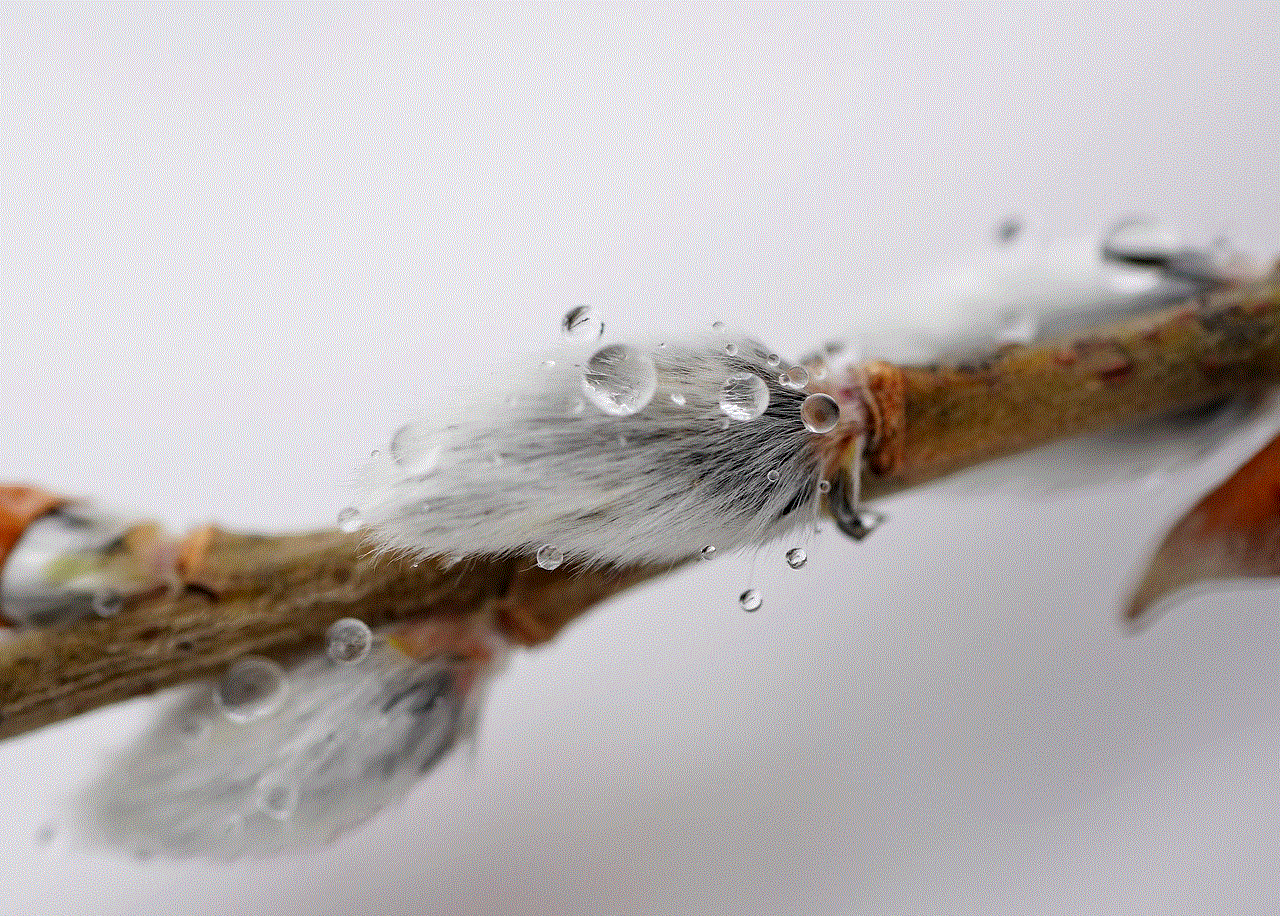
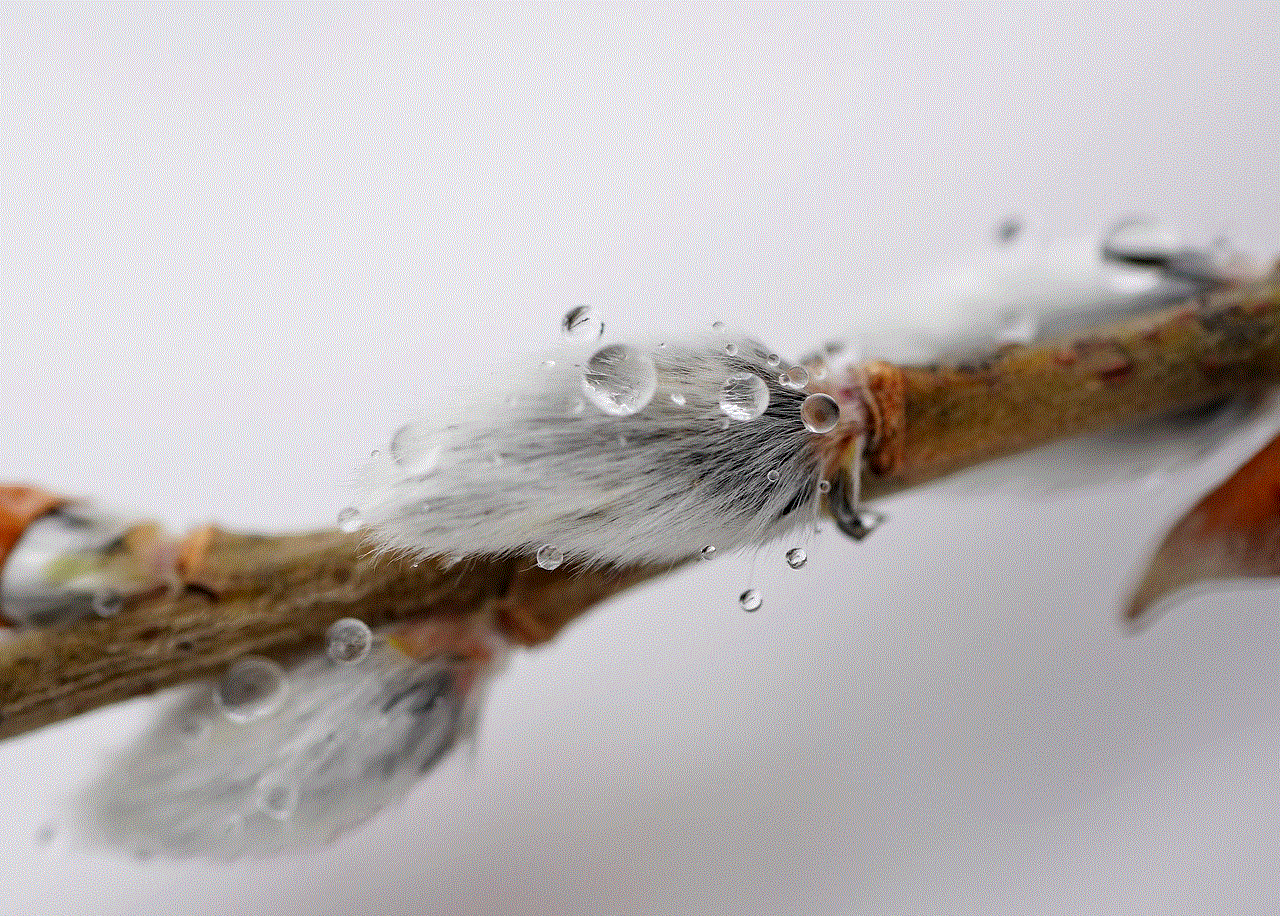
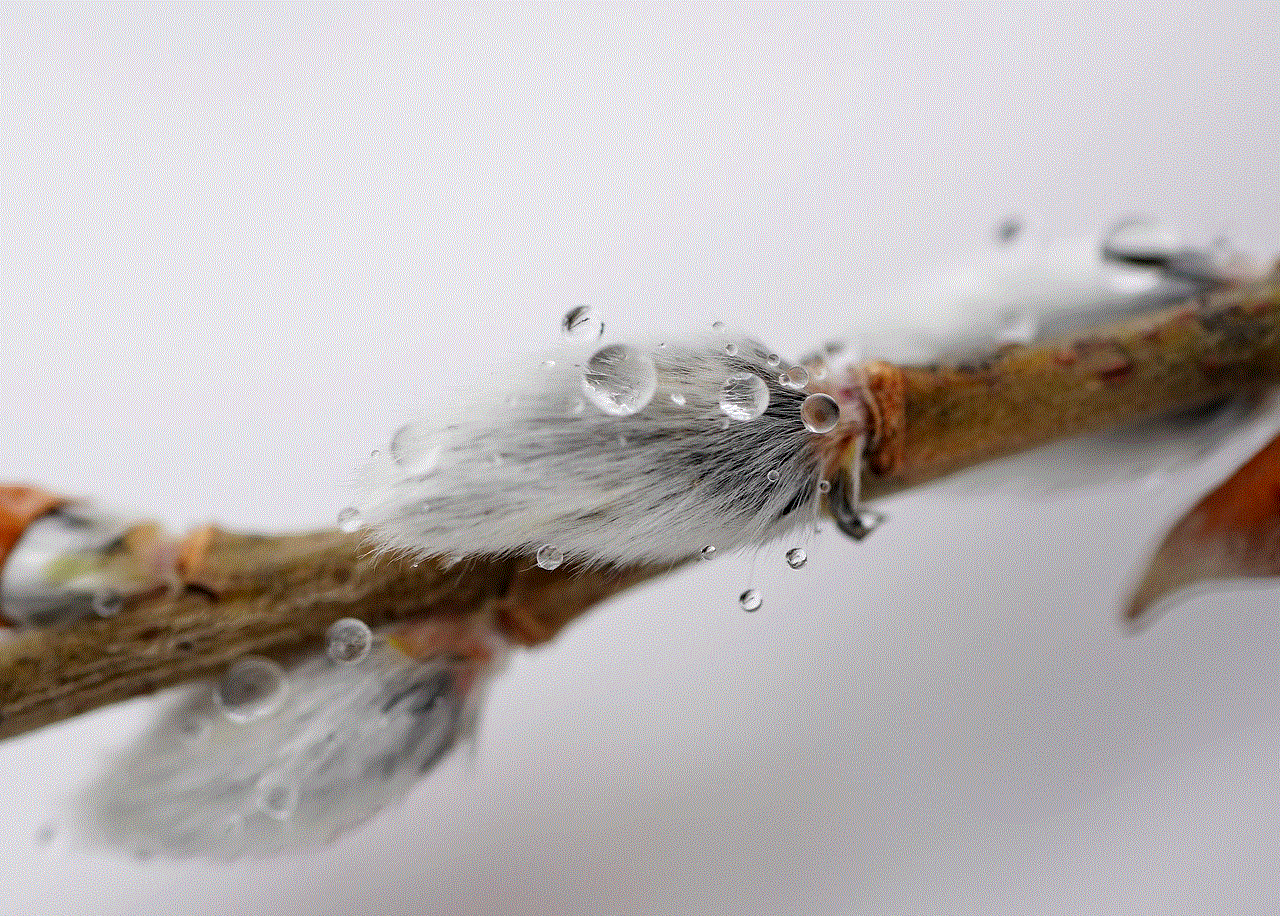
Conclusion:
In conclusion, when it comes to watching content with enhanced parental control, there are several reliable platforms available. Netflix, Amazon Prime Video, Hulu, and Disney+ are popular streaming services that offer comprehensive parental control features. YouTube Kids provides a safe environment for children’s video consumption, while Apple TV+, Roku, Google Play Movies & TV, Vudu, and Plex offer various parental control options for a more personalized streaming experience. By utilizing these platforms and their parental control features, parents can ensure their children have a safe and enjoyable viewing experience in the digital world.