how to limit app time on iphone
In today’s digital age, it’s no secret that mobile devices have become an integral part of our daily lives. We use them for communication, entertainment, and even productivity. However, the constant use of our phones can also have negative consequences, especially when it comes to our health and well-being. With the rise of screen addiction and the adverse effects it has on our mental and physical health, it’s essential to find ways to limit our app time, especially on our iPhones.
Fortunately, Apple has recognized this issue and has introduced a feature that allows users to set limits on their app usage. This feature is called “Screen Time,” and it’s designed to help users manage their phone usage and develop healthier habits. In this article, we’ll dive into everything you need to know about how to limit app time on your iPhone.
Understanding Screen Time and Its Features
Screen Time is a feature that was introduced by Apple with the release of iOS 12 in 2018. It provides users with detailed information about their phone usage, including time spent on different apps, notifications, and even how many times they pick up their phone. This feature also allows users to set limits on app usage, and it gives them the ability to schedule “downtime,” where selected apps are unavailable for use.
To access Screen Time on your iPhone, go to Settings > Screen Time. Here, you’ll see a breakdown of your app usage for the current day, as well as a weekly report that shows your average usage. You can also set a passcode for Screen Time to prevent yourself from disabling or changing the limits you’ve set.
Setting App Limits on Your iPhone
One of the most significant benefits of Screen Time is the ability to set limits on app usage. This feature is especially useful for those who struggle with screen addiction or find themselves spending too much time on certain apps. To set app limits, follow these steps:
1. Go to Settings > Screen Time.
2. Tap on “App Limits.”
3. Select “Add Limit.”
4. Choose the categories of apps you want to limit (e.g., Social Networking or Games).
5. Set the time limit for each category.
6. Tap “Add” to save the limits.
Once the limits are set, you’ll receive a notification when you’ve reached the time limit for a particular category. You can choose to ignore the limit for the day or to be reminded again in 15 minutes. However, if you choose to ignore the limit for the day, the app will be unavailable for use until the next day.
Using Downtime to Schedule App Breaks
Another useful feature of Screen Time is the ability to schedule “downtime,” which is a period where selected apps or categories are unavailable for use. This feature is beneficial for those who want to limit their app usage during specific times, such as before bed or during work hours. To set downtime, follow these steps:
1. Go to Settings > Screen Time.
2. Tap on “Downtime.”
3. Toggle on “Downtime.”
4. Choose the days and times you want downtime to be enabled.
5. Select which apps or categories you want to be unavailable during this time.
6. Tap “Done” to save the changes.
During downtime, the apps or categories you’ve selected will be grayed out and will display a message stating that they are unavailable. However, you can choose to ignore the downtime limit for the day or to extend the time limit for 15 minutes.
Using App Limits and Downtime in Conjunction
For those who struggle with excessive app usage, using both app limits and downtime in conjunction can be an effective solution. By setting app limits for specific categories and using downtime during other times of the day, you can create a schedule that allows for breaks from your phone while still being able to use it for necessary tasks.
For example, you could set a limit of one hour for social networking apps and schedule downtime from 9 PM to 7 AM. This way, you can still use social media during the day, but you’ll have a break from it during the evening and overnight.
Other Tips to Limit App Time on Your iPhone
Aside from using Screen Time, there are other tips and tricks you can implement to help limit your app time on your iPhone. Here are some suggestions:
1. Disable unnecessary notifications: Notifications can be a significant distraction and can lead to excessive app usage. Consider disabling notifications for apps that you don’t need to receive immediate updates from.
2. Use the “Do Not Disturb” feature: The “Do Not Disturb” feature allows you to silence notifications and calls during specific times or when your phone is locked. This can be useful when you want to focus or take a break from your phone.
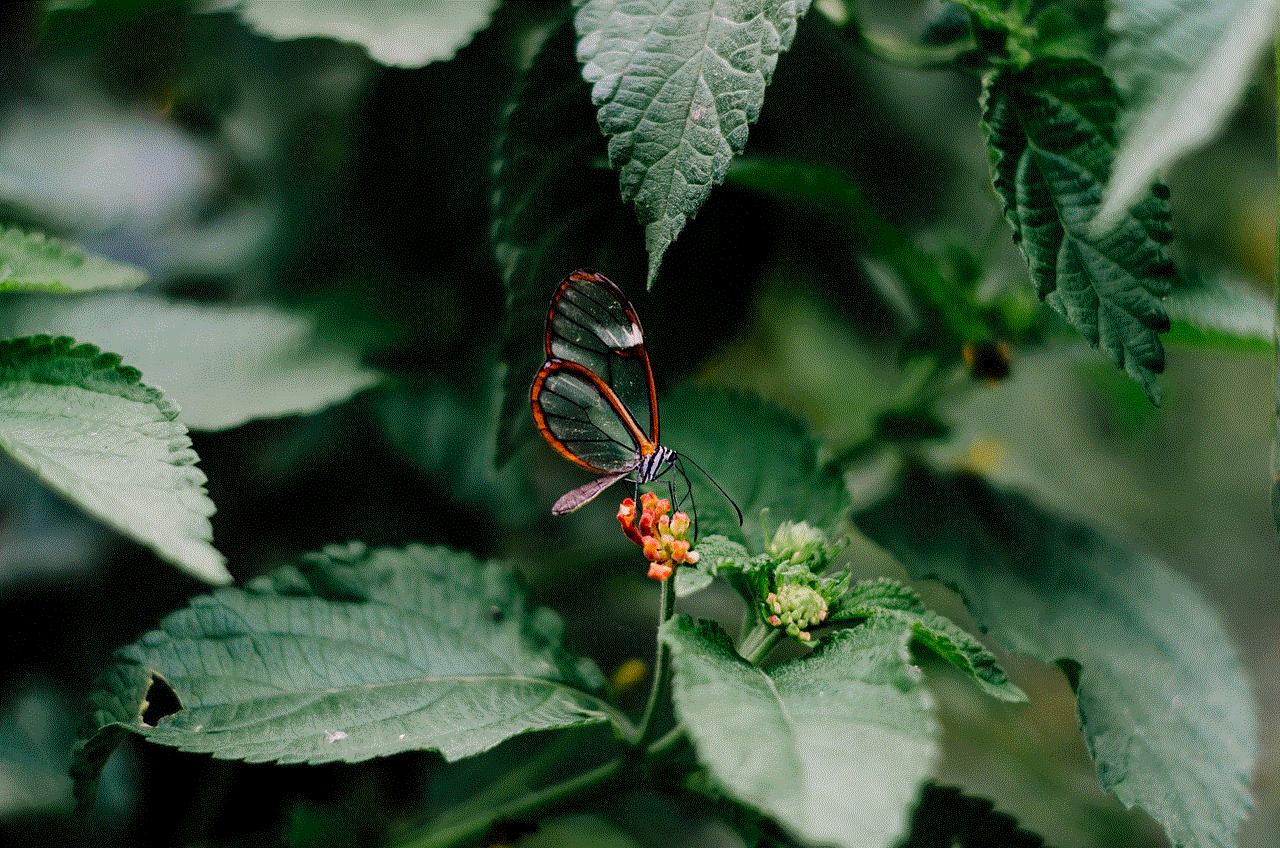
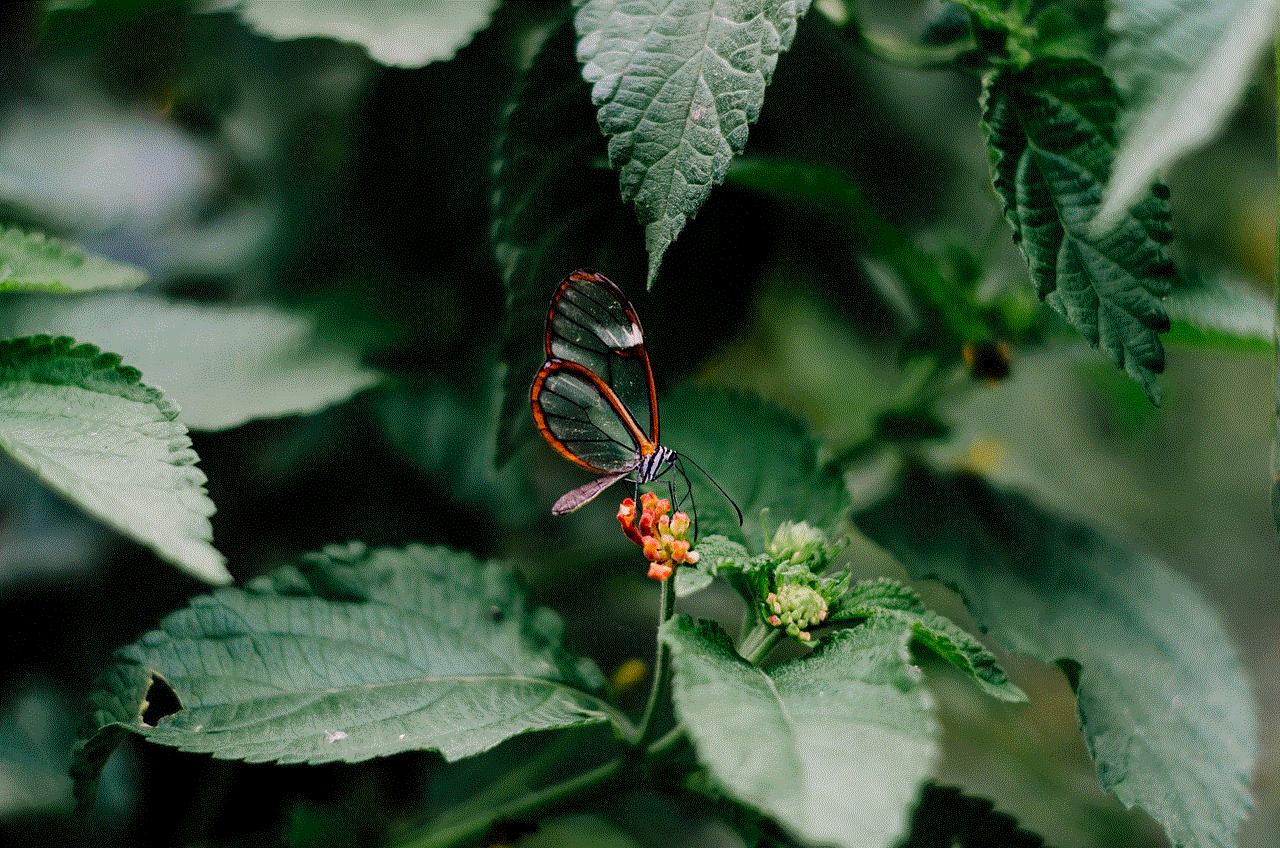
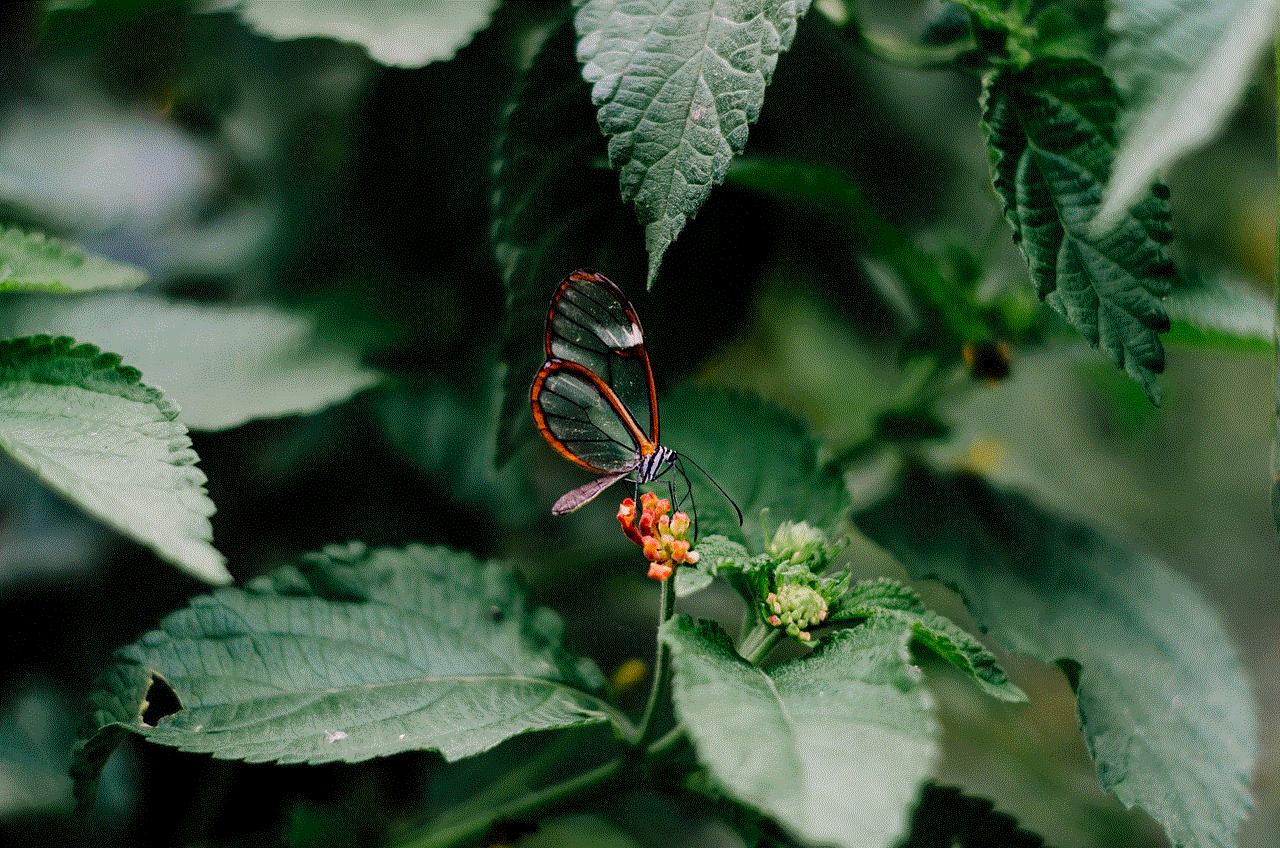
3. Turn off your phone or put it in another room: Sometimes, the best way to limit app time is to remove the temptation altogether. Consider turning off your phone or putting it in another room during times when you want to focus on other tasks.
4. Use productivity apps: There are various productivity apps available that can help you manage your time and limit your app usage. These apps can track your phone usage, set limits, and even block certain apps during specific times.
5. Take breaks: It’s essential to take breaks from your phone throughout the day. Consider setting a timer for every hour or so to remind yourself to take a break, stretch, or go for a walk.
The Importance of Limiting App Time
Limiting app time on your iPhone isn’t just about developing healthier habits; it’s also vital for your overall well-being. Excessive screen time has been linked to various negative effects, including eye strain, poor posture, sleep disturbance, and even depression and anxiety.
Furthermore, limiting your app time can also increase your productivity and focus, allowing you to complete tasks more efficiently and effectively. It can also improve your relationships, as it allows you to be more present and engaged with those around you.
Final Thoughts
The constant use of our phones can be detrimental to our health and well-being. However, with the help of Screen Time and other tips and tricks, we can develop healthier habits and limit our app time on our iPhones. Remember, the key is to find a balance that works for you and your lifestyle. With the right approach, you can enjoy the benefits of technology without letting it consume your life.
gabb customer service phone number
When it comes to customer service, having a reliable and efficient phone number is crucial for businesses. Customers often turn to a company’s customer service phone number when they have questions, concerns, or issues that need to be addressed. It is the direct line of communication between the company and its customers, and can greatly impact the overall customer experience. In this article, we will take a closer look at the customer service phone number for gabb, a popular mobile phone company, and how it plays a vital role in their customer service strategy.
Gabb is a company that specializes in providing safe and affordable mobile phones for kids. Their mission is to help parents keep their children safe while also giving them access to necessary communication tools. With the rise of technology and the increasing use of mobile devices among children, gabb has quickly become a go-to option for parents looking for a safe and responsible mobile phone solution. However, as with any business, having a reliable customer service phone number is essential for maintaining customer satisfaction and trust.
One of the first things customers look for when considering a company’s customer service is the availability of a phone number. This is because a phone call is often the quickest and most direct way to get in touch with a company representative. Unlike email or live chat, which may take hours or even days to receive a response, a phone call can provide immediate assistance. This is especially important when dealing with urgent matters, such as lost or stolen phones, billing issues, or technical difficulties.
The gabb customer service phone number is prominently featured on their website, making it easy for customers to find. It is also included in the welcome package that comes with every gabb phone purchase. This shows that gabb understands the importance of having a visible and accessible customer service phone number for their customers. It also indicates that they are committed to providing a high level of customer support.
One of the reasons why gabb’s customer service phone number is so important is because it serves as a direct line of communication between the company and its customers. This means that customers can speak directly to a company representative who has the knowledge and authority to resolve their issues. This personal touch can greatly enhance the customer experience and make customers feel valued and heard. It also allows for a more efficient and effective resolution of issues, as there is no back and forth through emails or chat messages.
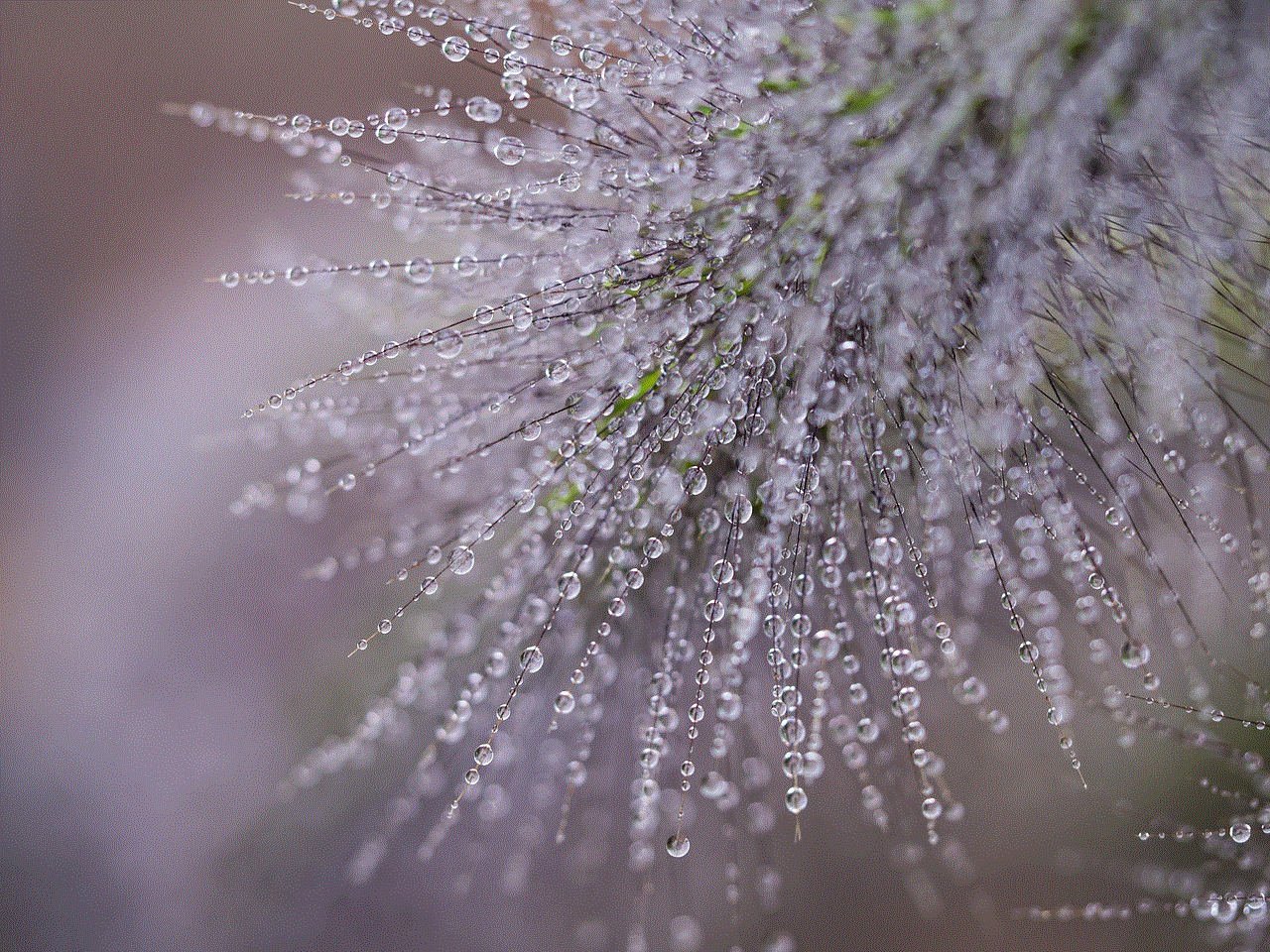
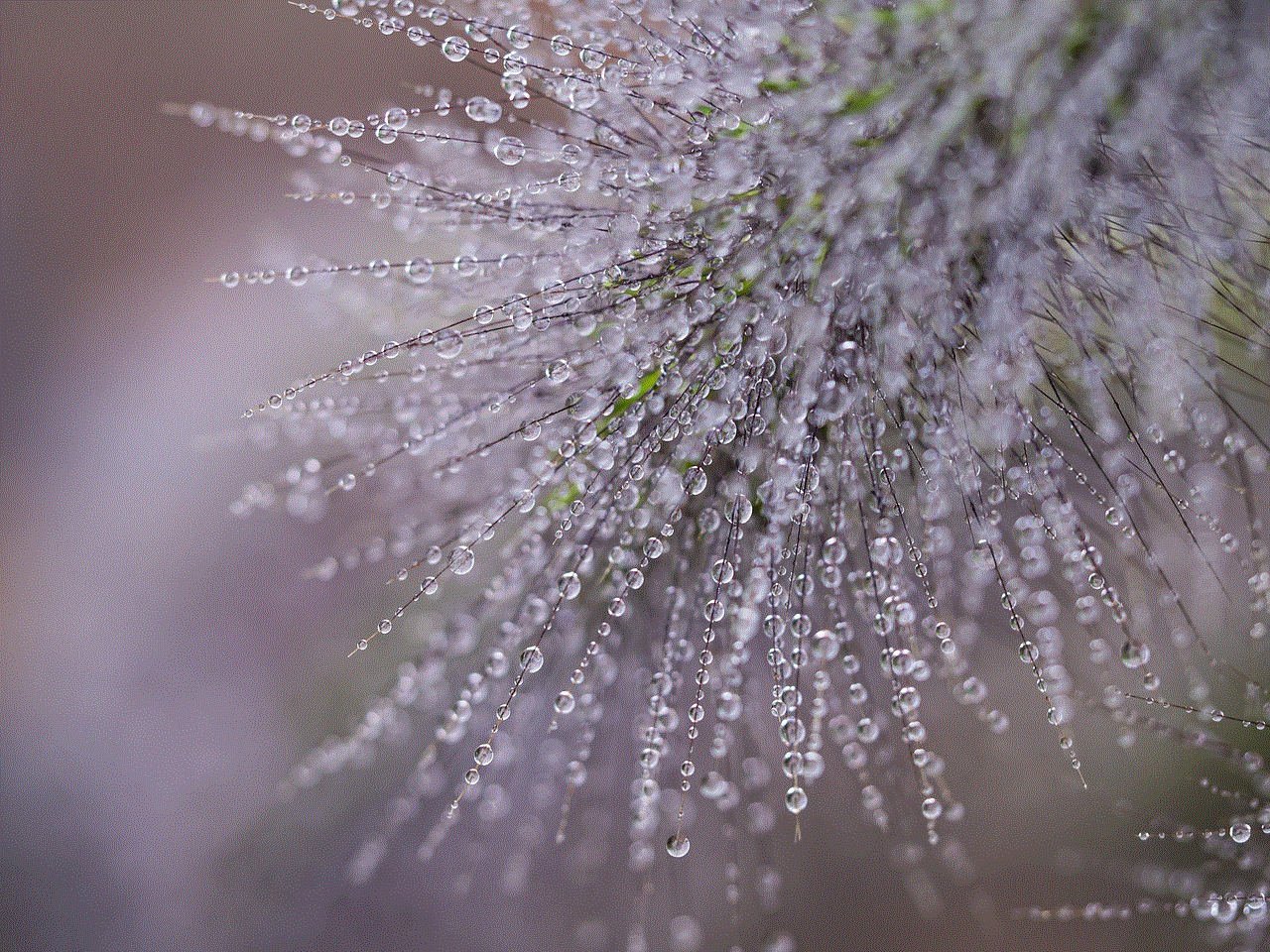
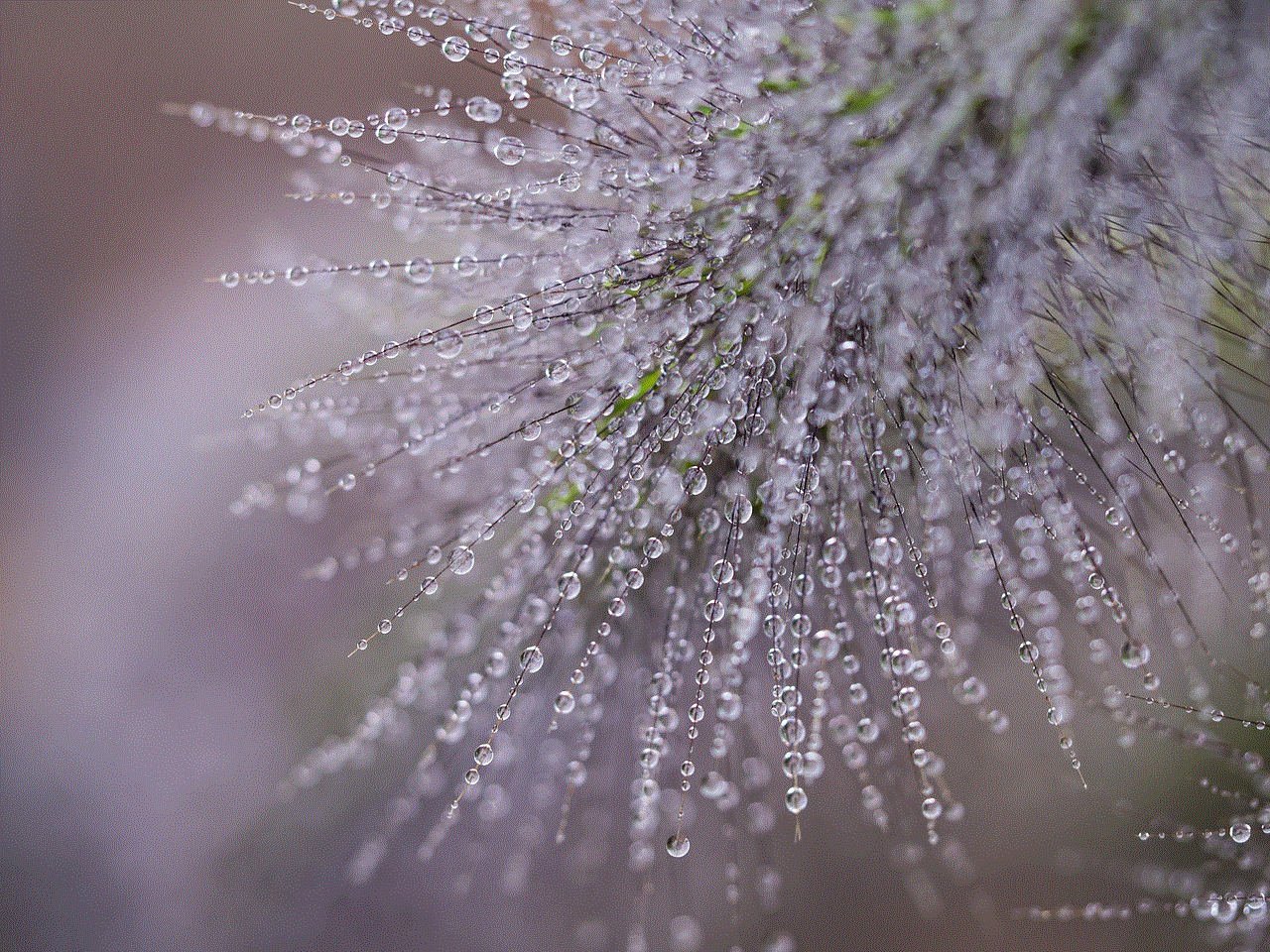
In addition to providing a direct line of communication, the gabb customer service phone number is also available 24/7. This is a significant advantage for customers, as they can get assistance at any time, day or night. This is especially beneficial for parents who may have urgent concerns regarding their child’s phone, even outside of regular business hours. It also shows that gabb is committed to providing top-notch customer service and is willing to go the extra mile for their customers.
Another important aspect of customer service is the quality of the support provided. A customer service phone number is only useful if the support received is helpful and efficient. In the case of gabb, their customer service team is highly trained and knowledgeable about their products and services. They are also friendly and empathetic, which helps to build a positive rapport with customers. This is crucial, as customers are more likely to remain loyal to a company that provides excellent customer service.
One of the biggest challenges for businesses in the digital age is the rise of online reviews and social media. Customers can easily share their experiences, both positive and negative, with a wide audience. This means that a customer’s experience with a company’s customer service can greatly influence their perception of the brand. By having a reliable and efficient customer service phone number, gabb is able to address any issues or concerns customers may have in a timely and effective manner. This can lead to positive reviews and recommendations, which can greatly benefit the company’s reputation and customer acquisition.
Another advantage of having a customer service phone number is the ability to gather valuable feedback from customers. By speaking directly to customers, companies can gain insights into their needs and preferences, as well as identify any potential areas for improvement. This feedback is invaluable for companies like gabb, as it allows them to continuously improve their products and services to better meet the needs of their customers.
In conclusion, having a customer service phone number is essential for any business, and gabb is no exception. It serves as a direct line of communication between the company and its customers, providing a personal touch and efficient resolution of issues. The 24/7 availability and quality of support also greatly contribute to the overall customer experience. By prioritizing their customer service phone number and providing top-notch support, gabb is able to build a strong relationship with their customers and maintain a positive brand image.
what does tmi mean on snapchat
Snapchat is a popular social media platform that allows users to share photos, videos, and messages with their friends and followers. One of the most commonly used terms on Snapchat is “TMI”, which stands for “Too Much Information”. This phrase is often used when someone shares too much personal or private information on their Snapchat story or in a conversation. In this article, we will explore the meaning of TMI on Snapchat and why it is important to be mindful of what you share on social media.
The term TMI has become a part of our everyday vocabulary, especially in the digital age where people are constantly sharing their thoughts and experiences online. It is used to express that someone has shared more information than is necessary or appropriate in a given situation. TMI can refer to any type of information, whether it is personal, intimate, or even just mundane details of someone’s life. In the context of Snapchat, TMI is often used when someone shares too much about their personal life on their story or in a conversation.
So why is TMI such a common term on Snapchat? One of the main reasons is that Snapchat is a platform that encourages people to share their daily activities and experiences. The app’s disappearing feature also creates a sense of urgency, making users feel like they need to constantly update their followers on what they are doing. This leads to people sharing more information than they would on other social media platforms like facebook -parental-controls-guide”>Facebook or Instagram .
Another reason TMI is so prevalent on Snapchat is that it is primarily used by younger generations who are more comfortable sharing personal details of their lives online. This generation has grown up with social media and often has a different concept of privacy compared to older generations. They are also more likely to overshare and not think twice about it. This is where the term TMI comes into play, as it is a reminder to be mindful of what they are sharing.
The consequences of sharing too much on Snapchat can be significant. Once something is posted on the internet, it is nearly impossible to completely erase it. This means that even if you delete a post on Snapchat, there is a high chance that someone has already taken a screenshot of it or saved it in some other way. This can lead to embarrassing or even damaging situations, especially if the information shared is personal or sensitive in nature.
In addition to the potential consequences, sharing too much on Snapchat can also have a negative impact on mental health. Constantly comparing our lives to others on social media can lead to feelings of inadequacy and contribute to the already prevalent issue of FOMO (fear of missing out). Moreover, sharing personal information on social media can also make individuals vulnerable to cyberbullying and online harassment.
So how can one avoid TMI on Snapchat? The key is to think before you post. Ask yourself, is this something I would be comfortable with my parents, boss, or future employers seeing? Is this something that could potentially harm me or someone else? If the answer is yes, then it is best to refrain from sharing it. It is also important to be mindful of who you are sharing your information with. Snapchat has the option to limit who can view your stories, so it is wise to only allow close friends and family to see your more personal posts.
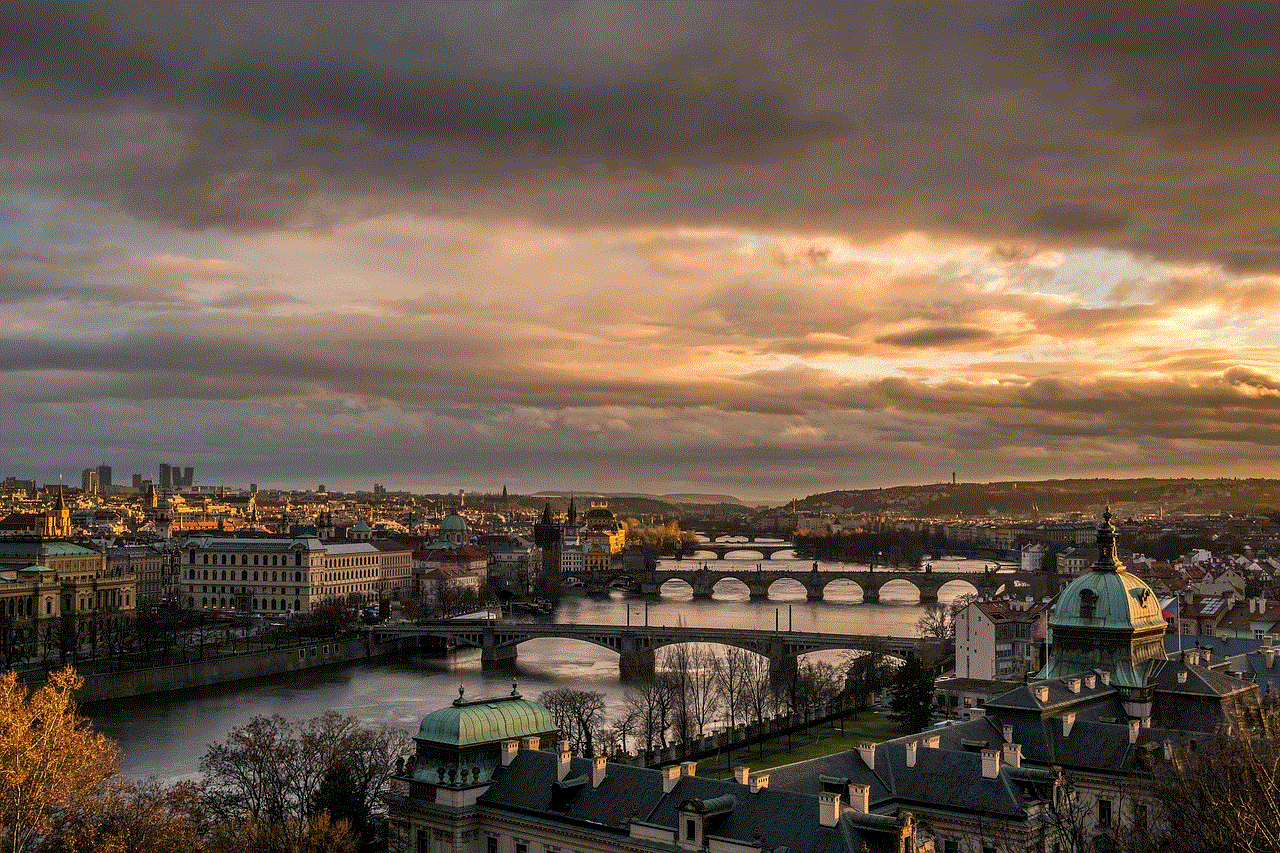
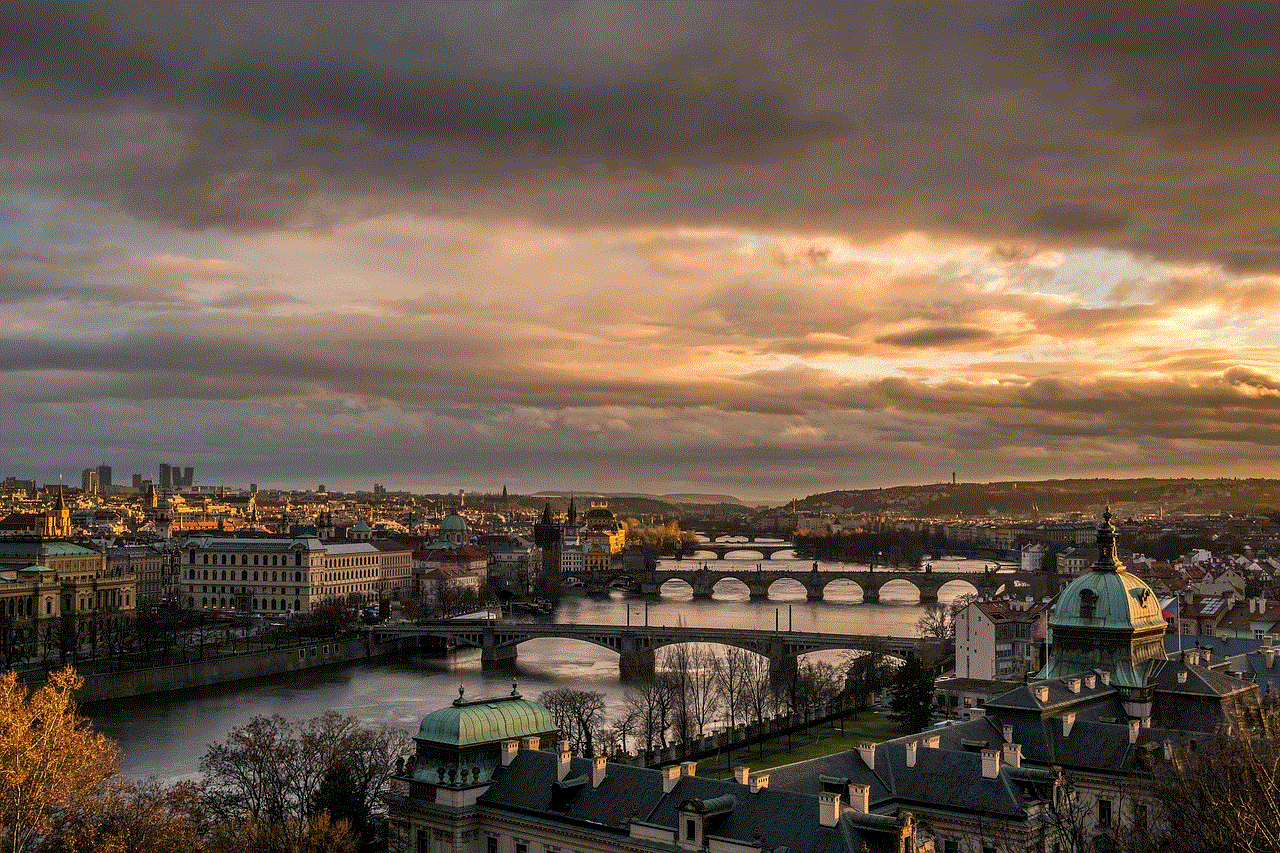
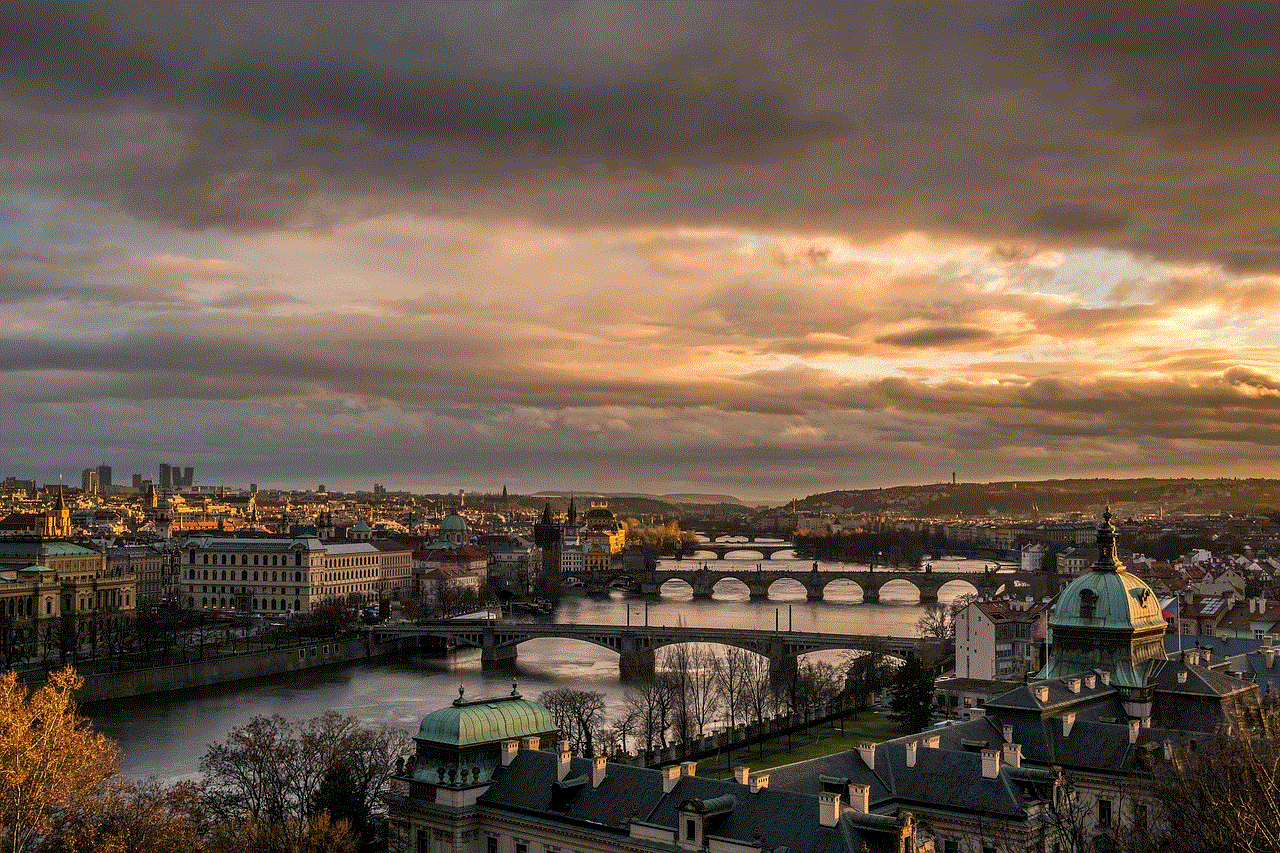
Furthermore, it is essential to be aware of the potential consequences of oversharing on social media. Take a moment to consider the long-term effects of your posts before hitting the share button. It is also a good idea to regularly review your privacy settings and ensure that you are comfortable with who can see your posts and updates.
In conclusion, TMI is a term commonly used on Snapchat to indicate that someone has shared too much information. The app’s features and the younger generation’s comfort with sharing personal details have contributed to the prevalence of TMI on the platform. However, it is important to remember the potential consequences of oversharing on social media and to be mindful of what we post. So the next time you are about to post something on Snapchat, take a moment to think if it is something you really want to share with the world.