how to install pokemon go on nox
How to Install Pokémon Go on Nox: A Comprehensive Guide
Pokémon Go took the world by storm when it was released in 2016, combining the beloved Pokémon franchise with augmented reality technology to create an immersive mobile gaming experience. While the game is primarily designed for smartphones, many players prefer to play it on their computer s using Android emulators like Nox. In this article, we will guide you through the process of installing Pokémon Go on Nox, ensuring that you can embark on your Pokémon journey right from the comfort of your PC.
Before we dive into the installation process, let’s take a moment to understand what Nox is and why it is a popular choice among Pokémon Go players. Nox is an Android emulator that allows users to run Android applications and games on their computer s. It replicates the Android operating system, enabling users to enjoy their favorite mobile games on larger screens with improved performance and control options.
To install Pokémon Go on Nox, follow the step-by-step guide below:
Step 1: Download and Install Nox
The first step is to download and install Nox on your computer. Visit the official website of Nox and download the latest version of the emulator compatible with your operating system. Once the download is complete, run the setup file and follow the on-screen instructions to install Nox.
Step 2: Configure Nox Settings
After installing Nox, launch the emulator and navigate to the settings. Click on “System Settings” and then on “Properties.” In the properties window, click on the “Build number” seven times to enable developer options. Once the developer options are enabled, go back to the main settings screen and click on “Developer options.” Make sure that the “Root” option is set to “On.”
Step 3: Download Pokémon Go APK
Next, you need to download the Pokémon Go APK file. APK files are the installation files used by Android devices. Visit a trusted APK website, such as APKMirror or APKPure, and search for the latest version of Pokémon Go. Download the APK file to your computer.
Step 4: Install Pokémon Go on Nox
After downloading the Pokémon Go APK file, go back to Nox and click on the “APK” button located on the right side of the Nox window. Browse to the directory where you saved the Pokémon Go APK file, select it, and click on the “Open” button. Nox will then install Pokémon Go on your virtual Android device.
Step 5: Sign in to Your Google Account
Once Pokémon Go is installed, launch the game and sign in using your Google account. If you don’t have a Google account, you can create one for free. Signing in with your Google account allows you to sync your progress and save your game data across multiple devices.
Step 6: Customize Pokémon Go Settings
After signing in, you can customize the Pokémon Go settings to optimize your gaming experience. Click on the “Poke Ball” icon located at the bottom of the screen and then on the “Settings” button. Here, you can adjust various settings, such as enabling or disabling augmented reality, changing the sound and vibration settings, and setting your preferred language.
Step 7: Start Playing Pokémon Go on Nox
Now that you have installed and configured Pokémon Go on Nox, it’s time to start playing! Explore the virtual world, catch Pokémon, battle in gyms, and complete quests to become the ultimate Pokémon trainer. Nox provides a range of control options, including keyboard mapping and gamepad support, allowing you to choose the control method that suits you best.
Step 8: Troubleshooting Tips
If you encounter any issues while installing or playing Pokémon Go on Nox, here are some troubleshooting tips:
1. Make sure that your computer meets the minimum system requirements for Nox. Pokémon Go is a graphics-intensive game, so you may experience performance issues if your computer doesn’t have sufficient processing power or RAM.
2. Ensure that you have the latest version of Nox installed. Developers frequently release updates to fix bugs and enhance performance, so it’s important to keep your emulator up to date.
3. If Pokémon Go crashes or freezes during gameplay, try clearing the cache and data of the app. Go to the “Apps” section in the Nox settings, locate Pokémon Go, and click on “Clear cache” and “Clear data.”
4. Disable other resource-intensive applications running on your computer while playing Pokémon Go on Nox. These applications can consume system resources and negatively affect the game’s performance.
5. If you encounter network-related issues, such as being unable to connect to servers, check your internet connection and ensure that Nox has permission to access the internet through your firewall or antivirus software.
In conclusion, installing Pokémon Go on Nox allows you to enjoy the popular mobile game on your computer, offering a larger screen, improved performance, and enhanced control options. By following the step-by-step guide provided in this article, you can easily install and play Pokémon Go on Nox, embarking on your Pokémon journey right from the comfort of your PC. So, what are you waiting for? Start catching ’em all!
one plus in the family
One Plus in the Family: A Revolutionary Phone for All
Introduction:
The smartphone industry has witnessed tremendous growth over the past decade, with numerous brands competing to offer the best features and user experience. In this crowded market, one brand that has emerged as a game-changer is OnePlus. Known for its exceptional performance, affordable pricing, and cutting-edge technology, OnePlus has become a household name for smartphone enthusiasts. In this article, we will delve into the history, features, and impact of the OnePlus brand, exploring why it has become the preferred choice for many users worldwide.
History of OnePlus:
OnePlus, founded in December 2013 by Pete Lau and Carl Pei, entered the smartphone market with a vision to disrupt the industry. The company’s first flagship phone, the OnePlus One, was released in 2014 and garnered immediate attention for its high-end specifications and affordable price tag. This device was hailed as the “Flagship Killer” due to its ability to compete with top-tier smartphones at a fraction of the cost.
Features and Innovations:
OnePlus has built its reputation on delivering exceptional performance and innovative features. The brand’s devices are known for their powerful processors, ample RAM, and high-quality displays. Additionally, OnePlus phones often come equipped with impressive camera capabilities, long-lasting battery life, and sleek designs. The company’s commitment to providing the latest technology is evident in its frequent software updates, ensuring users always have access to the most advanced features.
OnePlus devices also offer a unique user experience through their OxygenOS, a customized version of Android. OxygenOS provides a clean and intuitive interface, with features such as gesture controls, customizable themes, and a wide range of customization options. This level of personalization allows users to tailor their smartphone experience to their preferences, setting OnePlus devices apart from their competitors.
Affordability and Value for Money:
OnePlus has gained a loyal following due to its competitive pricing strategy. While other flagship smartphones often come with a hefty price tag, OnePlus devices offer similar features and performance at a significantly lower cost. This affordability has made OnePlus a popular choice among budget-conscious consumers who do not want to compromise on quality.
Furthermore, OnePlus devices provide excellent value for money, as they often surpass the performance of more expensive smartphones. This combination of affordability and performance has allowed OnePlus to carve out a unique position in the market, appealing to both cost-conscious consumers and tech enthusiasts alike.
Community and User Feedback:
OnePlus has cultivated a strong and passionate community of users who actively participate in shaping the brand’s development. The company frequently seeks feedback and suggestions from its user base, incorporating their ideas into future device iterations and software updates. This collaborative approach has created a sense of ownership among OnePlus users, fostering a loyal and engaged community.
Moreover, OnePlus devices often receive praise for their durability and longevity. Many users report that their OnePlus phones continue to perform optimally even after years of use. This positive user experience and long-term satisfaction have further contributed to the brand’s popularity and reputation.
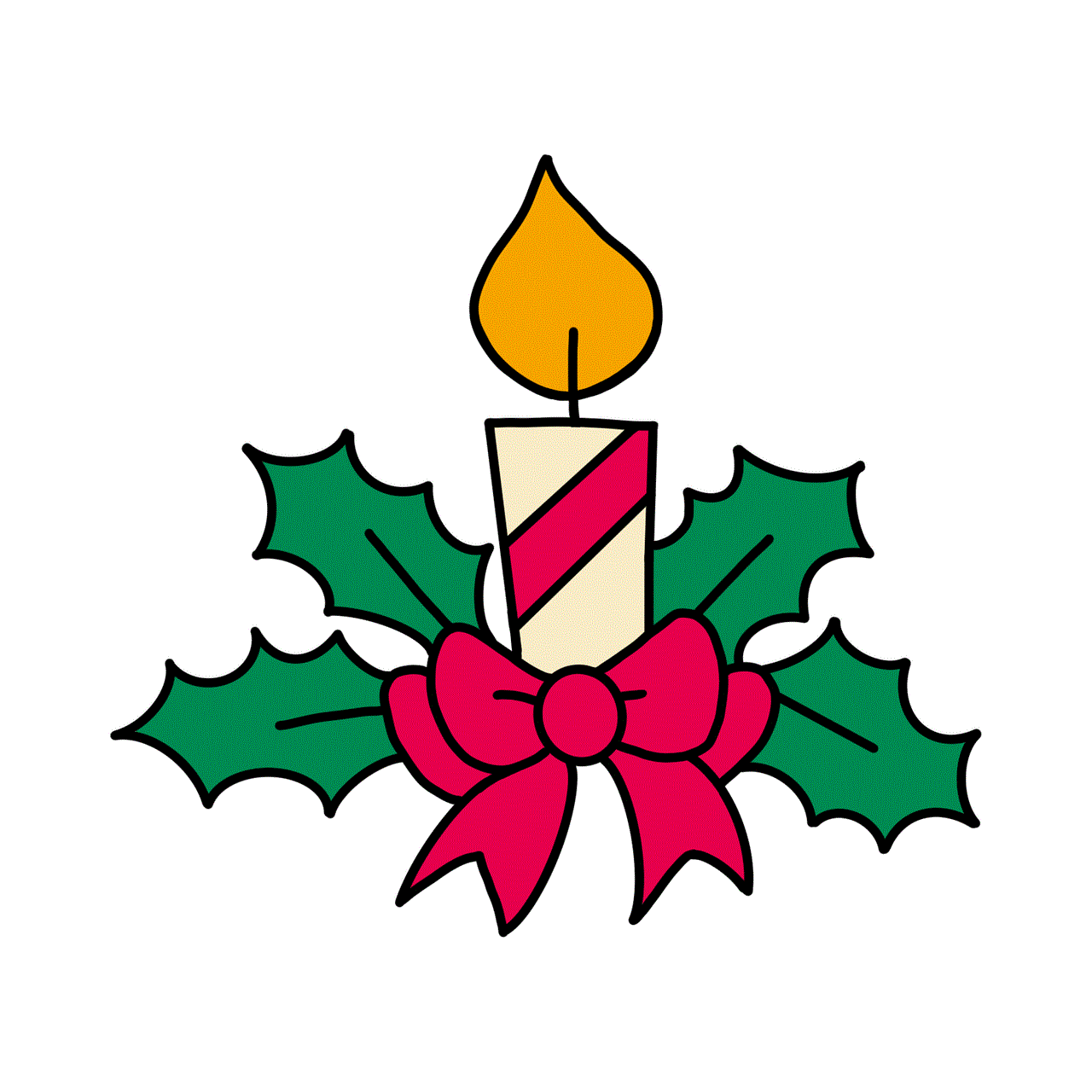
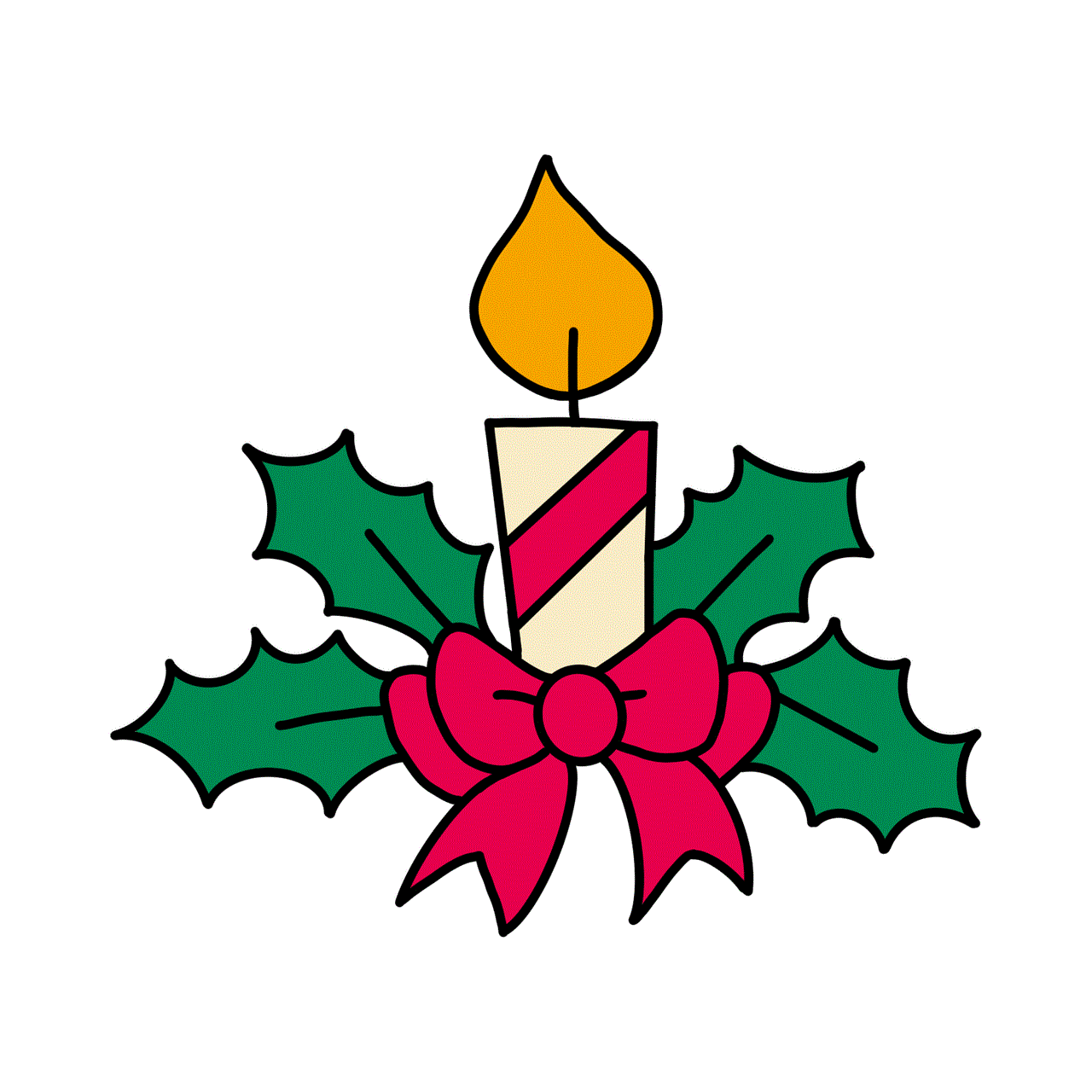
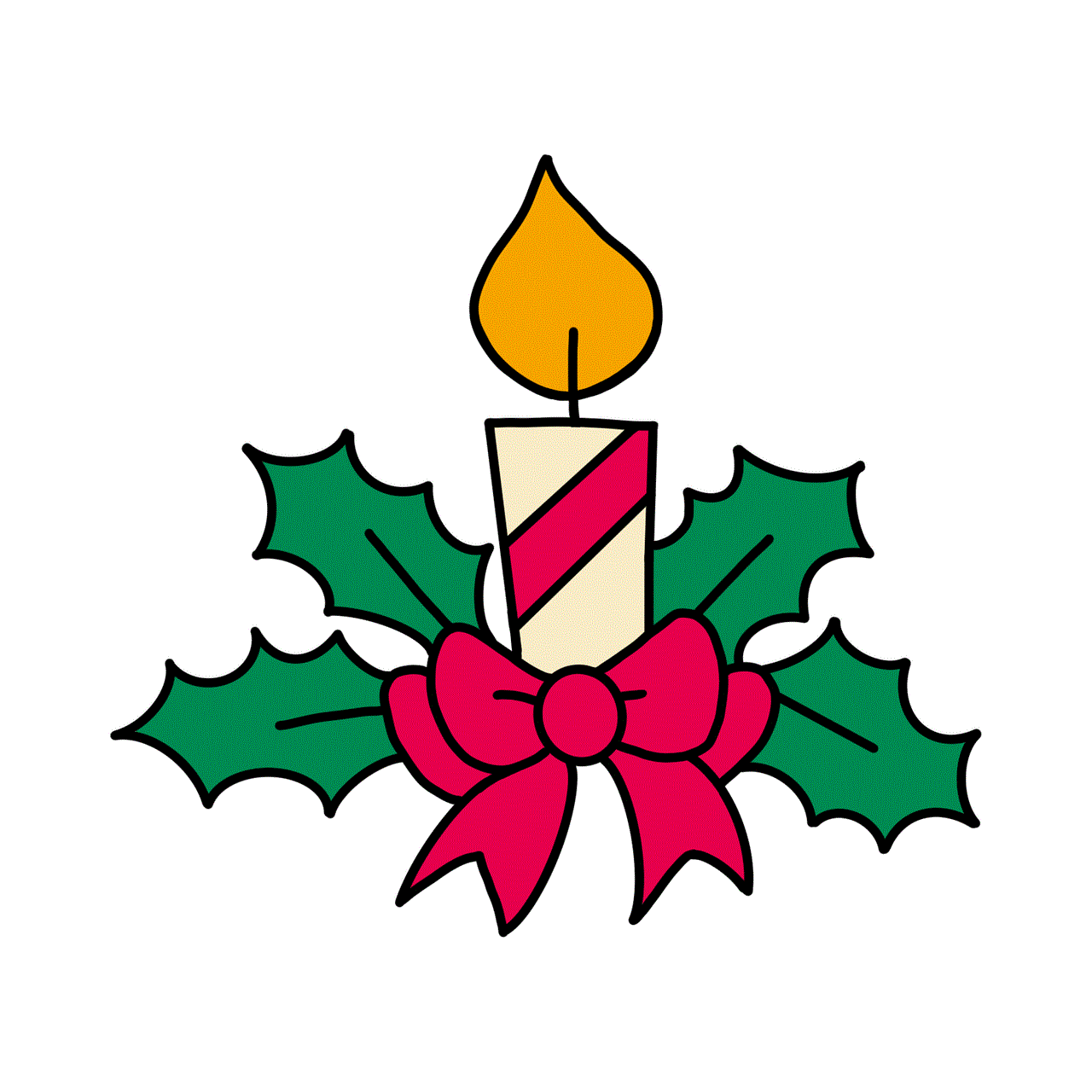
Brand Partnerships and Collaborations:
OnePlus has strategically partnered with various brands and organizations to expand its reach and appeal to a wider audience. Notably, OnePlus collaborated with McLaren, a renowned British automotive company, to launch limited-edition smartphones that combine cutting-edge technology with the luxury and prestige associated with the McLaren brand. These collaborations not only enhance the brand’s image but also provide users with exclusive features and designs that set OnePlus devices apart from their competitors.
Global Success and Market Expansion:
Since its inception, OnePlus has experienced remarkable growth and success globally. Initially, the brand focused on the Asian market, particularly China and India, where it gained a significant market share. However, OnePlus quickly expanded its operations and entered various international markets, including Europe and North America. This expansion has allowed OnePlus to establish itself as a global player in the smartphone industry, competing with well-established brands like Apple and Samsung.
Conclusion:
OnePlus has undoubtedly made a significant impact in the smartphone industry with its exceptional performance, competitive pricing, and commitment to user satisfaction. The brand has revolutionized the market by offering flagship-level features at affordable prices, making high-quality smartphones accessible to a wider audience. Through its innovative approach, community engagement, and strategic partnerships, OnePlus has solidified its position as a leading player in the industry. As technology continues to evolve, it will be fascinating to see how OnePlus continues to innovate and shape the future of smartphones.
best texting app for android with emoji
When it comes to texting apps for Android, there are a plethora of options available, each with its own unique features and capabilities. However, one feature that has become increasingly important in recent years is the inclusion of emojis. Emojis have revolutionized the way we communicate, enabling us to express our emotions and convey meaning in a more visual and intuitive way. In this article, we will explore some of the best texting apps for Android that offer a wide range of emojis, allowing you to add a touch of fun and creativity to your conversations.
1. WhatsApp : With over 2 billion users worldwide, WhatsApp is undoubtedly one of the most popular texting apps for Android. Not only does it offer a vast collection of emojis, but it also allows you to personalize your messages with stickers, GIFs, and even create your own custom emojis. Additionally, WhatsApp’s end-to-end encryption ensures that your conversations remain private and secure.
2. Facebook Messenger: As an extension of the widely used social media platform, Facebook Messenger is another excellent choice for Android users. Along with its extensive library of emojis, Messenger also offers an array of fun features like animated effects, filters, and games. Moreover, it seamlessly integrates with your Facebook contacts, making it easy to connect and communicate with friends and family.
3. Google Messages: Google Messages is the default texting app for many Android devices, and it offers a simple and clean interface for texting. While it may not have as many advanced features as some other apps, it does provide a solid selection of emojis to enhance your conversations. Additionally, Google Messages supports RCS (Rich Communication Services), which allows for enhanced multimedia messaging.
4. Telegram: Telegram is a highly secure messaging app that prioritizes privacy and encryption. It boasts a vast collection of emojis, including animated ones, and allows you to create your own sticker packs for a more personalized touch. Furthermore, Telegram offers features like secret chats, self-destructing messages, and the ability to send files up to 2GB in size.
5. Signal: Signal is renowned for its robust security measures and commitment to privacy. While it may not have as many emojis as some other apps, it still offers a decent selection to enhance your conversations. Signal uses end-to-end encryption for all messages and supports features like disappearing messages and screen security, making it an excellent choice for those concerned about their privacy.
6. Textra SMS: Textra SMS is a highly customizable texting app that allows you to personalize your messaging experience to suit your preferences. It offers a wide range of emojis, including various skin tones and gender options, ensuring that you can find the perfect emoji to express yourself. Additionally, Textra SMS allows you to customize the appearance of your chat bubbles, fonts, and colors, making it a popular choice for those who like to personalize their texting experience.
7. Mood Messenger: With its clean and intuitive interface, Mood Messenger provides an enjoyable texting experience for Android users. It offers a vast collection of emojis, including animated ones, and allows you to create your own custom emojis and stickers. Moreover, Mood Messenger supports dual SIM devices, which is beneficial for those who use multiple phone numbers.
8. Chomp SMS: Chomp SMS is another highly customizable texting app that offers a comprehensive selection of emojis. It allows you to customize the appearance of your chat bubbles, fonts, colors, and even the notification icons. Additionally, Chomp SMS supports scheduled messaging, quick reply pop-ups, and offers a range of themes to personalize your messaging experience further.
9. Handcent Next SMS: Handcent Next SMS is a feature-rich texting app that provides a wide range of emojis to enhance your conversations. It offers various customization options, including themes, fonts, and bubble styles, allowing you to personalize your messaging experience. Handcent Next SMS also supports group messaging, scheduled messaging, and quick reply pop-ups, making it a versatile choice for Android users.
10. Go SMS Pro: Go SMS Pro is a popular texting app that offers a plethora of emojis, stickers, and themes to spice up your conversations. It allows you to customize the appearance of your chat bubbles, fonts, and colors, and supports dual SIM devices. Moreover, Go SMS Pro offers features like scheduled messaging, private box for secure conversations, and the ability to blacklist unwanted contacts.



In conclusion, finding the best texting app for Android with emojis depends on your personal preferences and requirements. The apps mentioned in this article offer a wide range of emojis and various other features to enhance your messaging experience. Whether you prioritize security, customization, or a vast collection of emojis, there is undoubtedly an app that suits your needs. So, go ahead and explore these options to find the perfect texting app for your Android device that allows you to express yourself with a touch of creativity and fun.