how to forward calls from landline to mobile
In today’s fast-paced world, staying connected is crucial. However, sometimes we may find ourselves in situations where we are unable to answer calls on our landline. This can be a major inconvenience, especially if we are expecting important calls. Thankfully, there is a solution – call forwarding. With call forwarding, you can easily redirect calls from your landline to your mobile phone, ensuring that you never miss a call. In this article, we will discuss in detail how to forward calls from landline to mobile, its benefits, and the different methods you can use to set it up.
What is Call Forwarding?
Call forwarding is a telecommunication feature that allows you to redirect incoming calls from one phone number to another. This means that any calls made to your landline number will be automatically forwarded to your mobile phone, allowing you to receive calls even if you are not near your landline. Call forwarding is a convenient and efficient way of managing your calls, as it eliminates the need to constantly check two separate phones for missed calls.
Benefits of Call Forwarding
There are several benefits to using call forwarding, and these include:
1. Never Miss a Call: The most significant advantage of call forwarding is that you will never miss a call. This is especially useful for individuals who are always on the go, as they can forward calls to their mobile phone and receive them no matter where they are.
2. Increased Productivity: By forwarding calls to your mobile phone, you can stay connected to your clients or colleagues even when you are away from your desk. This can result in increased productivity, as you will not have to return missed calls or check voicemails.
3. Cost Savings: Call forwarding can help you save on long-distance charges. For example, if you are traveling and want to receive calls from your landline number, you can forward them to your mobile phone instead of making long-distance calls.
4. Privacy: Call forwarding allows you to keep your personal and business calls separate. By forwarding business calls to your mobile phone, you can avoid giving out your personal number, ensuring your privacy.
5. Flexibility: Call forwarding gives you the flexibility to manage your calls as per your needs. You can easily change the number to which calls are being forwarded, depending on your location or availability.
Methods of Call Forwarding
There are different methods of call forwarding that you can use, depending on your service provider and the type of landline you have. Let’s take a look at the three most common methods of call forwarding:
1. Manual Call Forwarding: This is the most basic type of call forwarding, and it involves manually setting up the forwarding feature on your landline phone. To do this, you will need to dial a specific code on your landline, followed by the number to which you want calls to be forwarded. Once activated, all calls will be directed to the forwarded number until you deactivate the feature.
2. Remote Call Forwarding: This method of call forwarding is typically offered by service providers and involves setting up call forwarding through a central office. With remote call forwarding, you can forward calls to any number, regardless of your location. This is a useful feature for individuals who frequently travel.
3. Selective Call Forwarding: As the name suggests, this method of call forwarding allows you to selectively forward calls to specific numbers. This is useful if you only want to forward calls from certain contacts or during specific times of the day.
How to Forward Calls from Landline to Mobile
Now that you know the benefits of call forwarding and the different methods available, let’s take a closer look at how to forward calls from your landline to your mobile phone. The steps may vary slightly depending on your service provider, but the general process is as follows:
Step 1: Check if Your Landline Supports Call Forwarding
Before you proceed with setting up call forwarding, it’s essential to check if your landline supports this feature. Some older landline phones may not have this option, so it’s best to check with your service provider.
Step 2: Contact Your Service Provider
If your landline supports call forwarding, the next step is to contact your service provider and ask them to activate the feature on your account. They will provide you with a code that you can use to activate and deactivate call forwarding.
Step 3: Set Up Call Forwarding
To set up call forwarding, pick up your landline phone and dial the code provided by your service provider, followed by the number to which you want calls to be forwarded. For example, if the code is *72 and you want to forward calls to 555-123-4567, you would dial *725551234567.
Step 4: Test the Feature
After setting up call forwarding, it’s always a good idea to test it out to ensure that it’s working correctly. You can do this by calling your landline number from a different phone and seeing if it gets forwarded to your mobile phone.
Step 5: Deactivate Call Forwarding



When you no longer want calls to be forwarded, simply dial the code provided by your service provider, followed by the number to which calls were being forwarded. For example, if the code is *73, you would dial *735551234567 to deactivate call forwarding.
In conclusion, call forwarding is an invaluable feature that can help you stay connected and manage your calls more efficiently. Whether you’re a busy professional or someone who travels frequently, call forwarding can make your life easier by ensuring that you never miss an important call. By following the steps outlined above, you can easily set up call forwarding and enjoy its many benefits. So, why wait? Contact your service provider today and start forwarding calls from your landline to your mobile phone.
see who stalks your instagram for free
Social media has become an integral part of our lives, with Instagram being one of the most popular platforms. With over a billion active users, it’s not surprising that people are curious to know who is viewing their profiles and content. The desire to see who is stalking your Instagram has led to the creation of numerous third-party apps and websites claiming to provide this information for free. But can you really see who stalks your Instagram for free? In this article, we will discuss the truth behind this claim and provide some tips on how to protect your privacy on Instagram.
First and foremost, it’s important to understand the term “stalking” in the context of social media. Stalking refers to the persistent and unwanted attention towards a person, often causing fear and distress. However, on Instagram, the term is used loosely to refer to someone who frequently views your profile or interacts with your content. It’s natural to be curious about who is interested in your posts, but it’s essential to draw a line between harmless curiosity and real stalking.
Now, let’s address the elephant in the room – can you really see who stalks your Instagram for free? The short answer is no. Instagram does not provide any feature or tool that allows users to see who views their profile or content. In fact, it goes against the platform’s privacy policy to reveal such information. Therefore, any app or website claiming to provide this information for free is most likely a scam.
So how do these third-party apps and websites work? The majority of these apps and websites require users to log in to their Instagram accounts, granting them access to their personal information. Once you have logged in, these apps and websites use various algorithms to analyze your activity on Instagram and provide you with a list of people who are most likely viewing your profile frequently. However, there is no guarantee that this information is accurate.
Moreover, these apps and websites often collect and store your personal information, putting your privacy at risk. They may also use your data for targeted advertising, which can be annoying and intrusive. It’s important to note that Instagram takes the privacy of its users seriously and constantly works towards enhancing the security of the platform. Therefore, it’s best to avoid using these third-party apps and websites.
Now, you may be wondering, if Instagram doesn’t provide this feature, how do some people claim to know who is stalking their profile? Well, there are a few ways to make an educated guess about who is viewing your profile frequently. One of the most common ways is by looking at the order of viewers on your Instagram stories. The people who appear at the top of the list are the ones who have viewed your story the most. However, this is not a foolproof method, as there are other factors that determine the order of viewers on your stories.
Another way to make an educated guess is by looking at your profile views. Instagram provides a limited number of profile views for free, and some users claim to have a higher number of views than the limit. This could indicate that someone is frequently viewing your profile, but it’s not a reliable method as it’s possible to manipulate this number.
So, if you can’t see who stalks your Instagram, how can you protect your privacy on the platform? Here are a few tips to keep in mind:
1. Set your account to private: By setting your account to private, you have control over who can view your content and follow you. Only your approved followers will be able to see your posts, and you can also remove followers if needed.
2. Be mindful of the content you post: It’s important to think twice before posting anything on social media, as it can be accessed by anyone. Avoid sharing sensitive or personal information that could put you at risk.
3. Don’t accept friend requests or follow requests from strangers: It’s crucial to be cautious when accepting friend requests or follow requests from people you don’t know. They may have ulterior motives, and it’s best to avoid connecting with strangers on social media.
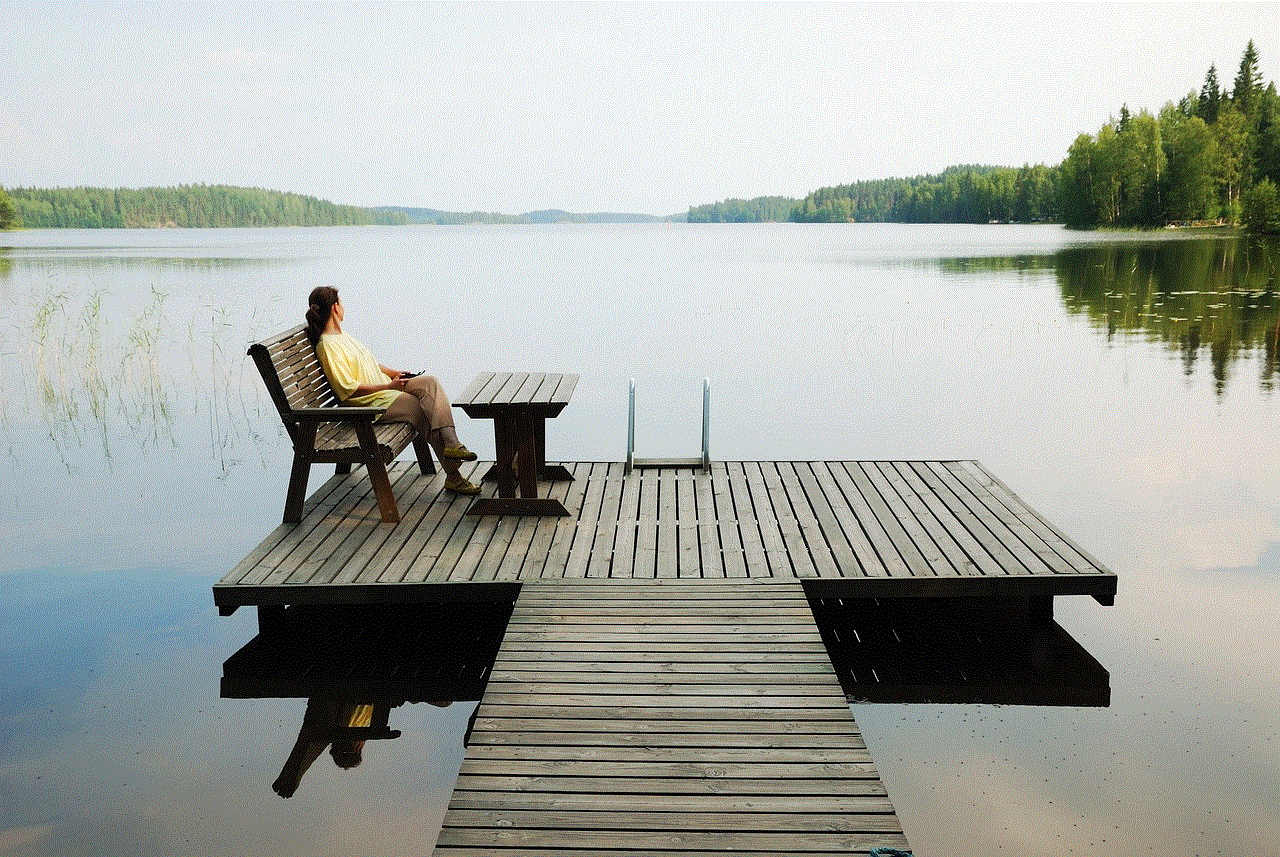
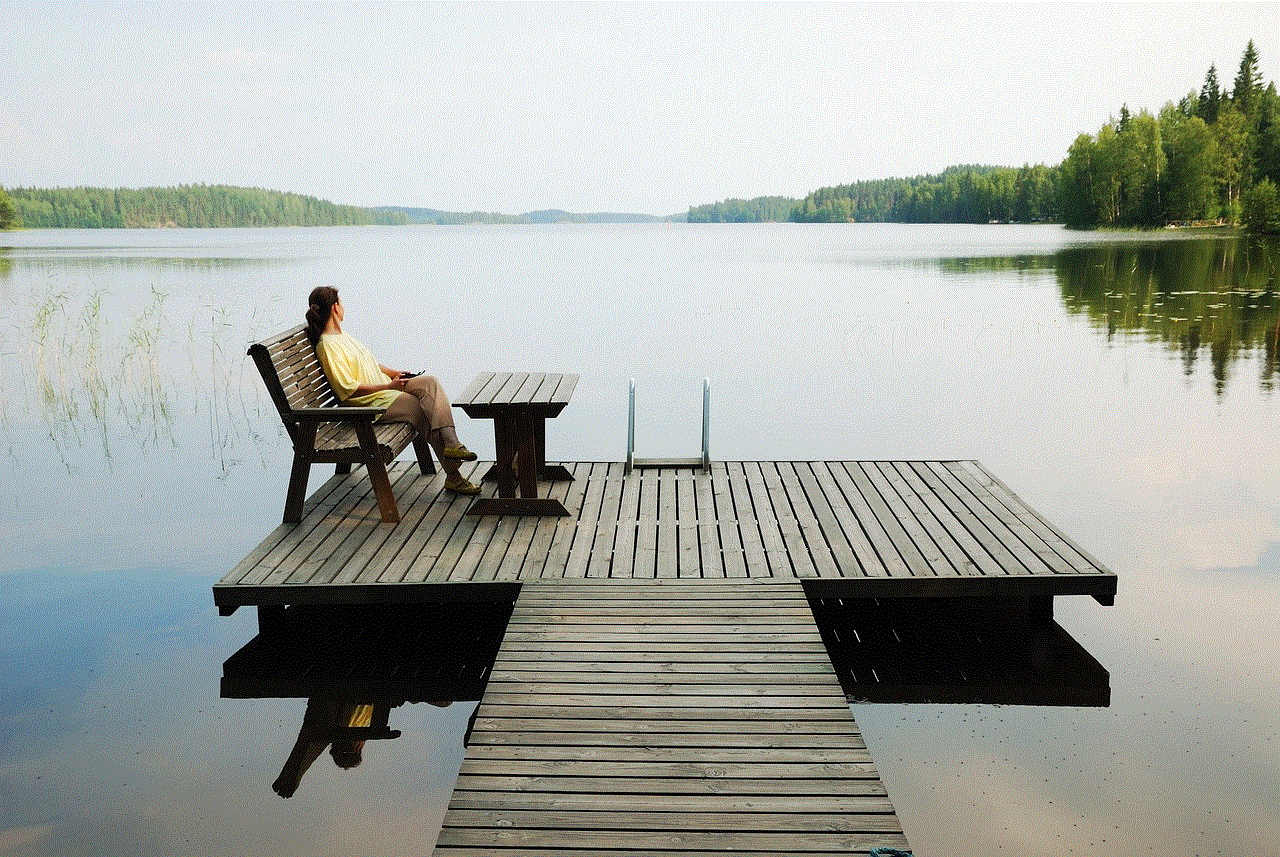
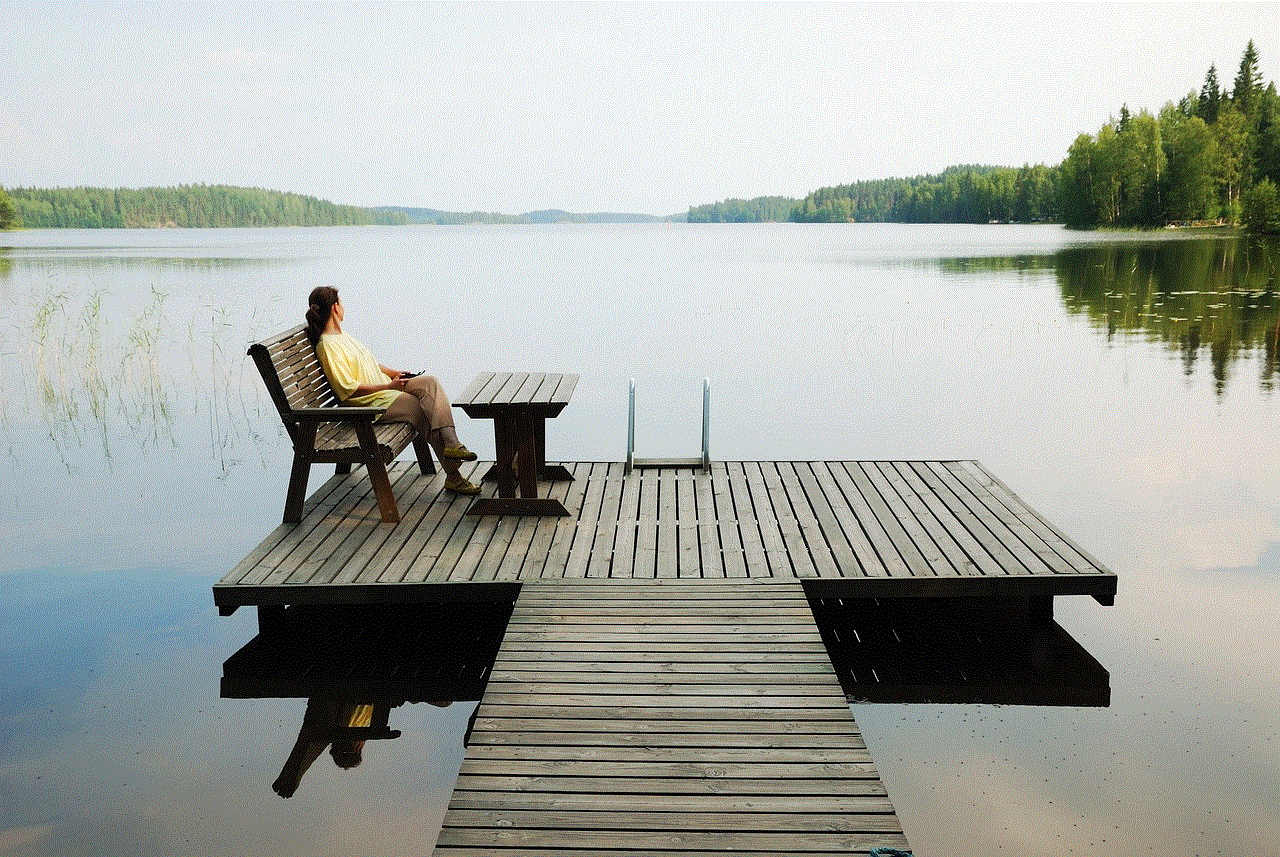
4. Keep an eye on your followers: If you notice any suspicious or unwanted activity from a particular follower, it’s best to block or remove them from your followers’ list.
5. Report any harassment or stalking: If you feel that someone is harassing or stalking you on Instagram, report them to the platform. Instagram takes such reports seriously and takes necessary actions against the offenders.
In conclusion, while it may be tempting to use third-party apps and websites to see who stalks your Instagram for free, it’s important to understand that they are not reliable and could put your privacy at risk. Instagram does not provide this feature, and any app or website claiming to do so is most likely a scam. It’s best to focus on protecting your privacy on the platform and being mindful of the content you share. Remember, social media is a powerful tool, but it’s essential to use it wisely and responsibly.
does snap tell when you look at someone’s location
Snapchat is a popular social media platform that allows users to share photos, videos, and messages with their friends. One of the features that sets Snapchat apart from other social media apps is its location sharing feature. This feature allows users to see the location of their friends on a map, making it easier for them to plan meetups and hangouts. However, this feature has also raised concerns about privacy and security. Many people wonder if Snapchat notifies users when someone looks at their location, and in this article, we will take a deeper look at this topic.
First, let’s understand how location sharing works on Snapchat. The app uses a device’s GPS data to track the location of the user. This information is then shared with the friends that the user has added on Snapchat. The location is visible on a map, and it updates in real-time, giving an accurate representation of where the user is at any given moment. This feature is turned off by default, and users have to manually turn it on if they want to use it.
Now, the question arises, does Snapchat notify users when someone looks at their location? The answer to this question is both yes and no. Snapchat has a feature called “Snap Map,” which allows users to see the location of their friends. However, this feature also has a “Ghost Mode” option, which allows users to hide their location from others. If a user has enabled Ghost Mode, their location will not be visible to anyone, including their friends. Therefore, in this case, Snapchat does not notify users when someone looks at their location as it is not visible in the first place.
However, if a user has not enabled Ghost Mode, their location will be visible to their friends. In this case, if one of their friends looks at their location, Snapchat will not send any notification to the user. The app only sends notifications when someone takes a screenshot of a snap or story. Therefore, if a user is concerned about their privacy and does not want others to know when they are looking at their location, they can rest assured that Snapchat does not send any notifications in this case.
It is also worth mentioning that Snapchat has a feature called “Quick Add,” which suggests friends to users based on mutual friends and interests. This feature can also suggest people who are near the user’s location. However, Snapchat does not disclose the exact location of the suggested friends, only their proximity. Therefore, if a user sees someone on their Quick Add list whom they do not know, they can rest assured that their location is not visible to that person.
While Snapchat does not send notifications when someone looks at a user’s location, there are other ways a user can find out if someone has been checking their location. Firstly, if a user has enabled the Snap Map feature, they can see a list of their friends who have viewed their location by tapping on the “Viewed Me” option. This list only shows the friends who have viewed the user’s location in the past 24 hours. Therefore, if a user is curious about who has been checking their location, they can find out by checking this list.
Another way to find out if someone has been checking a user’s location is by asking them directly. While this may seem like a straightforward approach, it may not always yield accurate results. Some users may feel uncomfortable answering this question, while others may not even remember if they have checked the user’s location or not. Therefore, while this method may provide some insight, it is not the most reliable way to find out who has been checking a user’s location on Snapchat.
It is essential to mention that Snapchat has faced criticism for its location sharing feature in the past. In 2017, when the Snap Map feature was introduced, many users raised concerns about privacy and safety. The feature was criticized for making it easier for stalkers to track their victims’ locations. In response to these concerns, Snapchat introduced Ghost Mode, which allows users to hide their location from others. This feature has been well-received by users, and it has helped to address the privacy and safety concerns.
While Snapchat does not notify users when someone looks at their location, it is essential for users to be cautious about who they add on the app. It is always advisable to only add people whom the user knows in real life and trusts. This will help to prevent any unwanted or potentially dangerous situations that may arise from sharing one’s location with strangers.
Another way to stay safe while using location sharing on Snapchat is to limit the number of friends who can view one’s location. The app allows users to customize their privacy settings and select which friends can see their location. This can be done by going to the “Who Can” section in the app’s settings and selecting the desired option under the “See My Location” tab. By limiting the number of friends who can see their location, users can have better control over their privacy and safety.
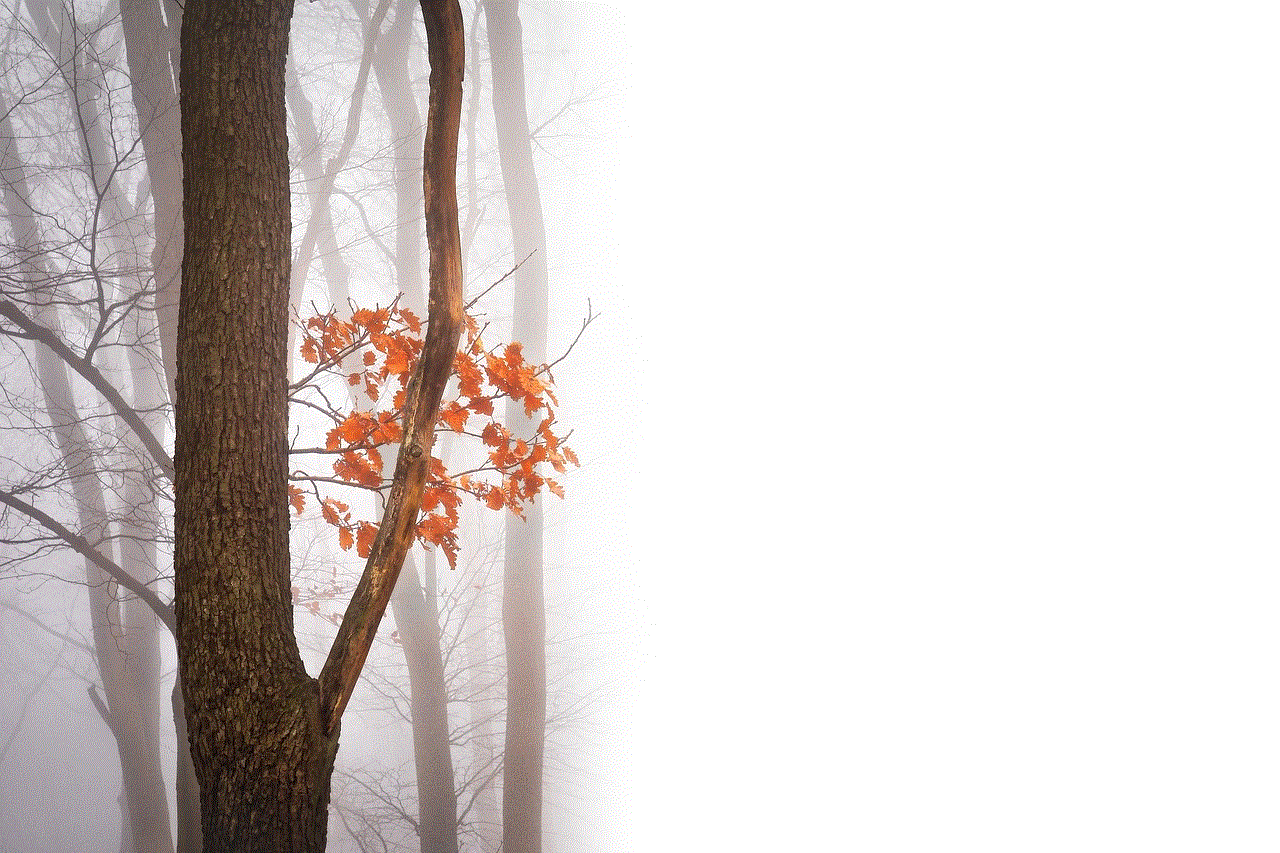
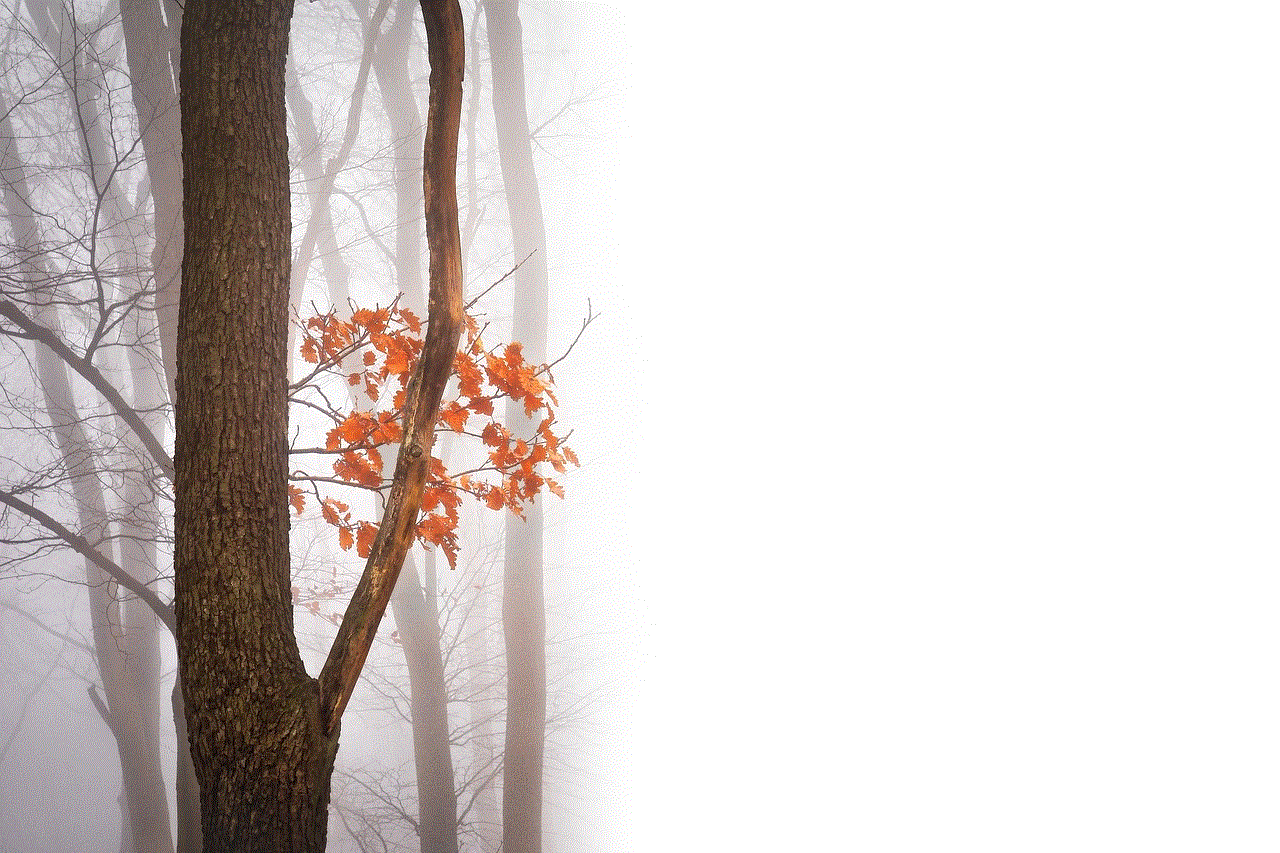
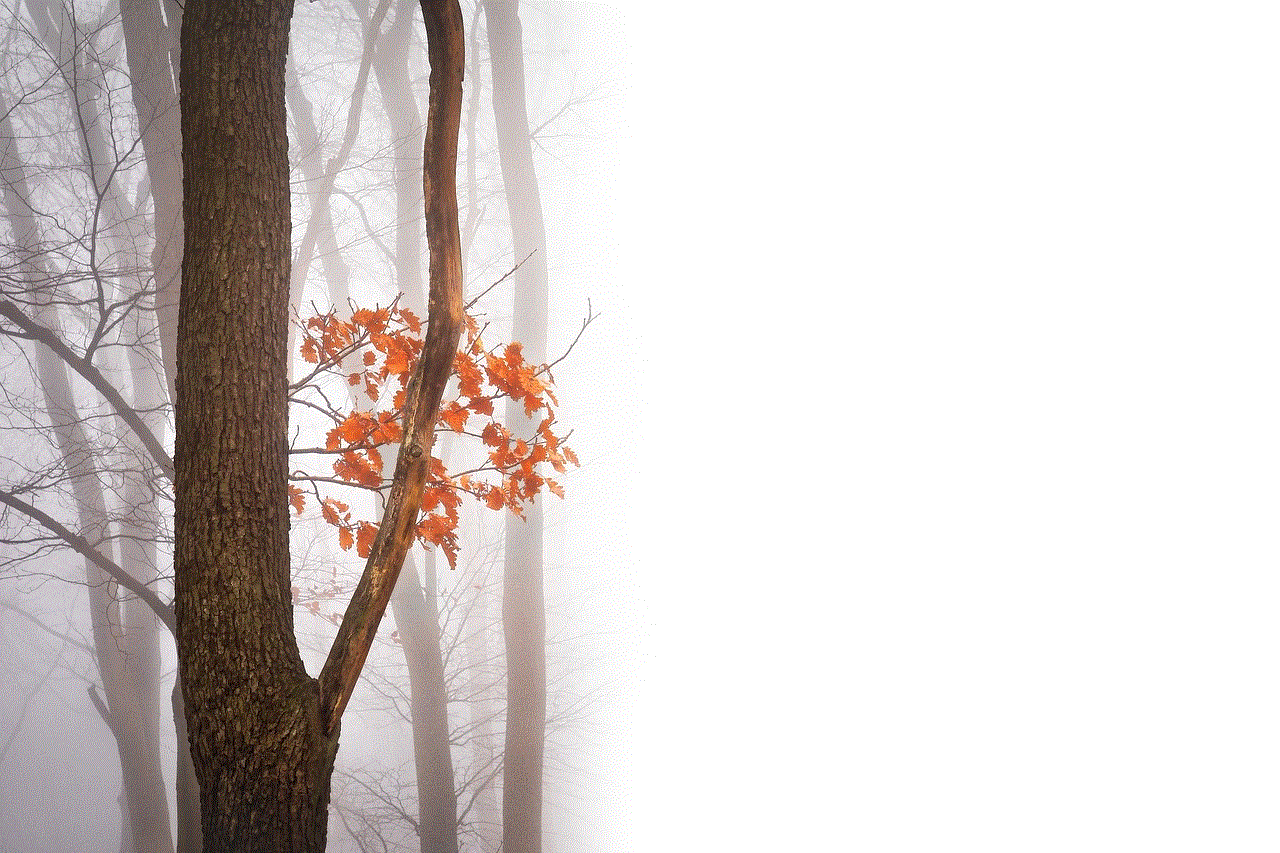
In conclusion, Snapchat does not notify users when someone looks at their location. The app only sends notifications when someone takes a screenshot of a snap or story. However, users can find out who has been checking their location by viewing the “Viewed Me” list in the Snap Map feature. To maintain their privacy and safety, users can enable Ghost Mode or limit the number of friends who can see their location. It is also essential for users to be cautious about who they add on the app and only add people whom they know and trust in real life. By following these precautions, users can use the location sharing feature on Snapchat without compromising their privacy and safety.