how to find sim card number
A subscriber identity module, or SIM card, is a small smart card used in mobile devices to store and transfer subscriber information, including the unique identification number of the device, the phone number, and other personal information. It is an essential component of a mobile device, without which, the device cannot connect to a cellular network. In this article, we will discuss the importance of a SIM card and the various ways to find the SIM card number.
What is a SIM card?
A SIM card is a small, removable card that is inserted into a mobile device to identify and authenticate the subscriber on a cellular network. It stands for Subscriber Identity Module and was first introduced in the early 1990s. Before the invention of SIM cards, mobile phones were tied to a specific network, and changing networks meant having to buy a new phone. With the introduction of SIM cards, users can now easily switch networks by simply changing the SIM card. This flexibility has made SIM cards an essential component of mobile devices.
Why is a SIM card number important?
The SIM card number, also known as the ICCID (Integrated Circuit Card Identifier), is a unique 19-20 digit number that identifies the SIM card and is used to authenticate it on the network. The SIM card number is essential for several reasons:
1. Activation of the SIM card: When you purchase a new SIM card, you need to activate it before you can use it. The SIM card number is required during the activation process to identify the card and link it to your account.
2. Network authentication: Every time you make a call, send a text message, or use mobile data, the network needs to authenticate your SIM card to ensure that it is valid and allowed to use the network services. The SIM card number is used during this authentication process.
3. Personal information: The SIM card stores personal information, such as the phone number, contact list, and other user data. The SIM card number is used to identify the SIM card and access this information.
4. Lost or stolen device: In case your mobile device gets lost or stolen, you can contact your network provider and block the SIM card to prevent anyone from using it. The SIM card number is required to identify the card and initiate the blocking process.
Ways to find the SIM card number
Now that we understand the importance of the SIM card number let’s discuss the various ways to find it.
1. Check the SIM card packaging: When you purchase a new SIM card, the SIM card number is often printed on the packaging. It usually consists of 19-20 digits and is labeled as ICCID or SIM number.
2. Check the SIM card tray: If you have already inserted the SIM card into your device, you can remove it and check the SIM card tray. In most devices, the SIM card number is printed on the tray itself.
3. Dial *#06#: This is the most common method used to find the SIM card number. Simply open the dialer on your mobile device and enter *#06#. The SIM card number will be displayed on the screen.
4. Check under the battery: In some devices, the SIM card is located under the battery. You can remove the battery and check the SIM card number on the back of the card.
5. Check the device settings: Depending on the operating system of your mobile device, you can find the SIM card number in the device settings. For example, in Android devices, you can go to Settings > About Phone > Status > SIM Status to find the SIM card number.
6. Contact the network provider: If you are unable to find the SIM card number using the methods mentioned above, you can contact your network provider. They will be able to provide you with the SIM card number associated with your account.
7. Use a SIM card reader: SIM card readers are devices that can read and extract information from SIM cards. You can purchase a SIM card reader and use it to find the SIM card number.
8. Use a SIM card manager app: There are several SIM card manager apps available for download on app stores. These apps can extract information from the SIM card, including the SIM card number.
9. Check the original SIM card packaging: If you have been using the same SIM card for a while, you may have discarded the original packaging. However, if you still have it, you can check the packaging for the SIM card number.
10. Contact the manufacturer: If you are still unable to find the SIM card number, you can contact the manufacturer of your mobile device. They will be able to provide you with the SIM card number associated with your device.
In conclusion, a SIM card number is a unique identifier that is essential for the functioning of a mobile device. It is used for activation, authentication, and accessing personal information stored on the SIM card. There are several methods to find the SIM card number, including checking the packaging, using a SIM card reader, or contacting the network provider. It is crucial to keep your SIM card number safe and secure to prevent unauthorized use of your device.
cookies on android
Cookies are small packets of data that are stored on a user’s device by a website. They serve as a way for websites to remember user preferences and keep track of their activity. on Android devices, cookies play a crucial role in enhancing the user experience and providing personalized content. In this article, we will delve deeper into the world of cookies on Android devices and understand their importance.
1. What are Cookies?
Cookies are small text files that contain information about a user’s activity on a website. They are created by the website and stored on the user’s device. Cookies can contain various types of information, such as login details, shopping cart items, browsing history, and more. They serve as a way for websites to remember user preferences and provide a personalized experience.
2. How are Cookies Used on Android Devices?
On Android devices, cookies are used in the same way as on any other device. When a user visits a website, the website sends a cookie to the device, which is then stored in the browser’s cookie folder. The next time the user visits the website, the cookie is sent back to the website, allowing it to remember the user’s preferences and provide a personalized experience.
3. Types of Cookies
There are two main types of cookies – first-party cookies and third-party cookies. First-party cookies are created by the website that the user is visiting, while third-party cookies are created by a different website that is linked to the website the user is visiting. Third-party cookies are often used for advertising and tracking purposes.
4. Importance of Cookies on Android Devices
Cookies play a crucial role in enhancing the user experience on Android devices. They allow websites to remember user preferences, such as language, location, and login details, making the browsing experience more seamless. Cookies also help websites to provide personalized content and recommendations based on the user’s browsing history and interests.
5. Cookies and Mobile Apps
Apart from websites, cookies are also used by mobile apps on Android devices. App developers use cookies to collect user data, such as app usage, device information, and user behavior, to improve their app’s performance and provide a better user experience. Cookies also help in targeted advertising within the app.
6. Cookie Settings on Android Devices
Android devices allow users to control and manage their cookie settings. Users can choose to enable or disable cookies for all websites or only for specific websites. They can also clear their cookie cache, which deletes all the cookies stored on the device. This gives users more control over their privacy and the data they share with websites.
7. Risks Associated with Cookies
While cookies are essential for a seamless browsing experience, they also come with some risks. Since cookies store user information, they can be vulnerable to data breaches and cyber attacks. Malicious actors can use cookies to track user activity, collect sensitive information, and even steal login credentials.
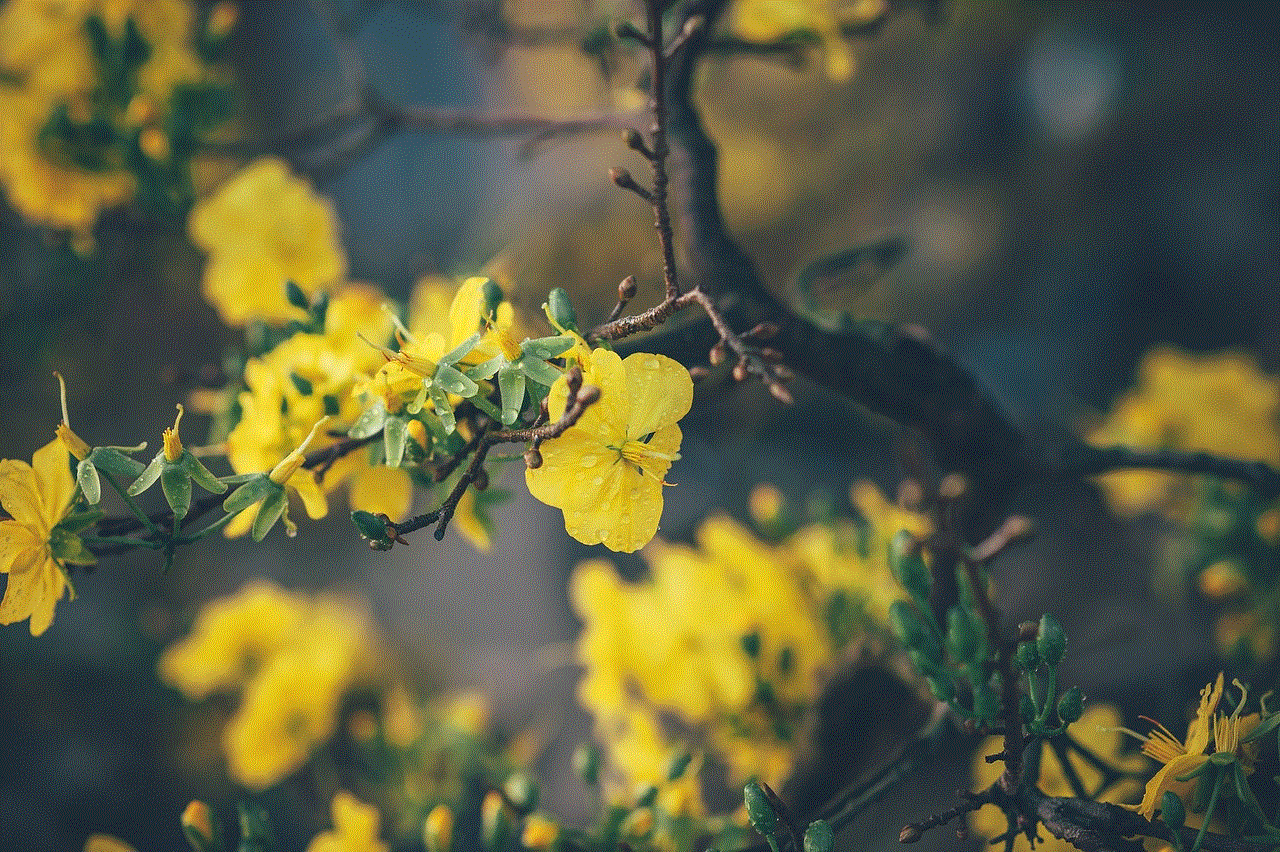
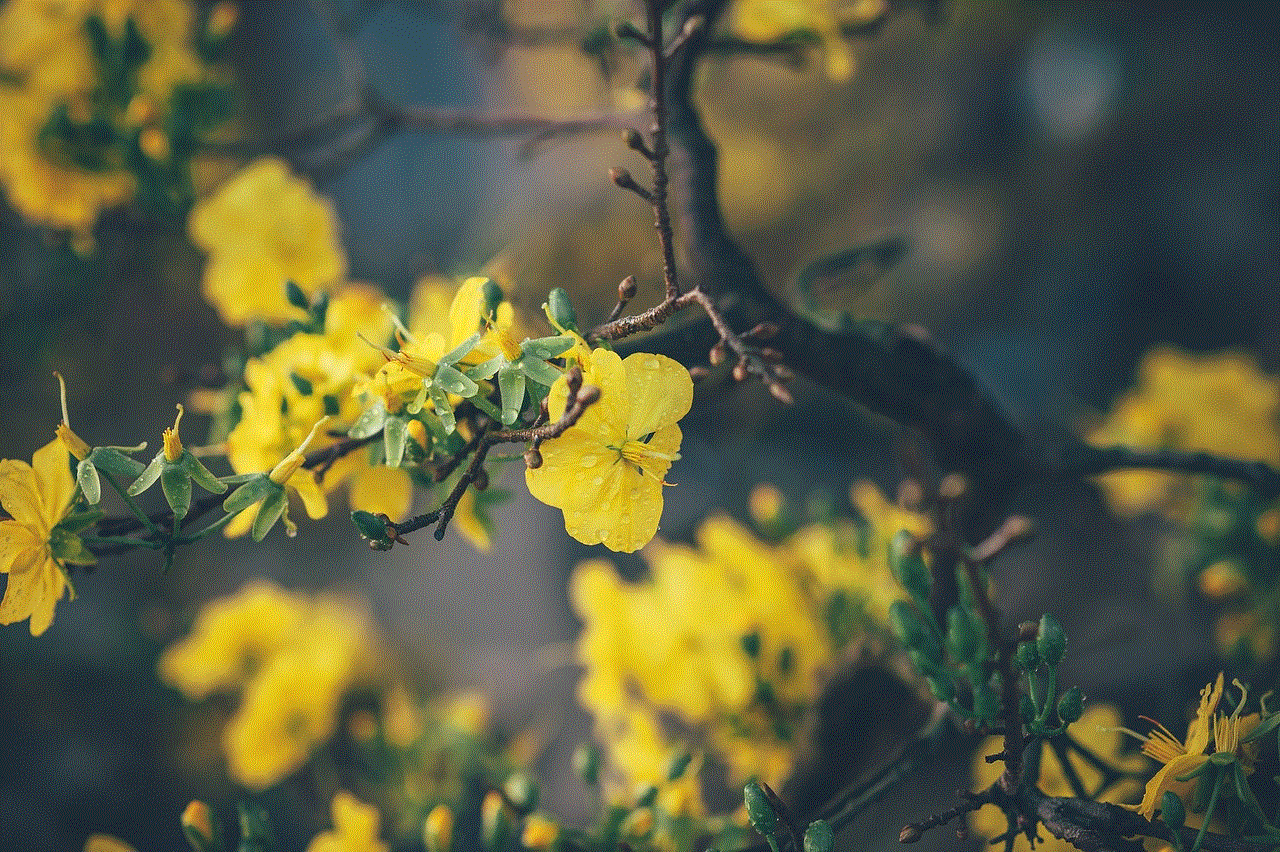
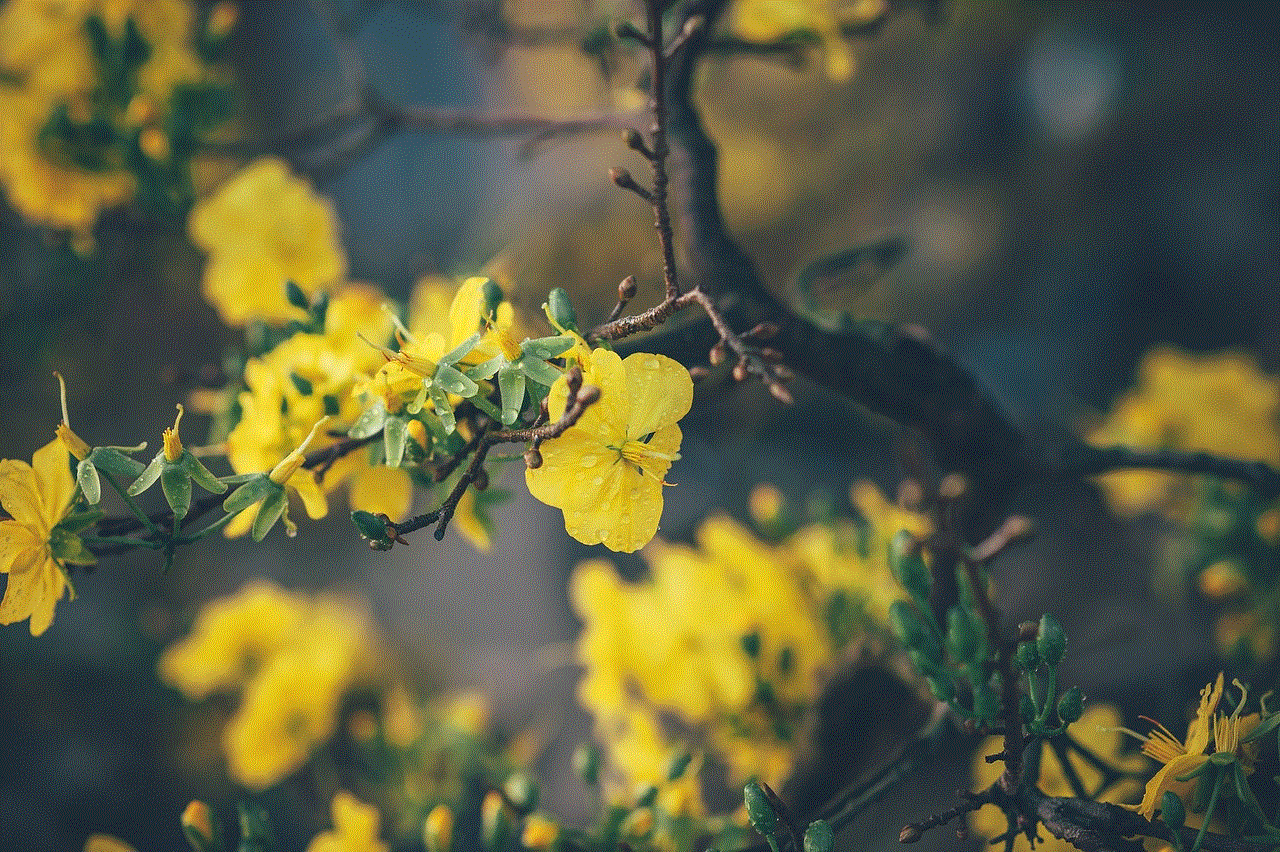
8. Managing Cookies on Android Devices
To mitigate the risks associated with cookies, users can take some steps to manage them on their Android devices. One way is to regularly clear the cookie cache, which deletes all the cookies stored on the device. Users can also choose to disable third-party cookies to prevent websites from tracking their activity.
9. Alternatives to Cookies
In recent years, there has been a growing concern about online privacy and data protection. As a result, alternative methods to cookies have emerged, such as local storage and fingerprinting. Local storage allows websites to store data on a user’s device without using cookies, while fingerprinting uses device and browser information to track user activity.
10. Conclusion
In conclusion, cookies play a vital role in providing a seamless browsing experience on Android devices. They allow websites to remember user preferences and provide personalized content. However, it is essential to understand the risks associated with cookies and take necessary steps to manage them. With the growing concern for online privacy, alternative methods to cookies are also gaining popularity. As technology continues to evolve, it will be interesting to see how cookies and other tracking methods will be used in the future.
how to clear tiktok search history
tiktok -parental-control-effectively-in-2023″>TikTok , the popular video-sharing app, has taken the world by storm with its short-form content and endless scrolling. With millions of users worldwide, TikTok has become a hub for entertainment, creativity, and sometimes even controversy. As with any social media platform, TikTok also has a search history feature that allows users to easily find previously searched content. However, there may be times when you want to clear your TikTok search history for various reasons. In this article, we will explore how to clear TikTok search history and why you may want to do so.
What is TikTok Search History?
TikTok search history is a feature that keeps track of the videos and hashtags you have searched for on the app. It allows you to easily find previously searched content without having to type in the full search term again. This feature also helps TikTok curate personalized content for you based on your search history. For example, if you frequently search for makeup tutorials, TikTok will show you more makeup-related content on your For You page.
How to Clear TikTok Search History on Android and iOS
Clearing TikTok search history is a simple process that can be done in just a few steps. The steps may vary slightly depending on whether you are using an Android or iOS device. Here’s how to do it:
Android:
1. Open the TikTok app on your Android device.
2. Tap on the magnifying glass icon at the bottom of the screen to access the search bar.
3. Tap on the “Search history” option located just above the keyboard.
4. You will see a list of your previous searches. Tap on the “Clear” button at the top right corner of the screen.
5. A pop-up will appear asking you to confirm your action. Tap on “Clear” again to confirm.
Your TikTok search history will now be cleared.



iOS:
1. Open the TikTok app on your iOS device.
2. Tap on the magnifying glass icon at the bottom of the screen to access the search bar.
3. Tap on the “Search history” option located just above the keyboard.
4. You will see a list of your previous searches. Swipe left on the search term you want to delete.
5. Tap on the “Delete” button that appears on the right.
6. Repeat this process for all the search terms you want to delete.
Why You May Want to Clear TikTok Search History
1. Privacy Concerns
Privacy has become a major concern in today’s digital age, and social media platforms are no exception. TikTok has faced backlash in the past regarding its privacy policies and data collection practices. If you are someone who values their privacy and wants to limit the amount of information TikTok has about you, clearing your search history may be a good idea. This way, TikTok won’t have access to your search preferences and won’t be able to personalize your content based on that.
2. Embarrassing or Inappropriate Searches
Let’s face it, we have all searched for something embarrassing or inappropriate on the internet at some point. The same goes for TikTok. You may have searched for a cringy dance video or a hashtag that you don’t want anyone else to know about. In such cases, clearing your TikTok search history can save you from potential embarrassment if someone else uses your phone.
3. Resetting Your Recommendations
TikTok’s algorithm is designed to show you content based on your search history and interactions on the app. However, if you feel like your “For You” page is showing too much of the same type of content, clearing your search history can help reset your recommendations. This way, you can discover new and diverse content on the app.
4. Keep Your Phone Storage Clean
TikTok search history can take up a significant amount of storage space on your phone, especially if you have been using the app for a long time. By clearing your search history, you can free up some storage space and help your phone run smoother.
5. Avoid Redundant Content
If you have searched for a particular video or hashtag multiple times, TikTok may keep showing you the same content over and over again. Clearing your search history can help you avoid seeing redundant content and discover new videos and hashtags.



Conclusion
TikTok search history is a useful feature that allows you to easily find previously searched content. However, there may be times when you want to clear your search history for privacy concerns or to reset your recommendations. Clearing TikTok search history is a simple process that can be done in just a few steps. By following the steps mentioned above, you can clear your search history on both Android and iOS devices. So if you want to keep your TikTok experience fresh and avoid any potential embarrassment, don’t forget to clear your search history every once in a while.