how to find my iphone when it’s dead
# How to Find My iPhone When It’s Dead
Losing an iPhone can be a stressful experience, especially when it’s turned off or has run out of battery. Many iPhone users wonder if they can still locate their device when it’s dead. Luckily, there are several methods to help you track down your iPhone, even when it’s not powered on. In this article, we will explore the functionality of the “Find My” feature, discuss preventive measures to take, and offer tips on what to do if you lose your device.
## Understanding the “Find My” Feature
Apple’s “Find My” feature is a powerful tool designed to help users locate their devices. This feature combines the functionalities of “Find My iPhone” and “Find My Friends,” allowing you to track not only your iPhone but also other Apple devices and even share your location with friends and family. To use the “Find My” feature, you must have it enabled on your device prior to losing it.
### Setting Up Find My iPhone
Before you can rely on “Find My iPhone” to locate your device, it’s crucial to set it up correctly. To do this, navigate to your iPhone’s settings, tap on your name at the top, select “Find My,” and then ensure that “Find My iPhone” is turned on. You should also enable “Send Last Location,” which allows your iPhone to send its last known location to Apple when the battery is critically low.
## What Happens When Your iPhone is Dead?
When your iPhone runs out of battery, it will no longer transmit its location. However, if you have the “Send Last Location” feature enabled, it will send its last known location to Apple before shutting down. This feature can be a lifesaver when trying to locate a dead device, as you can see where it last was before it lost power.
### Checking the Last Known Location
To check the last known location of your iPhone, you can use the “Find My” app on another Apple device or visit the iCloud website. Here’s how:
1. **Using the “Find My” App:**
– Open the “Find My” app on another Apple device.
– Tap on the “Devices” tab.
– Select your iPhone from the list.
– Look for the last known location displayed on the map.
2. **Using iCloud:**
– Go to [iCloud.com](https://www.icloud.com) and sign in with your Apple ID.
– Click on “Find iPhone.”
– Select your iPhone from the list of devices.
– Review the map for the last known location.
While this location may not be where your iPhone currently is—especially if it’s been moved since it died—it can provide a starting point for your search.
## Steps to Take When You Lose Your iPhone
When you realize your iPhone is missing, there are several steps to take immediately. The quicker you act, the higher the chances of recovering your device.
### 1. Use Find My iPhone Immediately
As mentioned earlier, the first step is to use the “Find My” app or iCloud to check the last known location. This information can help you determine whether your iPhone is nearby or if it has been moved to another location.
### 2. Look for Your iPhone in Nearby Areas
Once you have the last known location, physically search the area. Check common places where people often misplace their phones, such as under couches, in bags, or in the car. If you have reason to believe your iPhone is in a public place, retrace your steps and ask around.
### 3. Enable Lost Mode
If your iPhone is still missing and you can’t find it using the last known location, consider enabling Lost Mode. Lost Mode allows you to lock your device remotely and display a custom message on the lock screen , including a contact number where you can be reached. To enable Lost Mode:
1. Open the “Find My” app or go to iCloud.com.
2. Select your iPhone from the list of devices.
3. Click on “Activate” under Lost Mode.
4. Follow the prompts to set up the message and lock your device.
### 4. Report Your iPhone as Lost or Stolen
If you believe your iPhone has been stolen, it’s essential to report it to local authorities. Provide them with the serial number of your device, which can be found in the original packaging or through your Apple ID account. Reporting the theft can help law enforcement in their investigation and may assist in recovering your phone.
## Preventive Measures to Avoid Losing Your iPhone
While it’s impossible to guarantee you’ll never lose your iPhone, there are several preventive measures you can take to minimize the risk.
### 1. Use a Case with a Strap
A case with a wrist strap can help prevent accidental drops and slips, making it less likely that you’ll misplace your phone. Many stylish options are available that will not only provide protection but also enhance the look of your device.
### 2. Regularly Charge Your Device
If your iPhone frequently runs out of battery, it might be wise to develop a routine for charging your device. Set reminders to charge your phone overnight or invest in a portable charger to ensure you always have power when you need it.
### 3. Keep Your iPhone in a Designated Spot
Establishing a designated spot for your iPhone when you’re at home or work can help you keep track of it. Whether it’s a specific table, a charging station, or a pocket in your bag, consistently placing your device in the same location can reduce the likelihood of losing it.
### 4. Use a Tracking App
In addition to the built-in “Find My” feature, consider using third-party tracking apps that offer additional functionalities. Some apps can provide real-time tracking, alerts when you leave a location without your phone, and even backup features for your data.
## What to Do if You Find Your iPhone
If you successfully locate your iPhone, it’s crucial to take a few steps to ensure it remains secure and to mitigate any risks associated with losing it previously.
### 1. Check for Any Signs of Tampering
When you find your device, examine it closely for any signs of tampering or damage. Ensure that there are no unauthorized apps installed or unusual activity that may suggest your phone was accessed by someone else.
### 2. Change Your Passwords
If you believe your iPhone was stolen or accessed by someone else, it’s wise to change your Apple ID password and any other sensitive account passwords. This will help protect your data and prevent unauthorized access in the future.



### 3. Review Your Settings
Once you have your iPhone back, review your settings to ensure that “Find My” is still enabled and that your location services are functioning correctly. This is also a good time to check for any software updates that may enhance the security features of your device.
## Conclusion
Finding your iPhone when it’s dead may seem daunting, but with the right tools and knowledge, it can be manageable. Utilizing Apple’s “Find My” feature, taking preventive measures, and knowing the correct steps to follow when you lose your device can significantly increase your chances of recovery. Remember to stay calm, act quickly, and always take precautions to protect your device in the future. By doing so, you can minimize the stress associated with losing your iPhone and enjoy the peace of mind that comes with being prepared.
does location services drain battery
# Does Location Services Drain Battery? Understanding the Impact of GPS and Location Tracking on Your Device
In the digital age, our reliance on smartphones and tablets has increased significantly. These devices not only serve as communication tools but also as navigational aids, personal assistants, and hubs for social interaction. One of the most useful features of modern devices is location services, which allows apps to determine your geographical location. While this feature can enhance user experience, many users often wonder: **does location services drain battery?** This article delves into the intricacies of location services, how they function, their impact on battery life, and offers tips for managing their usage effectively.
## Understanding Location Services
Location services are a set of technologies and protocols that allow devices to determine their geographical location. This can be achieved through various methods, including:
1. **Global Positioning System (GPS)**: A satellite-based navigation system that provides precise location information. GPS is highly accurate, often within a few meters.
2. **Wi-Fi Positioning**: This method uses nearby Wi-Fi networks to triangulate a device’s location. It is particularly useful indoors where GPS signals may be weak.
3. **Cellular Triangulation**: By connecting to nearby cell towers, devices can estimate their location based on the signal strength from multiple towers.
4. **Bluetooth Beacons**: These small devices emit signals that can be detected by smartphones, allowing for location tracking in specific areas, such as retail stores or museums.
Each of these technologies has its advantages and disadvantages in terms of accuracy, speed, and power consumption.
## The Battery Drain: A Closer Look
The question of whether location services drain battery life is multifaceted. The answer is a resounding yes, but the extent of the drain can vary based on several factors:
1. **Method of Location Tracking**: GPS is known to consume more battery power compared to Wi-Fi positioning and cellular triangulation. This is largely due to GPS’s reliance on satellite signals, which requires the device to utilize its hardware more intensively.
2. **Frequency of Use**: If an app is constantly accessing location services—for instance, a navigation app providing real-time directions—this will lead to greater battery consumption than an app that checks location sporadically.
3. **Settings and Configurations**: Many devices allow users to adjust location settings, including the precision of location tracking. High-accuracy modes typically require more power compared to battery-saving modes.
4. **Background App Activity**: Apps that continue to run and check for location updates in the background can further exacerbate battery drain. Some apps may have permissions set to access location data even when not actively in use.
5. **Device Age and Condition**: Older devices or those with degraded batteries may experience more significant impacts from using location services, as their batteries may not hold charge as efficiently.
## The Trade-offs of Using Location Services
While location services can indeed drain battery life, they also provide numerous benefits that enhance the user experience. Here are some trade-offs to consider:
1. **Enhanced Navigation**: Apps like Google Maps or Waze rely on GPS to provide accurate and real-time navigation. The trade-off for using these apps is the battery consumption incurred during long trips.



2. **Personalized Experiences**: Many applications, from social media to retail, use location data to offer personalized content and promotions based on your current location. While this can improve your experience, it often comes with an energy cost.
3. **Safety Features**: Location services can enhance safety by allowing emergency services to locate you quickly in case of an emergency. However, constant access to location data can lead to increased battery usage.
4. **Social Connectivity**: Features such as geotagging in photos and location sharing in messaging apps require location services. While these features can enhance social interactions, they can also lead to battery drain.
## Tips for Managing Location Services to Conserve Battery Life
If you find that location services are significantly impacting your battery life, there are several strategies you can adopt to minimize their drain:
1. **Adjust Location Settings**: On most devices, you can choose between high accuracy, battery saving, and device-only modes. Opting for battery saving mode can help significantly reduce battery usage.
2. **Limit Background Location Access**: Review the permissions of your apps and restrict background access to location data. This ensures that apps only use location services when actively in use.
3. **Disable Location Services When Not Needed**: If you’re not using any location-based services, consider turning off location services entirely. You can easily re-enable them when needed.
4. **Use Wi-Fi Instead of GPS**: When indoors, connecting to Wi-Fi for location services can reduce battery drain compared to using GPS. Choose Wi-Fi positioning when possible.
5. **Keep Your Device Updated**: Manufacturers often release software updates that can optimize battery usage and improve the efficiency of location services. Regularly update your device to benefit from these improvements.
6. **Close Unused Apps**: Many apps run in the background and may continue to access location services. Regularly closing unused apps can help conserve battery life.
7. **Manage Location Sharing**: If you frequently share your location with friends or family, consider limiting this feature to only when necessary.
8. **Turn Off Location for Specific Apps**: In your device settings, you can customize which apps have access to your location. Disable location access for apps that don’t require it.
9. **Utilize Airplane Mode**: If you don’t need any connectivity, turning on airplane mode can disable all wireless signals, including GPS, which can preserve battery life.
10. **Monitor Battery Usage**: Most devices have built-in battery usage monitors that show which apps consume the most power. Use this feature to identify and manage apps that are heavy on location services.
## The Future of Location Services and Battery Efficiency
As technology continues to evolve, so too does the capability and efficiency of location services. Innovations in battery technology, such as solid-state batteries and improvements in energy management software, may help minimize battery drain associated with location services in the future. Here are some trends to watch:
1. **Improved Algorithms**: Advances in machine learning and data processing could lead to more efficient algorithms that optimize when and how location data is accessed, potentially reducing battery consumption.
2. **Low-Power GPS Alternatives**: New technologies are being developed that provide location data with significantly lower power requirements, which could revolutionize how we use GPS.
3. **Smart Device Integration**: As smart devices become more interconnected, the ability to share location data across devices without each one consuming battery could lead to more efficient use of resources.
4. **User-Centric Controls**: Future operating systems may offer more granular controls over location services, allowing users to better manage battery consumption without sacrificing functionality.
5. **Sustainable Practices**: With increasing awareness of environmental issues, manufacturers may prioritize energy-efficient designs and practices, contributing to reduced battery usage in location services.
## Conclusion
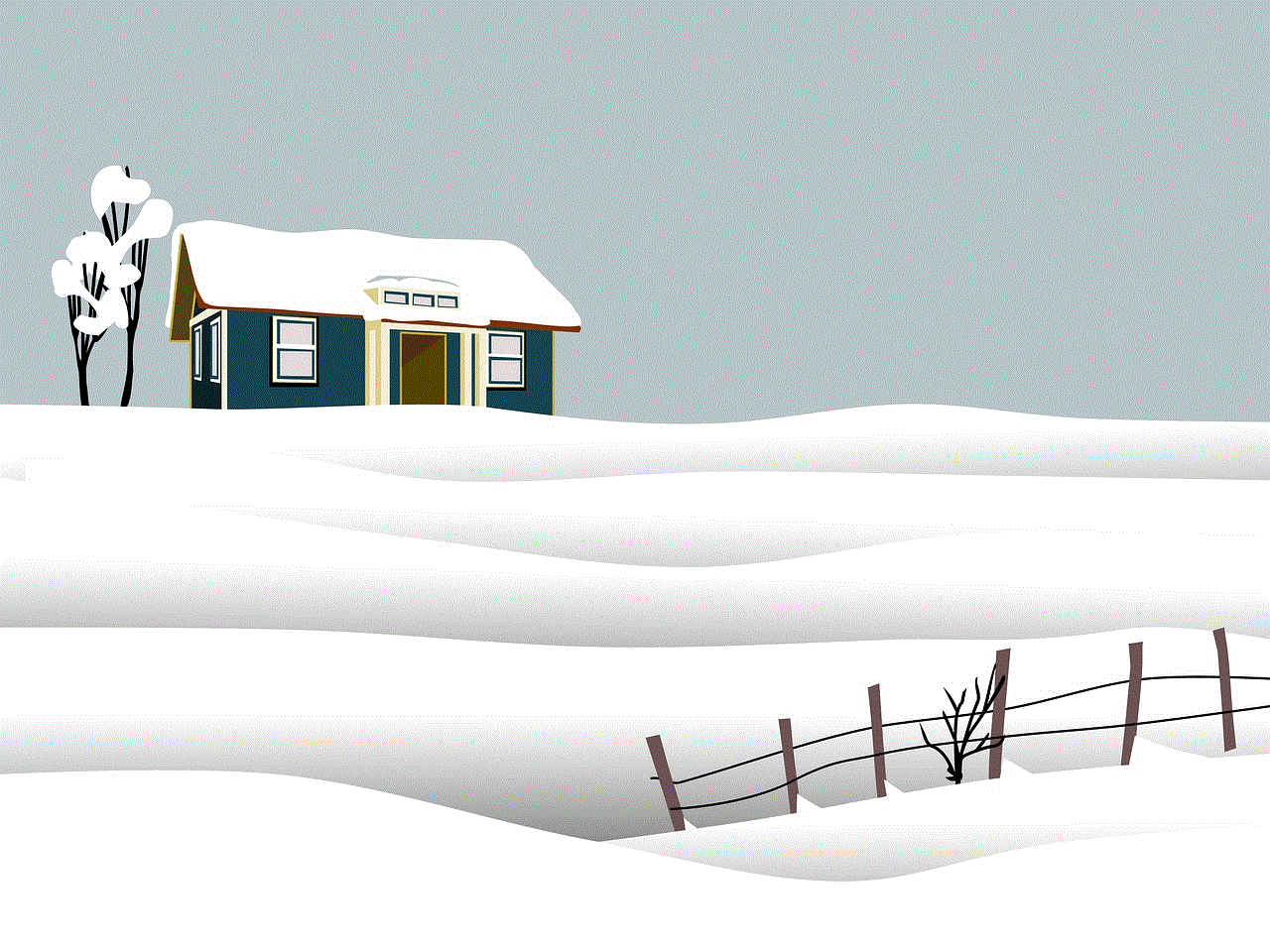
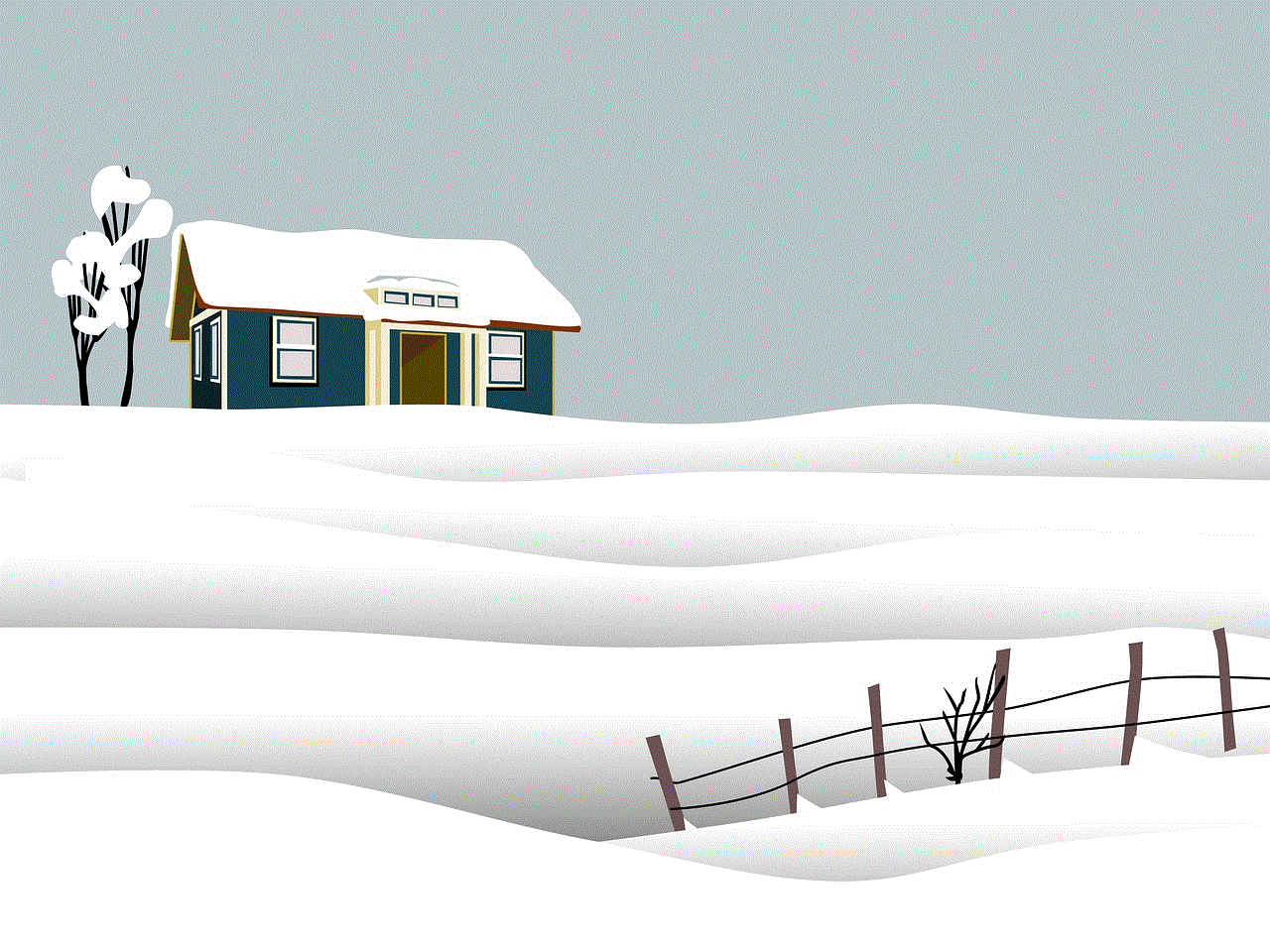
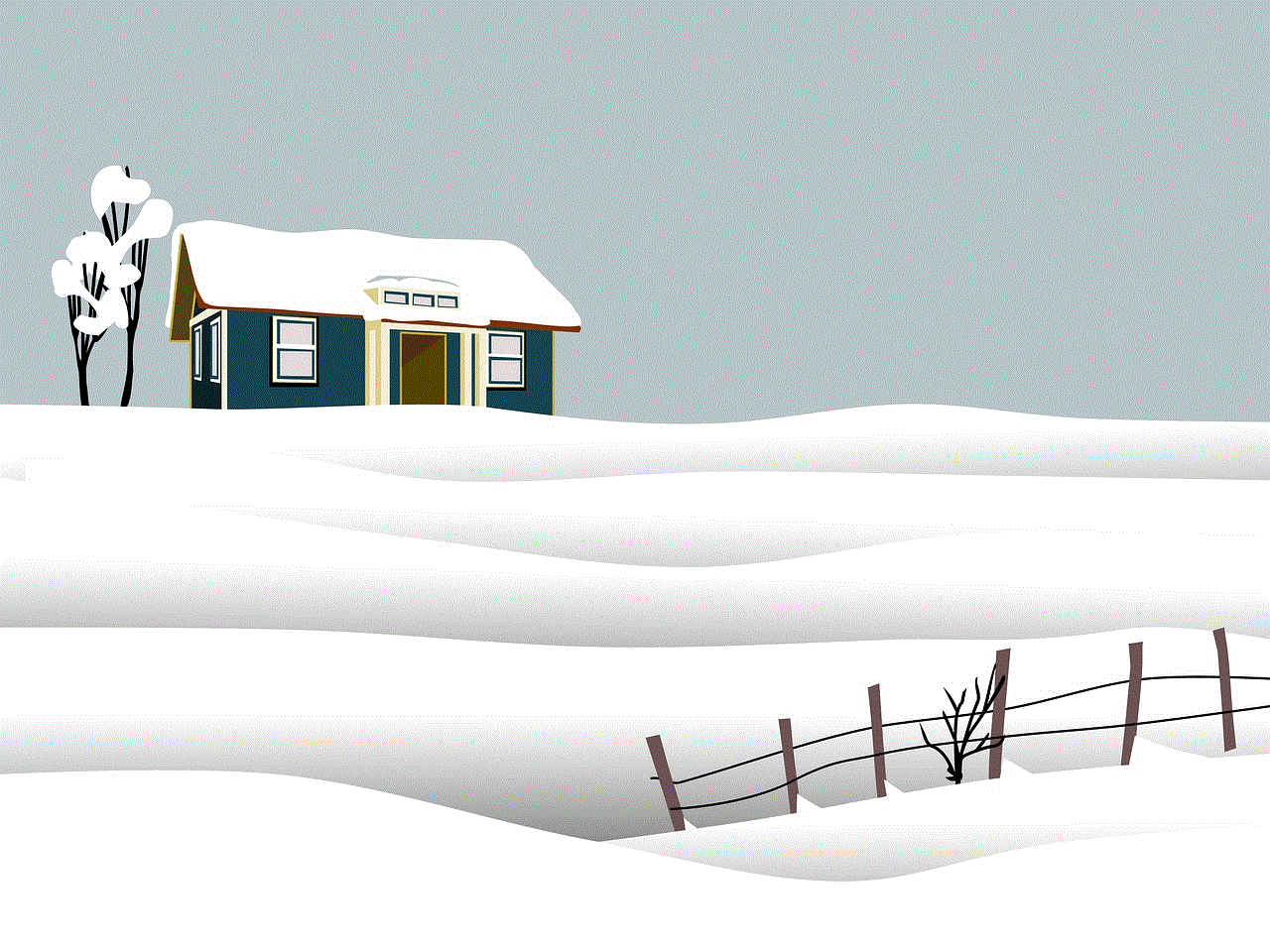
In conclusion, while location services do drain battery life, the extent of the drain varies based on multiple factors, including the method of tracking, frequency of use, settings, and app behavior. By understanding how location services work and adopting strategies to manage their usage, users can enjoy the benefits of enhanced functionality without compromising battery life significantly. As technology continues to advance, we can look forward to more efficient solutions that balance the need for location-based services with the demand for longer-lasting battery performance. Whether for navigation, safety, or social connectivity, location services remain an integral part of our digital lives, and with mindful management, their impact on battery life can be minimized.