how to find liked posts on insta
With over 1 billion active users, Instagram has become one of the most popular social media platforms in the world. From celebrities to influencers to everyday individuals, everyone is sharing their daily lives, experiences, and opinions through photos and videos on this platform. And with the introduction of the “Like” button, users can now show their appreciation for posts they enjoy. But what happens when you want to find a post that you have liked in the past? In this article, we will discuss how to find liked posts on Instagram and some tips to make the process easier.
Understanding the “Like” Feature on Instagram
The “Like” feature on Instagram was introduced in 2011 and has become an essential part of the platform. It allows users to show their support for a post by tapping on a heart-shaped button below the content. When a user likes a post, their username will appear below the post, giving the creator of the post a notification that their content has been liked. This feature was initially created to show appreciation for a post, but over the years, it has become a metric for engagement and popularity on the platform.
Why Would You Want to Find Liked Posts on Instagram?
There could be several reasons why you would want to find liked posts on Instagram. You may want to revisit a post that inspired you or made you laugh, or you may want to save a post for future reference. You may also want to share a post with a friend or simply check if a particular post has received more likes than before. Whatever your reason may be, knowing how to find liked posts on Instagram can be useful.
Method 1: Using the Instagram App
The most straightforward way to find liked posts on Instagram is by using the app itself. Here are the steps to follow:
Step 1: Open the app and tap on your profile icon at the bottom right corner of the screen.
Step 2: On your profile, tap on the three horizontal lines at the top right corner of the screen.
Step 3: From the menu that appears, tap on “Settings.”
Step 4: In the settings menu, tap on “Account.”
Step 5: Scroll down and tap on “Posts You’ve Liked.”
Step 6: You will now see a list of all the posts you have liked in chronological order, starting from the most recent.
Method 2: Using the Search Bar
If you remember the post’s content or the username of the person who shared it, you can use the search bar to find liked posts on Instagram. Here’s how:
Step 1: Tap on the magnifying glass icon at the bottom of the screen to open the search bar.
Step 2: Type in the username or a keyword related to the post you are looking for.
Step 3: From the search results, tap on the “Tags” tab.
Step 4: Scroll down until you find the “You’ve Liked” section.
Step 5: Tap on the post you want to see, and it will open in a new window.
Method 3: Using Instagram’s Archive Feature
If you cannot find the post you are looking for using the above methods, it may have been archived. The archive feature on Instagram allows you to hide posts from your profile without deleting them. Here’s how to find a liked post that has been archived:
Step 1: Go to your profile and tap on the three horizontal lines at the top right corner of the screen.
Step 2: From the menu that appears, tap on “Archive.”
Step 3: In the archive, tap on “Posts.”
Step 4: You will now see all your posts in chronological order.
Step 5: Tap on the “Archive” dropdown menu at the top of the screen and select “Likes.”
Step 6: You will now see a list of all the posts you have liked that have been archived.
Tips to Make Finding Liked Posts Easier
1. Use the “Save” feature: If you know you will want to revisit a post in the future, you can use the “Save” feature on Instagram. This feature allows you to save posts to a private collection that can be accessed anytime from your profile.
2. Use hashtags: If you are looking for a post that you have liked in the past, but you cannot remember the username, try searching for the hashtag used in the post. This will bring up all the posts that have used the same hashtag, and you may be able to find the post you are looking for.
3. Keep track of posts you like: If you want to be able to find a post you have liked quickly, try keeping track of them. You can do this by taking a screenshot of the post or by saving the link to the post in a note-taking app.
4. Use third-party apps: There are several third-party apps that allow you to track your Instagram likes and even provide analytics on your activity. These apps can be helpful if you want to keep track of the posts you have liked and revisit them in the future.
Conclusion
Instagram’s “like” feature has become an integral part of the platform, allowing users to show their appreciation for posts they enjoy. While finding a post you have liked in the past may seem like a daunting task, it can be easily done using the methods mentioned in this article. Whether you want to revisit a post for inspiration or save it for future reference, knowing how to find liked posts on Instagram can make your experience on the platform more enjoyable. So go ahead and use these tips and tricks to find your favorite posts on Instagram.
google voice sms forwarding
In today’s fast-paced society, communication has become an integral part of our daily lives. With the rise of technology, we now have multiple ways to stay connected with our friends, family, and colleagues. One such technology that has gained immense popularity is Google Voice. It is a telecommunications service offered by Google that allows users to make calls, send text messages, and receive voicemail, all for free. One of the most useful features of Google Voice is its ability to forward SMS messages to another number. In this article, we will explore the concept of Google Voice SMS forwarding in detail and how it can benefit users.
What is Google Voice SMS Forwarding?
Google Voice SMS forwarding is a feature that enables users to receive text messages sent to their Google Voice number on another phone number. This means that you can have all your SMS messages from your Google Voice number delivered to your regular phone number. It is a handy feature for those who do not want to check multiple devices for messages or for those who want to keep their personal and work messages separate.
How to Set Up Google Voice SMS Forwarding?
Setting up Google Voice SMS forwarding is a simple process. First, you need to have a Google Voice account, which can be created for free. Once you have an account, you can follow these steps to set up SMS forwarding:
1. Log in to your Google Voice account on a computer .
2. Click on the menu icon (three horizontal lines) on the top left corner of the screen.
3. From the menu, select “Settings” and click on “Messages” from the options.
4. Scroll down to the “Phone numbers” section and click on “Forward messages to linked numbers.”
5. Enter the phone number to which you want your SMS messages to be forwarded.
6. Google Voice will send a code to the forwarded number to verify that it belongs to you. Enter the code when prompted.
7. Once the verification is complete, you will receive a confirmation message on your Google Voice account.
8. Click on “Finish” to complete the setup process.
Benefits of Google Voice SMS Forwarding
1. Consolidation of Messages
The primary benefit of Google Voice SMS forwarding is that it allows users to consolidate all their messages in one place. With this feature, you no longer have to check multiple devices for messages. All your SMS messages will be forwarded to your phone number, making it easier for you to stay connected.
2. Privacy and Security
Google Voice SMS forwarding is an excellent feature for those who value their privacy and security. With this feature, you can keep your personal and work messages separate. You can also choose to forward messages from specific contacts, ensuring that only important messages are forwarded to your personal number.
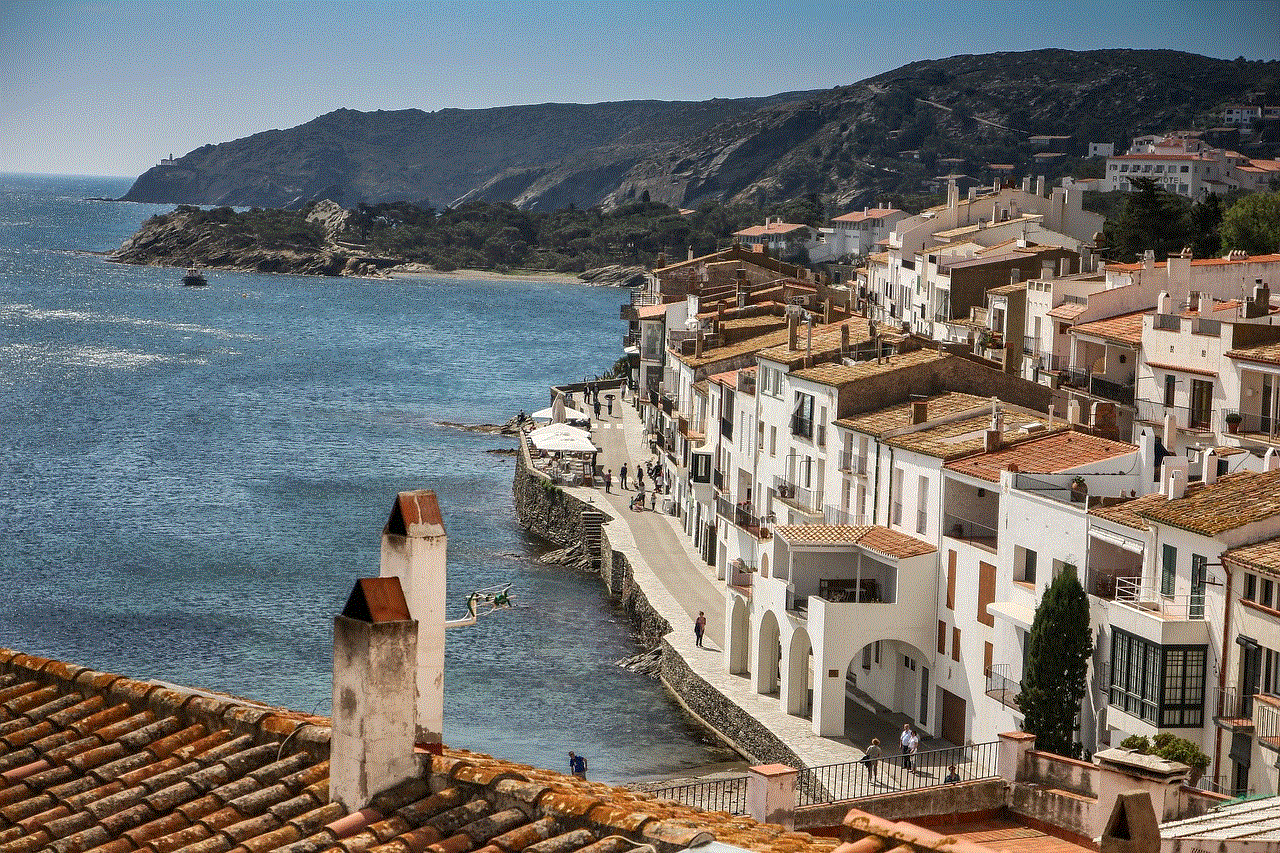
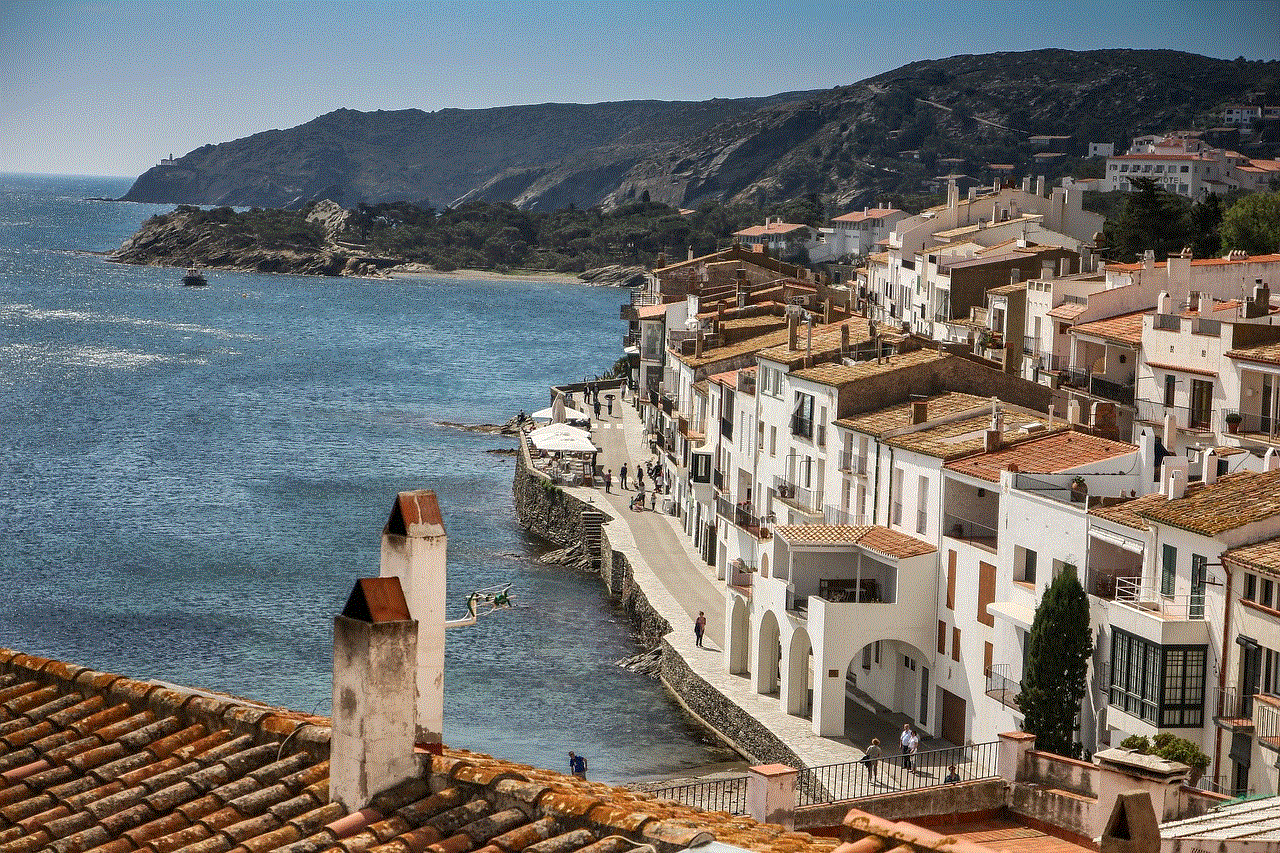
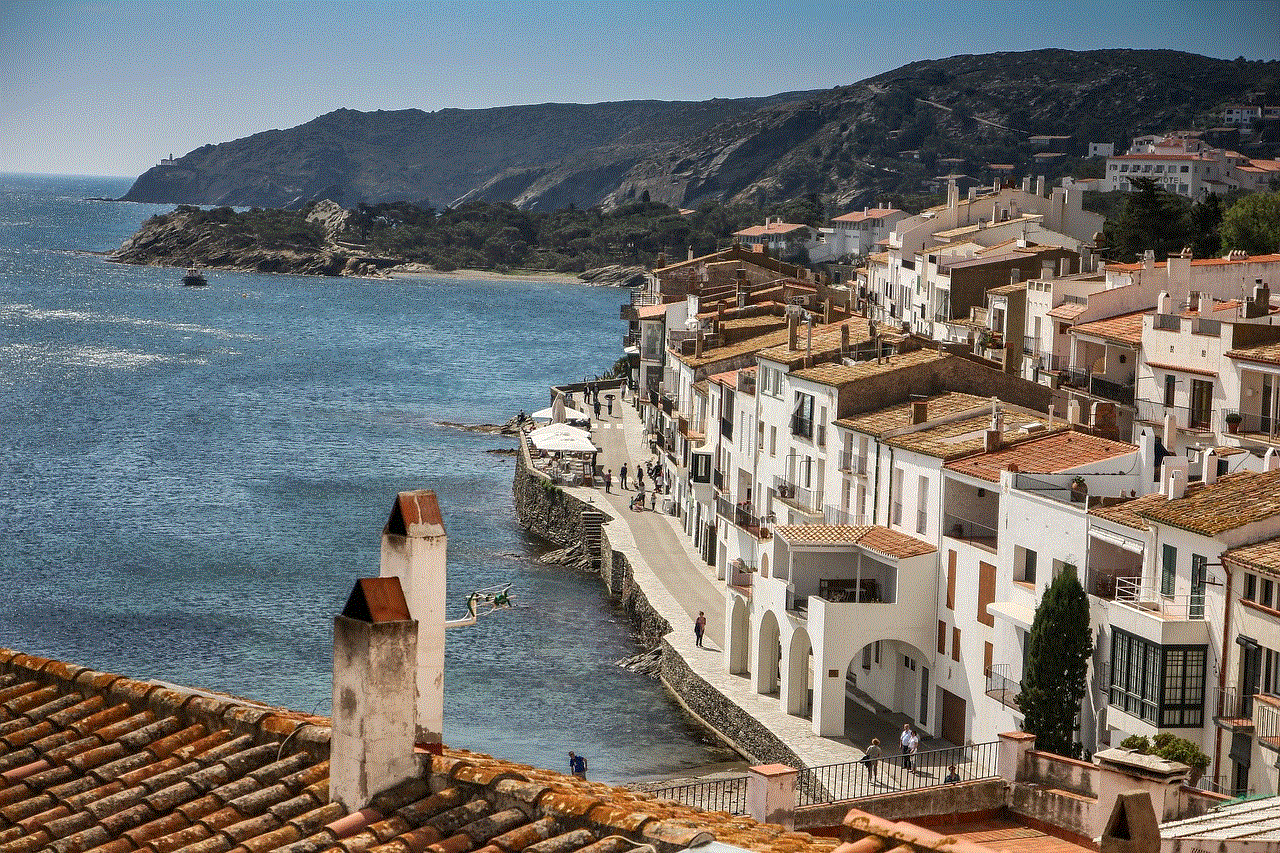
3. Accessibility
With SMS forwarding, you can access your Google Voice messages on any device that has a phone number. This means that you can receive messages on your regular phone, tablet, or even a laptop. You don’t have to be logged in to your Google Voice account to receive messages, making it more convenient for users.
4. Customization
Google Voice SMS forwarding also allows users to customize their forwarding settings. You can choose whether you want to forward all messages, only messages from specific contacts, or messages that contain specific keywords. You can also choose to receive a notification when a message is forwarded, giving you more control over your messages.
5. Cost-effective
Google Voice SMS forwarding is a cost-effective option for those who have to maintain multiple phone numbers. Instead of paying for multiple phone plans, you can use Google Voice to forward messages to your primary phone number. This can save you a considerable amount of money in the long run.
6. Backup of Messages
Another benefit of Google Voice SMS forwarding is that it acts as a backup for your messages. If you accidentally delete a message from your primary phone, you can still access it through your Google Voice account. This is especially useful in case of important messages that you might need in the future.
7. International Communication
For those who frequently travel or have family and friends living in different countries, Google Voice SMS forwarding is a great option. With this feature, you can receive messages on your primary phone number, even when you are abroad. This eliminates the need for buying an international phone plan or using expensive roaming services.
8. No Need for a Smartphone
One of the significant advantages of Google Voice SMS forwarding is that you don’t need a smartphone to receive messages. As long as you have a phone number, you can receive messages on any device that supports text messaging. This makes it a suitable option for those who do not own a smartphone or do not want to use one for personal or work reasons.
9. Easy to Use
Google Voice SMS forwarding is a user-friendly feature that is easy to set up and use. The setup process is straightforward, and once it is done, you don’t have to do anything else. You will receive all your messages on your primary phone number without any extra effort.
10. Integration with Other Google Services
Google Voice integrates seamlessly with other Google services such as Gmail and Google Calendar. This means that you can receive notifications and reminders through SMS on your primary phone number, making it easier to stay organized and on top of your tasks.
Conclusion
In conclusion, Google Voice SMS forwarding is a useful feature that offers a wide range of benefits to its users. It is a convenient and cost-effective option for those who want to consolidate their messages and stay connected on one device. With its customizable options and integration with other Google services, Google Voice SMS forwarding is a must-try for anyone looking to streamline their communication. So, if you haven’t already, set up Google Voice SMS forwarding and experience the convenience for yourself.
incognito mode iphone
In today’s digital age, privacy has become a major concern for many individuals. With the constant use of smartphones and the internet, it is becoming increasingly difficult to keep our online activities private. This is where the concept of incognito mode comes in. Incognito mode is a feature found on most modern web browsers, including the iPhone, that allows users to browse the internet without leaving any trace of their online activities. In this article, we will explore the concept of incognito mode on the iPhone and its benefits.
Incognito mode on the iPhone is also known as Private Browsing. It is a feature that was first introduced by Apple in 2005 with the release of Safari 2.0. Since then, it has become a standard feature on all major web browsers, including Google Chrome, Mozilla Firefox , and Microsoft Edge. Incognito mode on the iPhone works in the same way as it does on other devices, providing users with a more secure and private browsing experience.
One of the main benefits of using incognito mode on the iPhone is that it prevents the browser from storing any information about the websites you visit, the searches you make, or the files you download. This means that when you close the incognito tab, all your browsing history, cookies, and other temporary data are automatically deleted. This is especially useful when you are using a shared device, and you do not want others to see what you have been browsing. It also comes in handy when you are doing online shopping, as it prevents the websites from tracking your shopping habits and showing you targeted ads.
Another benefit of using incognito mode on the iPhone is that it allows you to sign in to multiple accounts on the same website. This is particularly useful for individuals who have multiple email or social media accounts. Instead of constantly logging in and out of different accounts, you can simply open a new incognito tab and sign in to your other account without having to worry about any cross-over of information.
Incognito mode on the iPhone also provides a layer of security when using public Wi-Fi networks. When you connect to a public Wi-Fi network, there is a risk that hackers or other malicious individuals can intercept your data. By using incognito mode, your browsing history and any sensitive information, such as passwords or credit card details, are not stored on the device, making it harder for anyone to access it.
One of the most significant benefits of using incognito mode on the iPhone is that it allows you to bypass certain restrictions imposed by websites. Some websites use cookies to track your browsing habits and limit the number of times you can access their content. By using incognito mode, you can effectively reset your cookies and continue browsing without any restrictions. This is particularly useful for news websites that limit the number of articles you can read for free.
Incognito mode on the iPhone also has a private search feature. When you type in a search query in the search bar, it is usually saved in your browsing history. However, in incognito mode, your searches are not saved, providing you with an added layer of privacy. This is useful when you do not want your search history to be used for targeted advertising or for your personal information to be shared with third-party websites.
Another advantage of using incognito mode on the iPhone is that it allows you to test websites without any interference from your browsing history. Sometimes, websites may not function correctly due to the cookies and data stored in your browser. By using incognito mode, you can effectively start with a clean slate and see if the website works properly without any external factors affecting it.
While incognito mode on the iPhone offers many benefits, it is important to note that it is not a foolproof method of keeping your online activities private. It does not hide your IP address, which can still be tracked by your internet service provider (ISP) or the websites you visit. It also does not protect you from malware or viruses. Therefore, it is essential to use other security measures, such as a virtual private network (VPN), to ensure complete privacy and security while browsing the internet.



In conclusion, incognito mode on the iPhone is a useful feature that provides users with a more secure and private browsing experience. It prevents the browser from storing any information about your online activities, allows you to sign in to multiple accounts, and bypass certain restrictions imposed by websites. However, it is not a substitute for other security measures, and users should still take precautions when browsing the internet. With the increasing concerns about online privacy, the use of incognito mode on the iPhone is likely to become even more popular in the future.