how to find deleted messages on ipad
In today’s digital age, our devices have become an extension of our daily lives. They hold our most personal and valuable information, including our messages and conversations. With the increasing use of iPads for communication, it’s not uncommon for users to accidentally delete important messages. Whether it’s a sentimental conversation with a loved one or crucial information for work, losing these messages can be frustrating and disheartening. However, the good news is that there are ways to recover deleted messages on an iPad. In this article, we will explore the methods and tools that can help you find and retrieve deleted messages on your iPad.
1. Check the “Recently Deleted” Folder
The first and most straightforward method is to check the “Recently Deleted” folder on your iPad. This folder works similarly to the “Trash” or “Recycle Bin” on your computer , where deleted items are stored for a certain period before being permanently removed. To access this folder, open the “Messages” app and tap on the “Back” button at the top left corner until you reach the main menu. From there, tap on “Recently Deleted” to see if your deleted messages are still there. If they are, simply tap on the message and select “Recover” to restore it to its original location.
2. Look for a Backup
If you have previously backed up your iPad using iCloud or iTunes, there’s a high chance that your deleted messages are still recoverable. Restoring from a backup will erase all the data on your iPad and replace it with the backup, including the deleted messages. To do this, connect your iPad to your computer and open iTunes. Select your iPad and click on the “Restore Backup” button. If you have an iCloud backup, go to “Settings” > “General” > “Reset” > “Erase all Content and Settings” and follow the prompts until you reach the “Apps & Data” screen. From there, select “Restore from iCloud Backup” and choose the most recent backup that contains your deleted messages.
3. Use a Third-Party Data Recovery Tool
If the first two methods don’t work, you can turn to third-party data recovery tools to help you find and retrieve deleted messages on your iPad. These tools use advanced algorithms to scan your device and recover deleted data, including messages, photos, and documents. Some popular options include Dr.Fone, EaseUS MobiSaver, and iMyFone D-Back. These tools may come at a cost, but they offer a higher success rate compared to the previous methods.
4. Contact Your Service Provider
In some cases, your service provider may have a copy of your deleted messages. This is especially true for text messages sent and received through your carrier’s network. Contact your service provider and explain the situation. They may be able to retrieve your deleted messages from their servers and send them to you.
5. Check Other Devices
If you use multiple devices, such as an iPhone and an iPad, your messages may still be available on the other device. This is because messages are synced across all your devices connected to the same iCloud account. So, if you delete a message on your iPad, it may still be available on your iPhone. Check your other devices to see if your deleted messages are there.
6. Ask the Sender/Receiver
If the deleted message was sent to you by someone else, you can ask them to resend it. If you are the sender, you can simply resend the message to yourself. This may not be a practical solution for every situation, but it’s worth a try if the message is essential and can’t be recovered through other methods.
7. Use a Data Recovery Service
If all else fails, you can seek professional help from a data recovery service. These services specialize in recovering data from various devices, including iPads. They have advanced tools and techniques that can help retrieve your deleted messages, even if they have been deleted for a long time. However, these services can be expensive, so it’s best to use them as a last resort.
8. Prevent Future Data Loss
Prevention is always better than cure, and the same goes for data loss. To avoid losing your messages in the future, it’s essential to regularly back up your iPad. You can do this through iCloud or iTunes, or by using third-party backup solutions. Additionally, be cautious when deleting messages and make sure you are not accidentally deleting important conversations.
9. Use Message Archiving Apps
There are several message archiving apps available on the App Store that can help you store and retrieve deleted messages. These apps work by creating a backup of all your messages and storing them in a secure cloud server. Some popular options include SMS Backup+, SMS Backup & Restore, and iMazing. These apps also offer additional features, such as the ability to save messages as PDFs or print them.
10. Enable “Messages in iCloud”
One of the new features introduced in iOS 11.4 is “Messages in iCloud.” This feature allows you to keep all your messages in sync across all your devices connected to the same iCloud account. It also means that if you delete a message on one device, it will be deleted from all your devices. However, if you have this feature enabled, you can still retrieve deleted messages from the “Recently Deleted” folder on any of your devices.
Conclusion
Losing important messages can be a nightmare, but with the methods and tools mentioned in this article, you can increase your chances of recovering them. Remember to always check the “Recently Deleted” folder first, as this is the easiest and most immediate option. If that doesn’t work, try restoring from a backup, using a third-party data recovery tool, or contacting your service provider. It’s also crucial to take preventive measures to avoid future data loss. By regularly backing up your device and being cautious when deleting messages, you can save yourself from the frustration of losing important conversations.
how to see someones deleted instagram posts
Instagram has become one of the most popular social media platforms in recent years, with over 1 billion active users worldwide. It allows users to share photos and videos with their followers, creating a visually appealing and interactive experience. However, one common frustration among Instagram users is the inability to see someone’s deleted posts. Whether it’s a post from a friend, a celebrity, or a brand, many people are curious about what they may have missed. In this article, we will explore the various methods and tools that can help you see someone’s deleted Instagram posts.
Before we delve into the ways to see deleted Instagram posts, it’s essential to understand why they disappear in the first place. Once a user deletes a post from their account, it is permanently removed from their profile and cannot be retrieved. This is why you won’t find any trace of the deleted post on their profile. The only way to see a deleted Instagram post is through external sources, which we will discuss in detail.
1. Third-Party Apps
Several third-party apps and websites claim to help you see someone’s deleted Instagram posts. These apps work by saving a copy of posts you interact with, including the ones you like or comment on. In theory, these apps can retrieve a deleted post if you had previously engaged with it. However, these apps come with a risk as they require access to your Instagram account, which can compromise your privacy and security. Moreover, Instagram’s updated privacy policies prohibit the use of third-party apps to access user data, so it’s best to avoid these apps to stay on the safe side.
2. Google Cache
Google Cache is another way to see someone’s deleted Instagram posts. It is essentially a snapshot of a webpage taken by Google and stored on its servers. If the deleted Instagram post was ever shared on a public platform, Google could have a cached version of it. You can search for the deleted post by typing the Instagram username and “cache:” in front of it in the Google search bar. If Google has a cached version of the post, you will be able to view it. However, this method only works if the post was once made public and has been removed. If the post was deleted immediately after it was posted, Google may not have had time to cache it.
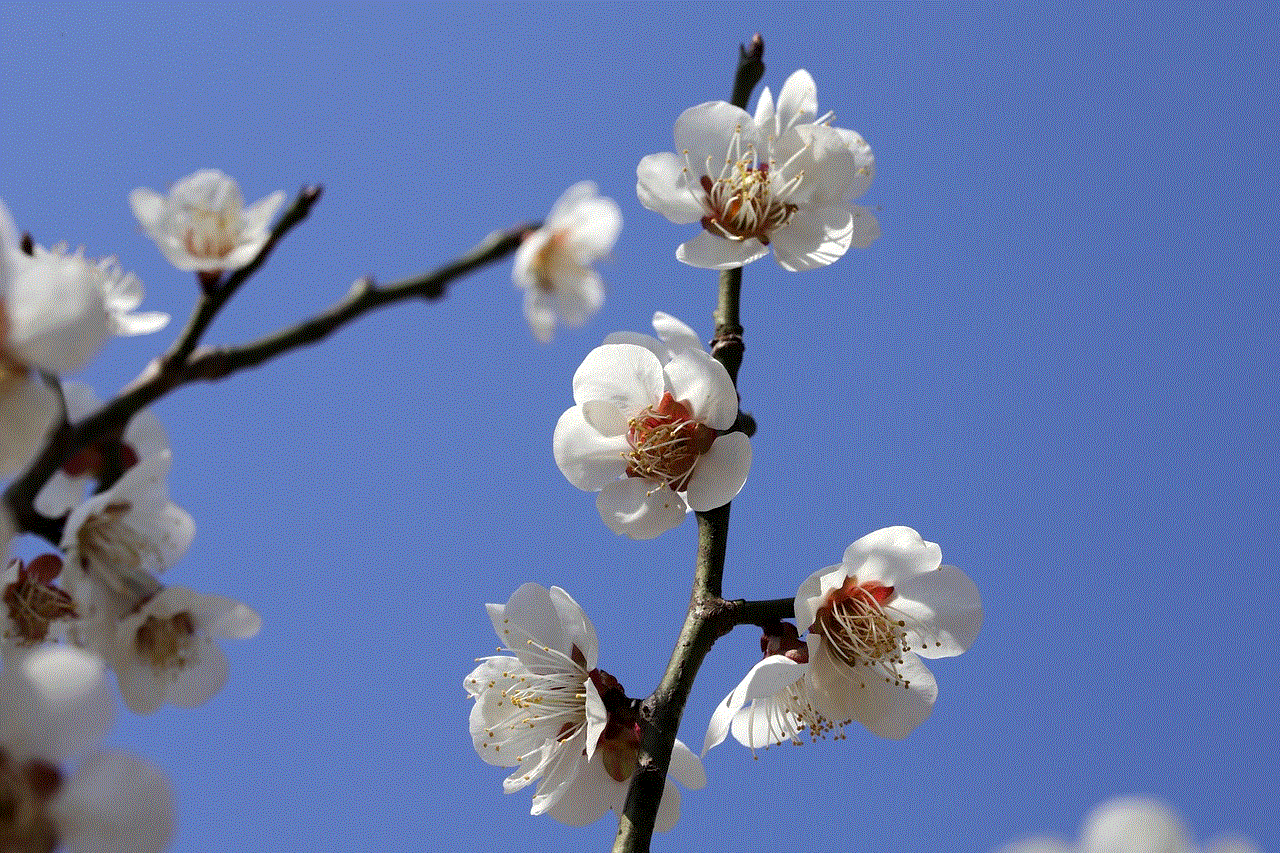
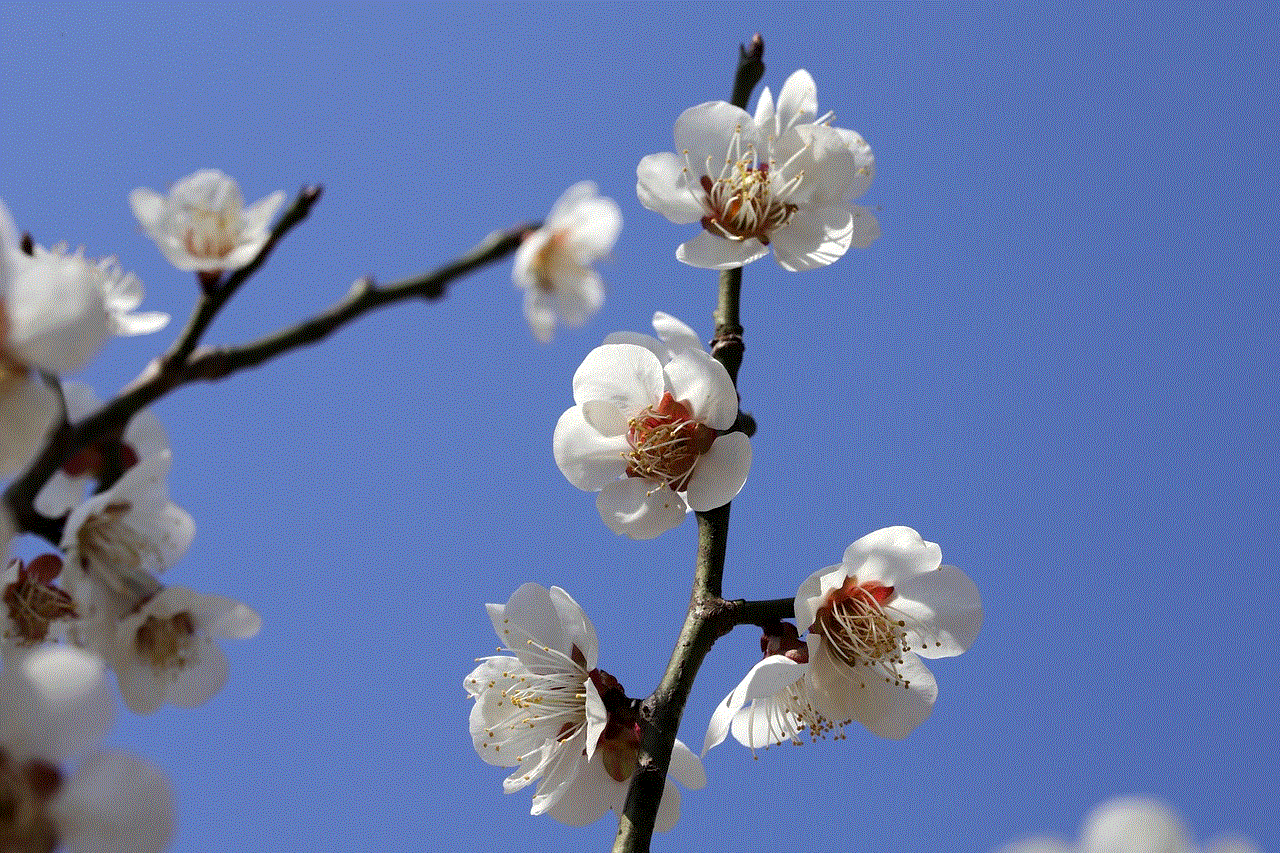
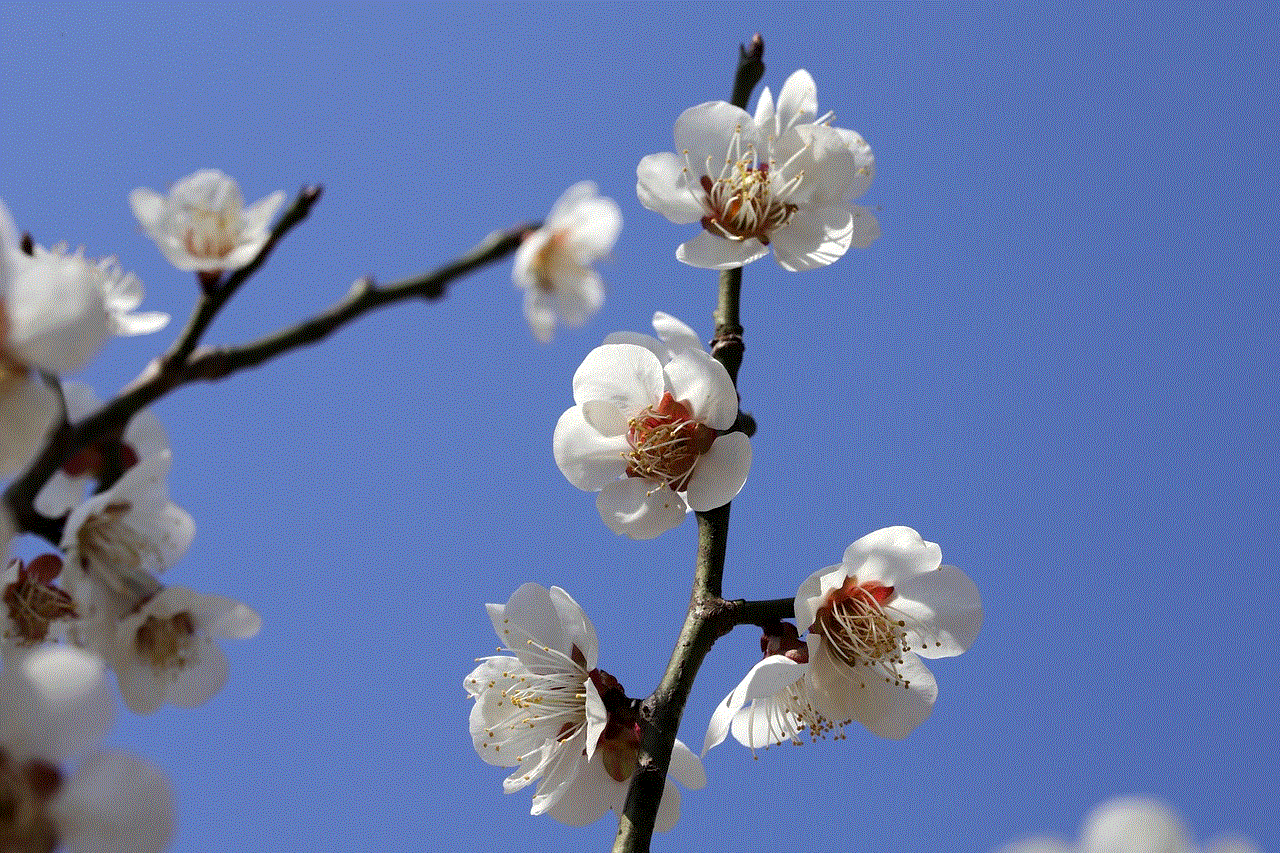
3. Instagram Archive
In May 2017, Instagram introduced a new feature called “Archive.” It allows users to hide posts from their profile without deleting them permanently. Archived posts can be accessed by tapping on the clock icon on the top right corner of your profile. If you know the username of the person whose deleted post you want to see, you can check their archive to see if the post is still available. However, this method only works if the user has archived the post and not completely deleted it.
4. Mutual Friends
If you have a mutual friend with the person whose deleted Instagram post you want to see, you can ask them to send you a screenshot of the post. If your friend had saved the post or had a conversation about it with the person, they may still have it on their phone. This method is not foolproof, but it’s worth a try if you’re really curious about the deleted post.
5. Instagram Data Download
Instagram allows users to download all their data, including posts, comments, and messages. If you have an Instagram account, you can request a download of your data by going to Settings > Security > Download Data. Once the data is downloaded, you can browse through it to see if the deleted post is included. However, this method only works if you have a previous interaction with the post, such as liking or commenting on it.
6. Instagram Stories Archive
Similar to Instagram’s Archive feature for posts, the platform also has an Archive feature for Stories. If the person whose deleted post you want to see had shared it as a Story, it is possible that it’s still available in their Stories Archive. You can access this by tapping on the clock icon on their profile. However, like the Archive feature for posts, this method only works if the user has archived the Story and not deleted it.
7. Instagram Insights
If the deleted post was shared by a business or brand account, it is possible that they have access to Instagram Insights. This is a feature that provides users with analytics and data about their posts, including reach, engagement, and more. If the post was deleted recently, it may still be available on the Insights section of the account. However, this method only works if the user has access to Instagram Insights.
8. Instagram Message Requests
If the person whose deleted post you want to see had shared it as a private message, it may still be available in your message requests. This is where Instagram sends direct messages from people you do not follow. If you had a conversation or interaction with the person, you may have the deleted post in your message requests. However, this method only works if the post was shared as a direct message and not as a public post.
9. Instagram Hashtag Search
If the deleted post was shared with a hashtag, it is possible that it’s still available in the hashtag search results. You can try searching for the hashtag used in the post to see if it’s still there. However, this method only works if the post was shared with a public hashtag and not a private one.
10. Instagram Explore Page
The Explore page on Instagram displays posts based on your interests and interactions. If the deleted post was shared by an account that you follow or have interacted with, it is possible that it may still appear on your Explore page. You can scroll through the Explore page to see if you can find the deleted post. However, this method only works if the post was recently deleted and you have a significant amount of interaction with the account.



In conclusion, there are various methods and tools you can use to see someone’s deleted Instagram posts. However, it’s important to remember that these methods are not foolproof and may not always work. Moreover, some of these methods may compromise your privacy and security, so it’s essential to be cautious when using them. It’s also important to respect the person’s decision to delete their post and not invade their privacy. After all, it’s their account, and they have the right to decide what they want to share with the world.