how to do facetime
Facetime is a video calling application developed by Apple Inc. It allows users to make video calls over the internet to other Apple device users. This application was first introduced in 2010 and has since become a popular way for people to stay connected with their friends and family. With Facetime, users can make video calls in high quality, making it feel like they are sitting in the same room with the person they are talking to. In this article, we will explore the features of Facetime and provide a step-by-step guide on how to use it.
Facetime is available on all Apple devices, including iPhones, iPads, and Mac computers. This makes it convenient for users as they can seamlessly switch between devices and continue their video call without any interruptions. It also allows users to make international calls without any additional charges, making it a cost-effective option for staying in touch with loved ones abroad.
To use Facetime, users must have an Apple device with a front-facing camera, an internet connection, and an Apple ID. An Apple ID is a unique account that is used to access all Apple services, such as the App Store, iCloud, and Facetime. If you don’t have an Apple ID, you can easily create one by going to the Apple website or through the App Store on your device.
Once you have an Apple ID and a compatible device, the next step is to set up Facetime. On your iPhone or iPad, go to the settings and scroll down to find Facetime. Toggle the switch to turn it on. On a Mac computer, open the Facetime application and sign in with your Apple ID. Your phone number and email address associated with your Apple ID will automatically be added to your Facetime account.
To make a call on Facetime, open the Facetime application on your device and select the contact you want to call. You can also use Siri, Apple’s virtual assistant, to make a Facetime call by saying “Hey Siri, Facetime [contact’s name].” If the person you are calling is using an Apple device, the call will automatically be connected via Facetime. If they are not using an Apple device, the call will be made through their phone number.
Facetime also has a group video call feature, which allows users to make video calls with up to 32 people at once. To start a group call, open the Facetime application, tap on the “+” button, and enter the names or phone numbers of the contacts you want to add to the call. You can also add contacts to an ongoing call by tapping on the “Add Person” button during the call.
One of the most convenient features of Facetime is that it works seamlessly with the contact list on your device. This means that you don’t have to remember phone numbers or usernames to make a call. If the person you want to call is in your contact list, you can simply select their name from the Facetime application, and the call will be connected.
During a Facetime call, users can switch between the front and back cameras, mute the microphone, and turn off the camera if they want to. This allows users to have more control over their call and make adjustments according to their preferences. Users can also send text messages, emojis, and photos during the call, making it more interactive and fun.
Facetime also has a screen sharing feature, which allows users to share their screen with the person they are talking to. This is particularly useful for business meetings or when you want to show someone a presentation or a document. To use this feature, tap on the “Share Screen” button during a call, and select the screen you want to share. You can also choose to share your entire screen or just a specific app.
In addition to video calls, Facetime also allows users to make audio calls. This is useful when you don’t have access to a stable internet connection or when you want to conserve your data. To make an audio call, tap on the phone icon next to the contact’s name in the Facetime application. The call will be connected via cellular network or Wi-Fi, depending on your network settings.
Facetime also has a feature called “Attention Correction,” which uses augmented reality to make eye contact with the person you are talking to. This feature creates the illusion that you are looking directly at the camera, even when you are looking at the screen. This makes the video call feel more natural and personal.
To end a Facetime call, simply tap on the “End Call” button. If you want to block a contact from calling you on Facetime, you can do so by going to the contact’s information and selecting the “Block this Caller” option. You can also go to the settings and scroll down to find “Blocked Contacts.” From there, you can add or remove contacts from your blocked list.
In conclusion, Facetime is a convenient and easy-to-use application for making video calls. With its high-quality video and audio, seamless integration with your device’s contact list, and interactive features, it has become a popular choice for staying connected with friends and family. With this step-by-step guide, we hope you can now confidently use Facetime to make video calls and stay connected with your loved ones, no matter where they are in the world.
who views my facebook page
In today’s digital age, social media has become an integral part of our lives. Among the various social media platforms, Facebook stands out as one of the most popular and widely used platforms. With over 2.7 billion active users, Facebook has become a virtual hub for connecting with friends and family, sharing updates, and keeping up with current events. However, with the rise in the number of cybercrimes and privacy concerns, many users are curious about who views their Facebook page. In this article, we will delve into the topic of “who views my Facebook page” and explore the various ways one can find out.
Before we dive into the methods of finding out who views your Facebook page, it is essential to understand the concept of privacy on this platform. Facebook offers various privacy settings that allow users to control who can see their profile and the content they post. These settings include options to make your profile public, visible to friends only, or restricted to a select group of people. Additionally, Facebook also allows users to block specific individuals from viewing their profile. Hence, it is essential to check your privacy settings before jumping to conclusions about who views your Facebook page.
One of the most common ways people try to find out who views their Facebook page is through third-party applications or websites. These apps claim to provide a list of people who have visited your profile in recent times. However, it is crucial to note that Facebook does not allow any third-party app to access this information. These apps are often scams or designed to steal personal information from unsuspecting users. Therefore, it is advisable to avoid using such apps and websites to find out who views your Facebook page.
Another way people try to determine who views their Facebook page is by analyzing the algorithm of the platform. Facebook uses a complex algorithm to determine the content that appears on a user’s newsfeed. Many users believe that the people who appear on top of their newsfeed are the ones who view their profile the most. However, this is not entirely true. The algorithm takes into account various factors such as the user’s interactions with a particular profile, the type of content shared, and the time of the post. Hence, it is not an accurate method to determine who views your Facebook page.
One of the most reliable ways to find out who views your Facebook page is by using the “Friendship” feature. This feature allows you to see the mutual friends you share with any given person. By going through this list, you can determine if a particular individual has been viewing your profile. However, this method only works if you and the other person have at least one mutual friend. Additionally, it is essential to note that this method is not entirely accurate as the person may have visited your profile without being friends with you on Facebook.
Another way to get an idea of who views your Facebook page is by checking the “People You May Know” section. This section suggests friends or people to add based on mutual friends, common interests, and other factors. If you see a specific person appearing on this list frequently, it could mean that they have been viewing your profile. However, this is not a foolproof method as Facebook suggests friends based on various factors, and the person may not necessarily be viewing your profile.
One of the most overlooked methods of finding out who views your Facebook page is by checking your profile visitors manually. Facebook does not offer a feature that allows users to see who has visited their profile. However, you can get an idea by scrolling through your friends’ list and checking if a specific person has recently viewed your profile. Additionally, you can also go through the list of people who have liked, commented, or shared your posts. If you notice a particular person’s name appearing frequently, it could mean that they have been viewing your profile.
Apart from these methods, there are various other indicators that can give you an idea of who views your Facebook page. One such indicator is the number of profile views. Facebook offers a feature that allows users to see how many people have viewed their profile in the last seven days. However, this feature is available only on the mobile app and not on the desktop version. Additionally, the number of profile views may not always be an accurate representation of who has viewed your profile as it also includes repeat visits from the same person.
Another indicator is the number of “story views” on Facebook. Stories are short posts that appear on your profile for 24 hours and can be viewed by your friends. By going through the list of people who have viewed your stories, you can get an idea of who has visited your profile. However, this method is not entirely accurate as not all your friends may view your stories, and it does not include people who have visited your profile without viewing your stories.
In conclusion, there is no definitive way to find out who views your Facebook page. While there are various methods and indicators, none of them can accurately determine who has been visiting your profile. It is essential to understand that Facebook’s privacy settings and algorithm make it challenging to pinpoint who views your page. Additionally, it is crucial to keep in mind that viewing someone’s profile does not necessarily mean they are interested in you or your content. Hence, instead of obsessing over who views your Facebook page, it is better to focus on creating and sharing meaningful content.
how to find someone’s tiktok
TikTok has become one of the most popular social media platforms in recent years. With over 800 million active users worldwide, it has taken the world by storm, especially among the younger generation. The app allows users to create and share short-form videos, ranging from dance routines, lip-syncing, comedy skits, and much more. It has become a source of entertainment for many, with some users even gaining fame and fortune from their TikTok videos.
However, with its growing popularity, many people are also wondering how to find someone’s TikTok account. Whether it’s to connect with friends or to follow their favorite creators, finding someone on TikTok can be a bit tricky. But don’t worry, in this article, we will guide you on how to find someone’s TikTok account and everything you need to know about it.
1. Search by Username or Display Name
The easiest and most straightforward way to find someone’s TikTok account is by searching for their username or display name. If you already know the person’s username, you can simply type it in the search bar, and their account will appear. However, if you don’t know their username, you can try searching for their display name, which is the name that appears on their profile. It’s worth noting that the display name may not always be the same as the username, so make sure to check both options.
2. Use the Search Bar
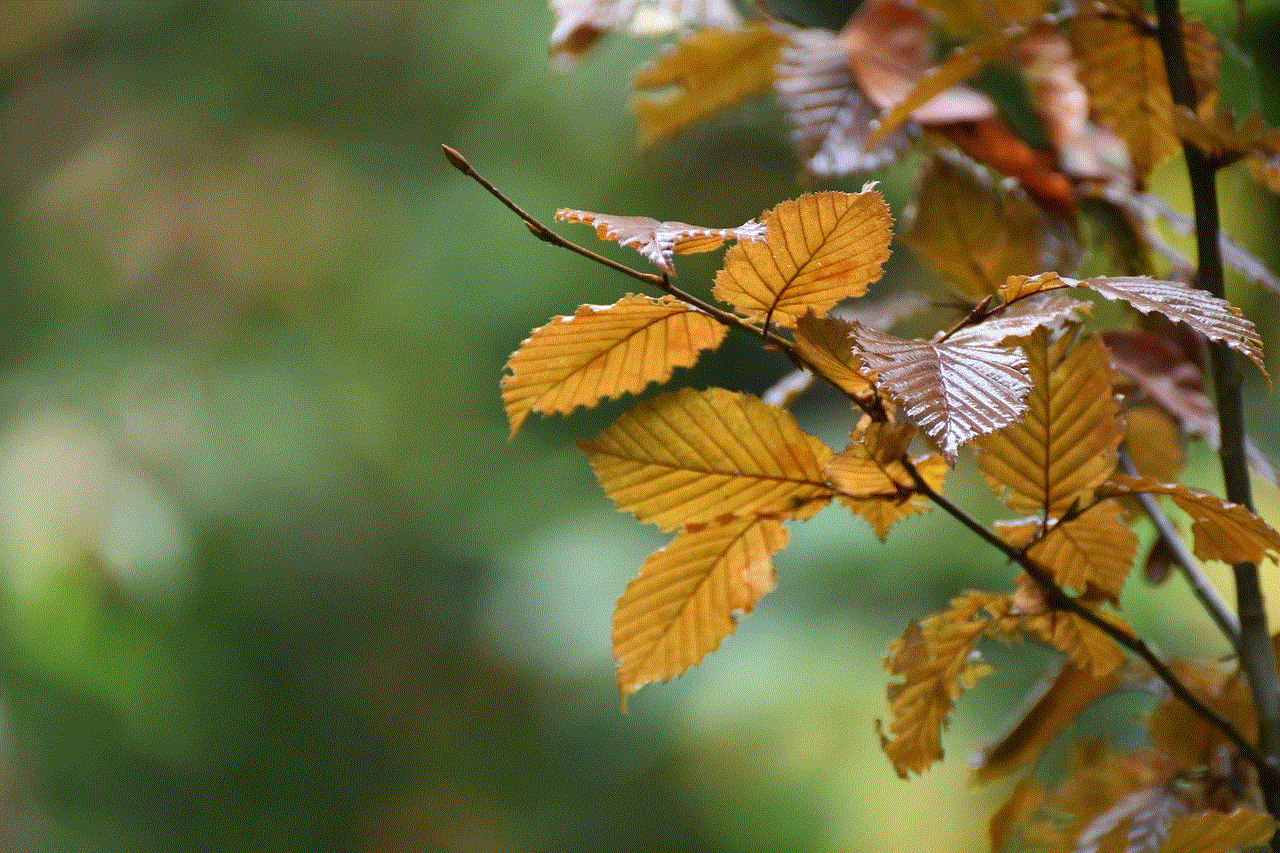
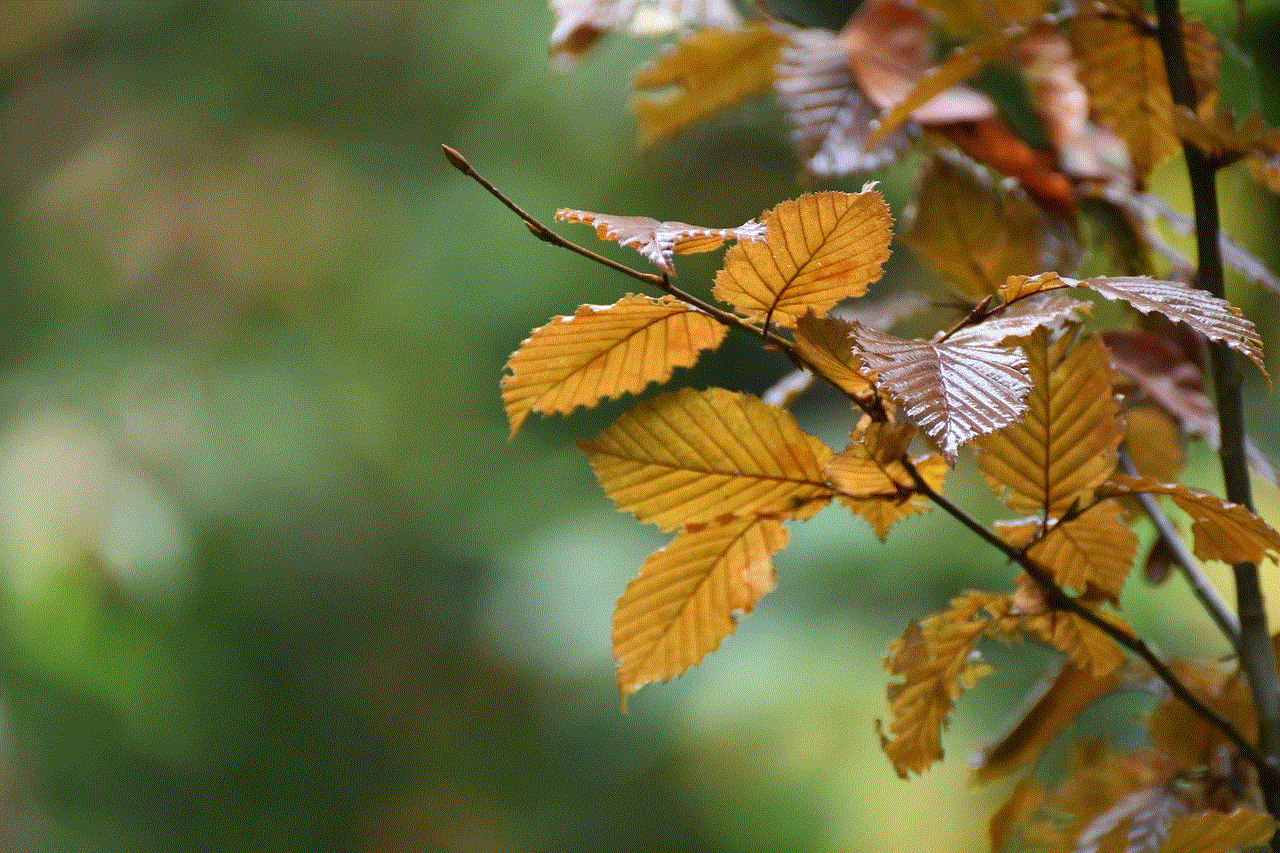
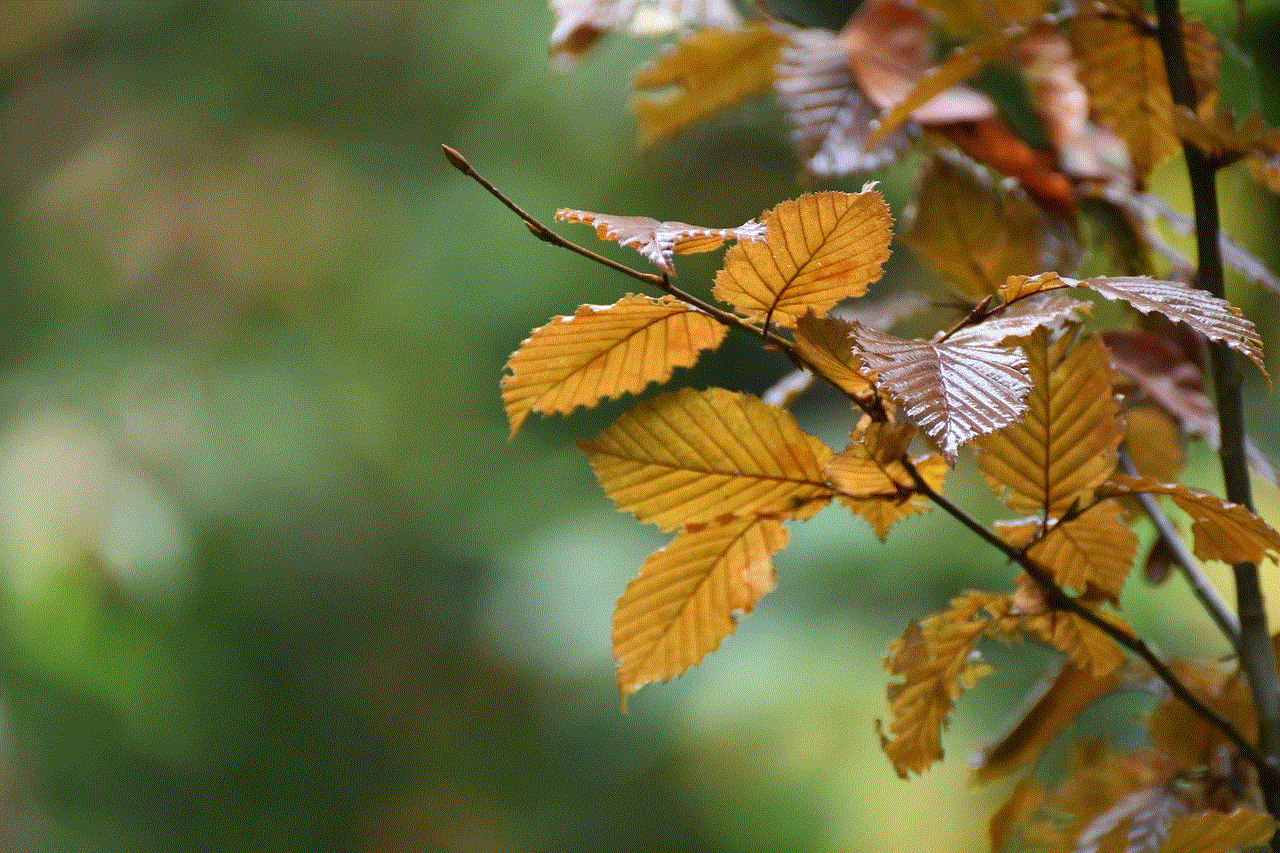
TikTok has a search bar that allows users to search for specific keywords, hashtags, or accounts. You can access the search bar by clicking on the magnifying glass icon at the bottom of the screen. Once you’re on the search page, you can type in the person’s name, username, or even their bio in the search bar, and it will show you all the related accounts. You can also use hashtags to narrow down your search results.
3. Connect Your Phone Contacts
Another way to find someone on TikTok is by connecting your phone contacts to the app. To do this, go to your profile and click on the three lines in the top right corner. From there, click on “Find Friends,” and TikTok will ask for permission to access your contacts. Once granted, it will show you a list of your contacts who have TikTok accounts, and you can choose to follow them from there.
4. Find Friends on Other Social Media
If you’re having trouble finding someone on TikTok, you can try searching for them on other social media platforms like Instagram , Facebook, or Twitter. Many TikTok users also have accounts on other platforms, and they often link their TikTok account to their other social media profiles. So, if you know the person’s other social media usernames, you can easily find their TikTok account through those platforms.
5. Create a TikCode
TikTok has a feature called “TikCode,” which is a unique QR code that every user has. You can use this TikCode to connect with other TikTok users quickly. To create your TikCode, go to your profile and click on the three lines on the top right corner. From there, click on “My TikCode,” and it will generate a unique QR code that you can share with others. You can also scan other users’ TikCodes to find their account.
6. Explore Page
The Explore page on TikTok is where the app suggests content and accounts based on your interests and the accounts you follow. You can find this page by clicking on the magnifying glass icon at the bottom of the screen. You can scroll through the suggested content, and if you find someone interesting, you can click on their profile and follow them.
7. Collaborate with Other TikTok Users
TikTok is all about collaboration and community. If you have friends who are also on the app, you can collaborate with them on videos and tag each other. This way, their followers can also discover your account, and you can find new followers as well. You can also participate in challenges and duets with other users, which can help you connect with more people on the app.
8. Use Third-Party Websites
Some websites claim to help you find someone’s TikTok account by entering their username or display name. However, we advise against using these websites as they may not always be reliable and can compromise your privacy. It’s always best to use the official TikTok app to find someone’s account.
9. Ask Around
If you’ve tried all the methods above and still can’t find the person you’re looking for, you can always ask around. You can ask your friends, family members, or even post on your other social media accounts to see if anyone knows the person’s TikTok username. Sometimes, the old-fashioned way can also be effective.
10. Privacy Settings



Lastly, if you can’t find someone’s TikTok account, it’s possible that they have set their account to private. In this case, their account won’t appear in search results, and only their approved followers can view their content. If you know the person personally, you can request to follow them, and they can choose to accept or decline your request.
In conclusion, finding someone’s TikTok account may require a bit of effort, but it’s not impossible. With the various methods we’ve discussed in this article, you should be able to find the person you’re looking for. However, always remember to respect other users’ privacy and only follow or connect with people you know or have their consent. Happy TikToking!