how to call someone without showing your number
In today’s modern world, communication has become an essential part of our lives. With the advancement of technology, we can connect with anyone, anywhere in the world, at any time. However, there are times when we may want to call someone without revealing our number. This could be due to various reasons such as maintaining privacy, avoiding unwanted calls, or simply wanting to surprise someone. Whatever the reason may be, there are ways to make a call without showing your number. In this article, we will explore the methods of calling someone without displaying your number and the pros and cons of each method.
Method 1: Using a Caller ID Blocking Code
The most common and easiest way to call someone without showing your number is by using a caller ID blocking code. This code varies from country to country, but the most commonly used one is *67. To use this code, simply dial *67 followed by the phone number you wish to call. For example, if the number you want to call is 123-456-7890, you would dial *671234567890. This method works for both landline and mobile phones, but it may not work in some countries or with certain phone carriers.
Pros:
– Simple and easy to use
– Works with both landline and mobile phones
– Free of cost
– Can be used for one-time calls or as a permanent setting on your phone
Cons:
– May not work in some countries or with certain phone carriers
– Your number will still be visible to emergency services
– Some people may not answer calls from blocked numbers
– The recipient can still choose to unblock your number and see your identity
Method 2: Using a Call Blocking App
Another way to call someone without revealing your number is by using a call blocking app. These apps are available for both Android and iOS devices and can be downloaded from the respective app stores. Some popular call blocking apps include Caller ID Faker, Call Control, and Hide My Number. These apps allow you to change your caller ID to any number you want, including private or unknown numbers. However, these apps may come at a cost or have limited free features.
Pros:
– Allows you to change your caller ID to any number
– Can be used for both one-time calls and as a permanent setting on your phone
– Offers additional features such as call blocking and spam protection
– Works with both landline and mobile phones
Cons:
– Some apps may come at a cost or have limited free features
– May not work with certain phone carriers
– Requires a stable internet connection
– Your number may still be visible to emergency services
Method 3: Using a Disposable Phone Number
If you do not want to use your personal phone number to call someone, you can consider using a disposable phone number. These are temporary phone numbers that can be used for a limited period or for one-time calls. There are several apps and websites that offer disposable phone numbers, such as Burner, Hushed, and Telos. These numbers can be used to make calls without revealing your identity and can be disposed of once you are done using them.
Pros:
– Offers complete anonymity
– Can be used for both one-time calls and as a permanent setting on your phone
– Multiple disposable phone number providers to choose from
– Some providers offer additional features such as call forwarding and voicemail
Cons:
– May come at a cost
– Not a reliable option for emergency calls
– Requires a stable internet connection
– Some providers may have limited coverage or features in certain countries
Method 4: Using a Virtual Private Network (VPN)
A Virtual Private Network or VPN can also be used to call someone without showing your number. A VPN works by creating a secure and encrypted connection between your device and the internet. This connection masks your IP address and allows you to browse the internet anonymously. Some VPNs also offer a feature called “Call Masking” which allows you to make calls without revealing your number. However, this method may be more complex and requires a paid subscription to a VPN service.
Pros:
– Offers complete anonymity
– Can be used for both one-time calls and as a permanent setting on your phone
– Additional features such as data encryption and online privacy
– Works with both landline and mobile phones
Cons:
– Requires a paid subscription to a VPN service
– May affect call quality and connection
– Not a reliable option for emergency calls
– Some providers may have limited coverage or features in certain countries
Method 5: Using a Phone Spoofing Service
Phone spoofing is a technique used to change the caller ID to any number you want. This method is commonly used for fun purposes, such as prank calls or playing jokes on friends. However, it can also be used to call someone without revealing your number. There are several websites and apps that offer phone spoofing services, such as SpoofCard, SpoofTel, and Spoof My Phone. These services may come at a cost, and some may require you to purchase credits or minutes to use their service.
Pros:
– Allows you to change your caller ID to any number
– Can be used for both one-time calls and as a permanent setting on your phone
– Offers additional features such as voice changing and call recording
– Works with both landline and mobile phones
Cons:
– May come at a cost
– Not a reliable option for emergency calls
– Some services may have limited coverage or features in certain countries
– May require additional purchases or credits to use the service
Method 6: Contacting Your Phone Carrier
If none of the above methods work for you, you can contact your phone carrier and request them to block your number from being displayed on outgoing calls. This method may vary depending on your carrier, and some may charge an additional fee for this service. However, it is a reliable option and will ensure that your number is not revealed to anyone you call.
Pros:
– Reliable and guaranteed method
– Works with both landline and mobile phones
– Can be used for one-time calls or as a permanent setting on your phone
– No additional apps or services required
Cons:
– May come at a cost
– May not be available in some countries
– Your number will still be visible to emergency services
– Some people may not answer calls from blocked numbers
In conclusion, there are multiple ways to call someone without showing your number. Each method has its own pros and cons, and the best option for you will depend on your preferences and requirements. It is important to note that some methods may not be available in certain countries or may not work with certain phone carriers. Therefore, it is recommended to research and test the methods available to you before making a call without showing your number. Ultimately, the most important thing is to respect the privacy of others and use these methods responsibly.
how to play pokemon on iphone
Pokemon is a beloved franchise that has been captivating fans of all ages since its release in 1996. The game has evolved over the years, from its beginnings as a simple Game Boy game to the complex and immersive world that it is today. With the rise of smartphones, many Pokemon fans have been wondering how to play the game on their iPhones. In this article, we will explore the various ways to play Pokemon on an iPhone and how to get the most out of the experience.
First, let’s take a look at the history of Pokemon on iPhones. When the iPhone was first released in 2007, it did not have the capability to support gaming apps. As a result, it was not possible to play Pokemon on an iPhone. However, with advancements in technology and the release of the App Store in 2008, it became possible to play games on iPhones. This opened up a whole new world of possibilities for Pokemon fans.
One of the easiest ways to play Pokemon on an iPhone is through the use of emulators. Emulators are software programs that allow you to run games from other platforms on your iPhone. There are several emulators available on the App Store that allow you to play Game Boy, Game Boy Advance, and Nintendo DS games, which includes the various Pokemon games. These emulators are free to download and use, making them a popular choice among Pokemon fans.
Once you have downloaded an emulator, you will need to download the ROMs (read-only memory) of the Pokemon games you want to play. ROMs are digital copies of the original game cartridges and are necessary for the emulator to run the game. It is important to note that downloading ROMs of games you do not own is illegal. Therefore, it is recommended to only download ROMs of Pokemon games that you have purchased.
Once you have the emulator and the ROMs, you can start playing Pokemon on your iPhone. The controls may take some getting used to, as you will be using the touch screen instead of physical buttons. However, most emulators allow you to customize the controls to your liking, making it easier to play. Another advantage of using emulators is that you can save your progress at any point in the game and continue playing later.
Another way to play Pokemon on an iPhone is through the use of cloud gaming services. These services allow you to stream games to your iPhone, eliminating the need to download and store large game files on your device. Some cloud gaming services, such as Google Stadia and microsoft -parental-controls-guide”>Microsoft xCloud, have a selection of Pokemon games available to play.
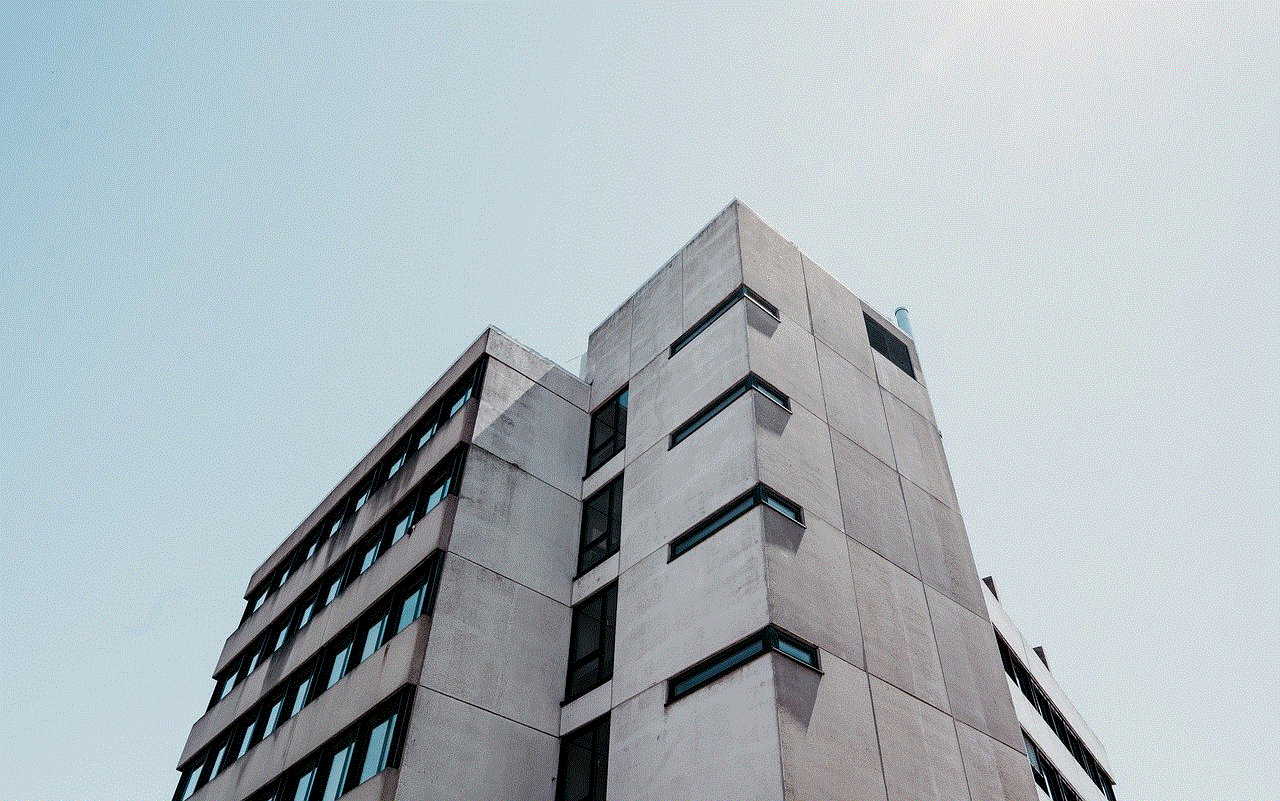
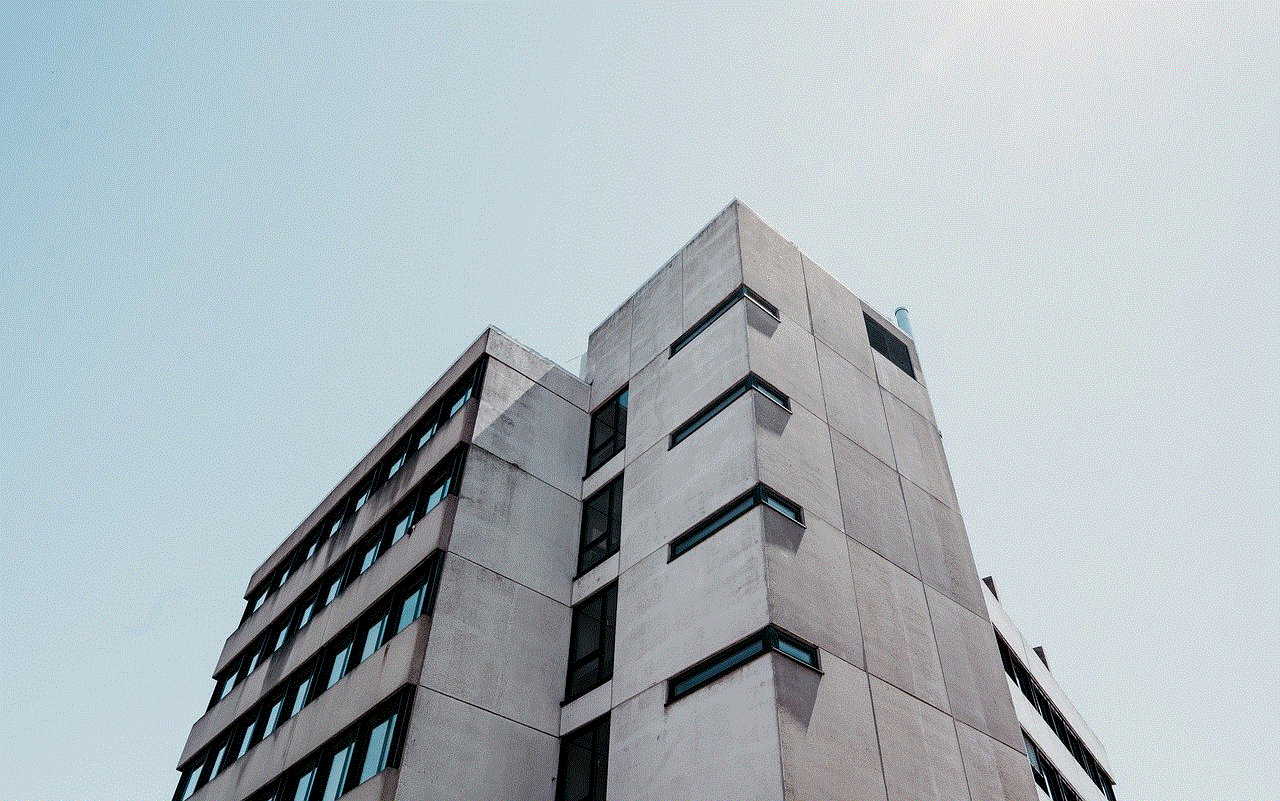
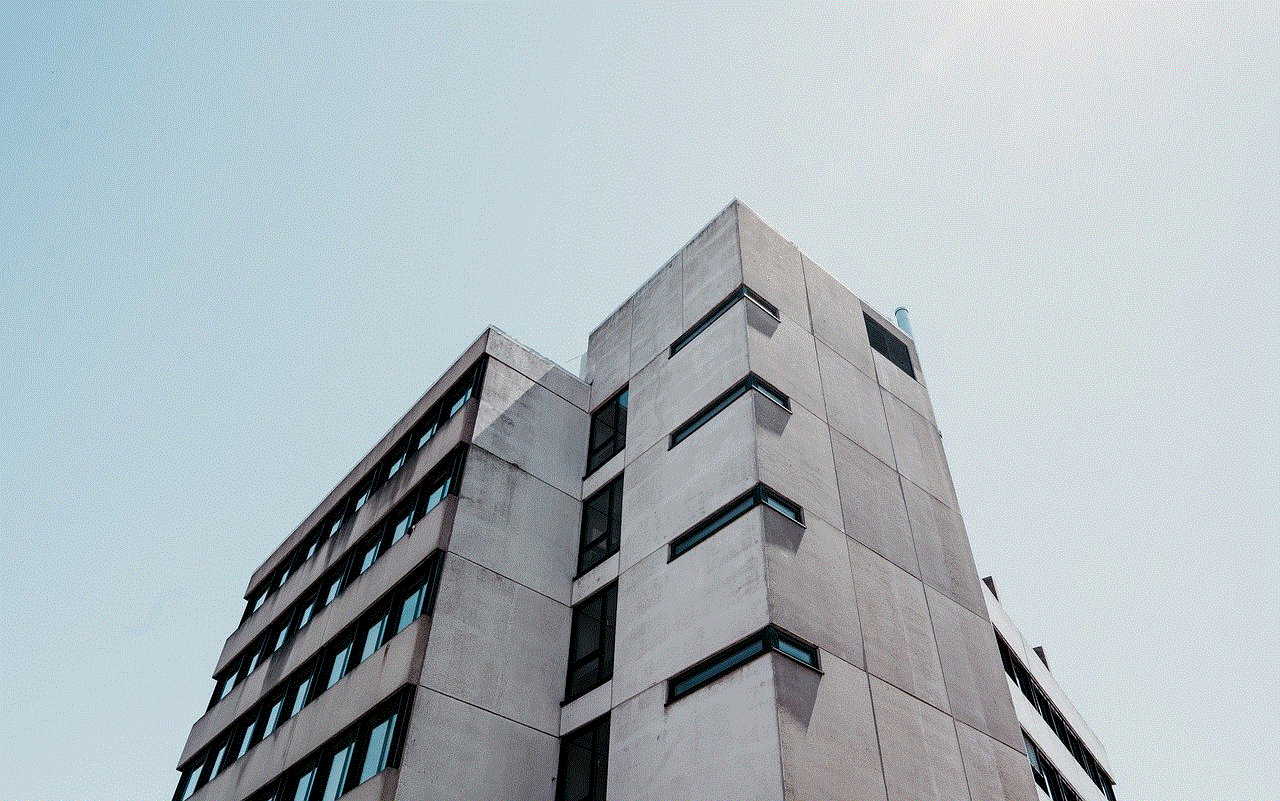
To use these services, you will need a stable internet connection and a subscription to the service. The advantage of using cloud gaming services is that you can play the games on your iPhone without having to worry about storage space. However, the downside is that you will need to pay a monthly subscription fee, and the selection of Pokemon games may be limited.
If you are willing to spend some money, there are also official Pokemon games available on the App Store. These include Pokemon GO, Pokemon Masters, and Pokemon Quest . These games offer a different gameplay experience compared to the traditional Pokemon games, but they still have the familiar elements of collecting and battling with Pokemon.
Pokemon GO, in particular, became a global phenomenon when it was released in 2016. It uses augmented reality (AR) technology to allow players to catch Pokemon in the real world. The game became an instant hit, with millions of players around the world going out and exploring their surroundings to catch Pokemon. It is free to download and play, but there are in-app purchases available for players who want to progress faster in the game.
Pokemon Masters, on the other hand, is a strategy and battle game where you can team up with trainers from the main series games to battle against other trainers. The game features real-time battles and allows players to collect and train their favorite Pokemon. It is free to download and play, but there are in-app purchases available for items and characters.
Lastly, Pokemon Quest is a free-to-play game that allows players to explore an island and battle wild Pokemon. The game has a blocky, voxel art style and offers a more casual gameplay experience compared to the other Pokemon games. It also has in-app purchases for items and upgrades.
In conclusion, there are various ways to play Pokemon on an iPhone. From using emulators to playing official Pokemon games, there is something for every type of Pokemon fan. Whether you prefer the classic gameplay of the original games or the more recent AR and strategy games, you can now enjoy the world of Pokemon on your iPhone. With new games and updates constantly being released, there has never been a better time to be a Pokemon fan with an iPhone.
how to see who looks at your facebook page
Facebook has become one of the most popular social media platforms in the world, with over 2.7 billion monthly active users. With such a huge user base, it’s no surprise that people are curious about who is viewing their Facebook page. While Facebook has not provided a feature that allows users to see exactly who has viewed their profile, there are still ways to get an idea of who might be looking at your page. In this article, we will explore the different methods you can use to find out who is looking at your Facebook page and the potential implications of this information.
1. The “People You May Know” section
One of the first things you might notice when scrolling through your Facebook feed is the “People You May Know” section. This section suggests profiles that you might want to connect with based on mutual friends or shared interests. While this feature is helpful in expanding your network, it can also give you an idea of who might be looking at your profile. If someone appears in this section, it could mean that they have recently viewed your profile or interacted with your posts.
2. Mutual friends
Another clue as to who might be viewing your Facebook page is the number of mutual friends you have with a particular person. When you click on someone’s profile, you can see how many mutual friends you have in common. If you have a high number of mutual friends, it’s likely that this person has been visiting your page to see what you’ve been up to.
3. Comments and likes
Another way to determine who is looking at your Facebook page is by paying attention to who is commenting and liking your posts. If someone is consistently interacting with your content, it’s safe to assume that they are interested in what you have to say and are keeping an eye on your profile. However, it’s important to note that this is not always an accurate measure, as some people may simply be active on Facebook and engage with all kinds of posts.
4. Facebook Stories
Facebook Stories is a feature that allows users to share photos and videos that disappear after 24 hours. Similar to Instagram Stories, this feature also shows you who has viewed your story. If someone has viewed your story, it’s likely that they have also visited your profile to see what else you have been posting.
5. Profile views
While Facebook does not provide a feature that shows you who has viewed your profile, there are some third-party apps and extensions that claim to provide this information. However, these apps are not endorsed by Facebook and can compromise your account’s security. It’s best to avoid using these apps and instead focus on the other methods mentioned in this article.
6. Privacy settings
Facebook has various privacy settings that allow you to control who can see your posts and profile information. If you have set your profile to be public, anyone can view your profile and posts without being your friend. If your profile is set to private, only your friends can see your posts and profile information. By adjusting your privacy settings, you can control who has access to your page and potentially narrow down who might be looking at it.
7. Facebook Insights
If you have a Facebook page for your business or brand, you can use Facebook Insights to see who has viewed your page. This tool provides information on the demographics of your page’s visitors, including age, gender, and location. While this does not give you a specific list of individuals who have viewed your page, it can give you an idea of who your audience is and who might be interested in your content.
8. Facebook tracking pixels
Another way to track who is looking at your Facebook page is by using Facebook tracking pixels. These are small pieces of code that you can add to your website, allowing you to track user behavior and see who is clicking on your Facebook page from your website. This method is more useful for businesses and marketers who want to track the effectiveness of their Facebook ads.
9. The “Seen by” feature
If you have a Facebook group, you can see who has viewed your posts using the “Seen by” feature. This feature shows you the names of the group members who have seen your post. While this does not give you a comprehensive list of everyone who has viewed your post, it can give you an idea of who is keeping tabs on your page.
10. The potential implications of knowing who is looking at your Facebook page
Now that we have explored the different methods you can use to get an idea of who is looking at your Facebook page, it’s essential to consider the potential implications of this information. While it may seem harmless to know who is interested in your profile, it can also create unnecessary drama and misunderstandings. For example, if you see that your ex-partner has been viewing your page, it could lead to overthinking and assumptions. Similarly, if you see that a colleague has been looking at your page, it could create awkwardness in your professional relationship.



In conclusion, while Facebook does not provide a feature that allows you to see exactly who is looking at your page, there are still ways to get an idea of who might be interested in your profile. By paying attention to features like “People You May Know,” mutual friends, comments and likes, and Facebook Stories, you can get a general sense of who is keeping up with your posts. However, it’s essential to remember that this information is not always accurate and can lead to unnecessary conflicts. It’s best to focus on creating engaging and meaningful content rather than worrying about who is looking at your page.